2017 MERCEDES-BENZ E-CLASS ESTATE buttons
[x] Cancel search: buttonsPage 192 of 585
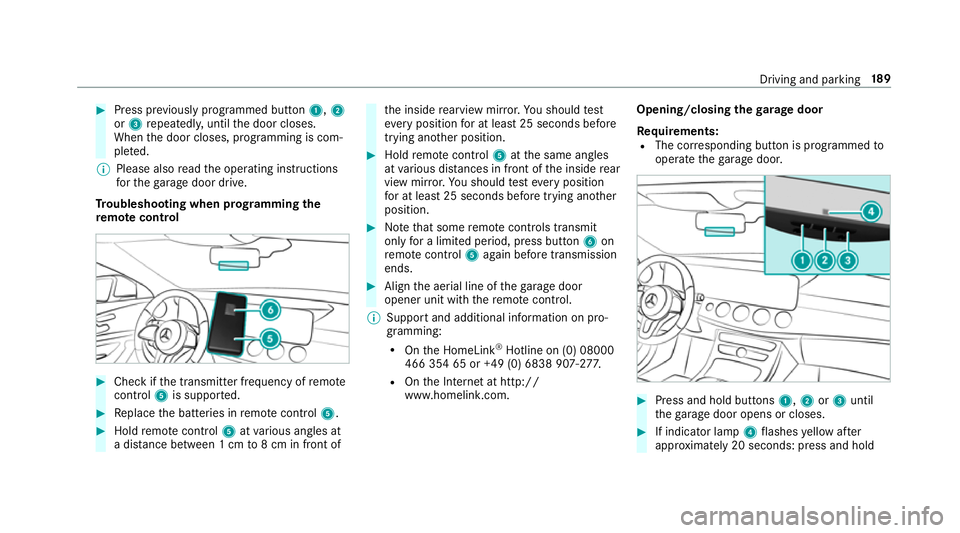
#
Press pr eviousl yprogramme dbutton 1,2
or 3 repeatedl y,until thed oor closes.
When thed oor closes, programming is com‐
ple ted.
% Please also read theo perating instructions
fo rt he garage door drive.
Tr oubleshooting when prog rammin gthe
re mo tecont rol #
Chec kifthe transmitter frequency of remo te
control 5is suppo rted. #
Replace theb atteries in remo tecontrol 5. #
Hold remo tecontrol 5atvarious angles at
ad ista nce betwee n1cmto8cminf ront of th
ei nside rearvie wmirro r.Yo us hould test
eve ryposition foratl east 25 seconds before
trying ano ther position. #
Hold remo tecontrol 5atthes ame angles
at various dis tances in front of thei nside rear
vie wm irro r.Yo us hould test eve ryposition
fo ratl east 25 seconds befor etryinga nother
position. #
Notethat som eremo tecontrols transmit
only foral imitedp eriod, press button 6on
re mo tecontrol 5agai nbefor etransmission
ends. #
Align thea erial line of theg arag edoor
opener unit wit hthe remo tecontrol.
% Suppor tand additiona linformation on pro‐
gramming:
R OntheH omeLink ®
Hotline on (0) 08000
466 35 465or+ 49 (0) 6838 907-2 77.
R OntheI nterne tath ttp://
www.homelin k.com. Opening/closing the
garage door
Requ irements:
R The cor responding button is programmed to
operat ethe garage door. #
Press and hold buttons 1,2or3 until
th eg arag edoor opens or closes. #
If indicator lamp 4flashes yello wa fter
appr oximatel y20seconds :press and hold Drivin
gand parking 18 9
Page 193 of 585
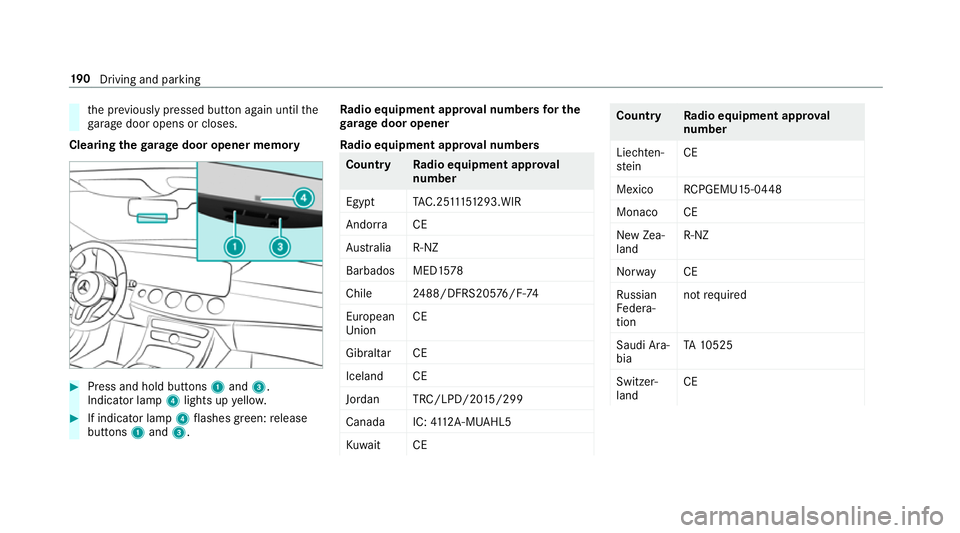
th
ep reviously pressed but tona gain until the
ga rage door opens or closes.
Clearing theg arag edooro pene rmemo ry #
Press and hold buttons 1and 3.
Indicator lamp 4lights up yello w. #
If indicator lamp 4flashes green: release
buttons 1and 3. Ra
dio equipment appr oval number sfor the
ga rage doo ropener
Ra dio equipment appr oval numbers Countr
yRadio equipment appr oval
number
Egyp tT AC.25 111 51293.WIR
Andor ra CE
Au stra lia R-NZ
Barbados MED1 578
Chile 2488/DFRS205 76/F-74
European
Union CE
Gibral tarCE
Iceland CE
Jordan TRC/LPD/20 15/299
Canad aI C:4112 A-MUAHL5
Ku wa it CE Count
ryRadio equipment appr oval
number
Liechten‐
st ein CE
Mexico RCPGEMU15-0448
Monaco CE
Ne wZ ea‐
land R-
NZ
Nor wayCE
Ru ssian
Fe dera‐
tion no
trequired
Saudi Ara‐
bia TA
10525
Switzer‐
land CE 19 0
Driving and pa rking
Page 265 of 585
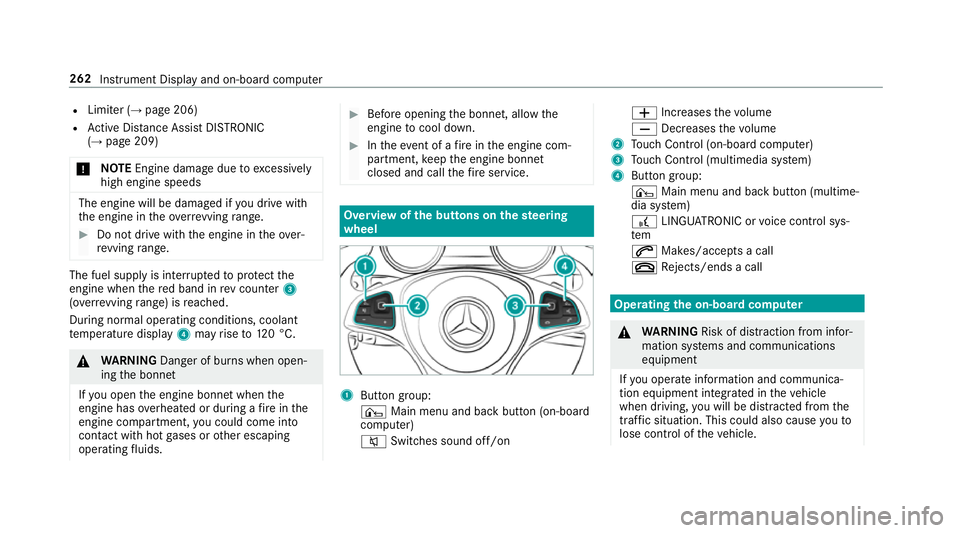
R
Limiter (→ page206)
R ActiveD ista nce Assi stDISTRONIC
(→ page 209)
* NO
TEEngine dama gedue toexc essively
high engine speeds The engine will be damaged if
youd rive with
th ee ngine in theo verrev ving range. #
Do no tdrive with th eengine in theo ver‐
re vving range. The fue
lsuppl yisi nterrupted toprotect the
engine when ther ed band in revc ounter 3
(o ve rrev ving range) is reached.
During no rmal operatin gconditions, coolant
te mp eratur edisplay 4mayrise to120° C. &
WARNING Danger of bu rnsw hen open‐
ing theb onnet
If yo uo pen thee ngine bonn etwhen the
engine has overheated or during afireint he
engine compartment, youc ould come into
contact wit hhotgases or other escaping
operating fluids. #
Befor eopening theb onnet ,allowt he
engine tocool down. #
Inthee vent of afireint he engine com‐
partment, keep thee ngine bonn et
closed and cal lthe fire service. Overvie
wofthe buttons on thes teering
wheel 1
Buttong roup:
¤ Main menu and ba ckbutton (on-board
computer)
8 Switches sound off/on W
Increases thev olume
X Decreases thev olume
2 Touc hC ontrol (on-boar dcompu ter)
3 Touc hC ontrol (multimedia sy stem)
4 Button group:
¤ Main menu and bac kbutton (multime‐
dia sy stem)
£ LINGU ATRO NIC or voice control sys‐
tem
6 Makes/accepts acall
~ Rejects/end sacall Ope
ratin gthe on-boar dcom puter &
WARNING Risk of di stra ction from infor‐
mation sy stems and communications
equipment
If yo uo perat einformation and communica‐
tio ne quipment integ ratedint hevehicle
when driving, youw ill be distracted from the
traf fics ituation. Thi scould also cause youto
lose control of thev ehicle. 262
Instrument Displa yand on-boar dcomputer
Page 274 of 585
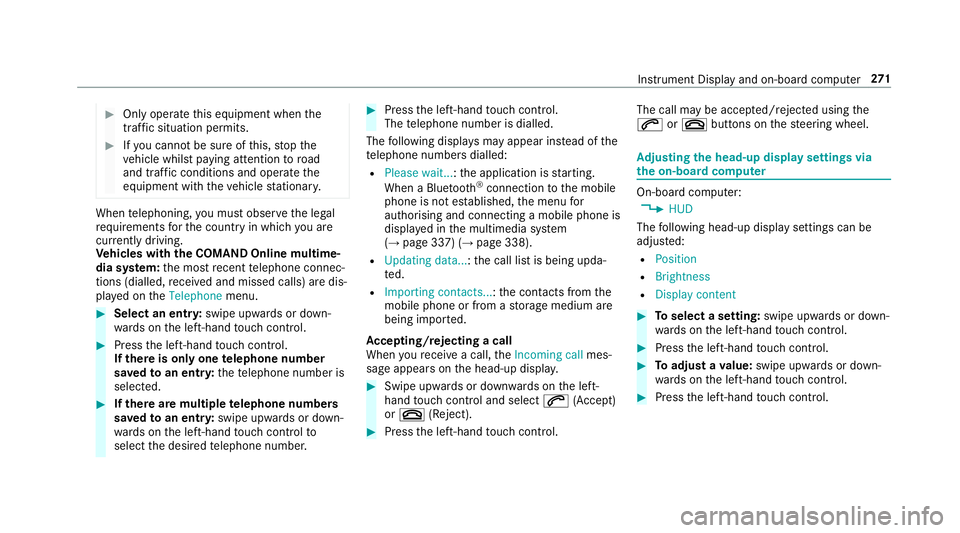
#
Onlyoperat ethis equipment when the
traf fics ituation permits. #
Ifyo uc anno tbes ureoft his,stop the
ve hicle whils tpaying attention toroad
and traf ficc onditions and ope rate the
equipment wit hthe vehicle stationar y. When
telephoning, youm usto bse rvet he legal
re qu irements fort he countr yinwhichyou are
cur rentl yd riving.
Ve hicles with theC OMAN DOnline multime‐
dia sy stem: them ostrecen ttelephone connec‐
tion s(dialled, recei veda nd missed calls) ar edis‐
pla yedont heTelephone menu. #
Select an entr y:swipe upwards or down‐
wa rdsont he left-hand touc hc ontrol. #
Pres sthe left-hand touc hc ontrol.
If ther eisonlyo ne telephone number
sa ve dtoane ntry:thet elephone number is
selected. #
Ifth erea remultiple telephone numbers
sa ve dtoane ntry:swipe upwards or down‐
wa rdsont he left-hand touc hc ontrol to
select thed esired telephon enumber. #
Press thel eft-hand touc hc ontrol.
Th et elephone number is dialled.
The following displa ysma yappear ins tead of the
te lephon enumber sdialled:
R Please wait... :the applicationiss tarting.
When aBluetooth ®
connection tothem obile
phone is no testablished, them enu for
authorisin gand connectin gamobile phon eis
displa yedint he multimedia sy stem
(→ pag e337)(→pag e338).
R Updating data...:t he call listisbeing upda‐
te d.
R Importing contacts... :the contacts from the
mobil ephone or from astorage medium are
being impor ted.
Ac cepting/rejecting acall
When your eceiv eacall,the Incoming call mes‐
sag eappear sonthe head-up displa y. #
Swipe up wardsord ownw ards on thel eft-
hand touc hc ontrol an dselect 6 (Accept)
or ~ (Reject). #
Press thel eft-hand touc hc ontrol. Th
ec all ma ybea ccepted/rejec tedu sing the
6 or~ buttons on thes teering wheel. Ad
justin gthe head-up displa ysettings via
the on-boar dcom puter On-boar
dcomputer:
, HUD
The following head-up displa ysettings can be
adjus ted:
R Position
R Brightness
R Display content #
Toselect asetting: swipe upwards or down‐
wa rdsont he left-hand touc hc ontrol. #
Pres sthe left-hand touc hc ontrol. #
Toadjus tavalue: swipe upwards or down‐
wa rdsont he left-hand touc hc ontrol. #
Pres sthe left-hand touc hc ontrol. In
stru men tDispla yand on-boar dcomputer 271
Page 548 of 585
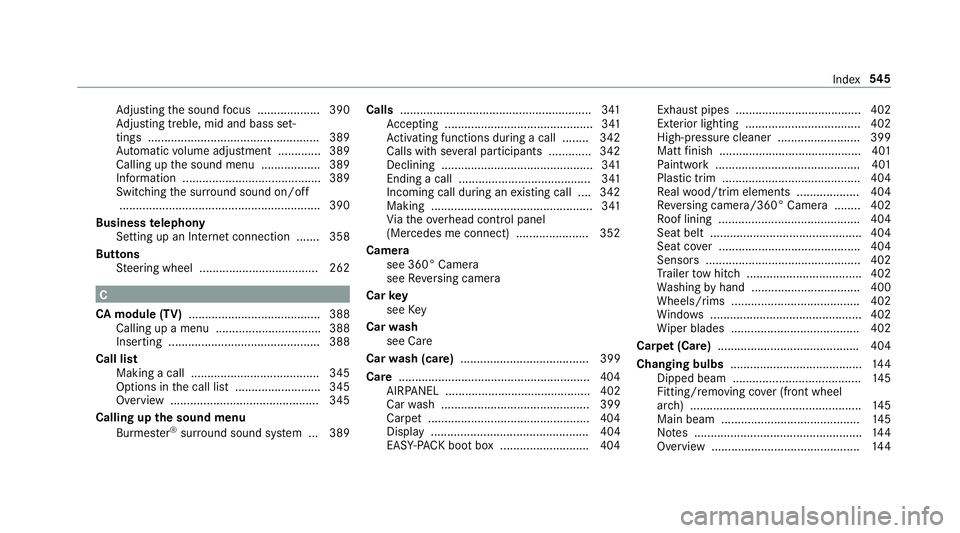
Ad
justing thes ound focus ................... 390
Ad justing treble ,mid and bass set‐
ting s.................................................... 389
Au tomatic volume adjustment ............ .389
Calling up thes ound menu .................. 389
Information .......................................... 389
Switching thes urround soun don/off
............................................................ .390
Business telephony
Setting up an Interne tconnection ...... .358
Buttons Steering wheel .................................... 262 C
CA module (TV) ........................................ 388
Calling up amenu ................................ 388
Inse rting .............................................. 388
Call list Makin gacall ...................................... .345
Options in thec all lis t.......................... 345
Overvie w............................................. 345
Calling up thes ound menu
Burmes ter®
sur round soun dsystem ... 389 Calls
..........................................................3 41
Ac cepting ............................................. 341
Ac tivating functions du ring acall. ....... 342
Call swiths everal participant s............. 342
Declin ing. ............................................. 341
Ending acall ........................................ 341
Incoming call during an existin gcall .... 342
Makin g................................................. 341
Vi at he overhead control panel
(Mercedes me connect )......................3 52
Camera see 360° Camera
see Reversing camera
Car key
see Key
Car wash
see Care
Car wash (care) ....................................... 399
Care ..........................................................4 04
AIRPANEL ............................................ 402
Carw ash ............................................. 399
Carpe t.................................................4 04
Displ ay................................................ 404
EAS Y-PA CK boo tbox ...........................4 04Exhaus
tpipes ...................................... 402
Exterior lighting ................................... 402
High-p ressur ecleaner .........................3 99
Matt finis h. .......................................... 401
Pa int wo rk ............................................ 401
Plastic trim .......................................... 404
Re alwo od/trim elements ...................4 04
Re versing camera/360 °Camer a....... .4 02
Ro of lining ...........................................4 04
Seat bel t.............................................. 404
Seat co ver. .......................................... 404
Sensor s............................................... 402
Tr ailer towh itch ................................... 402
Wa shing byhand ................................. 400
Wheels/rims ....................................... 402
Wi ndo ws .............................................. 402
Wi per blades .......................................4 02
Carpe t(Ca re) .......................................... .404
Changing bulbs ........................................ 14 4
Dippe dbeam. ...................................... 14 5
Fitting/removing co ver(front wheel
ar ch ). .................................................. .145
Main beam .......................................... 14 5
No tes. .................................................. 14 4
Overvie w............................................. 14 4 Index
545
Page 560 of 585
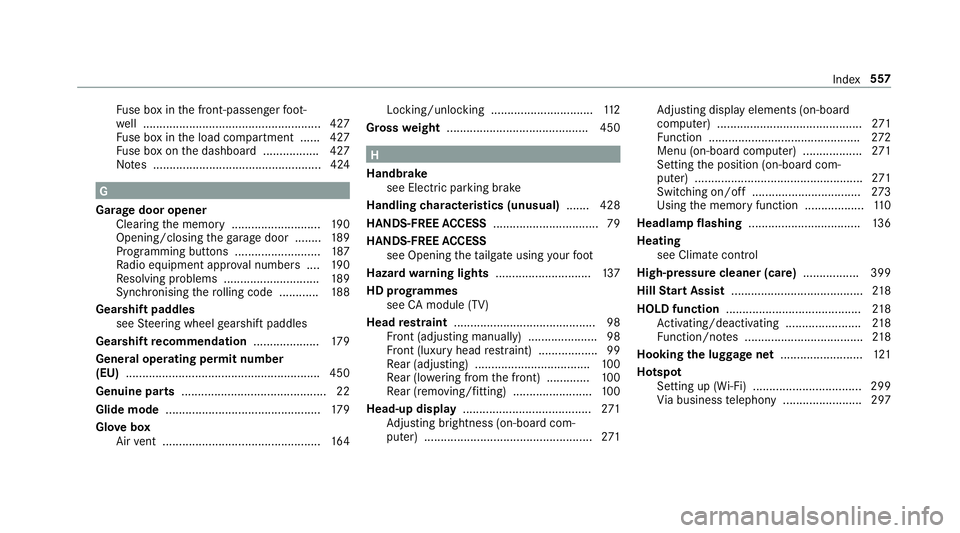
Fu
se bo xinthe front-passenge rfoot‐
we ll ...................................................... 427
Fu se bo xinthe load compartment ...... 427
Fu se bo xont he dashboar d................. 427
No tes. .................................................. 424 G
Garag edoor opener
Cleari ngthem emor y........................... 19 0
Opening/closing theg arag edoor ........ 189
Programming buttons .......................... 187
Ra dio equipment appr oval number s....1 90
Re solving problems ............................. 189
Synchronising ther olling code ............ 188
Gearshif tpaddles
see Steering wheel gearshif tpaddles
Gea rshif trecommendation ....................17 9
Genera loperating permit number
(EU) .......................................................... .450
Genuine parts ............................................ 22
Glide mode ............................................... 17 9
Glo vebox
Air vent ................................................ 16 4Locking/unlocking ...............................1
12
Gross weight .......................................... .450 H
Handbrake see Electric parking brake
Handling characteristics (unusual) ....... 428
HANDS-FRE EACCESS ................................ 79
HANDS-FREE ACCESS
see Opening thet ailgat eusing your foot
Hazar dwarnin glights ............................ .137
HD prog rammes
se eCAm odule (TV)
Head restra int .......................................... .98
Fr ont (adjusting manually) ..................... 98
Fr ont (luxur yhead restra int )................. .99
Re ar (adjusting) .................................. .100
Re ar (lo wering from thef ront). ............1 00
Re ar (removing/fitting )....................... .100
Head-up display ....................................... 271
Ad justing brightness (on-board com‐
pu ter) ................................................... 271Ad
justing displa yelements (on-board
compu ter) ............................................ 271
Fu nctio n.............................................. 272
Menu (on-boar dcomputer) .................. 271
Setting thep osition (on-boar dcom‐
puter) ................................................... 271
Switching on/of f................................. 273
Using them emor yfunction .................. 11 0
Headlam pflashing .................................. 13 6
Heating see Climat econtrol
High-pressur ecleaner (care) ................. 399
Hill StartA ssist ........................................ 218
HOLD function ......................................... 218
Ac tivating/deactivating ...................... .218
Fu nction/no tes. ................................... 218
Hooking thel uggag enet ........................ .121
Hotspot Setting up (Wi-Fi) ................................. 299
Viab usiness telephon y....................... .297 Index
557
Page 566 of 585
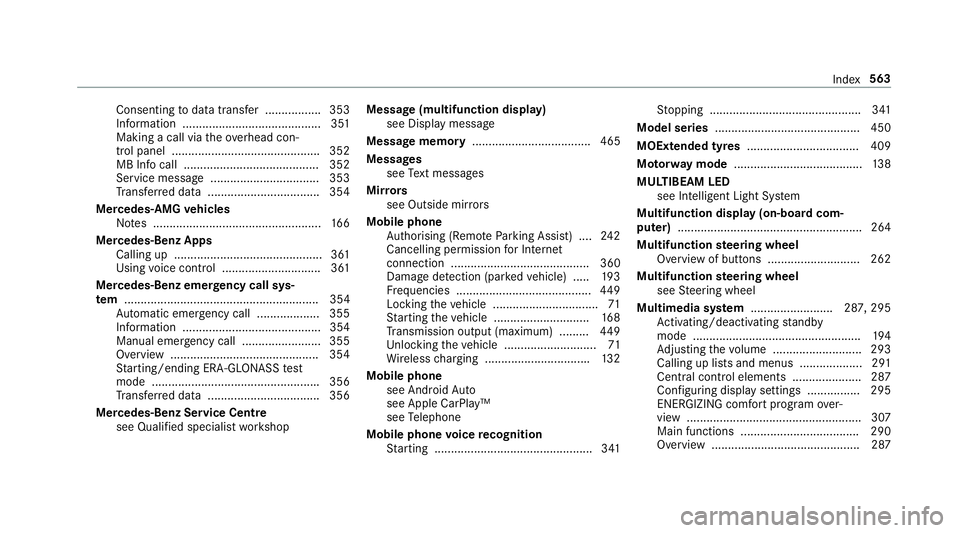
Consentin
gtodatat ransfer .................3 53
Informatio n.......................................... 351
Making acall via theo verhead con‐
trol panel ............................................. 352
MB Inf ocall ......................................... 352
Service messag e................................. 353
Tr ans ferred dat a..................................3 54
Mercedes-AMG vehicles
No tes. .................................................. 16 6
Mercedes-Benz Apps Calling up ............................................. 361
Using voice control .............................. 361
Mercedes-Benz emer gency call sys‐
tem ........................................................... 354
Au tomatic emergency call ................... 355
Information .......................................... 354
Manua lemer gency cal l........................ 355
Overvie w............................................. 354
St arting/ending ERA-GLONAS Stest
mode ...... ............................................ .356
Tr ans ferred dat a..................................3 56
Mercedes-Benz Servic eCentre
see Qualified specialis tworks hop Messag
e(multifunction display)
see Displa ymessage
Messag ememory .................................... 465
Messages see Text messa ges
Mir rors
see Outside mir rors
Mobile phone Authorising (Remo teParking Assist) .... 24 2
Cancellin gpermission forI nternet
connection .......................................... 360
Damag edetection (par kedv ehicle) ..... 19 3
Fr equencies ......................................... 449
Locking thev ehicle ................................ 71
St artin gthe vehicle ............................. 16 8
Tr ansmission output (maximum )......... 449
Un lockin gthe vehicle ............................71
Wi reless chargin g............................... .132
Mobile phone see Android Auto
see Apple CarPlay™
see Telephone
Mobile phone voice recognition
St artin g............................................... .341 St
opping ..............................................3 41
Model series ............................................ 450
MOExtende dtyres .................................. 409
Mo torw ay mode ....................................... 13 8
MULTIBEA MLED
see Intelligent Light Sy stem
Multifunction displa y(on-boar dcom‐
puter) ........................................................ 264
Multifunction steering wheel
Overvie wofbuttons ............................ 262
Multifunction steering wheel
see Steering wheel
Multimedia sy stem ........................ .287,295
Ac tivating/deactivating standby
mode .................................................. .194
Ad justing thev olume ........................... 293
Calling up lists and menu s................... 291
Central control elements ..................... 287
Configu ring displ aysettings ................2 95
ENERGIZING comfor tprogram over‐
vie w. .................................................... 307
Mainf unctions ................................... .290
Overvie w............................................. 287 Index
563
Page 575 of 585
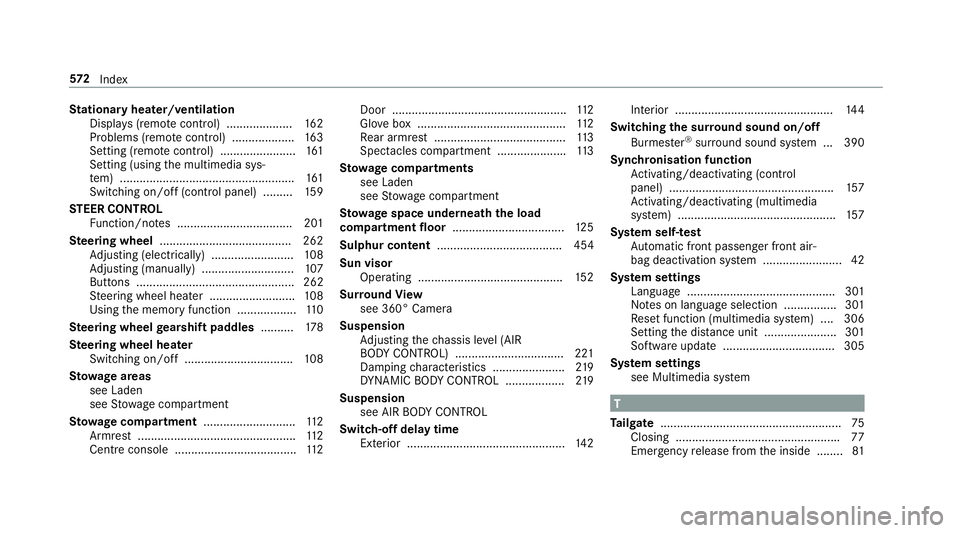
St
ationar yheater/ventilation
Displ ays( remo tecontrol) .................... 16 2
Problems (remo tecontrol) ................... 16 3
Setting (remo tecontrol) ....................... 161
Setting (using them ultimedia sys‐
te m) ..................................................... 161
Switching on/of f(control panel )......... 15 9
ST EER CONT ROL
Fu nction/no tes. .................................. 201
Ste ering wheel ........................................ 262
Ad justing (electrically). ........................108
Ad justing (manually). ...........................107
Buttons ................................................ 262
St eering wheel heater .......................... 108
Using them emor yfunction .................. 11 0
Ste ering wheel gearshif tpaddles ..........178
Ste ering wheel heater
Swit ching on/of f................................. 108
St ow agea reas
see Laden
see Stow agec ompartment
St ow agec om partment ............................ 11 2
Armres t................................................ 11 2
Centr econsol e..................................... 11 2Doo
r..................................................... 11 2
Glo vebox. ............................................ 11 2
Re ar armres t....................................... .113
Spectacles compa rtment .................... .113
St ow agec om partments
see Laden
see Stow agec ompartment
St ow ages pace underneath thel oad
compa rtmen tfloor .................................. 12 5
Sulphur content ...................................... 454
Sun visor Operating ............................................ 15 2
Sur round View
see 360° Camera
Suspension Adjusting thec hassi sleve l(AIR
BO DY CONTROL) .................................2 21
Damping characteristic s..................... .219
DY NA MIC BODY CONTROL .................. 219
Suspension see AIR BODY CONTROL
Switch-of fdela ytime
Exterior ................................................ 14 2Interior ................................................
14 4
Switching thes urround soun don/off
Burmes ter®
sur round soun dsystem ... 390
Synchronisation function Activating/deactivating (control
panel ).................................................. 157
Ac tivating/deactivating (multimedia
sy stem) ................................................ 157
Sy stem self- test
Au tomatic front passenger front air‐
bag deactivation sy stem ........................ 42
Sy stem settings
Languag e............................................. 301
No tesonl anguage selection ................3 01
Re setfunction (multimedia sy stem) ....3 06
Setting thed ista nce uni t...................... 301
Softwar eupdat e.................................. 305
Sy stem settings
see Multimedia sy stem T
Ta ilgate ...................................................... .75
Closin g................................................. .77
Emergency release from thei nside ........ 81572
Index