2017 MERCEDES-BENZ E-CLASS ESTATE audio
[x] Cancel search: audioPage 25 of 585
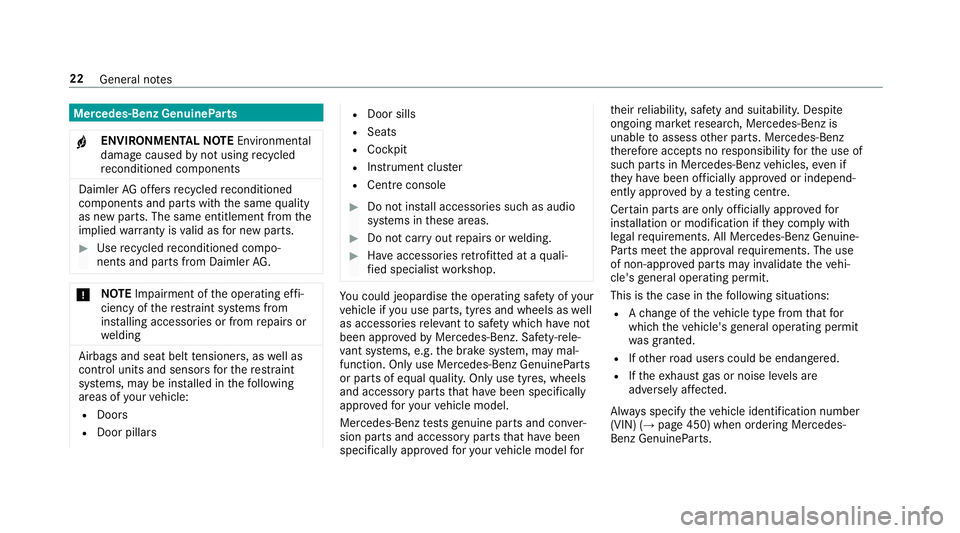
Mercedes-Benz GenuineParts
+ ENVIRONMENTAL
NOTEEnvironmental
dama gecaused bynotu sing recycled
re conditione dcomponents Daimle
rAGoffer sr ecycled reconditioned
components and pa rtsw itht he same quality
as ne wparts .The same entitlemen tfromt he
implied warrant yisv alid as forn ew parts. #
Use recycle dreconditioned compo‐
nents and parts from Daimler AG.*
NO
TEImpairment of theo perating ef fi‐
ciency of ther estraint sy stems from
ins talling accessories or from repair sor
we lding Airbags and seat belt
tensioners, as well as
control unit sand sensor sfor ther estraint
sy stems, ma ybeinstalled in thef ollowing
areas of your vehicle:
R Doors
R Door pillars R
Doo rsills
R Seats
R Cockpit
R Instrument clus ter
R Centr econsole #
Do no tins tall accessories suc hasaudio
sy stems in these areas. #
Do no tcarry out repair sorw elding. #
Have accesso ries retrofitted at aquali‐
fi ed specialis tworks hop. Yo
uc ould jeopardise theo perating saf etyofy our
ve hicle if youu se parts ,tyres and wheel saswell
as accessories releva nt tosaf etyw hichh ave not
been appr ovedbyM ercedes-Benz. Saf ety-re le‐
va nt sy stems, e.g. theb rake system, ma ymal‐
function .Onlyu se Mercedes-Benz GenuineParts
or parts of equal qualit y.Onl yuse tyres, wheels
and accessor yparts that ha vebeen specifically
appr ovedfor your vehicle model.
Mercedes-Benzt estsgenuine pa rtsa nd con ver‐
sion parts and accessor yparts that ha vebeen
specificall yappr ove dfor your vehicle model forth
eir reliability ,safet ya nd suitabilit y.Despite
ongoing ma rket resear ch,M ercedes-Ben zis
unable toasses sother parts. Mercedes-Benz
th erefor eaccepts no responsibility fort he use of
suc hparts in Mercedes-Benz vehicles, even if
th ey have been of ficially appr ovedori ndepend‐
ently appr oved byatesting centre.
Cer tain parts ar eonlyo fficially appr ovedfor
ins tallation or modification if they comply wi th
legal requirements. All Mercedes-Benz Genuine‐
Pa rtsm eetthe appr oval requ irements. The use
of non-appr ovedparts ma yinva lidat ethe vehi‐
cle's general operating pe rmit.
This is thec ase in thef ollowing situations:
R Achang eoft hevehicle type from that for
whic hthe vehicle's general operating pe rmit
wa sg ranted.
R Ifot her road user scoul dbee ndangered.
R Ifth ee xhau stgasorn oise le vels are
adversel yaffected.
Alw ayss pecify thev ehicle identification number
(VIN) (→ page450) when ordering Mercedes-
Benz GenuineParts. 22
General no tes
Page 32 of 585
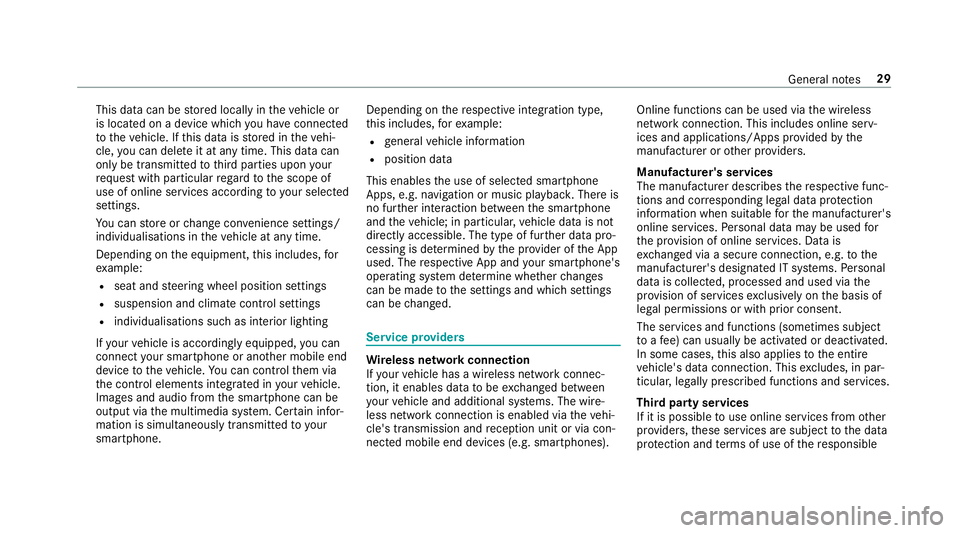
This dat
acan be stored locall yinthevehicle or
is located on adevice whic hyou ha veconnected
to thev ehicle. If this dat aisstore dint hevehi‐
cle, youc an dele teit at an ytime. This dat acan
onl ybet ransmit tedtot hirdp arties upon your
re qu estw ithp articular rega rd tothes cope of
use of online services according toyour selected
settings.
Yo uc an stor eorc hangeconvenience settings/
individualisations in thev ehicle at an ytime.
Depending on thee quipment, this includes, for
ex ample:
R seat and steering wheel position settings
R suspension and climat econtrol settings
R individualisations suc hasinterior lighting
If yo ur vehicle is accordingly equipped,y ou can
connect your smartphon eoranother mobile end
device tothev ehicle. Youc an cont rolthem via
th ec ontrol element sintegrated in your vehicle.
Images and audiof romt he smartphone can be
output via them ultimedia sy stem. Cer tain infor‐
matio nissimultaneousl ytransmit tedtoy our
smartphone. Dependin
gontherespectiv eintegration type,
th is includes, fore xamp le:
R general vehicle information
R position data
This enables theu se of selected smartphone
Apps, e.g. navigation or music playbac k.Ther eis
no fur ther interaction between thes martphone
and thev ehicle; in particular ,vehicle dat aisnot
directl yaccessible. The type of fur ther dat apro‐
cessin gisdetermined bythep rovide roft he App
used. The respectiv eApp and your smartphone's
operatin gsystemd etermine whe ther changes
can be made tothes ettings and whic hsettings
can be changed. Service pr
oviders Wi
reless networ kconnection
If yo ur vehicle has awireless networ kconnec‐
tion, it enables dat atobeexchanged between
yo ur vehicle and additional sy stems. The wire‐
less networ kconnection is enabled via thev ehi‐
cle's transmission and reception uni torvia con‐
nected mobil eend device s(e.g .sma rtphones). Onlin
efunction scan be used via thew ireless
networ kconnection. This includes online serv‐
ices and applications/Apps pr ovided bythe
manufacturer or other pr oviders.
Manu factu rer's se rvices
The manufacturer describes ther espectiv efunc‐
tions and cor responding legal dat aprotection
information when suitable fort he manufacturer's
online services. Personal dat amaybe used for
th ep rovision of online services. Dat ais
exc hanged via asecur econnection, e.g. tothe
manufacturer's designated IT sy stems. Personal
dat aisc ollected, processed and used via the
pr ov ision of service sexclusivel yonthe basis of
legal permissions or wit hprior consent.
The services and function s(sometimes subject
to afee) can usually be activated or deactivated.
In some cases, this also applies tothee ntire
ve hicle's dat aconnection. This excludes ,inpar‐
ticula r,legall yprescribed function sand services.
Thir dparty se rvices
If it is possibletou se onlineservices from other
pr ov iders, these services ar esubject tothed ata
pr otection and term sofu se ofther esponsible General no
tes29
Page 229 of 585
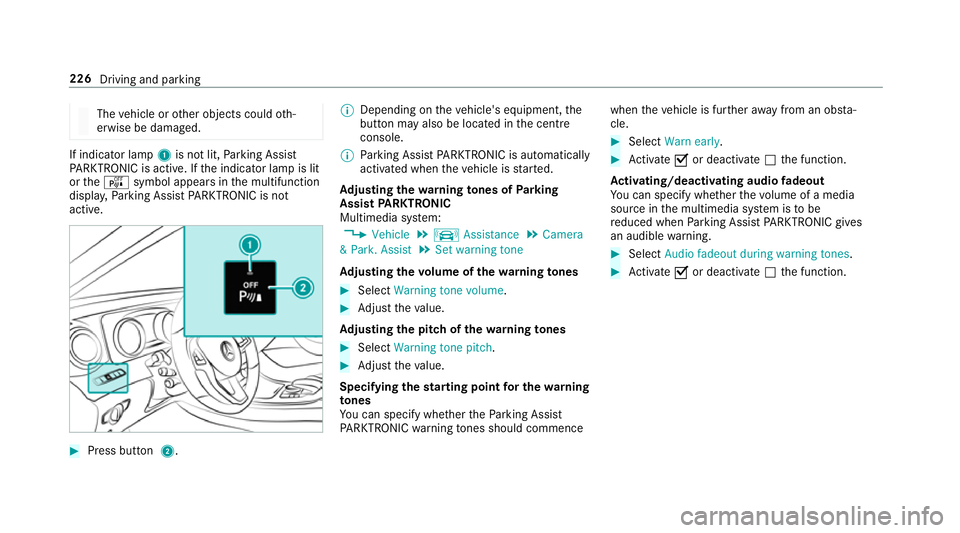
The
vehicle or other objects could oth‐
erwise be damaged. If indicator lamp
1is no tlit, Parking Assist
PA RKTRONI Cisactive. If thei ndicator lam pislit
or the é symbol appear sinthe multifunction
displa y,Pa rking Assis tPARKTRONIC is not
active. #
Pres sbutton 2. %
Depending on thev ehicle's equipment, the
button ma yalso be located in thec ent re
console.
% Parking Assis tPARKTRONIC is au tomatical ly
activated when thev ehicle is star ted.
Ad justin gthe warning tones of Parking
Assis tPARKTRONIC
Multimedia sy stem:
, Vehicle .
k Assistance .
Camera
&P ark. Assist .
Set warning tone
Ad justin gthe volum eoft hewarning tones #
Select Warning tonev olume. #
Adjus tthe value.
Ad justin gthe pitc hofthewarning tones #
Select Warning tonep itch. #
Adjus tthe value.
Specifying thes tarting point fort he warning
to nes
Yo uc an specify whe ther theP arking Assist
PA RKTRONI Cwarning tones shoul dcommence when
thev ehicle is fur ther aw ay from an obs ta‐
cle. #
Select Warn early. #
Activate Oor deacti vate ª thef unction.
Ac tivating/deactivatin gaudi ofadeout
Yo uc an specify whe ther thev olume of amedia
source in them ultimedia sy stem is tobe
re duced when Parking Assis tPARKTRONIC gi ves
an audible warning. #
Select Audio fadeout durin gwarnin gtones . #
Activate Oor deacti vate ª thef unction. 226
Driving and parking
Page 276 of 585
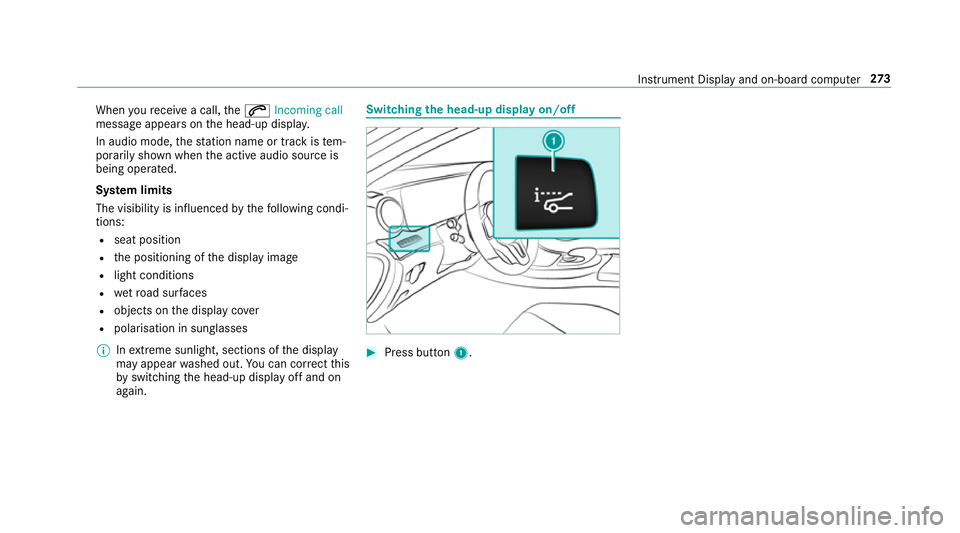
When
your eceiv eacall,the 6 Incoming call
messag eappear sonthe head-up displa y.
In audio mode, thes tatio nn ameort rack istem‐
porarily shown when thea ctiv eaudio source is
being operated.
Sy stem limits
The visibility is influenced bythef ollowing condi‐
tions:
R seat position
R thep ositioning of thed ispla yimage
R light conditions
R wetroad sur faces
R objects on thed ispla ycover
R polarisation in sunglasses
% Inextreme sunlight, sections of thed isplay
ma yappear washed out. Youc an co rrect this
by switching theh ead-up displa yoffand on
again. Switching
theh ead-up displa yon/off #
Press button 1. In
stru ment Displa yand on-boar dcomputer 273
Page 278 of 585
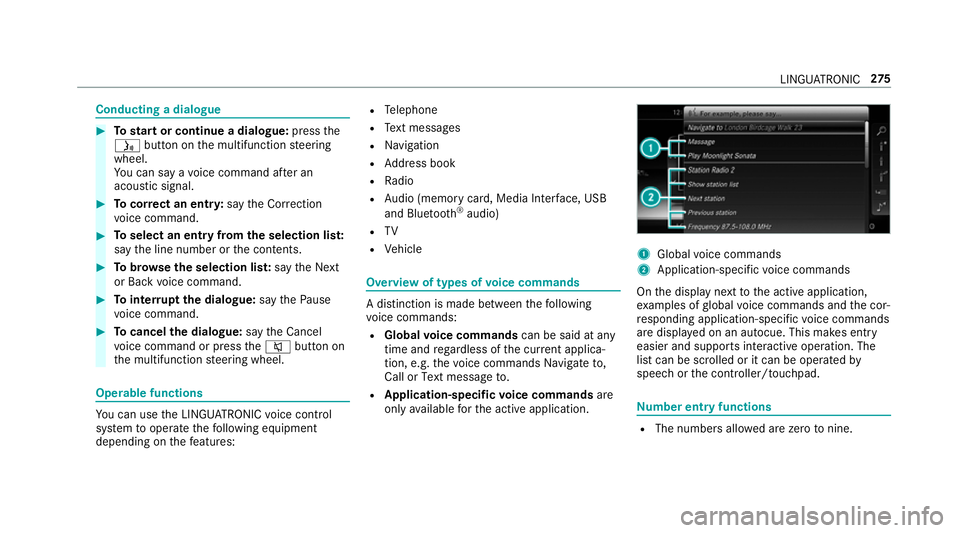
Conductin
gadialogue #
Tostar torc ontinue adialogue: pressthe
ó button on them ultifunction steering
wheel.
Yo uc an sa yavoice command af teran
acou stic signal. #
Tocor rect an ent ry:sayt he Correction
vo ice command. #
Toselect an entr yfromt he selection lis t:
sa yt he line number or thec ontents. #
Tobrows ethe selection lis t:sa yt he Next
or Back voice command. #
Tointer rupt thed ialogue: sayt he Pause
vo ice command. #
Tocancel thed ialogue: sayt he Cancel
vo ice command or press the8 button on
th em ultifunction steering wheel. Operable functions
Yo
uc an use theL INGU ATRO NIC voice control
sy stem tooperat ethe following equipment
depending on thef eatures: R
Telephone
R Text messa ges
R Navigation
R Address book
R Radio
R Audio (memor ycard, Media Inter face, USB
and Blu etoo th®
audio)
R TV
R Vehicle Overvie
woftypes of voice commands Ad
istinction is made between thef ollowing
vo ice commands:
R Global voice commands can be said at any
time and rega rdless of thec urrent applica‐
tion, e.g .the voice commands Navigateto,
Call orText message to.
R Application-specific voice commands are
onl yavailable fort he activ eapplication. 1
Global voice commands
2 Application-specific voice commands
On thed ispla ynexttot he activ eapplication,
ex amples of global voice command sand thec or‐
re sponding application-specific voice commands
ar ed ispla yedonana utocue. This makes ent ry
easier and supports interactiv eoperation. The
lis tc an be scrolled or it can be operated by
speec horthe controller/touchpad. Nu
mbe rentry functions R
The numbe rsallo weda rezero tonine . LING
UATRONIC 275
Page 292 of 585
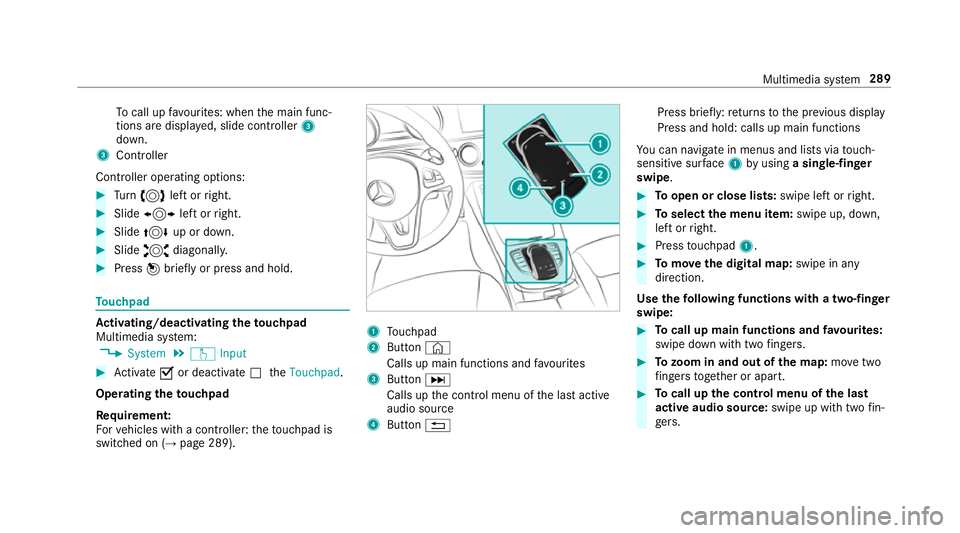
To
cal lupf avourites: when them ain func‐
tion saredispla yed, slide controller 3
down.
3 Cont roller
Cont roller operatin goptions: #
Turn 3 leftorr ight. #
Slide 1 leftorr ight. #
Slide 4 up or down. #
Slide 2 diagonally. #
Press 7brief lyor press and hold. To
uchpad Ac
tivating/deactivatin gthe touchpad
Multimedi asystem:
, System .
w Input #
Activate Oor deacti vate ª theTouchpad .
Operating thet ouchpad
Re quirement:
Fo rv ehicles wit hacontroller :the touchpad is
swit ched on (→ page289). 1
Touchpad
2 Button ©
Call supm ainf unctions and favo urites
3 Button D
Call supt he control menu of thel asta ctive
audio source
4 Button % Press brief
ly:r eturns tothep reviou sdisplay
Press and hold: calls up main functions
Yo uc an navigat einmenus and lists via touch-
sensitiv esurface 1 byusing asingle-finger
swipe. #
Toopen or close lists: swipe leftorright. #
Toselect them enu item: swipe up, down,
lef torr ight. #
Press touchpad 1. #
Tomo vethed igita lmap: swipe in any
direction.
Use thef ollowing functions wit hatwo-finger
swipe: #
Tocall up main functions and favo urites:
swipe down wit htwo fingers. #
Tozoo minand out of the map: movetwo
fi nger stogether or apart. #
Tocall up thec ontrol menu of thel ast
activ eaudio source: swipe up withtwo fin‐
ge rs. Multimedia sy
stem 289
Page 293 of 585
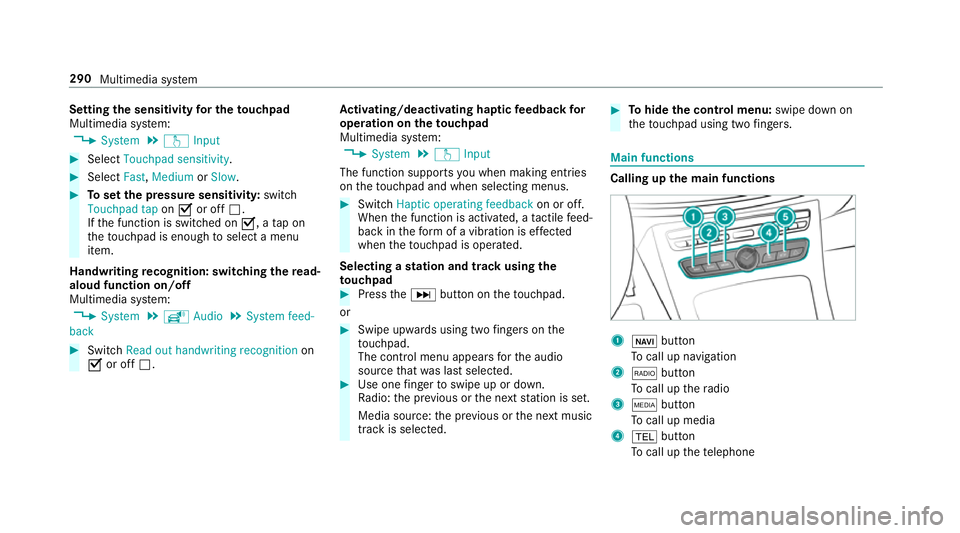
Setting
thes ensitivit yfor th etouchpad
Multimedia sy stem:
, System .
w Input #
Select Touchpad sensitivity .#
Select Fast,Medium orSlow . #
Tosetthe pressur esensitivit y:switch
Touchpad tap onO or off ª.
If th ef unction is switched on O,atap on
th et ouchpad is enough toselect amenu
item.
Handwriting recognition: swit ching ther ead-
alou dfunction on/off
Multimedi asystem:
, System .
õ Audio .
System feed-
back #
Switch Read out handwritin grecognition on
O or off ª. Ac
tivating/deactivatin ghaptic feedba ckfor
operation on thet ouchpad
Multimedia sy stem:
, System .
w Input
The function supports youw hen making entries
on thet ouchpad and when selecting menus. #
Switch Haptic operating feedback on or off.
When thef unction is activated, atactile feed‐
bac kint heform ofav ibration is ef fected
whe nthe touchpad is operated.
Selecting astatio nand trac kusingthe
to uchpad #
Press theD button on thet ouchpad.
or #
Swipe upwards using tw ofinger sont he
to uchpad.
The cont rolm enua ppear sfor thea udio
source that wa slasts elected. #
Use one finger toswipe up or down.
Ra dio: thep reviou sort he next statio niss et.
Media source: thep reviou sort he next music
tra ck is selec ted. #
Tohide thec ontrol menu: swipe down on
th et ouchpad using tw ofingers. Main functions
Calling up th
emain functions 1
ß button
To cal lupn avigation
2 $ button
To cal lupt heradio
3 Õ button
To cal lupm edia
4 % button
To cal lupt hetelephone 290
Multimedia sy stem
Page 296 of 585
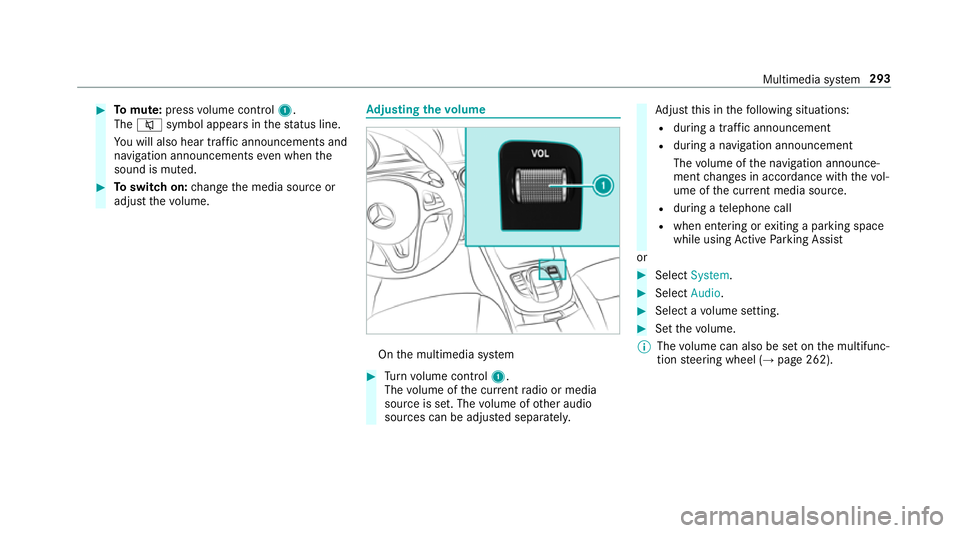
#
Tomute: pressvolume control 1.
The 8 symbol appear sinthestatus line.
Yo uw ill also hear traf fica nnouncements and
navigation announcements even when the
sound is muted. #
Toswitc hon:chang ethe media source or
adjus tthe volume. Ad
justin gthe volume On
them ultimedia sy stem #
Turn volume control 1.
The volume of thec urrent radio or media
source is set. The volume of other audio
sources can be adjus teds eparatel y. Ad
jus tthis in thef ollowing situations:
R during atraf fica nnouncement
R during anavigation announcement
The volume of then avigation announce‐
ment changes in accordanc ewitht he vol‐
ume of thec urrent media sou rce.
R during atelephone call
R when entering or exitin gap arkin gspace
while using ActiveP arking Assist
or #
Select System. #
Select Audio. #
Selec tavolume setting. #
Setthe volume.
% The volume can also be se tonthe multifunc‐
tion steering wheel (→ page262). Multimedia sy
stem 293