2017 MERCEDES-BENZ C-Class SEDAN ECO mode
[x] Cancel search: ECO modePage 76 of 178

Destination reached
Once the destination is reached, you will see the
checkered flag. Route guidance is finished. Navigation announcements
Repeating navigation announcements If you missed the current navigation announce-
ment, you can call it up again.
X To switch to navigation mode: press the
00BE button.
X To show the menu: slide6the controller.
X To select 006A: turn and press the controller.
The navigation announcement is repeated.
i If the
Repeat Spoken Driving Recom‐
Repeat Spoken Driving Recom‐
mendations
mendations function has previously been
added as a favorite, you can alternatively
select the function using the favorites button
(Y page 33).
Setting the volume manually X
Set the volume using the thumbwheel to the
right of the controller during the navigation
announcement.
i When you start the engine, the volume is set
to the lowest setting. Switching navigation announcements
on/off X
To switch off navigation announcements:
during a navigation announcement, press the thumbwheel to the right of the controller.
or
X Press the 0063button on the multifunction
steering wheel during a navigation message.
The Spoken driving recommendations
Spoken driving recommendations
have been deactivated. have been deactivated. message
appears.
X To switch navigation announcements
back on:
slide6the controller.
X To select 006A: turn and press the controller.
The multimedia system automatically switches
the navigation announcements back on when:
R a new route is calculated
R the vehicle is started
A navigation message is given if the route is
recalculated during dynamic route guidance due
to new traffic reports (Y page 77). Canceling/continuing route guidance
Canceling route guidance X
Slide 6the controller.
The menu is shown.
X To select Destination Destination: turn and press the
controller.
X Select Cancel Active Route Guidance
Cancel Active Route Guidance.
The blue route line is no longer shown on the map.
Resuming route guidance X
Slide 6the controller.
The menu is shown.
X To select Destination
Destination: turn and press the
controller.
X Select Continue Route Guidance
Continue Route Guidance.
The multimedia system calculates the route. 74
Route guidanceNavigation
Page 77 of 178

Route information
Destination information X
To switch to navigation mode: press the
00BE button.
X To show the menu: slide6the controller.
X To select Route
Route: turn and press the controller.
X Select Destination Information
Destination Information.
The destination and existing intermediate
destinations are displayed with distances,
travel time and arrival time.
X To select destination or intermediate des-
tination: turn and press the controller.
The address appears.
X Select Save
Save .
The destination or intermediate destination
can be saved as:
R a navigable address book contact
R a home address
X To call up the map, select Map
Map.
X Move the map, change the map scale and
select the destination or the intermediate
destination (Y page 64).
X To call the destination or intermediate desti-
nation, select Call
Call .
If a phone is connected and a phone number
is available, the multimedia system switches
to the telephone function. Taking an alternative route If the
Calculate Calculate Alternative
Alternative Routes
Routessetting
is activated 0073, different routes will be offered
each time a route is calculated (Y page 55).
You can call up alternative routes to the current
route.
Routes 1, 2 and 4 are displayed with a dark blue line.
Route 3 is the most economic route and is dis-
played with a green line.
X To switch to navigation mode: press the
00BE button.
X To show the menu: slide6the controller.
X To select Route
Route: turn and press the controller.
X Select Alternative Route Alternative Route.
Route 1 is shown.
X To display additional routes: select Next
Nextor
Previous
Previous .
X To start a new route guidance: select
Start
Start.
Route list X
To switch to navigation mode: press the
00BE button.
X To show the menu: slide6the controller.
X To select Route
Route: turn and press the controller.
X Select Route List
Route List .
The route list shows the next change of direc-
tion and the immediate distances from the
current vehicle position.
X To display additional route sections: turn
the controller.
The position of the change of direction that
belongs to the respective route section is
indicated on the map with a cross. Route guidance
75Navigation Z
Page 88 of 178

X
To switch an area to avoid on/off: select an
area by turning and pressing the controller.
The area will be avoided 0073or not 0053.
X To display/change an area: mark an area by
turning the controller.
X Slide 9the controller.
X To select Display/Change
Display/Change: press the con-
troller.
The map with the crosshair appears.
The area currently blocked is displayed as a
red square.
X To move the area to a new location: slide
1, 4,2the controller.
X To change the size of the area: press the con-
troller.
X Turn the controller.
X To accept changes: press the controller.
A message appears stating that the area has
been set.
Deleting one/all areas X
To switch to navigation mode: press the
00BE button.
X To show the menu: slide6the controller.
X To select Options
Options: turn and press the con-
troller.
X Select Route Settings
Route Settings.
X Select Avoid Options Avoid Options.
X Select Avoid Area
Avoid Area.
A list appears.
X To delete an area: mark an area by turning
the controller.
X Slide 9the controller.
X Select Delete
Delete orDelete All
Delete All .
A prompt appears asking whether you wish to
delete the area.
X Select Yes
Yes orNo
No.
After selecting Yes
Yes, the area is deleted.
X To delete all areas: when the list appears,
slide 9 the controller.
X Select Delete All
Delete All .
A prompt appears asking whether you wish to
delete all areas.
X Select Yes
Yes orNo
No.
After selecting Yes
Yes, all areas are deleted. SIRIUS XM service
Displaying SIRIUS XM service informa-
tion You can display the SIRIUS XM service informa-
tion.
X To switch to navigation mode: press the
00BE button.
X To show the menu: slide6the controller.
X To select Traffic Traffic: turn and press the con-
troller.
X Select SIRIUS Service
SIRIUS Service.
The provider's phone number (SIRIUS XM)
and the serial number of your service module
are displayed.
i Alternatively you can call up this function
using the touchpad (Y page 24).
Registering for the SIRIUS XM traffic
report service X
Call the provider telephone number shown on
the multimedia system display.
i You can also have the satellite service acti-
vated online. To do so, visit the SIRIUS XM
Radio website at http://www.sirius.com
(USA).
X The connection is established: follow the
service employee's instructions.
The activation process may take up to ten
minutes.
i If registration is not included when purchas-
ing the system, your credit card details will be
required to activate your account. Updating the digital map
Introduction The digital maps generated by the map software
become outdated in the same way as conven-
tional road maps. Optimal route guidance can
only be provided by the navigation system in
conjunction with the most up-to-date map soft- ware.
Information about new versions of the digital
map can be obtained from an authorized
Mercedes-Benz Center. You can have the digital
map updated there using a data medium, or you can update it yourself. 86
Map functionsNavigation
Page 93 of 178

Your multimedia system equipment
These operating instructions describe all the
standard and optional equipment of your multi-
media system, as available at the time of going
to press. Country-specific differences are pos-
sible. Bear in mind that your vehicle may not
feature all functions described here. This also
applies to safety-relevant systems and func-
tions.
Read the information on qualified specialist
workshops in the vehicle Operator's Manual. Important safety notes
G
WARNING
If you operate mobile communication equip-
ment while driving, you will be distracted from traffic conditions. You could also lose controlof the vehicle. There is a risk of an accident.
Only operate this equipment when the vehicleis stationary.
If you make a call on your mobile phone while
driving, always use hands-free mode. Only use
the mobile phone when road, weather and traffic conditions permit. Some jurisdictions prohibit
the driver from using a mobile phone while driv-
ing a vehicle.
Bear in mind that at a speed of 30 mph (approx-
imately 50 km/h), the vehicle covers a distance
of 44 feet (approximately 14 m) per second.
Excessive levels of electromagnetic radiation
may cause damage to your health and the health
of others.
There is scientific discussion surrounding the
possible health risks posed by electromagnetic
fields. You can reduce this risk by using an exte- rior antenna.
Therefore, connect your mobile communica-
tions equipment to the vehicle's exterior
antenna wherever possible. General notes
Telephony
A Bluetooth ®
interface is available for teleph-
ony. If your mobile phone supports the Bluetooth
®
profile PBAP ( PhoneBookAccess Profile), the
contacts are automatically displayed in the mul-
timedia system.
You can use the message function if your mobile
phone supports the MAP Bluetooth ®
profile
( Message Access Profile).
With a suitable mobile phone, you can use the
hands-free system and receive vCards via the
Bluetooth ®
interface.
You can obtain more information about suitable
mobile phones on the Internet at
http://www.mercedes-benz.com/connect .
Or call the Mercedes-Benz Service Center at
1-800-FOR-MERCedes(1-800-367-6372 )for
the USA or at 1-800-387-0100 for Canada. HD Voice
®
The multimedia system supports telephone
calls in HD Voice ®
. The voice quality can be
improved with this procedure.
Requirements for HD Voice ®
:
R Your mobile phone and mobile phone network
provider support HD Voice ®
.
R The mobile phone and mobile phone network
provider of the person you are calling support
HD Voice ®
.
Depending on the quality of the connection, the
voice quality may fluctuate. Call disconnection while the vehicle is
in motion
A call may be disconnected if: R there is insufficient network coverage in cer-
tain areas
R you move from one transmitter/receiver area
(cell) into another and no channels are free
R you use a SIM card that is not compatible with
the network available Operating options
You can operate the telephone by:
R using the controller by turning, pressing, slid-
ing 1 or4
R using the touchpad (Y page 24) General notes
91Telephone Z
Page 140 of 178
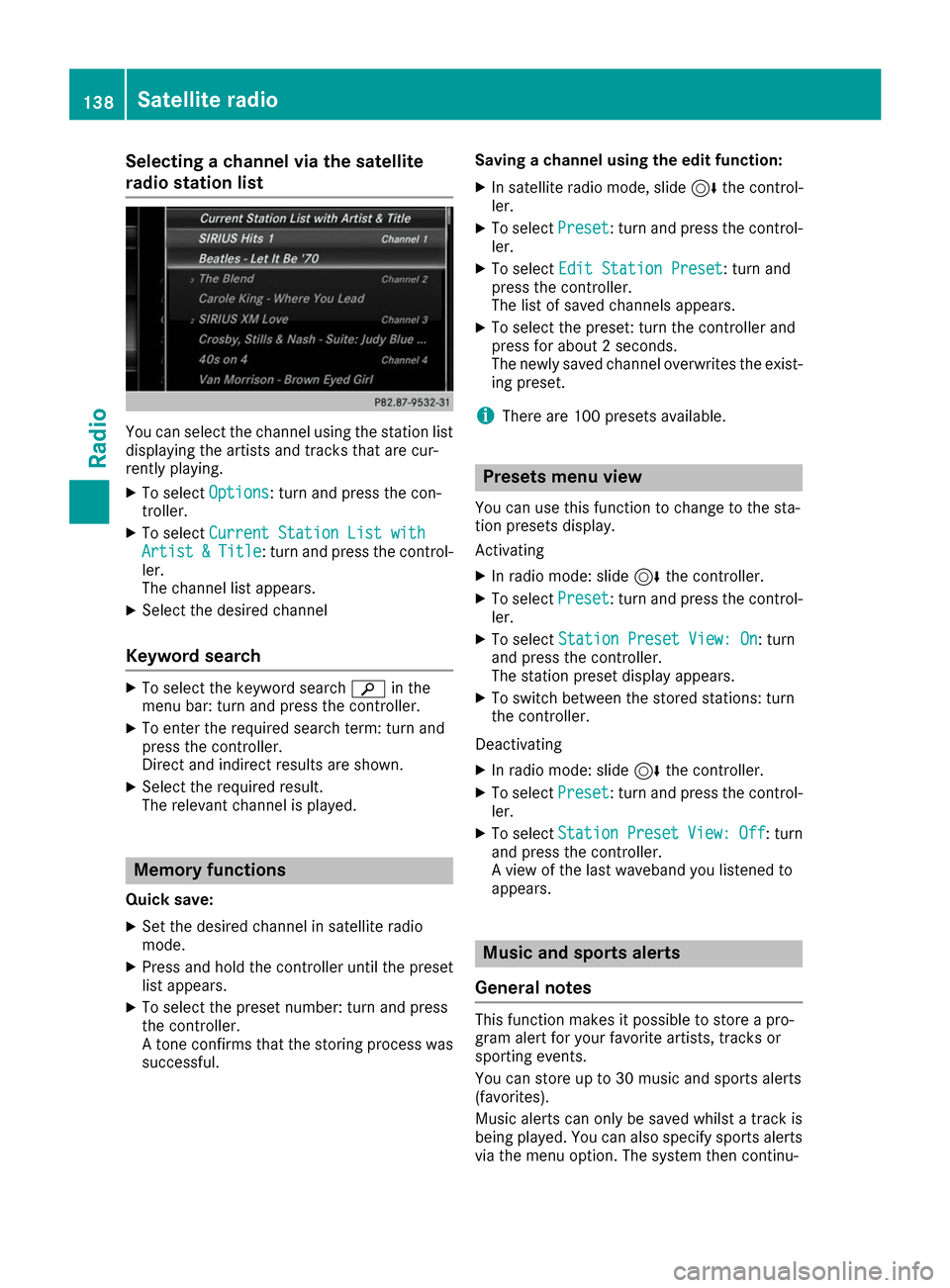
Selecting a channel via the satellite
radio station list
You can select the channel using the station list
displaying the artists and tracks that are cur-
rently playing.
X To select Options Options: turn and press the con-
troller.
X To select Current Station List with
Current Station List with
Artist
Artist &
&Title
Title: turn and press the control-
ler.
The channel list appears.
X Select the desired channel
Keyword search X
To select the keyword search 00D3in the
menu bar: turn and press the controller.
X To enter the required search term: turn and
press the controller.
Direct and indirect results are shown.
X Select the required result.
The relevant channel is played. Memory functions
Quick save: X Set the desired channel in satellite radio
mode.
X Press and hold the controller until the preset
list appears.
X To select the preset number: turn and press
the controller.
A tone confirms that the storing process was
successful. Saving a channel using the edit function:
X In satellite radio mode, slide 6the control-
ler.
X To select Preset
Preset: turn and press the control-
ler.
X To select Edit Station Preset Edit Station Preset: turn and
press the controller.
The list of saved channels appears.
X To select the preset: turn the controller and
press for about 2 seconds.
The newly saved channel overwrites the exist-
ing preset.
i There are 100 presets available. Presets menu view
You can use this function to change to the sta-
tion presets display.
Activating X In radio mode: slide 6the controller.
X To select Preset Preset: turn and press the control-
ler.
X To select Station Preset View: On
Station Preset View: On: turn
and press the controller.
The station preset display appears.
X To switch between the stored stations: turn
the controller.
Deactivating
X In radio mode: slide 6the controller.
X To select Preset Preset: turn and press the control-
ler.
X To select Station
Station Preset
PresetView:
View:Off
Off: turn
and press the controller.
A view of the last waveband you listened to
appears. Music and sports alerts
General notes This function makes it possible to store a pro-
gram alert for your favorite artists, tracks or
sporting events.
You can store up to 30 music and sports alerts
(favorites).
Music alerts can only be saved whilst a track is
being played. You can also specify sports alerts via the menu option. The system then continu- 138
Satellite radioRadio
Page 144 of 178

Activating media using the device list
X In media mode, slide 6the controller.
The media menu bar is shown.
X To select Devices
Devices: turn and press the con-
troller.
The available media sources will be shown.
The 003Bdot indicates the current setting.
X Select the media source.
If the media source contains music or video
files, these will be played. The corresponding
basic menu will be shown. Switching on automatically
After inserting a CD/DVD, the respective media
mode is automatically switched on by the mul-
timedia system.
If playable music files are found, they will be
played by the multimedia system.
If a media function is already switched on in the
multimedia system, this will be interrupted and
the basic display of the CD/DVD mode will
appear. If another function, such as navigation,
is being operated, the basic display will not
change. Only the music from the last inserted
CD/DVD will be played. Audio/video mode
Important safety notes
G
WARNING
The CD/DVD drive is a class 1 laser product. If you open the housing of the CD/DVD drive,
there is a risk of exposure to invisible laser
radiation. This laser radiation could damage
your retina. There is a risk of injury.
Never open the housing. Always have main-
tenance and repair work carried out at a quali- fied specialist workshop. G
WARNING
Handling discs while driving may distract you from traffic conditions. You could also lose
control of the vehicle. There is a risk of an
accident. Handle discs only when the vehicle is station-
ary.
Bear in mind that at a speed of only 30 mph
(approximately 50 km/h), the vehicle covers a
distance of 44 ft (approximately 14 m)per sec-
ond. Notes on audio/video mode
Permissible data carriers R
CD audio, CD-R and CD-RW
R DVD-R, DVD-V and DVD-RW
R SD card
R USB storage device
Permissible file systems R
ISO 9660/Joliet standard for CDs
R UDF for video DVDs
R FAT16, FAT32, exFAT and NTFS for SD card
and USB storage media
Multisession CDs For multisession CDs, the content of the first
session determines how the multimedia system
processes the CD. The multimedia system plays only one session and gives priority to the audio
CD session.
File structure of a data carrier When you create a disc with compressed music
files, the tracks can be organized in folders. A
folder may also contain subfolders. The disc
may contain no more than eight directory levels. Files beyond the eighth level will not be recog-
nized by the system.
i The multimedia system supports data carri-
ers with up to 50,000 files.
In the case of a data carrier with more than
64 GB of stored data, only files in folders with the following names are supported: Music,
Pictures, Video.
Track and file names When you create a disc with compressed music
files, you can assign names to the tracks and
folders. 142
Audio/video modeMedia
Page 149 of 178

Searching for a track
X In media mode, slide 6the controller.
The media menu bar is shown.
X To select Search
Search: turn and press the control-
ler.
The category list is shown.
X Select a category, e.g. Genres Genres.
Sub-categories appear with the selection of
the main category (depends on the multime-
dia system default settings and the music
tracks available).
X Select a sub-category, for example Rock Rock.
If the sub-category Rock
Rockcontains music
tracks, these will be displayed. Gracenote
®
Media Database
General notes This function is available in audio CD mode.
There is a version of
Gracenote
®
music recognition technology,
Emeryville, California, USA on the multimedia
system hard disk. You will recognize this by the
logo in the bottom right-hand corner of certain
audio displays.
If the audio CD does not contain any CD text
information, the multimedia system can use the
Gracenote ®
Media Database to identify
unknown audio tracks when in CD audio mode.
Carrying out an Internet update of met-
adata The
Updating Metadata Via Internet Updating Metadata Via Internet
option allows any missing metadata for an audio CD (e.g. cover, track, album, artist) to be uploa-
ded retrospectively to the internal Gracenote ®
database.
An Internet connection is required for this
(Y page 124). Selecting Internet update of metadata
X In media mode, slide 6the controller.
The media menu bar is shown.
X To select Options
Options: turn and press the con-
troller.
X Select Updating Metadata Via Internet Updating Metadata Via Internet
in the selection list.
A connection with the Gracenote ®
data server
is established. The missing data is loaded,
saved and displayed in the main display field.
If there is no data found or there is no Internet
connection, a corresponding error message
will appear.
Switching the Gracenote ®
data display
on/off X
Switch on audio CD mode (Y page 145).
X To select Gracenote Media Database Gracenote Media Database : turn
and press the controller.
X To switch the display off: select None
None.
In the basic display, Track 1
Track 1is shown instead
of the Gracenote ®
data, for example.
X To switch on the display: press the controller. Media search
General notes
The multimedia system plays back files from the following data media:
R Disc (audio CD or DVD)
R Memory card
R Media Register
R USB storage device
R Apple ®
devices (folder, year and photos are
not available)
The categories are displayed according to the
data available. Starting the media search
X In media mode, slide 6the controller.
The media menu bar is shown.
X To select Search Search: turn and press the control-
ler.
The category list appears. Media search
147Media Z
Page 150 of 178

Category list
X In media mode, slide 6the controller.
The media menu bar is shown.
X To select Search
Search: turn and press the control-
ler.
The category list is shown.
Depending on the connected media sources and
files, the following categories are listed:
R Current Tracklist
Current Tracklist
R Folder Folder
R Select By Cover
Select By Cover
R Keyword Search
Keyword Search
R Playlists
Playlists
R Artists
Artists
R Albums
Albums
R Track
Track
R Genres
Genres
R Year
Year
R Composers
Composers
R Videos
Videos
R Photos
Photos
R Podcasts
Podcasts
R Audiobooks
Audiobooks
i The categories are available as soon as the
entire media content has been read and ana-
lyzed.
If the same device is reconnected with
unchanged media content, these categories
are available more quickly.
When connecting Apple ®
devices, the cate-
gories “Folder”, “Year” and “Photos” are not
available. Searching a track using the current
track list
X To select Current Tracklist Current Tracklist in the cate-
gory list (Y page 148): turn and press the
controller.
The selection list appears.
X Select the required track. Searching for a track via a folder
Playable files can be searched for in the active
data medium's directories. X
To select Folder
Folder in the category list
(Y page 148): turn and press the controller.
The folder list appears.
X Select the required folder.
The track list appears.
X Select the required track. Searching for a track via cover view
X
To select Select By Cover Select By Cover in the category
list (Y page 148): turn and press the control-
ler.
A menu with cover views appears.
X Select the required cover.
The track list appears.
X Select the required track. Searching for a track via music genre
X To select Genres Genresin the category list: turn and
press the controller.
The multimedia system searches in all media
sources. A selection list with Genre and media
sources appears.
X Select the desired music genre.
A selection list with music tracks from the
selected genre appears.
X Select a music track.
The track is played. The basic menu for the
active media source is shown.
X To exit the selection list: press the 0038but-
ton. 148
Media searchMedia