Page 377 of 772

•When replacing the tyres, consult an expert repairer, we recommend an Authorised Mazda
Repairer. Replacing the tyres could result in deviation of the guide lines which appear on
the display.
•If the vehicle's front, side, or rear has been involved in a collision, the alignment of the
rear view parking camera (location, installation angle) may have deviated. Always
consult an expert repairer, we recommend an Authorised Mazda Repairer to have the
vehicle inspected.
•If “No Video Signal Available” is indicated in the display, there could be a problem with
the camera. Have your vehicle inspected at an expert repairer, we recommend an
Authorised Mazda Repairer.
•(Predicted vehicle path assist lines display type)
If force is applied to the steering wheel, the guide lines may not display. Loosen your grip
on the steering wheel to allow the guide lines to display.
▼Rear View Parking Camera Location
Rear view parking camera
▼Switching to the Rear
View Monitor Display
Shift the shift lever (manual transaxle) or the selector lever (automatic transaxle) to reverse
(R) with the ignition switched ON to switch the display to the rear view monitor display.
NOTE
When the shift lever (manual transaxle) or the selector lever (automatic transaxle) is shifted
from reverse (R) to another shift lever (manual transaxle) or the selector lever (automatic
transaxle) position, the screen returns to the previous display.
When Driving
Rear View Monitor
4-218
2017-6-7 7:51:19 Form No. CX-5 8FY4-EE-17E+L_Edition2
Page 390 of 772
▼Sensor Detection Range
The sensors detect obstructions within the following range.
Front sensor detection range
Front corner sensor detection range Rear sensor detection range
Rear corner sensor detection range
B
A
D
C A: About 55 cm (About 21.7 in)
B: About 55 cm (About 21.7 in)
C: About 100 cm (About 39.3 in)
D: About 150 cm (About 59.1 in)
▼
Park Assist Sensor
System Operation
When the parking sensor switch is pressed with the ignition switched ON, the buzzer sounds
and the indicator light turns on.
When the ignition is switched ON with the parking sensor activa ted, the indicator light turns
on.
Press the switch again to stop the operation.
Indicator light
Operation conditions
The parking sensor system can be used when all of the following conditions are met:
•The ignition is switched ON.
•The parking sensor switch is turned on.
When Driving
Parking Sensor System
4-231
2017-6-7 7:51:19 Form No. CX-5 8FY4-EE-17E+L_Edition2
Page 399 of 772

Operating Tips
•Operate the air-conditioning system
with the engine running.
•To prevent the battery from being
discharged, do not leave the fan control
dial/switch on for a long period of time
with the ignition switched ON when the
engine is not running.
•(With i-stop)
The airflow amount may decrease
slightly while the i-stop function is
operating.
•Clear all obstructions such as leaves,
snow and ice from the bonnet and the air
inlet in the cowl grille to improve the
system efficiency.
•Use the air-conditioning system to defog
the windows and dehumidify the air.
•The recirculate mode should be used
when driving through tunnels or while
in a traffic jam, or when you would like
to shut off outside air for quick cooling
of the interior.
•Use the outside air position for
ventilation or windscreen defrosting.
•If the vehicle has been parked in direct
sunlight during hot weather, open the
windows to let warm air escape, then
run the air-conditioning system.
•Run the air cond itioner about 10
minutes at least once a month to keep
internal parts lubricated.
•Have the air conditioner checked before
the weather gets hot . Lack of refrigerant
may make the air conditioner less
efficient.
The refrigerant specifications are
indicated on a label attached to the
inside of the engine compartment. If the
wrong type of refrigerant is used, it
could result in a ser ious malfunction of
the air conditioner. Consult a
professional, government certified
repairer for the inspection or repair
because a special device is required for
the air conditi oner maintenance.
For details, consult an expert repairer,
we recommend an Authorised Mazda
Repairer.
Label
Interior Features
Air-Conditioning System
5-4
2017-6-7 7:51:19 Form No. CX-5 8FY4-EE-17E+L_Edition2
Page 410 of 772
Audio Control Switch
Without Bluetooth® Hands-Free
With Bluetooth® Hands-Free
▼Adjusting the Volume
To increase the volume, press up the
volume switch (
).
To decrease the volume, press down the
volume switch (
).
▼ Mute Switch*
Press the mute switch () once to mute
audio, press it again to resume audio
output.
NOTE
If the ignition is switched off with the
audio muted, the mute will be cancelled.
Therefore, when the engine is restarted,
the audio is not muted. To mute the audio
again, press the mute switch (
).
Interior Features
Before Using the Audio System
*Some models.5-15
2017-6-7 7:51:19 Form No. CX-5 8FY4-EE-17E+L_Edition2
Page 415 of 772

Power/Volume/Sound Controls
Power/Volume/Audio control dialMenu button
Audio display
▼
Power ON/OFF
Switch the ignition to ACC or ON. Press
the power/volume dial to turn the audio
system on. Press the power/volume dial
again to turn the audio system off.
▼Volume adjustment
To adjust the volume, turn the power/
volume dial. Turn the power/volume dial
clockwise to increase volume,
anticlockwise to decrease it.
▼ Audio sound adjustment
1. Press the menu button () to
select the function. The selected
function will be indicated.
2. Turn the audio control dial to adjust the selected functions as follows:
Indication Setting value
Tu r n A n t i - clockwise Tu r n
Clockwise
AF
*1
(Setting Alternative Fre- quency (AF)) Off On
REG
*1
(Setting Regional Pro- gramme (REG)) Off On
ALC
(Automatic volume ad- justment) Level de-
crease Level in-
crease
BASS
(Low pitch sound) Decrease
bass Increase
bass
TREB
(Treble sound) Decrease
treble Increase
treble
FADE
(Front/back volume bal- ance) Shift the
sound to
the frontShift the
sound to
the rear
Interior Features
Audio Set [Type A (non-touchscreen)]
5-20
2017-6-7 7:51:19 Form No. CX-5 8FY4-EE-17E+L_Edition2
Page 417 of 772

Clock
Audio display
Audio control dial
Hour/Minute set switch:00 button
Menu button
Clock button
▼ Setting the time
The clock can be set at any time when the
ignition is switched to ACC or ON.
1. To adjust the time, press the clock
button (
) for about 2 seconds
until a beep is heard.
2. The clock's current time will flash. Time adjustment
•To adjust the time, press the hour/
minute set button (
, ) while the
clock's current time is flashing.
•The hours advance while the hour
set button (
) is pressed. The
minutes advance while the minute
set button (
) is pressed.
3. Press the clock button (
) again to
start the clock.
▼ Time resetting
1. Press the clock button () for
about 2 seconds until a beep is heard.
2. Press the :00 button (1).
3. When the button is pressed, the time will be reset as follows:
(Example)
12:01―12:29→12:00
12:30―12:59→1:00
NOTE
•When the :00 button (1) is pressed, the
seconds will start at “00”.
•Switching between 12 and 24-hour clock
time:
Press the menu button (
) several
times until 12 and 24-hour clock time
are displayed. Turn the audio control
dial in either direction, select the
desired clock setting while the preferred
clock time is flashing.
Interior Features
Audio Set [Type A (non-touchscreen)]
5-22
2017-6-7 7:51:19 Form No. CX-5 8FY4-EE-17E+L_Edition2
Page 426 of 772
How to use AUX mode
1. Switch the ignition to ACC or ON.
2. Press the power/volume dial to turn theaudio system on.
3. Press the media button (
) of the
audio unit to change to the AUX mode.
NOTE
•When the device is not connected to the
auxiliary jack, the mode does not switch
to the AUX mode.
•Adjust the audio volume using the
portable audio device or audio unit.
•Audio adjustments other than audio
volume can only be done using the
portable audio device.
•If the connection plug is pulled out from
the auxiliary jack while in AUX mode,
noise may occur.
Interior Features
Audio Set [Type A (non-touchscreen)]
5-31
2017-6-7 7:51:19 Form No. CX-5 8FY4-EE-17E+L_Edition2
Page 427 of 772
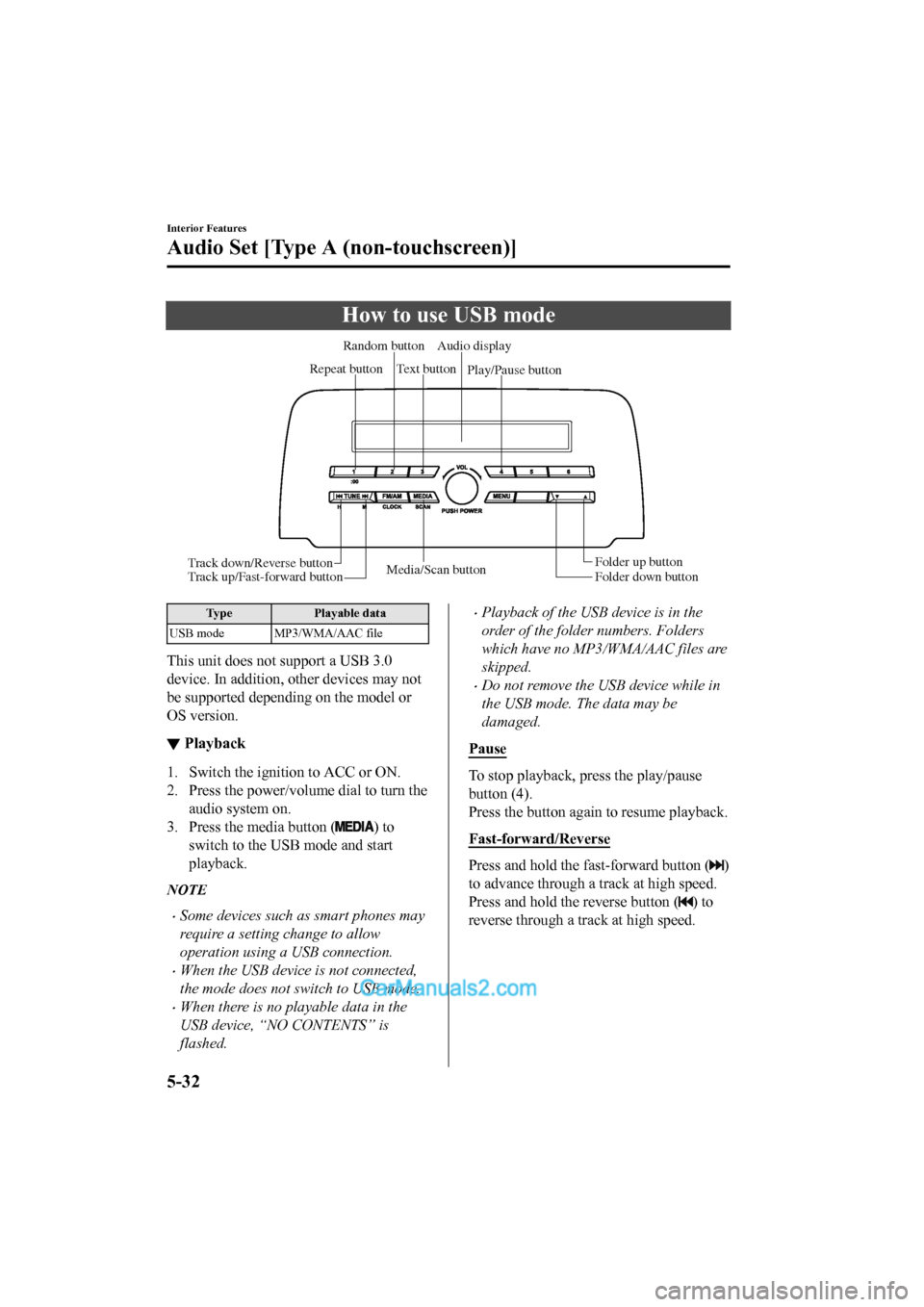
How to use USB mode
Media/Scan buttonFolder down button Folder up button
Play/Pause button
Random button
Repeat button Audio display
Text button
Track down/Reverse button
Track up/Fast-forward button
Type Playable data
USB mode MP3/WMA/AAC file
This unit does not support a USB 3.0
device. In addition, other devices may not
be supported depending on the model or
OS version.
▼ Playback
1. Switch the ignition to ACC or ON.
2. Press the power/volume dial to turn the
audio system on.
3. Press the media button (
) to
switch to the USB mode and start
playback.
NOTE
•Some devices such as smart phones may
require a setting change to allow
operation using a USB connection.
•When the USB device is not connected,
the mode does not switch to USB mode.
•When there is no playable data in the
USB device, “NO CONTENTS” is
flashed.
•Playback of the USB device is in the
order of the folder numbers. Folders
which have no MP3/WMA/AAC files are
skipped.
•Do not remove the USB device while in
the USB mode. The data may be
damaged.
Pause
To stop playback, press the play/pause
button (4).
Press the button again to resume playback.
Fast-forward/Reverse
Press and hold the fast-forward button ()
to advance through a track at high speed.
Press and hold the reverse button (
) to
reverse through a track at high speed.
Interior Features
Audio Set [Type A (non-touchscreen)]
5-32
2017-6-7 7:51:19 Form No. CX-5 8FY4-EE-17E+L_Edition2