Page 46 of 362
46
2. PARAMÈTRES DU RÉSEAU
IS_Navi_EK
PROFILS
Ce système prend en charge les services suivants.
Dispositif
Bluetooth®SpécFonctionExigencesRecomm
andations
Téléphone
Bluetooth®/
Audio
Bluetooth
®
LecteurSpécifications Bluetooth®
Enregistrement
d’un
Bluetooth
®
- dispositifVe r. 2 . 0Ve r. 3 . 0 +EDR
Dispositif
Bluetooth®ProfilFonctionExigencesRecomm
andations
Téléphone
Bluetooth®
HFP (profil mains libres)Mains libres
- systèmeVe r. 1 . 0Ve r. 1 . 6
OPP (profil de poussée d’objet)Transfert des
contactsVe r. 1 .1Ve r. 1 . 2
PBAP (accès au répertoire
- profil)Ve r. 1 . 0Ve r. 1 .1
MAP (profil d’accès aux
messages)Message de
téléphone
Bluetooth
®Ve r. 1 .0
DUN (accès réseau à distance
- profil)
Connecté
- service*Ve r. 1 . 2
PAN (personnel
- réseau)Ve r. 1 .0
Audio
Bluetooth®
Lecteur
A2DP (audio avancée
- profil de distribution)
Bluetooth®
- système audioVe r. 1 . 0Ve r. 1 . 3
AVRCP (profil de
télécommande audio/vidéo)Ve r. 1 . 0Ve r. 1 . 5
*: Avec fonction de navigation
Page 63 of 362
63
2. PARAMÈTRES DU RÉSEAU
IS_Navi_EK
FONCTION DE BASE
2
4. CONNEXION À INTERNET VIA LE Wi-Fi®*1
1Appuyez sur le bouton “MENU” du
Remote Touch.
2Sélectionnez “Configuration” .
3Sélectionnez “Wi-Fi*2”.
4Sélectionnez les éléments à
paramétrer.
*
2: Wi-Fi est une marque enregistrée de Wi-Fi Alliance®.
À l’aide de la fonction Wi-Fi®, ce
système peut se connecter à internet, ce
qui permet une utilisation des services
connectés, des informations de
circulation, etc.
*1: Avec fonction de navigation
ÉCRAN DE PARAMÈTRES
Wi-Fi®
N°FonctionPage
Sélectionnez pour
activer/désactiver la
fonction Wi-Fi
®.64
Affiche le nom du réseau
connecté
Sélectionnez pour
chercher les réseaux
disponibles, auxquels il est
possible de se connecter.
64
Sélectionnez pour se
connecter rapidement à un
dispositif WPS compatible
avec le Wi-Fi
®.
65
Sélectionnez pour régler
les paramètres détaillés du
Wi-Fi
®.65
Page 75 of 362
75
3. AUTRES PARAMÈTRES
IS_Navi_EK
FONCTION DE BASE
2
2. PARAMÈTRES VOCAUX
1Appuyez sur le bouton “MENU” du
Remote Touch.
2Sélectionnez “Configuration” .
3Sélectionnez “Voix”.
4Sélectionnez les éléments à
paramétrer.
Le guidage vocal etc. peut être
paramétré. ÉCRAN DE PARAMÈTRES
VOCAUX
N°Fonction
Sélectionnez pour régler le volume
du guidage vocal.
Sélectionnez pour activer/
désactiver les messages de
reconnaissance vocale.
*
Sélectionnez pour activer/
désactiver le guidage vocal pendant
l’utilisation du système audio/visuel
et/ou de climatisation.
*
Sélectionnez pour activer/
désactiver le guidage vocal pendant
le guidage d’itinéraire.
*Sélectionnez pour paramétrer le bip
sonore du guidage de navigation.
Sélectionnez pour réinitialiser tous
les éléments de configuration.
*: Avec fonction de navigation
*
Page 77 of 362
77
3. AUTRES PARAMÈTRES
IS_Navi_EK
FONCTION DE BASE
2
1Affichez l’écran “Configuration
véhicule”. (→P.76)
2Sélectionnez “Entretien”.
3Sélectionnez l’élément souhaité.
ENTRETIEN*
Lorsque le système est activé, l’écran
“Informations” indique lorsqu’une pièce
ou certains composants doivent être
remplacés. ( →P.32)
*: Avec fonction de navigation
N°FonctionPage
Sélectionnez pour
paramétrer la condition de
pièces ou composants.
78
Sélectionnez pour ajouter
de nouveaux éléments
d’informations en plus de
ceux fournis.
Si activé, le témoin s’allume.
Le système est paramétré
pour fournir des
informations d’entretien à
l’aide de l’écran
“Informations”.
32
Sélectionnez pour annuler
toutes les conditions qui ont
été entrées.
Sélectionnez pour
réinitialiser l’élément dont
la condition a expiré.
Sélectionnez pour
enregistrer/modifier les
informations du
concessionnaire.
78
INFORMATION
●
Lorsque le véhicule nécessite un
entretien, la couleur du bouton d’écran
devient orange.
Page 81 of 362

3
81
IS_Navi_EK
2
3
1
4
5
6
7
8
9
1. RÉFÉRENCE RAPIDE ............................. 84
ÉCRAN DE CARTE ................................................. 84
ÉCRAN DU MENU DE NAVIGATION ....... 87
2. FONCTIONNEMENT DE L’ÉCRAN DE CARTE ............................ 89
AFFICHAGE DE LA POSITION
ACTUELLE................................................................ 89
ÉCHELLE DE CARTE ............................................. 90
ORIENTATION DE LA CARTE.......................... 91
CHANGEMENT DE CONFIGURATIONS DE CARTE ................. 91
FONCTIONNEMENT DU DÉFILEMENT DE L’ÉCRAN ............................ 93
RÉGLAGE DE L’EMPLACEMENT PAR PETITS PALIERS .......................................... 94
3. INFORMATIONS DE L’ÉCRAN DE CARTE ............................ 95
AFFICHAGE DES ICONES DE PDI*2.......... 95
TRACÉ D’ITINÉRAIRE ............................................ 96
AFFICHAGE DES INFORMATIONS RELATIVES À L’ICONE SUR
LEQUEL LE CURSEUR EST PLACÉ........... 97
ICONES DE CARTE STANDARD ................... 99
4. INFORMATIONS ROUTIÈRES ET DE STATIONNEMENT ............................. 100
AFFICHAGE D’INFORMATIONS
ROUTIÈRES ET DE PRÉVISION DE
CIRCULATION .................................................... 100
INFORMATIONS DE STATIONNEMENT ............................................ 104
1FONCTIONNEMENT DE BASE
Certaines fonctions ne peuvent pas être utilisées pendant la conduite sur les vé
hicules vendus en dehors de l’Europe.
*
1: Avec fonction de navigation
*2: Point d’intérêt
SYSTÈME DE NAVIGATION*1
Page 83 of 362

83
IS_Navi_EK
2
3
1
4
5
6
7
8
9
1. MES PARAMÈTRES DE MÉMOIRE ....................................... 133
CONFIGURATION DU DOMICILE ........... 134
CONFIGURATION DE L’ACCÈS
RAPIDE ..................................................................... 135
CONFIGURATION DE POINTS MÉMOIRE ............................................................... 137
CONFIGURATION DE ZONE À ÉVITER.................................................................. 142
CONFIGURATION DU TRACÉ DE L’ITINÉRAIRE......................................................... 144
SAUVEGARDE SUR UNE CLÉ USB ........... 145
COPIE À PARTIR D’UNE CLÉ USB.............. 147
1. PARAMÈTRES DE NAVIGATION ....................................... 149
ÉCRAN DE PARAMÈTRES DE
NAVIGATION ...................................................... 149
2. PARAMÈTRES DE CIRCULATION ET DE STATIONNEMENT ................ 153
ÉCRAN DE PARAMÈTRES DE
CIRCULATION ET DE
STATIONNEMENT ............................................ 153
1. GPS (SYSTÈME DE POSITIONNEMENT GLOBAL) ...... 162
LIMITES DU SYSTÈME DE
NAVIGATION ...................................................... 162
2. VERSION DE LA BASE DE DONNÉES
CARTOGRAPHIQUES ET
ZONE COUVERTE .............................. 165
DONNÉES CARTOGRAPHIQUES ............ 165
À PROPOS DES DONNÉES
CARTOGRAPHIQUES ................................... 166
4MA MÉMOIRE5CONFIGURATION
6CONSEILS RELATIFS AU
SYSTÈME DE NAVIGATION
*: Point d’intérêt
Page 84 of 362
84
IS_Navi_EK
1. FONCTIONNEMENT DE BASE
1. RÉFÉRENCE RAPIDE
ÉCRAN DE CARTE
Les méthodes suivantes vous permettent d'accéder à l'écran de carte:
�XAppuyez sur le bouton “MAP” du Remote Touch.
�X Appuyez sur le bouton “MENU” du Remote Touch, puis sélectionnez “Nav” sur l’écran
“Menu”. ( →P.16)
Sélectionnez si l’écran du me nu de navigation est affiché.
N°NomFonctionPage
Symboles 2D
vers le nord, 2D
vers le haut ou
3D vers le hautIndique si l’orientation de la carte est paramétrée
sur vers le nord ou vers le haut. Sur une carte 3D,
seule la vue vers le haut est disponible.91
Repère “GPS”
(système de
positionnement
global)
Indique que le véhicule reçoit des signaux
envoyés par le GPS162
Barre d’état
Affiche la condition des connexions Wi-Fi® et
Bluetooth®, le niveau de réception et la charge
restante dans la batterie pour un téléphone
portable.18
Page 85 of 362
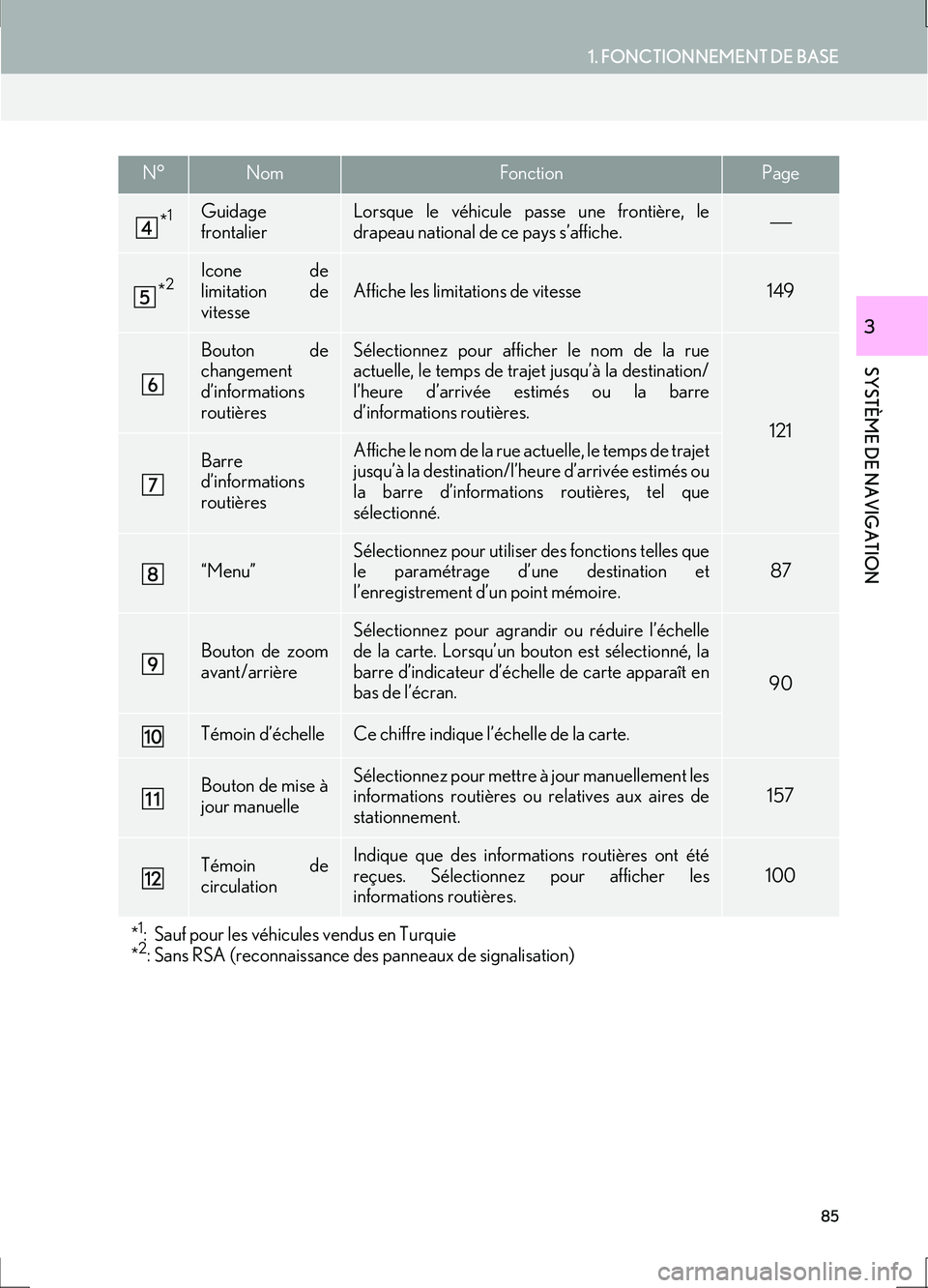
85
1. FONCTIONNEMENT DE BASE
IS_Navi_EK
SYSTÈME DE NAVIGATION
3
*1Guidage
frontalierLorsque le véhicule passe une frontière, le
drapeau national de ce pays s’affiche.
*2Icone de
limitation de
vitesseAffiche les limitations de vitesse149
Bouton de
changement
d’informations
routièresSélectionnez pour afficher le nom de la rue
actuelle, le temps de trajet jusqu’à la destination/
l’heure d’arrivée estimés ou la barre
d’informations routières.
121
Barre
d’informations
routièresAffiche le nom de la rue actuelle, le temps de trajet
jusqu’à la destination/l’heure d’arrivée estimés ou
la barre d’informations routières, tel que
sélectionné.
“Menu”Sélectionnez pour utiliser des fonctions telles que
le paramétrage d’une destination et
l’enregistrement d’un point mémoire.87
Bouton de zoom
avant/arrièreSélectionnez pour agrandir ou réduire l’échelle
de la carte. Lorsqu’un bouton est sélectionné, la
barre d’indicateur d’échelle de carte apparaît en
bas de l’écran.
90
Témoin d’échelleCe chiffre indique l’échelle de la carte.
Bouton de mise à
jour manuelleSélectionnez pour mettre à jour manuellement les
informations routières ou relatives aux aires de
stationnement. 157
Témoin de
circulationIndique que des informations routières ont été
reçues. Sélectionnez pour afficher les
informations routières.100
*
1: Sauf pour les véhicules vendus en Turquie
*2: Sans RSA (reconnaissance des panneaux de signalisation)
N°NomFonctionPage