Page 153 of 342
153
6. TIPS FOR THE NAVIGATION SYSTEM
IS_NAVI_EE
NAVIGATION SYSTEM
3
ABOUT THE MAP DATA
Map data for the navigation system is
contained in a microSD card that is in-
serted in the microSD card slot located
at the bottom of the audio control panel.
Do not eject the microSD card, as doing
so may deactivate the navigation sys-
tem.
NOTICE
●Do not edit or delete the map data on the
microSD card, as doing so may deacti-
vate the navigation system.
INFORMATION
●
microSDHC Logo is a trademark of SD-
3C,LLC.
Page 222 of 342

222
1. SPEECH COMMAND SYSTEM OPERATION
IS_NAVI_EE
1Press the talk switch.
2Say “Go home” or select “Go home” .
�zA confirmation screen will be displayed
showing the recognition results.
3Say “Yes” or select “Yes”.
�zThe system starts searching for a route to
your home.
�z When the speech command is recognized,
the map of the area around the home
address will be displayed and route guid-
ance to the home address will begin.
INFORMATION
●
If the system does not respond or the
confirmation screen does not disappear,
press the talk switch and try again.
●If a speech command cannot be recog-
nized, voice guidance will say “Pardon?”
and speech command reception will
restart.
●If a speech command cannot be recog-
nized 2 consecutive times, the speech
command guidance system will say “To
restart voice recognition, push the talk
switch.”. Then voice recognition will be
suspended.
●The voice recognition prompt can be set
to on or off when “Voice recognition
prompts” is selected. This setting can also
be changed on the “Voice settings”
screen. ( →P. 7 2 )
●Voice guidance can be canceled by set-
ting voice prompts to off. Use this setting
when it is desirable to say a command
immediately after pressing the talk switch
and hearing a beep.
●The “Side Display” cannot be operated
during voice recognition.
SPEECH COMMAND
EXAMPLE: SEARCHING FOR
A ROUTE TO YOUR HOME*
�zIf a home address is not registered, voice
guidance will say “Your home is not set.”.
Please try again after setting a home
location. ( →P.1 2 4 )
*: With navigation function
Page 223 of 342

223
1. SPEECH COMMAND SYSTEM OPERATION
SPEECH COMMAND SYSTEM
IS_NAVI_EE
5
1Press the talk switch.
2Say “Enter an address” or select “Enter
an address” .
�zThe searchable countries are restricted
according to the voice recognition lan-
guage.
�z Some areas cannot be recognized by the
voice recognition system.
�X For UK English and French
3Say “” , “”
and “” in succession.
�X Except for UK English and French
3Say “” , “”
and “” in succession.
�zSay the desired house number in the place
of the “<>”. It is possible to only say the num-
bers. For example, 1,2,3,4 etc. (It is not pos-
sible to say cardinals.) Inputting the house
number can be skipped.
�z Say the desired full street name that
belongs to the set country in the place of
the “<>”. If only the city name was said at
step 3, say the street name. If the street
name is not unique, select the appropriate
number from the displayed address list.
�z Say the desired city name or city name and
street name that belongs to the set country
in the place of the “<>”. Not just the city
name, but the city name and street name
can be said at the same time. If both are
said at the same time and the street name is
not unique, select the appropriate number
from the displayed address list.
4Say or select “Enter”.
�zA map corresponding to the decided
address is displayed. To set the displayed
point as a destination, say “Enter”.
�z If multiple points exist, the next point can be
displayed by saying “Next”.
SPEECH COMMAND
EXAMPLE: PERFORMING A
DESTINATION SEARCH BY
ADDRESS*
Use the official language of the country
the desired destination is in. A destina-
tion search by address, using speech
command, can only be performed for
countries that have one of the following
15 languages as their official language.
· Dutch
· French
· German
· Italian
· Spanish
· UK English
· Russian
· Portuguese
· Swedish
· Danish
· Finnish
· Greek
· Polish
· Turkish
· Czech
For changing voice recognition lan-
guages: →P.65
*: With navigation function
Page 227 of 342

227
1. SPEECH COMMAND SYSTEM OPERATION
IS_NAVI_EE
SPEECH COMMAND SYSTEM
5
2. COMMAND LIST
�zFrequently used commands are listed in the following tables.
�z For devices that are not inst alled in the vehicle, the related commands will not be dis-
played in the “Shortcuts” screen. Also, according to conditions, other commands may
not be displayed in the “Shortcuts” screen.
�z The functions available may vary according to the system installed.
�z Commands that have “O” in the shortcuts menu column can be recognized from the
“Shortcuts” screen.
�XBasic
�X Navi*
1
*1: With navigation function
*2: For example; “Restaurant”, “Hospital” etc.
Recognizable speech commands and their actions are shown below.
�z Voice recognition language can be changed. ( →P. 6 5 )
CommandAction
“Help”Prompts voice guidance to offer examples of commands
and operation methods
“Go back”Returns to the previous screen
CommandActionShortcuts
menu
“Find nearby ”Displays a list of near the cur-
rent positionO
“Enter an address”Enables setting a destination by saying the ad-
dressO
“Go home”Displays the route to homeO
Page 263 of 342
263
1. TELEPHONE OPERATION (HANDS-FREE SYSTEM FOR CELLULAR PHONES)
IS_NAVI_EE
TELEPHONE
7
3. CALLING ON THE Bluetooth® PHONE
1Press the “MENU” button on the
Remote Touch.
2Select “Telephone” .
3Select the desired tab to call from.
�zThe telephone top screen can be displayed
by pressing the switch on the steering
wheel.After a Bluetooth® phone has been reg-
istered, a call can be made using the
hands-free system. There are several
methods by which a call can be made, as
described below.
How to make a call listPage
By favourites list264
By call history264
By contacts list265
By dial pad267
By e-mail/SMS/MMS278
By POI call*91
SOS268
By off hook switch268
By speech command system225
By quick dial327
*: With navigation function
Page 277 of 342
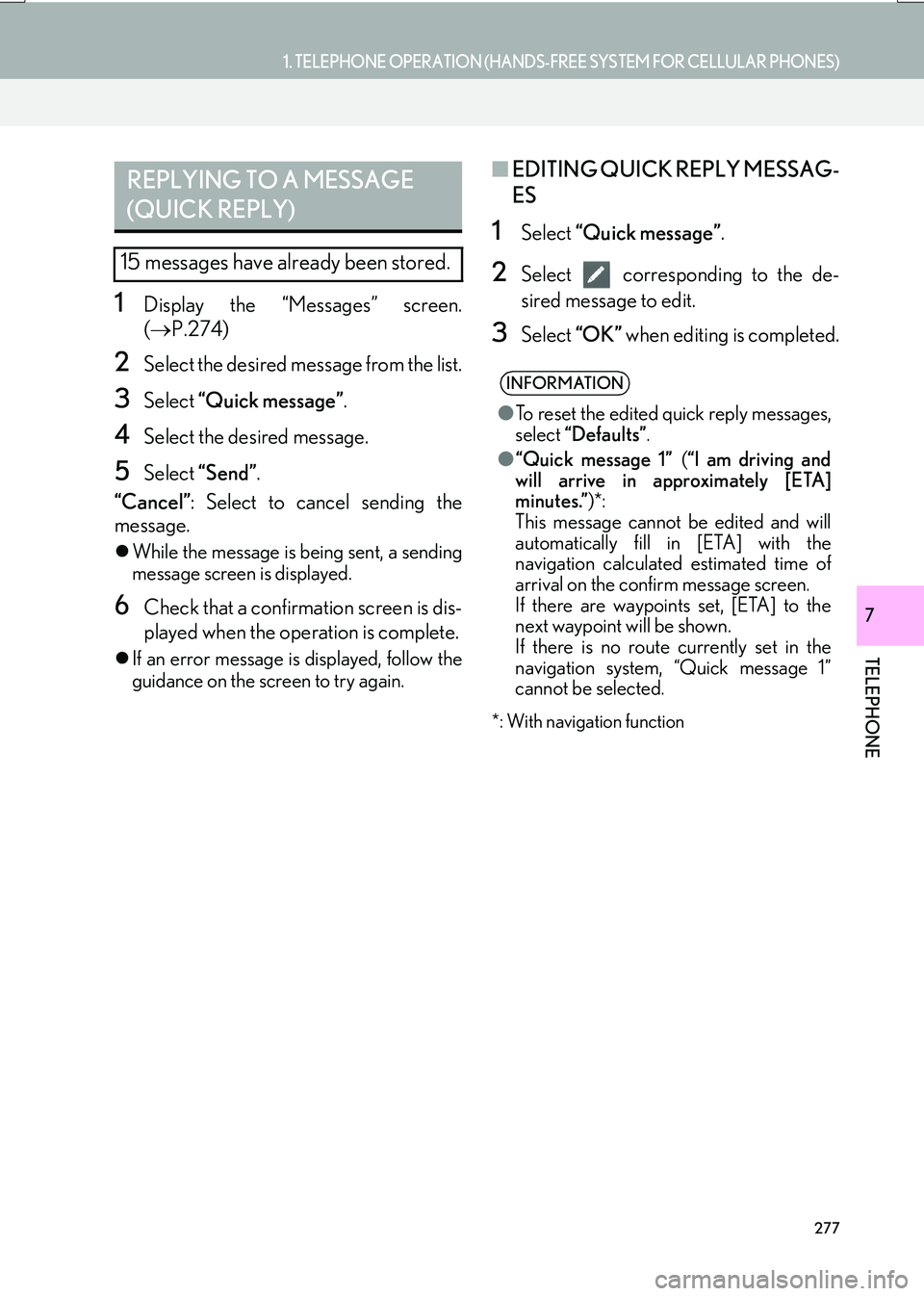
277
1. TELEPHONE OPERATION (HANDS-FREE SYSTEM FOR CELLULAR PHONES)
TELEPHONE
IS_NAVI_EE
7
1Display the “Messages” screen.
(→ P.274)
2Select the desired message from the list.
3Select “Quick message” .
4Select the desired message.
5Select “Send” .
“Cancel” : Select to cancel sending the
message.
�z While the message is being sent, a sending
message screen is displayed.
6Check that a confirmation screen is dis-
played when the operation is complete.
�zIf an error message is displayed, follow the
guidance on the screen to try again.
■ EDITING QUICK REPLY MESSAG-
ES
1Select “Quick message” .
2Select corresponding to the de-
sired message to edit.
3Select “OK” when editing is completed.
*: With navigation function
REPLYING TO A MESSAGE
(QUICK REPLY)
15 messages have already been stored.
INFORMATION
●To reset the edited quick reply messages,
select “Defaults” .
● “Quick message 1” (“I am driving and
will arrive in approximately [ETA]
minutes.” )*:
This message cannot be edited and will
automatically fill in [ETA] with the
navigation calculated estimated time of
arrival on the confirm message screen.
If there are waypoints set, [ETA] to the
next waypoint will be shown.
If there is no route currently set in the
navigation system, “Quick message 1”
cannot be selected.
Page 301 of 342
301
1. CONNECTED SERVICES
IS_NAVI_EE
CONNECTED SERVICES
8
2. SETTINGS REQUIRED FOR USING THE SERVICE
1Press the “MENU” button on the
Remote Touch.
2Select “Setup” .
3Select “Navigation” .
4Select “Connected service” .
5Check that navigation identification is
displayed.
OBTAINING LEXUS PORTAL
SITE ACCOUNT
Before using connected services, it is
necessary to first access Lexus portal
site (www.my.lexus.eu
) via a personal
computer etc. and create an account.
CHECKING NAVIGATION
IDENTIFICATION
CONNECTING TO INTERNET
The system must be connected to the in-
ternet to use this service.
�z Via a Bluetooth
® device
→ P.40
�zVia Wi-Fi®
→ P.60
Page 324 of 342
324
1. 10.3-INCH DISPLAY OPERATION
IS_NAVI_EE
16.08.10 14:32
�XBasic screens
�X Interrupt screens �X
When selecting the “Main Display”
1Move the Remote Touch knob to the
left.
�X When selecting the
“Side Display”
1Move the Remote Touch knob to the
right.
“Main Display”
For details about the functions and oper-
ation of the “Main Display”, refer to the
respective section.
“Side Display”
The following functions can be displayed
and operated on the “Side Display”.
FunctionPage
Navigation system325
Audio326
Telephone327
Vehicle information“Owner’s Manual”
Air conditioning“Owner’s
Manual”
FunctionPage
Lexus parking assist-sensor“Owner’s Manual”
Telephone328
Driving mode“Owner’s Manual”
OPERATING
CHARACTERISTICS OF THE
SPLIT-SCREEN DISPLAY
When the split-screen is displayed, it is
necessary to select the screen you wish
to operate (“Main Display” or “Side Dis-
play”).