Page 93 of 640
93
CT200h_OM_OM76215U_(U)2. Instrument cluster
2
Instrument cluster
Energy monitor/consumption screen
Multi-information display
“DISP” switch
Navigation system screen/Lexus Display Audio screen (if equipped)
Vehicles with a navigation system
“MENU” button
Remote Touch knob
*
Vehicles with a Lexus Display Audio system
“MENU” button
Lexus Display Audio controller (
P. 326)
*: For use of the Remote Touch, refer to “NAVIGATION SYSTEM OWNER’S
MANUAL”.
You can view the status of your hybrid system on the multi-information display
and the navigation system (if equippe d)/Lexus Display Audio system (if
equipped).
1
2
3
4
5
6
7
Page 94 of 640
94
CT200h_OM_OM76215U_(U)2. Instrument cluster
Navigation system screen
Press the “MENU” button on the
Remote Touch, then select “Info” on the
“Menu” screen, and then select “Fuel
Consumption”.
If the “Trip Information” or “Past Record”
screen is displayed, select “Energy”.
Lexus Display Audio screen
Press the “MENU” button on the Lexus
Display Audio controller, then select
“Info” on the “Menu” screen, and then
select “Fuel Consumption”.
If the “Energy Monitor” screen does not
appear, move the controller to the right
and select “Energy”.
Multi-information display
Press the “DISP” switch on the steering wheel several times to select the energy
monitor display.
Energy monitor
Page 95 of 640
CT200h_OM_OM76215U_(U)
952. Instrument cluster
2
Instrument cluster
■Navigation system screen/Lexus Display Audio screen
Navigation system screenLexus Display Audio screen
When the vehicle is
powered by the
electric motor (trac-
tion motor)
When the vehicle is
powered by both the
gasoline engine and
the electric motor
(traction motor)
When the vehicle is
powered by the gas-
oline engine
When the vehicle is
charging the hybrid
battery (traction bat-
tery)
When there is no
energy flow
Page 96 of 640
96
CT200h_OM_OM76215U_(U)2. Instrument cluster
These images are examples only, and may vary slightly from actual conditions.
■Multi-information display screen
Hybrid battery (trac-
tion battery) status
LowFullLowFull
Navigation system screenLexus Display Audio screen
Multi-information display
When the vehicle is powered by the elec-
tric motor (traction motor)
When the vehicle is powered by both the
gasoline engine and the electric motor
(traction motor)
When the vehicle is powered by the gaso-
line engine
When the vehicle is charging the hybrid
battery (traction battery)
When there is no energy flow
Page 97 of 640
CT200h_OM_OM76215U_(U)
972. Instrument cluster
2
Instrument cluster
These images are examples only, and may vary slightly from actual conditions.
■Trip information
Navigation system screen
Press the “MENU” button on the Remote Touch, then select “Info” on the
“Menu” screen, and then select “Fuel Consumption”.
If the “Energy Monitor” or “Past Record” screen is displayed, select “Trip Informa-
tion”.
Resetting the consumption data
Fuel consumption in the past 15
minutes
Current fuel consumption
Regenerated energy in the past
15 minutes
One symbol indicates 30 Wh.
Up to 5 symbols are shown.
Average vehicle speed since the hybrid system was started.
Elapsed time since the hybrid system was started.
Cruising range ( P. 9 9 )
Hybrid battery (traction battery) status
LowFull
Fuel consumption (vehicles with a navigation system or Lexus Display
Audio system)
Multi-information display
1
2
3
4
5
6
7
Page 98 of 640
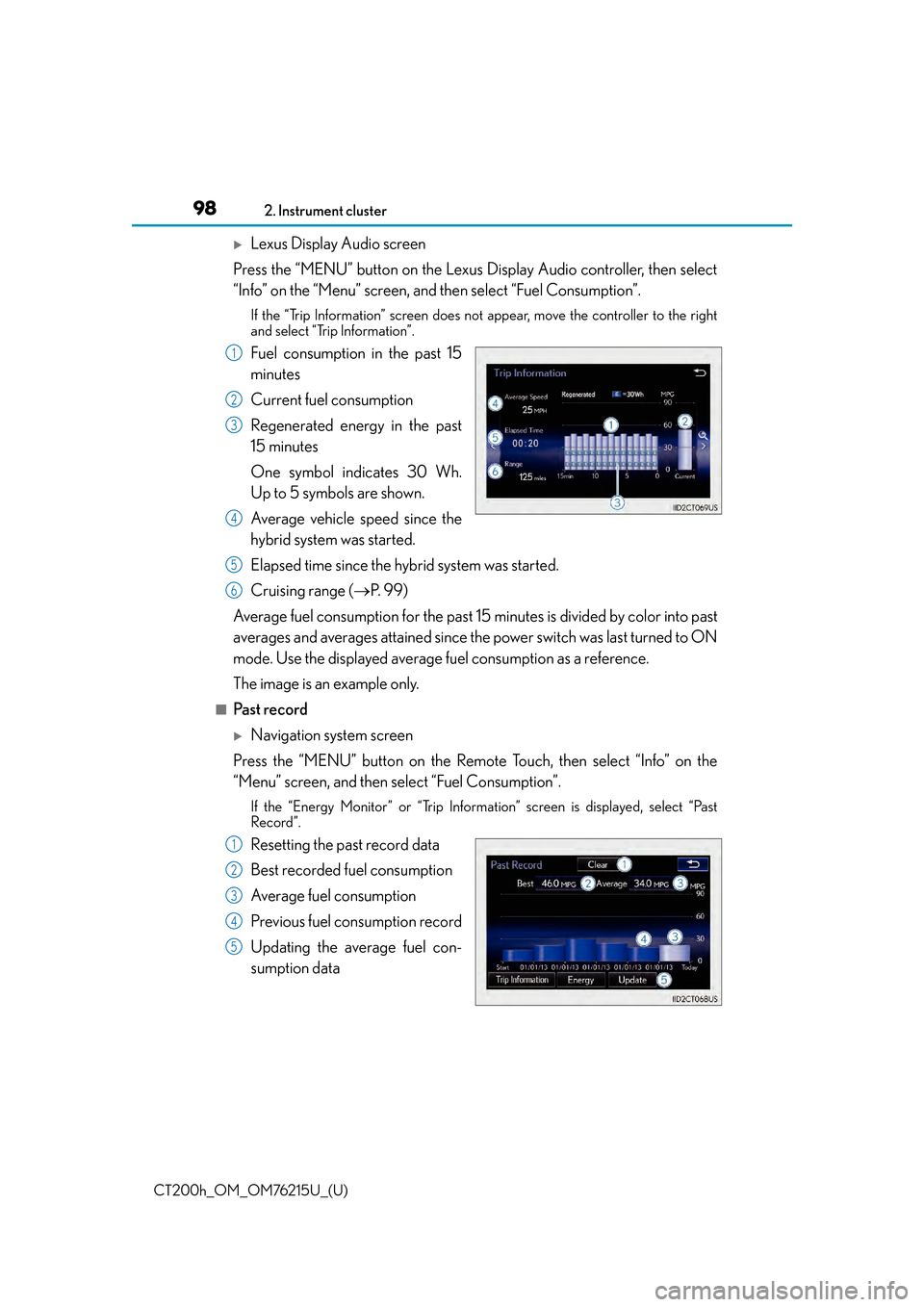
98
CT200h_OM_OM76215U_(U)2. Instrument cluster
Lexus Display Audio screen
Press the “MENU” button on the Lexus Display Audio controller, then select
“Info” on the “Menu” screen, and then select “Fuel Consumption”.
If the “Trip Information” screen does not appear, move the controller to the right
and select “Trip Information”.
Fuel consumption in the past 15
minutes
Current fuel consumption
Regenerated energy in the past
15 minutes
One symbol indicates 30 Wh.
Up to 5 symbols are shown.
Average vehicle speed since the
hybrid system was started.
Elapsed time since the hybrid system was started.
Cruising range (P. 9 9 )
Average fuel consumption fo r the past 15 minutes is divided by color into past
averages and averages attained since th e power switch was last turned to ON
mode. Use the displayed average fuel consumption as a reference.
The image is an example only.
■Past record
Navigation system screen
Press the “MENU” button on the Remote Touch, then select “Info” on the
“Menu” screen, and then select “Fuel Consumption”.
If the “Energy Monitor” or “Trip Information” screen is displayed, select “Past
Record”.
Resetting the past record data
Best recorded fuel consumption
Average fuel consumption
Previous fuel consumption record
Updating the average fuel con-
sumption data
1
2
3
4
5
6
1
2
3
4
5
Page 99 of 640

CT200h_OM_OM76215U_(U)
992. Instrument cluster
2
Instrument cluster
Lexus Display Audio screen
Press the “MENU” button on the Lexus Display Audio controller, then select
“Info” on the “Menu” screen, and then select “Fuel Consumption”.
If the “Past Record” screen does not appe ar, move the controller to the right and
select “Past Record”.
Previous fuel consumption record
Current fuel consumption
Best recorded fuel consumption
The average fuel consumption history is divided by color into past averages
and the average fuel consumption since the last updated. Use the displayed
average fuel consumption as a reference.
The image is an example only.
■Updating the past record data
Vehicles with a navigation system
Update the average fuel consumption by selecting “Update” to measure the current fuel
consumption again.
Vehicles with a Lexus Display Audio system
Update the average fuel consumption by moving the controller to the left and select
“Update” to measure the current fuel consumption again.
■Resetting the data
Vehicles with a navigation system
The fuel consumption data can be deleted by selecting “Clear”.
Vehicles with a Lexus Display Audio system
The fuel consumption data can be deleted by moving the controller to the left and select
“Clear ”.
■Cruising range
Displays the estimated maximum distance that can be driven with the quantity of fuel
remaining.
This distance is computed based on your average fuel consumption.
As a result, the actual distance that can be driven may differ from that displayed.
1
2
3
Page 106 of 640

106
CT200h_OM_OM76215U_(U)3-1. Key information
NOTICE
■To prevent key damage
●Do not drop the keys, subject them to strong shocks or bend them.
●Do not expose the keys to high temp
eratures for long periods of time.
●Do not get the keys wet or wash them in an ultrasonic washer etc.
●Do not attach metallic or magnetic materials to the keys or place the keys close to
such materials.
●Do not disassemble the keys.
●Do not attach a sticker or anything else to the surface of the electronic key.
●Do not place the keys near objects that pr oduce magnetic fields, such as TVs, audio
systems and induction cookers, or medical electrical equipment, such as low-fre-
quency therapy equipment.
■Carrying the electronic key on your person
Carry the electronic key 3.9 in. (10 cm) or mo re away from electric appliances that are
turned on. Radio waves emitted from electric appliances within 3. 9 in. (10 cm) of the
electronic key may interfere with the key, causing the key to not function properly.
■In case of a smart access system with push-button start malfunction or other key-
related problems
Take your vehicle with all the electronic keys provided with your vehicle, including the
card key, to your Lexus dealer.
■When an electronic key is lost
If the electronic key remains lost, the risk of vehicle theft increases significantly. Visit
your Lexus dealer immediately with all rema ining electronic keys and the card key that
were provided with your vehicle.
■Handling the card key (if equipped)
●Do not apply excess force when inserting th e mechanical key into the card key. Doing
so may damage the card key.
●If the battery or card key terminals get wet, the battery may corrode.
If the key is dropped into water, or if drin king water etc. is spilled on the key, immedi-
ately remove the battery cover and wipe the battery and terminals. (To remove the
battery cover, lightly grasp and pull it.) If the battery is corroded, have your Lexus
dealer replace the battery.
●Do not crush the battery cover or use a screwdriver to remove the battery cover.
Forcibly removing the battery cover may bend or damage the key.
●If the battery cover is frequently removed, the battery cover may become loose.
●When installing the battery, make sure to check the direction of the battery.
Installing the battery in the wrong direction may cause the battery to deplete rapidly.
●The surface of the card key may be damaged, or its coating may peel off in the follow-
ing situations:
• The card key is carried together with hard objects, such as coins and keys.
• The card key is scraped with a sharp object , such as the tip of a mechanical pencil.
• The surface of the card key is wiped with thinner or benzene.