2017 KIA CARENS RHD navigation system
[x] Cancel search: navigation systemPage 163 of 723

467
Features of your vehicle
LCD Modes (for type B cluster)LCD DISPLAY (IF EQUIPPED)
Modes SymbolExplanation
Trip Computer This mode displays driving information like the tripmeter, fuel economy, and so on.
For more details, refer to “Trip Computer” in this chapter.
Tu r n B y Tu r n
(if equipped)This mode displays the state of the navigation.
LDWS
(if equipped)This mode displays the state of the Lane Departure Warning System (LDWS).
For more details, refer to “Lane Departure Warning System (LDWS)” in chapter 6.
User SettingsOn this mode, you can change settings of the doors, lamps, and so on.
Master warningThis mode informs of service interval (mileage or days) and warning messages
related to TPMS.
❈ For controlling the LCD modes, refer to “LCD Display Control” in this chapter.
Page 212 of 723
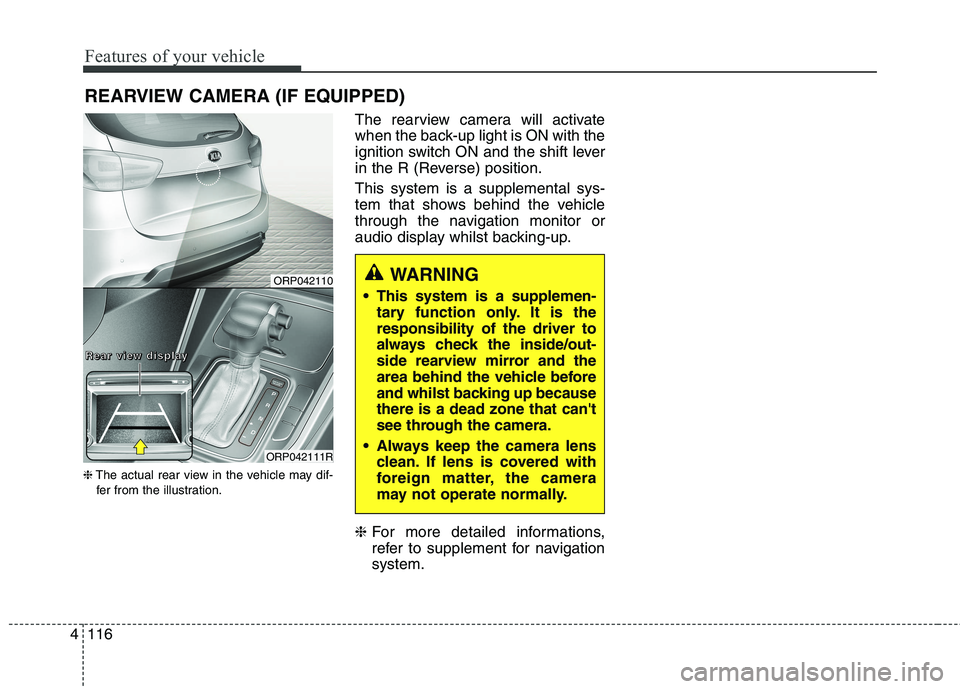
Features of your vehicle
116
4
REARVIEW CAMERA (IF EQUIPPED)
❈ The actual rear view in the vehicle may dif-
fer from the illustration. The rearview camera will activate
when the back-up light is ON with the
ignition switch ON and the shift lever
in the R (Reverse) position. This system is a supplemental sys-
tem that shows behind the vehicle
through the navigation monitor or
audio display whilst backing-up. ❈
For more detailed informations,
refer to supplement for navigationsystem.
WARNING
This system is a supplemen- tary function only. It is the responsibility of the driver to
always check the inside/out-
side rearview mirror and the
area behind the vehicle before
and whilst backing up becausethere is a dead zone that can't
see through the camera.
Always keep the camera lens clean. If lens is covered with
foreign matter, the camera
may not operate normally.ORP042110
ORP042111R
RRRReeeeaaaarrrr vvvviiiieeeewwww ddddiiiissssppppllllaaaayyyy
Page 507 of 723
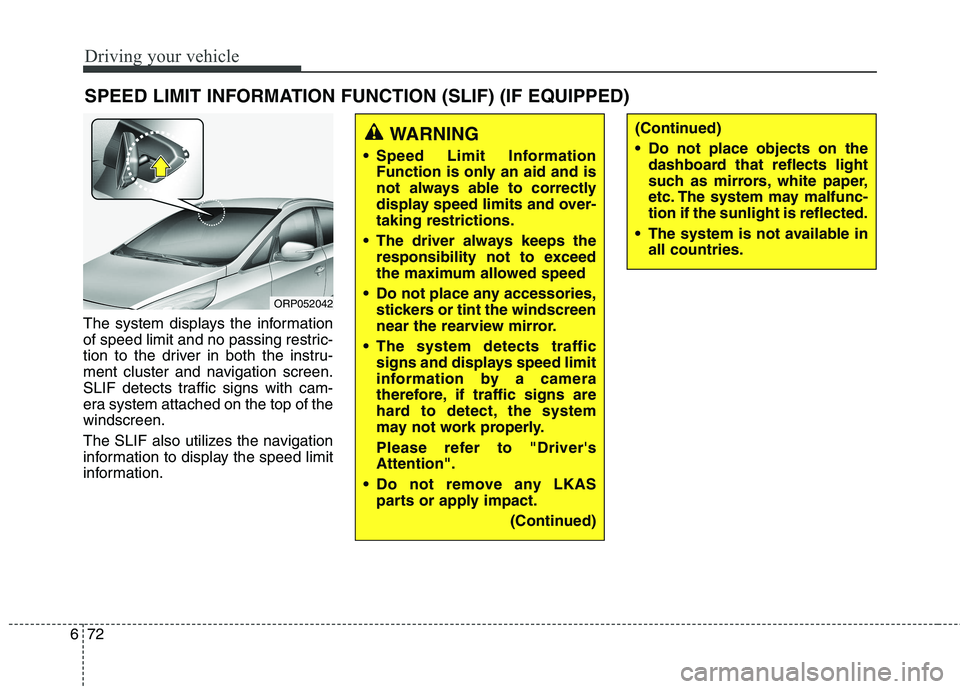
Driving your vehicle
72
6
The system displays the information
of speed limit and no passing restric-
tion to the driver in both the instru-
ment cluster and navigation screen.
SLIF detects traffic signs with cam-
era system attached on the top of thewindscreen.
The SLIF also utilizes the navigation
information to display the speed limit
information. SPEED LIMIT INFORMATION FUNCTION (SLIF) (IF EQUIPPED)
WARNING
Speed Limit Information Function is only an aid and is
not always able to correctly
display speed limits and over-taking restrictions.
The driver always keeps the responsibility not to exceed
the maximum allowed speed
Do not place any accessories, stickers or tint the windscreen
near the rearview mirror.
The system detects traffic signs and displays speed limit
information by a camera
therefore, if traffic signs are
hard to detect, the system
may not work properly.
Please refer to "Driver's Attention".
Do not remove any LKAS parts or apply impact.
(Continued)(Continued)
Do not place objects on thedashboard that reflects light
such as mirrors, white paper,
etc. The system may malfunc-tion if the sunlight is reflected.
The system is not available in all countries.
ORP052042
Page 508 of 723
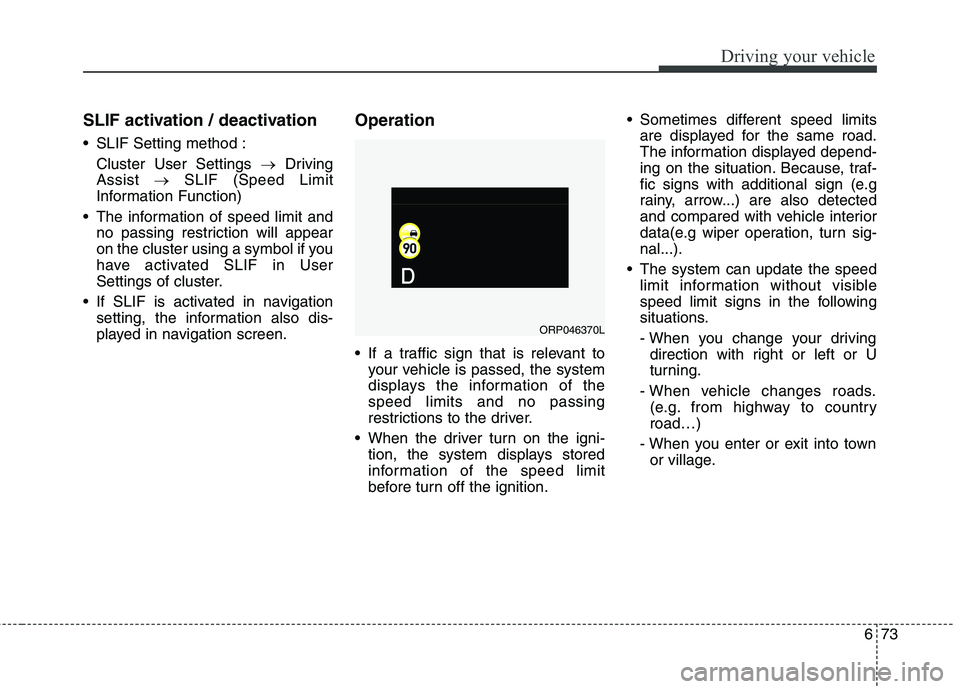
673
Driving your vehicle
SLIF activation / deactivation
SLIF Setting method :Cluster User Settings �Driving
Assist �SLIF (Speed Limit
Information Function)
The information of speed limit and no passing restriction will appear
on the cluster using a symbol if you
have activated SLIF in User
Settings of cluster.
If SLIF is activated in navigation setting, the information also dis-
played in navigation screen. Operation
If a traffic sign that is relevant to
your vehicle is passed, the system
displays the information of thespeed limits and no passing
restrictions to the driver.
When the driver turn on the igni- tion, the system displays stored
information of the speed limit
before turn off the ignition. Sometimes different speed limits
are displayed for the same road.
The information displayed depend-
ing on the situation. Because, traf-
fic signs with additional sign (e.g
rainy, arrow...) are also detected
and compared with vehicle interior
data(e.g wiper operation, turn sig-nal...).
The system can update the speed limit information without visible
speed limit signs in the following
situations.
- When you change your drivingdirection with right or left or U
turning.
- When vehicle changes roads. (e.g. from highway to countryroad…)
- When you enter or exit into town or village.
ORP046370L
Page 509 of 723

Driving your vehicle
74
6
✽✽
NOTICE
If speed limit value has the differ-
ence between cluster and navigation,
check the speed unit setting in navi-
gation.Display
If the system doesn’t have a reli- able speed limit information, the
following symbol is displayed in
both the instrument cluster and
navigation screen. If the system detect no passing
sign, no passing is displayed in
both the instrument cluster and
navigation screen.
WUM-203
■
No reliable speed limit information
WUM-206/WUM-204
■
No passing information
Page 510 of 723
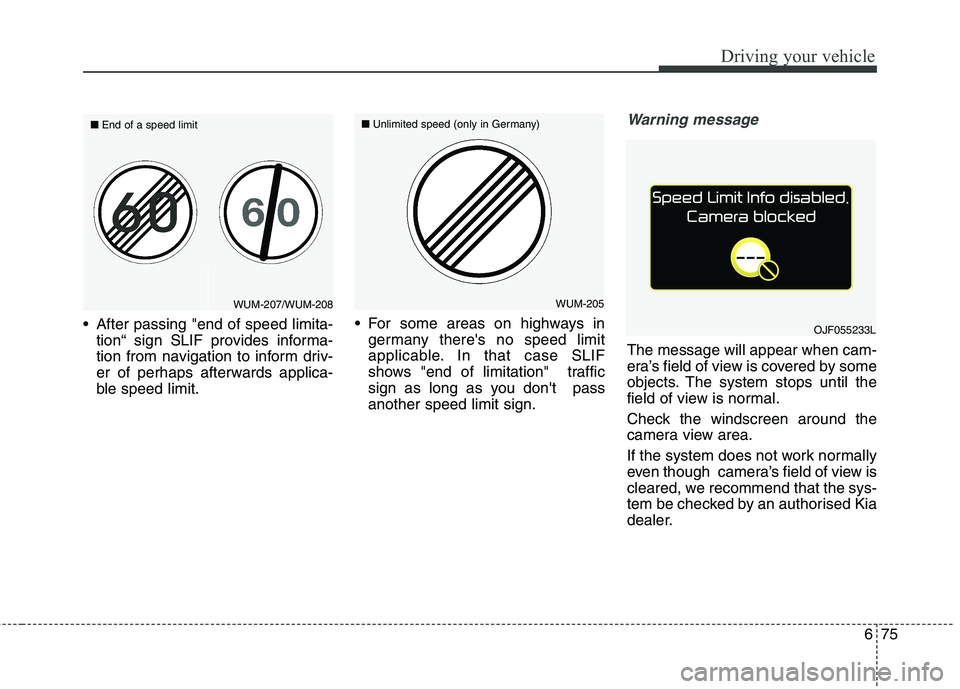
675
Driving your vehicle
After passing "end of speed limita-tion“ sign SLIF provides informa-
tion from navigation to inform driv-
er of perhaps afterwards applica-
ble speed limit. For some areas on highways in
germany there's no speed limit
applicable. In that case SLIF
shows "end of limitation" traffic
sign as long as you don't passanother speed limit sign.
Warning message
The message will appear when cam-
era’s field of view is covered by some
objects. The system stops until the
field of view is normal.
Check the windscreen around the
camera view area.
If the system does not work normally
even though camera’s field of view is
cleared, we recommend that the sys-
tem be checked by an authorised Kia
dealer.
OJF055233L
WUM-205
■
Unlimited speed (only in Germany)WUM-207/WUM-208
■
End of a speed limit
Page 511 of 723
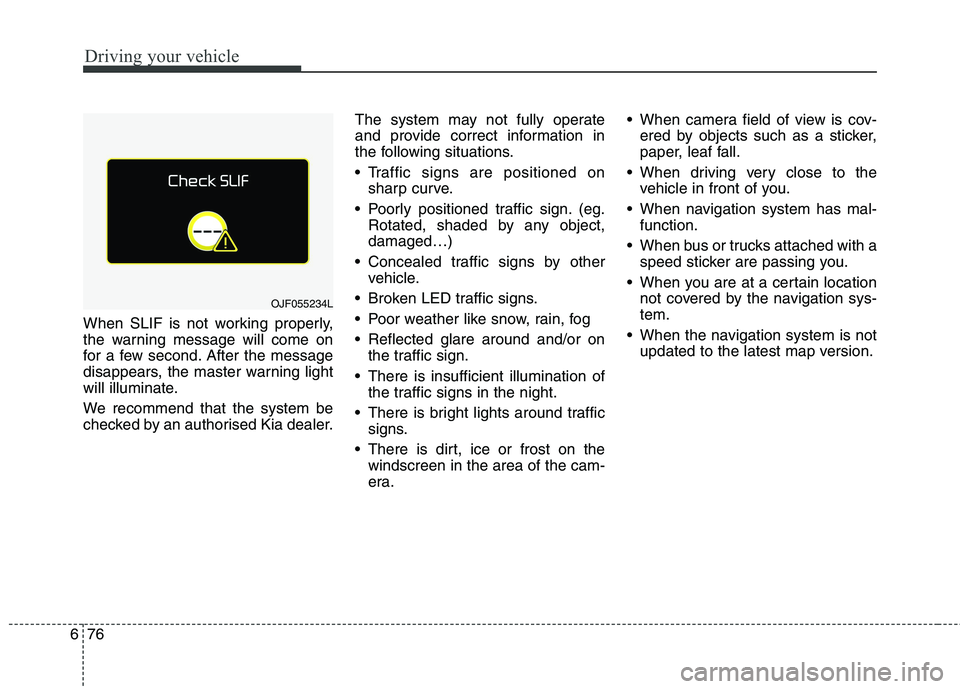
Driving your vehicle
76
6
When SLIF is not working properly,
the warning message will come on
for a few second. After the message
disappears, the master warning light
will illuminate.
We recommend that the system be
checked by an authorised Kia dealer. The system may not fully operate
and provide correct information in
the following situations.
Traffic signs are positioned on
sharp curve.
Poorly positioned traffic sign. (eg. Rotated, shaded by any object, damaged…)
Concealed traffic signs by other vehicle.
Broken LED traffic signs.
Poor weather like snow, rain, fog
Reflected glare around and/or on the traffic sign.
There is insufficient illumination of the traffic signs in the night.
There is bright lights around traffic signs.
There is dirt, ice or frost on the windscreen in the area of the cam-
era. When camera field of view is cov-
ered by objects such as a sticker,
paper, leaf fall.
When driving very close to the vehicle in front of you.
When navigation system has mal- function.
When bus or trucks attached with a speed sticker are passing you.
When you are at a certain location not covered by the navigation sys-tem.
When the navigation system is not updated to the latest map version.
OJF055234L
Page 562 of 723

What to do in an emergency
12
7
TPMS (Tyre Pressure Monitoring System)malfunction indicator
The low tyre pressure telltale will illu-
minate after it blinks for approximate-
ly one minute when there is a prob-
lem with the Tyre Pressure
Monitoring System. If the system is
able to correctly detect an underinfla-
tion warning at the same time as sys-
tem failure then it will illuminate both
the TPMS malfunction and low tyre
pressure telltales e.g. if Front Left
sensor fails, the TPMS malfunction
indicator illuminates, but if the FrontRight, Rear Left, or Rear Right tyre is
under-inflated, the low tyre pressure
telltales may illuminate together with
the TPMS malfunction indicator.
We recommend that the system be
checked by an authorised Kia dealer
to determine the cause of the prob-lem. Changing a tyre with TPMS
If you have a flat tyre, the Low Tyre
Pressure telltale will come on. Werecommend that the system be
checked by an authorised Kia dealer. Each wheel is equipped with a tyre pressure sensor mounted inside the
tyre behind the valve stem. You must
use TPMS specific wheels. It is rec-
ommended that you always have
your tyres serviced by an authorised
Kia dealer.CAUTION
The TPMS malfunction indica-
tor may be illuminated if thevehicle is moving around elec- tric power supply cables orradios transmitter such as atpolice stations, government and public offices, broadcast-ing stations, military installa-tions, airports, or transmitting towers, etc. This can interferewith normal operation of theTyre Pressure Monitoring System (TPMS).
The TPMS malfunction indica- tor may be illuminated if snowchains are used or some sep-arate electronic devices such as notebook computer, mobilecharger, remote starter ornavigation etc., are used in the vehicle. This can interfere withnormal operation of the TyrePressure Monitoring System(TPMS).
CAUTION
We recommend that you use the sealant approved by Kia.
The sealant on the tyre pressuresensor and wheel shall be elim-inated when you replace the tyre with a new one.