2017 JEEP RENEGADE cooling
[x] Cancel search: coolingPage 70 of 516

Manual Climate Control Descriptions
IconDescription
MAX A/C Setting
MAX A/C sets the system for maximum cooling performance. Rotate the temperature control
adjust knob counterclockwise to the MAX A/C setting. In MAX A/C, the blower speed and
mode position can be adjusted to desired user settings.
A/C Button
Push this button to engage the Air Conditioning. A light will illuminate when the Air Condi-
tioning system is engaged.
Recirculation Button
Push this control button to change the system between recirculation mode and outside air
mode. Recirculation can be used when outside conditions such as smoke, odors, dust, or high
humidity are present.
NOTE:
•Continuous use of the Recirculation mode may make the inside air stuffy and window fog-
ging may occur. Extended use of this mode is not recommended.
•The use of the Recirculation mode in cold or damp weather could cause windows to fog on
the inside, because of moisture buildup inside the vehicle. Select the outside air position for
maximum defogging.
•Recirculation can be used in all modes except for Defrost.
•The A/C can be deselected manually without disturbing the mode control selection.
68 GETTING TO KNOW YOUR VEHICLE
Page 73 of 516

CAUTION!
Failure to follow these cautions can cause damage to
the heating elements:
•Use care when washing the inside of the rear win-
dow. Do not use abrasive window cleaners on the
interior surface of the window. Use a soft cloth and a
mild washing solution, wiping parallel to the heat-
ing elements. Labels can be peeled off after soaking
with warm water.
• Do not use scrapers, sharp instruments, or abrasive
window cleaners on the interior surface of the win-
dow.
• Keep all objects a safe distance from the window.
Rear Window Defrosting
Push and release the rear window defrost button to turn
the function on/off.
Activation of this function is indicated by the rear defrost
indicator light on the instrument panel turning on. The
function is automatically deactivated after 20 minutes.
If equipped, push the rear defrost button to activate the
defrosting of door mirrors and heated rear window.
CAUTION!
To avoid causing damage to the rear window defroster
heating filaments do not affix stickers or other objects
to the inside of the rear glass.
Air Recirculation
Push and release the Air Recirculation button so that the
LED is on, to enter recirculation mode. It is recommended
to turn the internal air recirculation on while standing in
traffic or in tunnels to prevent the introduction of polluted
air.
Do not use the function for a long period of time, particu-
larly if there are many passengers in the vehicle, to prevent
the windows from misting up.
NOTE: Internal air recirculation makes it possible to reach
the required heating or cooling conditions quickly depend-
ing on the mode selected. Do not use the internal air
recirculation function on rainy/cold days as it would
considerably increase the possibility of the windows mist-
ing.
3
GETTING TO KNOW YOUR VEHICLE 71
Page 74 of 516
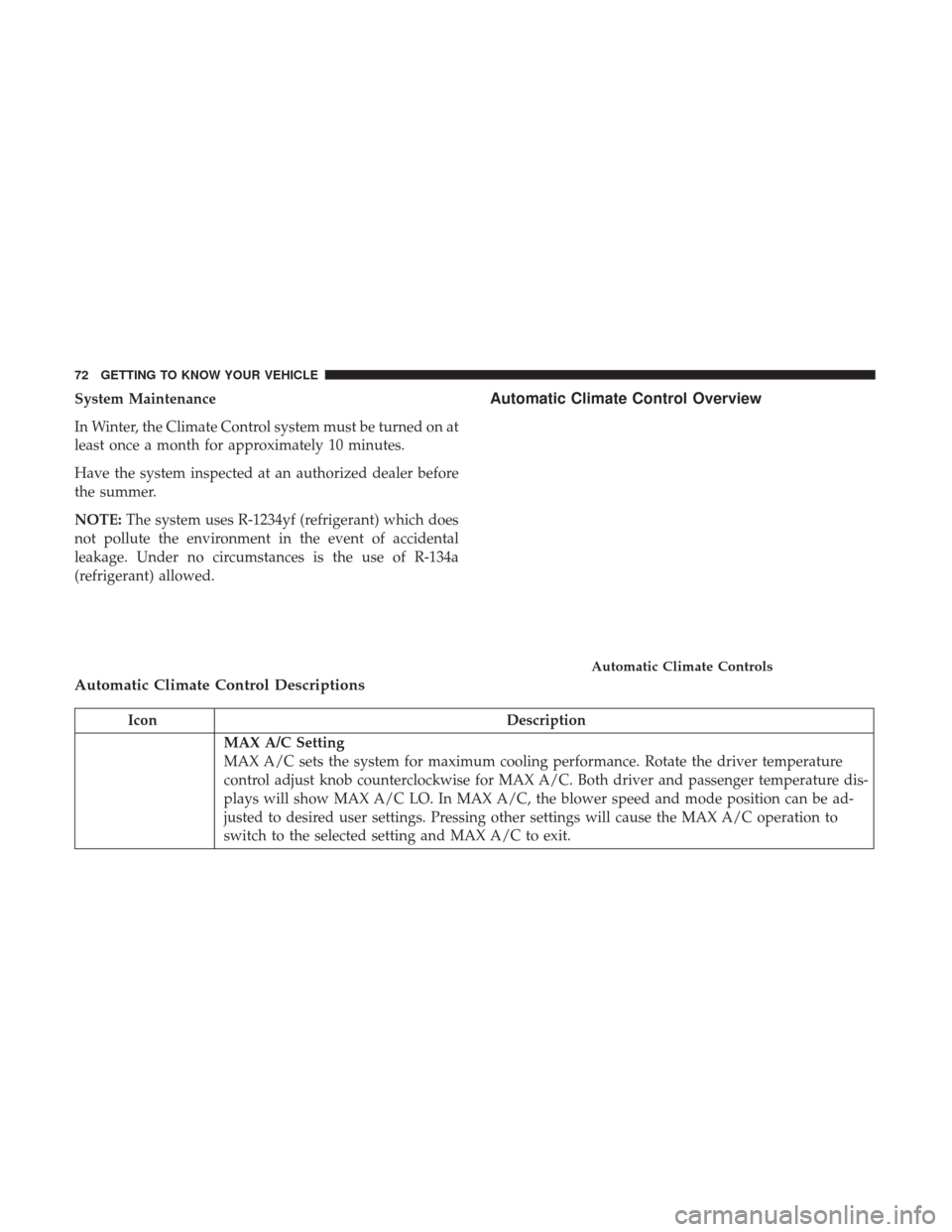
System Maintenance
In Winter, the Climate Control system must be turned on at
least once a month for approximately 10 minutes.
Have the system inspected at an authorized dealer before
the summer.
NOTE:The system uses R-1234yf (refrigerant) which does
not pollute the environment in the event of accidental
leakage. Under no circumstances is the use of R-134a
(refrigerant) allowed.Automatic Climate Control Overview
Automatic Climate Control Descriptions
Icon Description
MAX A/C Setting
MAX A/C sets the system for maximum cooling performance. Rotate the driver temperature
control adjust knob counterclockwise for MAX A/C. Both driver and passenger temperature dis-
plays will show MAX A/C LO. In MAX A/C, the blower speed and mode position can be ad-
justed to desired user settings. Pressing other settings will cause the MAX A/C operation to
switch to the selected setting and MAX A/C to exit.
Automatic Climate Controls
72 GETTING TO KNOW YOUR VEHICLE
Page 76 of 516
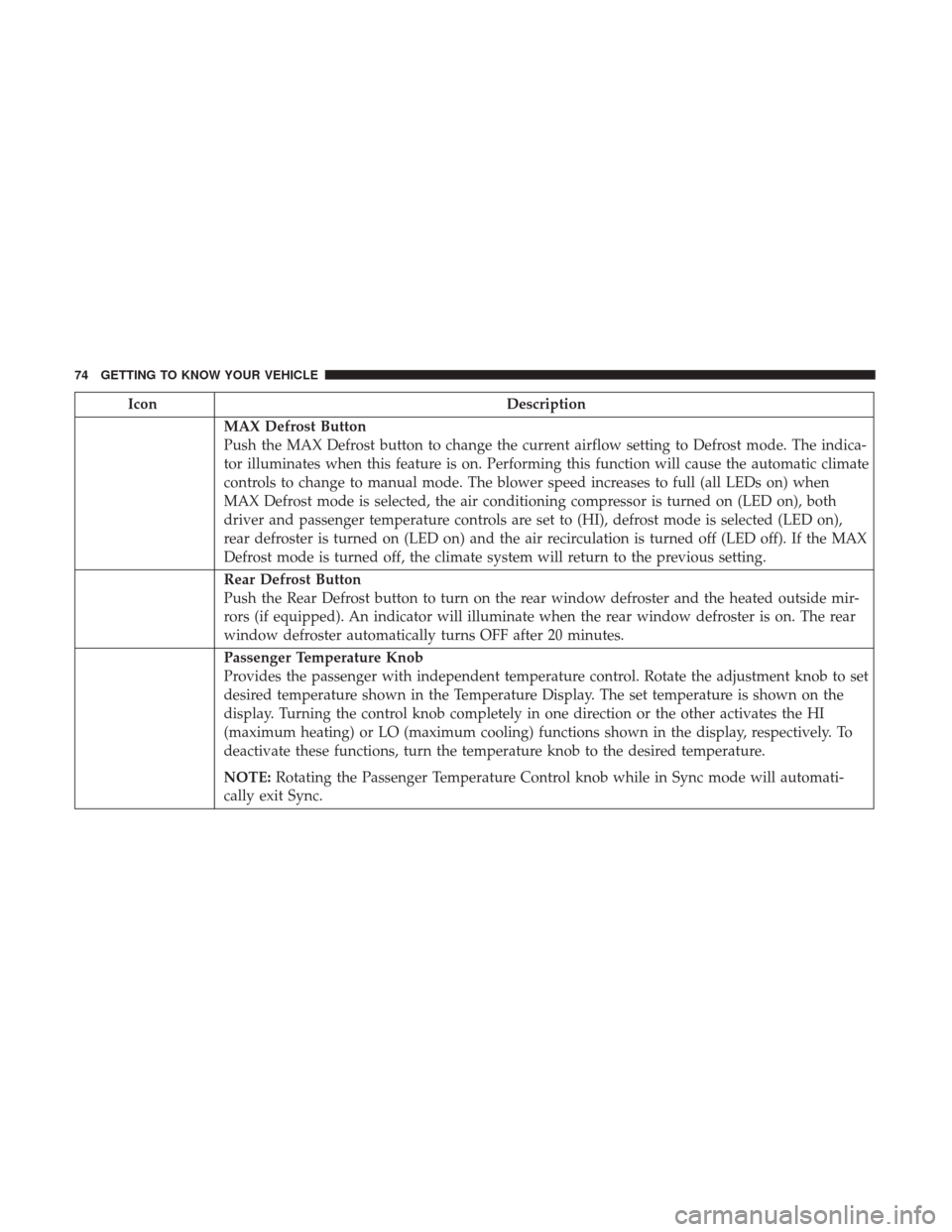
IconDescription
MAX Defrost Button
Push the MAX Defrost button to change the current airflow setting to Defrost mode. The indica-
tor illuminates when this feature is on. Performing this function will cause the automatic climate
controls to change to manual mode. The blower speed increases to full (all LEDs on) when
MAX Defrost mode is selected, the air conditioning compressor is turned on (LED on), both
driver and passenger temperature controls are set to (HI), defrost mode is selected (LED on),
rear defroster is turned on (LED on) and the air recirculation is turned off (LED off). If the MAX
Defrost mode is turned off, the climate system will return to the previous setting.
Rear Defrost Button
Push the Rear Defrost button to turn on the rear window defroster and the heated outside mir-
rors (if equipped). An indicator will illuminate when the rear window defroster is on. The rear
window defroster automatically turns OFF after 20 minutes.
Passenger Temperature Knob
Provides the passenger with independent temperature control. Rotate the adjustment knob to set
desired temperature shown in the Temperature Display. The set temperature is shown on the
display. Turning the control knob completely in one direction or the other activates the HI
(maximum heating) or LO (maximum cooling) functions shown in the display, respectively. To
deactivate these functions, turn the temperature knob to the desired temperature.
NOTE:Rotating the Passenger Temperature Control knob while in Sync mode will automati-
cally exit Sync.
74 GETTING TO KNOW YOUR VEHICLE
Page 79 of 516

CAUTION!
Failure to follow these cautions can cause damage to
the heating elements:
•Use care when washing the inside of the rear win-
dow. Do not use abrasive window cleaners on the
interior surface of the window. Use a soft cloth and a
mild washing solution, wiping parallel to the heat-
ing elements. Labels can be peeled off after soaking
with warm water.
• Do not use scrapers, sharp instruments, or abrasive
window cleaners on the interior surface of the win-
dow.
• Keep all objects a safe distance from the window.
Climate Control System Compressor
Push the A/C Control button to activate/deactivate the
compressor (activation is indicated by the LED on the
button turning on).
The system remembers that the compressor has been
turned off, even after the engine has stopped.
Pushing the A/C button will stop AUTO MODE (AUTO
LED will turn off). To restore automatic control of compres-
sor, push the AUTO button again. NOTE:
With the compressor off, air cannot be introduced
to the passenger compartment with a temperature lower
than the outside temperature. Under certain environmental
conditions, windows could fog rapidly since the air is not
dehumidified.
MAX A/C
MAX A/C sets the system for maximum cooling perfor-
mance.
Rotate the driver temperature control adjust knob counter-
clockwise for MAX A/C. Both driver and passenger tem-
perature displays will show MAX A/C LO.
In MAX A/C, the blower speed and mode position can be
adjusted to desired user settings. Pressing other settings
will cause the MAX A/C operation to switch to the selected
setting and MAX A/C to exit.
Rapid Window Demisting (MAX-Defrost Function)
Push the MAX-defrost button to activate (LED on) the
windshield and side window demisting function.
The Climate Control system carries out the following
operations:
• Turns on the air conditioning compressor when environ-
mental conditions are suitable.
3
GETTING TO KNOW YOUR VEHICLE 77
Page 82 of 516

NOTE:
•It is not necessary to move the temperature settings. The
system automatically adjusts the temperature, mode,
and fan speed to provide comfort as quickly as possible.
To provide you with maximum comfort in the automatic
mode, during cold start-ups, the blower fan will remain on
low until the engine warms up. The fan will engage
immediately if the Defrost mode is selected, or by changing
the front blower knob setting.
Manual Operation Override
This system offers a full complement of manual override
features. The AUTO symbol in the front ATC display will
be turned off when the system is being used in the manual
mode.
NOTE: The system will not automatically sense the pres-
ence of fog, mist or ice on the windshield. Defrost mode
must be manually selected to clear the windshield and side
glass.Operating Tips
NOTE: Refer to the chart at the end of this section for
suggested control settings for various weather conditions.
Summer Operation
The engine cooling system must be protected with a
high-quality antifreeze coolant to provide proper corrosion
protection and to protect against engine overheating. OAT
coolant (conforming to MS.90032) is recommended.
Winter Operation
To ensure the best possible heater and defroster perfor-
mance, make sure the engine cooling system is functioning
properly and the proper amount, type, and concentration
of coolant is used. Use of the Air Recirculation mode
during Winter months is not recommended, because it may
cause window fogging.
80 GETTING TO KNOW YOUR VEHICLE
Page 125 of 516

Instrument Cluster Descriptions
1. Tachometer•Indicates the engine speed in revolutions per minute
(RPM x 1000). 2. Temperature Gauge
•The temperature gauge shows engine coolant tem-
perature. Any reading within the normal range indi-
cates that the engine cooling system is operating
satisfactorily.
Premium Instrument Cluster
4
GETTING TO KNOW YOUR INSTRUMENT PANEL 123
Page 126 of 516

•The gauge will likely indicate a higher temperature
when driving in hot weather or up mountain grades. It
should not be allowed to exceed the upper limits of the
normal operating range.
WARNING!
A hot engine cooling system is dangerous. You or
others could be badly burned by steam or boiling
coolant. You may want to call an authorized dealer for
service if your vehicle overheats.
CAUTION!
Driving with a hot engine cooling system could dam-
age your vehicle. If the temperature gauge reads “H”
pull over and stop the vehicle. Idle the vehicle with the
air conditioner turned off until the pointer drops back
into the normal range. If the pointer remains on the
“H”, turn the engine off immediately and call an
authorized dealer for service. 3. Instrument Cluster Display
•The instrument cluster display features a driver-
interactive display. Refer to “Instrument Cluster Dis-
play” in “Getting To Know Your Instrument Panel” for
further information.
4. Fuel Gauge •The fuel gauge shows the level of fuel in the fuel tank
when the ignition is in the ON/RUN position
•
The fuel pump symbol points to the side of the
vehicle where the fuel door is located.
5. Speedometer
•Indicates vehicle speed
INSTRUMENT CLUSTER DISPLAY
Your vehicle may be equipped with an instrument cluster
display, which offers useful information to the driver. With
the ignition in the STOP/OFF position, opening/closing of
a door will activate the display for viewing, and display
the total miles, or kilometers, in the odometer. Your instru-
ment cluster display is designed to display important
information about your vehicle’s systems and features.
Using a driver interactive display located on the instru-
ment panel, your instrument cluster display can show you
how systems are working and give you warnings when
124 GETTING TO KNOW YOUR INSTRUMENT PANEL