Page 79 of 456
4
Keys / 4-2
Remote keyless entry / 4-5
Smart key / 4-8
Theft-alarm system / 4-11
Door locks / 4-13
Tailgate / 4-17
Windows / 4-19
Hood / 4-24
Fuel filler lid / 4-26
Panorama sunroof / 4-29
Steering wheel / 4-33
Mirrors / 4-36
Instrument cluster / 4-40
Rear parking assist system / 4-64
Rearview camera / 4-68
Hazard warning flasher / 4-69
Lighting / 4-70
Wipers and washers / 4-76
Interior light / 4-80
Defroster / 4-81
Manual climate control system / 4-82
Automatic climate control system / 4-91
Windshield defrosting and defogging / 4-100
Storage compartment / 4-101
Interior features / 4-104
Audio system / 4-112
Features of your vehicle
procarmanuals.com
Page 115 of 456

437
Features of your vehicle
To operate the electric rearview mirror:
The mirror defaults to the ON positionwhenever the ignition switch is turned on.
Press the ON/OFF button (1) to turn the automatic dimming function off.
The mirror indicator light will turn off.
Press the ON/OFF button (1) to turn the automatic dimming function on.
The mirror indicator light will illuminate. Outside rearview mirror Be sure to adjust the mirror angles
before driving.
Your vehicle is equipped with both left-
hand and right-hand outside rearview
mirrors. The mirrors can be adjusted
remotely with the remote switch (if
equipped). The mirror heads can be fold-
ed back to prevent damage during an
automatic car wash or when passing
through a narrow street.
WARNING -
Rearview mir-
rors
The right outside rearview mirror is convex. In some countries, the
left outside rearview mirror is also
convex. Objects seen in the mir-
ror are closer than they appear.
Use your interior rearview mirror or direct observation to determine
the actual distance of following
vehicles when changing lanes.
OYN049030
OYN049031
■Type A
■ Type B
IndicatorSensor
Indicator
SensorRearview display
CAUTION
Do not scrape ice off the mirror
face; this may damage the surfaceof the glass. If ice should restrict
movement of the mirror, do not force the mirror for adjustment. Toremove ice, use a deicer spray.
CAUTION
If the mirror is jammed with ice, do
not adjust the mirror by force. Use an approved spray de-icer (not radi-
ator antifreeze) to release the frozen mechanism or move thevehicle to a warm place and allow
the ice to melt.
WARNING
Do not adjust or fold the outside
rearview mirrors while the vehicle
is moving. This could result in loss
of control, and an accident which
could cause death, serious injury
or property damage.
procarmanuals.com
Page 116 of 456
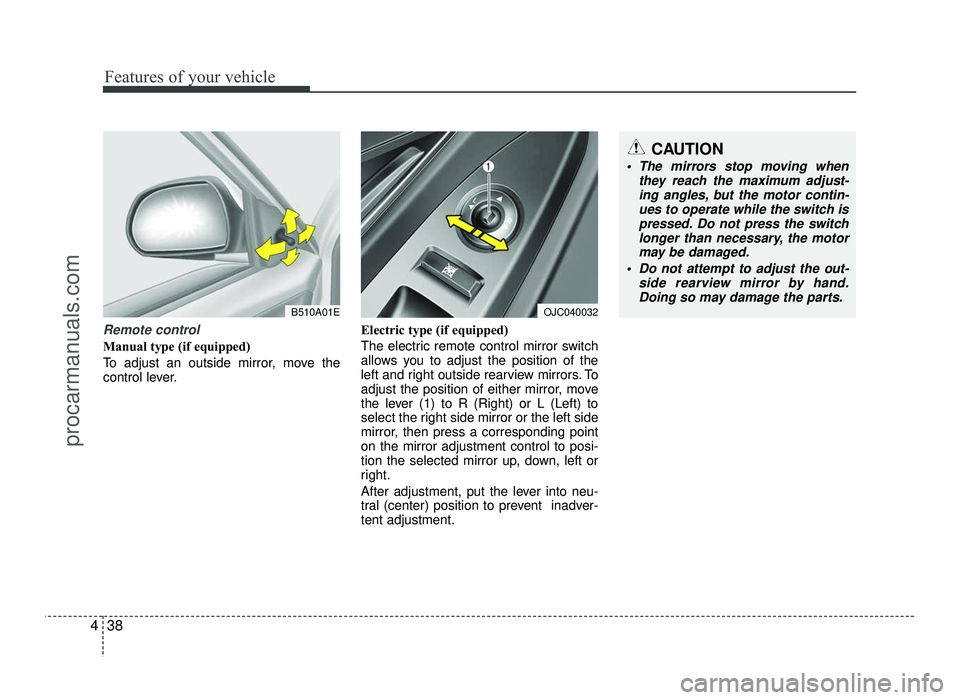
Features of your vehicle
38
4
Remote control
Manual type (if equipped)
To adjust an outside mirror, move the
control lever. Electric type (if equipped)
The electric remote control mirror switch
allows you to adjust the position of the
left and right outside rearview mirrors. To
adjust the position of either mirror, move
the lever (1) to R (Right) or L (Left) to
select the right side mirror or the left side
mirror, then press a corresponding pointon the mirror adjustment control to posi-
tion the selected mirror up, down, left or
right.
After adjustment, put the lever into neu-
tral (center) position to prevent inadver-tent adjustment.
B510A01E
CAUTION
The mirrors stop moving when
they reach the maximum adjust-ing angles, but the motor contin-
ues to operate while the switch is pressed. Do not press the switchlonger than necessary, the motor
may be damaged.
Do not attempt to adjust the out- side rearview mirror by hand.Doing so may damage the parts.
OJC040032
procarmanuals.com
Page 191 of 456
4113
Features of your vehicle
Audio remote control (if equipped)
The steering wheel audio remote control
switch is installed to promote safe driving.
VOL (+/ -) (1)
• Press the lever upward (+ ) toincrease the volume.
Press the lever downward (
Page 202 of 456

Features of your vehicle
124
4
✽✽
NOTICE - USING VOICE COMMAND
The voice recognition feature of this product supports recognition of the
commands listed within this user’s
manual.
While using voice recognition, oper- ating the steering remote control or
the device will terminate voice recog-
nition and allow you to manually
operate desired functions.
Position the microphone above the head of the driver’s seat. For supe-
rior performance, maintain good
posture when saying voice com-
mands.
Voice recognition may not function
properly due to outside noise. The
following conditions can affect the
performance of Voice Recognition:
- When the windows and sunroof are open
- When the heating/cooling system is on
- When passing a tunnel
- When driving on rugged and uneven roads (Continued)(Continued)
After downloading
Bluetooth®
Wireless Technology phone book,
the system requires some times to
convert the phone book into voice
information. During this time, voice
recognition may not operate prop-
erly.
Upon inputting your phone book, special symbols and numbers can-
not be recognized by voice. For
example, “# John Doe%&” will be
recognized as “John Doe”.
procarmanuals.com
Page 223 of 456
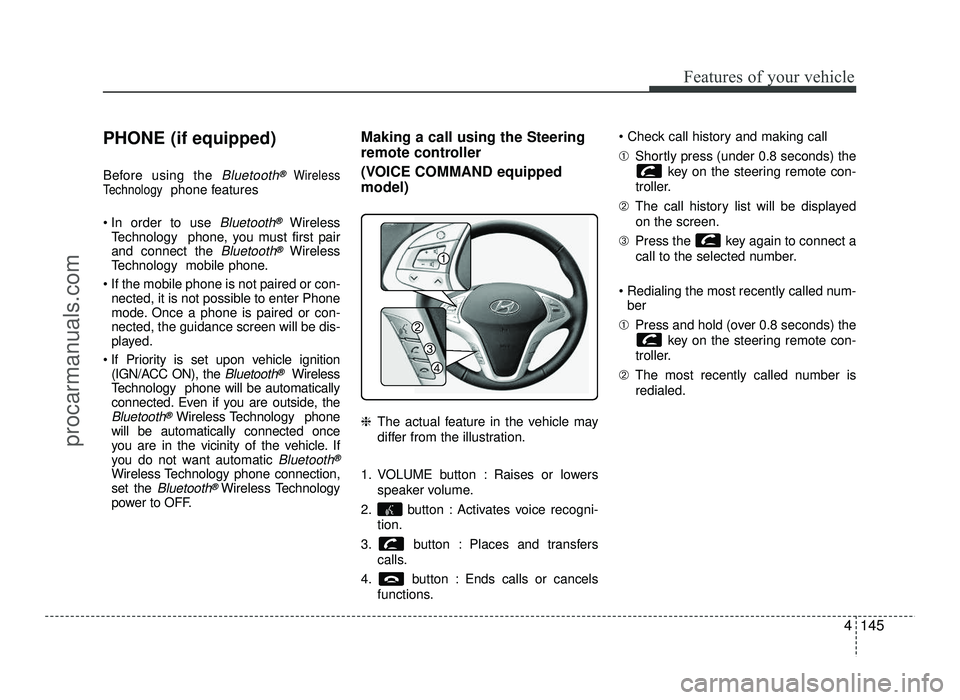
4145
Features of your vehicle
PHONE (if equipped)
Before using the
Bluetooth®Wireless
Technologyphone features
In order to use
Bluetooth®Wireless
Technology phone, you must first pair and connect the
Bluetooth®Wireless
Technology mobile phone.
If the mobile phone is not paired or con- nected, it is not possible to enter Phone
mode. Once a phone is paired or con-nected, the guidance screen will be dis-
played.
If Priority is set upon vehicle ignition (IGN/ACC ON), the
Bluetooth®Wireless
Technology phone will be automatically
connected. Even if you are outside, the
Bluetooth®Wireless Technology phone
will be automatically connected once
you are in the vicinity of the vehicle. If
you do not want automatic
Bluetooth®
Wireless Technology phone connection,set the Bluetooth® Wireless Technology
power to OFF. Making a call using the Steering
remote controller
(VOICE COMMAND equipped model) ❈
The actual feature in the vehicle may
differ from the illustration.
1. VOLUME button : Raises or lowers speaker volume.
2. button : Activates voice recogni- tion.
3. button : Places and transfers calls.
4. button : Ends calls or cancels functions. ➀
Shortly press (under 0.8 seconds) the
key on the steering remote con-
troller.
➁ The call history list will be displayed
on the screen.
➂ Press the key again to connect a
call to the selected number.
Redialing the most recently called num- ber
➀ Press and hold (over 0.8 seconds) the
key on the steering remote con-
troller.
➁ The most recently called number is
redialed.
procarmanuals.com
Page 224 of 456
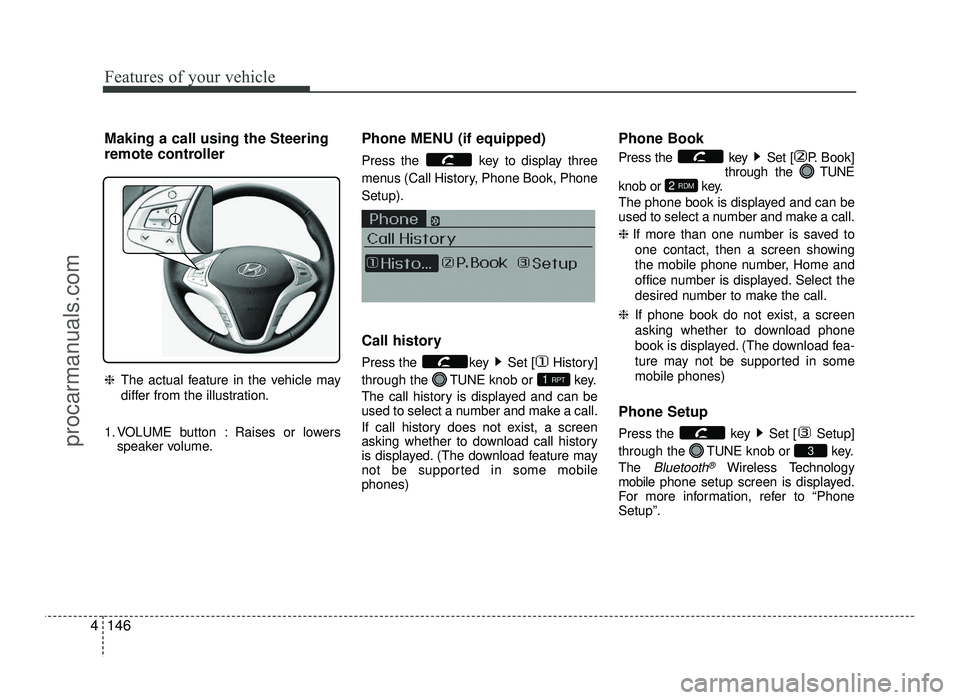
Features of your vehicle
146
4
Making a call using the Steering
remote controller ❈ The actual feature in the vehicle may
differ from the illustration.
1. VOLUME button : Raises or lowers speaker volume. Phone MENU (if equipped)
Press the key to display three
menus (Call History, Phone Book, PhoneSetup).
Call history
Press the key Set [ History] through the
TUNEknob or key.
The call history is displayed and can be
used to select a number and make a call.
If call history does not exist, a screen
asking whether to download call history
is displayed. (The download feature may
not be supported in some mobilephones) Phone Book
Press the key Set [ P. Book]
through the TUNE
knob or key.
The phone book is displayed and can be
used to select a number and make a call. ❈ If more than one number is saved to
one contact, then a screen showing
the mobile phone number, Home and
office number is displayed. Select the
desired number to make the call.
❈ If phone book do not exist, a screen
asking whether to download phone
book is displayed. (The download fea-
ture may not be supported in somemobile phones)
Phone Setup
Press the key Set [ Setup] through the TUNEknob or key.
The
Bluetooth®Wireless Technology
mobile phone setup screen is displayed.
For more information, refer to “Phone Setup”.
3
2 RDM
1 RPT
procarmanuals.com
Page 225 of 456
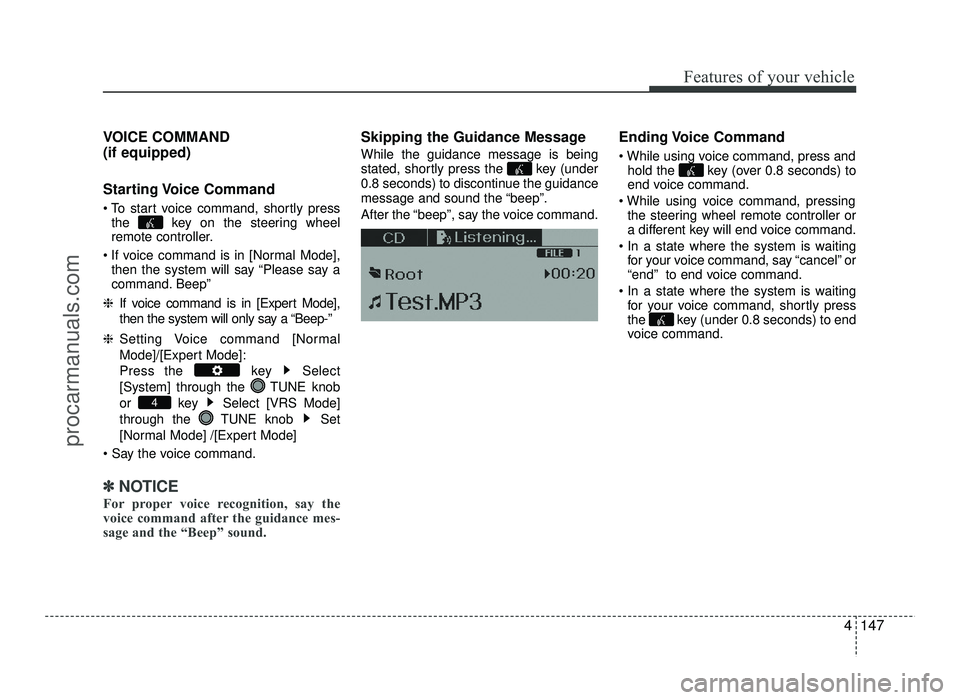
4147
Features of your vehicle
VOICE COMMAND (if equipped)
Starting Voice Command
To start voice command, shortly pressthe key on the steering wheel
remote controller.
If voice command is in [Normal Mode], then the system will say “Please say a
command. Beep”
❈ If voice command is in [Expert Mode],
then the system will only say a “Beep-”
❈ Setting Voice command [Normal
Mode]/[Expert Mode]:
Press the key Select
[System] through the TUNE knob
or key Select [VRS Mode]
through the TUNE knob Set
[Normal Mode] /[Expert Mode]
✽✽ NOTICE
For proper voice recognition, say the
voice command after the guidance mes-
sage and the “Beep” sound.
Skipping the Guidance Message While the guidance message is being
stated, shortly press the key (under
0.8 seconds) to discontinue the guidance
message and sound the “beep”.
After the “beep”, say the voice command. Ending Voice Command
hold the key (over 0.8 seconds) to
end voice command.
the steering wheel remote controller or
a different key will end voice command.
for your voice command, say “cancel” or
“end” to end voice command.
for your voice command, shortly press
the key (under 0.8 seconds) to end
voice command.
4
procarmanuals.com