2017 Hyundai Ioniq Hybrid lock settings
[x] Cancel search: lock settingsPage 118 of 553
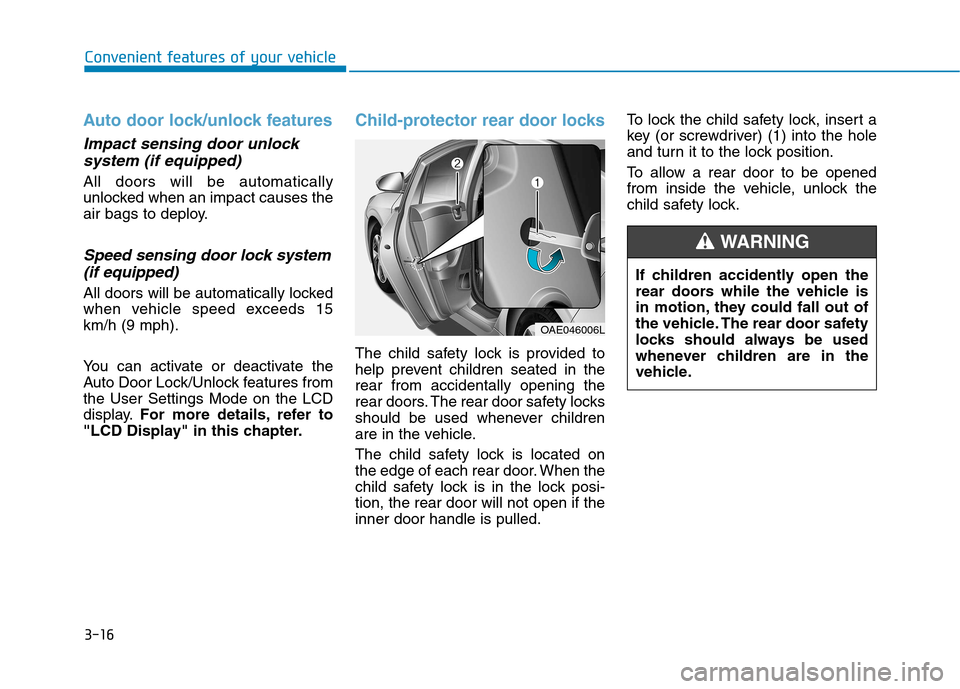
3-16
Convenient features of your vehicle
Auto door lock/unlock features
Impact sensing door unlocksystem (if equipped)
All doors will be automatically
unlocked when an impact causes the
air bags to deploy.
Speed sensing door lock system(if equipped)
All doors will be automatically locked
when vehicle speed exceeds 15km/h (9 mph).
You can activate or deactivate the
Auto Door Lock/Unlock features fromthe User Settings Mode on the LCD
display. For more details, refer to
"LCD Display" in this chapter.
Child-protector rear door locks
The child safety lock is provided to
help prevent children seated in therear from accidentally opening the
rear doors. The rear door safety locks
should be used whenever children
are in the vehicle.
The child safety lock is located on
the edge of each rear door. When the
child safety lock is in the lock posi-tion, the rear door will not open if theinner door handle is pulled. To lock the child safety lock, insert a
key (or screwdriver) (1) into the hole
and turn it to the lock position.
To allow a rear door to be opened
from inside the vehicle, unlock the
child safety lock.
OAE046006L
If children accidently open the
rear doors while the vehicle is
in motion, they could fall out of
the vehicle. The rear door safety
locks should always be used
whenever children are in the
vehicle.
WARNING
Page 178 of 553
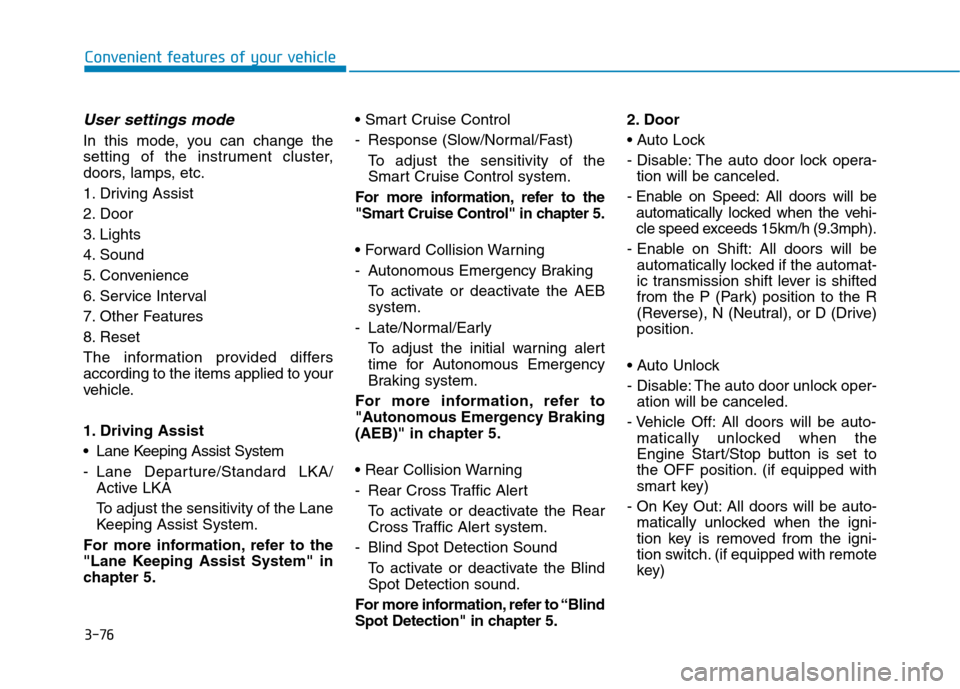
3-76
Convenient features of your vehicle
User settings mode
In this mode, you can change the
setting of the instrument cluster,
doors, lamps, etc.
1. Driving Assist
2. Door
3. Lights
4. Sound
5. Convenience
6. Service Interval
7. Other Features
8. Reset
The information provided differs
according to the items applied to your
vehicle.
1. Driving Assist
Lane Keeping Assist System
- Lane Departure/Standard LKA/Active LKA
To adjust the sensitivity of the Lane
Keeping Assist System.
For more information, refer to the
"Lane Keeping Assist System" in
chapter 5.
- Response (Slow/Normal/Fast)
To adjust the sensitivity of the
Smart Cruise Control system.
For more information, refer to the
"Smart Cruise Control" in chapter 5.
- Autonomous Emergency Braking To activate or deactivate the AEB system.
- Late/Normal/Early To adjust the initial warning alert
time for Autonomous Emergency
Braking system.
For more information, refer to
"Autonomous Emergency Braking
(AEB)" in chapter 5.
- Rear Cross Traffic Alert
To activate or deactivate the Rear
Cross Traffic Alert system.
- Blind Spot Detection Sound To activate or deactivate the BlindSpot Detection sound.
For more information, refer to “Blind
Spot Detection" in chapter 5. 2. Door
- Disable: The auto door lock opera-
tion will be canceled.
- Enable on Speed: All doors will be automatically locked when the vehi-
cle speed exceeds 15km/h (9.3mph).
- Enable on Shift: All doors will be automatically locked if the automat-
ic transmission shift lever is shifted
from the P (Park) position to the R
(Reverse), N (Neutral), or D (Drive)position.
- Disable: The auto door unlock oper- ation will be canceled.
- Vehicle Off: All doors will be auto- matically unlocked when the
Engine Start/Stop button is set to
the OFF position. (if equipped with
smart key)
- On Key Out: All doors will be auto- matically unlocked when the igni-
tion key is removed from the igni-
tion switch. (if equipped with remote
key)
Page 197 of 553

3-95
Convenient features of your vehicle
3
Battery saver function
The purpose of this feature is to pre-
vent the battery from being dis-
charged. The system automatically
turns off the position lamp when the
driver turns the engine off and opens
the driver-side door.
With this feature , the position lamps
will turn off automatically if the driver
parks on the side of road at night.
If necessary, to keep the lamps on
when the engine is turned off, perform
the following:
1) Open the driver-side door.
2) Turn the position lamps OFF and
ON again using the light switch on
the steering column.
Headlamp delay function
(if equipped)
If you place the ignition switch to the
ACC or OFF position with the head-lamps ON, the headlamps (and/orposition lamps) remain on for about 5
minutes. However, with the engine off
if the driver’s door is opened and
closed, the headlamps (and/or posi-
tion lamps) are turned off after 15
seconds. The headlamps (and/or position
lamps) can be turned off by pressing
the lock button on the remote key or
smart key twice or turning the light
switch to the OFF or AUTO position.
However, if you turn the light switch
to the AUTO position when it is dark
outside, the headlamps will not be
turned off.
You can activate or deactivate the
Headlamp Delay function from theUser Settings Mode on the LCD dis-
play. For more details, refer to
"LCD Display" in this chapter. If the driver gets out of the vehicle
through other doors (except dri-
ver's door), the battery saver func-tion does not operate and the
headlamp delay function does not
turn off automatically. Therefore, It
causes the battery to be dis-
charged. In this case, make sure to
turn off the lamp before getting out
of the vehicle.
Daytime running light (DRL)
The Daytime Running Lights (DRL)
can make it easier for others to see
the front of your vehicle during the
day, especially after dawn and beforesunset.
The DRL system will turn the dedi- cated lamp OFF when:
1. The headlights are in the ON posi-
tion.
2. The engine is turned off.
NOTICE
Page 199 of 553
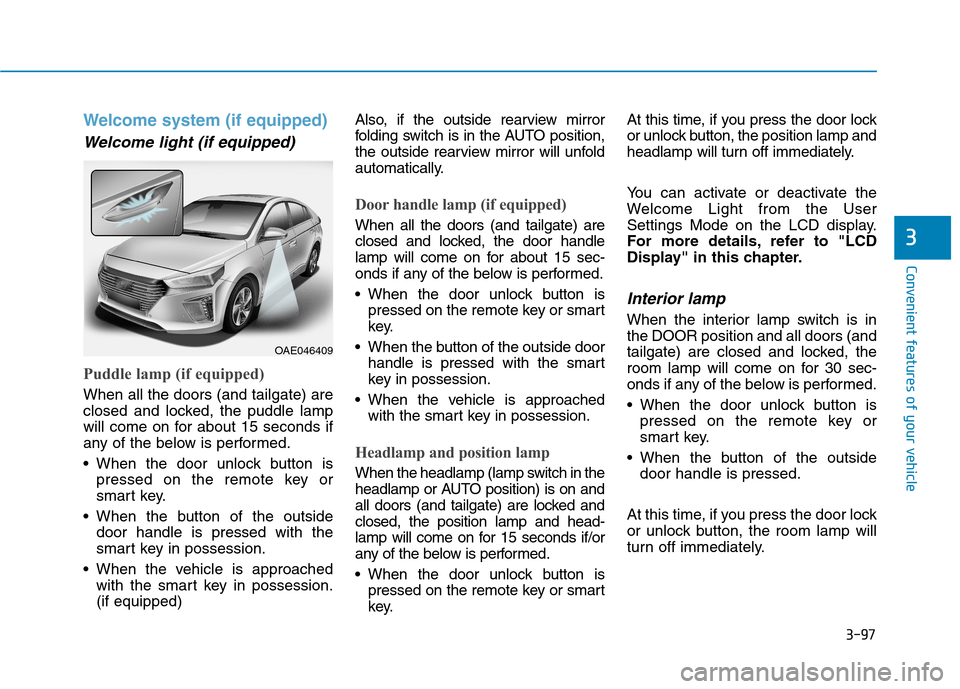
3-97
Convenient features of your vehicle
3
Welcome system (if equipped)
Welcome light (if equipped)
Puddle lamp (if equipped)
When all the doors (and tailgate) are
closed and locked, the puddle lamp
will come on for about 15 seconds if
any of the below is performed.
When the door unlock button ispressed on the remote key or
smart key.
When the button of the outside door handle is pressed with the
smart key in possession.
When the vehicle is approached with the smart key in possession.(if equipped) Also, if the outside rearview mirror
folding switch is in the AUTO position,
the outside rearview mirror will unfold
automatically.
Door handle lamp (if equipped)
When all the doors (and tailgate) are
closed and locked, the door handle
lamp will come on for about 15 sec-
onds if any of the below is performed.
When the door unlock button is
pressed on the remote key or smart
key.
When the button of the outside door handle is pressed with the smart
key in possession.
When the vehicle is approached with the smart key in possession.
Headlamp and position lamp
When the headlamp (lamp switch in the
headlamp or AUTO position) is on and
all doors (and tailgate) are locked andclosed, the position lamp and head-
lamp will come on for 15 seconds if/or
any of the below is performed.
When the door unlock button ispressed on the remote key or smart
key. At this time, if you press the door lock
or unlock button, the position lamp and
headlamp will turn off immediately.
You can activate or deactivate the
Welcome Light from the User
Settings Mode on the LCD display.
For more details, refer to "LCD
Display" in this chapter.
Interior lamp
When the interior lamp switch is inthe DOOR position and all doors (and
tailgate) are closed and locked, the
room lamp will come on for 30 sec-
onds if any of the below is performed.
When the door unlock button is
pressed on the remote key or
smart key.
When the button of the outside door handle is pressed.
At this time, if you press the door lock
or unlock button, the room lamp will
turn off immediately.
OAE046409
Page 239 of 553
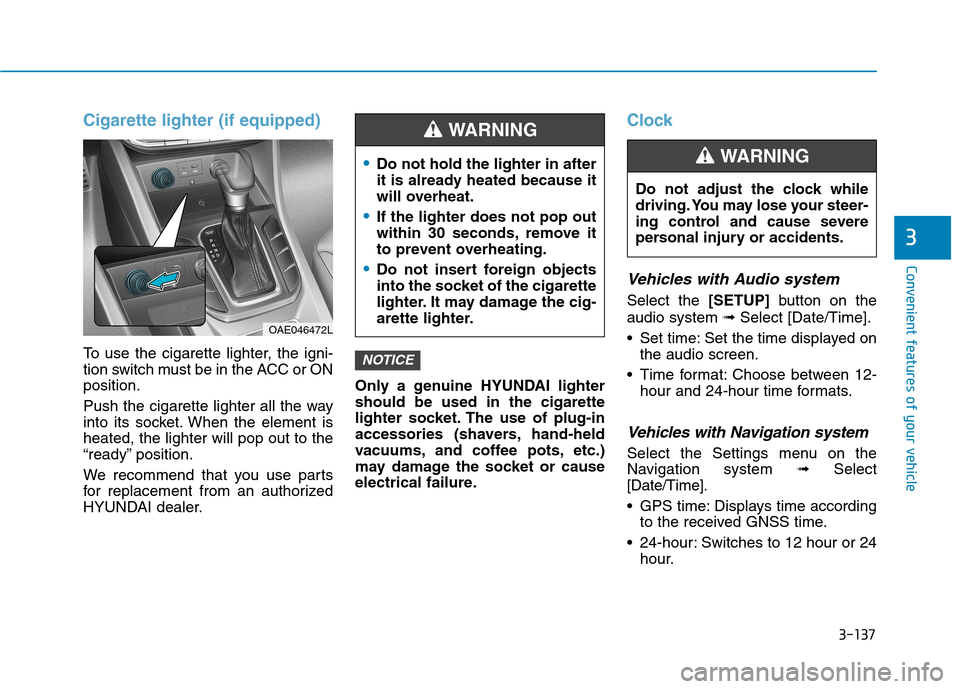
3-137
Convenient features of your vehicle
3
Cigarette lighter (if equipped)
To use the cigarette lighter, the igni-
tion switch must be in the ACC or ONposition.
Push the cigarette lighter all the way
into its socket. When the element isheated, the lighter will pop out to the
“ready” position.
We recommend that you use parts
for replacement from an authorized
HYUNDAI dealer.Only a genuine HYUNDAI lightershould be used in the cigarette
lighter socket. The use of plug-in
accessories (shavers, hand-held
vacuums, and coffee pots, etc.)
may damage the socket or cause
electrical failure.
Clock
Vehicles with Audio system
Select the
[SETUP]button on the
audio system ➟Select [Date/Time].
Set time: Set the time displayed on the audio screen.
Time format: Choose between 12- hour and 24-hour time formats.
Vehicles with Navigation system
Select the Settings menu on the
Navigation system ➟Select
[Date/Time].
GPS time: Displays time according to the received GNSS time.
24-hour: Switches to 12 hour or 24 hour.
NOTICE
Do not adjust the clock while
driving. You may lose your steer-
ing control and cause severe
personal injury or accidents.
WARNING Do not hold the lighter in after
it is already heated because it
will overheat.
If the lighter does not pop out
within 30 seconds, remove it
to prevent overheating.
Do not insert foreign objects
into the socket of the cigarette
lighter. It may damage the cig-
arette lighter.
WARNING
OAE046472L
Page 548 of 553

I-7
LCD display control ..................................................3-71
LCD display messages...............................................3-62
LCD modes ..........................................................3-72, 79
Trip computer ............................................................3-86
User settings mode ..............................................3-76, 82
Warning and indicator lights......................................3-50
Instrument panel fuse replacement ...............................7-53
Instrument panel overview .............................................1-6
Interior care...................................................................7-88
Interior features Ashtray .....................................................................3-132
Bottle holder ............................................................3-132
Cellular phone holder ..............................................3-135
Cigarette lighter .......................................................3-137
Clock ........................................................................3-137
Clothes hanger .........................................................3-138
Cup holder ...............................................................3-132
Floor mat anchor(s) .................................................3-138
Luggage net (holder) ...............................................3-139
Power outlet .............................................................3-133
Sunvisor ...................................................................3-133
USB charger.............................................................3-135
Wireless cellular phone charging system ................3-135
Interior lamp AUTO cut ...............................................3-98
Interior lights ................................................................3-98 Front lamps ................................................................3-98
Front vanity mirror lamp .........................................3-100
Interior lamp AUTO cut ............................................3-98 Puddle lamp .............................................................3-100
Rear lamps .................................................................3-99
Tailgate room lamp ....................................................3-99
Interior overview ............................................................1-4
Inverter coolant .............................................................7-24
Jack and tools ...............................................................6-16
Jump starting...................................................................6-4
Label
Air conditioner compressor label ................................8-9
Tire sidewall labeling.................................................7-47
Tire specification and pressure label ...........................8-9
Vehicle certification label ............................................8-8
Lane keeping assist system (LKAS) ............................5-59
Lap/shoulder belt ..........................................................2-29
LCD display..................................................................3-71 Assist mode................................................................3-81
LCD modes ..........................................................3-72, 79
Trip computer mode ............................................3-73, 80
Turn By Turn (TBT) mode ..................................3-73, 81
User settings mode ..............................................3-76, 82
LCD display control .....................................................3-71
LCD display messages .................................................3-62
LCD modes.............................................................3-72, 79
I
Index
J
L
Page 553 of 553

I-12USB charger ...............................................................3-135
User settings mode .................................................3-76, 82
Vanity mirror lamp .....................................................3-100
Vehicle break-in process.................................................F-9
Vehicle certification label ...............................................8-8
Vehicle identification number (VIN)..............................8-8
Vehicle modification.......................................................F-9
Vehicle stability management (VSM) ..........................5-34
Vehicle weight ............................................................5-100
Overloading .............................................................5-100
Warning and indicator lights ........................................3-50
Warning light ................................................................3-50
Washer fluid ..................................................................7-29
Welcome system ...........................................................3-97 Door handle lamp ......................................................3-97
Headlamp and parking lamp .....................................3-97
Interior lamp ..............................................................3-97
Puddle lamp ..............................................................3-97
Wheel alignment and tire balance ................................7-45
Wheel replacement .......................................................7-46 Windows .......................................................................3-27
Power window lock switch ........................................3-31
Windshield defrosting and defogging.........................3-116
Windshield washers ...................................................3-102
Windshield wipers .....................................................3-103
Winter driving...............................................................5-95 Snow tires ..................................................................5-95
Tire chains..................................................................5-96
Wiper blade replacement ..............................................7-34
Wipers and washers ....................................................3-101 Windshield washers ................................................3-103
Windshield wipers ..................................................3-101
Wireless cellular phone charging system ...................3-135
Index
U
W
V