2017 Hyundai Ioniq Electric climate control
[x] Cancel search: climate controlPage 8 of 582
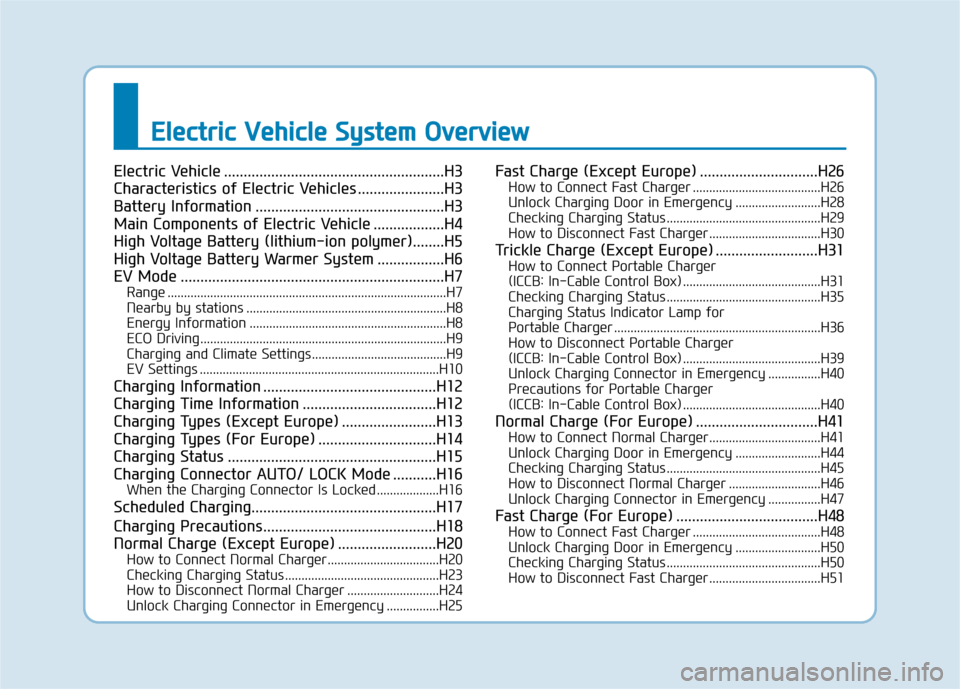
EEllee ccttrr iicc VV eehh iicc llee SS yyssttee mm OO vvee rrvv iiee ww
Electric Vehicle ........................................................H3
Characteristics of Electric Vehicles ......................H3
Battery Information ................................................H3
Main Components of Electric Vehicle ..................H4
High Voltage Battery (lithium-ion polymer)........H5
High Voltage Battery Warmer System .................H6
EV Mode ...................................................................H7
Range .....................................................................................H7
Nearby by stations .............................................................H8
Energy Information ............................................................H8
ECO Driving ...........................................................................H9
Charging and Climate Settings.........................................H9
EV Settings .........................................................................H10
Charging Information ............................................H12
Charging Time Information ..................................H12
Charging Types (Except Europe) ........................H13
Charging Types (For Europe) ..............................H14
Charging Status .....................................................H15
Charging Connector AUTO/ LOCK Mode ...........H16 When the Charging Connector Is Locked ...................H16
Scheduled Charging...............................................H17
Charging Precautions............................................H18
Normal Charge (Except Europe) .........................H20 How to Connect Normal Charger..................................H20
Checking Charging Status ...............................................H23
How to Disconnect Normal Charger ............................H24
Unlock Charging Connector in Emergency ................H25 Fast Charge (Except Europe) ..............................H26
How to Connect Fast Charger .......................................H26
Unlock Charging Door in Emergency ..........................H28
Checking Charging Status ...............................................H29
How to Disconnect Fast Charger ..................................H30
Trickle Charge (Except Europe) ..........................H31 How to Connect Portable Charger
(ICCB: In-Cable Control Box) ..........................................H31Checking Charging Status ...............................................H35
Charging Status Indicator Lamp for
Portable Charger ...............................................................H36
How to Disconnect Portable Charger
(ICCB: In-Cable Control Box) ..........................................H39 Unlock Charging Connector in Emergency ................H40
Precautions for Portable Charger
(ICCB: In-Cable Control Box) ..........................................H40
Normal Charge (For Europe) ...............................H41 How to Connect Normal Charger..................................H41
Unlock Charging Door in Emergency ..........................H44
Checking Charging Status ...............................................H45
How to Disconnect Normal Charger ............................H46
Unlock Charging Connector in Emergency ................H47
Fast Charge (For Europe) ....................................H48 How to Connect Fast Charger .......................................H48
Unlock Charging Door in Emergency ..........................H50
Checking Charging Status ...............................................H50
How to Disconnect Fast Charger ..................................H51
Page 16 of 582
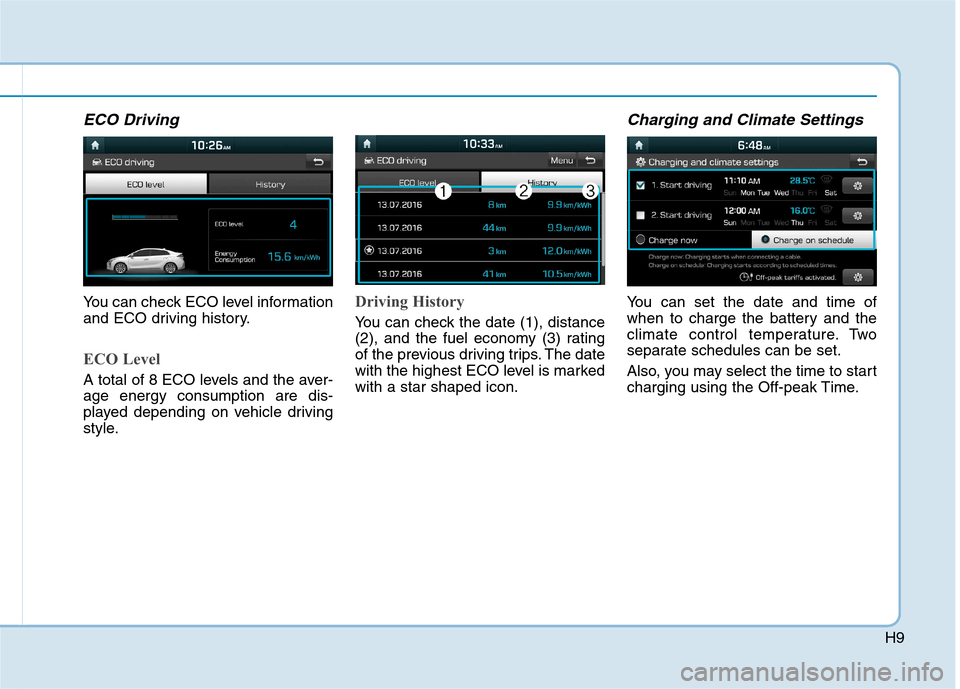
H9
ECO Driving
You can check ECO level information
and ECO driving history.
ECO Level
A total of 8 ECO levels and the aver- age energy consumption are dis-
played depending on vehicle driving
style.
Driving History
You can check the date (1), distance
(2), and the fuel economy (3) rating
of the previous driving trips. The date
with the highest ECO level is markedwith a star shaped icon.
Charging and Climate Settings
You can set the date and time of
when to charge the battery and the
climate control temperature. Two
separate schedules can be set.
Also, you may select the time to start
charging using the Off-peak Time.
Page 96 of 582
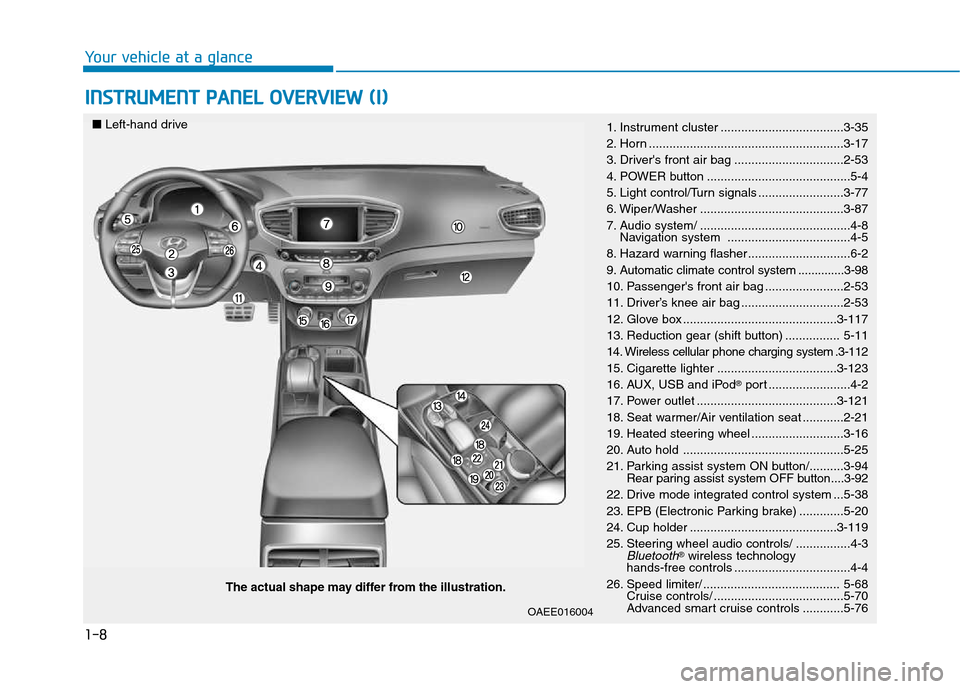
1-8
INSTRUMENT PANEL OVERVIEW (I)
Your vehicle at a glance
The actual shape may differ from the illustration.
■
Left-hand drive
1. Instrument cluster ....................................3-35
2. Horn .........................................................3-17
3. Driver's front air bag ................................2-53
4. POWER button ..........................................5-4
5. Light control/Turn signals .........................3-77
6. Wiper/Washer ..........................................3-87
7. Audio system/ ............................................4-8
Navigation system ....................................4-5
8. Hazard warning flasher ..............................6-2
9. Automatic climate control system ..............3-98
10. Passenger's front air bag .......................2-53
11. Driver’s knee air bag ..............................2-53
12. Glove box .............................................3-117
13. Reduction gear (shift button) ................ 5-11
14. Wireless cellular phone charging system .3-112
15. Cigarette lighter ...................................3-123
16. AUX, USB and iPod
Page 97 of 582
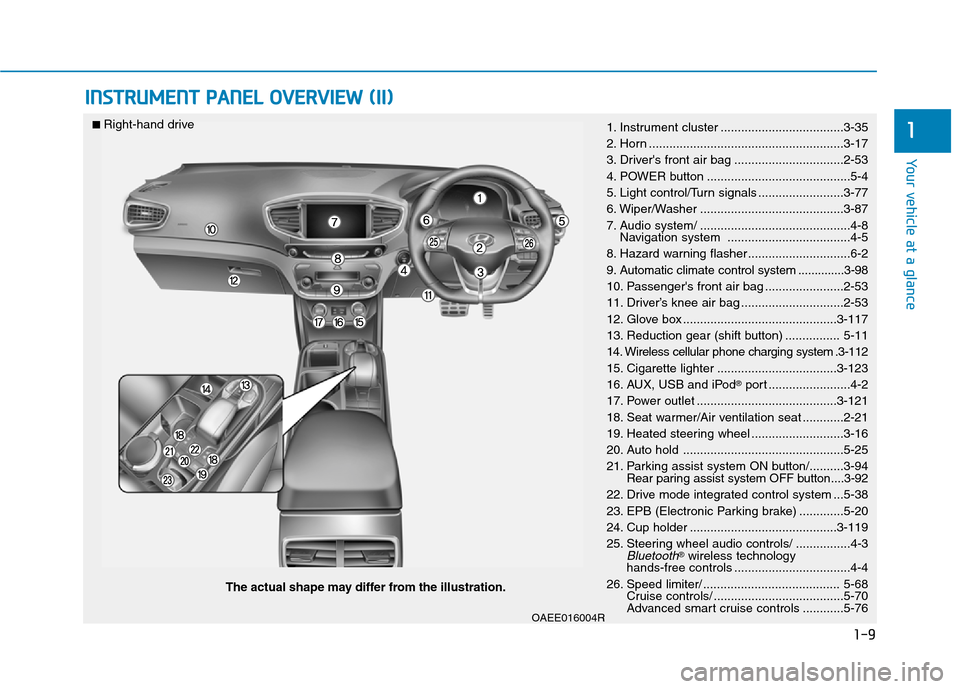
1-9
Your vehicle at a glance
1
INSTRUMENT PANEL OVERVIEW (II)
OAEE016004R
The actual shape may differ from the illustration.
■
Right-hand drive
1. Instrument cluster ....................................3-35
2. Horn .........................................................3-17
3. Driver's front air bag ................................2-53
4. POWER button ..........................................5-4
5. Light control/Turn signals .........................3-77
6. Wiper/Washer ..........................................3-87
7. Audio system/ ............................................4-8
Navigation system ....................................4-5
8. Hazard warning flasher ..............................6-2
9. Automatic climate control system ..............3-98
10. Passenger's front air bag .......................2-53
11. Driver’s knee air bag ..............................2-53
12. Glove box .............................................3-117
13. Reduction gear (shift button) ................ 5-11
14. Wireless cellular phone charging system .3-112
15. Cigarette lighter ...................................3-123
16. AUX, USB and iPod
Page 121 of 582
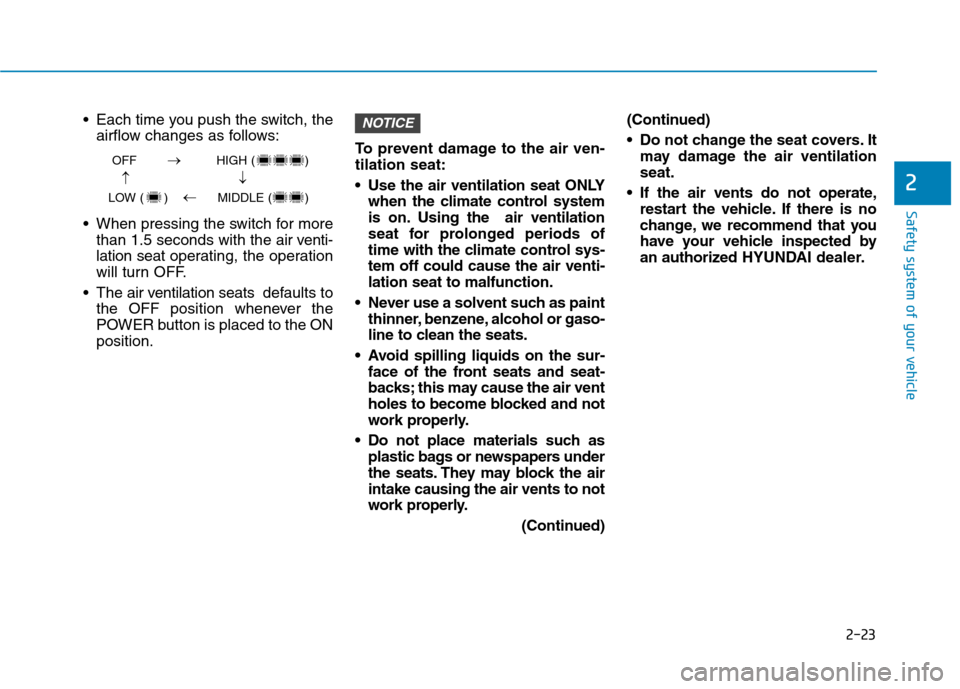
2-23
Safety system of your vehicle
2
Each time you push the switch, theairflow changes as follows:
When pressing the switch for more than 1.5 seconds with the air v enti-
lation seat operating, the operation
will turn OFF.
The air v entilation seats def aults to
the OFF position whenever the
POWER button is placed to the ONposition. To prevent damage to the air ven-tilation seat:
Use the air ventilation seat ONLY
when the climate control system
is on. Using the air ventilation
seat for prolonged periods of
time with the climate control sys-tem off could cause the air venti-lation seat to malfunction.
Never use a solvent such as paint thinner, benzene, alcohol or gaso-
line to clean the seats.
Avoid spilling liquids on the sur- face of the front seats and seat-
backs; this may cause the air vent
holes to become blocked and not
work properly.
Do not place materials such as plastic bags or newspapers under
the seats. They may block the airintake causing the air vents to not
work properly.
(Continued)(Continued)
Do not change the seat covers. It
may damage the air ventilation seat.
If the air vents do not operate, restart the vehicle. If there is no
change, we recommend that you
have your vehicle inspected by
an authorized HYUNDAI dealer.NOTICE
OFF HIGH ( )
LOW ( ) MIDDLE ( )
��
�
�
Page 171 of 582
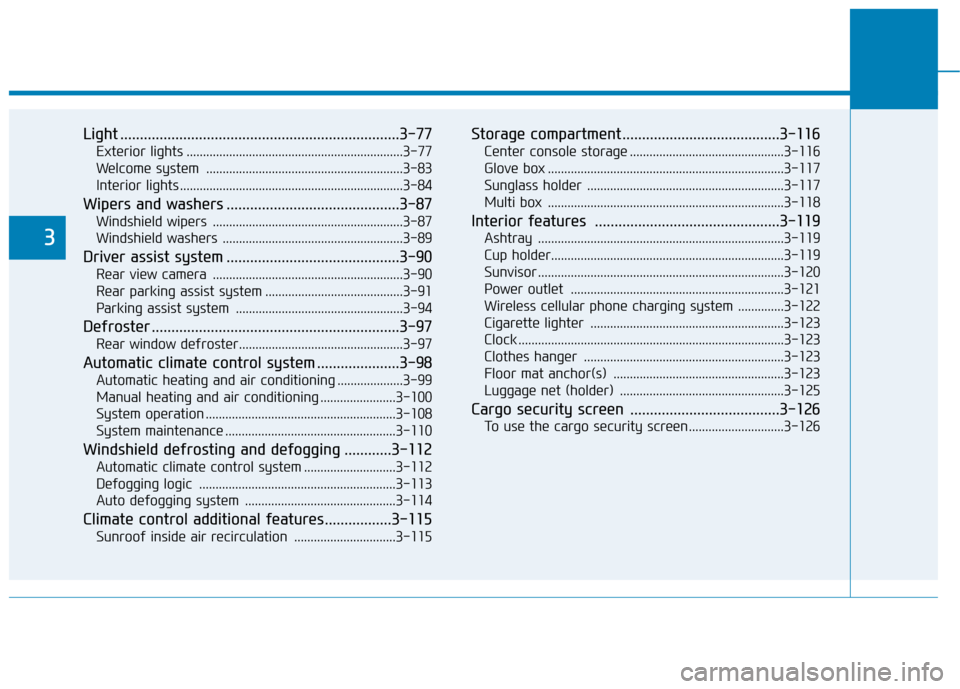
Light .......................................................................3-77Exterior lights ..................................................................3-77
Welcome system ............................................................3-83
Interior lights ....................................................................3-84
Wipers and washers ............................................3-87 Windshield wipers ..........................................................3-87
Windshield washers .......................................................3-89
Driver assist system ............................................3-90 Rear view camera ..........................................................3-90
Rear parking assist system ..........................................3-91
Parking assist system ...................................................3-94
Defroster ...............................................................3-97 Rear window defroster..................................................3-97
Automatic climate control system .....................3-98 Automatic heating and air conditioning ....................3-99
Manual heating and air conditioning .......................3-100
System operation ..........................................................3-108
System maintenance ....................................................3-110
Windshield defrosting and defogging ............3-112 Automatic climate control system ............................3-112
Defogging logic ............................................................3-113
Auto defogging system ..............................................3-114
Climate control additional features.................3-115 Sunroof inside air recirculation ...............................3-115 Storage compartment ........................................3-116
Center console storage ...............................................3-116
Glove box ........................................................................3-117
Sunglass holder ............................................................3-117
Multi box ........................................................................3-118
Interior features ...............................................3-119 Ashtray ...........................................................................3-119
Cup holder.......................................................................3-119
Sunvisor ...........................................................................3-120
Power outlet .................................................................3-121
Wireless cellular phone charging system ..............3-122
Cigarette lighter ...........................................................3-123
Clock .................................................................................3-123
Clothes hanger .............................................................3-123
Floor mat anchor(s) ....................................................3-123
Luggage net (holder) ..................................................3-125
Cargo security screen ......................................3-126 To use the cargo security screen .............................3-126
3
Page 193 of 582
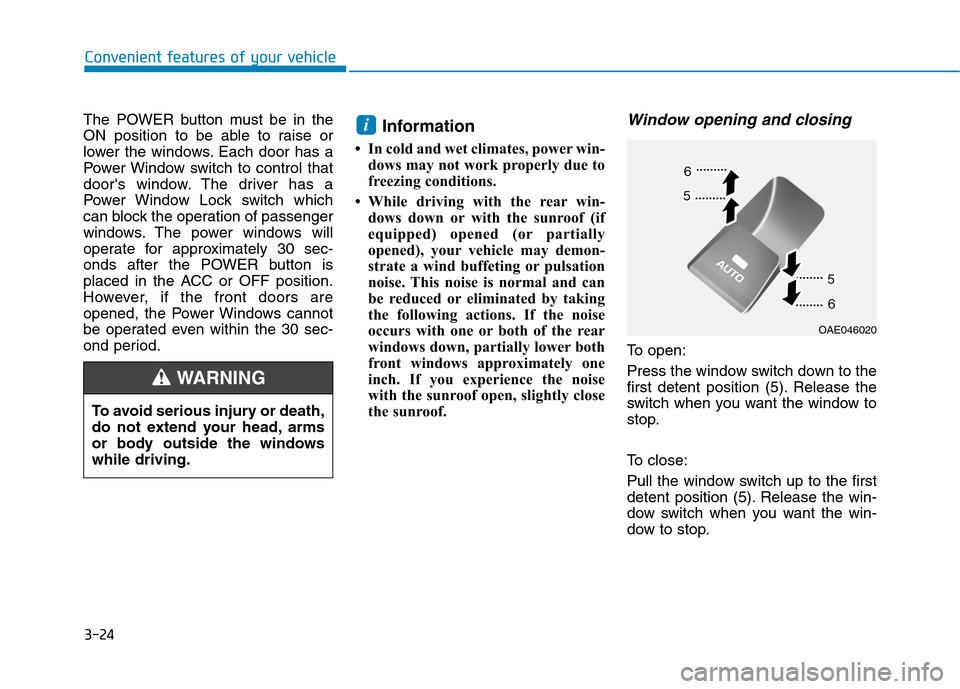
3-24
Convenient features of your vehicle
The POWER button must be in the
ON position to be able to raise or
lower the windows. Each door has a
Power Window switch to control that
door's window. The driver has a
Power Window Lock switch which
can block the operation of passenger
windows. The power windows will
operate for approximately 30 sec-
onds after the POWER button is
placed in the ACC or OFF position.
However, if the front doors are
opened, the Power Windows cannot
be operated even within the 30 sec-
ond period.Information
In cold and wet climates, power win- dows may not work properly due to
freezing conditions.
While driving with the rear win- dows down or with the sunroof (if
equipped) opened (or partially
opened), your vehicle may demon-
strate a wind buffeting or pulsation
noise. This noise is normal and can
be reduced or eliminated by taking
the following actions. If the noise
occurs with one or both of the rear
windows down, partially lower both
front windows approximately one
inch. If you experience the noise
with the sunroof open, slightly close
the sunroof.Window opening and closing
To open:
Press the window switch down to the
first detent position (5). Release the
switch when you want the window to
stop.
To close:
Pull the window switch up to the first
detent position (5). Release the win-
dow switch when you want the win-
dow to stop.
i
To avoid serious injury or death,
do not extend your head, arms
or body outside the windowswhile driving.
WARNING
OAE046020
Page 199 of 582
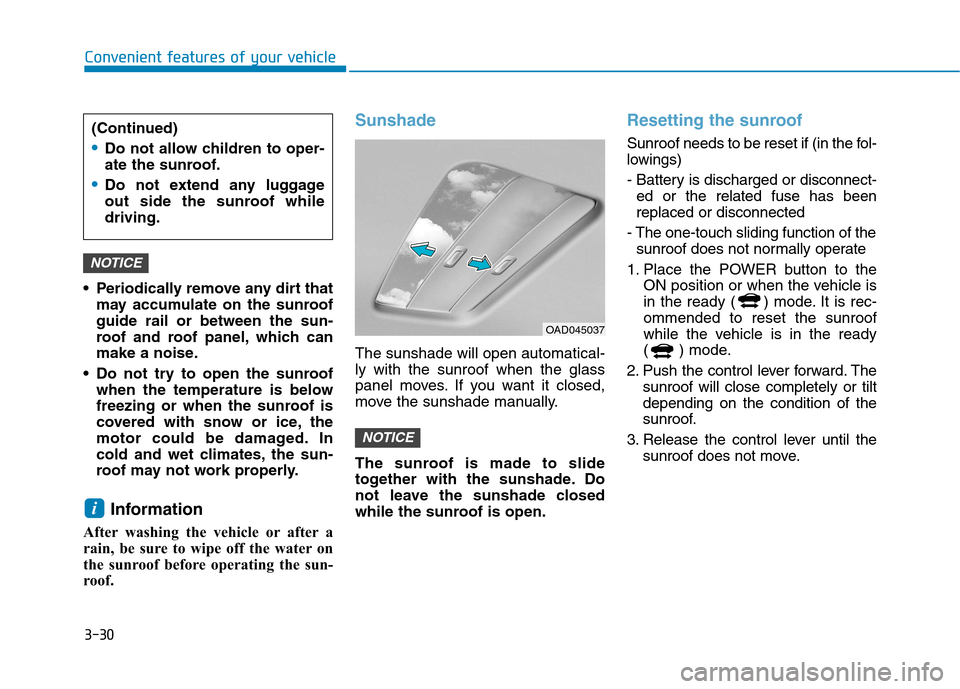
3-30
Convenient features of your vehicle
Periodically remove any dirt thatmay accumulate on the sunroof guide rail or between the sun-
roof and roof panel, which can
make a noise.
Do not try to open the sunroof when the temperature is below
freezing or when the sunroof is
covered with snow or ice, the
motor could be damaged. In
cold and wet climates, the sun-
roof may not work properly.
Information
After washing the vehicle or after a
rain, be sure to wipe off the water on
the sunroof before operating the sun-
roof.
Sunshade
The sunshade will open automatical- ly with the sunroof when the glass
panel moves. If you want it closed,
move the sunshade manually.
The sunroof is made to slide
together with the sunshade. Do
not leave the sunshade closed
while the sunroof is open.
Resetting the sunroof
Sunroof needs to be reset if (in the fol-
lowings)
- Battery is discharged or disconnect- ed or the related fuse has been replaced or disconnected
- The one-touch sliding function of the sunroof does not normally operate
1. Place the POWER button to the ON position or when the vehicle is
in the ready ( ) mode. It is rec-ommended to reset the sunroof
while the vehicle is in the ready
( ) mode.
2. Push the control lever forward. The sunroof will close completely or tiltdepending on the condition of the
sunroof.
3. Release the control lever until the sunroof does not move.
NOTICE
i
NOTICE
OAD045037
(Continued)
Do not allow children to oper-
ate the sunroof.
Do not extend any luggage
out side the sunroof whiledriving.