Page 10 of 582
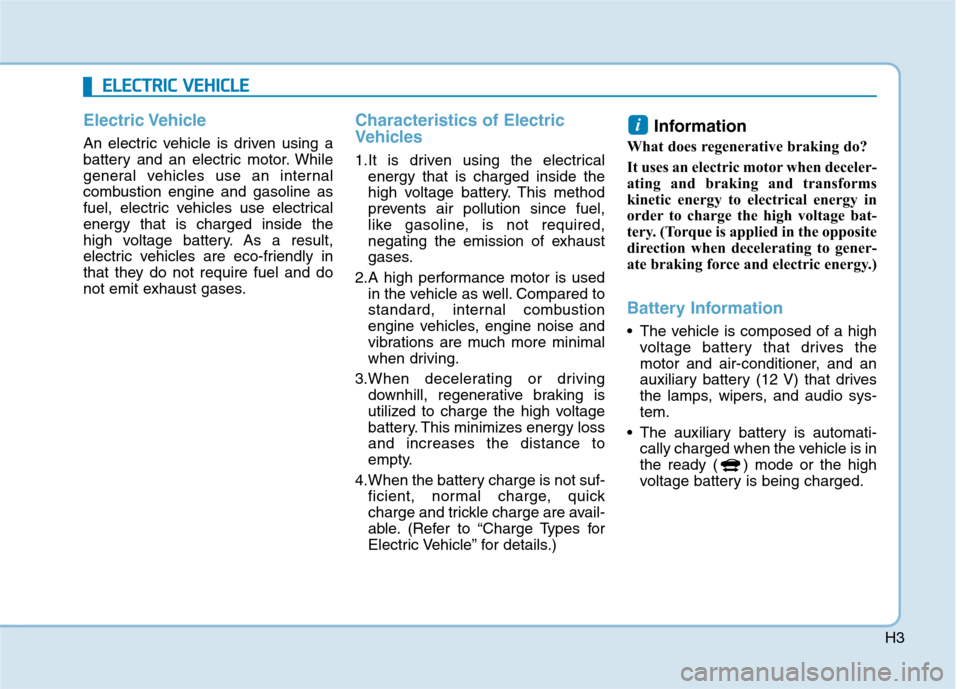
H3
Electric Vehicle
An electric vehicle is driven using a
battery and an electric motor. While
general vehicles use an internal
combustion engine and gasoline as
fuel, electric vehicles use electricalenergy that is charged inside the
high voltage battery. As a result,
electric vehicles are eco-friendly in
that they do not require fuel and do
not emit exhaust gases.
Characteristics of Electric
Vehicles
1.It is driven using the electricalenergy that is charged inside the
high voltage battery. This method
prevents air pollution since fuel,
like gasoline, is not required,
negating the emission of exhaust
gases.
2.A high performance motor is used in the vehicle as well. Compared to
standard, internal combustion
engine vehicles, engine noise and
vibrations are much more minimal
when driving.
3.When decelerating or driving downhill, regenerative braking is
utilized to charge the high voltage
battery. This minimizes energy lossand increases the distance to
empty.
4.When the battery charge is not suf- ficient, normal charge, quick
charge and trickle charge are avail-
able. (Refer to “Charge Types for
Electric Vehicle” for details.) Information
What does regenerative braking do?
It uses an electric motor when deceler-
ating and braking and transforms
kinetic energy to electrical energy in
order to charge the high voltage bat-
tery. (Torque is applied in the opposite
direction when decelerating to gener-
ate braking force and electric energy.)
Battery Information
The vehicle is composed of a high voltage battery that drives the
motor and air-conditioner, and an
auxiliary battery (12 V) that drives
the lamps, wipers, and audio sys-tem.
The auxiliary battery is automati- cally charged when the vehicle is in
the ready ( ) mode or the high
voltage battery is being charged.
i
EELLEE CCTT RR IICC VV EEHH IICC LLEE
Page 96 of 582
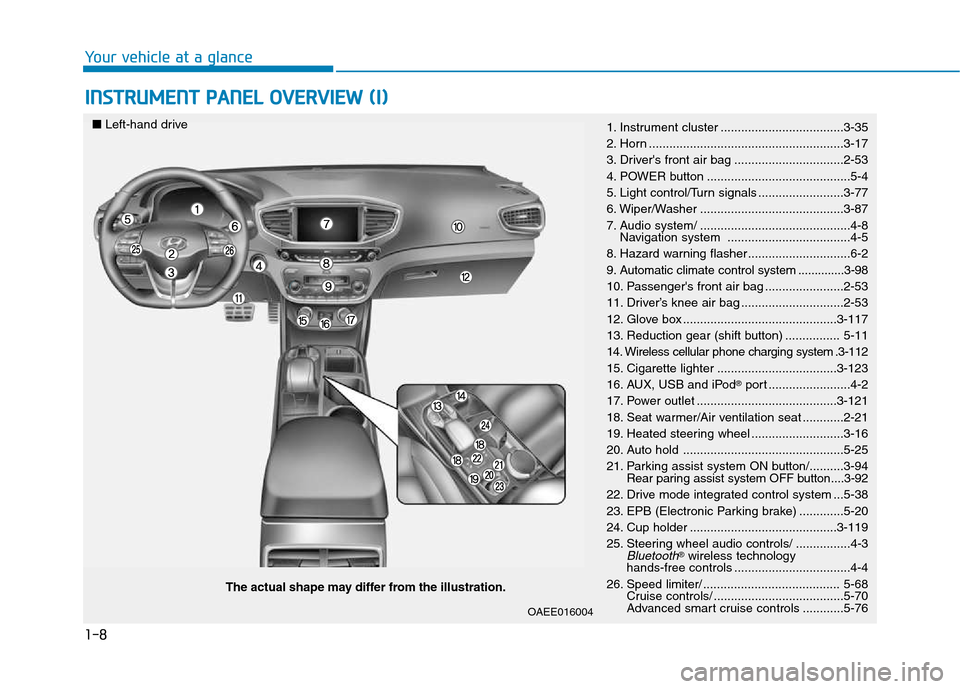
1-8
INSTRUMENT PANEL OVERVIEW (I)
Your vehicle at a glance
The actual shape may differ from the illustration.
■
Left-hand drive
1. Instrument cluster ....................................3-35
2. Horn .........................................................3-17
3. Driver's front air bag ................................2-53
4. POWER button ..........................................5-4
5. Light control/Turn signals .........................3-77
6. Wiper/Washer ..........................................3-87
7. Audio system/ ............................................4-8
Navigation system ....................................4-5
8. Hazard warning flasher ..............................6-2
9. Automatic climate control system ..............3-98
10. Passenger's front air bag .......................2-53
11. Driver’s knee air bag ..............................2-53
12. Glove box .............................................3-117
13. Reduction gear (shift button) ................ 5-11
14. Wireless cellular phone charging system .3-112
15. Cigarette lighter ...................................3-123
16. AUX, USB and iPod
Page 97 of 582
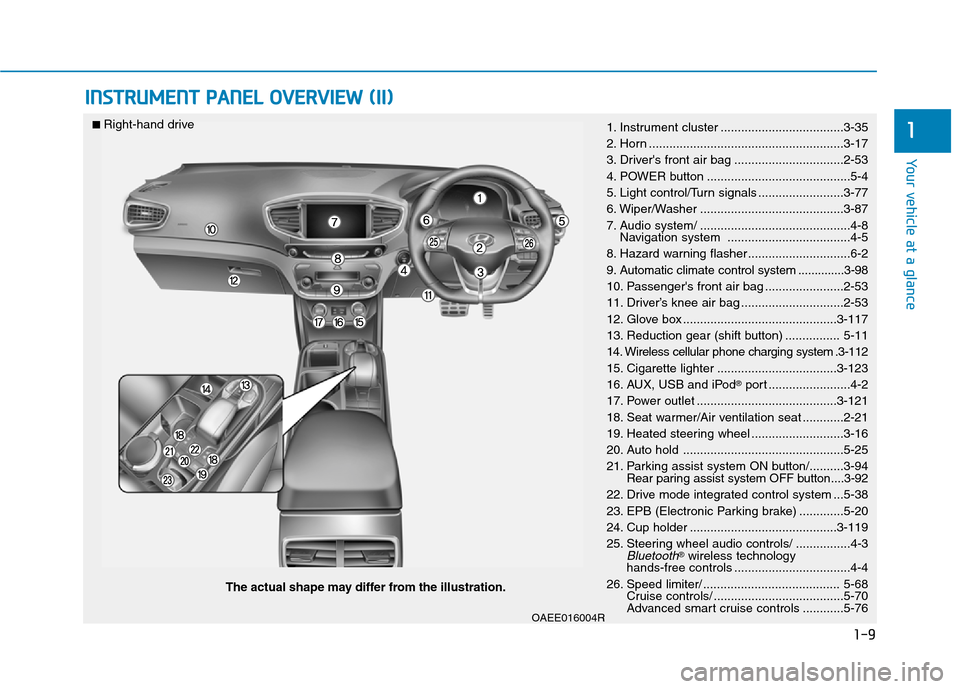
1-9
Your vehicle at a glance
1
INSTRUMENT PANEL OVERVIEW (II)
OAEE016004R
The actual shape may differ from the illustration.
■
Right-hand drive
1. Instrument cluster ....................................3-35
2. Horn .........................................................3-17
3. Driver's front air bag ................................2-53
4. POWER button ..........................................5-4
5. Light control/Turn signals .........................3-77
6. Wiper/Washer ..........................................3-87
7. Audio system/ ............................................4-8
Navigation system ....................................4-5
8. Hazard warning flasher ..............................6-2
9. Automatic climate control system ..............3-98
10. Passenger's front air bag .......................2-53
11. Driver’s knee air bag ..............................2-53
12. Glove box .............................................3-117
13. Reduction gear (shift button) ................ 5-11
14. Wireless cellular phone charging system .3-112
15. Cigarette lighter ...................................3-123
16. AUX, USB and iPod
Page 290 of 582
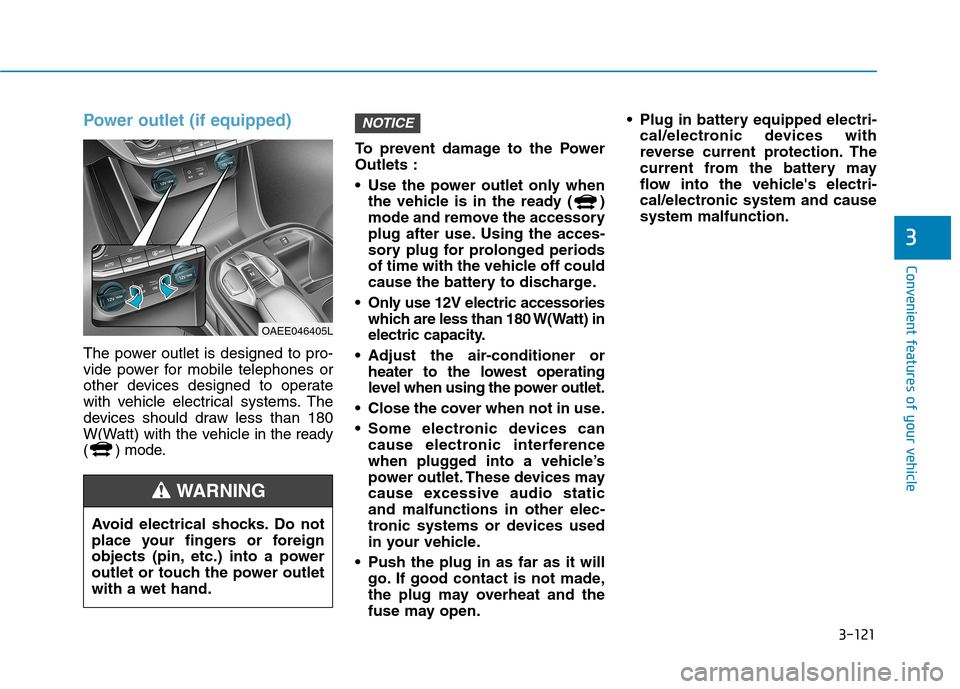
3-121
Convenient features of your vehicle
3
Power outlet (if equipped)
The power outlet is designed to pro-
vide power for mobile telephones or
other devices designed to operate
with vehicle electrical systems. The
devices should draw less than 180
W(Watt) with the vehicle in the ready
( ) mode. To prevent damage to the PowerOutlets :
Use the power outlet only when
the vehicle is in the ready ( )
mode and remove the accessory
plug after use. Using the acces-
sory plug for prolonged periods
of time with the vehicle off could
cause the battery to discharge.
Only use 12V electric accessories which are less than 180 W(Watt) in
electric capacity.
Adjust the air-conditioner or heater to the lowest operating
level when using the power outlet.
Close the cover when not in use.
Some electronic devices can cause electronic interference
when plugged into a vehicle’s
power outlet. These devices may
cause excessive audio staticand malfunctions in other elec-
tronic systems or devices used
in your vehicle.
Push the plug in as far as it will go. If good contact is not made,
the plug may overheat and the
fuse may open. Plug in battery equipped electri-
cal/electronic devices with
reverse current protection. The
current from the battery may
flow into the vehicle's electri-
cal/electronic system and causesystem malfunction.
NOTICE
OAEE046405L
Avoid electrical shocks. Do not
place your fingers or foreign
objects (pin, etc.) into a power
outlet or touch the power outletwith a wet hand.
WARNING
Page 293 of 582
![Hyundai Ioniq Electric 2017 Owners Manual 3-124
Convenient features of your vehicle
Clock
Vehicles with Audio system
Select the [SETUP]button on the
audio system ➟Select [Date/Time].
Set time: Set the time displayed on the audio screen.
Hyundai Ioniq Electric 2017 Owners Manual 3-124
Convenient features of your vehicle
Clock
Vehicles with Audio system
Select the [SETUP]button on the
audio system ➟Select [Date/Time].
Set time: Set the time displayed on the audio screen.](/manual-img/35/14909/w960_14909-292.png)
3-124
Convenient features of your vehicle
Clock
Vehicles with Audio system
Select the [SETUP]button on the
audio system ➟Select [Date/Time].
Set time: Set the time displayed on the audio screen.
Time format: Choose between 12- hour and 24-hour time formats.
Vehicles with Navigation system
Select the Settings menu on the
Navigation system ➟Select
[Date/Time].
GPS time: Displays time according to the received GNSS time.
24-hour: Switches to 12 hour or 24 hour.
Clothes hanger (if equipped)
To hang items, pull the hanger down. These hangers are not designed to
hold large or heavy items.
Floor mat anchor(s) (if equipped)
ALWAYS use the Floor Mat Anchors to attach the front floor mats to the
vehicle. The anchors on the front
floor carpet keep the floor mats from
sliding forward.
Do not adjust the clock while
driving. You may lose your steer-
ing control and cause severe
personal injury or accidents.
WARNING
OAEE046434
Do not hang other objects such
as hangers or hard objects
except clothes. Also, do not put
heavy, sharp or breakable
objects in the clothe pockets. In
an accident or when the curtain
air bag is inflated, it may cause
vehicle damage or personal
injury.
WARNING
OAE046430
Page 297 of 582
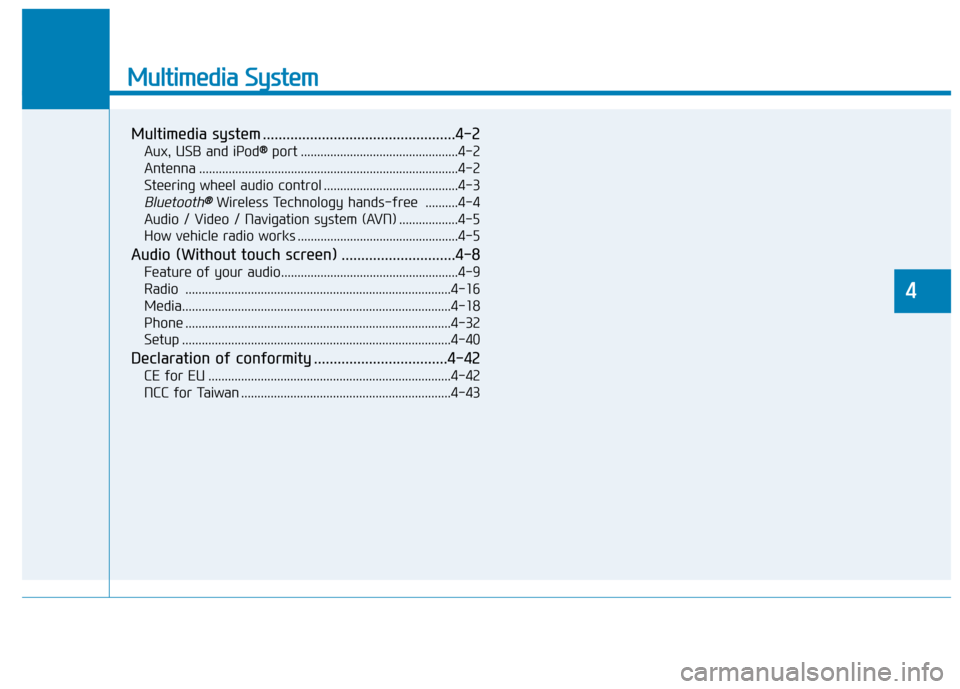
Multimedia System
Multimedia system .................................................4-2Aux, USB and iPod ®®
port ................................................4-2
Antenna ...............................................................................4-2
Steering wheel audio control .........................................4-3
Bluetooth®®Wireless Technology hands-free ..........4-4
Audio / Video / Navigation system (AVN) ..................4-5
How vehicle radio works .................................................4-5
Audio (Without touch screen) .............................4-8 Feature of your audio......................................................4-9Radio .................................................................................4-16
Media..................................................................................4-18
Phone .................................................................................4-32
Setup ..................................................................................4-40
Declaration of conformity ..................................4-42 CE for EU ..........................................................................4-42
NCC for Taiwan ................................................................4-43
4
Page 298 of 582
4-2
Multimedia System
Information
If you install an aftermarket HID headlamp, your vehicle’s audio and
electronic device may malfunction.
Prevent chemicals such as perfume, cosmetic oil, sun cream, hand clean-
er, and air freshener from contacting
the interior parts because they may
cause damage or discoloration.AUX, USB and iPod ®
port
You can use an AUX port to connect
audio devices and an USB port to plug
in an USB and also in an iPod ®
port.
Information
When using a portable audio device
connected to the power outlet, noise
may occur during playback. If this
happens, use the power source of the
portable audio device. ❈ iPod ®
is a trademark of Apple Inc.
Antenna
Roof antenna (Type A)
The roof antenna receives both AM
and FM broadcast signals.Rotate the roof antenna in a counter-
clockwise direction to remove it.
Rotate it in a clockwise direction toreinstall it.
i
OAEE046411
i
MM UULLTT IIMM EEDD IIAA SS YY SSTT EEMM
OAE046481L
Page 299 of 582
4-3
Multimedia System
4
Before entering a place with a lowheight clearance or a car wash,
remove the antenna by rotating it
counterclockwise. If not, the
antenna may be damaged.
When reinstalling your antenna, it is important that it is fullytightened and adjusted to the
upright position to ensure prop-er reception.
Shark fin antenna (Type B)
The shark fin antenna receives
transmitted data. (for example:
AM/FM, DAB, GPS/ GNSS)
Steering wheel audio control (if equipped)
The steering wheel audio control
switches are installed for your con-
venience.
OAE046437
OAE046474L
NOTICE
■Type A
■Type B
■Type C
OAE046321L