2017 HONDA CLARITY ELECTRIC change wheel
[x] Cancel search: change wheelPage 4 of 543
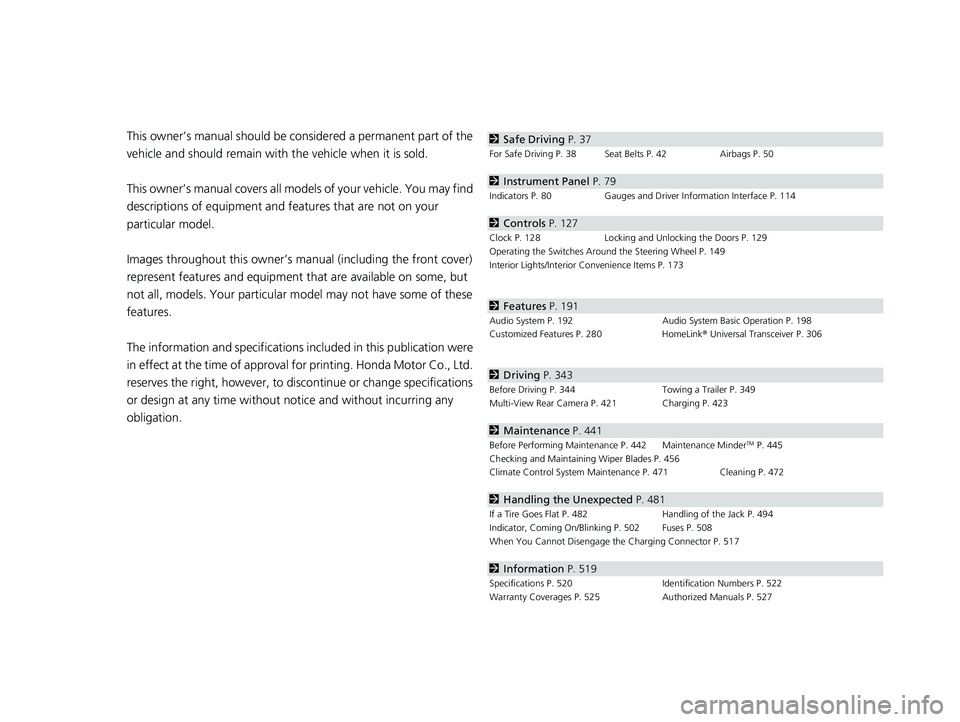
Contents
This owner’s manual should be considered a permanent part of the
vehicle and should remain with the vehicle when it is sold.
This owner’s manual covers all models of your vehicle. You may find
descriptions of equipment and features that are not on your
particular model.
Images throughout this owner’s manu al (including the front cover)
represent features and equipment that are available on some, but
not all, models. Your particular mo del may not have some of these
features.
The information and specifications in cluded in this publication were
in effect at the time of approval for printing. Honda Motor Co., Ltd.
reserves the right, however, to discontinue or change specifications
or design at any time without notice and without incurring any
obligation.2 Safe Driving P. 37
For Safe Driving P. 38 Seat Belts P. 42 Airbags P. 50
2Instrument Panel P. 79
Indicators P. 80 Gauges and Driver Information Interface P. 114
2Controls P. 127
Clock P. 128 Locking and Unlocking the Doors P. 129
Operating the Switches Ar ound the Steering Wheel P. 149
Interior Lights/Interior Convenience Items P. 173
2 Features P. 191
Audio System P. 192 Audio System Basic Operation P. 198
Customized Features P. 280 HomeLink® Universal Transceiver P. 306
2 Driving P. 343
Before Driving P. 344 Towing a Trailer P. 349
Multi-View Rear Camera P. 421 Charging P. 423
2 Maintenance P. 441
Before Performing Maintenance P. 442 Maintenance MinderTM P. 445
Checking and Maintaining Wiper Blades P. 456
Climate Control System Main tenance P. 471 Cleaning P. 472
2Handling the Unexpected P. 481
If a Tire Goes Flat P. 482 Handling of the Jack P. 494
Indicator, Coming On/Blinking P. 502 Fuses P. 508
When You Cannot Disengage the Charging Connector P. 517
2Information P. 519
Specifications P. 520 Identification Numbers P. 522
Warranty Coverages P. 525 Authorized Manuals P. 527
17 CLARITY BEV CSS-31TRV6000.book 2 ページ 2017年4月14日 金曜日 午前11時8分
Page 32 of 543
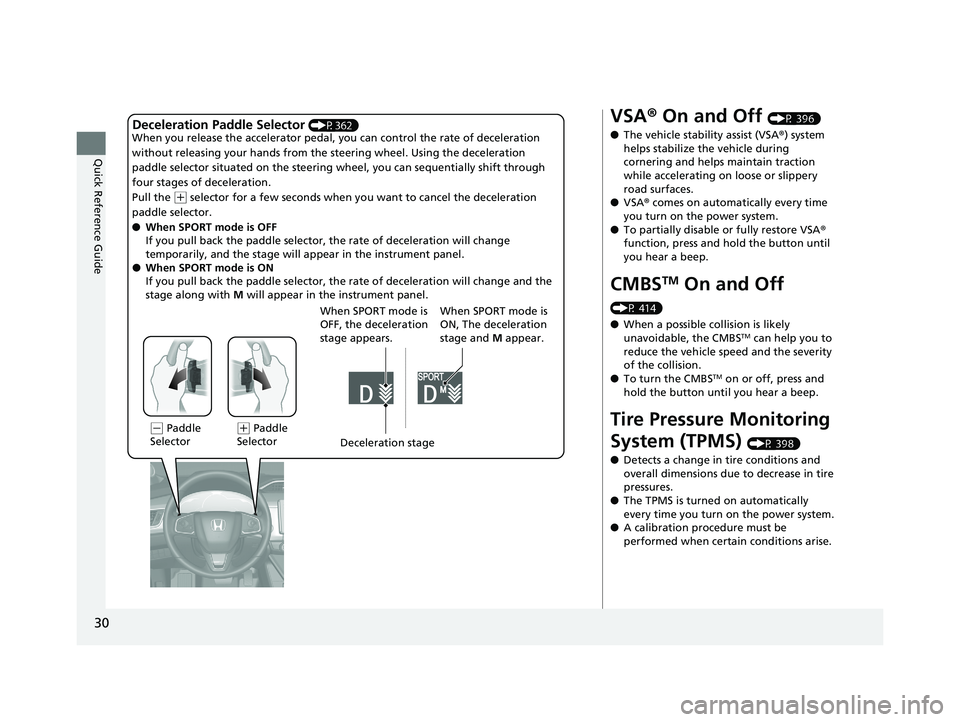
30
Quick Reference Guide
Deceleration Paddle Selector (P362)
When you release the accelerator pedal, yo u can control the rate of deceleration
without releasing your hands from the steering wheel. Using the deceleration
paddle selector situated on the steering wheel, you can sequentially shift through
four stages of deceleration.
Pull the
( + selector for a few seconds when yo u want to cancel the deceleration
paddle selector.
● When SPORT mode is OFF
If you pull back the paddle selector, the rate of deceleration will change
temporarily, and the stage will ap pear in the instrument panel.
● When SPORT mode is ON
If you pull back the paddle selector, the rate of deceleration will change and the
stage along with M will appear in the instrument panel.
(- Paddle
Selector Deceleration stage
When SPORT mode is
OFF, the deceleration
stage appears.(
+ Paddle
Selector When SPORT mode is
ON, The deceleration
stage and
M appear.
VSA ® On and Off (P 396)
● The vehicle stability assist (VSA® ) system
helps stabilize the vehicle during
cornering and helps maintain traction
while accelerating on loose or slippery
road surfaces.
● VSA ® comes on automatically every time
you turn on the power system.
● To partially disable or fully restore VSA ®
function, press and hold the button until
you hear a beep.
CMBSTM On and Off
(P 414)
● When a possible collision is likely
unavoidable, the CMBS
TM can help you to
reduce the vehicle sp eed and the severity
of the collision.
● To turn the CMBS
TM on or off, press and
hold the button until you hear a beep.
Tire Pressure Monitoring
System (TPMS)
(P 398)
● Detects a change in tire conditions and
overall dimensions due to decrease in tire
pressures.
● The TPMS is turned on automatically
every time you turn on the power system.
● A calibration procedure must be
performed when certain conditions arise.
17 CLARITY BEV CSS-31TRV6000.book 30 ページ 2017年4月14日 金曜日 午前11時 8分
Page 114 of 543
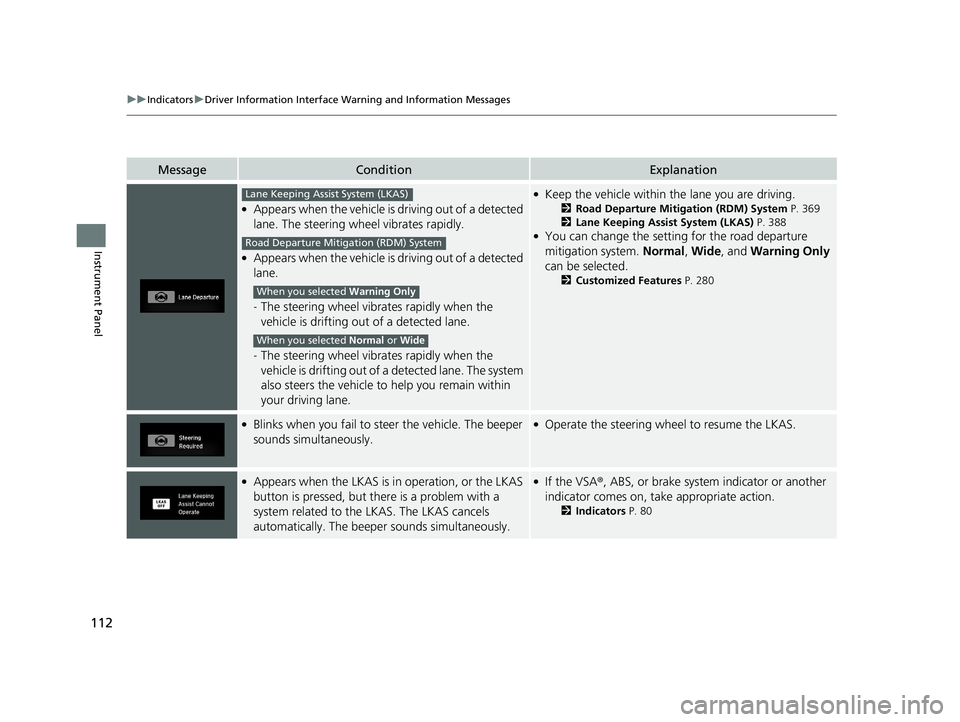
112
uuIndicators uDriver Information Interface Wa rning and Information Messages
Instrument Panel
MessageConditionExplanation
●Appears when the vehicle is driving out of a detected
lane. The steering wheel vibrates rapidly.
●Appears when the vehicle is driving out of a detected
lane.
-The steering wheel vibrates rapidly when the
vehicle is drifting out of a detected lane.
- The steering wheel vibrates rapidly when the
vehicle is drifting out of a detected lane. The system
also steers the vehicle to help you remain within
your driving lane.
●Keep the vehicle within the lane you are driving.
2 Road Departure Mitigation (RDM) System P. 369
2 Lane Keeping Assist System (LKAS) P. 388
●You can change the setting for the road departure
mitigation system. Normal, Wide , and Warning Only
can be selected.
2 Customized Features P. 280
●Blinks when you fail to steer the vehicle. The beeper
sounds simultaneously.●Operate the steering wheel to resume the LKAS.
●Appears when the LKAS is in operation, or the LKAS
button is pressed, but there is a problem with a
system related to the LKAS. The LKAS cancels
automatically. The beeper sounds simultaneously.●If the VSA®, ABS, or brake system indicator or another
indicator comes on, take appropriate action.
2 Indicators P. 80
Lane Keeping Assist System (LKAS)
Road Departure Mitigation (RDM) System
When you selected Warning Only
When you selected Normal or Wide
17 CLARITY BEV CSS-31TRV6000.book 112 ページ 2017年4月14日 金曜日 午前11 時8分
Page 154 of 543

152
uuOperating the Switches Around the Steering Wheel uTurn Signals
Controls
Turn Signals
The turn signals can be used when the power
mode is in ON.
■One-touch turn signal
When you lightly push up or down and release
the turn signal lever, th e exterior turn signals
and turn signal indicator blink three times.
This feature can be used when signaling for a
lane change.
Right Turn
Left Turn
17 CLARITY BEV CSS-31TRV6000.book 152 ページ 2017年4月14日 金曜日 午前11 時8分
Page 156 of 543
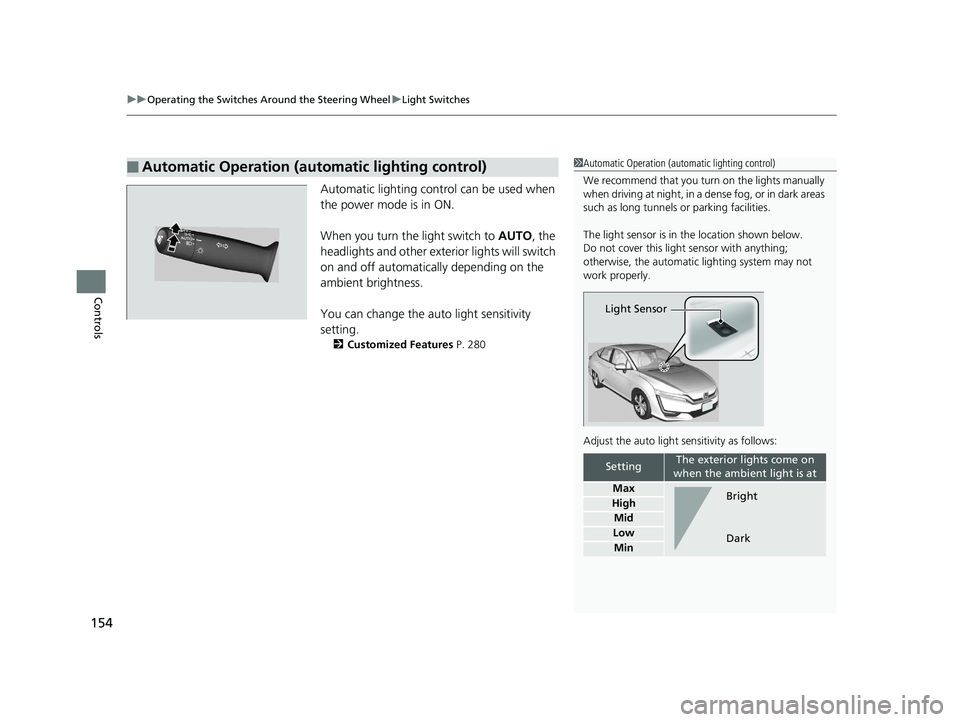
uuOperating the Switches Around the Steering Wheel uLight Switches
154
Controls
Automatic lighting control can be used when
the power mode is in ON.
When you turn the light switch to AUTO, the
headlights and other exterior lights will switch
on and off automatica lly depending on the
ambient brightness.
You can change the auto light sensitivity
setting.
2 Customized Features P. 280
■Automatic Operation (automatic lighting control)1Automatic Operation (aut omatic lighting control)
We recommend that you tu rn on the lights manually
when driving at night, in a dense fog, or in dark areas
such as long tunnels or parking facilities.
The light sensor is in the location shown below.
Do not cover this light sensor with anything;
otherwise, the automatic lighting system may not
work properly.
Adjust the auto light sensitivity as follows:
SettingThe exterior lights come on
when the ambient light is at
Max
High
Mid
Low
Min
Light Sensor
Bright
Dark
17 CLARITY BEV CSS-31TRV6000.book 154 ページ 2017年4月14日 金曜日 午前11 時8分
Page 157 of 543
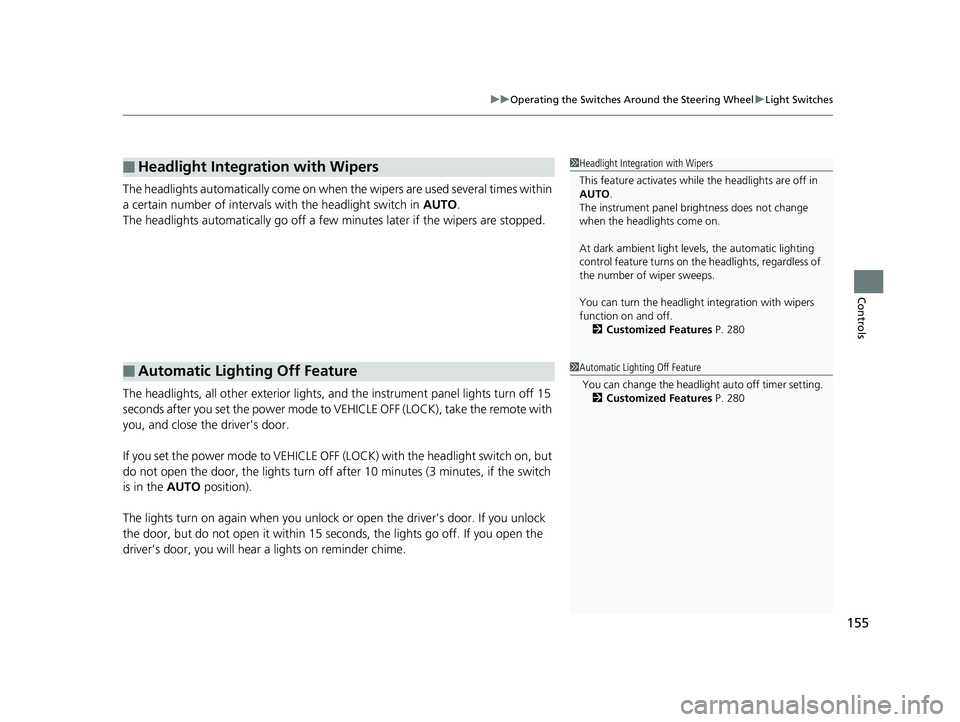
155
uuOperating the Switches Around the Steering Wheel uLight Switches
Controls
The headlights automatically come on when the wipers are used several times within
a certain number of intervals with the headlight switch in AUTO.
The headlights automatically go off a few minutes later if the wipers are stopped.
The headlights, all other exterior lights, a nd the instrument panel lights turn off 15
seconds after you set the po wer mode to VEHICLE OFF (LOCK), take the remote with
you, and close the driver's door.
If you set the power mode to VEHICLE OFF (LOCK) with the headlight switch on, but
do not open the door, the lights turn off a fter 10 minutes (3 minutes, if the switch
is in the AUTO position).
The lights turn on again when you unlock or open the driver’s door. If you unlock
the door, but do not open it within 15 seconds, the lights go off. If you open the
driver’s door, you will hear a lights on reminder chime.
■Headlight Integration with Wipers
■Automatic Lighting Off Feature
1 Headlight Integration with Wipers
This feature activates while the headlights are off in
AUTO .
The instrument panel br ightness does not change
when the headlights come on.
At dark ambient light levels, the automatic lighting
control feature turns on the headlights, regardless of
the number of wiper sweeps.
You can turn the headlight integration with wipers
function on and off. 2 Customized Features P. 280
1Automatic Lighting Off Feature
You can change the headli ght auto off timer setting.
2 Customized Features P. 280
17 CLARITY BEV CSS-31TRV6000.book 155 ページ 2017年4月14日 金曜日 午前11 時8分
Page 159 of 543
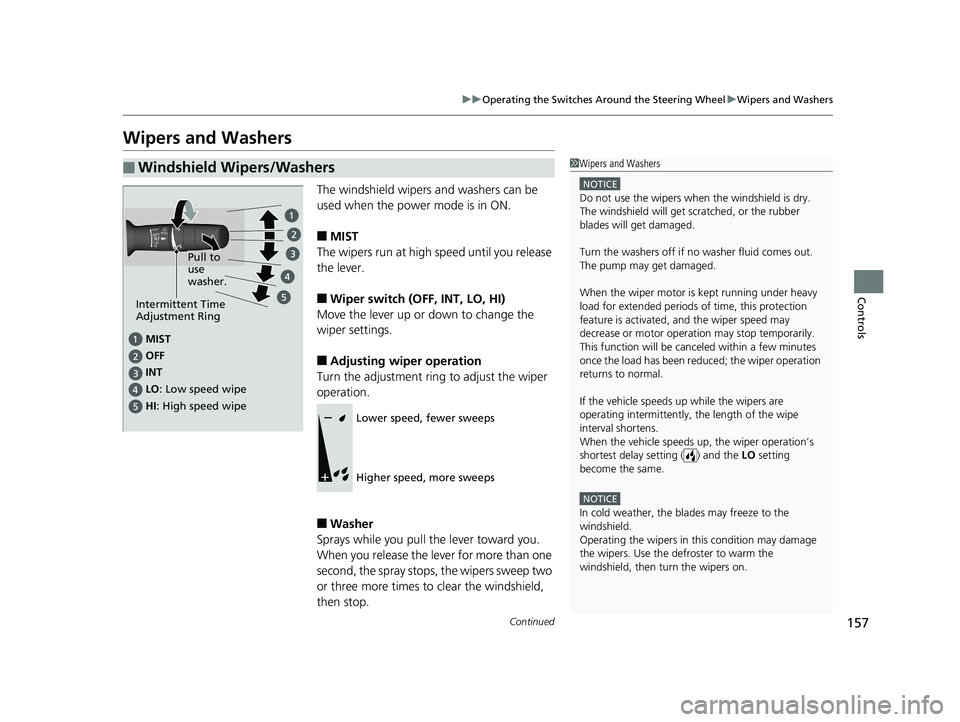
157
uuOperating the Switches Around the Steering Wheel uWipers and Washers
Continued
Controls
Wipers and Washers
The windshield wipers and washers can be
used when the power mode is in ON.
■MIST
The wipers run at high speed until you release
the lever.
■Wiper switch (OFF, INT, LO, HI)
Move the lever up or down to change the
wiper settings.
■Adjusting wiper operation
Turn the adjustment ring to adjust the wiper
operation.
■Washer
Sprays while you pull the lever toward you.
When you release the le ver for more than one
second, the spray stops, the wipers sweep two
or three more times to clear the windshield,
then stop.
■Windshield Wipers/Washers1 Wipers and Washers
NOTICE
Do not use the wipers when the windshield is dry.
The windshield will get sc ratched, or the rubber
blades will get damaged.
Turn the washers off if no washer fluid comes out.
The pump may get damaged.
When the wiper motor is kept running under heavy
load for extended periods of time, this protection
feature is activated, and the wiper speed may
decrease or motor operat ion may stop temporarily.
This function will be canceled within a few minutes
once the load has been reduced; the wiper operation
returns to normal.
If the vehicle speeds up while the wipers are
operating intermittently, the length of the wipe
interval shortens.
When the vehicle speeds up, the wiper operation’s
shortest delay se tting ( ) and the LO setting
become the same.
NOTICE
In cold weather, the blades may freeze to the
windshield.
Operating the wipers in th is condition may damage
the wipers. Use the defroster to warm the
windshield, then turn the wipers on.
MIST
OFF
LO : Low speed wipe
HI: High speed wipe Pull to
use
washer.
INT
Intermittent Time
Adjustment Ring
Lower speed, fewer sweeps
Higher speed, more sweeps
17 CLARITY BEV CSS-31TRV6000.book 157 ページ 2017年4月14日 金曜日 午前11 時8分
Page 161 of 543
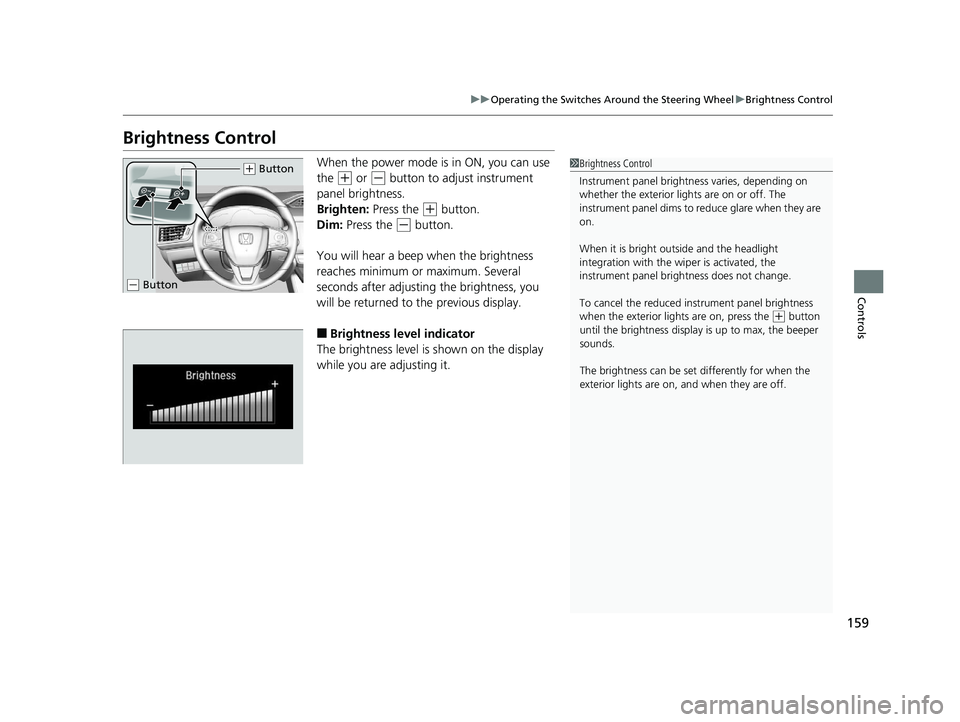
159
uuOperating the Switches Around the Steering Wheel uBrightness Control
Controls
Brightness Control
When the power mode is in ON, you can use
the
(+ or (- button to adjust instrument
panel brightness.
Brighten: Press the
(+ button.
Dim: Press the
(- button.
You will hear a beep when the brightness
reaches minimum or maximum. Several
seconds after adjusting the brightness, you
will be returned to the previous display.
■Brightness level indicator
The brightness level is shown on the display
while you are adjusting it.
1 Brightness Control
Instrument panel brightne ss varies, depending on
whether the exterior lights are on or off. The
instrument panel dims to reduce glare when they are
on.
When it is bright out side and the headlight
integration with the wi per is activated, the
instrument panel bri ghtness does not change.
To cancel the reduced in strument panel brightness
when the exterior lights are on, press the
( + button
until the brightness display is up to max, the beeper
sounds.
The brightness can be set differently for when the
exterior lights are on, and when they are off.
( + Button
( - Button
17 CLARITY BEV CSS-31TRV6000.book 159 ページ 2017年4月14日 金曜日 午前11 時8分