2017 FORD TAURUS mirror controls
[x] Cancel search: mirror controlsPage 53 of 504
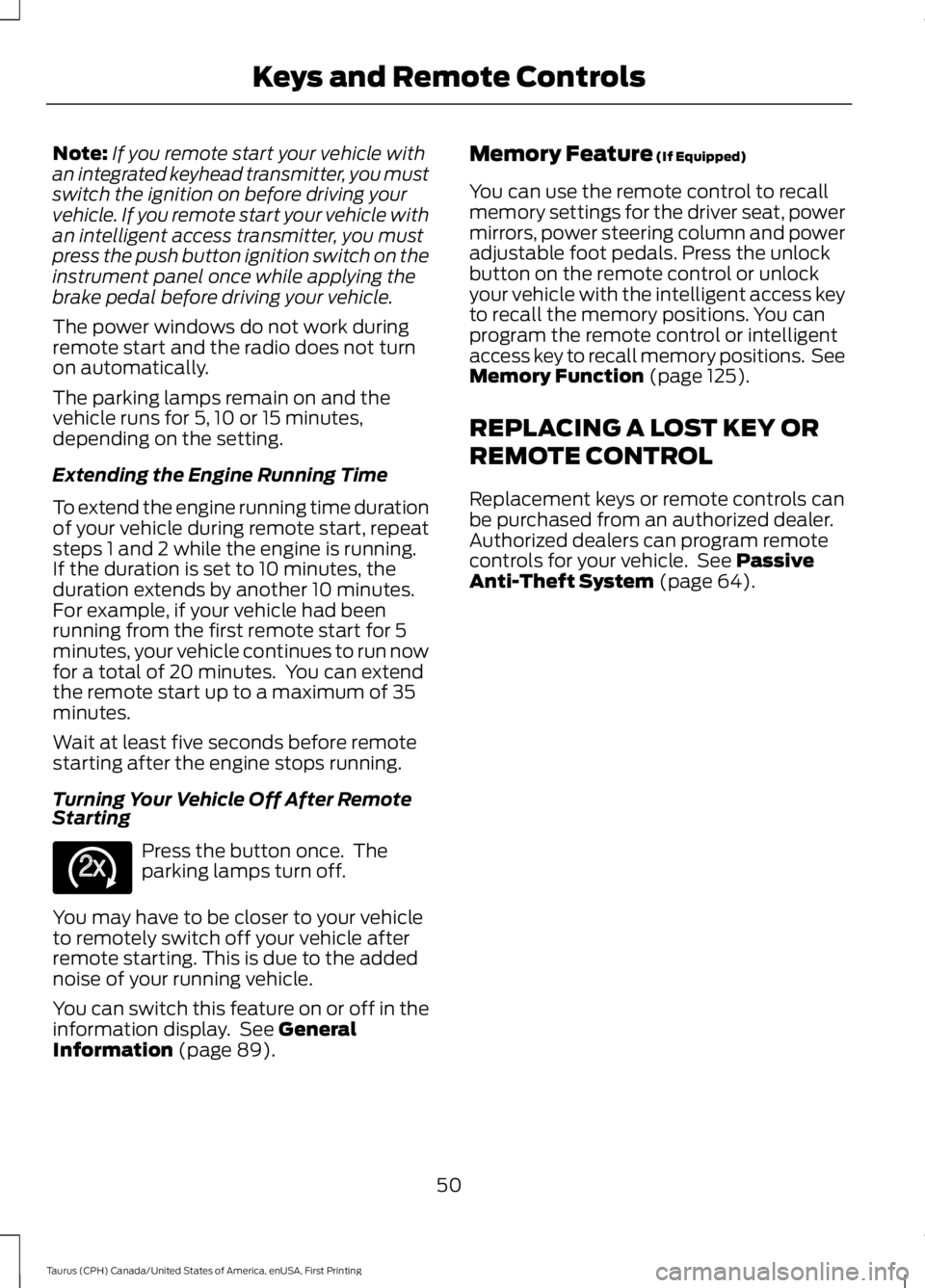
Note:If you remote start your vehicle withan integrated keyhead transmitter, you mustswitch the ignition on before driving yourvehicle. If you remote start your vehicle withan intelligent access transmitter, you mustpress the push button ignition switch on theinstrument panel once while applying thebrake pedal before driving your vehicle.
The power windows do not work duringremote start and the radio does not turnon automatically.
The parking lamps remain on and thevehicle runs for 5, 10 or 15 minutes,depending on the setting.
Extending the Engine Running Time
To extend the engine running time durationof your vehicle during remote start, repeatsteps 1 and 2 while the engine is running.If the duration is set to 10 minutes, theduration extends by another 10 minutes.For example, if your vehicle had beenrunning from the first remote start for 5minutes, your vehicle continues to run nowfor a total of 20 minutes. You can extendthe remote start up to a maximum of 35minutes.
Wait at least five seconds before remotestarting after the engine stops running.
Turning Your Vehicle Off After RemoteStarting
Press the button once. Theparking lamps turn off.
You may have to be closer to your vehicleto remotely switch off your vehicle afterremote starting. This is due to the addednoise of your running vehicle.
You can switch this feature on or off in theinformation display. See GeneralInformation (page 89).
Memory Feature (If Equipped)
You can use the remote control to recallmemory settings for the driver seat, powermirrors, power steering column and poweradjustable foot pedals. Press the unlockbutton on the remote control or unlockyour vehicle with the intelligent access keyto recall the memory positions. You canprogram the remote control or intelligentaccess key to recall memory positions. SeeMemory Function (page 125).
REPLACING A LOST KEY OR
REMOTE CONTROL
Replacement keys or remote controls canbe purchased from an authorized dealer.Authorized dealers can program remotecontrols for your vehicle. See PassiveAnti-Theft System (page 64).
50
Taurus (CPH) Canada/United States of America, enUSA, First Printing
Keys and Remote ControlsE138625
Page 81 of 504
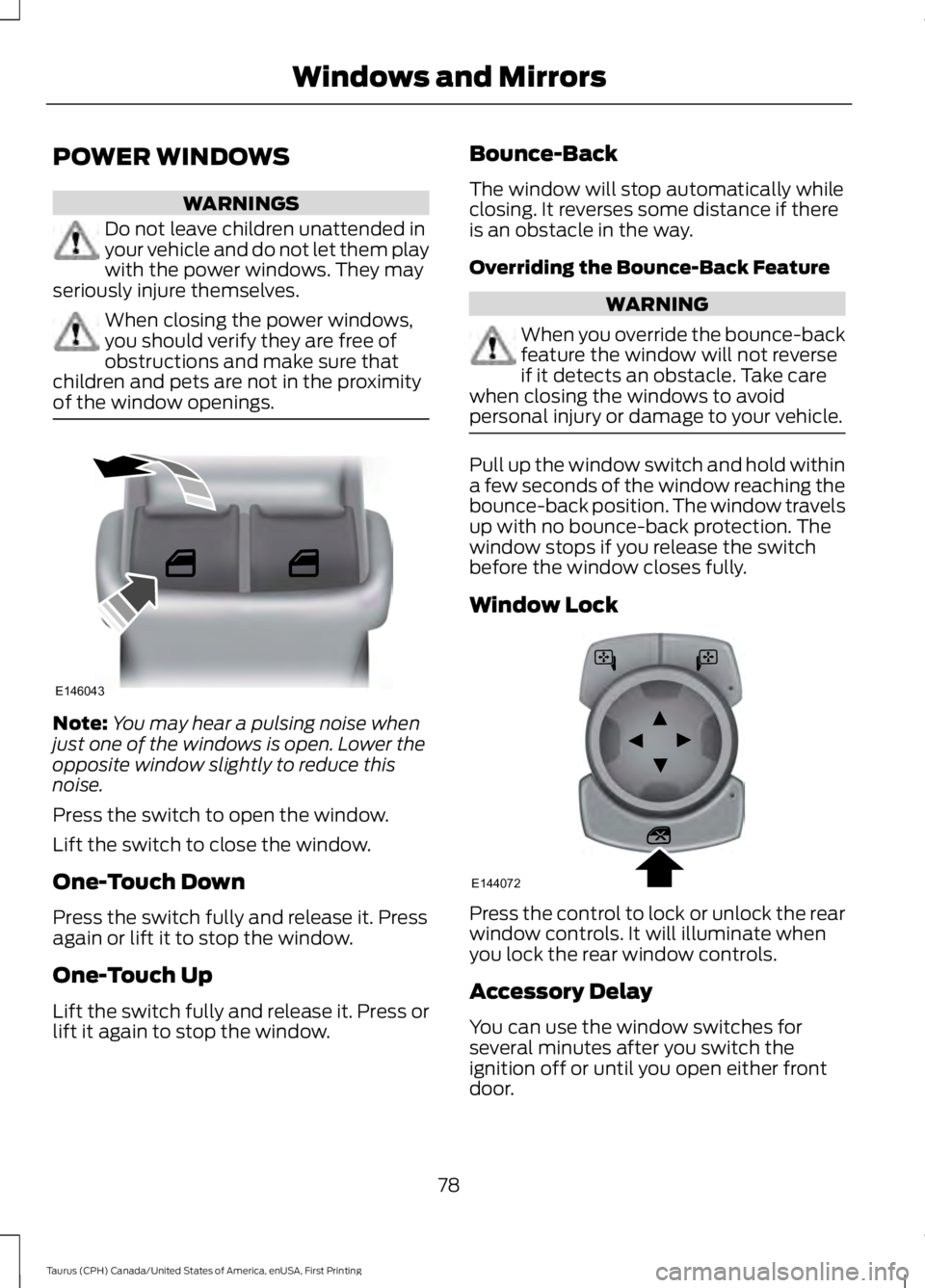
POWER WINDOWS
WARNINGS
Do not leave children unattended inyour vehicle and do not let them playwith the power windows. They mayseriously injure themselves.
When closing the power windows,you should verify they are free ofobstructions and make sure thatchildren and pets are not in the proximityof the window openings.
Note:You may hear a pulsing noise whenjust one of the windows is open. Lower theopposite window slightly to reduce thisnoise.
Press the switch to open the window.
Lift the switch to close the window.
One-Touch Down
Press the switch fully and release it. Pressagain or lift it to stop the window.
One-Touch Up
Lift the switch fully and release it. Press orlift it again to stop the window.
Bounce-Back
The window will stop automatically whileclosing. It reverses some distance if thereis an obstacle in the way.
Overriding the Bounce-Back Feature
WARNING
When you override the bounce-backfeature the window will not reverseif it detects an obstacle. Take carewhen closing the windows to avoidpersonal injury or damage to your vehicle.
Pull up the window switch and hold withina few seconds of the window reaching thebounce-back position. The window travelsup with no bounce-back protection. Thewindow stops if you release the switchbefore the window closes fully.
Window Lock
Press the control to lock or unlock the rearwindow controls. It will illuminate whenyou lock the rear window controls.
Accessory Delay
You can use the window switches forseveral minutes after you switch theignition off or until you open either frontdoor.
78
Taurus (CPH) Canada/United States of America, enUSA, First Printing
Windows and MirrorsE146043 E144072
Page 85 of 504
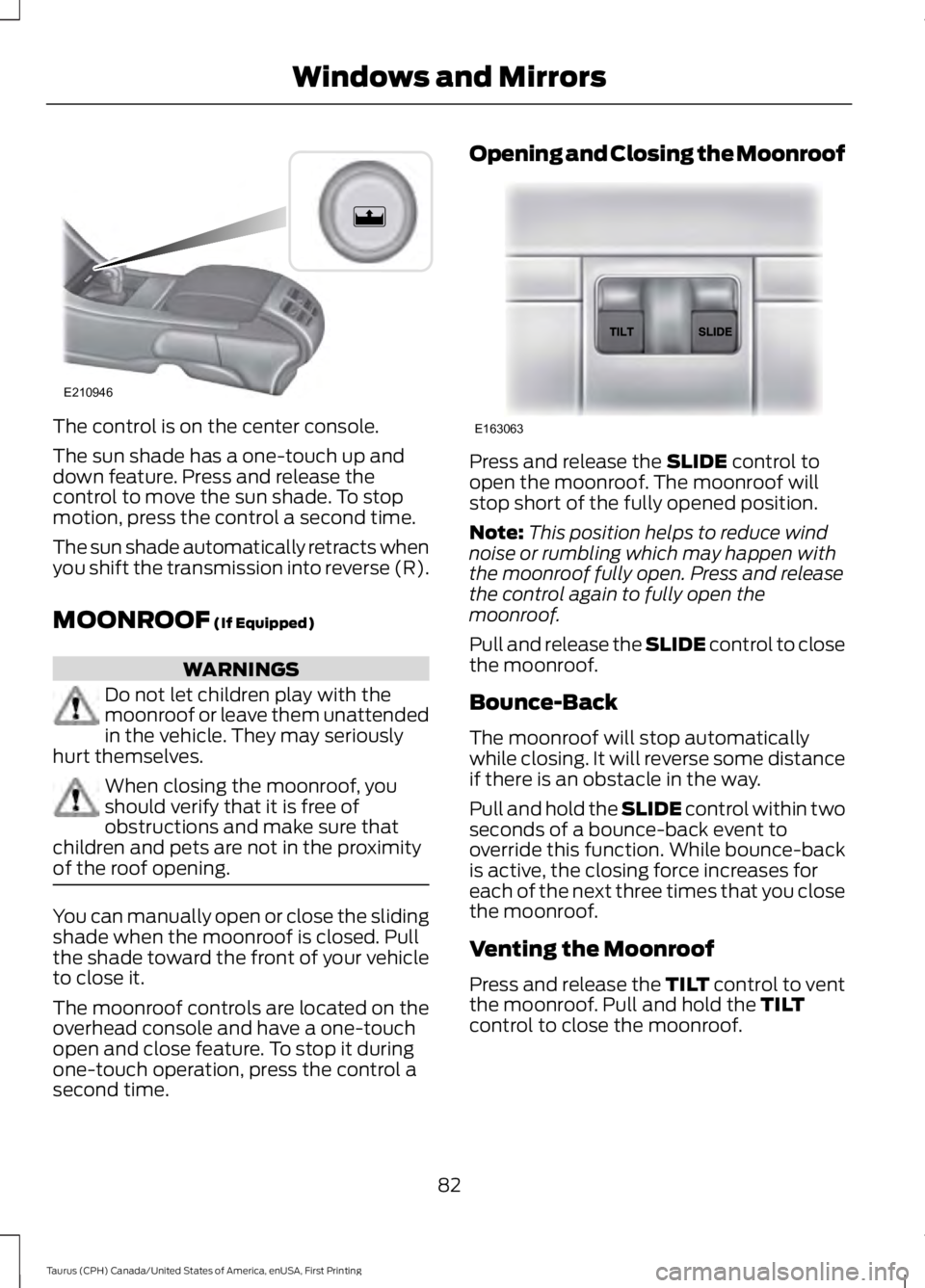
The control is on the center console.
The sun shade has a one-touch up anddown feature. Press and release thecontrol to move the sun shade. To stopmotion, press the control a second time.
The sun shade automatically retracts whenyou shift the transmission into reverse (R).
MOONROOF (If Equipped)
WARNINGS
Do not let children play with themoonroof or leave them unattendedin the vehicle. They may seriouslyhurt themselves.
When closing the moonroof, youshould verify that it is free ofobstructions and make sure thatchildren and pets are not in the proximityof the roof opening.
You can manually open or close the slidingshade when the moonroof is closed. Pullthe shade toward the front of your vehicleto close it.
The moonroof controls are located on theoverhead console and have a one-touchopen and close feature. To stop it duringone-touch operation, press the control asecond time.
Opening and Closing the Moonroof
Press and release the SLIDE control toopen the moonroof. The moonroof willstop short of the fully opened position.
Note:This position helps to reduce windnoise or rumbling which may happen withthe moonroof fully open. Press and releasethe control again to fully open themoonroof.
Pull and release the SLIDE control to closethe moonroof.
Bounce-Back
The moonroof will stop automaticallywhile closing. It will reverse some distanceif there is an obstacle in the way.
Pull and hold the SLIDE control within twoseconds of a bounce-back event tooverride this function. While bounce-backis active, the closing force increases foreach of the next three times that you closethe moonroof.
Venting the Moonroof
Press and release the TILT control to ventthe moonroof. Pull and hold the TILTcontrol to close the moonroof.
82
Taurus (CPH) Canada/United States of America, enUSA, First Printing
Windows and MirrorsE210946 E163063
Page 113 of 504
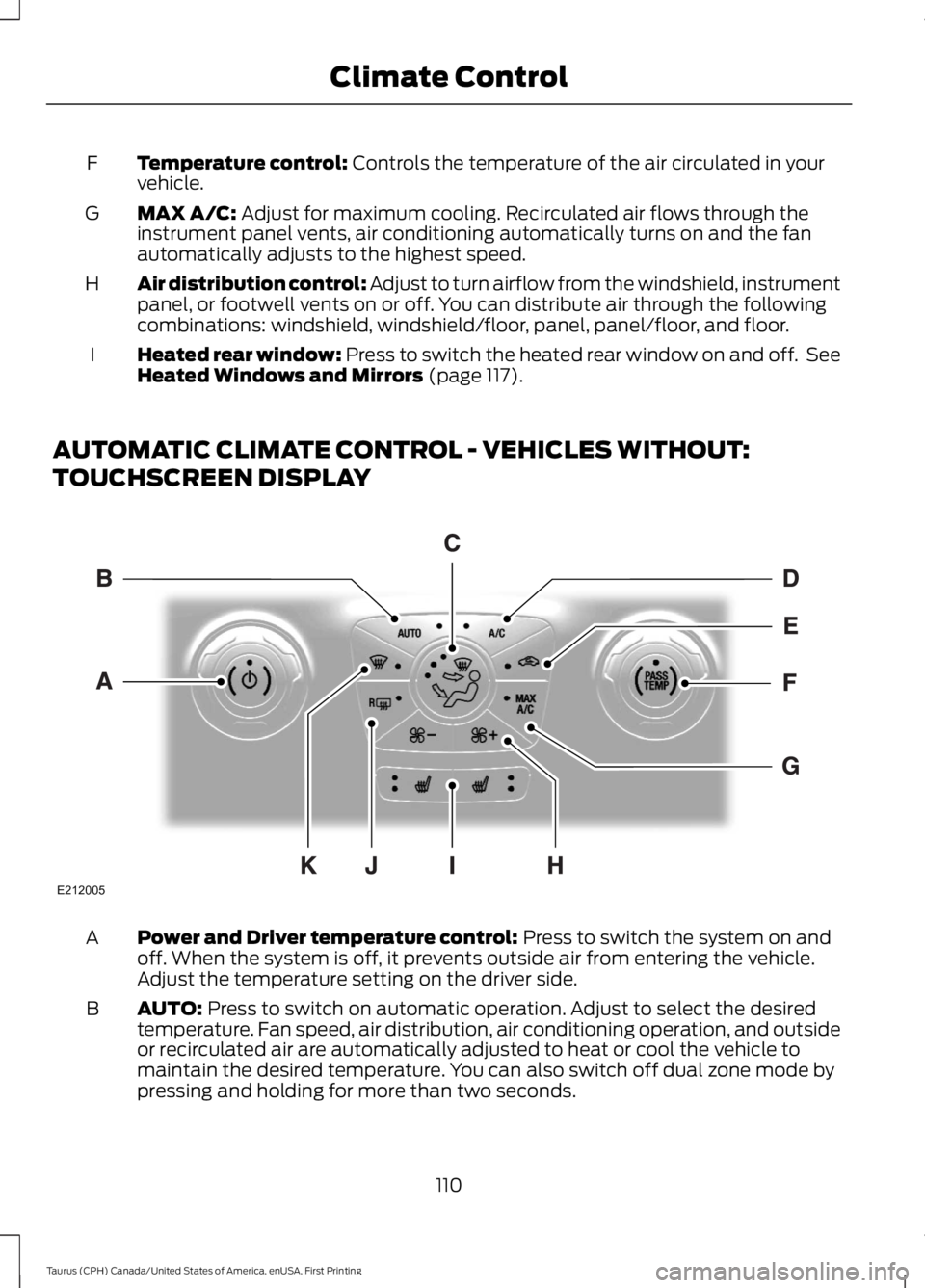
Temperature control: Controls the temperature of the air circulated in yourvehicle.F
MAX A/C: Adjust for maximum cooling. Recirculated air flows through theinstrument panel vents, air conditioning automatically turns on and the fanautomatically adjusts to the highest speed.
G
Air distribution control: Adjust to turn airflow from the windshield, instrumentpanel, or footwell vents on or off. You can distribute air through the followingcombinations: windshield, windshield/floor, panel, panel/floor, and floor.
H
Heated rear window: Press to switch the heated rear window on and off. SeeHeated Windows and Mirrors (page 117).I
AUTOMATIC CLIMATE CONTROL - VEHICLES WITHOUT:
TOUCHSCREEN DISPLAY
Power and Driver temperature control: Press to switch the system on andoff. When the system is off, it prevents outside air from entering the vehicle.Adjust the temperature setting on the driver side.
A
AUTO: Press to switch on automatic operation. Adjust to select the desiredtemperature. Fan speed, air distribution, air conditioning operation, and outsideor recirculated air are automatically adjusted to heat or cool the vehicle tomaintain the desired temperature. You can also switch off dual zone mode bypressing and holding for more than two seconds.
B
110
Taurus (CPH) Canada/United States of America, enUSA, First Printing
Climate ControlE212005
Page 121 of 504
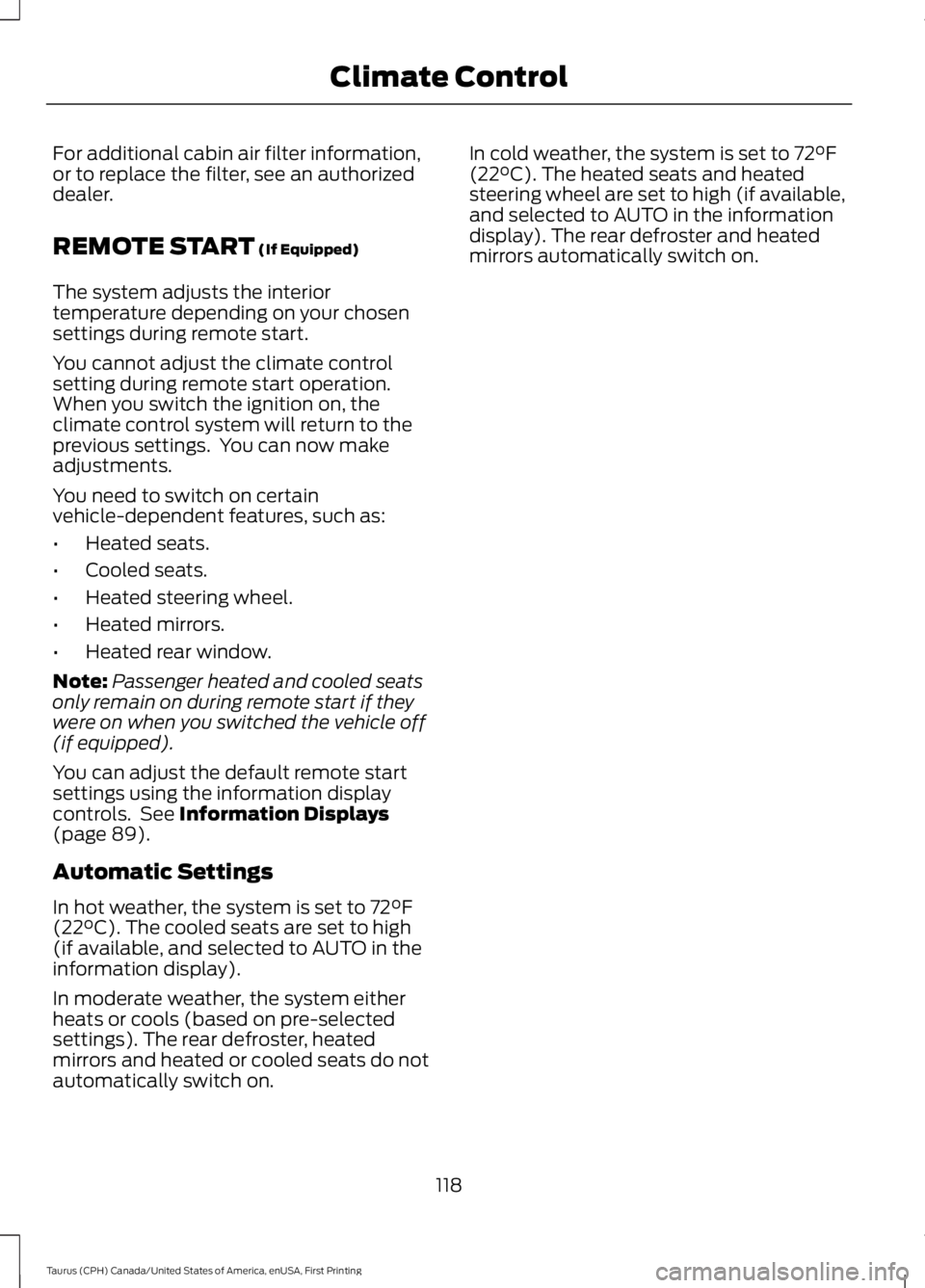
For additional cabin air filter information,or to replace the filter, see an authorizeddealer.
REMOTE START (If Equipped)
The system adjusts the interiortemperature depending on your chosensettings during remote start.
You cannot adjust the climate controlsetting during remote start operation.When you switch the ignition on, theclimate control system will return to theprevious settings. You can now makeadjustments.
You need to switch on certainvehicle-dependent features, such as:
•Heated seats.
•Cooled seats.
•Heated steering wheel.
•Heated mirrors.
•Heated rear window.
Note:Passenger heated and cooled seatsonly remain on during remote start if theywere on when you switched the vehicle off(if equipped).
You can adjust the default remote startsettings using the information displaycontrols. See Information Displays(page 89).
Automatic Settings
In hot weather, the system is set to 72°F(22°C). The cooled seats are set to high(if available, and selected to AUTO in theinformation display).
In moderate weather, the system eitherheats or cools (based on pre-selectedsettings). The rear defroster, heatedmirrors and heated or cooled seats do notautomatically switch on.
In cold weather, the system is set to 72°F(22°C). The heated seats and heatedsteering wheel are set to high (if available,and selected to AUTO in the informationdisplay). The rear defroster and heatedmirrors automatically switch on.
118
Taurus (CPH) Canada/United States of America, enUSA, First Printing
Climate Control
Page 128 of 504
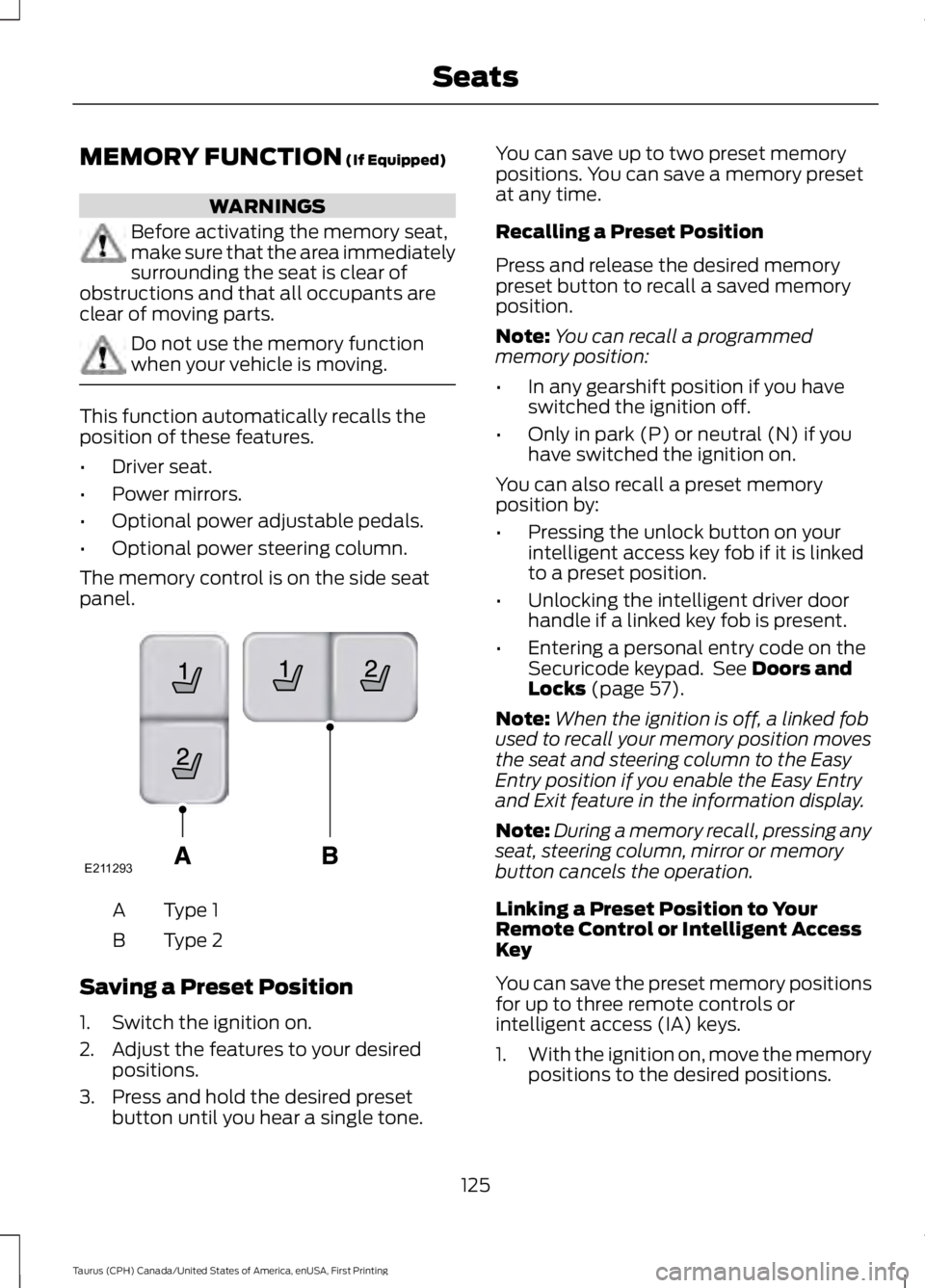
MEMORY FUNCTION (If Equipped)
WARNINGS
Before activating the memory seat,make sure that the area immediatelysurrounding the seat is clear ofobstructions and that all occupants areclear of moving parts.
Do not use the memory functionwhen your vehicle is moving.
This function automatically recalls theposition of these features.
•Driver seat.
•Power mirrors.
•Optional power adjustable pedals.
•Optional power steering column.
The memory control is on the side seatpanel.
Type 1A
Type 2B
Saving a Preset Position
1. Switch the ignition on.
2. Adjust the features to your desiredpositions.
3. Press and hold the desired presetbutton until you hear a single tone.
You can save up to two preset memorypositions. You can save a memory presetat any time.
Recalling a Preset Position
Press and release the desired memorypreset button to recall a saved memoryposition.
Note:You can recall a programmedmemory position:
•In any gearshift position if you haveswitched the ignition off.
•Only in park (P) or neutral (N) if youhave switched the ignition on.
You can also recall a preset memoryposition by:
•Pressing the unlock button on yourintelligent access key fob if it is linkedto a preset position.
•Unlocking the intelligent driver doorhandle if a linked key fob is present.
•Entering a personal entry code on theSecuricode keypad. See Doors andLocks (page 57).
Note:When the ignition is off, a linked fobused to recall your memory position movesthe seat and steering column to the EasyEntry position if you enable the Easy Entryand Exit feature in the information display.
Note:During a memory recall, pressing anyseat, steering column, mirror or memorybutton cancels the operation.
Linking a Preset Position to YourRemote Control or Intelligent AccessKey
You can save the preset memory positionsfor up to three remote controls orintelligent access (IA) keys.
1.With the ignition on, move the memorypositions to the desired positions.
125
Taurus (CPH) Canada/United States of America, enUSA, First Printing
SeatsE211293
Page 499 of 504

K
Keyless Entry...................................................60SECURICODE™ Keyless EntryKeypad................................................................60Keyless Starting.............................................137Ignition Modes.....................................................138Keys and Remote Controls........................46
L
Lane Keeping System.................................187Switching the System On and Off...............188Lighting Control...............................................72Headlamp Flasher................................................73High Beams.............................................................72Lighting...............................................................72General Information............................................72Load Carrying...............................................200Load Limit......................................................200Special Loading Instructions for Owners ofPick-up Trucks and Utility-typeVehicles............................................................205Vehicle Loading - with and without aTrailer................................................................200Locking and Unlocking.................................57Activating Intelligent Access...........................58Autolock..................................................................59Autounlock.............................................................59Battery Saver.........................................................60Enabling or Disabling Autolock andAutounlock........................................................59Illuminated Entry.................................................60Illuminated Exit.....................................................60Locking and Unlocking the Doors with theKey Blade............................................................57Opening a Rear Door From the Inside...........57Opening the Luggage Compartment...........58Power Door Locks.................................................57Remote Control.....................................................57Smart Unlocks for Integrated KeyheadTransmitter........................................................58Smart Unlocks for Intelligent AccessKeys......................................................................59Lug NutsSee: Changing a Road Wheel........................291
M
Maintenance.................................................236General Information.........................................236Manual Climate Control............................109Manual Seats..................................................121Lumbar Adjustment...........................................122Moving the Seat Backward andForward...............................................................121Recline Adjustment............................................122Media Hub......................................................326Memory Function..........................................125Easy Entry and Exit Feature............................126Saving a Preset Position..................................125Message CenterSee: Information Displays.................................89MirrorsSee: Heated Windows and Mirrors................117See: Windows and Mirrors................................78Mobile Communications Equipment.......13Moonroof...........................................................82Bounce-Back.........................................................82Opening and Closing the Moonroof..............82Venting the Moonroof........................................82Motorcraft Parts - 2.0LEcoBoost™.................................................299Motorcraft Parts - 3.5L Duratec............300Motorcraft Parts - 3.5LEcoboost™..................................................301MyKey Troubleshooting...............................55MyKey™..............................................................51Principle of Operation..........................................51
N
Navigation......................................................407cityseeker...............................................................414Destination Mode.............................................409Map Mode............................................................407Navigation Map Updates.................................415Navigation Menu.................................................412SiriusXM Traffic and Travel Link....................415Waypoints.............................................................413Normal Scheduled Maintenance..........450Intelligent Oil-Life Monitor™........................450Normal Maintenance Intervals......................451
496
Taurus (CPH) Canada/United States of America, enUSA, First Printing
Index
Page 501 of 504
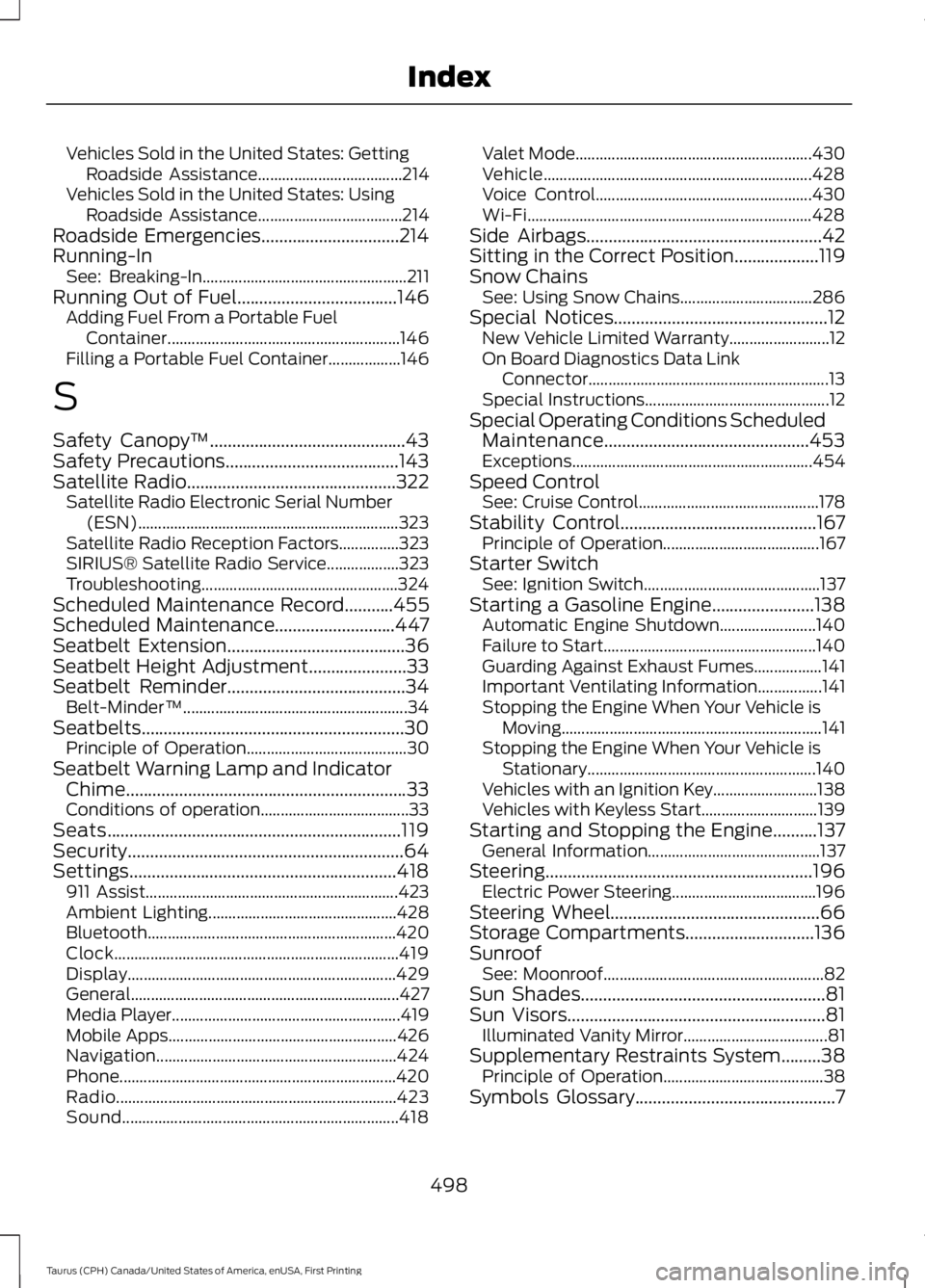
Vehicles Sold in the United States: GettingRoadside Assistance....................................214Vehicles Sold in the United States: UsingRoadside Assistance....................................214Roadside Emergencies...............................214Running-InSee: Breaking-In...................................................211Running Out of Fuel....................................146Adding Fuel From a Portable FuelContainer..........................................................146Filling a Portable Fuel Container..................146
S
Safety Canopy™............................................43Safety Precautions.......................................143Satellite Radio...............................................322Satellite Radio Electronic Serial Number(ESN).................................................................323Satellite Radio Reception Factors...............323SIRIUS® Satellite Radio Service..................323Troubleshooting.................................................324Scheduled Maintenance Record...........455Scheduled Maintenance...........................447Seatbelt Extension........................................36Seatbelt Height Adjustment......................33Seatbelt Reminder........................................34Belt-Minder™........................................................34Seatbelts...........................................................30Principle of Operation........................................30Seatbelt Warning Lamp and IndicatorChime...............................................................33Conditions of operation.....................................33Seats..................................................................119Security..............................................................64Settings............................................................418911 Assist...............................................................423Ambient Lighting...............................................428Bluetooth..............................................................420Clock.......................................................................419Display...................................................................429General...................................................................427Media Player.........................................................419Mobile Apps.........................................................426Navigation............................................................424Phone.....................................................................420Radio......................................................................423Sound.....................................................................418
Valet Mode...........................................................430Vehicle...................................................................428Voice Control......................................................430Wi-Fi.......................................................................428Side Airbags.....................................................42Sitting in the Correct Position...................119Snow ChainsSee: Using Snow Chains.................................286Special Notices................................................12New Vehicle Limited Warranty.........................12On Board Diagnostics Data LinkConnector............................................................13Special Instructions..............................................12Special Operating Conditions ScheduledMaintenance..............................................453Exceptions............................................................454Speed ControlSee: Cruise Control.............................................178Stability Control............................................167Principle of Operation.......................................167Starter SwitchSee: Ignition Switch............................................137Starting a Gasoline Engine.......................138Automatic Engine Shutdown........................140Failure to Start.....................................................140Guarding Against Exhaust Fumes.................141Important Ventilating Information................141Stopping the Engine When Your Vehicle isMoving.................................................................141Stopping the Engine When Your Vehicle isStationary.........................................................140Vehicles with an Ignition Key..........................138Vehicles with Keyless Start.............................139Starting and Stopping the Engine..........137General Information...........................................137Steering............................................................196Electric Power Steering....................................196Steering Wheel...............................................66Storage Compartments.............................136SunroofSee: Moonroof.......................................................82Sun Shades.......................................................81Sun Visors..........................................................81Illuminated Vanity Mirror....................................81Supplementary Restraints System.........38Principle of Operation........................................38Symbols Glossary.............................................7
498
Taurus (CPH) Canada/United States of America, enUSA, First Printing
Index