2017 FORD TAURUS pairing phone
[x] Cancel search: pairing phonePage 424 of 504
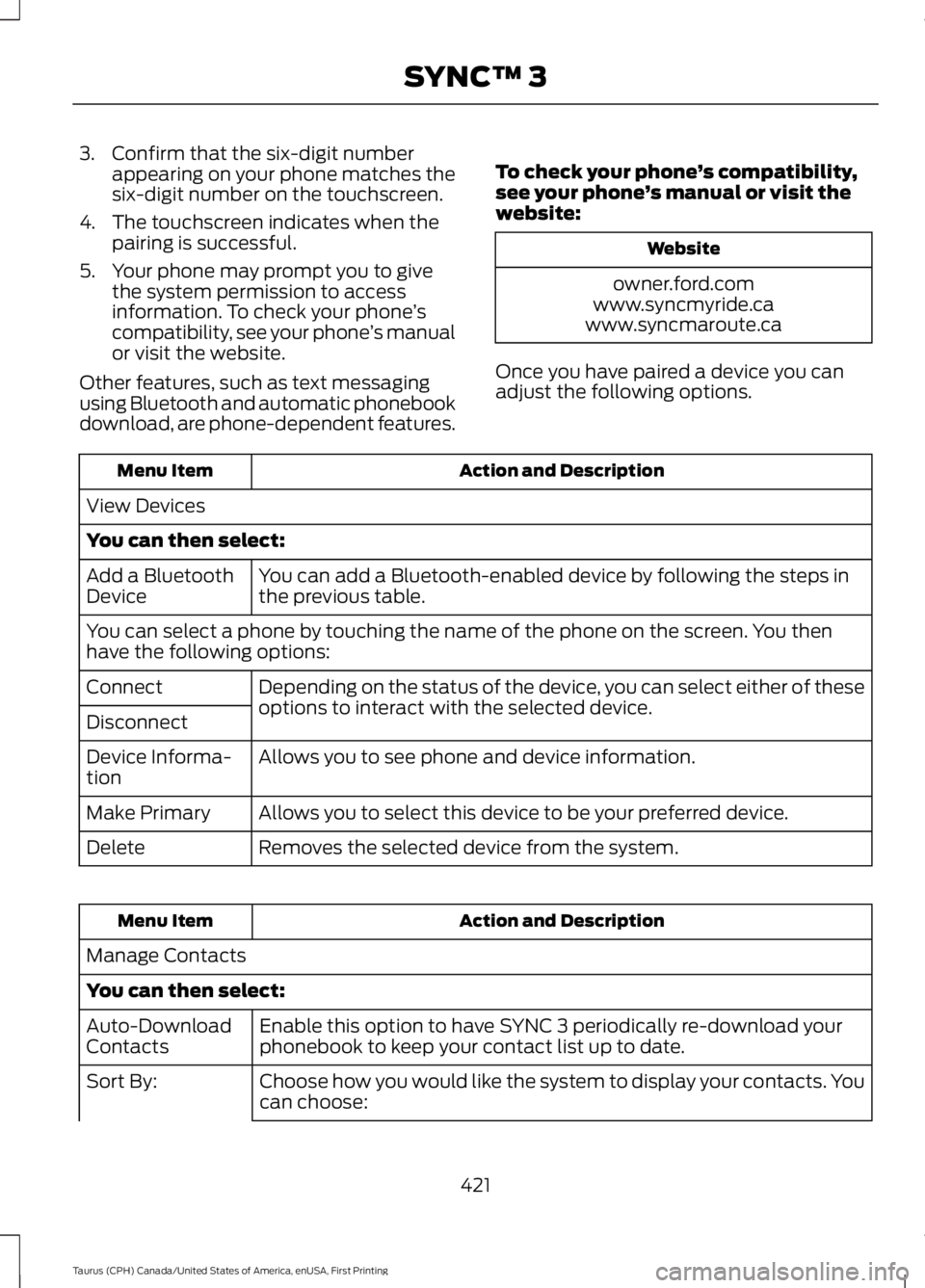
3. Confirm that the six-digit numberappearing on your phone matches thesix-digit number on the touchscreen.
4. The touchscreen indicates when thepairing is successful.
5. Your phone may prompt you to givethe system permission to accessinformation. To check your phone’scompatibility, see your phone’s manualor visit the website.
Other features, such as text messagingusing Bluetooth and automatic phonebookdownload, are phone-dependent features.
To check your phone’s compatibility,see your phone’s manual or visit thewebsite:
Website
owner.ford.comwww.syncmyride.cawww.syncmaroute.ca
Once you have paired a device you canadjust the following options.
Action and DescriptionMenu Item
View Devices
You can then select:
You can add a Bluetooth-enabled device by following the steps inthe previous table.Add a BluetoothDevice
You can select a phone by touching the name of the phone on the screen. You thenhave the following options:
Depending on the status of the device, you can select either of theseoptions to interact with the selected device.Connect
Disconnect
Allows you to see phone and device information.Device Informa-tion
Allows you to select this device to be your preferred device.Make Primary
Removes the selected device from the system.Delete
Action and DescriptionMenu Item
Manage Contacts
You can then select:
Enable this option to have SYNC 3 periodically re-download yourphonebook to keep your contact list up to date.Auto-DownloadContacts
Choose how you would like the system to display your contacts. Youcan choose:Sort By:
421
Taurus (CPH) Canada/United States of America, enUSA, First Printing
SYNC™ 3
Page 436 of 504
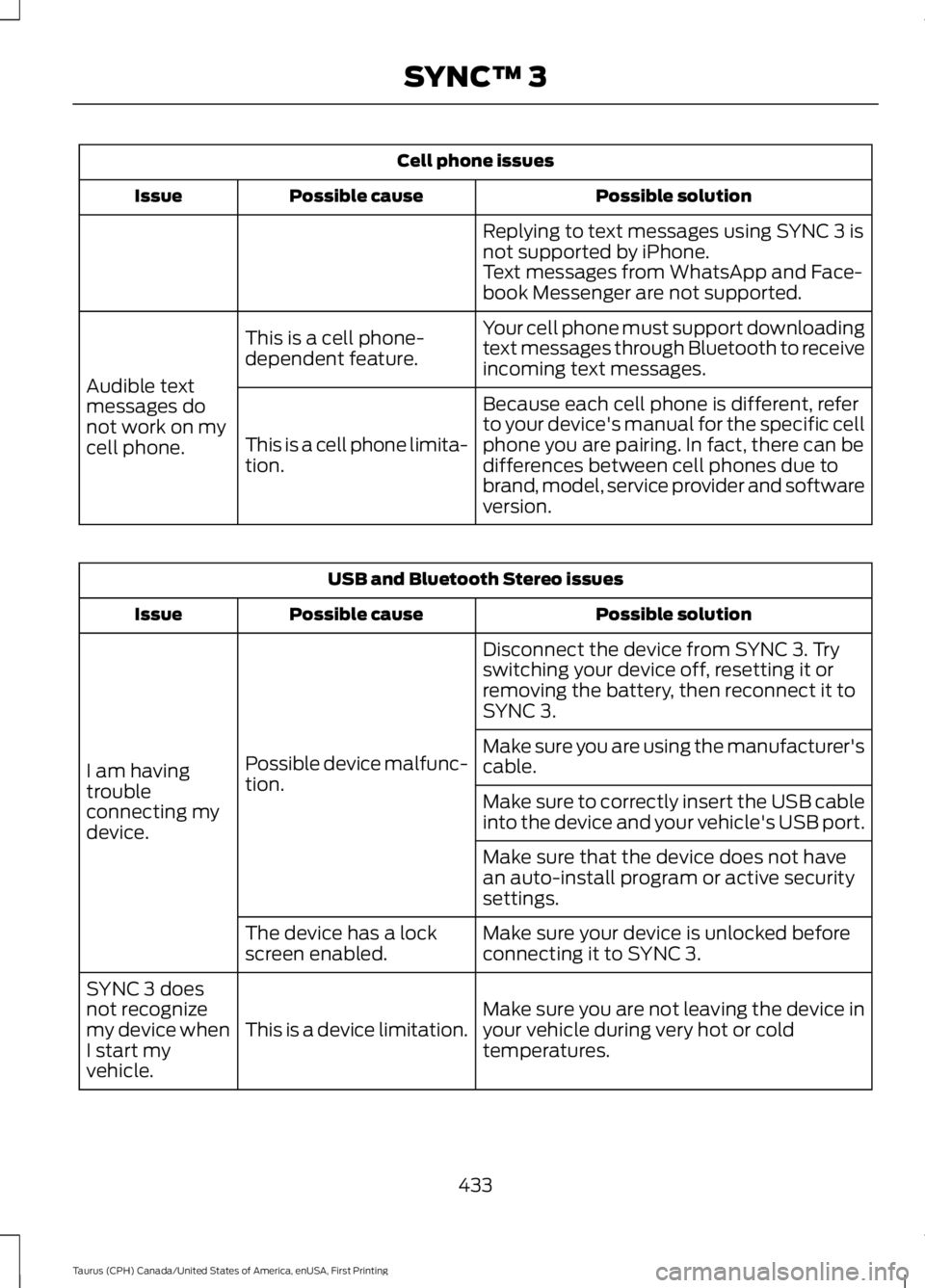
Cell phone issues
Possible solutionPossible causeIssue
Replying to text messages using SYNC 3 isnot supported by iPhone.Text messages from WhatsApp and Face-book Messenger are not supported.
Your cell phone must support downloadingtext messages through Bluetooth to receiveincoming text messages.
This is a cell phone-dependent feature.
Audible textmessages donot work on mycell phone.
Because each cell phone is different, referto your device's manual for the specific cellphone you are pairing. In fact, there can bedifferences between cell phones due tobrand, model, service provider and softwareversion.
This is a cell phone limita-tion.
USB and Bluetooth Stereo issues
Possible solutionPossible causeIssue
Disconnect the device from SYNC 3. Tryswitching your device off, resetting it orremoving the battery, then reconnect it toSYNC 3.
Possible device malfunc-tion.I am havingtroubleconnecting mydevice.
Make sure you are using the manufacturer'scable.
Make sure to correctly insert the USB cableinto the device and your vehicle's USB port.
Make sure that the device does not havean auto-install program or active securitysettings.
Make sure your device is unlocked beforeconnecting it to SYNC 3.The device has a lockscreen enabled.
Make sure you are not leaving the device inyour vehicle during very hot or coldtemperatures.This is a device limitation.
SYNC 3 doesnot recognizemy device whenI start myvehicle.
433
Taurus (CPH) Canada/United States of America, enUSA, First Printing
SYNC™ 3
Page 500 of 504
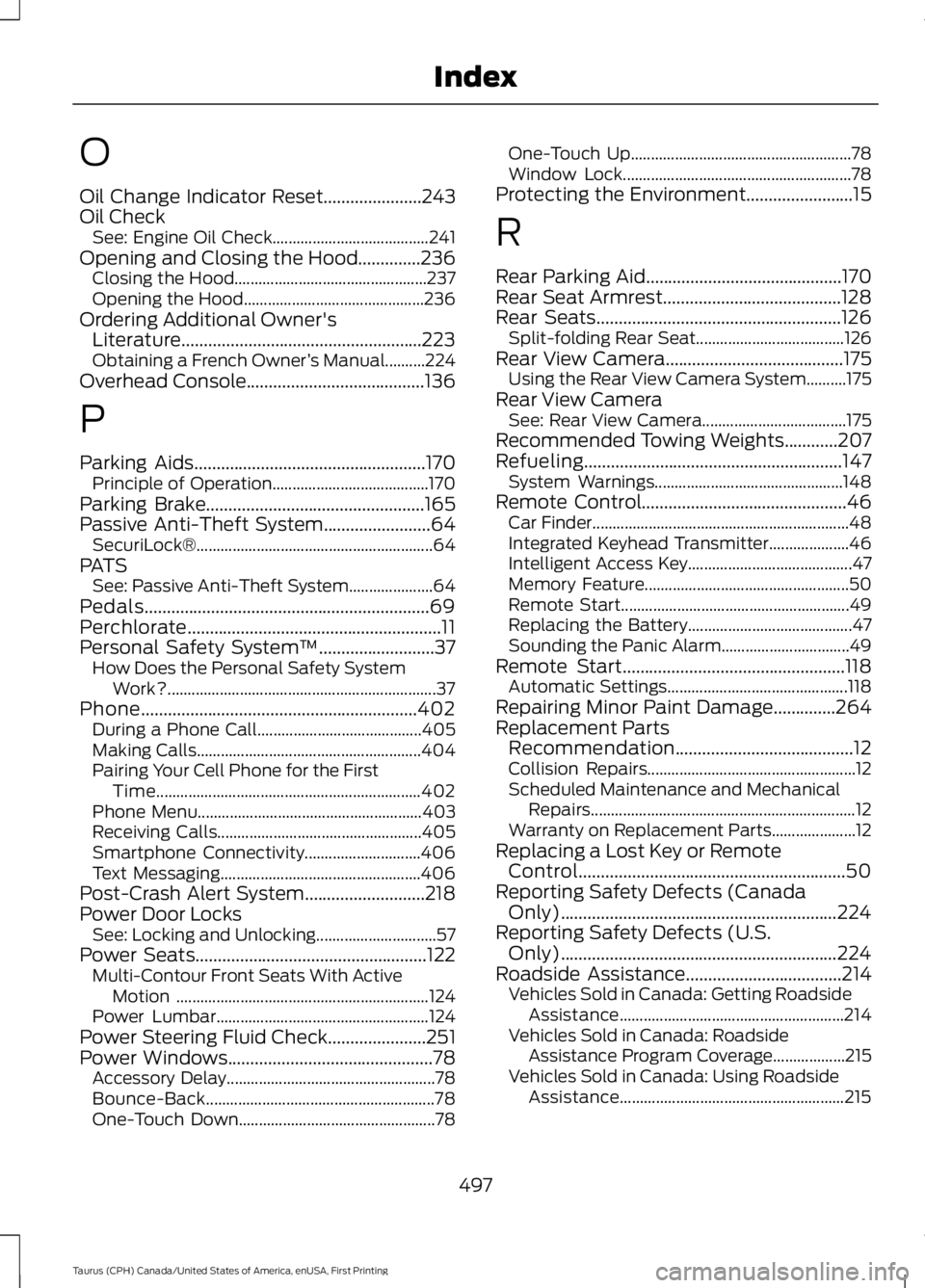
O
Oil Change Indicator Reset......................243Oil CheckSee: Engine Oil Check.......................................241Opening and Closing the Hood..............236Closing the Hood................................................237Opening the Hood.............................................236Ordering Additional Owner'sLiterature......................................................223Obtaining a French Owner’s Manual..........224Overhead Console........................................136
P
Parking Aids....................................................170Principle of Operation.......................................170Parking Brake.................................................165Passive Anti-Theft System........................64SecuriLock®...........................................................64PATSSee: Passive Anti-Theft System.....................64Pedals................................................................69Perchlorate.........................................................11Personal Safety System™..........................37How Does the Personal Safety SystemWork?...................................................................37Phone..............................................................402During a Phone Call.........................................405Making Calls........................................................404Pairing Your Cell Phone for the FirstTime..................................................................402Phone Menu........................................................403Receiving Calls...................................................405Smartphone Connectivity.............................406Text Messaging..................................................406Post-Crash Alert System...........................218Power Door LocksSee: Locking and Unlocking..............................57Power Seats....................................................122Multi-Contour Front Seats With ActiveMotion ...............................................................124Power Lumbar.....................................................124Power Steering Fluid Check......................251Power Windows..............................................78Accessory Delay....................................................78Bounce-Back.........................................................78One-Touch Down.................................................78
One-Touch Up.......................................................78Window Lock.........................................................78Protecting the Environment........................15
R
Rear Parking Aid............................................170Rear Seat Armrest........................................128Rear Seats.......................................................126Split-folding Rear Seat.....................................126Rear View Camera........................................175Using the Rear View Camera System..........175Rear View CameraSee: Rear View Camera....................................175Recommended Towing Weights............207Refueling..........................................................147System Warnings...............................................148Remote Control..............................................46Car Finder................................................................48Integrated Keyhead Transmitter....................46Intelligent Access Key.........................................47Memory Feature...................................................50Remote Start.........................................................49Replacing the Battery.........................................47Sounding the Panic Alarm................................49Remote Start..................................................118Automatic Settings.............................................118Repairing Minor Paint Damage..............264Replacement PartsRecommendation........................................12Collision Repairs....................................................12Scheduled Maintenance and MechanicalRepairs..................................................................12Warranty on Replacement Parts.....................12Replacing a Lost Key or RemoteControl............................................................50Reporting Safety Defects (CanadaOnly)..............................................................224Reporting Safety Defects (U.S.Only)..............................................................224Roadside Assistance...................................214Vehicles Sold in Canada: Getting RoadsideAssistance........................................................214Vehicles Sold in Canada: RoadsideAssistance Program Coverage..................215Vehicles Sold in Canada: Using RoadsideAssistance........................................................215
497
Taurus (CPH) Canada/United States of America, enUSA, First Printing
Index
Page 503 of 504
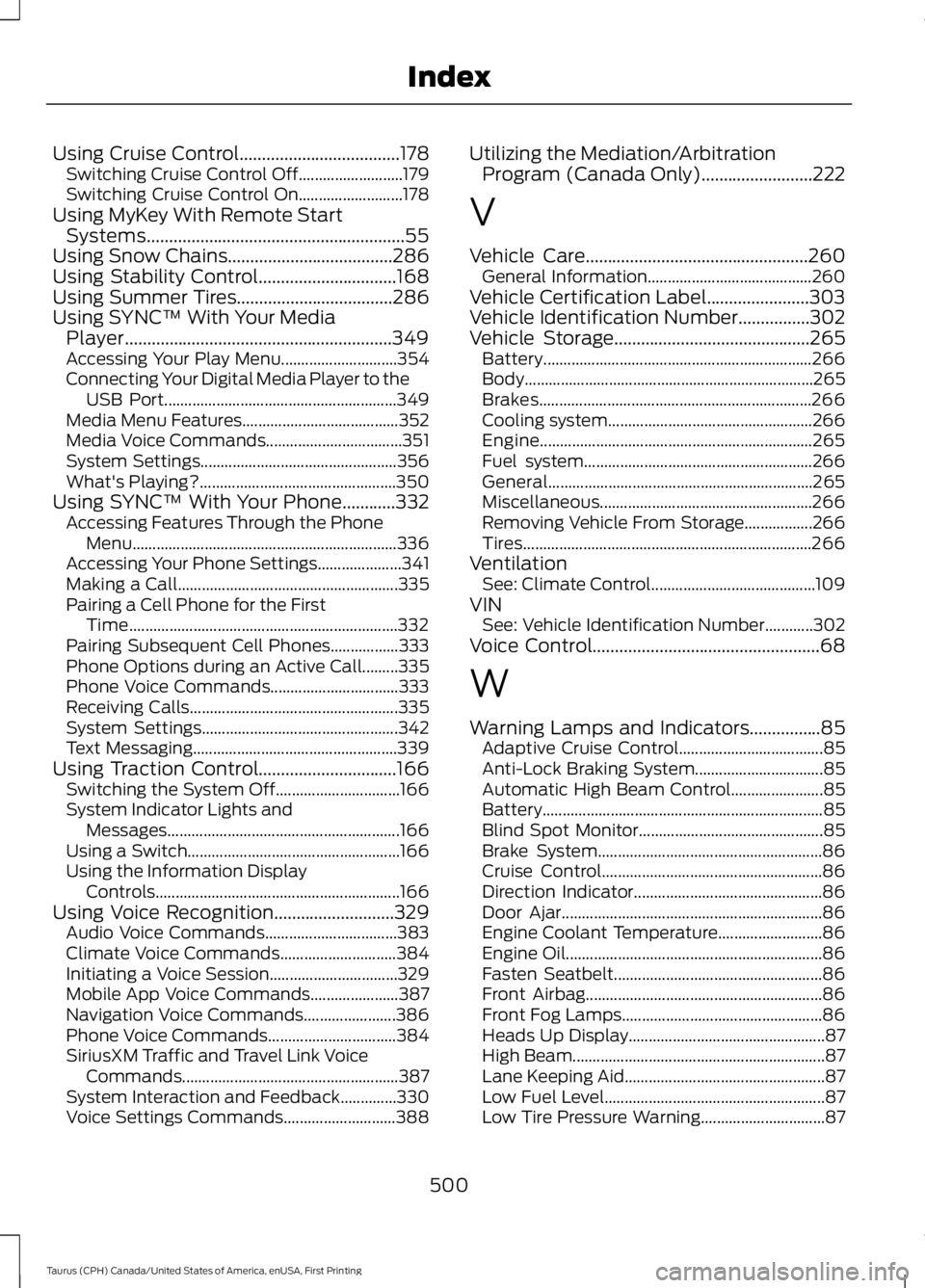
Using Cruise Control....................................178Switching Cruise Control Off..........................179Switching Cruise Control On..........................178Using MyKey With Remote StartSystems..........................................................55Using Snow Chains.....................................286Using Stability Control...............................168Using Summer Tires...................................286Using SYNC™ With Your MediaPlayer............................................................349Accessing Your Play Menu.............................354Connecting Your Digital Media Player to theUSB Port..........................................................349Media Menu Features.......................................352Media Voice Commands..................................351System Settings.................................................356What's Playing?.................................................350Using SYNC™ With Your Phone............332Accessing Features Through the PhoneMenu..................................................................336Accessing Your Phone Settings.....................341Making a Call.......................................................335Pairing a Cell Phone for the FirstTime...................................................................332Pairing Subsequent Cell Phones.................333Phone Options during an Active Call.........335Phone Voice Commands................................333Receiving Calls....................................................335System Settings.................................................342Text Messaging...................................................339Using Traction Control...............................166Switching the System Off...............................166System Indicator Lights andMessages..........................................................166Using a Switch.....................................................166Using the Information DisplayControls.............................................................166Using Voice Recognition...........................329Audio Voice Commands.................................383Climate Voice Commands.............................384Initiating a Voice Session................................329Mobile App Voice Commands......................387Navigation Voice Commands.......................386Phone Voice Commands................................384SiriusXM Traffic and Travel Link VoiceCommands......................................................387System Interaction and Feedback..............330Voice Settings Commands............................388
Utilizing the Mediation/ArbitrationProgram (Canada Only).........................222
V
Vehicle Care..................................................260General Information.........................................260Vehicle Certification Label.......................303Vehicle Identification Number................302Vehicle Storage............................................265Battery...................................................................266Body........................................................................265Brakes....................................................................266Cooling system...................................................266Engine....................................................................265Fuel system.........................................................266General..................................................................265Miscellaneous.....................................................266Removing Vehicle From Storage.................266Tires........................................................................266VentilationSee: Climate Control.........................................109VINSee: Vehicle Identification Number............302Voice Control...................................................68
W
Warning Lamps and Indicators................85Adaptive Cruise Control....................................85Anti-Lock Braking System................................85Automatic High Beam Control.......................85Battery......................................................................85Blind Spot Monitor..............................................85Brake System........................................................86Cruise Control.......................................................86Direction Indicator...............................................86Door Ajar.................................................................86Engine Coolant Temperature..........................86Engine Oil................................................................86Fasten Seatbelt....................................................86Front Airbag...........................................................86Front Fog Lamps..................................................86Heads Up Display.................................................87High Beam...............................................................87Lane Keeping Aid..................................................87Low Fuel Level.......................................................87Low Tire Pressure Warning...............................87
500
Taurus (CPH) Canada/United States of America, enUSA, First Printing
Index