2017 FORD FUSION ENERGI air condition
[x] Cancel search: air conditionPage 493 of 526
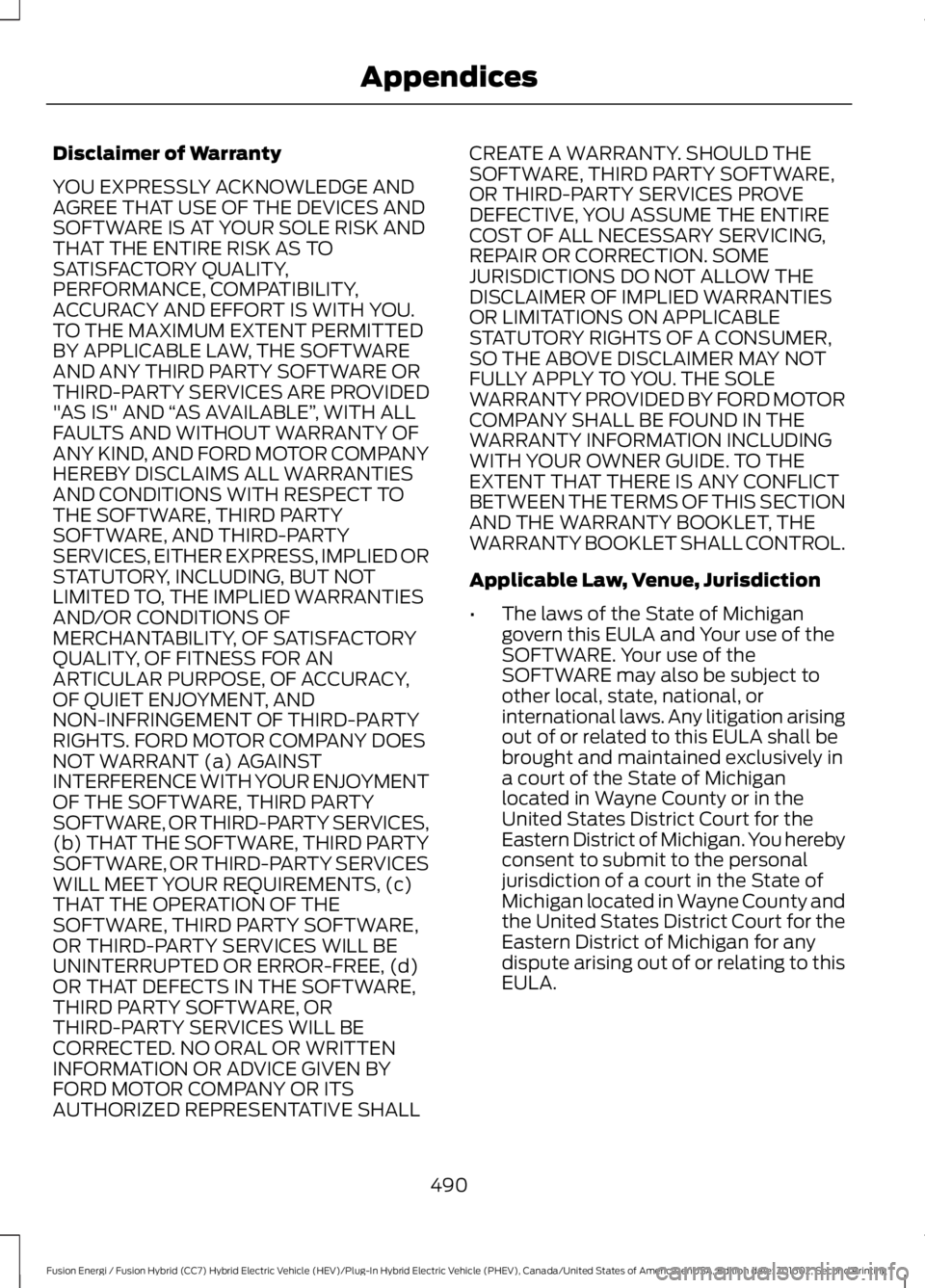
Disclaimer of Warranty
YOU EXPRESSLY ACKNOWLEDGE ANDAGREE THAT USE OF THE DEVICES ANDSOFTWARE IS AT YOUR SOLE RISK ANDTHAT THE ENTIRE RISK AS TOSATISFACTORY QUALITY,PERFORMANCE, COMPATIBILITY,ACCURACY AND EFFORT IS WITH YOU.TO THE MAXIMUM EXTENT PERMITTEDBY APPLICABLE LAW, THE SOFTWAREAND ANY THIRD PARTY SOFTWARE ORTHIRD-PARTY SERVICES ARE PROVIDED"AS IS" AND “AS AVAILABLE”, WITH ALLFAULTS AND WITHOUT WARRANTY OFANY KIND, AND FORD MOTOR COMPANYHEREBY DISCLAIMS ALL WARRANTIESAND CONDITIONS WITH RESPECT TOTHE SOFTWARE, THIRD PARTYSOFTWARE, AND THIRD-PARTYSERVICES, EITHER EXPRESS, IMPLIED ORSTATUTORY, INCLUDING, BUT NOTLIMITED TO, THE IMPLIED WARRANTIESAND/OR CONDITIONS OFMERCHANTABILITY, OF SATISFACTORYQUALITY, OF FITNESS FOR ANARTICULAR PURPOSE, OF ACCURACY,OF QUIET ENJOYMENT, ANDNON-INFRINGEMENT OF THIRD-PARTYRIGHTS. FORD MOTOR COMPANY DOESNOT WARRANT (a) AGAINSTINTERFERENCE WITH YOUR ENJOYMENTOF THE SOFTWARE, THIRD PARTYSOFTWARE, OR THIRD-PARTY SERVICES,(b) THAT THE SOFTWARE, THIRD PARTYSOFTWARE, OR THIRD-PARTY SERVICESWILL MEET YOUR REQUIREMENTS, (c)THAT THE OPERATION OF THESOFTWARE, THIRD PARTY SOFTWARE,OR THIRD-PARTY SERVICES WILL BEUNINTERRUPTED OR ERROR-FREE, (d)OR THAT DEFECTS IN THE SOFTWARE,THIRD PARTY SOFTWARE, ORTHIRD-PARTY SERVICES WILL BECORRECTED. NO ORAL OR WRITTENINFORMATION OR ADVICE GIVEN BYFORD MOTOR COMPANY OR ITSAUTHORIZED REPRESENTATIVE SHALL
CREATE A WARRANTY. SHOULD THESOFTWARE, THIRD PARTY SOFTWARE,OR THIRD-PARTY SERVICES PROVEDEFECTIVE, YOU ASSUME THE ENTIRECOST OF ALL NECESSARY SERVICING,REPAIR OR CORRECTION. SOMEJURISDICTIONS DO NOT ALLOW THEDISCLAIMER OF IMPLIED WARRANTIESOR LIMITATIONS ON APPLICABLESTATUTORY RIGHTS OF A CONSUMER,SO THE ABOVE DISCLAIMER MAY NOTFULLY APPLY TO YOU. THE SOLEWARRANTY PROVIDED BY FORD MOTORCOMPANY SHALL BE FOUND IN THEWARRANTY INFORMATION INCLUDINGWITH YOUR OWNER GUIDE. TO THEEXTENT THAT THERE IS ANY CONFLICTBETWEEN THE TERMS OF THIS SECTIONAND THE WARRANTY BOOKLET, THEWARRANTY BOOKLET SHALL CONTROL.
Applicable Law, Venue, Jurisdiction
•The laws of the State of Michigangovern this EULA and Your use of theSOFTWARE. Your use of theSOFTWARE may also be subject toother local, state, national, orinternational laws. Any litigation arisingout of or related to this EULA shall bebrought and maintained exclusively ina court of the State of Michiganlocated in Wayne County or in theUnited States District Court for theEastern District of Michigan. You herebyconsent to submit to the personaljurisdiction of a court in the State ofMichigan located in Wayne County andthe United States District Court for theEastern District of Michigan for anydispute arising out of or relating to thisEULA.
490
Fusion Energi / Fusion Hybrid (CC7) Hybrid Electric Vehicle (HEV)/Plug-In Hybrid Electric Vehicle (PHEV), Canada/United States of America, enUSA, Edition date: 201602, Second Printing
Appendices
Page 507 of 526

Product incorporates data which is ©20XX Telstra Corporation Limited, GMHolden Limited, Intelematics AustraliaPty Ltd and Continental Pty Ltd.
B. Third Party Notices for Australia. Inaddition to the foregoing, the End-UserTerms for any Application containingRDS-TMC Traffic Codes for Australiashall contain the following notice:“Product incorporates traffic locationcodes which is © 20XX Telstra Corpora-tion Limited and its licensors.”
VII. China Territory
Personal Use Only
You agree to use this Data together with[insert name of Client Application] for thesolely personal, non-commercial purposesfor which you were licensed, and not forservice bureau, time-sharing or othersimilar purposes. Accordingly, but subjectto the restrictions set forth in the followingparagraphs, you may copy this Data onlyas necessary for your personal use to (i)view it, and (ii) save it, provided that youdo not remove any copyright notices thatappear and do not modify the Data in anyway. You agree not to otherwise reproduce,copy, modify, decompile, disassemble orreverse engineer any portion of this Data,and may not transfer or distribute it in anyform, for any purpose, except to the extentpermitted by mandatory laws.
Restrictions
Except where you have been specificallylicensed to do so by NAV2 , and withoutlimiting the preceding paragraph, you maynot (a) use this Data with any products,systems, or applications installed orotherwise connected to or incommunication with vehicles, capable ofvehicle navigation, positioning, dispatch,real time route guidance, fleetmanagement or similar applications; or (b)
with or in communication with anypositioning devices or any mobile orwireless-connected electronic or computerdevices, including without limitationcellular phones, palmtop and handheldcomputers, pagers, and personal digitalassistants or PDAs. You agree to ceaseusing this Data if you fail to comply withthese terms and conditions.
Limited Warranty
NAV2 warrants that (a) the Data willperform substantially in accordance withthe accompanying written materials for aperiod of ninety (90) days from the dateof receipt, and (b) any support servicesprovided by NAV2 shall be substantially asdescribed in applicable written materialsprovided to you by NAV2, and NAV2’ssupport engineers will make commerciallyreasonable efforts to solve any problemissues.
rigCustomer Remedies
NAV2 and its suppliers’ entire liability andyour exclusive remedy shall be, at NAV2’ssole discretion, either (a) return of the pricepaid, if any, or (b) repair or replacement ofthe Data that do not meet NAV2’s LimitedWarranty and that are returned to NAV2with a copy of your receipt. This LimitedWarranty is void if failure of the Data hasresulted from accident, abuse, ormisapplication. Any replacement Data willbe warranted for the remainder of theoriginal warranty period or thirty (30) days,whichever is longer. Neither these remediesnor any product support services offeredby NAV2 are available without proof ofpurchase from an authorized internationalsource.
504
Fusion Energi / Fusion Hybrid (CC7) Hybrid Electric Vehicle (HEV)/Plug-In Hybrid Electric Vehicle (PHEV), Canada/United States of America, enUSA, Edition date: 201602, Second Printing
Appendices
Page 516 of 526

A
A/CSee: Climate Control..........................................116About This Manual...........................................7ABSSee: Brakes............................................................174ABS driving hintsSee: Hints on Driving With Anti-LockBrakes.................................................................175Accessories.....................................................461Exterior Style........................................................461Interior Style.........................................................461Lifestyle..................................................................461Peace of Mind......................................................461AccessoriesSee: Replacement PartsRecommendation............................................12ACCSee: Using Adaptive Cruise Control............196Active Park Assist.........................................186Deactivating the Active Park AssistFeature..............................................................190Parallel Parking, Perpendicular Parking,Parallel Park Out Assist..............................186Troubleshooting the System...........................191Adjusting the Headlamps.........................263Horizontal Aim Adjustment...........................264Vertical Aim Adjustment.................................263Adjusting the Steering Wheel....................67Power Tilt and Telescope SteeringColumn................................................................67Airbag Disposal...............................................47Air ConditioningSee: Climate Control..........................................116Air FilterSee: Changing the Engine Air Filter............269AlarmSee: Anti-Theft Alarm........................................66Ambient Lighting...........................................80Anti-Theft Alarm............................................66Arming the Alarm................................................66Disarming the Alarm...........................................66Appendices....................................................485Apps.................................................................434..................................................................................434SiriusXM Traffic and Travel Link...................435
Audible Warnings and Indicators.............93Headlamps On Warning Chime......................93Keyless Warning Alert.........................................93Parking Brake On Warning Chime..................93Audio Control..................................................68MODE.......................................................................69Seek, Next or Previous.......................................69Audio System.................................................313General Information..........................................313Audio Unit - Vehicles With: AM/FM/CD/SYNC/Satellite Radio..............................319Audio Unit - Vehicles With: AM/FM/CD....................................................................318Audio Unit - Vehicles With: Sony AM/FM/CD............................................................314Menu Structure....................................................315Autolamps.........................................................74Windshield Wiper ActivatedHeadlamps.........................................................74Automatic Climate Control - VehiclesWith: Sony Audio System........................116Automatic Climate Control - VehiclesWithout: Sony Audio System.................118Automatic High Beam Control..................76Activating the System.........................................77Manually Overriding the System.....................77Automatic Transmission............................170Brake-Shift Interlock Override........................172If Your Vehicle Gets Stuck In Mud orSnow...................................................................172Understanding the Shift Positions of YourAutomatic Transmission.............................170Automatic Transmission FluidCheck............................................................260Autowipers.........................................................71Autowipers Settings............................................72Auxiliary Power Points.................................137110 Volt AC Power Point....................................13712 Volt DC Power Point......................................137Locations................................................................137
B
BatterySee: Changing the 12V Battery.....................260Blind Spot Information System.............208Switching the System Off and On...............210System Errors.......................................................210
513
Fusion Energi / Fusion Hybrid (CC7) Hybrid Electric Vehicle (HEV)/Plug-In Hybrid Electric Vehicle (PHEV), Canada/United States of America, enUSA, Edition date: 201602, Second Printing
Index
Page 523 of 526

SIRIUS® Satellite Radio Service..................324Troubleshooting.................................................325Scheduled Maintenance Record............475Scheduled Maintenance...........................467Seatbelt Extension.........................................37Seatbelt Height Adjustment......................34Seatbelt Reminder.........................................35Belt-Minder™........................................................35Seatbelts...........................................................30Principle of Operation........................................30Seatbelt Warning Lamp and IndicatorChime...............................................................35Conditions of operation.....................................35Seats..................................................................122Security..............................................................65Settings...........................................................436911 Assist................................................................441Ambient Lighting...............................................446Bluetooth..............................................................438Clock......................................................................438Display...................................................................448General..................................................................445Media Player........................................................437Mobile Apps........................................................444Navigation............................................................442Phone.....................................................................438Radio.......................................................................441Sound.....................................................................436Valet Mode..........................................................448Vehicle...................................................................446Voice Control......................................................448Wi-Fi.......................................................................446Side Airbags.....................................................43Side Sensing System..................................184Obstacle Distance Indicator...........................185Sitting in the Correct Position..................122Snow ChainsSee: Using Snow Chains.................................299Special Notices................................................12New Vehicle Limited Warranty.........................12On Board Diagnostics Data LinkConnector............................................................13Special Instructions..............................................12Special Operating Conditions ScheduledMaintenance...............................................473Exceptions............................................................474Speed ControlSee: Cruise Control............................................195
Spinout Detection........................................232Stability Control...........................................180Principle of Operation......................................180Starting a Gasoline Engine........................142Automatic Engine Shutdown.........................143Failure to Start.....................................................142Guarding Against Exhaust Fumes................144Important Ventilating Information...............144Starting Your Vehicle.........................................142Stopping the Engine When Your Vehicle isMoving................................................................143Stopping the Engine When Your Vehicle isStationary.........................................................143Starting and Stopping the Engine...........141General Information...........................................141Steering............................................................213Electric Power Steering.....................................213Steering Wheel................................................67Storage Compartments.............................139SunroofSee: Moonroof.......................................................84Sun Visors.........................................................84Illuminated Vanity Mirror...................................84Supplementary Restraints System.........39Principle of Operation........................................39Symbols Glossary.............................................7SYNC™ 3........................................................365General Information.........................................365SYNC™ 3 Troubleshooting.....................449SYNC™ Applications andServices........................................................343911 Assist...............................................................343SYNC Mobile Apps............................................345SYNC™............................................................327General Information..........................................327SYNC™ Troubleshooting..........................357
T
Technical SpecificationsSee: Capacities and Specifications............305The Better Business Bureau (BBB) AutoLine Program (U.S. Only).......................236Tire Care..........................................................284Glossary of Tire Terminology........................286Information About Uniform Tire QualityGrading.............................................................284
520
Fusion Energi / Fusion Hybrid (CC7) Hybrid Electric Vehicle (HEV)/Plug-In Hybrid Electric Vehicle (PHEV), Canada/United States of America, enUSA, Edition date: 201602, Second Printing
Index
Page 524 of 526

Information Contained on the TireSidewall............................................................287Temperature A B C............................................285Traction AA A B C..............................................285Treadwear............................................................285Tire Inflation When PuncturedSee: Tire Sealant and Inflator Kit.................278Tire Pressure Monitoring System..........300Changing Tires With a Tire PressureMonitoring System........................................301Understanding Your Tire PressureMonitoring System .......................................301Tire Repair KitSee: Tire Sealant and Inflator Kit.................278Tire Sealant and Inflator Kit.....................278First Stage: Reinflating the Tire with SealingCompound and Air......................................280General Information..........................................279Second Stage: Checking TirePressure............................................................282Tips for Use of the Kit.......................................279What to do after the Tire has beenSealed...............................................................282What to do when a Tire Is Punctured........280TiresSee: Wheels and Tires......................................278Towing a Trailer.............................................222Towing Points................................................233Installing the Recovery Hook.........................233Recovery Hook Location..................................233Towing the Vehicle on FourWheels..........................................................222Emergency Towing............................................222Recreational Towing.........................................222Towing..............................................................222Traction Control.............................................179Principle of Operation.......................................179Transmission Code Designation...........308Transmission..................................................170TransmissionSee: Transmission..............................................170Transporting the Vehicle...........................232Type Approvals............................................509RF Certification Logos for Tire PressureMonitoring Sensor(s).................................509
U
Under Hood Overview................................253Unique Driving Characteristics................146Universal Garage Door Opener................132HomeLink Wireless Control System............132USB Port.........................................................326Using Adaptive Cruise Control................196Automatic Cancellation.................................200Blocked Sensor...................................................201Canceling the Set Speed...............................200Changing the Set Speed................................200Detection Issues.................................................201Following a Vehicle............................................198Following a Vehicle to a CompleteStop....................................................................198Hilly Condition Usage......................................200Overriding the System......................................199Resuming the Set Speed...............................200Setting the Adaptive Cruise Speed..............197Setting the Adaptive Cruise Speed WhenYour Vehicle is Stationary...........................197Setting the Gap Distance................................198Switching Adaptive Cruise ControlOff......................................................................200Switching Adaptive Cruise ControlOn........................................................................197Switching to Normal Cruise Control...........202System Not Available.......................................201Using Cruise Control....................................195Switching Cruise Control Off.........................196Switching Cruise Control On..........................195Using MyKey With Remote StartSystems...........................................................57Using Snow Chains.....................................299Using Stability Control................................181Using Summer Tires...................................299Using SYNC™ With Your MediaPlayer............................................................348Accessing Your USB Song Library...............352Bluetooth Devices and SystemSettings............................................................354Connecting Your Digital Media Player to theUSB Port..........................................................348Media Menu Features........................................351Media Voice Commands................................349USB 2......................................................................354Voice Commands for Audio Sources.........355
521
Fusion Energi / Fusion Hybrid (CC7) Hybrid Electric Vehicle (HEV)/Plug-In Hybrid Electric Vehicle (PHEV), Canada/United States of America, enUSA, Edition date: 201602, Second Printing
Index