2017 FORD FUSION ENERGI automatic transmission
[x] Cancel search: automatic transmissionPage 6 of 526
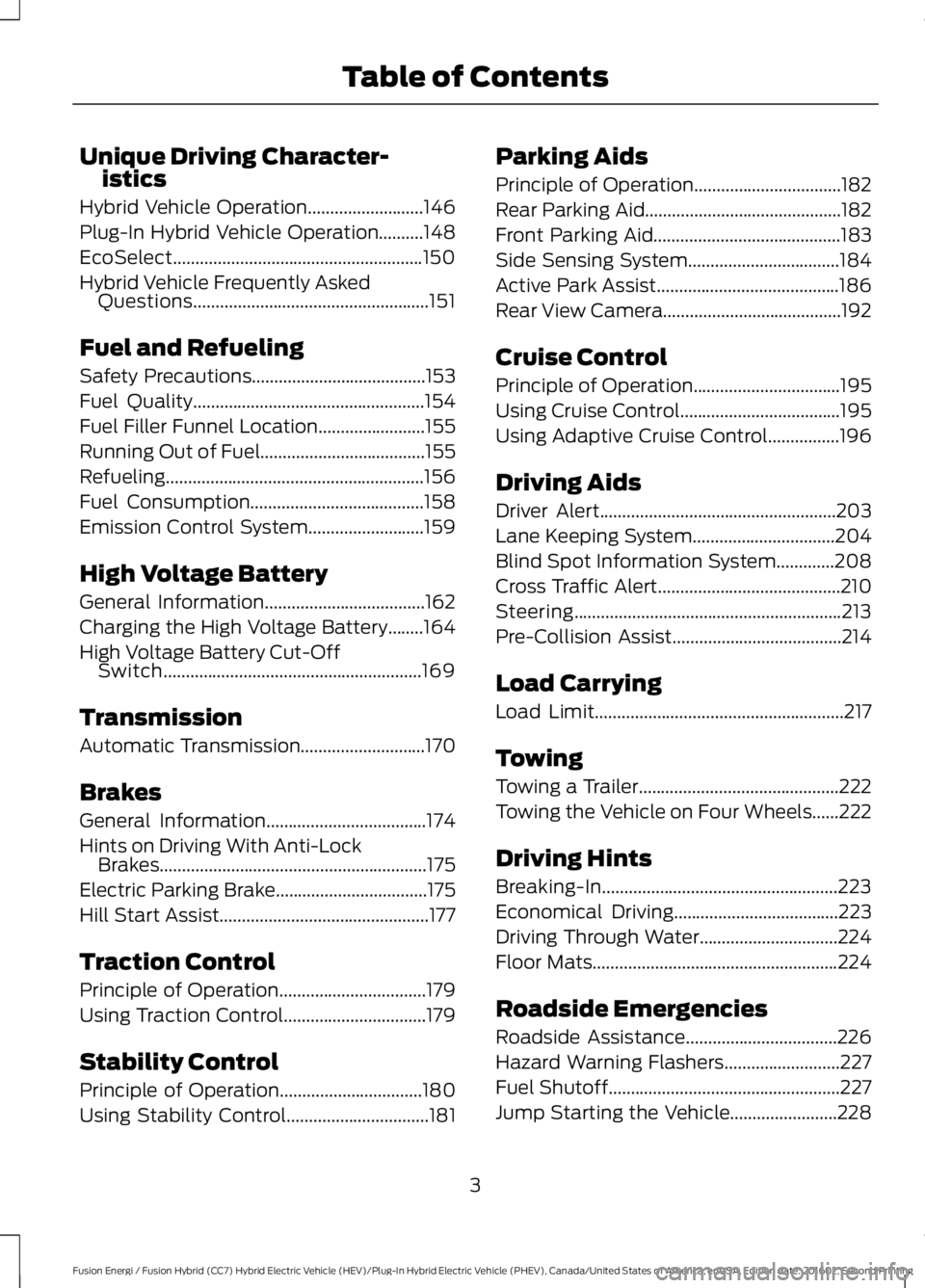
Unique Driving Character-istics
Hybrid Vehicle Operation..........................146
Plug-In Hybrid Vehicle Operation..........148
EcoSelect........................................................150
Hybrid Vehicle Frequently AskedQuestions.....................................................151
Fuel and Refueling
Safety Precautions.......................................153
Fuel Quality....................................................154
Fuel Filler Funnel Location........................155
Running Out of Fuel.....................................155
Refueling..........................................................156
Fuel Consumption.......................................158
Emission Control System..........................159
High Voltage Battery
General Information....................................162
Charging the High Voltage Battery........164
High Voltage Battery Cut-OffSwitch..........................................................169
Transmission
Automatic Transmission............................170
Brakes
General Information....................................174
Hints on Driving With Anti-LockBrakes............................................................175
Electric Parking Brake..................................175
Hill Start Assist...............................................177
Traction Control
Principle of Operation.................................179
Using Traction Control................................179
Stability Control
Principle of Operation................................180
Using Stability Control................................181
Parking Aids
Principle of Operation.................................182
Rear Parking Aid............................................182
Front Parking Aid..........................................183
Side Sensing System..................................184
Active Park Assist.........................................186
Rear View Camera........................................192
Cruise Control
Principle of Operation.................................195
Using Cruise Control....................................195
Using Adaptive Cruise Control................196
Driving Aids
Driver Alert.....................................................203
Lane Keeping System................................204
Blind Spot Information System.............208
Cross Traffic Alert.........................................210
Steering............................................................213
Pre-Collision Assist......................................214
Load Carrying
Load Limit........................................................217
Towing
Towing a Trailer.............................................222
Towing the Vehicle on Four Wheels......222
Driving Hints
Breaking-In.....................................................223
Economical Driving.....................................223
Driving Through Water...............................224
Floor Mats.......................................................224
Roadside Emergencies
Roadside Assistance..................................226
Hazard Warning Flashers..........................227
Fuel Shutoff....................................................227
Jump Starting the Vehicle........................228
3
Fusion Energi / Fusion Hybrid (CC7) Hybrid Electric Vehicle (HEV)/Plug-In Hybrid Electric Vehicle (PHEV), Canada/United States of America, enUSA, Edition date: 201602, Second Printing
Table of Contents
Page 7 of 526
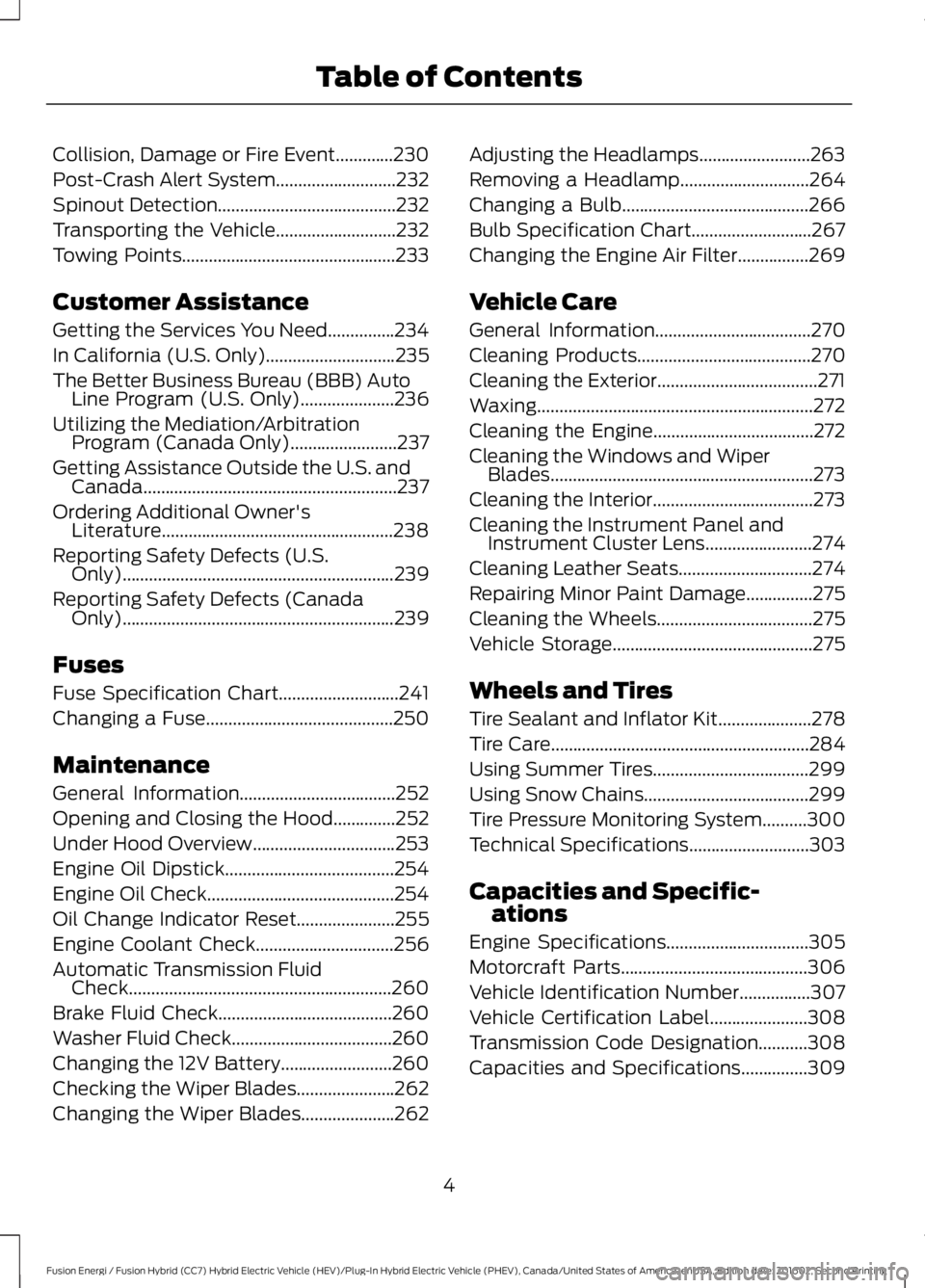
Collision, Damage or Fire Event.............230
Post-Crash Alert System...........................232
Spinout Detection........................................232
Transporting the Vehicle...........................232
Towing Points................................................233
Customer Assistance
Getting the Services You Need...............234
In California (U.S. Only).............................235
The Better Business Bureau (BBB) AutoLine Program (U.S. Only).....................236
Utilizing the Mediation/ArbitrationProgram (Canada Only)........................237
Getting Assistance Outside the U.S. andCanada.........................................................237
Ordering Additional Owner'sLiterature....................................................238
Reporting Safety Defects (U.S.Only).............................................................239
Reporting Safety Defects (CanadaOnly).............................................................239
Fuses
Fuse Specification Chart...........................241
Changing a Fuse..........................................250
Maintenance
General Information...................................252
Opening and Closing the Hood..............252
Under Hood Overview................................253
Engine Oil Dipstick......................................254
Engine Oil Check..........................................254
Oil Change Indicator Reset......................255
Engine Coolant Check...............................256
Automatic Transmission FluidCheck...........................................................260
Brake Fluid Check.......................................260
Washer Fluid Check....................................260
Changing the 12V Battery.........................260
Checking the Wiper Blades......................262
Changing the Wiper Blades.....................262
Adjusting the Headlamps.........................263
Removing a Headlamp.............................264
Changing a Bulb..........................................266
Bulb Specification Chart...........................267
Changing the Engine Air Filter................269
Vehicle Care
General Information...................................270
Cleaning Products.......................................270
Cleaning the Exterior....................................271
Waxing..............................................................272
Cleaning the Engine....................................272
Cleaning the Windows and WiperBlades...........................................................273
Cleaning the Interior....................................273
Cleaning the Instrument Panel andInstrument Cluster Lens........................274
Cleaning Leather Seats..............................274
Repairing Minor Paint Damage...............275
Cleaning the Wheels...................................275
Vehicle Storage.............................................275
Wheels and Tires
Tire Sealant and Inflator Kit.....................278
Tire Care..........................................................284
Using Summer Tires...................................299
Using Snow Chains.....................................299
Tire Pressure Monitoring System..........300
Technical Specifications...........................303
Capacities and Specific-ations
Engine Specifications................................305
Motorcraft Parts..........................................306
Vehicle Identification Number................307
Vehicle Certification Label......................308
Transmission Code Designation...........308
Capacities and Specifications...............309
4
Fusion Energi / Fusion Hybrid (CC7) Hybrid Electric Vehicle (HEV)/Plug-In Hybrid Electric Vehicle (PHEV), Canada/United States of America, enUSA, Edition date: 201602, Second Printing
Table of Contents
Page 54 of 526
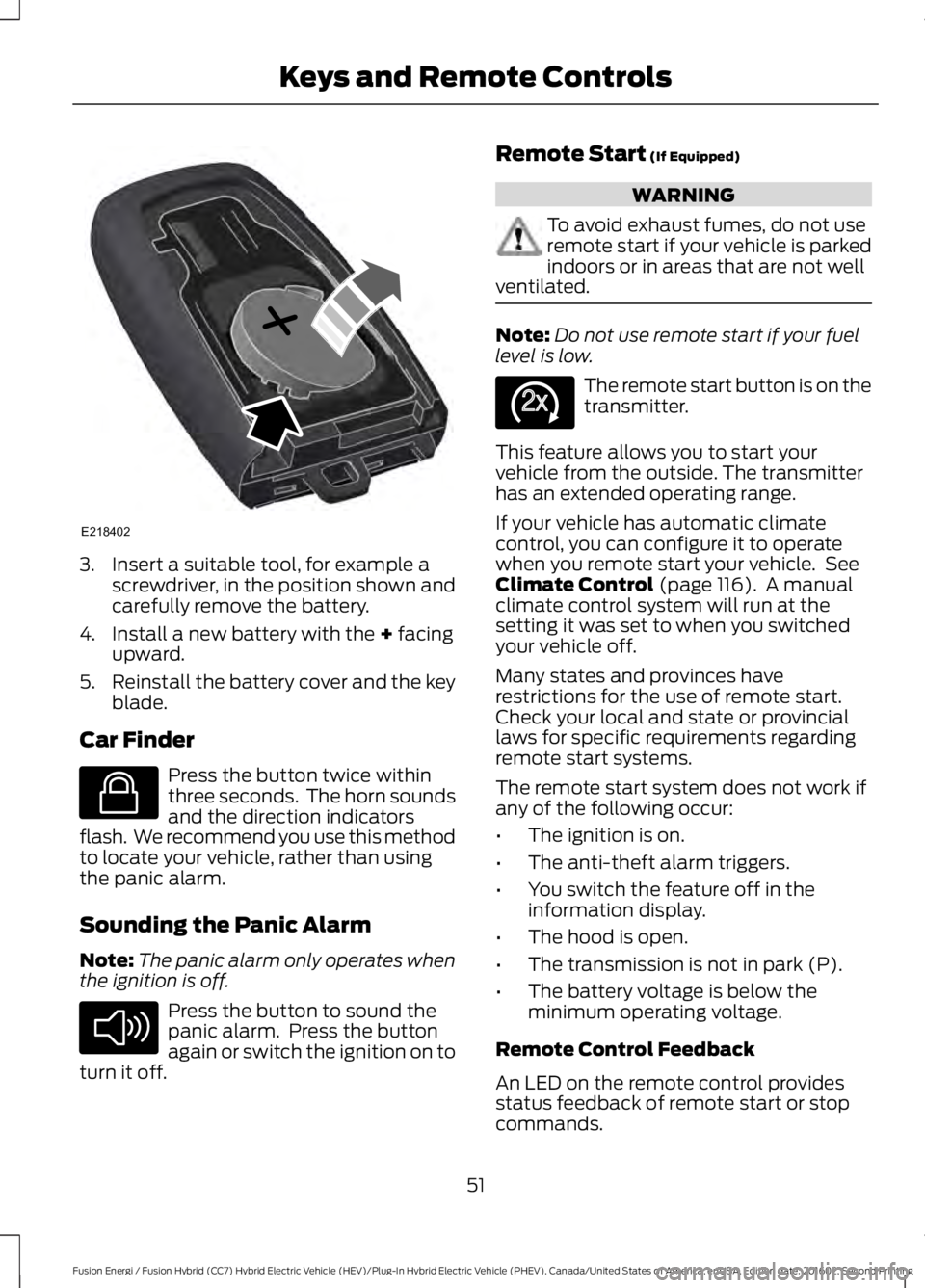
3. Insert a suitable tool, for example ascrewdriver, in the position shown andcarefully remove the battery.
4. Install a new battery with the + facingupward.
5.Reinstall the battery cover and the keyblade.
Car Finder
Press the button twice withinthree seconds. The horn soundsand the direction indicatorsflash. We recommend you use this methodto locate your vehicle, rather than usingthe panic alarm.
Sounding the Panic Alarm
Note:The panic alarm only operates whenthe ignition is off.
Press the button to sound thepanic alarm. Press the buttonagain or switch the ignition on toturn it off.
Remote Start (If Equipped)
WARNING
To avoid exhaust fumes, do not useremote start if your vehicle is parkedindoors or in areas that are not wellventilated.
Note:Do not use remote start if your fuellevel is low.
The remote start button is on thetransmitter.
This feature allows you to start yourvehicle from the outside. The transmitterhas an extended operating range.
If your vehicle has automatic climatecontrol, you can configure it to operatewhen you remote start your vehicle. SeeClimate Control (page 116). A manualclimate control system will run at thesetting it was set to when you switchedyour vehicle off.
Many states and provinces haverestrictions for the use of remote start.Check your local and state or provinciallaws for specific requirements regardingremote start systems.
The remote start system does not work ifany of the following occur:
•The ignition is on.
•The anti-theft alarm triggers.
•You switch the feature off in theinformation display.
•The hood is open.
•The transmission is not in park (P).
•The battery voltage is below theminimum operating voltage.
Remote Control Feedback
An LED on the remote control providesstatus feedback of remote start or stopcommands.
51
Fusion Energi / Fusion Hybrid (CC7) Hybrid Electric Vehicle (HEV)/Plug-In Hybrid Electric Vehicle (PHEV), Canada/United States of America, enUSA, Edition date: 201602, Second Printing
Keys and Remote ControlsE218402 E138623 E138624 E138625
Page 79 of 526

DAYTIME RUNNING LAMPS (If
Equipped)
WARNING
The daytime running lamps systemdoes not activate the rear lamps andmay not provide adequate lightingduring low visibility driving conditions. Also,the autolamps switch position may notactivate the headlamps in all low visibilityconditions, such as daytime fog. Make surethe headlamps are switched to auto or on,as appropriate, during all low visibilityconditions. Failure to do so may result in acrash.
Type 1 - Conventional (Non-Configurable)
The daytime running lamps turn on when:
1. The ignition is switched to the onposition.
2. The transmission is not in park (P) forvehicles with automatic transmissionsor the parking brake is released forvehicles with manual transmissions.
3.The lighting control is in the off, parkinglamp or autolamps positions.
4. The headlamps are off.
Type 2 - Configurable
Switch the daytime running lamps on oroff using the information display controls.See Information Displays (page 94).
The daytime running lamps turn on when:
1.They are switched on in the informationdisplay. See Information Displays(page 94).
2. The ignition is switched to the onposition.
3. The transmission is not in park (P) forvehicles with automatic transmissionsor the parking brake is released forvehicles with manual transmissions.
4.The lighting control is in the autolampsposition.
5. The headlamps are off.
The other lighting control switch positionsdo not activate the daytime running lamps,and you can use them to temporarilyoverride autolamp control.
When switched off in the informationdisplay, the daytime running lamps are offin all lighting control switch positions.
AUTOMATIC HIGH BEAM
CONTROL (If Equipped)
The system will automatically turn on yourhigh beams if it is dark enough and no othertraffic is present. When it detects theheadlights of an approaching vehicle, thetail lamps of the preceding vehicle or streetlighting, the system will turn off the highbeams before they distract other drivers.The low beams remain on.
Note:If it appears that automatic controlof the high beams is not functioningproperly, check the windshield in front ofthe camera for a blockage. A clear view ofthe road is required for proper systemoperation. Have any windshield damage inthe area of the camera’s field-of-viewrepaired.
Note:If the system detects a blockage, forexample bird droppings, bug splatter, snowor ice, the system will go into low beammode until you clear the blockage. Amessage may also appear in the instrumentcluster display noting the front camera isblocked.
76
Fusion Energi / Fusion Hybrid (CC7) Hybrid Electric Vehicle (HEV)/Plug-In Hybrid Electric Vehicle (PHEV), Canada/United States of America, enUSA, Edition date: 201602, Second Printing
Lighting
Page 107 of 526

Adaptive Cruise Control
ActionMessage
A radar malfunction is preventing the adaptive cruise controlfrom engaging. See Using Adaptive Cruise Control (page196).
Adaptive CruiseMalfunction
A condition exists such that the adaptive cruise cannot func-tion properly. See Using Adaptive Cruise Control (page196).
Adaptive Cruise NotAvailable
You have a blocked sensor due to bad weather, ice, mud orwater in front of the radar sensor. You can typically clean thesensor to resolve. See Using Adaptive Cruise Control (page196).
Adaptive Cruise NotAvailable SensorBlocked See Manual
The system has disabled the automatic braking.Normal Cruise ActiveAutomatic BrakingTurned Off
A radar malfunction is preventing the adaptive cruise controlfrom engaging.Front Sensor Not Aligned
The adaptive cruise has reinstated controls to the driver.Adaptive Cruise - DriverResume Control
The vehicle speed is too slow to activate the adaptive cruise.Adaptive Cruise SpeedToo Low to Activate
The adaptive cruise is automatically adjusting the gapdistance and the driver needs to shift the transmission into alower gear.
Adaptive Cruise ShiftDown
AdvanceTrac™
ActionMessage
Displayed when the system has detected a condition thatrequires service. Contact your authorized dealer as soon aspossible.
Service AdvanceTrac
The driver has disabled or enabled the traction control.AdvanceTrac Off On
104
Fusion Energi / Fusion Hybrid (CC7) Hybrid Electric Vehicle (HEV)/Plug-In Hybrid Electric Vehicle (PHEV), Canada/United States of America, enUSA, Edition date: 201602, Second Printing
Information Displays
Page 118 of 526

Transmission
ActionMessage
See an authorized dealer.Transmission Malfunc-tion Service Now
The transmission is overheating and needs to cool. Stop in asafe place as soon as possible.Transmission OverTemperature StopSafely
The transmission has overheated and needs to cool. Stop ina safe place as soon as possible.Transmission Over-heating Stop Safely
See an authorized dealer.Transmission ServiceRequired
The transmission is getting hot. Stop to let it cool.Transmission Too HotPress Brake
The transmission has limited functionality. See an authorizeddealer.Transmission LimitedFunction See Manual
The transmission is too cold. Wait for it to warm up beforeyou drive.Transmission WarmingUp Please Wait
A reminder to shift into park.Transmission Not in Park
A request for you to apply the brake as needed by the trans-mission.Press Brake Pedal
Displays when a button needs to be pressed again to enterneutral hold. See Automatic Transmission (page 170).Select L to Confirm Stayin Neutral Mode
The transmission has adjusted the shift strategy.Transmission Adjusted
The transmission is adjusting the shift strategy.Transmission Adapt-Mode
The transmission is locked and unable to select gears.Transmission Indicat-Mode Lockup On
The transmission is unlocked and free to select gears.Transmission Indicat-Mode Lockup Off
115
Fusion Energi / Fusion Hybrid (CC7) Hybrid Electric Vehicle (HEV)/Plug-In Hybrid Electric Vehicle (PHEV), Canada/United States of America, enUSA, Edition date: 201602, Second Printing
Information Displays
Page 145 of 526

STARTING A GASOLINE
ENGINE
When you start the engine, the idle speedincreases. This helps to warm up theengine. If the engine idle speed does notslow down automatically, have yourvehicle checked by an authorized dealer.
Note: You can crank the engine for a totalof 60 seconds without the engine startingbefore the starting system temporarilydisables. The 60 seconds does not have tobe all at once. For example, if you crank theengine three times for 20 seconds eachtime, without the engine starting, youreached the 60-second time limit. Amessage appears in the information displayalerting you that you exceeded the crankingtime. You cannot attempt to start theengine for at least 15 minutes. After 15minutes, you are limited to a 15-secondengine cranking time. You need to wait 60minutes before you can crank the engine for60 seconds again.
Before starting your vehicle, check thefollowing:
•Make sure all occupants have fastenedtheir seatbelts.
•Make sure the headlamps andelectrical accessories are off.
•Make sure the parking brake is on.
•Make sure the transmission is in park(P).
Starting Your Vehicle
Note: Do not touch the accelerator pedal.
Note:You must have your intelligent accesskey in your vehicle to shift the transmissionout of park (P).
Note:The green ready indicator illuminatesletting you know that the vehicle is readyfor driving. Since your vehicle is equippedwith a silent key start, the engine may notstart at the time of the vehicle start. SeeHybrid Vehicle Operation (page 146).
1. Fully depress the brake pedal.
2. Briefly press the push button ignitionswitch.
Failure to Start
The system does not function if:
•The key frequencies are jammed.
•The key battery has no charge.
If you are unable to start your vehicle, dothe following:
1. Remove the key blade from thetransmitter.
2. Remove the rubber covering (A) fromthe cup holder. With the buttons facingupward and the unlock button facingthe front of your vehicle, place the firstintelligent access key into the backupslot (B).
3. Press the push button ignition switch.
If you cannot start the engine after threeattempts, wait 10 seconds and follow thisprocedure:
1. Apply the parking brake.
2. Fully depress the brake pedal.
142
Fusion Energi / Fusion Hybrid (CC7) Hybrid Electric Vehicle (HEV)/Plug-In Hybrid Electric Vehicle (PHEV), Canada/United States of America, enUSA, Edition date: 201602, Second Printing
Starting and Stopping the EngineE155835
Page 149 of 526

HYBRID VEHICLE OPERATION
This hybrid vehicle combines electric andgasoline propulsion to providebreakthrough performance and improvedefficiency.
Familiarizing yourself with these uniquecharacteristics will provide an optimaldriving experience from your new vehicle.
Note:You may notice higher engine speedsupon start-up. This temporary condition isnormal and necessary to heat up the cabinand minimize emissions.
Starting:
When you start your vehicle, agreen ready indicator light willappear in the lower right portionof the instrument cluster and a ready todrive message will appear in the middle ofthe left cluster screen, letting you knowthat your vehicle is ready for driving.
The engine may not start because thisvehicle is equipped with silent key start.This fuel saving feature allows your vehicleto be ready–to–drive without requiring thegas engine to be running. This indicator willremain on while your vehicle is on, whetherthe engine is running or not to indicate yourvehicle is capable of movement (using itselectric motor, engine, or both). Typically,the engine will not start unless the vehicleis cold, a climate control change isrequested, or the accelerator is pressed.
Driving:
The gas engine automatically starts andstops to provide power when needed andto save fuel when not needed. Whilecoasting at low speeds, coming to a stop,or standing, the gas engine normally shutsdown and your vehicle operates inelectric-only mode.
Conditions that may cause the engine tostart up or remain running include:
•Considerable vehicle acceleration.
•Vehicle speed above 85 mph(137 km/h). However, the maximumspeed for electric-only operation maybe lower while driving in hottemperatures or on hilly terrain.
•Ascending a hill.
•Charge level of high voltage battery islow.
•Very high or low outside temperature(to provide system cooling or heating).For Energi vehicles, climate controldemands by passengers may notdirectly cause the engine to run. Thisonly occurs when the high voltagebattery charge is low, or if the outsidetemperature is cold enough to requirethe engine to provide additional heatfor the cabin.
•Engine not warm enough to providepassenger requested cabintemperature.
Stopping:
The gas engine may shut off to conservefuel as you come to a stop. Restarting yourvehicle is not required. Simply step on theaccelerator when you are ready to drive.
Transmission Operation:
Due to the technologically advanced,electronically-controlled continuouslyvariable transaxle, you will not feel shiftchanges like those of a non-hybrid vehicle.
Note:Since engine speed is controlled bythe transmission, it may seem elevated attimes. This is normal hybrid operation andhelps deliver fuel efficiency andperformance.
146
Fusion Energi / Fusion Hybrid (CC7) Hybrid Electric Vehicle (HEV)/Plug-In Hybrid Electric Vehicle (PHEV), Canada/United States of America, enUSA, Edition date: 201602, Second Printing
Unique Driving CharacteristicsE144692