2017 FORD FLEX door lock
[x] Cancel search: door lockPage 219 of 496

If you tow your vehicle with all four wheels
on the ground:
•
Tow only in the forward direction.
• Release the parking brake.
Vehicles with Keyless Start
1. Start the vehicle by pressing the brake pedal, and then pressing the keyless
start button until the vehicle starts.
2. Press the brake pedal and shift the gearshift into neutral (N).
3. Turn the vehicle off by pressing the keyless start button once.
4. Disconnect the negative (black) cable from the battery. You need the door
key to lock and unlock doors when the
battery cable is disconnected. See
Changing the 12V Battery (page 256).
Note: The anti-theft system does not work
until you reconnect the battery cable.
Start the engine within 15 minutes of
reconnecting the battery cable.
Vehicles with an Ignition Key
1. Start the vehicle by pressing the brake pedal, and then turning the ignition key
until the vehicle starts.
2. Press the brake pedal and shift the transmission into neutral (N).
3. Turn off your vehicle by turning the ignition key past the accessory position.
The key position is between the
accessory and off positions. See
Ignition Switch (page 149).
4. Disconnect the negative (black) cable from the battery. See
Changing the
12V Battery (page 256).
Note: The anti-theft system does not work
until you reconnect the battery cable.
Start the engine within 15 minutes of
reconnecting the battery cable. All Vehicles
•
Do not exceed
65 mph (105 km/h).
• Start the engine and allow it to run for
five minutes at the beginning of each
day and every six hours thereafter. With
the engine running and your foot on the
brake, shift into drive (D) and then into
reverse (R) before shifting back into
neutral (N).
Front-wheel Drive Vehicles
Alternatively, you can tow your front-wheel
drive vehicle with the front wheels off the
ground by using a tow dolly, or with all four
wheels off the ground using a vehicle
transport trailer. If you are using a tow
dolly, follow the instructions specified by
the equipment provider.
All-wheel Drive Vehicles
Alternatively, you can tow your all-wheel
drive vehicle with all four wheels off the
ground using a vehicle transport trailer. Do
not tow your all-wheel drive vehicle with
the front wheels off the ground (by using
a tow dolly) and the rear wheels on the
ground. This causes damage to your
all-wheel drive system. If you are using a
vehicle transport trailer, follow the
instruction specified by the equipment
provider.
216
Flex (), enUSA, First Printing Towing
Page 271 of 496

•
Use a quality wax that does not contain
abrasives.
• Follow the manufacturer ’s instructions
to apply and remove the wax.
• Apply a small amount of wax in a
back-and-forth motion, not in circles.
• Do not allow wax to come in contact
with any non-body (low-gloss black)
colored trim. The wax will discolor or
stain the parts over time.
•Roof racks.
• Bumpers.
• Grained door handles.
• Side moldings.
• Mirror housings.
• Windshield cowl area.
• Do not apply wax to glass areas.
• After waxing, your car's paint should
feel smooth, and be free of streaks and
smudges.
CLEANING THE ENGINE
Engines are more efficient when they are
clean because grease and dirt buildup keep
the engine warmer than normal.
When washing:
• Take care when using a power washer
to clean the engine. The high-pressure
fluid could penetrate the sealed parts
and cause damage.
• Do not spray a hot engine with cold
water to avoid cracking the engine
block or other engine components.
• Spray Motorcraft Engine Shampoo and
Degreaser on all parts that require
cleaning and pressure rinse clean. In
Canada, use Motorcraft Engine
Shampoo.
• Never wash or rinse the engine while it
is hot or running; water in the running
engine may cause internal damage. •
Never wash or rinse any ignition coil,
spark plug wire or spark plug well, or
the area in and around these locations.
• Cover the battery, power distribution
box, and air filter assembly to prevent
water damage when cleaning the
engine.
CLEANING THE WINDOWS AND
WIPER BLADES
Car wash chemicals and environmental
fallout can result in windshield and wiper
blade contamination. Dirty windshield and
wipers will result in poor windshield wiper
operation. Keep the windshield and wiper
blades clean to maintain windshield wiper
performance.
To clean the windshield and wiper blades:
• Clean the windshield with a
non-abrasive glass cleaner. When
cleaning the interior of the windshield,
avoid getting any glass cleaner on the
instrument panel or door panels. Wipe
any glass cleaner off these surfaces
immediately.
• For windshields contaminated with
tree sap, chemicals, wax or bugs, clean
the entire windshield using steel wool
(no greater than 0000 grade) in a
circular motion and rinse with water.
• Clean the wiper blades with isopropyl
rubbing alcohol or windshield washer
concentrate.
Note: Do not use razor blades or other
sharp objects to clean or remove decals
from the inside of the heated rear window.
The vehicle warranty does not cover
damage caused to the heated rear window
grid lines.
268
Flex (), enUSA, First Printing Vehicle Care
Page 364 of 496

Action and Description
Menu Item
Item
This bar displays icons and messages pertaining to current
system activities including climate settings, voice
commands and phone functions such as text messages.
Status Bar
A
This button is available on the main screens. Pressing it
takes you to the home screen view.
Home
B
This shows the current time. You can set the clock manually
or have it controlled by the vehicle's GPS location. See
Settings (page 410).
Clock
C
This displays the current outside temperature.
Outside
Temperature
D
You can touch any of the buttons on this bar to select a
feature.
Feature Bar
E
The touchscreen allows you quick access
to all of your comfort, navigation,
communication and entertainment
options. Using the status and feature bar
you can quickly select the feature you want
to use.
Note: Your system is equipped with a
feature that allows you to access and
control audio features for 10 minutes after
you switch the ignition off (and no doors
open). The Status Bar
Additional icons also display in the status
bar depending on market, vehicle options
and current operation. If a feature is not
active, the icon does not display. Certain
icons may move to the left or right
depending on what options are active.
361
Flex (), enUSA, First Printing SYNC™ 3
Page 426 of 496

Website
owner.ford.com Website
www.syncmyride.ca
www.syncmaroute.ca Cell phone issues
Possible solution
Possible cause
Issue
Refer to your device's manual about audio
adjustments.
The audio control
settings on your cell
phone may be affecting
SYNC 3 performance.
There is back-
ground noise
during a phone
call.
Try switching your cell phone off, resetting
it or removing the battery, then try again.
Possible cell phone
malfunction.
During a call, I
can hear the
other person
but they cannot
hear me.
Make sure that the microphone for SYNC
3 is not set to off. Look for the microphone
icon on the phone screen.
To restart your system, shut down the
engine, open and close the door, and then
lock the door and wait for 2-3 minutes.
Make sure that your SYNC 3 screen is black
and the lighted USB port is off.
The system may need to
be restarted.
During a call, I
cannot hear the
other person
and they cannot
hear me.
Check your cell phone's compatibility.
This is a cell phone-
dependent feature.
SYNC 3 is not
able to down-
load my phone-
book. Make sure you allow SYNC 3 to retrieve
contacts from your phone. Refer to your
cell manual.
Possible cell phone
malfunction. You must switch on your cell phone and
the automatic phonebook download
feature on SYNC 3.
Try switching your cell phone off, resetting
it or removing the battery, then try again.
Make sure you allow SYNC 3 to retrieve
contacts from your phone. Refer to your
cell manual.
Limitations on your cell
phone's capability.
The system
says "Phone-
book down-
loaded" but my
SYNC 3 phone-
book is empty or
is missing
contacts.
If the missing contacts are stored on your
SIM card, move them to your cell phone's
memory.
423
Flex (), enUSA, First Printing SYNC™ 3
Page 438 of 496
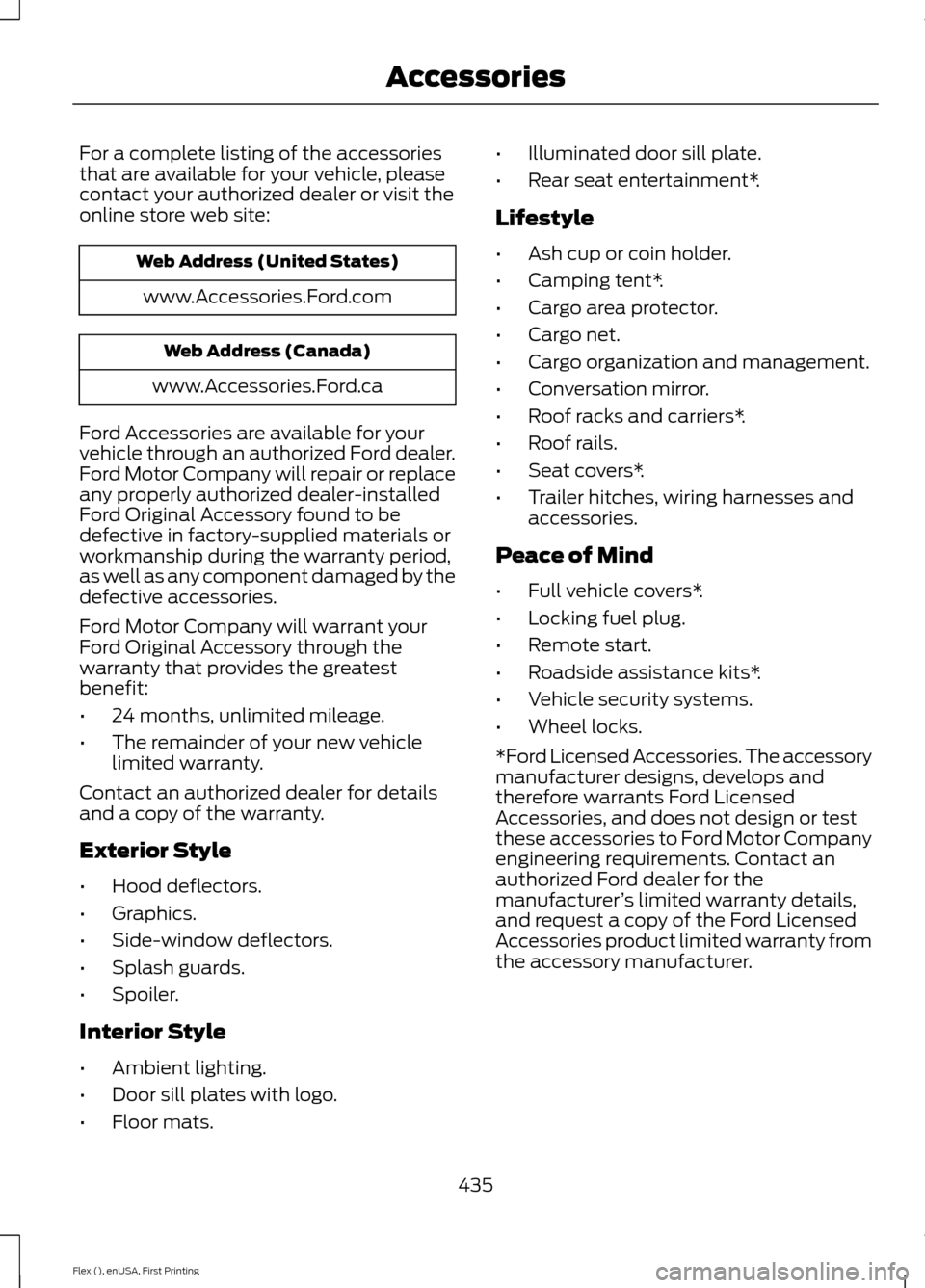
For a complete listing of the accessories
that are available for your vehicle, please
contact your authorized dealer or visit the
online store web site:
Web Address (United States)
www.Accessories.Ford.com Web Address (Canada)
www.Accessories.Ford.ca
Ford Accessories are available for your
vehicle through an authorized Ford dealer.
Ford Motor Company will repair or replace
any properly authorized dealer-installed
Ford Original Accessory found to be
defective in factory-supplied materials or
workmanship during the warranty period,
as well as any component damaged by the
defective accessories.
Ford Motor Company will warrant your
Ford Original Accessory through the
warranty that provides the greatest
benefit:
• 24 months, unlimited mileage.
• The remainder of your new vehicle
limited warranty.
Contact an authorized dealer for details
and a copy of the warranty.
Exterior Style
• Hood deflectors.
• Graphics.
• Side-window deflectors.
• Splash guards.
• Spoiler.
Interior Style
• Ambient lighting.
• Door sill plates with logo.
• Floor mats. •
Illuminated door sill plate.
• Rear seat entertainment*.
Lifestyle
• Ash cup or coin holder.
• Camping tent*.
• Cargo area protector.
• Cargo net.
• Cargo organization and management.
• Conversation mirror.
• Roof racks and carriers*.
• Roof rails.
• Seat covers*.
• Trailer hitches, wiring harnesses and
accessories.
Peace of Mind
• Full vehicle covers*.
• Locking fuel plug.
• Remote start.
• Roadside assistance kits*.
• Vehicle security systems.
• Wheel locks.
*Ford Licensed Accessories. The accessory
manufacturer designs, develops and
therefore warrants Ford Licensed
Accessories, and does not design or test
these accessories to Ford Motor Company
engineering requirements. Contact an
authorized Ford dealer for the
manufacturer ’s limited warranty details,
and request a copy of the Ford Licensed
Accessories product limited warranty from
the accessory manufacturer.
435
Flex (), enUSA, First Printing Accessories
Page 444 of 496

Check every month
Engine oil level.
Function of all interior and exterior lights.
Tires (including spare) for wear and proper pressure. Windshield washer fluid level. Check every six months
Battery connections. Clean if necessary.
Body and door drain holes for obstructions. Clean if necessary. Cooling system fluid level and coolant strength.
Door weatherstrips for wear. Lubricate if necessary.
Hinges, latches and outside locks for proper operation. Lubricate if necessary. Parking brake for proper operation.
Safety belts and seat latches for wear and function.
Safety warning lamps (brake, ABS, airbag and safety belt) for operation.
Washer spray and wiper operation. Clean or replace blades as necessary.
Multi-Point Inspection
In order to keep your vehicle running right,
it is important to have the systems on your
vehicle checked regularly. This can help
identify potential issues and prevent major
problems. We recommend having the
following multi-point inspection performed
at every scheduled maintenance interval
to help make sure your vehicle keeps
running great.
441
Flex (), enUSA, First Printing Scheduled Maintenance
Page 488 of 496

Cleaning the Wheels..................................270
Cleaning the Windows and Wiper Blades...........................................................268
Clearing All MyKeys
.......................................59
Climate.............................................................391
Climate Control
..............................................116
Climate Controlled Seats..........................139 Cooled Seats........................................................ 139
Heated Seats........................................................ 139
Collision Warning System........................200 PRINCIPLE OF OPERATION.......................... 200
Coolant Check See: Engine Coolant Check........................... 250
Crash Sensors and Airbag Indicator
.......50
Creating a MyKey...........................................58
Programming/Changing Configurable
Settings............................................................... 58
Cross Traffic Alert
.........................................197
False Alerts........................................................... 199
Switching the System Off and On...............199
System Errors....................................................... 199
System Lights, Messages and Audible Alerts.................................................................. 198
System Limitations............................................ 199
Using the System................................................ 197
Cruise Control
...................................................77
Principle of Operation...................................... 188
Type 1........................................................................\
. 77
Type 2........................................................................\
77
Cruise control See: Using Cruise Control................................188
Customer Assistance
.................................226
D
Data Recording
..................................................9
Event Data Recording.......................................... 10
Service Data Recording........................................ 9
Daytime Running Lamps............................85
Direction Indicators
.......................................86
Lane Change.......................................................... 86
Doors and Locks.............................................63
Driver and Passenger Airbags...................45 Children and Airbags...........................................45
Proper Driver and Front Passenger Seating
Adjustment........................................................ 45
Driving Aids.....................................................195
Driving Hints
....................................................217 Driving Through Water................................218
DRL
See: Daytime Running Lamps......................... 85
E
Economical Driving.......................................217
Emission Control System...........................161 On-Board Diagnostics (OBD-II).................... 162
Readiness for Inspection and Maintenance (I/M) Testing.................................................... 162
End User License Agreement..................457 VEHICLE SOFTWARE END USER LICENSE
AGREEMENT (EULA) ................................. 457
Engine Block Heater....................................153 Using the Engine Block Heater...................... 154
Engine Coolant Check...............................250 Adding Coolant.................................................. 250
Coolant Change.................................................. 252
Engine Coolant Temperature Management.................................................. 253
Fail-Safe Cooling................................................ 252
Recycled Coolant................................................ 251
Severe Climates.................................................. 251
Engine Immobilizer See: Passive Anti-Theft System..................... 73
Engine Oil Check
..........................................248
Adding Engine Oil.............................................. 248
Engine Oil Dipstick......................................248
Engine Specifications - 3.5L Duratec
.........................................................299
Drivebelt Routing............................................... 299
Engine Specifications - 3.5L Ecoboost™
.................................................299
Drivebelt Routing.............................................. 300
Entertainment...............................................381 AM/FM Radio...................................................... 382
Apps....................................................................... 390
Bluetooth Stereo or USB................................ 389
CD (If equipped)................................................ 388
HD Radio ™ Information (If
Available)........................................................ 385
SIRIUS® Satellite Radio (If Activated)........................................................ 383
Sources................................................................... 381
Supported Media Players, Formats and Metadata Information................................ 390
USB Ports............................................................. 390
485
Flex (), enUSA, First Printing Index
Page 489 of 496
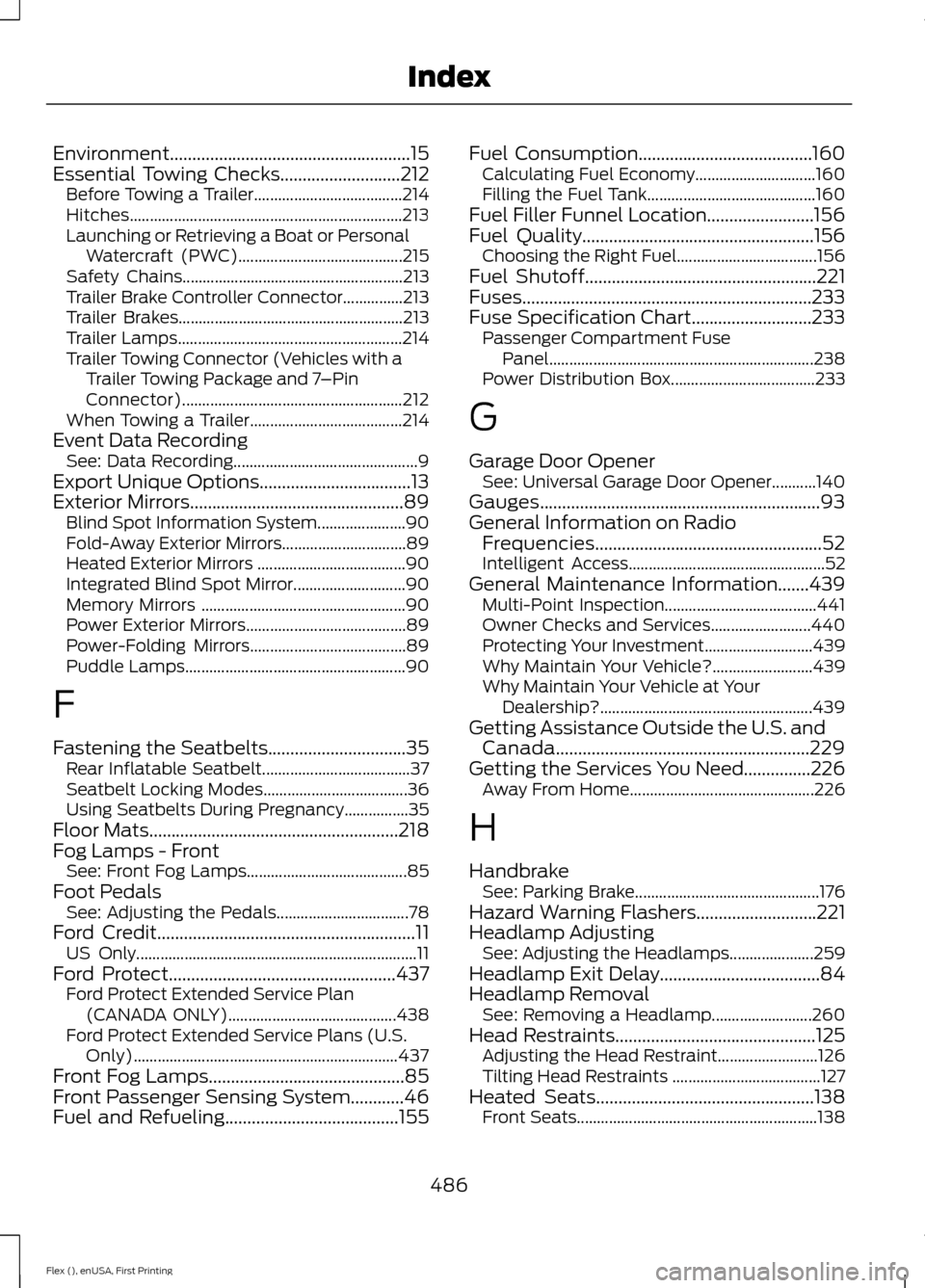
Environment......................................................15
Essential Towing Checks...........................212 Before Towing a Trailer..................................... 214
Hitches.................................................................... 213
Launching or Retrieving a Boat or Personal Watercraft (PWC)......................................... 215
Safety Chains....................................................... 213
Trailer Brake Controller Connector...............213
Trailer Brakes........................................................ 213
Trailer Lamps........................................................ 214
Trailer Towing Connector (Vehicles with a Trailer Towing Package and 7 –Pin
Connector)....................................................... 212
When Towing a Trailer...................................... 214
Event Data Recording See: Data Recording.............................................. 9
Export Unique Options..................................13
Exterior Mirrors
................................................89
Blind Spot Information System...................... 90
Fold-Away Exterior Mirrors............................... 89
Heated Exterior Mirrors ..................................... 90
Integrated Blind Spot Mirror............................ 90
Memory Mirrors ................................................... 90
Power Exterior Mirrors........................................ 89
Power-Folding Mirrors....................................... 89
Puddle Lamps....................................................... 90
F
Fastening the Seatbelts...............................35 Rear Inflatable Seatbelt..................................... 37
Seatbelt Locking Modes.................................... 36
Using Seatbelts During Pregnancy................35
Floor Mats........................................................218
Fog Lamps - Front See: Front Fog Lamps........................................ 85
Foot Pedals See: Adjusting the Pedals................................. 78
Ford Credit
..........................................................11
US Only...................................................................... 11
Ford Protect
...................................................437
Ford Protect Extended Service Plan
(CANADA ONLY).......................................... 438
Ford Protect Extended Service Plans (U.S. Only).................................................................. 437
Front Fog Lamps
............................................85
Front Passenger Sensing System............46
Fuel and Refueling.......................................155 Fuel Consumption.......................................160
Calculating Fuel Economy.............................. 160
Filling the Fuel Tank.......................................... 160
Fuel Filler Funnel Location........................156
Fuel Quality
....................................................156
Choosing the Right Fuel................................... 156
Fuel Shutoff
....................................................221
Fuses.................................................................233
Fuse Specification Chart...........................233 Passenger Compartment Fuse
Panel.................................................................. 238
Power Distribution Box.................................... 233
G
Garage Door Opener See: Universal Garage Door Opener...........140
Gauges...............................................................93
General Information on Radio Frequencies...................................................52
Intelligent Access................................................. 52
General Maintenance Information.......439 Multi-Point Inspection...................................... 441
Owner Checks and Services......................... 440
Protecting Your Investment........................... 439
Why Maintain Your Vehicle?......................... 439
Why Maintain Your Vehicle at Your Dealership?..................................................... 439
Getting Assistance Outside the U.S. and Canada.........................................................229
Getting the Services You Need...............226 Away From Home.............................................. 226
H
Handbrake See: Parking Brake.............................................. 176
Hazard Warning Flashers
...........................221
Headlamp Adjusting See: Adjusting the Headlamps..................... 259
Headlamp Exit Delay....................................84
Headlamp Removal See: Removing a Headlamp......................... 260
Head Restraints
.............................................125
Adjusting the Head Restraint......................... 126
Tilting Head Restraints ..................................... 127
Heated Seats
.................................................138
Front Seats............................................................ 138
486
Flex (), enUSA, First Printing Index