2017 FORD FLEX manual transmission
[x] Cancel search: manual transmissionPage 329 of 496

USING SYNC™ WITH YOUR
PHONE
Hands-free calling is one of the main
features of SYNC. While the system
supports a variety of features, many are
dependent on your cell phone's
functionality. At a minimum, most cell
phones with Bluetooth wireless technology
support the following functions:
•
Answering an incoming call.
• Ending a call.
• Using privacy mode.
• Dialing a number.
• Redialing.
• Call waiting notification.
• Caller ID. Other features, such as text messaging
using Bluetooth and automatic phonebook
download, are cell phone-dependent
features. To check your cell phone's
compatibility, see your cell phone's manual
and visit www.SYNCMyRide.com,
www.SYNCMyRide.ca or
www.syncmaroute.ca.
Pairing a Cell Phone for the First
Time
Note:
SYNC can support downloading up
to approximately 1,000 entries per
Bluetooth-enabled cell phone.
Note: Make sure to switch on the ignition
and the radio. Put the transmission in
position park (P) (automatic transmission)
or neutral with the parking brake applied
(manual transmission).
Note: To scroll through the menus, press
the up and down arrows on your audio
system.
Wirelessly pairing your cell phone with
SYNC allows you to make and receive
hands-free calls.
Press the phone button. When the display indicates there is no cell phone paired,
do the following: Action and Description
Message
Press the
OK button.
NO PHONE
FIND SYNC 1. Press the
OK button.
2. Put your cell phone into Bluetooth discovery mode. See your device's manual if necessary.
3. When prompted on your cell phone's display, enter the six-digit PIN provided by SYNC in the radio display. The
display indicates when the pairing is successful.
326
Flex (), enUSA, First Printing SYNC™
Page 330 of 496
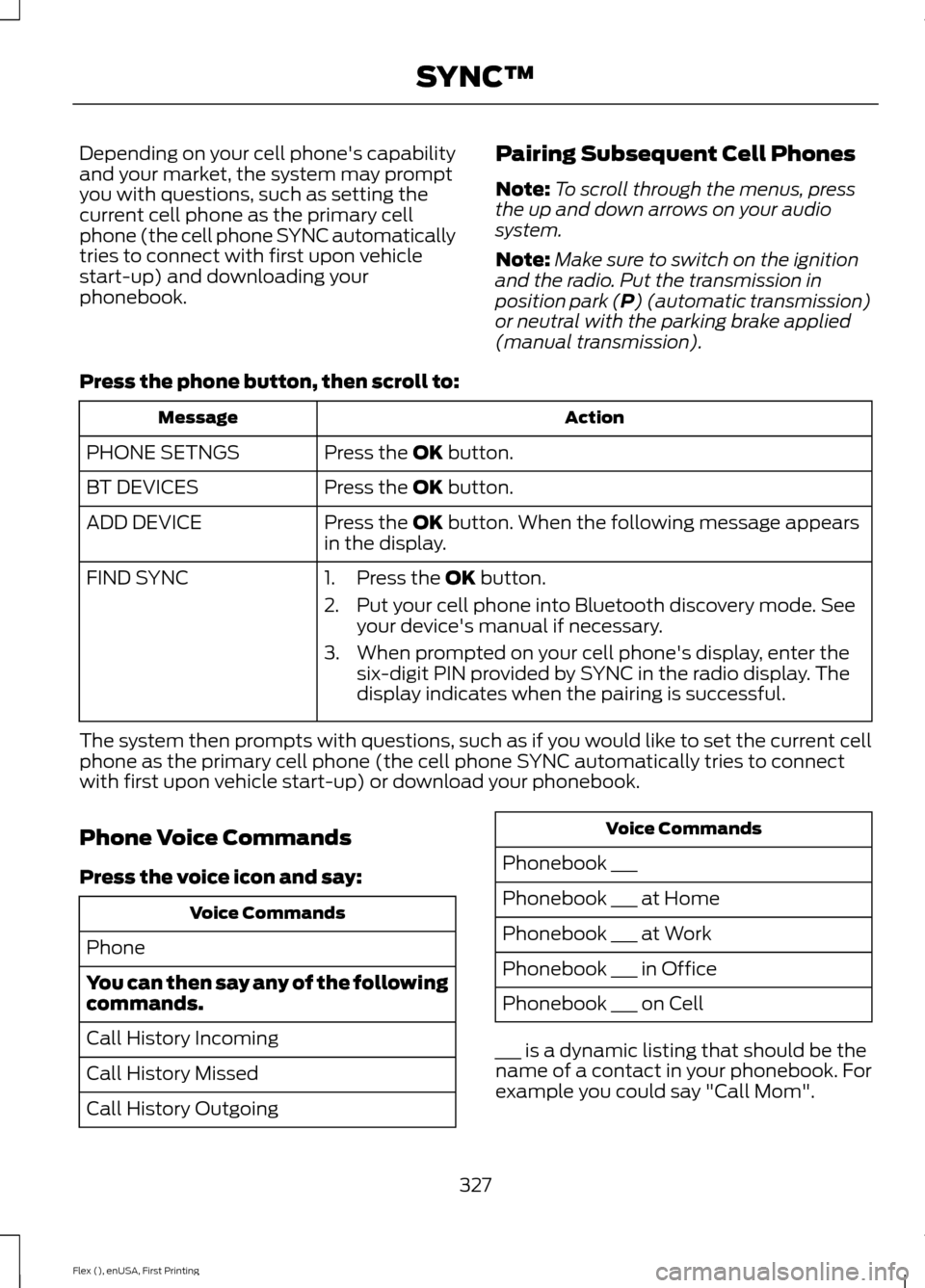
Depending on your cell phone's capability
and your market, the system may prompt
you with questions, such as setting the
current cell phone as the primary cell
phone (the cell phone SYNC automatically
tries to connect with first upon vehicle
start-up) and downloading your
phonebook.
Pairing Subsequent Cell Phones
Note:
To scroll through the menus, press
the up and down arrows on your audio
system.
Note: Make sure to switch on the ignition
and the radio. Put the transmission in
position park (P) (automatic transmission)
or neutral with the parking brake applied
(manual transmission).
Press the phone button, then scroll to: Action
Message
Press the
OK button.
PHONE SETNGS
Press the
OK button.
BT DEVICES
Press the
OK button. When the following message appears
in the display.
ADD DEVICE
FIND SYNC
1. Press the
OK button.
2. Put your cell phone into Bluetooth discovery mode. See your device's manual if necessary.
3. When prompted on your cell phone's display, enter the six-digit PIN provided by SYNC in the radio display. The
display indicates when the pairing is successful.
The system then prompts with questions, such as if you would like to set the current cell
phone as the primary cell phone (the cell phone SYNC automatically tries to connect
with first upon vehicle start-up) or download your phonebook.
Phone Voice Commands
Press the voice icon and say: Voice Commands
Phone
You can then say any of the following
commands.
Call History Incoming
Call History Missed
Call History Outgoing Voice Commands
Phonebook ___
Phonebook ___ at Home
Phonebook ___ at Work
Phonebook ___ in Office
Phonebook ___ on Cell
___ is a dynamic listing that should be the
name of a contact in your phonebook. For
example you could say "Call Mom".
327
Flex (), enUSA, First Printing SYNC™
Page 486 of 496

A
A/C
See: Climate Control.......................................... 116
About This Manual...........................................7
ABS See: Brakes............................................................ 175
ABS driving hints See: Hints on Driving With Anti-Lock
Brakes................................................................. 175
Accessories....................................................435 Exterior Style....................................................... 435
Interior Style........................................................ 435
Lifestyle................................................................. 435
Peace of Mind..................................................... 435
Accessories See: Replacement Parts
Recommendation............................................ 12
ACC See: Using Adaptive Cruise Control............189
Active Park Assist..........................................181 Automatic Steering into Parking
Space................................................................. 183
Deactivating the Park Assist Feature..........183
Troubleshooting the System.......................... 184
Using Active Park Assist................................... 182
Adaptive Headlamps
...................................85
Adjusting the Headlamps........................259
Horizontal Aim Adjustment.......................... 260
Vertical Aim......................................................... 259
Adjusting the Pedals
.....................................78
Adjusting the Steering Wheel - Vehicles With: Manual Adjustable Steering
Column............................................................75
Adjusting the Steering Wheel - Vehicles With: Power Adjustable Steering
Column............................................................75
Easy Entry and Exit Feature.............................. 76
End of Travel Position......................................... 76
Memory Feature.................................................... 76
AFS See: Adaptive Headlamps................................ 85
Airbag Disposal................................................51
Air Conditioning See: Climate Control.......................................... 116
Air Filter See: Changing the Engine Air Filter.............265 Alarm
See: Anti-Theft Alarm......................................... 74
All-Wheel Drive.............................................168
Ambient Lighting
............................................87
Anti-Theft Alarm............................................74
Arming the Alarm................................................. 74
Disarming the Alarm........................................... 74
Appendices....................................................457
Apps
.................................................................407
........................................................................\
.......... 407
SiriusXM Traffic and Travel Link.................. 409
At a Glance........................................................16
Audible Warnings and Indicators.............97 Headlamps On Warning Chime..................... 98
Key in Ignition Warning Chime......................... 97
Keyless Warning Alert........................................ 98
Parking Brake On Warning Chime.................98
Audio Control
...................................................76
MEDIA....................................................................... 76
Seek, Next or Previous........................................ 76
Audio System.................................................313 General Information.......................................... 313
Audio Unit - Vehicles With: AM/FM/CD/ SYNC/Satellite Radio
..............................314
Menu Structure.................................................... 316
Audio Unit - Vehicles With: Premium AM/FM/CD...................................................318
Audio Unit - Vehicles With: Sony AM/ FM/CD............................................................319
Autolamps
........................................................83
Windshield Wiper Activated
Headlamps........................................................ 83
Automatic Climate Control........................117
Automatic Climate Control - Vehicles With: Premium AM/FM/CD....................119
Automatic Transmission
...........................164
Automatic Transmission Adaptive
Learning............................................................. 167
Brake-Shift Interlock......................................... 166
If Your Vehicle Gets Stuck In Mud or Snow................................................................... 167
SelectShift Automatic ™
Transmission................................................... 164
Understanding the Positions of Your Automatic Transmission............................ 164
Automatic Transmission Fluid Check
............................................................254
Adding Transmission Fluid ............................ 255
483
Flex (), enUSA, First Printing Index
Page 494 of 496

T
Tailgate
See: Manual Liftgate.......................................... 66
See: Power Liftgate.............................................. 67
Technical Specifications See: Capacities and Specifications............299
The Better Business Bureau (BBB) Auto Line Program (U.S. Only).......................228
Tire Care...........................................................275 Glossary of Tire Terminology.......................... 277
Information About Uniform Tire Quality Grading.............................................................. 275
Information Contained on the Tire Sidewall............................................................ 278
Temperature A B C............................................ 276
Traction AA A B C............................................... 276
Treadwear............................................................. 276
Tire Pressure Monitoring System..........290 Changing Tires With a Tire Pressure
Monitoring System........................................ 291
Understanding Your Tire Pressure Monitoring System ....................................... 291
Tires See: Wheels and Tires...................................... 273
Towing a Trailer
............................................209
Load Placement................................................ 209
Towing the Vehicle on Four Wheels...........................................................215
Emergency Towing............................................. 215
Recreational Towing.......................................... 215
Towing.............................................................209
Traction Control
.............................................177
Principle of Operation........................................ 177
Trailer Sway Control
....................................210
Transmission Code Designation............303
Transmission..................................................164
Transmission See: Transmission.............................................. 164
Transporting the Vehicle...........................224
U
Under Hood Overview - 3.5L Duratec.........................................................246
Under Hood Overview - 3.5L Ecoboost™..................................................247 Universal Garage Door Opener
...............140
HomeLink Wireless Control System...........140
USB Port.........................................................320
Using Adaptive Cruise Control................189 Automatic Cancellation................................... 192
Blocked Sensor................................................... 193
Canceling the Set Speed.................................. 191
Changing the Set Speed.................................. 192
Detection Issues.................................................. 193
Following a Vehicle............................................ 190
Hilly Condition Usage........................................ 192
Overriding the System...................................... 192
Resuming the Set Speed................................. 192
Setting the Adaptive Cruise Speed.............190
Setting the Gap Distance................................. 191
Switching Adaptive Cruise Control Off........................................................................\
192
Switching Adaptive Cruise Control On........................................................................\
189
Switching to Normal Cruise Control...........194
System Not Available....................................... 193
Using All-Wheel Drive................................168 Driving In Special Conditions With
All-Wheel Drive (AWD)............................... 170
Operating AWD Vehicles With Mismatched Tires.................................................................... 169
Operating AWD Vehicles With Spare Tires.................................................................... 169
Using Cruise Control...................................188 Switching Cruise Control Off......................... 189
Switching Cruise Control On.......................... 188
Using MyKey With Remote Start Systems...........................................................61
Using Snow Chains.....................................289
Using Stability Control
................................179
Using SYNC™ With Your Media Player.............................................................342
Accessing Your Play Menu.............................. 347
Connecting Your Digital Media Player to the USB Port........................................................... 342
Media Menu Features...................................... 345
Media Voice Commands................................ 344
System Settings................................................. 349
What's Playing?................................................. 344
Using SYNC™ With Your Phone............326 Accessing Features Through the Phone
Menu.................................................................. 330
Accessing Your Phone Settings.................... 334
491
Flex (), enUSA, First Printing Index