2017 FORD C MAX HYBRID pairing phone
[x] Cancel search: pairing phonePage 417 of 497
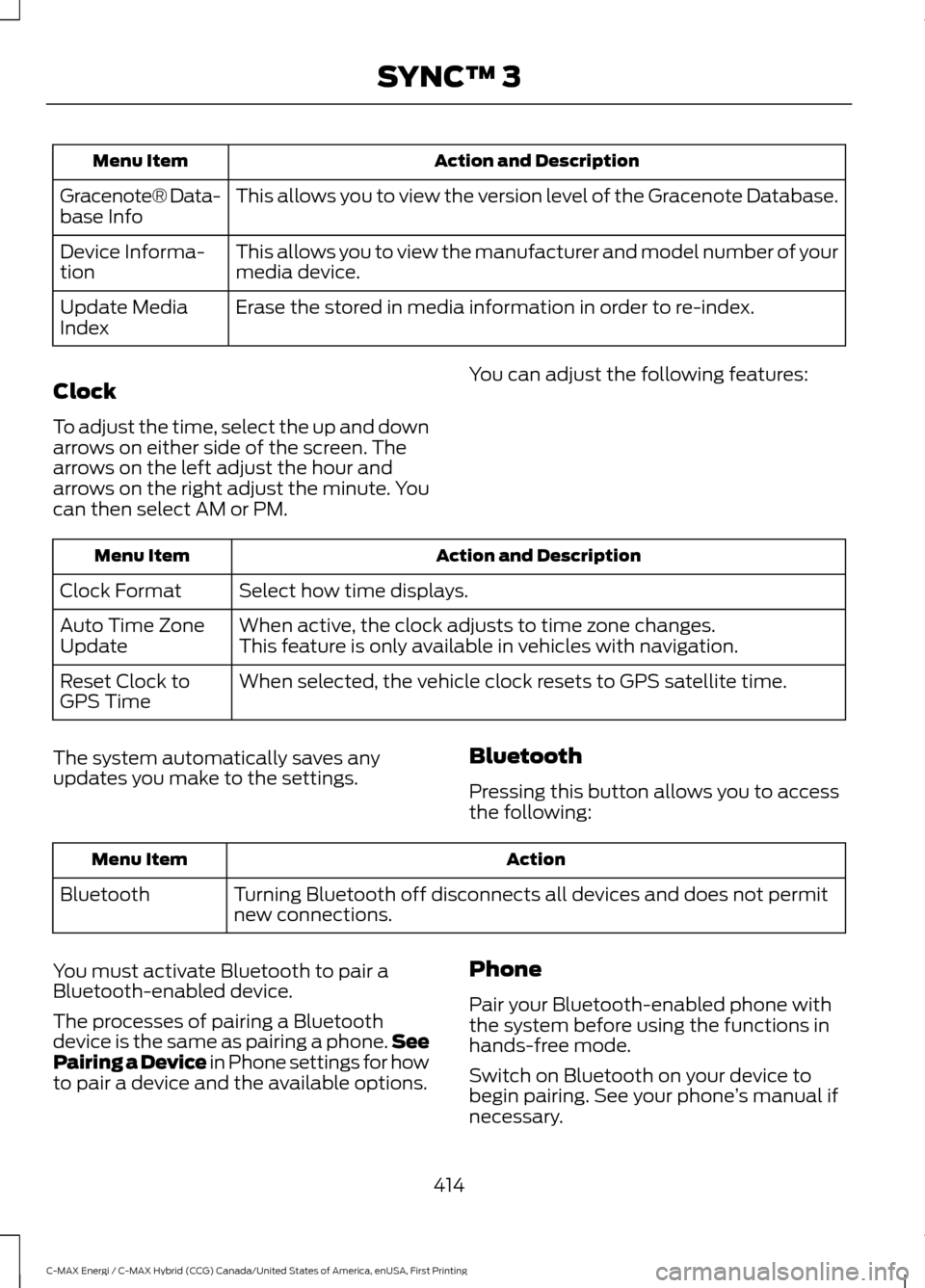
Action and Description
Menu Item
This allows you to view the version level of the Gracenote Database.
Gracenote® Data-
base Info
This allows you to view the manufacturer and model number of your
media device.
Device Informa-
tion
Erase the stored in media information in order to re-index.
Update Media
Index
Clock
To adjust the time, select the up and down
arrows on either side of the screen. The
arrows on the left adjust the hour and
arrows on the right adjust the minute. You
can then select AM or PM. You can adjust the following features:Action and Description
Menu Item
Select how time displays.
Clock Format
When active, the clock adjusts to time zone changes.
Auto Time Zone
Update This feature is only available in vehicles with navigation.
When selected, the vehicle clock resets to GPS satellite time.
Reset Clock to
GPS Time
The system automatically saves any
updates you make to the settings. Bluetooth
Pressing this button allows you to access
the following: Action
Menu Item
Turning Bluetooth off disconnects all devices and does not permit
new connections.
Bluetooth
You must activate Bluetooth to pair a
Bluetooth-enabled device.
The processes of pairing a Bluetooth
device is the same as pairing a phone. See
Pairing a Device in Phone settings for how
to pair a device and the available options. Phone
Pair your Bluetooth-enabled phone with
the system before using the functions in
hands-free mode.
Switch on Bluetooth on your device to
begin pairing. See your phone
’s manual if
necessary.
414
C-MAX Energi / C-MAX Hybrid (CCG) Canada/United States of America, enUSA, First Printing SYNC™ 3
Page 418 of 497
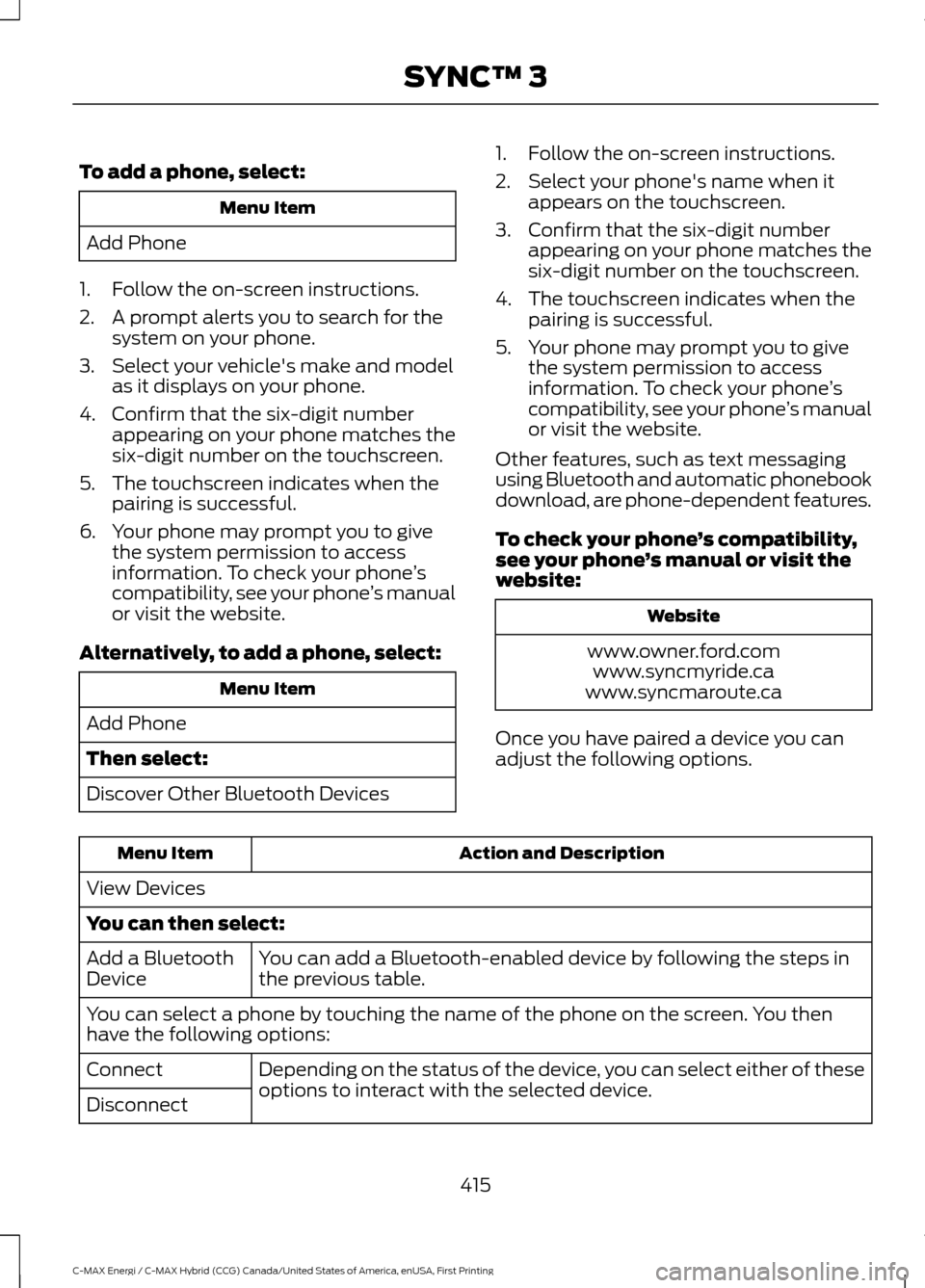
To add a phone, select:
Menu Item
Add Phone
1. Follow the on-screen instructions.
2. A prompt alerts you to search for the system on your phone.
3. Select your vehicle's make and model as it displays on your phone.
4. Confirm that the six-digit number appearing on your phone matches the
six-digit number on the touchscreen.
5. The touchscreen indicates when the pairing is successful.
6. Your phone may prompt you to give the system permission to access
information. To check your phone ’s
compatibility, see your phone ’s manual
or visit the website.
Alternatively, to add a phone, select: Menu Item
Add Phone
Then select:
Discover Other Bluetooth Devices 1. Follow the on-screen instructions.
2. Select your phone's name when it
appears on the touchscreen.
3. Confirm that the six-digit number appearing on your phone matches the
six-digit number on the touchscreen.
4. The touchscreen indicates when the pairing is successful.
5. Your phone may prompt you to give the system permission to access
information. To check your phone ’s
compatibility, see your phone ’s manual
or visit the website.
Other features, such as text messaging
using Bluetooth and automatic phonebook
download, are phone-dependent features.
To check your phone ’s compatibility,
see your phone ’s manual or visit the
website: Website
www.owner.ford.com www.syncmyride.ca
www.syncmaroute.ca
Once you have paired a device you can
adjust the following options. Action and Description
Menu Item
View Devices
You can then select: You can add a Bluetooth-enabled device by following the steps in
the previous table.
Add a Bluetooth
Device
You can select a phone by touching the name of the phone on the screen. You then
have the following options:
Depending on the status of the device, you can select either of these
options to interact with the selected device.
Connect
Disconnect
415
C-MAX Energi / C-MAX Hybrid (CCG) Canada/United States of America, enUSA, First Printing SYNC™ 3
Page 430 of 497

Cell phone issues
Possible solution
Possible cause
Issue
•Press the blue circle to the right of the
device named with your vehicle make
and model to enter the next menu.
• Turn Show Notifications on.
• Disconnect then reconnect your iPhone
from the SYNC 3 system to activate this
settings update.
Your iPhone is now set up to forward
incoming text messages to SYNC 3.
Repeat these steps for every other SYNC 3
vehicle that you connect. Your iPhone will
only forward incoming text messages to
SYNC 3 if the iPhone is not unlocked in the
messaging application.
Replying to text messages using SYNC 3 is
not supported by iPhone.
Text messages from WhatsApp and Face-
book Messenger are not supported.
Your cell phone must support downloading
text messages through Bluetooth to receive
incoming text messages.
This is a cell phone-
dependent feature.
Audible text
messages do
not work on my
cell phone. Because each cell phone is different, refer
to your device's manual for the specific cell
phone you are pairing. In fact, there can be
differences between cell phones due to
brand, model, service provider and software
version.
This is a cell phone limita-
tion.
427
C-MAX Energi / C-MAX Hybrid (CCG) Canada/United States of America, enUSA, First Printing SYNC™ 3
Page 493 of 497

Load Limit........................................................187
Special Loading Instructions for Owners of
Pick-up Trucks and Utility-type
Vehicles.............................................................. 191
Vehicle Loading - with and without a Trailer.................................................................. 187
Locking and Unlocking
.................................57
Activating Intelligent Access .......................... 58
Autolock.................................................................. 59
Battery Saver......................................................... 60
Illuminated Entry................................................. 60
Illuminated Exit..................................................... 60
Mechanical Key..................................................... 58
Opening a Rear Door from Inside.................. 58
Power Door Locks................................................. 57
Remote Control..................................................... 57
Smart Unlocks For Integrated Keyhead Transmitter........................................................ 59
Smart Unlocks For Intelligent Access Keys ........................................................................\
........ 59
Luggage Covers
.............................................186
Removing the Shade........................................ 186
M
Maintenance..................................................222 General Information.......................................... 222
Manual Liftgate
................................................61
Closing the Liftgate.............................................. 61
Opening the Liftgate............................................ 61
Manual Seats..................................................116 Moving the Seat Backward and
Forward.............................................................. 116
Recline Adjustment............................................. 117
Media Hub......................................................305
Message Center See: Information Displays................................. 92
Mirrors See: Heated Windows and Mirrors................112
See: Windows and Mirrors................................ 78
Mobile Communications Equipment.......13
Motorcraft Parts...........................................283
MyKey Troubleshooting...............................55
MyKey ™
.............................................................52
Principle of Operation......................................... 52N
Navigation......................................................380
cityseeker............................................................. 388
Destination Mode.............................................. 383
Map Mode............................................................ 380
Navigation Map Updates............................... 389
Navigation Menu............................................... 386
SiriusXM Traffic and Travel Link.................. 389
Waypoints............................................................. 387
Normal Scheduled Maintenance..........445 Intelligent Oil-Life Monitor™........................ 445
Normal Maintenance Intervals.................... 445
O
Oil Change Indicator Reset.......................227 Resetting the Oil Life Monitoring
System............................................................... 227
Oil Check See: Engine Oil Check...................................... 226
Opening and Closing the Hood..............222 Closing the Hood................................................ 223
Opening the Hood............................................. 222
Ordering Additional Owner's Literature.....................................................208
Obtaining a French Owner ’s Manual.........209
Overhead Console
........................................128
P
Parking Aids
...................................................168
Principle of Operation...................................... 168
Parking Brake.................................................163
Passive Anti-Theft System........................66 SecuriLock®........................................................... 66
PATS See: Passive Anti-Theft System.................... 66
Perchlorate.........................................................11
Personal Safety System ™
..........................37
How Does the Personal Safety System
Work?................................................................... 37
Phone...............................................................375 During a Phone Call.......................................... 378
Making Calls......................................................... 377
Pairing Your Cell Phone for the First Time................................................................... 375
Phone Menu......................................................... 376
490
C-MAX Energi / C-MAX Hybrid (CCG) Canada/United States of America, enUSA, First Printing Index
Page 494 of 497

Receiving Calls....................................................
378
Smartphone Connectivity.............................. 379
Text Messaging................................................... 379
Plug-In Hybrid Vehicle Operation...........137 ECO Cruise............................................................ 138
EV Modes............................................................... 137
Fuel Freshness..................................................... 139
Low Engine Use................................................... 139
Plug-in Power Mode and Hybrid Mode................................................................... 137
Post-Crash Alert System..........................203
Power Door Locks See: Locking and Unlocking.............................. 57
Power Liftgate
.................................................62
Hands-Free Feature............................................ 64
Obstacle Detection............................................. 64
Opening and Closing the Liftgate.................. 62
Setting the Liftgate Open Height................... 63
Stopping the Liftgate Movement................... 63
Power Seats.....................................................117 Power Lumbar...................................................... 119
Power Steering Fluid Check.....................232
Power Windows
..............................................78
Accessory Delay.................................................... 79
Bounce-Back......................................................... 78
One-Touch Down................................................. 78
One-Touch Up....................................................... 78
Window Lock......................................................... 78
Protecting the Environment........................15
R
Rear Parking Aid
...........................................168
Rear Seat Armrest........................................120
Rear Seats
........................................................119
Folding the Seatback ........................................ 119
Unfolding the Seatback.................................... 119
Rear Under Floor Storage.........................186
Rear View Camera........................................174 Using the Rear View Camera System..........174
Rear View Camera See: Rear View Camera.................................... 174
Rear Window Wiper and Washers
...........73
Rear Window Washer......................................... 73
Rear Window Wiper............................................. 73
Refueling..........................................................145 Easy Fuel ™ Capless System.......................... 145Remote Control...............................................47
Car Finder................................................................ 49
Integrated Keyhead Transmitters .................. 47
Intelligent Access Key........................................ 48
Remote Start (If Equipped)............................. 50
Replacing the Battery......................................... 48
Sounding a Panic Alarm.................................... 50
Remote Start
...................................................113
Automatic Settings............................................. 113
Removing a Headlamp..............................238
Repairing Minor Paint Damage...............252
Replacement Parts Recommendation........................................12
Collision Repairs.................................................... 12
Scheduled Maintenance and Mechanical Repairs.................................................................. 12
Warranty on Replacement Parts..................... 12
Replacing a Lost Key or Remote Control..............................................................51
Reporting Safety Defects (Canada Only).............................................................209
Reporting Safety Defects (U.S. Only).............................................................209
Roadside Assistance
...................................197
Vehicles Sold in Canada: Getting Roadside
Assistance........................................................ 197
Vehicles Sold in Canada: Roadside Assistance Program Coverage.................198
Vehicles Sold in Canada: Using Roadside Assistance........................................................ 198
Vehicles Sold in the United States: Getting Roadside Assistance.................................... 197
Vehicles Sold in the United States: Using Roadside Assistance.................................... 197
Roadside Emergencies...............................197
Running-In See: Breaking-In.................................................. 194
Running Out of Fuel....................................144 Adding Fuel From a Portable Fuel
Container.......................................................... 144
Filling a Portable Fuel Container.................. 144
S
Safety Canopy ™
............................................43
Safety Precautions.......................................142
491
C-MAX Energi / C-MAX Hybrid (CCG) Canada/United States of America, enUSA, First Printing Index
Page 496 of 497

The Better Business Bureau (BBB) Auto
Line Program (U.S. Only)......................206
Tire Care...........................................................261
Glossary of Tire Terminology......................... 263
Information About Uniform Tire Quality Grading.............................................................. 261
Information Contained on the Tire Sidewall........................................................... 264
Temperature A B C............................................ 262
Traction AA A B C............................................... 262
Treadwear............................................................. 262
Tire Inflation When Punctured See: Tire Sealant and Inflator Kit.................255
Tire Pressure Monitoring System...........276 Changing Tires With a Tire Pressure
Monitoring System........................................ 277
Understanding Your Tire Pressure Monitoring System ....................................... 277
Tire Repair Kit See: Tire Sealant and Inflator Kit.................255
Tire Sealant and Inflator Kit....................255 First Stage: Inflating the Tire with Sealing
Compound and Air........................................ 257
General Information......................................... 256
Second Stage: Checking Tire Pressure............................................................ 259
Tips for Use of the Kit...................................... 256
What to Do After the Tire has Been Sealed............................................................... 259
What to Do When a Tire Is Punctured......................................................... 257
Tires See: Wheels and Tires..................................... 255
Towing a Trailer.............................................192
Towing the Vehicle on Four Wheels...........................................................192
Emergency Towing............................................. 192
Recreational Towing.......................................... 192
Towing..............................................................192
Traction Control
............................................165
Principle of Operation....................................... 165
Transmission Code Designation
............285
Transmission..................................................159
Transmission See: Transmission.............................................. 159
Transporting the Vehicle...........................203 U
Under Hood Overview - Hybrid Electric
Vehicle (HEV)
.............................................223
Under Hood Overview - Plug-In Hybrid Electric Vehicle (PHEV)
..........................225
Unique Driving Characteristics................135
Universal Garage Door Opener.................121 HomeLink Wireless Control System.............121
USB Port
.........................................................305
Using Cruise Control.....................................177 Switching Cruise Control Off.......................... 178
Switching Cruise Control On........................... 177
Using MyKey With Remote Start Systems..........................................................55
Using Snow Chains
.....................................276
Using Stability Control................................167
Using Summer Tires....................................275
Using SYNC™ With Your Media Player.............................................................327
Accessing Your USB Song Library................331
Bluetooth Devices and System Settings............................................................. 333
Connecting Your Digital Media Player to the USB Port........................................................... 327
Media Menu Features...................................... 330
Media Voice Commands................................. 328
USB 2...................................................................... 333
Voice Commands for Audio Sources.........334
Using SYNC™ With Your Phone.............310 Accessing Features through the Phone
Menu................................................................... 315
Accessing Your Phone Settings.................... 318
Bluetooth Devices.............................................. 319
Making Calls......................................................... 314
Pairing a Phone for the First Time.................311
Pairing Subsequent Phones........................... 312
Phone Options during an Active Call..........314
Phone Voice Commands................................. 312
Receiving Calls..................................................... 314
System Settings................................................. 320
Text Messaging.................................................... 316
Using Traction Control
................................165
Switching the System Off............................... 165
System Indicator Lights and Messages.......................................................... 165
Using a Switch..................................................... 165
493
C-MAX Energi / C-MAX Hybrid (CCG) Canada/United States of America, enUSA, First Printing Index