2017 FORD C MAX ENERGI instrument panel
[x] Cancel search: instrument panelPage 261 of 497

5. Remove the warning sticker found onthe canister and place it on the top ofthe instrument panel or the center ofthe dash.
6. Start the vehicle and leave the enginerunning so the compressor does notdrain the vehicle’s battery.
7. Turn dial (A) clockwise to the sealantposition. Switch the kit on by pressingthe on/off button (B).
8.Inflate the tire to the pressure listed onthe tire label located on the driver dooror the door jamb area. The initial airpressure gauge reading may indicatea value higher than the label pressurewhile you pump the sealing compoundinto the tire. This is normal and shouldbe no reason for concern. The pressure
gauge reading will indicate the tireinflation pressure after about 30seconds of operation. You shouldcheck the final tire pressure with thecompressor turned OFF in order to getan accurate pressure reading.
9. When the tire reaches therecommended tire pressure, switch offthe kit, unplug the power cable, anddisconnect the hose from the tire valve.Re-install the valve cap on the tirevalve and return the kit to the stowagearea.
10.Immediately and cautiously, drive thevehicle 4 miles (6 kilometers) todistribute the sealant evenly insidethe tire. Do not exceed 50 mph (80km/h).
258
C-MAX Energi / C-MAX Hybrid (CCG) Canada/United States of America, enUSA, First Printing
Wheels and TiresE175981 E175982
Page 287 of 497
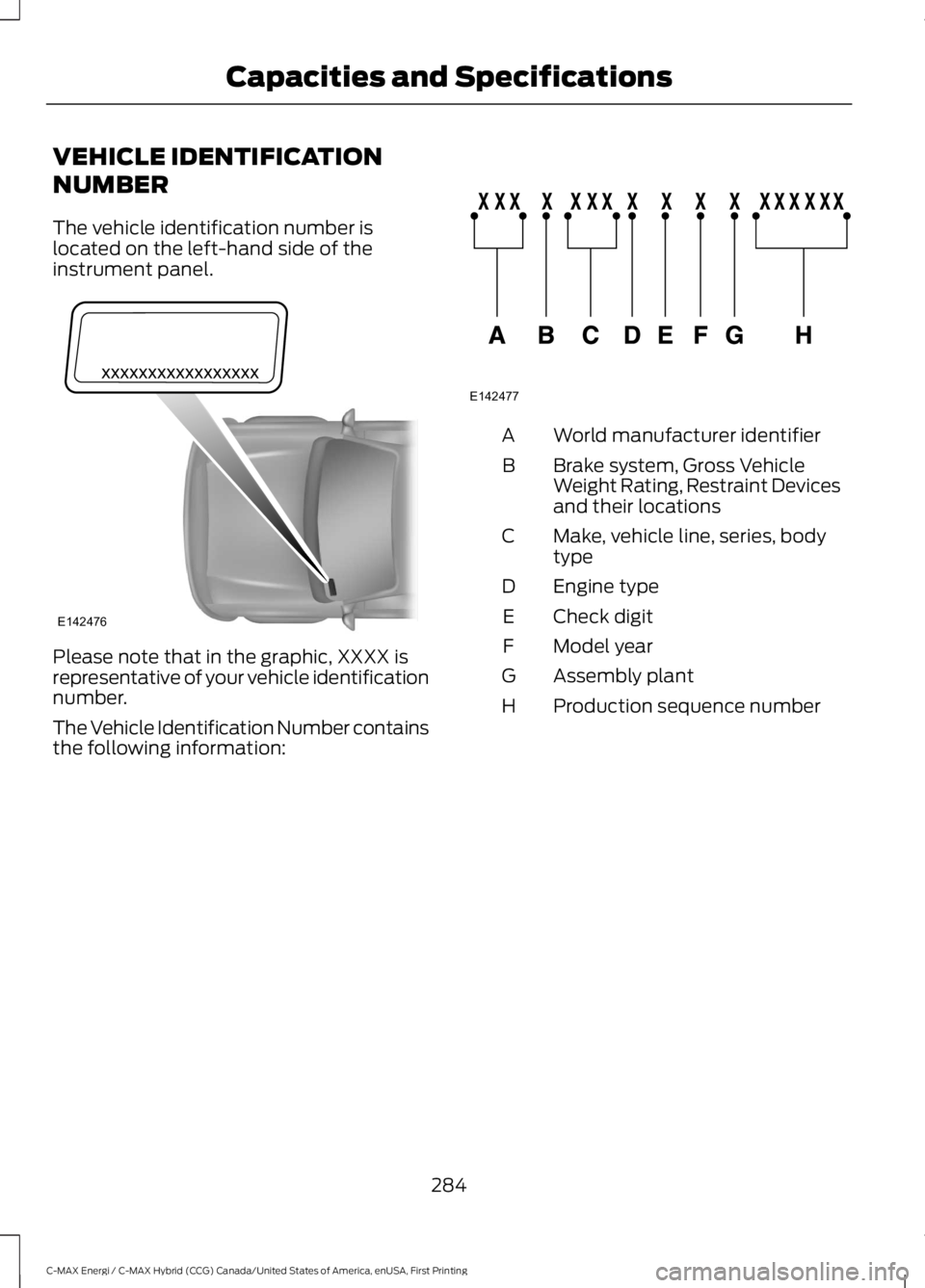
VEHICLE IDENTIFICATION
NUMBER
The vehicle identification number islocated on the left-hand side of theinstrument panel.
Please note that in the graphic, XXXX isrepresentative of your vehicle identificationnumber.
The Vehicle Identification Number containsthe following information:
World manufacturer identifierA
Brake system, Gross VehicleWeight Rating, Restraint Devicesand their locations
B
Make, vehicle line, series, bodytypeC
Engine typeD
Check digitE
Model yearF
Assembly plantG
Production sequence numberH
284
C-MAX Energi / C-MAX Hybrid (CCG) Canada/United States of America, enUSA, First Printing
Capacities and SpecificationsE142476 E142477
Page 308 of 497

ActionConditionMessage
Contact SIRIUS at 1-888-539-7474 to resolvesubscription issues.
Your satellite service is nolonger available.Questions? Call
1-888-539-7474
Use the channel guide toturn off the Lock or Skipfunction on that station.
All the channels in theselected category are eitherskipped or locked.
None found
Check Channel Guide
No action required.SIRIUS has updated thechannels available for yourvehicle.
Subscription Updated
USB PORT (If Equipped)
WARNING
Driving while distracted can result inloss of vehicle control, crash andinjury. We strongly recommend thatyou use extreme caution when using anydevice that may take your focus off theroad. Your primary responsibility is the safeoperation of your vehicle. We recommendagainst the use of any hand-held devicewhile driving and encourage the use ofvoice-operated systems when possible.Make sure you are aware of all applicablelocal laws that may affect the use ofelectronic devices while driving.
The USB port allows you to plug in mediaplaying devices, memory sticks and chargedevices (if supported). See your SYNCinformation.
MEDIA HUB (If Equipped)
You can locate the media hub inside thecenter console or on the instrument panel.
See your SYNC information.
305
C-MAX Energi / C-MAX Hybrid (CCG) Canada/United States of America, enUSA, First Printing
Audio SystemE205592 E211463
Page 336 of 497

Description and ActionDisplay
2. Scroll to browse indexed media files on the device, andthen press the OK button.
Resets the USB index. After the new indexing is complete,you can choose what to play from the USB song library.Reset USB
*You can use the buttons at the bottom of the audio display to jump to a certainalphabetical category quickly. You can also use the letters on the audio system's numerickeypad to jump in the list.
Using Voice Commands
You can access and view your USB songsusing voice commands.
Plug the device into your vehicle's USBport.
Press the voice button and whenprompted, say any of the followingcommands:
Accessing and Viewing USB Media
(browse | search | show) all (album |albums)
(browse | search | show) all (artist |artists)
(browse | search | show) all (genre |genres)
(browse | search | show) all (playlist |playlists)
(browse | search | show) all (song | songs| title | titles | file | files | track | tracks)
(browse | search | show) album ___
(browse | search | show) artist ___
(browse | search | show) genre ___
(browse | search | show) playlist ___
USB 2 (If Equipped)
Your vehicle may come equipped with anadditional USB port. If so, USB 1 is locatedat the front of the vehicle at the bottom ofthe instrument panel. USB 2 is locatedinside the storage compartment of thevehicle's center console.
You can plug in an additional USB deviceinto the second USB port.
You can access both USB devices by usingvoice commands.
To access a USB device press the voicebutton and when prompted say:
Voice command
USB 1
USB 2
Note:SYNC only supports one connectediOS (Apple) devices at a time (whicheverone you plug in first). When you connect asecond iOS device, the systems charges it,but does not support playback from it.
Bluetooth Devices and SystemSettings
You can access these menus using theaudio display. See Using SYNC™ WithYour Phone (page 310).
333
C-MAX Energi / C-MAX Hybrid (CCG) Canada/United States of America, enUSA, First Printing
SYNC™
Page 353 of 497

InformationOption
Missed callsOutgoing callsIncoming callsAll callsQuickdial
If you are on a call, the call information displays on the information display.
If you receive a call, you can accept it by selecting OK on the right-handsteering wheel controls.
* Depending on your vehicle options, all of these choices may not display.
Use the OK and arrow buttons on the rightside of your steering wheel to scrollthrough the available modes.
The selection menu expands and differentoptions appear.
•Press the up and down arrows to scrollthrough the modes.
•Press the right arrow to enter the mode,use the left arrow to exit the mode.
•Press the up and down arrows to makeadjustments within the chosen mode.
•Press OK to confirm your selection.
Note:If your vehicle does not havenavigation, compass appears in the displayinstead of navigation. If you press the rightarrow to go into the compass menu, you cansee the compass graphic. The compassdisplays the direction in which the vehicleis traveling, not true direction (for example,if the vehicle is traveling west, the middleof the compass graphic displays west; northdisplays to the left of west, though its truedirection is to the right of west).
Using the Steering Wheel Controls
Depending on your vehicle and optionpackage, you can use different controls onyour steering wheel to interact with thetouchscreen system in different ways.
VOL: Control the volume of audio output.
Mute: Mute the audio output.
Voice: Press to start a voice session. Pressagain to stop the voice prompt andimmediately begin speaking. Press andhold to end a voice session.
SEEK NEXT:
•While in radio mode, press to seekbetween memory presets.
•While in USB, Bluetooth Audio or CDmode, press to seek between songs orpress and hold to fast seek.
SEEK PREVIOUS:
•While in radio mode, press to seekbetween memory presets.
•While in USB, Bluetooth Audio or CDmode, press to seek between songs orpress and hold to fast seek.
PHONE ACCEPT: Press to answer a callor switch between calls.
PHONE REJECT: Press to end a call orreject an incoming call.
Note:On some models,SEEK NEXT maybe combined with PHONE REJECT andSEEK PREVIOUS may be combined withPHONE ACCEPT.
M:Touch the control repeatedly to switchbetween media sources (modes).
See Steering Wheel (page 68).
Using Your Bezel Controls
Depending on your vehicle and optionpackage, you may also have these controlson your instrument panel:
350
C-MAX Energi / C-MAX Hybrid (CCG) Canada/United States of America, enUSA, First Printing
SYNC™ 3
Page 377 of 497

FunctionButton
Composers
This button allows you to choose a specificletter to view within the category you arebrowsing.
A-Z Jump
If available, this allows you to browse thefolders and files on your USB device.Explore Device
USB Ports
The USB ports are in the center console orbehind a small access door in theinstrument panel.
This feature allows you to plug in USBmedia devices, memory sticks, flash drivesor thumb drives, and charge devices if theysupport this feature.
Select this option to play audio from yourUSB device.
Apps
The system supports the use of certainaudio apps such as Pandora or iHeartRadiothrough a USB or bluetooth-enableddevice.
Each app gives you different on-screenoptions depending on the app's content.See Apps (page 409).
Supported Media Players, Formatsand Metadata Information
The system is capable of hosting nearlyany digital media player, including iPod,iPhone, and most USB drives.
Supported audio formats include MP3,WMA, WAV, AAC, and FLAC.
Supported audio file extensions includeMP3, WMA, WAV, M4A, M4B, AAC, andFLAC.
Supported USB file systems include: FAT,exFAT, and NTFS.
SYNC 3 is also able to organize the mediafrom your USB device by metadata tags.Metadata tags, which are descriptivesoftware identifiers embedded in themedia files, provide information about thefile.
If your indexed media files contain noinformation embedded in these metadatatags, SYNC 3 may classify the emptymetadata tags as unknown.
SYNC 3 is capable of indexing up to50,000 songs per USB device, for up to 10devices.
374
C-MAX Energi / C-MAX Hybrid (CCG) Canada/United States of America, enUSA, First Printing
SYNC™ 3E211463
Page 489 of 497

Body Styling Kits..........................................254Bonnet LockSee: Opening and Closing the Hood...........222Booster Seats..................................................25Types of Booster Seats......................................26Brake Fluid Check........................................232Brakes...............................................................162General Information..........................................162Breaking-In.....................................................194Bulb Specification Chart...........................242
C
Cabin Air Filter.................................................113California Proposition 65..............................11Capacities and Specifications...............286Specifications.....................................................286Car WashSee: Cleaning the Exterior...............................247Center Console..............................................128Changing a Bulb...........................................238Replacing Fog, Park and Direction IndicatorBulbs..................................................................239Replacing Headlamp Bulbs...........................238Replacing License Plate Lamp Bulb............241Replacing Reverse Lamp and Tail LampBulbs...................................................................241Replacing Tail, Brake and DirectionIndicator Bulbs..............................................240Replacing the Center High Mounted BrakeLamp Bulbs.....................................................242Changing a Fuse..........................................220Fuses......................................................................220Changing the 12V Battery.........................233Changing the Engine Air Filter................244Air Cleaner Assembly Components...........244Installing the Engine Air FilterElement............................................................246Removing the Engine Air FilterElement............................................................245Changing the Wiper Blades.....................235Changing the Rear Window WiperBlade.................................................................236Changing the Windshield WiperBlades...............................................................235Service Position..................................................235Charging the High Voltage Battery........153Charge Port...........................................................156
Charging.................................................................156Charging Equipment..........................................153Disconnecting the Charging Coupler..........158Locking the Charging Coupler........................157Waiting to Charge...............................................157Checking MyKey System Status...............55MyKey Distance....................................................55Number of Admin Keys......................................55Number of MyKeys..............................................55Checking the Wiper Blades......................234Child Restraint and SeatbeltMaintenance.................................................36Child Restraint Positioning..........................27Child Safety.......................................................18General Information.............................................18Child Safety Locks.........................................28Left-Hand Side......................................................29Right-Hand Side...................................................29Cleaning Leather Seats.............................252Cleaning Products........................................247Materials................................................................247Cleaning the Engine....................................249Cleaning the Exterior...................................247Body Paintwork Preservation.......................248Cleaning Stripes or Graphics.........................248Cleaning the Chrome Trim.............................248Cleaning the Headlamps................................248Cleaning the Rear Window............................248Cleaning the Instrument Panel andInstrument Cluster Lens..........................251Cleaning the Interior...................................250Fabric, Carpets, Cloth Seats, Headlinersand Floor Mats...............................................250Instrument Cluster Screens, LCD Screensand Radio Screens........................................251Leather Interior...................................................250Rear Windows......................................................251Seatbelts..............................................................250Storage Compartments, Cup Holders andAshtrays.............................................................251Suede Micro Fiber Fabric................................250Cleaning the Wheels..................................252Cleaning the Windows and WiperBlades...........................................................249Clearing All MyKeys.......................................53Climate Control............................................109
486
C-MAX Energi / C-MAX Hybrid (CCG) Canada/United States of America, enUSA, First Printing
Index
Page 492 of 497

Using Hill Start Assist.......................................164Hints on Controlling the InteriorClimate............................................................111Cooling the Interior Quickly..............................112Defrosting and Defogging the WindowsQuickly.................................................................112General Hints..........................................................111Heating the Interior Quickly.............................112Recommended Settings for Cooling ...........112Recommended Settings for Heating............112Side Window Defogging in ColdWeather..............................................................112Hints on Driving With Anti-LockBrakes............................................................163Home Screen.................................................357Hood LockSee: Opening and Closing the Hood...........222Hybrid Vehicle Frequently AskedQuestions.....................................................140Hybrid Vehicle Operation...........................135Battery:...................................................................136Braking:...................................................................136Driving:....................................................................135Driving to Optimize Fuel Economy..............136Engine:....................................................................136Starting:..................................................................135Stopping:................................................................135Transmission Operation:..................................135
I
Ignition Switch...............................................129In California (U.S. Only)............................205Information Display Control.......................70Multimedia Controls...........................................70Information Displays.....................................92General Information............................................92Information Messages.................................101AdvanceTrac®......................................................101Alarm........................................................................101Battery and Charging System (HighVoltage)............................................................102Blind Spot Information and Cross TrafficAlert System....................................................103Doors.......................................................................103Fuel..........................................................................103Hill Start Assist...................................................104Keys and Intelligent Access............................104
Maintenance........................................................105MyKey.....................................................................106Park Aid..................................................................106Park Brake..............................................................107Power Steering....................................................107Remote Start........................................................107Tire Pressure Monitoring System..................107Transmission........................................................108Installing Child Restraints............................19Child Seats...............................................................19Using Lap and Shoulder Belts.........................20Using Lower Anchors and Tethers forCHildren (LATCH)............................................22Using Tether Straps.............................................24Instrument Cluster........................................84Instrument Lighting Dimmer......................75Instrument Panel Overview........................16Interior Lamps.................................................76Front Interior Lamp..............................................76Front Interior Lamp - With PanoramaRoof.......................................................................77Rear Interior Lamp................................................77Interior Mirror....................................................81Auto-Dimming Mirror...........................................81Introduction.........................................................7
J
Jump Starting the Vehicle.........................199Connecting the Jumper Cables.....................199Jump Starting.....................................................200Preparing Your Vehicle.....................................199Removing the Jumper Cables......................200
K
Keyless Starting............................................129Ignition Modes.....................................................130Keys and Remote Controls.........................47
L
Lighting Control...............................................74Headlamp Flasher................................................74High Beams.............................................................74Lighting...............................................................74Load Carrying.................................................186
489
C-MAX Energi / C-MAX Hybrid (CCG) Canada/United States of America, enUSA, First Printing
Index