2017 FIAT SPIDER ABARTH light
[x] Cancel search: lightPage 160 of 292

Paddle Mode — If
Equipped
Tapping one of the steering
wheel-mounted shift paddles (+/-), if
equipped, while the gear selector is in
DRIVE (D), will activate Paddle Mode (a
temporary manual mode). The current
gear will be displayed in the instrument
cluster, with the "M" also illuminated.
The transmission will revert back to
normal operation (if the gear selector
remains in DRIVE) after a period of time,
depending on accelerator pedal activity.
Note: Because Paddle mode is only
temporary, use of the MANUAL (M)
position is recommended if you need to
drive the vehicle in a particular gear for
long periods.
Driving Tips
Overtaking
For extra power when passing another
vehicle or climbing steep grades, press
the accelerator fully. The transmission
will shift to a lower gear, depending on
vehicle speed.
Note:
The accelerator pedal may initially
feel heavy as it is being pressed, then
feel lighter as it is pressed further. This
change in pedal force controls whether
or not kickdown should be performed. While the gear selector is in the
MANUAL (M) position and the Dynamic
Stability Control (DSC) is turned off,
manual shift mode does not switch to
automatic shift mode even if the
accelerator pedal is completely
pressed. Tap the gear selector forward
or rearward to select the appropriate
gear.
Climbing steep grades from a stop
To climb a steep grade from a stopped
position:
1. Press the brake pedal.
2. Shift to DRIVE (D) or M1, depending
on the load weight and grade
steepness.
3. Release the brake pedal while
gradually accelerating.
Descending steep grades
When descending a steep grade, shift
to lower gears, depending on load
weight and grade steepness.
Descend slowly, using the brakes only
occasionally to prevent them from
overheating. SPORT MODE The Sport mode increases steering
feedback to the driver with slight
increase in effort and changes the
transmission shift schedules for more
aggressive shifting. This driving mode is
useful while driving on twisty roads
where more steering precision is
desired in spirited cornering.
To activate Sport mode, toggle the
Sport Mode button forward and hold for
approximately 2 seconds. You will see
“Sport” illuminate in the Instrument
Panel cluster. 05210101-12A-001AB
SPORT Button
158
STARTING AND OPERATING
Page 161 of 292

SPEED CONTROL Speed Control
This is an electronically controlled
driving assistance feature that allows
the desired vehicle speed to be
maintained, without having to press the
accelerator pedal.
This feature can be used at a speed
above 25 mph (40 km/h) on long
stretches of dry, straight roads with few
variations (e.g. motorways).
It is therefore not recommended to use
this feature on city roads with traffic. Do
not use it in town.
Warning!Do not use Speed Control under the
following conditions:
hilly terrain
steep inclines
heavy or unsteady traffic
slippery or winding roads
similar restrictions that require
inconsistent speed
Using the Speed Control under the
following conditions is dangerous and
could result in loss of vehicle control. Activation / Deactivation
Note: When the ignition is placed in
the OFF position, the system status
before it was turned off is stored. For
example, if the ignition is placed in the
OFF position while the Speed Control is
operating, the system will be operable
when the ignition is placed in the ON
position the next time.
Activating Speed Control
Push the ON button located on the
right side of the steering wheel with the
other Speed Control buttons. The
warning light (amber) in the instrument
cluster will illuminate.
Warning!Leaving the Speed Control system on
when not in use is dangerous. You could
accidentally set the system or cause it to
go faster than you want. You could lose
control and have an accident. Always leave
the system off when you are not using it. 05100101-877-877AB
Speed Control Buttons
159
Page 162 of 292

Deactivating Speed Control
Push the OFF/CAN button. The
warning light (amber) in the
instrument cluster turns off.
When a speed has been set :the
warning light (green) in the
instrument cluster is illuminated, push
and hold the OFF/CAN button or push
the OFF/CAN button twice to
deactivate.
When a speed has not been set :the
warning light (amber) in the
instrument cluster is illuminated, push
the OFF/CAN button to deactivate.
Setting A Desired Speed
Proceed as follows:
1. Activate the Speed Control device
by pushing the ON button. The cruise
warning light (amber) illuminates.
2. Accelerate to the desired speed,
which must be more than 25 mph
(40 km/h).
3. Set the Speed Control by pushing
the SET (-) button at the desired speed.
The Speed Control is set at the
moment the SET (-) button is pushed.
Release the accelerator pedal
simultaneously. The
warning light
(green) illuminates.
Note: The Speed Control setting
cannot be performed under the
following conditions: Automatic transmission: the gear
selector is in the PARK or NEUTRAL
position.
Manual transmission: the gear
selector is in the NEUTRAL position or
when the clutch is disengaged (clutch
is depressed).
The parking brake is applied.
Release the SET (-) button at the
desired speed, otherwise the speed will
continue decreasing while the SET (-)
button is pushed and held (except
when the accelerator pedal is
depressed).
Note:
Release the SET (-) button at the
desired speed, otherwise the speed
will continue decreasing while the SET
(-) button is pushed and held (except
when the accelerator pedal is
depressed).
On a steep grade, the vehicle may
momentarily slow down while
ascending, or speed up while
descending.
The Speed Control will cancel if the
vehicle speed decreases below
16 mph (25 km/h) when climbing a
steep incline.
The Speed Control may cancel at
about 9 mph (15 km/h) below the
preset speed such as when climbing a
long, steep incline. The vehicle’s set speed is displayed in
the instrument cluster.
Increasing Speed
To increase speed using the Speed
Control buttons:
Push the RES (+) button and hold it ,
your vehicle will accelerate. Release the
button at the desired speed.
Push the RES (+) button and release
it immediately , to adjust the set speed.
Multiple pushes of the button will
increase the set speed according to the
number of times it is pushed.
Increasing speed with a single RES
(+) button operation:
If the instrument cluster display for
vehicle speed is indicated in mph:
speed will increase in 1 mph
increments.
If the instrument cluster display for
vehicle speed is indicated in km/h:
speed will increase in 1 km/h
increments.
To increase speed using
accelerator pedal:
Press the accelerator pedal to
accelerate to the desired speed.
Push the SET (-) button and release it
immediately. This new set speed will be
saved.
160
STARTING AND OPERATING
Page 163 of 292

Note: Accelerate the vehicle to speed
up temporarily with the accelerator
pedal when the Speed Control is on.
Increasing the speed will not interfere
with, or change the set speed. Take
your foot off the accelerator to return to
the set speed.
Decreasing Speed
To decrease speed using the Speed
Control buttons:
Push the SET (-) button and hold it ,
the vehicle will gradually slow down.
Release the button at the desired
speed.
Push the SET (-) button and release
it immediately to adjust the set speed.
Multiple button pushes will decrease
the set speed according to the number
of times it is pushed.
Decreasing speed with a single SET
(-) button operation:
If the instrument cluster display for
vehicle speed is indicated in mph: the
speed will decrease in 1 mph
increments.
If the instrument cluster display for
vehicle speed is indicated in km/h: the
speed will decrease in 1 km/h
increments. Resume Speed
If any other method besides the
OFF/CAN button was used to cancel
cruising speed (such as applying the
brake pedal or pressing in the clutch
pedal) and the system is still activated,
the most recent set speed will
automatically resume when the RES (+)
button is pushed.
If vehicle speed is below 25 mph
(40 km/h), increase the vehicle speed
up to 16 mph (25 km/h) or more and
push RES (+) button.
Temporarily Canceling
The System
Warning!Leaving the Speed Control system on
when not in use is dangerous. You could
accidentally set the system or cause it to
go faster than you want. You could lose
control and have an accident. Always leave
the system OFF when you are not using it.
To temporarily cancel the system, use
one of these methods:
Slightly press the brake pedal.
Press the clutch pedal (if equipped
with a manual transmission). Push OFF/CAN button.
If the RES (+) button is pushed when
the vehicle speed is 25 mph (40 km/h)
or higher, the system reverts to the
previously set speed.
Note: If any of the following conditions
occur, the Speed Control system is
temporarily canceled:
The parking brake is applied.
Automatic Transmission: the
gear selector is in the PARK or
NEUTRAL position.
Manual Transmission: the gear
selector is in the NEUTRAL position.
Automatic Transmission: the
Speed Control cannot be canceled
while driving in manual mode (gear
selector shifted from D to M position).
Therefore, engine braking will not be
applied even if the transmission is
shifted down to a lower gear. If
deceleration is required, lower the set
speed or press the brake pedal.
When the Speed Control system is
temporarily canceled, the speed cannot
be reset.
161
Page 170 of 292

Display
Note: The images on the display can
show a situation that differs from the
actual view.
The field of view varies depending on
the vehicle and the road conditions. The
field of view is limited. Objects below
the bumper or around it’s sides may not
be displayed. The distance displayed by the camera
view differs from the actual view, as the
rear parking camera is equipped with a
special lens.
The camera could capture any
non-standard accessories installed on
the vehicle. Do not install non-standard
accessories that could interfere with the
camera’s view, such as lights or
reflectors. Note: If it is difficult to see the display
under the following conditions, it does
not mean that there is a malfunction:
In dark areas.
When the temperature around the
lens is particularly high or low.
When the camera is wet from rain
or due to a high atmospheric humidity.
When there is some foreign deposit
around the camera, such as mud.
When the camera lens reflects
sunlight or a headlight beam.
The image on the display may be
delayed if the temperature around the
camera is low.
Caution! To avoid vehicle damage, ParkView
should only be used as a parking aid. The
ParkView camera is unable to view every
obstacle or object in your drive path.
To avoid vehicle damage, the vehicle
must be driven slowly when using ParkView
to be able to stop in time when an obstacle
is seen. It is recommended that the driver
look frequently over his/her shoulder when
using ParkView.07080913987987
Camera View
1—BlockedArea
2 — Rear Bumper 07080913988988
Camera Field Of View
168
STARTING AND OPERATING
Page 175 of 292

REFUELING THE
VEHICLE Refueling The Vehicle
Stop the engine before refueling.
Fuel Requirements
Vehicles with catalytic converters or
oxygen sensors must use ONLY
UNLEADED FUEL, which will reduce
exhaust emissions and keep spark plug
fouling to a minimum.
Fuel: Premium unleaded fuel.
Octane Rating
(Anti-knock index): 91
(R + M)/2 method or
above (96 RON or
above) (U.S. federal
law requires that
octane ratings be posted on gasoline
station pumps).
Regular unleaded fuel with an octane
rating from 87 to 90 (91 to 95 RON) can
be used, but this will reduce
performance slightly, such as reduced
engine output, and engine knocking.
Fuel with a rating lower than 87 octane
(91 RON) will negatively affect the
emission control system performance
and could also cause engine knocking
and serious engine damage.
While operating on gasoline with an
octane number of 87, hearing a light
knocking sound from the engine is not
a cause for concern. However, if the
engine is heard making a heavy knocking sound, see your authorized
dealer immediately. Use of gasoline with
an octane number lower than 87 can
cause engine failure and may void or
not be covered by the New Vehicle
Limited Warranty. Poor quality gasoline
can cause problems such as hard
starting, stalling, and hesitations. If you
experience these symptoms, try
another brand of gasoline before
considering service for the vehicle.
Gasoline blended with oxygenates such
as alcohol or ether compounds are
generally referred to as oxygenated
fuels.
The common gasoline blend that can
be used with your vehicle is ethanol
blended at no more than 15%. Gasoline
containing alcohol, such as ethanol or
methanol, may be marketed under the
name "Gasohol".
Vehicle damage and problems resulting
from the use of the following may not
be covered by the New Vehicle Limited
Warranty:
Alcohol containing more than 15%
ethanol.
Gasoline or alcohol containing
methanol.
Leaded fuel or leaded alcohol.
Reformulated Gasoline
Many areas of the country require the
use of cleaner burning gasoline referred
to as “Reformulated Gasoline”. Reformulated gasoline contains
oxygenates and are specifically blended
to reduce vehicle emissions and
improve air quality.
The use of reformulated gasoline is
recommended. Properly blended
reformulated gasoline will provide
improved performance and durability of
engine and fuel system components.
Gasoline/Oxygenate
Blends
Some fuel suppliers blend unleaded
gasoline with oxygenates such as
ethanol.
Caution!DO NOT use gasoline containing methanol
or gasoline containing more than 15%
ethanol (E-15). Use of these blends may
result in starting and drivability problems,
damage critical fuel system components,
cause emissions to exceed the applicable
standard, and/or cause the “Malfunction
Indicator Light” to illuminate. Please
observe pump labels as they should clearly
communicate if a fuel contains greater than
15% ethanol (E-15).
Problems that result from using
gasoline containing more than 15%
ethanol (E-15) or gasoline containing
methanol are not the responsibility of
the manufacturer and may void or not
173
Page 176 of 292

be covered under New Vehicle Limited
Warranty.
E-85 Usage In Non-Flex
Fuel Vehicles
Non-Flex Fuel Vehicles (FFV) are
compatible with gasoline containing up
to 15% ethanol (E-15). Gasoline with
higher ethanol content may void the
New Vehicle Limited Warranty.
If a Non-FFV vehicle is inadvertently
fueled with E-85 fuel, the engine will
have some or all of these symptoms:
Operate in a lean mode.
OBD II “Malfunction Indicator Light”
on.
Poor engine performance.
Poor cold start and cold drivability.
Increased risk for fuel system
component corrosion.
MMT In Gasoline
Methylcyclopentadienyl Manganese
Tricarbonyl (MMT) is a manganese-
containing metallic additive that is
blended into some gasoline to increase
octane. Gasoline blended with MMT
provides no performance advantage
beyond gasoline of the same octane
number without MMT. Gasoline blended
with MMT reduces spark plug life and
reduces emissions system performance
in some vehicles. The manufacturer
recommends that gasoline without MMT be used in your vehicle. The MMT
content of gasoline may not be
indicated on the gasoline pump;
therefore, you should ask your gasoline
retailer whether the gasoline contains
MMT. MMT is prohibited in Federal and
California reformulated gasoline.
Materials Added To Fuel
Besides using unleaded gasoline with
the proper octane rating, gasolines that
contain detergents, corrosion and
stability additives are recommended.
Using gasolines that have these
additives will help improve fuel
economy, reduce emissions, and
maintain vehicle performance.
Designated TOP TIER
Detergent Gasoline
contains a higher level
of detergents to further
aide in minimizing
engine and fuel system
deposits. When available, the usage of
Top Tier Detergent gasoline is
recommended. Visit
www.toptiergas.com for a list of TOP
TIER Detergent Gasoline Retailers.
Indiscriminate use of fuel system
cleaning agents should be avoided.
Many of these materials intended for
gum and varnish removal may contain
active solvents or similar ingredients.
These can harm fuel system gasket and
diaphragm materials. Fuel System Cautions
Caution!Follow these guidelines to maintain your
vehicle’s performance:
The use of leaded gasoline is prohibited
by Federal law. Using leaded gasoline can
impair engine performance and damage
the emissions control system.
An out-of-tune engine or certain fuel or
ignition malfunctions can cause the
catalytic converter to overheat. If you notice
a pungent burning odor or some light
smoke, your engine may be out of tune or
malfunctioning and may require immediate
service. Contact your authorized dealer for
service assistance.
The use of fuel additives, which are now
being sold as octane enhancers, is not
recommended. Most of these products
contain high concentrations of methanol.
Fuel system damage or vehicle
performance problems resulting from the
use of such fuels or additives is not the
responsibility of the manufacturer and may
void or not be covered under the New
Vehicle Limited Warranty.
Note: Intentional tampering with the
emissions control system can result in
civil penalties being assessed against
you.
174
STARTING AND OPERATING
Page 181 of 292
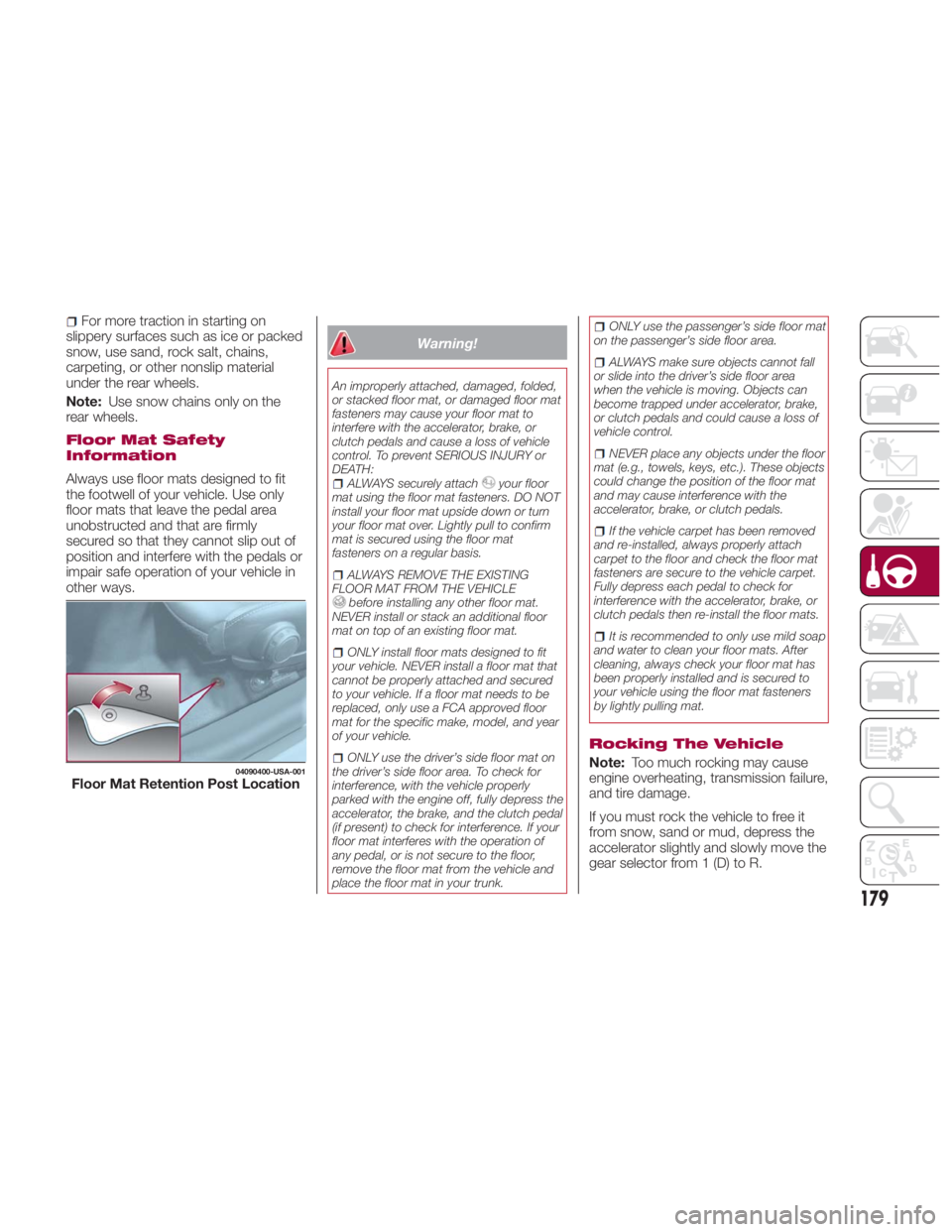
For more traction in starting on
slippery surfaces such as ice or packed
snow, use sand, rock salt, chains,
carpeting, or other nonslip material
under the rear wheels.
Note: Use snow chains only on the
rear wheels.
Floor Mat Safety
Information
Always use floor mats designed to fit
the footwell of your vehicle. Use only
floor mats that leave the pedal area
unobstructed and that are firmly
secured so that they cannot slip out of
position and interfere with the pedals or
impair safe operation of your vehicle in
other ways. Warning!An improperly attached, damaged, folded,
or stacked floor mat, or damaged floor mat
fasteners may cause your floor mat to
interfere with the accelerator, brake, or
clutch pedals and cause a loss of vehicle
control. To prevent SERIOUS INJURY or
DEATH:
ALWAYS securely attach your floor
mat using the floor mat fasteners. DO NOT
install your floor mat upside down or turn
your floor mat over. Lightly pull to confirm
mat is secured using the floor mat
fasteners on a regular basis.
ALWAYS REMOVE THE EXISTING
FLOOR MAT FROM THE VEHICLE
before installing any other floor mat.
NEVER install or stack an additional floor
mat on top of an existing floor mat.
ONLY install floor mats designed to fit
your vehicle. NEVER install a floor mat that
cannot be properly attached and secured
to your vehicle. If a floor mat needs to be
replaced, only use a FCA approved floor
mat for the specific make, model, and year
of your vehicle.
ONLY use the driver’s side floor mat on
the driver’s side floor area. To check for
interference, with the vehicle properly
parked with the engine off, fully depress the
accelerator, the brake, and the clutch pedal
(if present) to check for interference. If your
floor mat interferes with the operation of
any pedal, or is not secure to the floor,
remove the floor mat from the vehicle and
place the floor mat in your trunk. ONLY use the passenger’s side floor mat
on the passenger’s side floor area.
ALWAYS make sure objects cannot fall
or slide into the driver’s side floor area
when the vehicle is moving. Objects can
become trapped under accelerator, brake,
or clutch pedals and could cause a loss of
vehicle control.
NEVER place any objects under the floor
mat (e.g., towels, keys, etc.). These objects
could change the position of the floor mat
and may cause interference with the
accelerator, brake, or clutch pedals.
If the vehicle carpet has been removed
and re-installed, always properly attach
carpet to the floor and check the floor mat
fasteners are secure to the vehicle carpet.
Fully depress each pedal to check for
interference with the accelerator, brake, or
clutch pedals then re-install the floor mats.
It is recommended to only use mild soap
and water to clean your floor mats. After
cleaning, always check your floor mat has
been properly installed and is secured to
your vehicle using the floor mat fasteners
by lightly pulling mat.
Rocking The Vehicle
Note: Too much rocking may cause
engine overheating, transmission failure,
and tire damage.
If you must rock the vehicle to free it
from snow, sand or mud, depress the
accelerator slightly and slowly move the
gear selector from 1 (D) to R.04090400-USA-001
Floor Mat Retention Post Location
179