Page 70 of 338

POWER CONVERTIBLE TOP — IF EQUIPPED
On vehicles equipped with a power convertible top, the
power convertible top switch is located on the overhead
console. The switch contains two buttons. The passen-
ger side button, is used to open the power top, and the
driver side button, is used to close the power top.
NOTE:
•The power top buttons will operate when the ignition
switch is turned to the ACC/ON/RUN position. •
The power top can be remotely operated with the key
fob. Refer to “Opening Power Top Remote Function” in
“Things To Know Before Starting” for more information.
• The soft top cannot be lowered in temperatures lower
than –22°F (-30°C) but it can be closed at tempera-
tures as low as –4° F (-20°C).
• The highest temperature that the convertible top is
operational is at 176°F (80°C).
Lowering The Power Top
Auto Open
Push the top open button approximately one second for
the three-quarter open/spoiler position. Push the top
open button for approximately one second a second
time to fully open the convertible top.
Manual Open
For manual open, push and hold the open button until
desired roof position or until spoiler position.
Power Convertible Top Switch
68 UNDERSTANDING THE FEATURES OF YOUR VEHICLE
Page 91 of 338
Push down on the lever to unlock the column. With one
hand firmly on the steering wheel, move the steering
column up or down as desired. Push the lever up to
lock the column firmly in place.
WARNING!
Do not adjust the steering column while driving.
Adjusting the steering column while driving or driv-
ing with the steering column unlocked, could cause
the driver to lose control of the vehicle. Failure to
follow this warning may result in serious injury or
death.
ELECTRONIC SPEED CONTROL
When engaged, the Electronic Speed Control takes over
accelerator operations at speeds greater than 25 mph
(40 km/h).
The Electronic Speed Control buttons are located on the
right side of the steering wheel.
Tilt Control Lever
Electronic Speed Control Buttons
3
UNDERSTANDING THE FEATURES OF YOUR VEHICLE 89
Page 105 of 338
REAR WINDOW FEATURES
Rear Window Defroster
The rear window defroster button is located in
the center of the instrument panel, below the
radio. Push this button to turn on the rear window
defroster. An indicator in the Instrument Cluster Dis-
play will illuminate when the rear window defroster is
on. The rear window defroster automatically turns off
after approximately 20 minutes. To manually shut the
defroster off, push the button a second time.
NOTE: To prevent excessive battery drain, use the rear
window defroster only when the engine is operating.
Rear Seat Release Buttons
Folded Rear Seats
3
UNDERSTANDING THE FEATURES OF YOUR VEHICLE 103
Page 107 of 338

UNDERSTANDING YOUR INSTRUMENT PANEL
CONTENTS
�INSTRUMENT PANEL FEATURES .........107
� TURBO BOOST GAUGE .................108
� SPORT INSTRUMENT CLUSTERS .........109
� SPORT TURBO INSTRUMENT CLUSTERS . . .113
� INSTRUMENT CLUSTER ................117
� WARNING AND INDICATOR LIGHTS ......119
▫ Red Telltale Indicator Lights .............120
▫ Yellow Telltale Indicator Lights ...........127
▫ Green Telltale Indicator Lights ...........137
▫ Blue Telltale Indicator Lights ............138
▫ White Telltale Indicator Lights ...........138
� INSTRUMENT CLUSTER DISPLAY ........139
▫ Instrument Cluster Display And Controls . . .139
▫ Display Menu Set-Up ..................140 ▫
Oil Change Message Reset ..............142
▫ Trip Computer ..................... .142
▫ Trip Button ........................ .143
▫ Tire Pressure ....................... .143
▫ Trip Functions ..................... .143
▫ Values Displayed .....................144
▫ Submenu Personal Settings .............145
� CYBERSECURITY ..................... .150
� UCONNECT RADIOS ..................151
� IPOD/USB/MEDIA PLAYER CONTROL — IF
EQUIPPED ......................... .151
� UCONNECT SETTINGS .................152
▫ Buttons On The Faceplate ...............152
▫ Buttons On The Touchscreen .............1534
Page 142 of 338
Instrument Cluster Display Control Buttons
Push and release theMENU
button briefly to
access the Instrument Cluster Display. Push and hold
the MENU
button (approximately one second) to
return to the main screen.
Push and release the UParrow button to scroll
upward through the displayed menu and the related
options or to increase the displayed value.
Push and release the DOWNarrow button to scroll
downward through the displayed menu and the
related options or to decrease the value displayed.
NOTE: UPand DOWNarrow buttons activate
different functions according to the following situa-
tions:
• To scroll the menu options upwards or downwards.
• To increase or decrease values during settings.
NOTE:
When opening one of the front doors, the Instru-
ment Cluster Display will turn on the clock and the miles
or kilometers covered (if equipped) for a few seconds.
Display Menu Set-Up
Instrument Cluster Display Menu Screen
140 UNDERSTANDING YOUR INSTRUMENT PANEL
Page 143 of 338
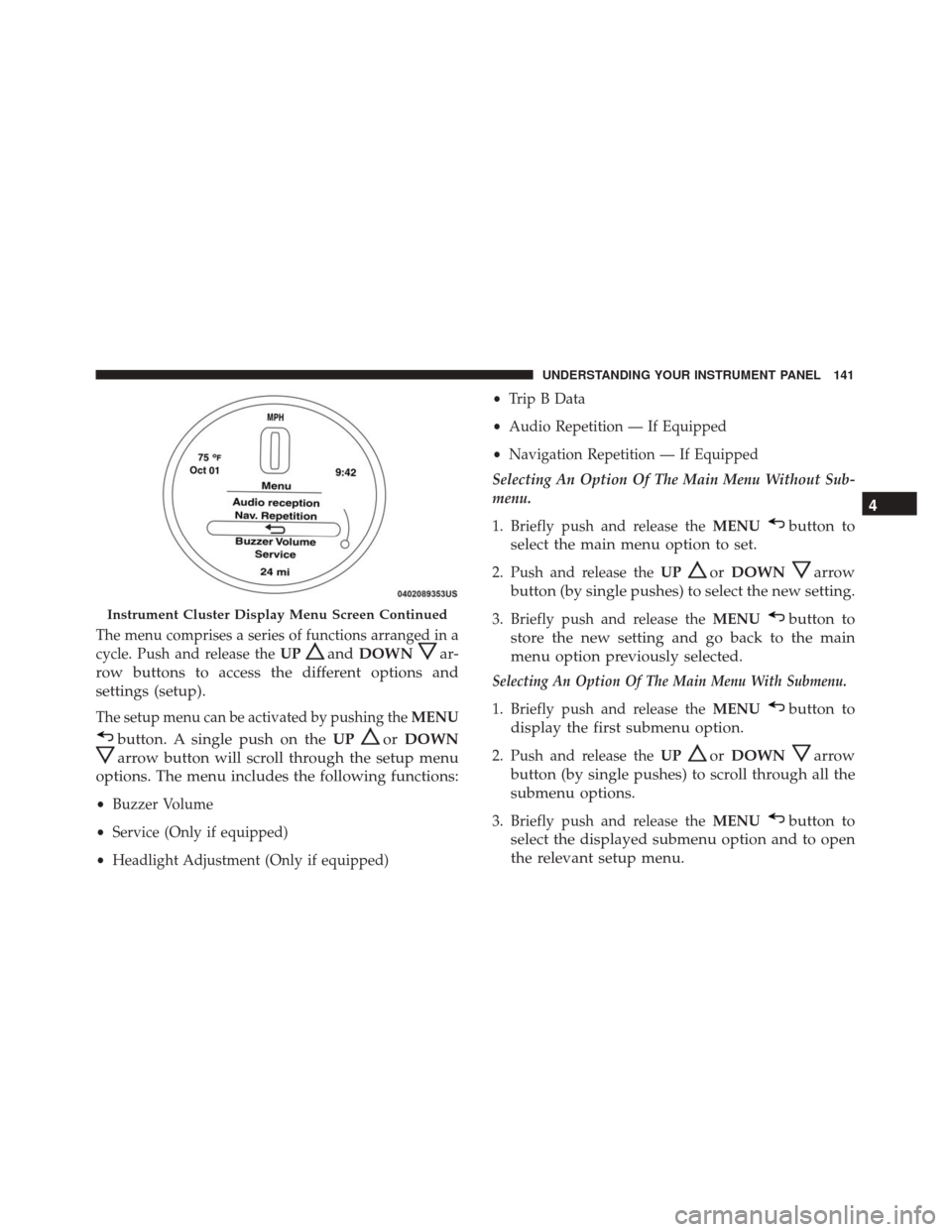
The menu comprises a series of functions arranged in a
cycle. Push and release theUP
andDOWNar-
row buttons to access the different options and
settings (setup).
The setup menu can be activated by pushing the MENU
button. A single push on theUPorDOWN
arrow button will scroll through the setup menu
options. The menu includes the following functions:
• Buzzer Volume
• Service (Only if equipped)
• Headlight Adjustment (Only if equipped) •
Trip B Data
• Audio Repetition — If Equipped
• Navigation Repetition — If Equipped
Selecting An Option Of The Main Menu Without Sub-
menu.
1. Briefly push and release the MENU
button to
select the main menu option to set.
2. Push and release the UPorDOWNarrow
button (by single pushes) to select the new setting.
3. Briefly push and release the MENUbutton to
store the new setting and go back to the main
menu option previously selected.
Selecting An Option Of The Main Menu With Submenu.
1. Briefly push and release the MENUbutton to
display the first submenu option.
2. Push and release the UPorDOWNarrow
button (by single pushes) to scroll through all the
submenu options.
3. Briefly push and release the MENUbutton to
select the displayed submenu option and to open
the relevant setup menu.
Instrument Cluster Display Menu Screen Continued
4
UNDERSTANDING YOUR INSTRUMENT PANEL 141
Page 154 of 338
UCONNECT SETTINGS
The Uconnect system uses a combination of buttons on
the touchscreen and buttons on the faceplate located on
the center of the instrument panel that allow you to
access and change the customer programmable fea-
tures. Many features can vary by vehicle.Buttons On The Faceplate
Buttons on the faceplate are located below, and beside
the Uconnect system in the center of the instrument
panel. In addition, there is a Scroll/Enter control knob
located on the right side. Turn the control knob to scroll
through menus and change settings (i.e., 30, 60, 90),
push the center of the control knob one or more times to
select or change a setting (i.e., ON, OFF).
USB/AUX Port
1 — Auxiliary Cable Jack
2 — USB Connector
Uconnect 5.0/5.0 NAV Buttons On The TouchscreenAnd Buttons On The Faceplate
1 — Uconnect Buttons On The Touchscreen
2 — Uconnect Buttons On The Faceplate
152 UNDERSTANDING YOUR INSTRUMENT PANEL
Page 155 of 338

Your Uconnect system may also have Display Off and
back arrow buttons on the faceplate.
Push the Display Off button on the faceplate to turn off
the Uconnect screen. Push the Display Off button on the
faceplate a second time to turn the screen on.
Push the Back Arrow button on the faceplate to exit out
of a Menu or certain option on the Uconnect system.
Buttons On The Touchscreen
Buttons on the touchscreen are accessible on the
Uconnect touchscreen.
Customer Programmable Features — Uconnect
5.0/5.0 NAV Settings
Push the Settingsbutton on the faceplate, to dis-
play the settings menu screen. In this mode the
Uconnect system allows you to access programmable
feature settings.
NOTE: Only one touchscreen area may be selected at a
time.
When making a selection, press the button on the
touchscreen to enter the desired mode. Once in the
desired mode, press and release the preferred setting
and make your selection. Once the setting is complete, either press the Back Arrow button on the touchscreen
or the Back button on the faceplate to return to the
previous menu or press the “X” button on the touch-
screen to close out of the settings screen. Pressing the
Up or Down Arrow buttons on the right side of the
screen will allow you to toggle up or down through the
available settings.
NOTE:
All settings should be changed with the ignition
in the “AVV/ACC” position.
Display
After pressing the “Display” button on the touchscreen
the following settings will be available.
4
UNDERSTANDING YOUR INSTRUMENT PANEL 153