2017 FIAT 124 SPIDER light
[x] Cancel search: lightPage 32 of 300
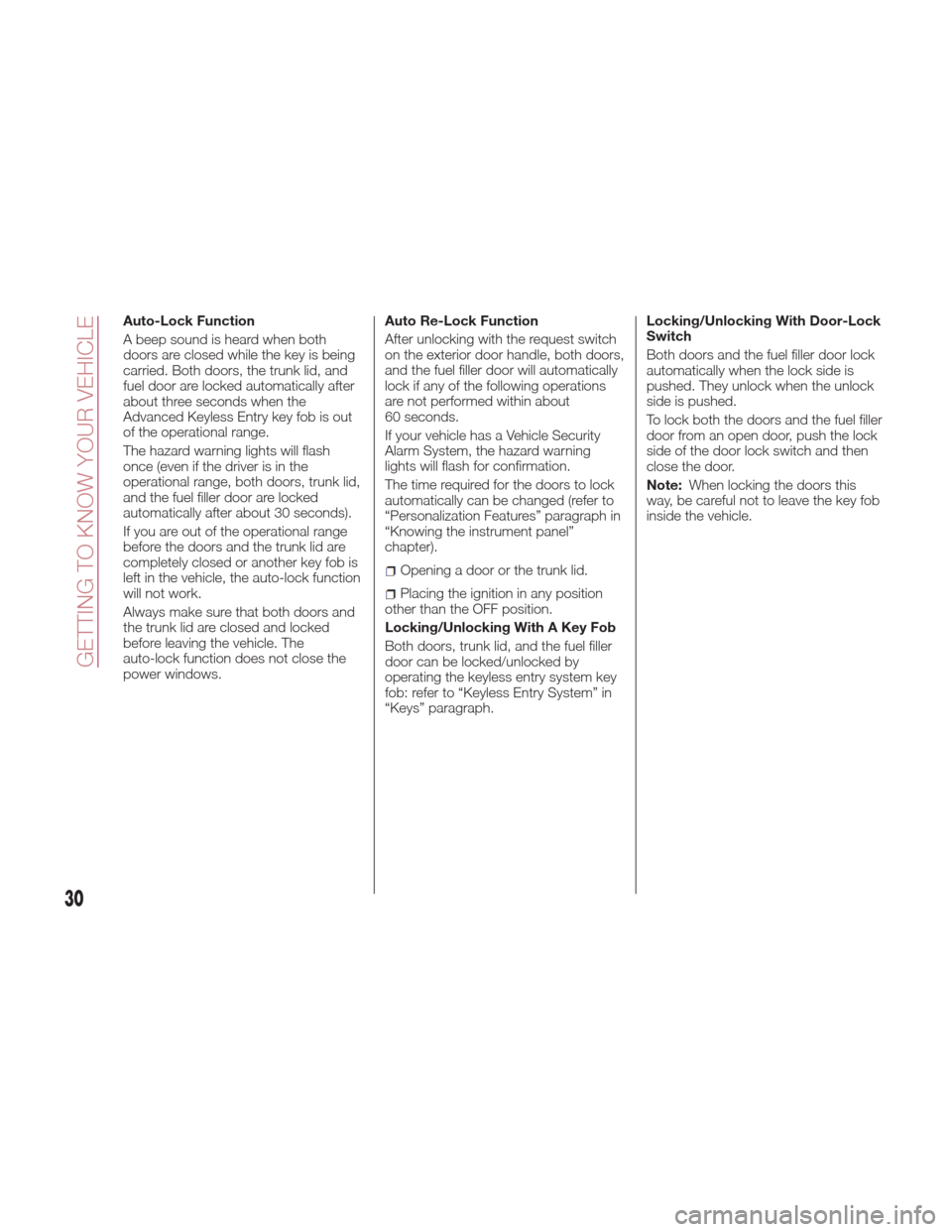
Auto-Lock Function
A beep sound is heard when both
doors are closed while the key is being
carried. Both doors, the trunk lid, and
fuel door are locked automatically after
about three seconds when the
Advanced Keyless Entry key fob is out
of the operational range.
The hazard warning lights will flash
once (even if the driver is in the
operational range, both doors, trunk lid,
and the fuel filler door are locked
automatically after about 30 seconds).
If you are out of the operational range
before the doors and the trunk lid are
completely closed or another key fob is
left in the vehicle, the auto-lock function
will not work.
Always make sure that both doors and
the trunk lid are closed and locked
before leaving the vehicle. The
auto-lock function does not close the
power windows.Auto Re-Lock Function
After unlocking with the request switch
on the exterior door handle, both doors,
and the fuel filler door will automatically
lock if any of the following operations
are not performed within about
60 seconds.
If your vehicle has a Vehicle Security
Alarm System, the hazard warning
lights will flash for confirmation.
The time required for the doors to lock
automatically can be changed (refer to
“Personalization Features” paragraph in
“Knowing the instrument panel”
chapter).
Opening a door or the trunk lid.
Placing the ignition in any position
other than the OFF position.
Locking/Unlocking With A Key Fob
Both doors, trunk lid, and the fuel filler
door can be locked/unlocked by
operating the keyless entry system key
fob: refer to “Keyless Entry System” in
“Keys” paragraph. Locking/Unlocking With Door-Lock
Switch
Both doors and the fuel filler door lock
automatically when the lock side is
pushed. They unlock when the unlock
side is pushed.
To lock both the doors and the fuel filler
door from an open door, push the lock
side of the door lock switch and then
close the door.
Note:
When locking the doors this
way, be careful not to leave the key fob
inside the vehicle.
30
GETTING TO KNOW YOUR VEHICLE
Page 38 of 300

MIRRORS
Outside Mirrors
Before driving, adjust the inside and
outside mirrors.
Mirror Type
Flat Type (Driver Side): flat surface
mirror.
Convex Type (Passenger Side): this
mirror has a slight curve.
Note:
The passenger side convex outside
mirror will give a much wider view to the
rear, and especially of the lane next to
your vehicle.
The outside mirrors may be equipped
with a heated mirror system. Refer to
“Climate Controls” for more information.
The perceived distance of objects in the
outer and inner regions of the wide
angle mirror is different.
Warning!
Vehicles and other objects seen in the
passenger side convex mirror will look
smaller and farther away than they really
are. Relying too much on your passenger
side mirror could cause you to collide with
another vehicle or other object. Use your
inside mirror when judging the size or
distance of a vehicle seen in the passenger
side mirror.
Inside Day / Night Mirror
Rear View Mirror Adjustment
Before driving, adjust the rear view
mirror to center on the view through the
rear window.
Note:For the manual mirror, perform
the adjustment with the lever in the day
position. Reducing Glare From Headlights
Push the lever forward for day driving
(A position).
Pull it back to reduce glare of headlights
from vehicles at the rear (B position).
04060102-ADJ-001Manual Mirror Adjustment
04060102-MAN-002Mirror Adjustment Lever
1 — Mirror Adjustment Lever
A — Day Driving Position
B — Reduced Glare Position
36
GETTING TO KNOW YOUR VEHICLE
Page 39 of 300

Auto Dimming Mirror — If
Equipped
The auto dimming mirror automatically
reduces glare of headlights from
vehicles at the rear when the ignition is
switched ON.
Push the OFF button(O)tocancelthe
automatic dimming function. The
indicator light will turn off.
Caution!
To avoid damage to the mirror during
cleaning, never spray any cleaning solution
directly onto the mirror. Apply the solution
onto a clean cloth and wipe the mirror
clean.
Push the OFF button ( O)tocancelthe
automatic dimming function. The
indicator light will turn off.
To reactivate the automatic dimming
function, push the ON button ( I). The
indicator light will illuminate. Note:
Do not use glass cleaner or
suspend objects on or around the light
sensor. Otherwise, light sensor
sensitivity will be affected and may not
operate normally.
The auto dimmer function is
canceled when the ignition is switched
ON and the gear selector is in reverse
(R).
04060102-36E-666Automatic Dimming Mirror Buttons
1—Off
2—On
3 — Light Sensor
04060102-121-666Light/Rain Sensor
2 — Light Sensor
37
Page 40 of 300
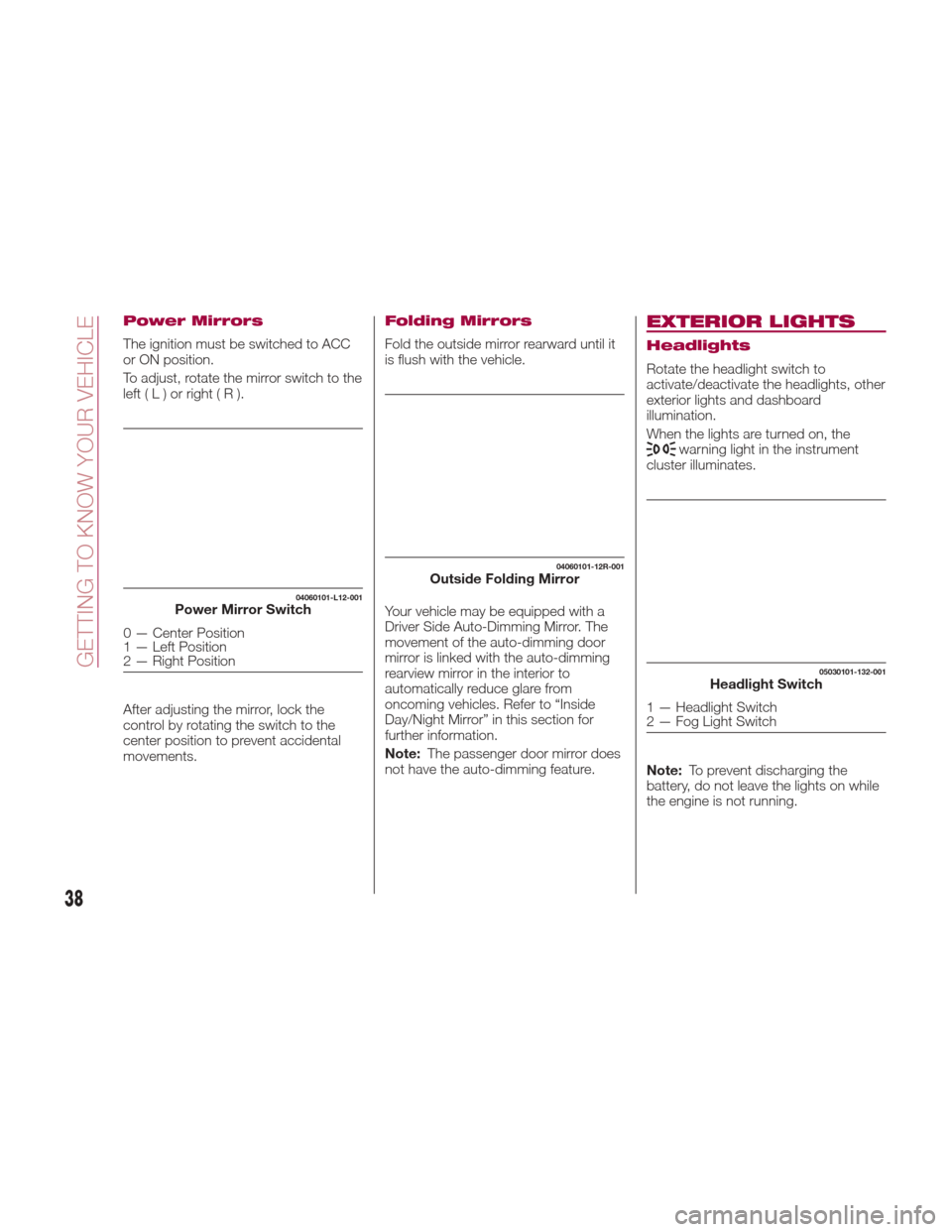
Power Mirrors
The ignition must be switched to ACC
or ON position.
To adjust, rotate the mirror switch to the
left(L)orright(R).
After adjusting the mirror, lock the
control by rotating the switch to the
center position to prevent accidental
movements.
Folding Mirrors
Fold the outside mirror rearward until it
is flush with the vehicle.
Your vehicle may be equipped with a
Driver Side Auto-Dimming Mirror. The
movement of the auto-dimming door
mirror is linked with the auto-dimming
rearview mirror in the interior to
automatically reduce glare from
oncoming vehicles. Refer to “Inside
Day/Night Mirror” in this section for
further information.
Note:The passenger door mirror does
not have the auto-dimming feature.
EXTERIOR LIGHTS
Headlights
Rotate the headlight switch to
activate/deactivate the headlights, other
exterior lights and dashboard
illumination.
When the lights are turned on, the
warning light in the instrument
cluster illuminates.
Note: To prevent discharging the
battery, do not leave the lights on while
the engine is not running.
04060101-L12-001Power Mirror Switch
0 — Center Position
1 — Left Position
2 — Right Position
04060101-12R-001Outside Folding Mirror
05030101-132-001Headlight Switch
1 — Headlight Switch
2 — Fog Light Switch
38
GETTING TO KNOW YOUR VEHICLE
Page 41 of 300

Headlight Operation
Without Auto-Light Control
Switch positionOFFDaytime Running Lights High Beams
Ignition position ON ACC or OFF ON ACC or OFF ON ACC or OFF
Headlights OffOffOffOff On Off
Daytime
Running Lights OnOffOffOff OffOff
Tail lights / Position lights / Number plate lights /
Instrument panel illumination Off
OffOn On On
On
(*)
(*) If the driver's door is opened or 30 seconds have elapsed with the lights turned on, the lights turn off.
With Auto-Light Control
Switch position OFFAUTODaytime Running
Lights High Beams
Ignition position ONACC or
OFF ONACC or
OFF ONACC or
OFF ONACC or
OFF
Headlights Off Off
Auto
(*)Off Off Off On Off
Daytime Running Lights On Off Auto
(*)Off Off Off Off Off
Tail lights / Position lights / Number plate lights / Instrument panel illumination Off Off AutoOn
(**) /
Off (***)On On On On(****)
(*) The headlight and other light settings switch automatically depending on the surrounding brightness detected by the sensor.
(**) While the lights are turned on, they will remain on even if the ignition is switched to a position other than ON. If the driver’s door is opened or 30 s have elapsed
with the lights turned on, the lights turn off.
(***) When the ignition is switched to a position other than ON, the lights will not turn on even if the light switch is switched to AUTO.
(****) If the driver’s door is opened or 30 seconds have elapsed with the lights turned on, the lights turn off.
39
Page 42 of 300

Daytime Running Lights
(DRL)
The daytime running lights turn on
automatically when the vehicle starts
moving.
They turn off when the parking brake is
engaged or the gear selector is shifted
to the Park (P) position (if equipped with
automatic transmission).
Note:In some markets, the daytime
running lights can be deactivated. For
markets that allow deactivation, refer to
“Personalization Features” in “Knowing
Your Instrument Panel” for further
information.
High Beams
The headlights can be switched
between high and low beams by
moving the lever forward or backward.
When the headlight high-beams are on,
the
high beam indicator is
illuminated.
Flash To Pass
You can signal another vehicle with your
headlights by partially pulling the
headlight lever toward the steering
wheel. This will cause the high beam
headlights to turn on until the lever is
released.
The
high beam indicator in the
instrument cluster illuminates
simultaneously.
Automatic Lighting
When the headlight switch is in the
AUTO position and the ignition is
switched ON, the light will sense the
surrounding lightness or darkness and
automatically turns the headlights, other
exterior lights and dashboard
illumination on or off.
Note: Do not shade the light sensor by
placing a sticker or a label on the
windshield. Otherwise the light sensor
will not operate correctly.
The light sensor also works as a rain
sensor for the auto-wiper control. Keep
hands and scrapers clear of the
windshield when the wiper lever is in
the AUTO position and the ignition is
switched ON as fingers could be
pinched or the wipers and wiper blades
damaged when the wipers activate
automatically. If you are going to clean the windshield, be sure the wipers are
turned off completely when the engine
is running.
Note:
The headlights, other exterior lights
and dashboard lights may not turn off
immediately even if the surrounding
area becomes well-lit because the light
sensor determines that it is night time if
the surrounding area is continuously
dark for several minutes such as inside
long tunnels, traffic jams inside tunnels,
or in indoor parking lots. In this case,
the lights turn off if the light switch is
turned to the OFF position.
When the headlight switch is in the
AUTO position and the ignition is
switched to ACC or the ignition is
switched off, the headlights, other
exterior lights and dashboard
illumination will turn off.
The dashboard lights can be
adjusted by rotating the knob in the
instrument cluster. The day/night mode
can be changed by rotating the knob
until a beep sound is heard.
The sensitivity of the automatic
lightsmaybechangedbyan
Authorized Dealer.
05030101-12A-003Light Sensor
40
GETTING TO KNOW YOUR VEHICLE
Page 43 of 300
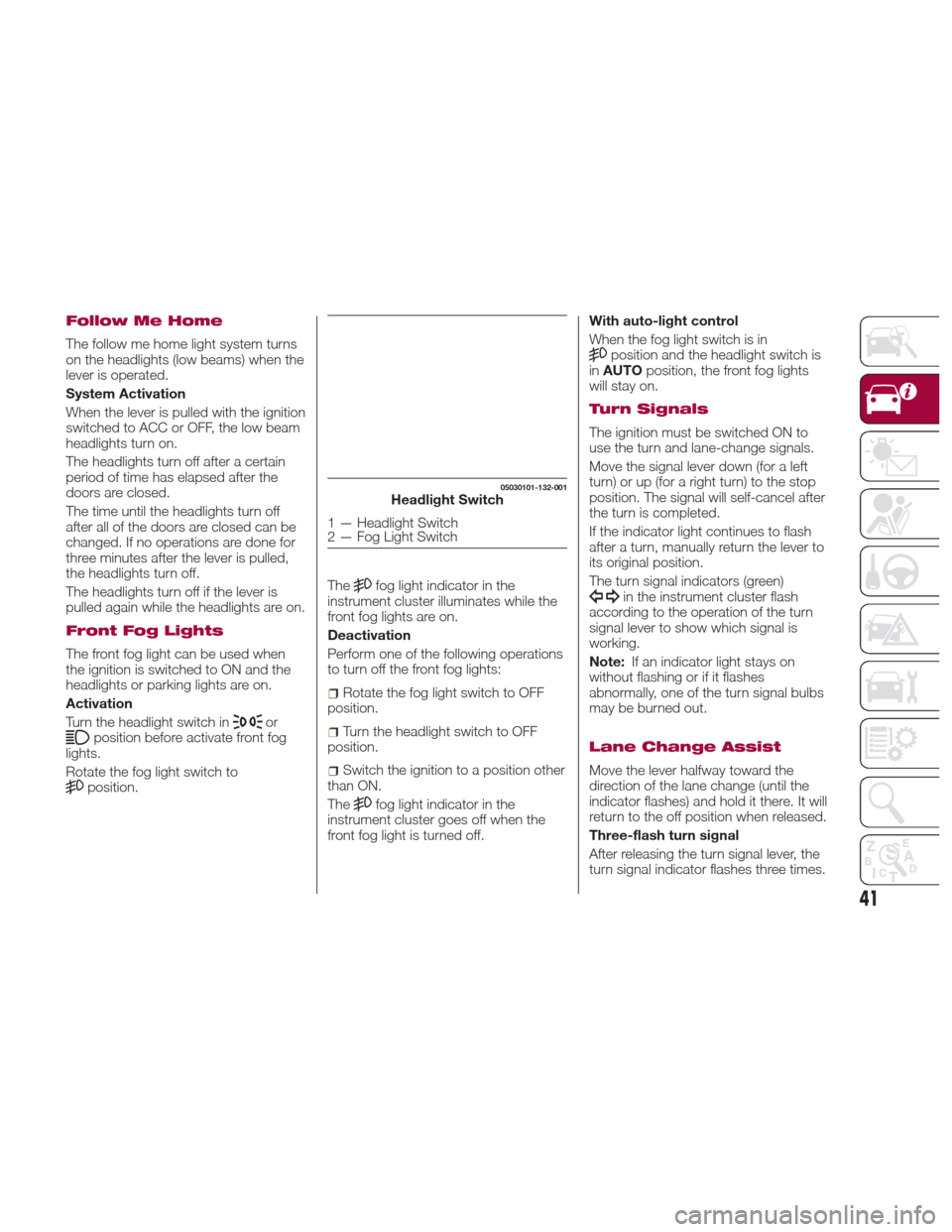
Follow Me Home
The follow me home light system turns
on the headlights (low beams) when the
lever is operated.
System Activation
When the lever is pulled with the ignition
switched to ACC or OFF, the low beam
headlights turn on.
The headlights turn off after a certain
period of time has elapsed after the
doors are closed.
The time until the headlights turn off
after all of the doors are closed can be
changed. If no operations are done for
three minutes after the lever is pulled,
the headlights turn off.
The headlights turn off if the lever is
pulled again while the headlights are on.
Front Fog Lights
The front fog light can be used when
the ignition is switched to ON and the
headlights or parking lights are on.
Activation
Turn the headlight switch in
orposition before activate front fog
lights.
Rotate the fog light switch to
position. The
fog light indicator in the
instrument cluster illuminates while the
front fog lights are on.
Deactivation
Perform one of the following operations
to turn off the front fog lights:
Rotate the fog light switch to OFF
position.
Turn the headlight switch to OFF
position.
Switch the ignition to a position other
than ON.
The
fog light indicator in the
instrument cluster goes off when the
front fog light is turned off. With auto-light control
When the fog light switch is in
position and the headlight switch is
in AUTO position, the front fog lights
will stay on.
Turn Signals
The ignition must be switched ON to
use the turn and lane-change signals.
Move the signal lever down (for a left
turn) or up (for a right turn) to the stop
position. The signal will self-cancel after
the turn is completed.
If the indicator light continues to flash
after a turn, manually return the lever to
its original position.
The turn signal indicators (green)
in the instrument cluster flash
according to the operation of the turn
signal lever to show which signal is
working.
Note: If an indicator light stays on
without flashing or if it flashes
abnormally, one of the turn signal bulbs
may be burned out.
Lane Change Assist
Move the lever halfway toward the
direction of the lane change (until the
indicator flashes) and hold it there. It will
return to the off position when released.
Three-flash turn signal
After releasing the turn signal lever, the
turn signal indicator flashes three times.
05030101-132-001Headlight Switch
1 — Headlight Switch
2 — Fog Light Switch
41
Page 44 of 300

The operation can be cancelled by
moving the lever in the direction
opposite to which it was operated.
The three-flash turn signal function can
be turned on or off using the
personalization function in the radio.
AFS (Adaptive Front
Lighting System) — If
Equipped
This system directs the main light beam
and adapts it to the driving conditions
around bends/when cornering,
continuously and automatically.
The system directs the light beam to
illuminate the road in the best way,
taking into account the speed of the
car, the bend/corner angle and the
speed of steering.
The adaptive lights are automatically
activated when the vehicle is started.
Leaving Home Light
System
The leaving home light system turns on
the lights when the key fob unlock
button is pushed while away from the
vehicle.
Activation
When the ignition switch is in the OFF
position and the headlight switch is in
orposition, the headlights
will illuminate when the key fob unlock
button is pushed and the vehicle
receives the key fob signal. The headlights turn off after
30 seconds.
The following lights turn on when the
leaving home light system is operated:
low beams/parking lights/taillights/
license lights.
Operation of the leaving home light
system can be turned on or off.
When the key fobbutton is
pushed and the vehicle receives the key
fob signal, the headlights turn off.
When the headlight switch is in a
position other than
or,the
headlights turn off.
Headlamp Leveling
System — If Equipped
Automatic Headlamp Leveling
System
On some models, the angle of the
headlights will be automatically adjusted
when turning on the headlights.
Adjusting The Headlight
When Abroad
Dipped headlights are adjusted for
driving in the country where the vehicle
was originally purchased.
When travelling in countries with
opposite driving direction, to avoid
flashing the drivers on the other side of
the road, you need to cover areas of
the headlight. For this operation contact
an Authorized Dealer.
WINDSHEILD
WIPERS / WASHER
Windshield Wipers
Washer
The ignition must be in the ON position
to use the wipers.
Windshield Wipers
Turn the wipers on by pushing the lever
up or down.
With intermittent wiper
Switch positions:
or MIST: operation while
pulling up lever
OFF: stop
--- orINT: intermittent operation
05030101-122-001Windshield Wiper Switch
1 — Intermittent Switch
42
GETTING TO KNOW YOUR VEHICLE