Page 303 of 584
Setting NameSelectable Options
Rear ParkSense Chime Volume Low
Medium High
Front ParkSense Chime Volume Low
Medium High
Rear ParkSense Braking Assist — If Equipped
NOTE:
When the “Rear ParkSense Braking Assist” feature is selected, the park assist system will detect objects located be-
hind the vehicle and utilize autonomous braking to stop the vehicle. LaneSense Warning — If Equipped Early
Medium Late
NOTE:
The “LaneSense Warning” setting determines at what distance the LanSense system will warn you, through steering
wheel feedback, of a possible lane departure.
4
UNDERSTANDING YOUR INSTRUMENT PANEL 301
Page 309 of 584
Auto-On Comfort — If Equipped
After pressing the “Auto-On Comfort & Remote Start”
button on the touchscreen the following settings will be
available:
Setting NameSelectable Options
Auto-On Driver Heated/
Ventilated Seat & Steering Wheel With Vehicle Start — If Equipped Off
Remote Start All Starts
NOTE:
When this feature is selected the driver ’s heated seat and heated steering wheel will automatically turn ON when
temperatures are below 40° F (4.4° C). When temperatures are above 80° F (26.7° C) the driver vented seat will turn
ON.4
UNDERSTANDING YOUR INSTRUMENT PANEL 307
Page 334 of 584

The Blu-ray Disc player may shut down during extremely
hot conditions, such as when the vehicle’s interior tem-
perature is above 120° F (48.9° C). When this occurs, the
player will display�High Temp�and will shut off the Rear
Seat displays until a safe temperature is reached. This
shutdown is necessary to protect the optics of the Blu-ray
Disc player.
Product Agreement
This product incorporates copyright protection technology
that is protected by U.S. patents and other intellectual
property rights. Use of this copyright protection technol-
ogy must be authorized by Macrovision, and is intended
for home or other limited viewing uses otherwise autho-
rized by Macrovision. Reverse engineering or disassembly
is prohibited.
Dolby Digital and MLP Lossless Manufactured under
license from Dolby Laboratories. �Dolby�,�MLP Loss-
less�, and the double-D symbol are trademarks of Dolby
Laboratories. Confidential unpublished works. Copyright
1992-1997 Dolby Laboratories. All right reserved.
STEERING WHEEL AUDIO CONTROLS — IF
EQUIPPED
The remote sound system controls are located on the rear
surface of the steering wheel. Reach behind the wheel to
access the switches.
The right-hand control is a rocker-type switch with a
push-button in the center and controls the volume and
mode of the sound system. Pushing the top of the rocker
switch will increase the volume, and pushing the bottom of
the rocker switch will decrease the volume.
Remote Sound System Controls
(Back View Of Steering Wheel)
332 UNDERSTANDING YOUR INSTRUMENT PANEL
Page 357 of 584
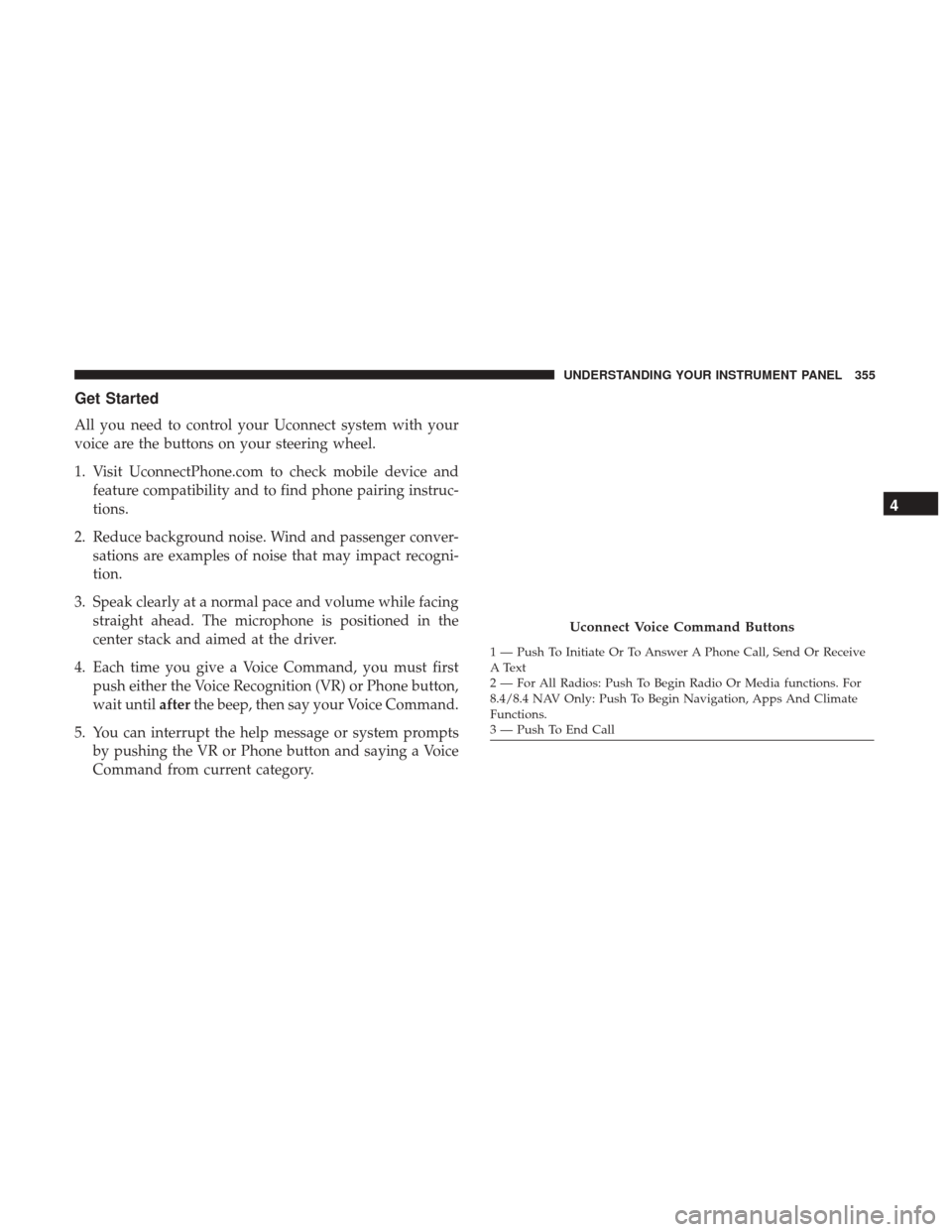
Get Started
All you need to control your Uconnect system with your
voice are the buttons on your steering wheel.
1. Visit UconnectPhone.com to check mobile device andfeature compatibility and to find phone pairing instruc-
tions.
2. Reduce background noise. Wind and passenger conver- sations are examples of noise that may impact recogni-
tion.
3. Speak clearly at a normal pace and volume while facing straight ahead. The microphone is positioned in the
center stack and aimed at the driver.
4. Each time you give a Voice Command, you must first push either the Voice Recognition (VR) or Phone button,
wait until afterthe beep, then say your Voice Command.
5. You can interrupt the help message or system prompts by pushing the VR or Phone button and saying a Voice
Command from current category.
Uconnect Voice Command Buttons
1 — Push To Initiate Or To Answer A Phone Call, Send Or Receive
A Text
2 — For All Radios: Push To Begin Radio Or Media functions. For
8.4/8.4 NAV Only: Push To Begin Navigation, Apps And Climate
Functions.
3 — Push To End Call
4
UNDERSTANDING YOUR INSTRUMENT PANEL 355
Page 363 of 584
Climate (8.4/8.4 NAV)
Too hot? Too cold? Adjust vehicle temperatures hands-free
and keep everyone comfortable while you keep moving
ahead. (If vehicle is equipped with climate control.)
Push the VR button
. After the beep, say one of the
following commands:
• Set driver temperature to 70degrees
• Set passenger temperature to 70degrees
TIP: Voice Command for Climate may only be used to
adjust the interior temperature of your vehicle. Voice
Command will not work to adjust the heated seats or
steering wheel if equipped.
Uconnect 8.4/8.4 NAV Climate
4
UNDERSTANDING YOUR INSTRUMENT PANEL 361
Page 371 of 584
Siri Eyes Free — If Equipped
Siri lets you use your voice to send text messages, select
media, place phone calls and much more. Siri uses your
natural language to understand what you mean and will
respond back to confirm your requests. The system is
designed to keep your eyes on the road and your hands on
the wheel by letting Siri help you perform useful tasks.
To enable Siri push and hold, then release the Uconnect
Voice Recognition (VR) button on the steering wheel. After
you hear a double beep you can ask Siri to play podcasts
and music, get directions, read text messages and many
other useful requests.
Siri Eyes Free Available
4
UNDERSTANDING YOUR INSTRUMENT PANEL 369
Page 378 of 584

�OFF-ROAD DRIVING TIPS .................400
▫ When To Use LOW Range — If Equipped .....400
▫ Driving Through Water ...................400
▫ Driving In Snow, Mud And Sand ............401
▫ Hill Climbing ......................... .401
▫ Traction Downhill ..................... .402
▫ After Driving Off-Road ...................402
� ELECTRIC POWER STEERING ..............403
� FUEL SAVER TECHNOLOGY 5.7L ENGINE ONLY —
IF EQUIPPED .......................... .404
� PARKING BRAKE ...................... .404
� BRAKE SYSTEM ....................... .406
� ELECTRONIC BRAKE CONTROL SYSTEM .....406
▫ Electronic Brake Force Distribution (EBD) ......406
▫ Brake System Warning Light ...............407
▫ Anti-Lock Brake System (ABS) .............407
▫ Anti-Lock Brake Warning Light .............408▫
Brake Assist System (BAS) ................408
▫ Hill Start Assist (HSA) ...................409
▫ Traction Control System (TCS) .............411
▫ Electronic Stability Control (ESC) ...........412
▫ Electronic Roll Mitigation (ERM) ............415
▫ Trailer Sway Control (TSC) ................416
▫ Ready Alert Braking (RAB) ................416
▫ Rain Brake Support (RBS) .................416
▫ Dynamic Steering Torque (DST) .............416
� TIRE SAFETY INFORMATION ..............417
▫ T
ire Markings ........................ .417
▫ Tire Identification Number (TIN) ............421
▫ Tire Terminology And Definitions ...........422
▫ Tire Loading And Tire Pressure ............423
� TIRES — GENERAL INFORMATION .........427
▫ Tire Pressure ......................... .427
▫ Tire Inflation Pressures ..................428
376 STARTING AND OPERATING
Page 386 of 584

•Brake pedal is not pressed with sufficient pressure.
Other Factors Which Can Inhibit Autostop Include:
• Accelerator pedal input.
• Engine temp too high.
• 5 MPH threshold not achieved from previous AU-
TOSTOP.
• Steering angle beyond threshold.
• ACC is on and speed is set.
It may be possible for the vehicle to be driven several times
without the STOP/START system going into a STOP/
START READY state under more extreme conditions of the
items listed above.To Start The Engine While In Autostop Mode
While in a forward gear, the engine will start when the
brake pedal is released or the throttle pedal is depressed.
The transmission will automatically re-engage upon en-
gine restart.
Conditions That Will Cause The Engine To Start Auto-
matically While In Autostop Mode:
• The transmission selector is moved out of DRIVE.
• To maintain cabin temperature comfort.
• HVAC is set to full defrost mode.
• HVAC system temperature or fan speed is manually
adjusted.
• Battery voltage drops too low.
• Low brake vacuum (e.g. after several brake pedal appli-
cations).
• STOP/START OFF switch is pressed.
• A STOP/START system error occurs.
384 STARTING AND OPERATING