Page 180 of 584
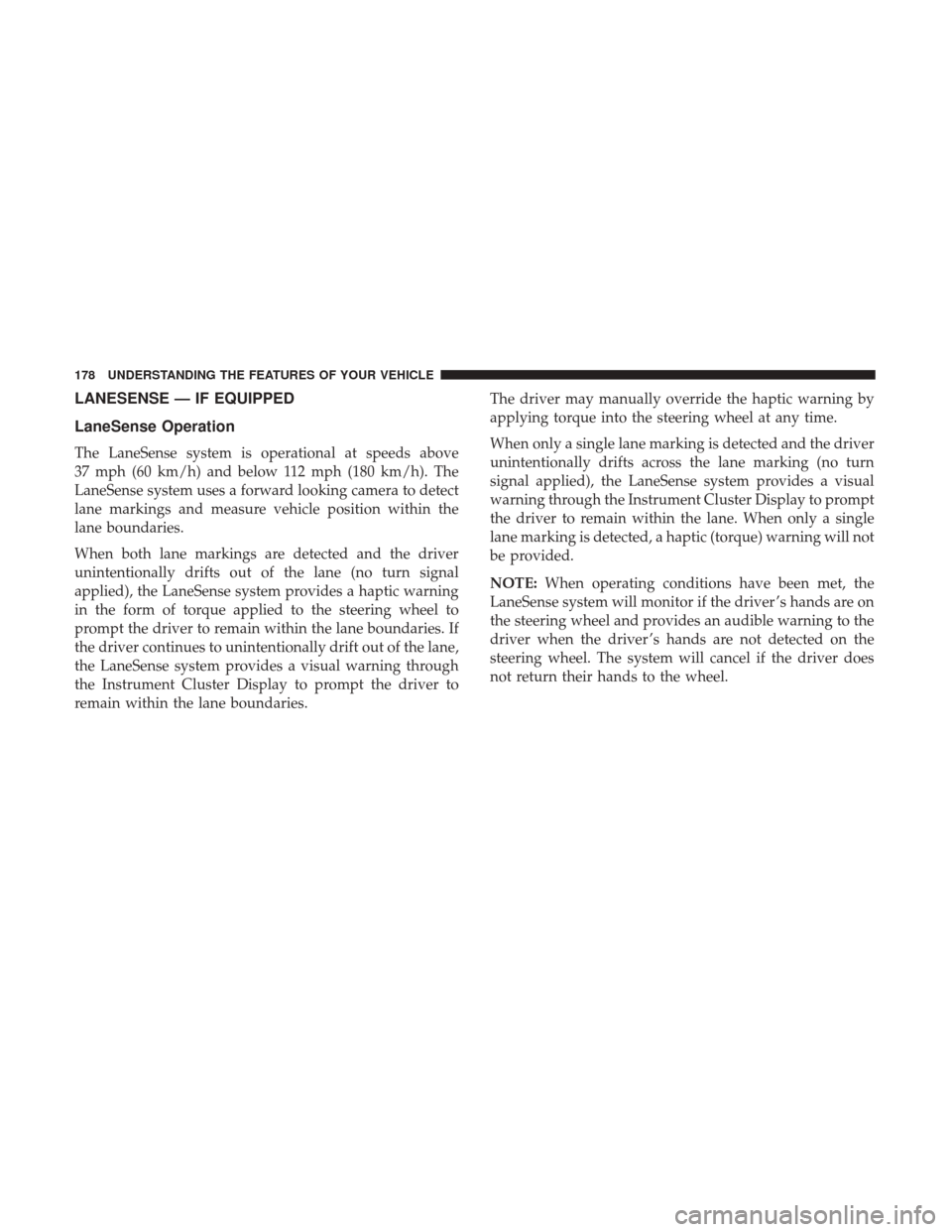
LANESENSE — IF EQUIPPED
LaneSense Operation
The LaneSense system is operational at speeds above
37 mph (60 km/h) and below 112 mph (180 km/h). The
LaneSense system uses a forward looking camera to detect
lane markings and measure vehicle position within the
lane boundaries.
When both lane markings are detected and the driver
unintentionally drifts out of the lane (no turn signal
applied), the LaneSense system provides a haptic warning
in the form of torque applied to the steering wheel to
prompt the driver to remain within the lane boundaries. If
the driver continues to unintentionally drift out of the lane,
the LaneSense system provides a visual warning through
the Instrument Cluster Display to prompt the driver to
remain within the lane boundaries.The driver may manually override the haptic warning by
applying torque into the steering wheel at any time.
When only a single lane marking is detected and the driver
unintentionally drifts across the lane marking (no turn
signal applied), the LaneSense system provides a visual
warning through the Instrument Cluster Display to prompt
the driver to remain within the lane. When only a single
lane marking is detected, a haptic (torque) warning will not
be provided.
NOTE:
When operating conditions have been met, the
LaneSense system will monitor if the driver ’s hands are on
the steering wheel and provides an audible warning to the
driver when the driver ’s hands are not detected on the
steering wheel. The system will cancel if the driver does
not return their hands to the wheel.
178 UNDERSTANDING THE FEATURES OF YOUR VEHICLE
Page 183 of 584

Left Lane Departure — Both Lanes Detected
•When the LaneSense system is ON, the lane lines turn
from gray to white to indicate that both of the lane
markings have been detected. The LaneSense indicator
is solid green when both lane markings have been
detected and the system is ON to provide visual warn-
ings in the Instrument Cluster Display and a torque
warning in the steering wheel if an unintentional lane
departure occurs.
• When the LaneSense system senses a lane drift situation,
the left thick lane line and left thin line turn solid yellow. The LaneSense indicator changes from solid green to
solid yellow. At this time torque is applied to the
steering wheel in the opposite direction of the lane
boundary.
• For example: If approaching the left side of the lane the
steering wheel will turn to the right.
• When the LaneSense system senses the lane has been
approached and is in a lane departure situation, the left
thick lane line flashes yellow (on/off) and the left thin
line remains solid yellow. The LaneSense indicator
Lanes Sensed (White Lines/Green Indicator)
Lane Sensed (Solid Yellow Thick Line, Solid Yellow Thin
Line/Solid Yellow Indicator)
3
UNDERSTANDING THE FEATURES OF YOUR VEHICLE 181
Page 184 of 584

changes from solid yellow to flashing yellow. At this
time torque is applied to the steering wheel in the
opposite direction of the lane boundary.
• For example: If approaching the left side of the lane the
steering wheel will turn to the right.
NOTE: The LaneSense system operates with the similar
behavior for a right lane departure.Changing LaneSense Status
The LaneSense system has settings to adjust the intensity of
the torque warning and the warning zone sensitivity
(early/late) that you can configure through the Uconnect
system screen. Refer to “Uconnect Settings” in “Under-
standing Your Instrument Panel” for further information.
NOTE:
• When enabled the system operates above 37 mph
(60 km/h) and below 112 mph (180 km/h).
• Use of the turn signal suppresses the warnings.
• The system will not apply torque to the steering wheel
whenever a safety system engages. (anti-lock brakes,
traction control system, electronic stability control, for-
ward collision warning, etc.).
Lane Approached (Flashing Yellow Thick Line, Solid
Yellow Thin Line/Flashing Yellow Indicator)
182 UNDERSTANDING THE FEATURES OF YOUR VEHICLE
Page 194 of 584
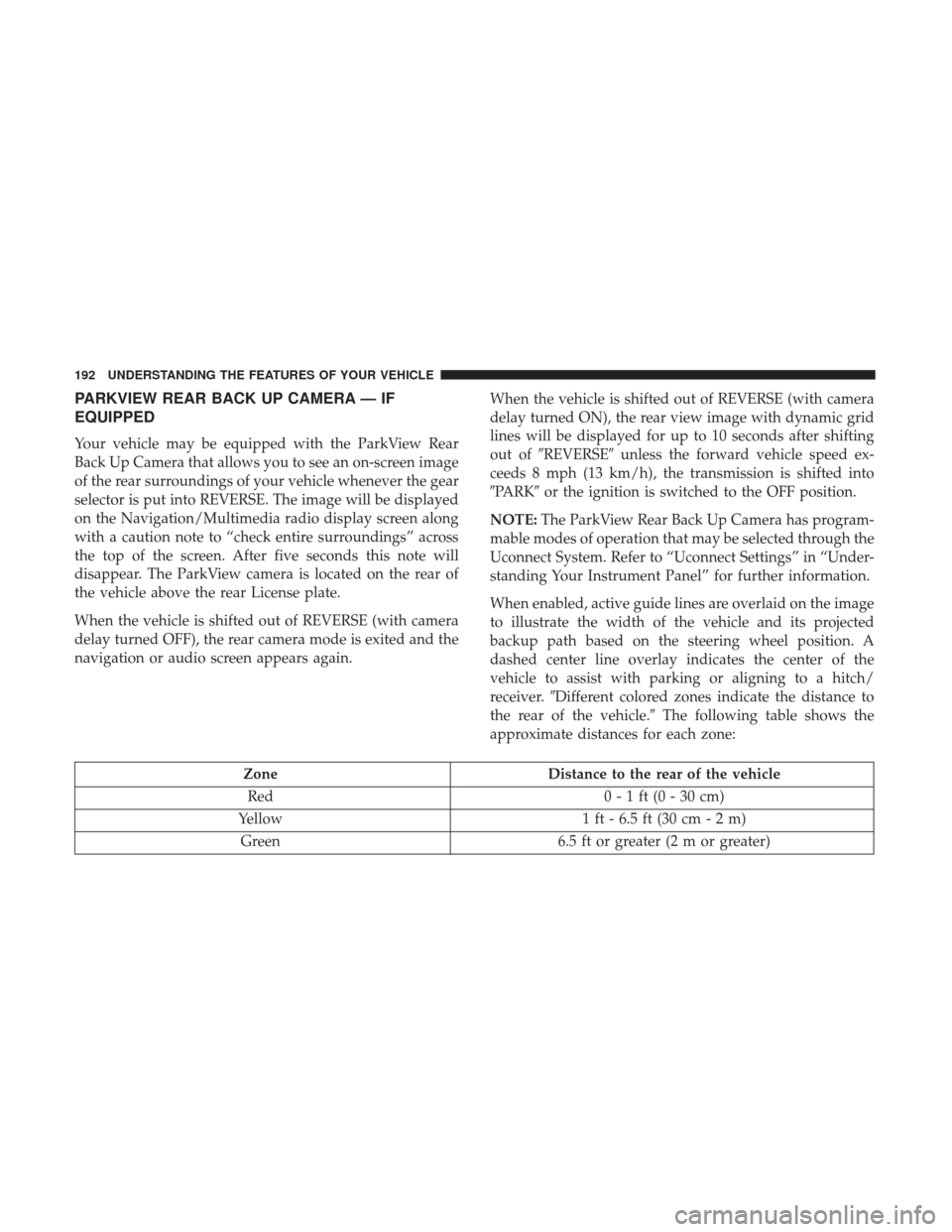
PARKVIEW REAR BACK UP CAMERA — IF
EQUIPPED
Your vehicle may be equipped with the ParkView Rear
Back Up Camera that allows you to see an on-screen image
of the rear surroundings of your vehicle whenever the gear
selector is put into REVERSE. The image will be displayed
on the Navigation/Multimedia radio display screen along
with a caution note to “check entire surroundings” across
the top of the screen. After five seconds this note will
disappear. The ParkView camera is located on the rear of
the vehicle above the rear License plate.
When the vehicle is shifted out of REVERSE (with camera
delay turned OFF), the rear camera mode is exited and the
navigation or audio screen appears again.When the vehicle is shifted out of REVERSE (with camera
delay turned ON), the rear view image with dynamic grid
lines will be displayed for up to 10 seconds after shifting
out of
�REVERSE� unless the forward vehicle speed ex-
ceeds 8 mph (13 km/h), the transmission is shifted into
�PARK� or the ignition is switched to the OFF position.
NOTE: The ParkView Rear Back Up Camera has program-
mable modes of operation that may be selected through the
Uconnect System. Refer to “Uconnect Settings” in “Under-
standing Your Instrument Panel” for further information.
When enabled, active guide lines are overlaid on the image
to illustrate the width of the vehicle and its projected
backup path based on the steering wheel position. A
dashed center line overlay indicates the center of the
vehicle to assist with parking or aligning to a hitch/
receiver. �Different colored zones indicate the distance to
the rear of the vehicle.� The following table shows the
approximate distances for each zone:
Zone Distance to the rear of the vehicle
Red 0 - 1 ft (0 - 30 cm)
Yellow 1 ft - 6.5 ft (30 cm - 2 m)
Green 6.5 ft or greater (2 m or greater)
192 UNDERSTANDING THE FEATURES OF YOUR VEHICLE
Page 224 of 584

WARNING!(Continued)
•Place as much cargo as possible in front of the rear
axle. Too much weight or improperly placed weight
over or behind the rear axle can cause the rear of the
vehicle to sway.
• Do not pile luggage or cargo higher than the top of
the seatback. This could impair visibility or become
a dangerous projectile in a sudden stop or accident.
REAR WINDOW FEATURES
Rear Window Wiper/Washer
The rear wiper/washer controls are located on the multi-
function lever on the left side of the steering column. The
rear wiper/washer is operated by rotating a switch, located
at the middle of the lever. Rotate the center portion of the lever upward to the
first detent for intermittent operation and to the
second detent for continuous rear wiper operation.
Rotating the center portion upward once more will
activate the washer pump which will continue to
operate as long as the switch is held. Upon release of the
switch, the wipers will resume the continuous rear wiper
operation. When this rotary control is in the OFF position,
rotating it downward will activate the rear washer pump
which will continue to operate as long as the switch is held.Rear Wiper/Washer Control
222 UNDERSTANDING THE FEATURES OF YOUR VEHICLE
Page 234 of 584

▫Using This Feature ..................... .315
▫ Second Row USB Charging Port ............315
� UCONNECT REAR SEAT ENTERTAINMENT (RSE)
SYSTEM — IF EQUIPPED .................316
▫ Getting Started ....................... .316
▫ Dual Video Screen ..................... .318
▫ Blu-ray Disc Player ..................... .318
▫ Play Video Games ..................... .320
▫ Play A DVD/Blu-ray Disc Using The
Touchscreen Radio ..................... .321
▫ Important Notes For Dual Video Screen
System ............................. .323
▫ Blu-ray Disc Player Remote Control —
If Equipped .......................... .323
▫ Replacing The Remote Control Batteries .......325
▫ Headphones Operation ...................325
▫ Controls ............................ .325
▫ Replacing The Headphone Batteries ..........326▫
Unwired Stereo Headphone Lifetime Limited
Warranty ............................ .326
� STEERING WHEEL AUDIO CONTROLS —
IF EQUIPPED ......................... .332
▫ Radio Operation ....................... .333
▫ CD Player ........................... .333
� CD/DVD/BLU-RAY DISC MAINTENANCE . . . .333
� RADIO OPERATION AND MOBILE PHONES . . .334
▫ Regulatory And Safety Information ..........334
� CLIMATE CONTROLS ...................336
▫ Overview ........................... .336
▫ Automatic Temperature Control (ATC) —
If Equipped ......................... .346
▫ Operating Tips ....................... .350
� PERSONALIZED
MENU BAR...............353
� UCONNECT VOICE RECOGNITION
QUICK TIPS .......................... .354
▫ Introducing Uconnect ....................354
232 UNDERSTANDING YOUR INSTRUMENT PANEL
Page 246 of 584
Electric Power Steering Fail Warning Light — If Equipped
Red TelltaleLight What It Means
Electric Power Steering Fail Warning — If Equipped
This light is used to manage the electrical warning of the EPS (Electric Power Steering). Refer to
“Power Steering” in “Starting And Operating” for further information.
Door Open Warning Light
Red Telltale
Light What It Means
Door Open Warning Light
This indicator will illuminate when a door is ajar/open and not fully closed.
NOTE:
If the vehicle is moving there will also be a single chime.
Hood Open Warning Light
Red Telltale
Light What It Means
Hood Open Warning Light
This indicator will illuminate when the hood is ajar/open and not fully closed.
NOTE:
If the vehicle is moving, a single chime will sound.
244 UNDERSTANDING YOUR INSTRUMENT PANEL
Page 250 of 584

Tire Pressure Monitoring Indicator Light
Yellow TelltaleLight What It Means
Tire Pressure Monitoring Indicator Light
The warning light switches on and a message is displayed to indicate that the tire pressure is
lower than the recommended value and/or that slow pressure loss is occurring. In these cases,
optimal tire duration and fuel consumption may not be guaranteed.
Should one or more tires be in the condition mentioned above, the display will show the indica-
tions corresponding to each tire in sequence.
IMPORTANT: Do not continue driving with one or more
flat tires as handling may be compromised. Stop the
vehicle, avoiding sharp braking and steering. Repair im-
mediately using the dedicated tire repair kit and contact
your authorized dealership as soon as possible.
Each tire, including the spare (if provided), should be
checked monthly when cold and inflated to the inflation
pressure recommended by the vehicle manufacturer on the
vehicle placard or tire inflation pressure label. If your
vehicle has tires of a different size than the size indicated
on the vehicle placard or tire inflation pressure label, you
should determine the proper tire inflation pressure for
those tires.
As an added safety feature, your vehicle has been equipped
with a Tire Pressure Monitoring System (TPMS) that illumi-
nates a low tire pressure telltale when one or more of your
tires is significantly under-inflated. Accordingly, when the
low tire pressure telltale illuminates, you should stop and
check your tires as soon as possible and inflate them to the
proper pressure. Driving on a significantly under-inflated
tire causes the tire to overheat and can lead to tire failure.
Under-inflation also reduces fuel efficiency and tire tread life,
and may affect the vehicle’s handling and stopping ability.
248 UNDERSTANDING YOUR INSTRUMENT PANEL