Page 135 of 584

equal to 2.7 inches (67.7 mm) forward of the rear stop.
The seat will return to its previously set position when
you cycle the vehicle’s ignition to the ACC or RUN
position.
• The Easy Entry/Easy Exit feature is disabled when the
driver seat position is less than 0.9 inches (22.7 mm)
forward of the rear stop. At this position, there is no
benefit to the driver by moving the seat for Easy Exit or
Easy Entry.
Each stored memory setting will have an associated Easy
Entry and Easy Exit position.
NOTE:
The Easy Entry/Exit feature is not enabled when the
vehicle is delivered from the factory. The Easy Entry/Exit
feature is enabled (or later disabled) through the program-
mable features in the Uconnect system. Refer to “Uconnect
Settings/Customer Programmable Features” in “Under-
standing Your Instrument Panel” for further information.
TO OPEN AND CLOSE THE HOOD
To open the hood, two latches must be released.
1. Pull the release lever located below the instrument panel and in front of the driver’s door.
Hood Release
3
UNDERSTANDING THE FEATURES OF YOUR VEHICLE 133
Page 266 of 584
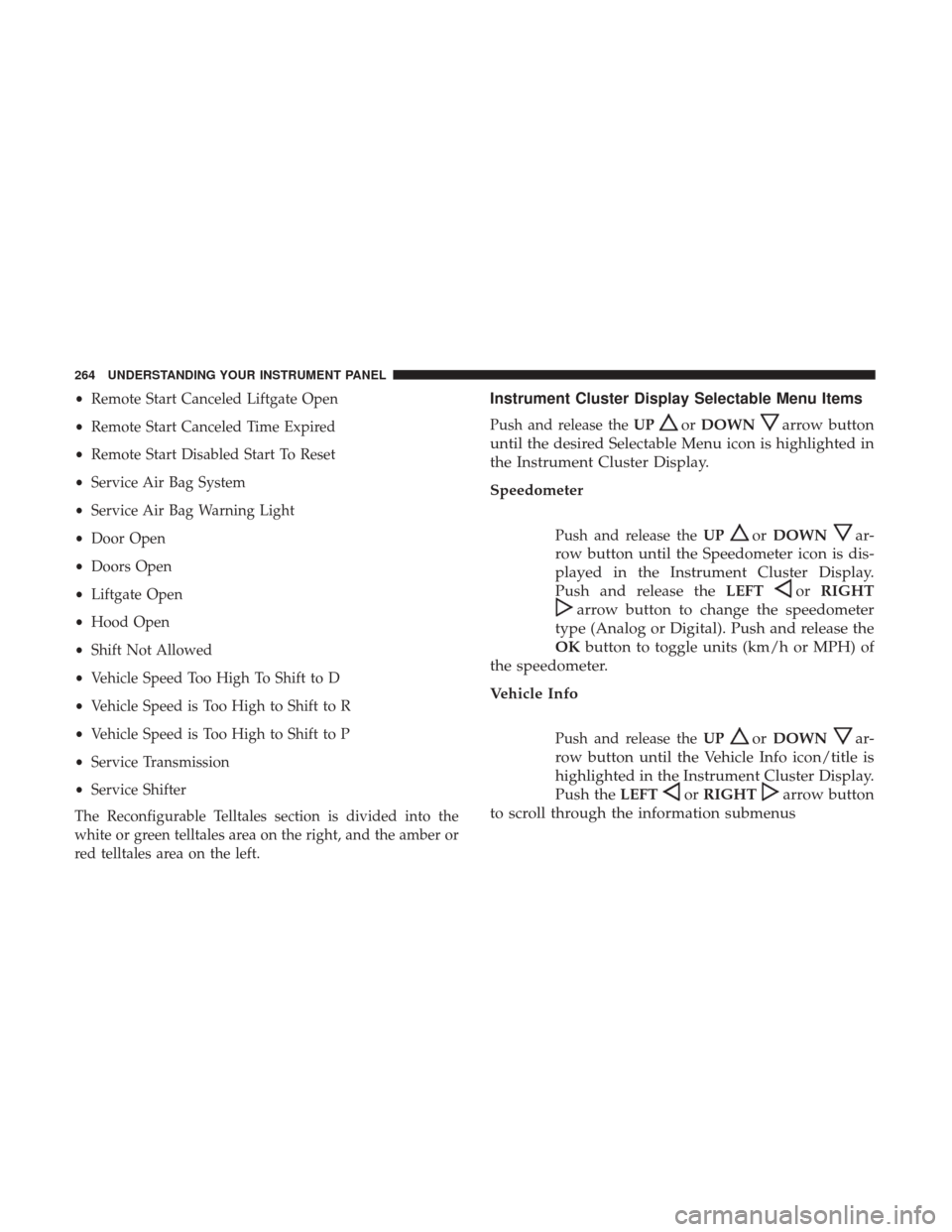
•Remote Start Canceled Liftgate Open
• Remote Start Canceled Time Expired
• Remote Start Disabled Start To Reset
• Service Air Bag System
• Service Air Bag Warning Light
• Door Open
• Doors Open
• Liftgate Open
• Hood Open
• Shift Not Allowed
• Vehicle Speed Too High To Shift to D
• Vehicle Speed is Too High to Shift to R
• Vehicle Speed is Too High to Shift to P
• Service Transmission
• Service Shifter
The Reconfigurable Telltales section is divided into the
white or green telltales area on the right, and the amber or
red telltales area on the left.Instrument Cluster Display Selectable Menu Items
Push and release the UPorDOWNarrow button
until the desired Selectable Menu icon is highlighted in
the Instrument Cluster Display.
Speedometer
Push and release the UPorDOWNar-
row button until the Speedometer icon is dis-
played in the Instrument Cluster Display.
Push and release the LEFT
orRIGHT
arrow button to change the speedometer
type (Analog or Digital). Push and release the
OK button to toggle units (km/h or MPH) of
the speedometer.
Vehicle Info
Push and release the UPorDOWNar-
row button until the Vehicle Info icon/title is
highlighted in the Instrument Cluster Display.
Push the LEFT
orRIGHTarrow button
to scroll through the information submenus
264 UNDERSTANDING YOUR INSTRUMENT PANEL
Page 518 of 584

7. Install the A/C air filter with the arrow on the filterpointing toward the floor. When installing the filter
cover, make sure the retaining tabs fully engage the
cover.
CAUTION!
The cabin air filter is identified with an arrow to
indicate airflow direction through the filter. Failure to
properly install the filter will result in the need to
replace it more often.
8. Reinstall the glove compartment door on the glove compartment door hinge and reattach the glove com-
partment tension tether by inserting the tether clip in the
glove compartment and sliding the clip away from the
face of the glove compartment door.
9. Push the door to the near closed position to reengage the glove compartment travel stops.
NOTE: Ensure the glove compartment door hinges and
glove compartment travel stops are fully engaged.
Body Lubrication
Locks and all body pivot points, including such items as
seat tracks, door hinge pivot points and rollers, liftgate,
tailgate, decklid, sliding doors and hood hinges, should be
lubricated periodically with a lithium based grease, such as
MOPAR Spray White Lube to assure quiet, easy operation
and to protect against rust and wear. Prior to the applica-
tion of any lubricant, the parts concerned should be wiped
clean to remove dust and grit; after lubricating excess oil
and grease should be removed. Particular attention should
also be given to hood latching components to ensure
proper function. When performing other underhood ser-
vices, the hood latch, release mechanism and safety catch
should be cleaned and lubricated.
The external lock cylinders should be lubricated twice a
year, preferably in the Fall and Spring. Apply a small
amount of a high quality lubricant, such as MOPAR Lock
Cylinder Lubricant directly into the lock cylinder.
516 MAINTAINING YOUR VEHICLE
Page 573 of 584

Octane Rating.......................... .444
Requirements .......................... .545
Specifications .......................... .547
Tank Capacity .......................... .545
Fueling ................................. .449
Fuses .................................. .533
Garage Door Opener (HomeLink) ...............196
Gasoline, Clean Air ........................ .445
Gasoline (Fuel) ........................... .444
Gasoline, Reformulated ..................... .445
Gear Ranges ............................. .389
General Information ........................ .444
Glass Cleaning ........................... .532
Gross Axle Weight Rating .....................454
Gross Vehicle Weight Rating ...................453
GVWR ................................. .451
Hazard Warning Flasher ..................... .474
Headlights .............................. .542
Automatic ............................ .136
Bulb Replacement ....................... .542
Cleaning .............................. .532
On With Wipers ........................ .136
Passing ............................... .142Replacing
............................. .542
Heated Mirrors ........................ .101, 223
Heater, Engine Block ....................... .385
Hill Start Assist ........................... .409
Hitches Trailer Towing .......................... .456
Holder, Cup ..............................211
HomeLink (Garage Door Opener) ...............196
Hood Release ............................ .133
Ignition Key ...................................11
Illuminated Entry ...........................18
Immobilizer (Sentry Key) ......................14
Inside Rearview Mirror .......................94
Instrument Cluster ............235,
241, 243, 253, 254
Instrument Cluster Display DID Display ........................... .259
DID Menu Items ........................ .259
Driver Information Display (DID) .............259
Electronic Vehicle Information Center (EVIC) .....259
EVIC Display .......................... .259
EVIC Menu Items ....................... .259
Information Display ...................... .259
Instrument Cluster Display ..................25910
INDEX 571