2017 Citroen DS4 service
[x] Cancel search: servicePage 367 of 421

1
19
365
DS4_en_Chap10b_SMEGplus_ed01-2016
The services available depend
on the network, the SIM card and
the compatibility of the Bluetooth
®
telephone used. Check the telephone
manual and with your network provider
for details of the services available to
you.
The ability of the system to connect
with only one profile depends on the
telephone. The three profiles may all
connect by default.
Visit www.citroen.co.uk for more information
(compatibility, additional help, ...).
The recognised telephone
appears in the list.
Depending on your telephone, you may be
asked to accept automatic connection every
time the ignition is switched on. On return to the vehicle, if the last telephone
connected is present again, it is reconnected
automatically and within around 30 seconds
after switching on the ignition the pairing is
done without any action on your part, with
(Bluetooth
® activated).
To modify the automatic connection mode,
select the telephone in the list then select the
desired profile. Depending on the type of telephone,
the system will ask you to accept or not
the transfer of your contacts.
If not, select " Update".
Connecting a Bluetooth®
peripheral device
Automatic reconnection
On switching on the ignition, the telephone
connected when the ignition was last switched
off is automatically reconnected, if this
connection mode had been activated during the
pairing procedure.
The connection is confirmed by the display of a
message and the name of the telephone.
Manual connection
Press on Telephone to display the
primary page.
Press on the secondary page.
Select " Bluetooth " to display the list
of paired peripherals.
Select the peripheral to connect. Press on " Search for devices ".
The connection is confirmed by the display of a
message and the name of the telephone.
Audio and Telematics
Page 377 of 421
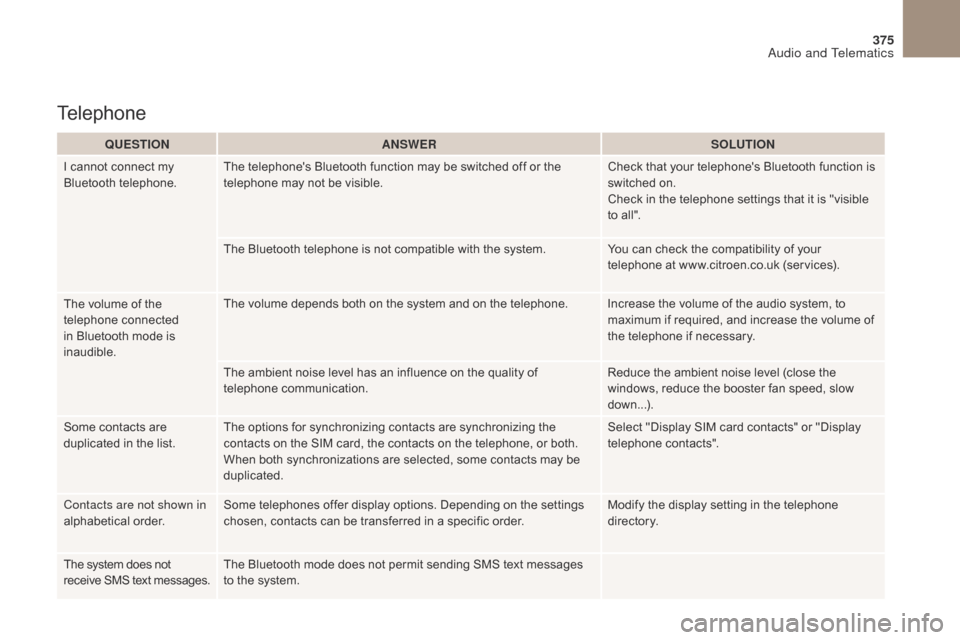
375
DS4_en_Chap10b_SMEGplus_ed01-2016
QUESTIONANSWER SOLUTION
I cannot connect my
Bluetooth telephone. The telephone's Bluetooth function may be switched off or the
telephone may not be visible. Check that your telephone's Bluetooth function is
switched on.
Check in the telephone settings that it is "visible
to all".
The Bluetooth telephone is not compatible with the system. You can check the compatibility of your
telephone at www.citroen.co.uk (services).
The volume of the
telephone connected
in Bluetooth mode is
inaudible. The volume depends both on the system and on the telephone. Increase the volume of the audio system, to
maximum if required, and increase the volume of
the telephone if necessary.
The ambient noise level has an influence on the quality of
telephone communication. Reduce the ambient noise level (close the
windows, reduce the booster fan speed, slow
down...).
Some contacts are
duplicated in the list. The options for synchronizing contacts are synchronizing the
contacts on the SIM card, the contacts on the telephone, or both.
When both synchronizations are selected, some contacts may be
duplicated. Select "Display SIM card contacts" or "Display
telephone contacts".
Contacts are not shown in
alphabetical order. Some telephones offer display options. Depending on the settings
chosen, contacts can be transferred in a specific order. Modify the display setting in the telephone
di r e c to r y.
The system does not
receive SMS text messages. The Bluetooth mode does not permit sending SMS text messages
to the system.
Telephone
Audio and Telematics
Page 385 of 421

383
DS4_en_Chap10c_RD5_ed01-2016
DAB (Digital Audio Broadcasting) radio
Display options:
if active but not available, the display will be
struck out.Preset stations, buttons 1 to 6.
Short press: select the preset radio
station.
Long press: preset a radio station.
Display the name of the multiplex
service being used.
Represents the signal strength for the
band being listened to. Display of RadioText (TXT) for the
current radio station. Display the name of the current
station.
If the "DAB" station being listened to
is not available on "FM", "DAB FM" is
struck out.
Audio and Telematics
Page 386 of 421
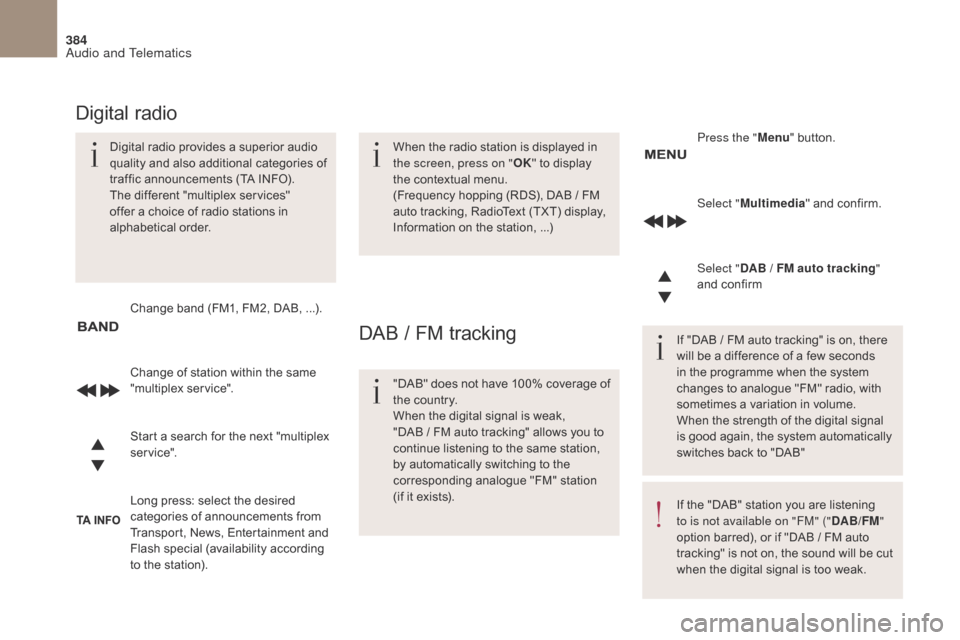
384
DS4_en_Chap10c_RD5_ed01-2016
Select "Multimedia " and confirm.
Select " DAB / FM auto tracking "
and confirm
Long press: select the desired
categories of announcements from
Transport, News, Entertainment and
Flash special (availability according
to the station). Change of station within the same
"multiplex service". Press the "
Menu" button.
Start a search for the next "multiplex
service". Change band (FM1, FM2, DAB,
...).
Digital radio provides a superior audio
quality and also additional categories of
traffic announcements (TA INFO).
The different "multiplex services"
offer a choice of radio stations in
alphabetical order.
Digital radio
When the radio station is displayed in
the screen, press on "
OK" to display
the contextual menu.
(Frequency hopping (RDS), DAB
/ FM
auto tracking, RadioText (TXT) display,
Information on the station,
...)
DAB / FM tracking
"DAB" does not have 100% coverage of
the country.
When the digital signal is weak,
"DAB / FM auto tracking" allows you to
continue listening to the same station,
by automatically switching to the
corresponding analogue "FM" station
(if it exists). If "DAB / FM auto tracking" is on, there
will be a difference of a few seconds
in the programme when the system
changes to analogue "FM" radio, with
sometimes a variation in volume.
When the strength of the digital signal
is good again, the system automatically
switches back to "DAB"
If the "DAB" station you are listening
to is not available on "FM" ("
DAB/FM"
option barred), or if "DAB / FM auto
tracking" is not on, the sound will be cut
when the digital signal is too weak.
Audio and Telematics
Page 392 of 421
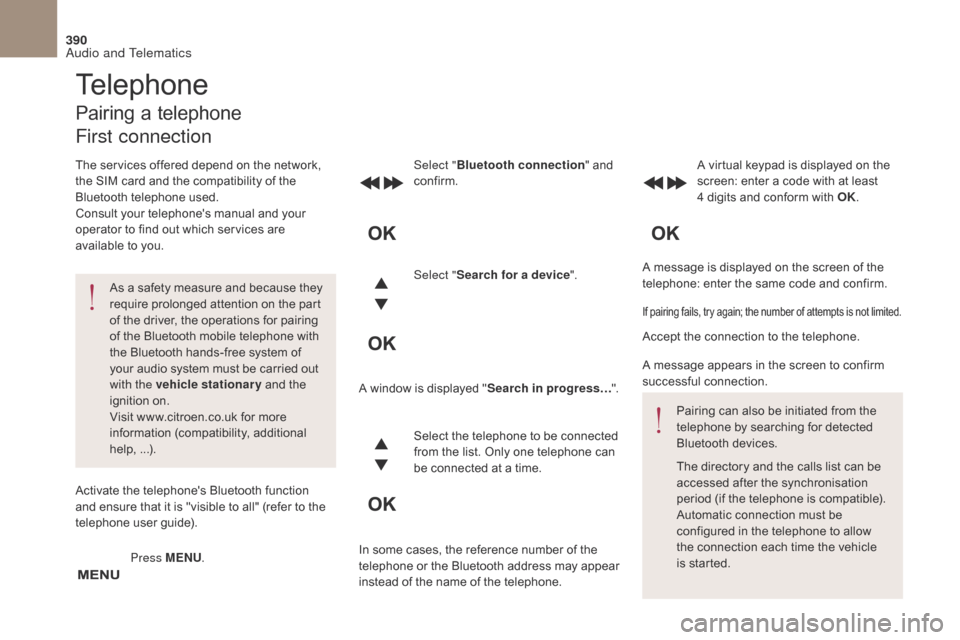
390
DS4_en_Chap10c_RD5_ed01-2016
A message is displayed on the screen of the
telephone: enter the same code and confirm.
Select "
Bluetooth connection " and
confirm. A virtual keypad is displayed on the
screen: enter a code with at least
4 digits and conform with OK.
Select " Search for a device".
Select the telephone to be connected
from the list. Only one telephone can
be connected at a time.
A window is displayed "
Search in progress…".
In some cases, the reference number of the
telephone or the Bluetooth address may appear
instead of the name of the telephone.
If pairing fails, try again; the number of attempts is not limited.
Accept the connection to the telephone.
A message appears in the screen to confirm
successful connection. Pairing can also be initiated from the
telephone by searching for detected
Bluetooth devices.
The directory and the calls list can be
accessed after the synchronisation
period (if the telephone is compatible).
Automatic connection must be
configured in the telephone to allow
the connection each time the vehicle
is started.
Press MENU
.
Telephone
Pairing a telephone
First connection
The services offered depend on the network,
the SIM card and the compatibility of the
Bluetooth telephone used.
Consult your telephone's manual and your
operator to find out which services are
available to you.
As a safety measure and because they
require prolonged attention on the part
of the driver, the operations for pairing
of the Bluetooth mobile telephone with
the Bluetooth hands-free system of
your audio system must be carried out
with the vehicle stationary and the
ignition on.
Visit www.citroen.co.uk for more
information (compatibility, additional
help, ...).
Activate the telephone's Bluetooth function
and ensure that it is "visible to all" (refer to the
telephone user guide).
Audio and Telematics
Page 404 of 421

402
DS4_en_Chap10c_RD5_ed01-2016
QUESTIONANSWER SOLUTION
The CD is ejected
automatically or is not
played by the player. The CD is inserted upside down, is unplayable, does not contain any
audio data or contains an audio format which the player cannot play.
The CD is protected by an anti-pirating protection system which is
not recognised by the audio equipment. -
C
heck that the CD is inserted in the player the
right way up.
-
C
heck the condition of the CD: the CD cannot
be played if it is too damaged.
-
C
heck the content in the case of a recorded
CD: consult the advice in the "Audio" section.
-
T
he audio equipment's CD player does not
play DVDs.
-
D
ue to their quality level, certain writeable
CDs will not be played by the audio system.
The CD player sound is
p o o r. The CD used is scratched or of poor quality.
Insert good quality CDs and store them in suitable
conditions.
The audio settings (bass, treble, ambience) are unsuitable. Set the treble or bass level to 0, without selecting
an ambience.
I am unable to connect my
Bluetooth telephone. It is possible that Bluetooth is switched off on the telephone or that
the telephone has not been made not visible. -
C
heck that your telephone has Bluetooth
switched on.
-
C
heck in the telephone's settings that it is
" Visible to all".
The Bluetooth telephone is not compatible with the system. You can check the compatibility of your telephone
on www.citroen.co.uk (services).
The Bluetooth connection
is cut. The battery of the peripheral may not be sufficiently charged. Recharge the battery of the peripheral device.
Audio and Telematics
Page 411 of 421
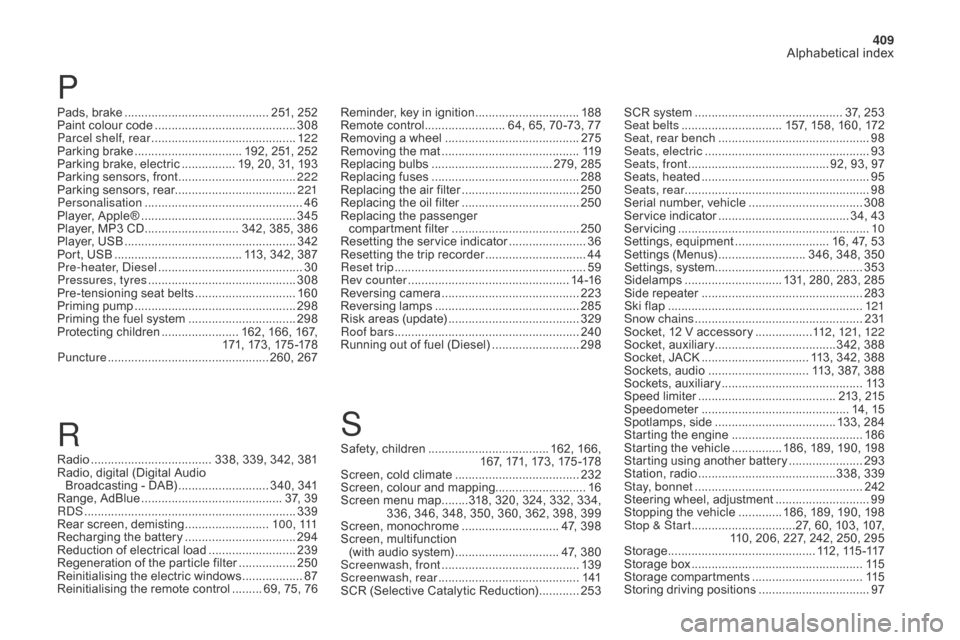
409
Alphabetical index
DS4_en_Chap11_index-alpha_ed01-2016
Pads, brake ........................................... 2 51, 252
Paint colour code .......................................... 3
08
Parcel shelf, rear
........................................... 12
2
Parking brake
................................ 1
92, 251, 252
Parking brake, electric
................ 1
9, 20, 31, 193
Parking sensors, front
...................................2
22
Parking sensors, rear.................................... 221
Personalisation
...............................
................46
Player, Apple®
.............................................. 3
45
Player, MP3 CD
............................ 3
42, 385, 386
Player, USB
................................................... 3
42
Port, USB
...................................... 1
13, 342, 387
Pre-heater, Diesel
...............................
............30
Pressures, tyres
............................................ 3
08
Pre-tensioning seat belts
..............................16
0
Priming pump
...............................
.................298
Priming the fuel system
................................29
8
Protecting children
....................... 1
62, 166, 167,
171, 173 , 175 -178
Puncture
................
................................ 260, 267
P
Radio .................................... 338, 339, 342, 381
Radio, digital (Digital Audio Broadcasting - DAB)
........................... 3
40, 341
Range, AdBlue
...............................
........... 37, 39
RDS
................
............................................... 339
Rear screen, demisting
......................... 1
0 0 , 111
Recharging the battery
.................................29
4
Reduction of electrical load
..........................23
9
Regeneration of the particle filter
.................25
0
Reinitialising the electric windows
.................. 87
R
einitialising the remote control
......... 6
9, 75, 76
R
Reminder, key in ignition ...............................18 8
Remote control ........................ 6 4, 65, 70 -73, 77
Removing a wheel
..............................
..........275
Removing the mat
...............................
..........11 9
Replacing bulbs
..............................
...... 279, 285
Replacing fuses
..............................
..............288
Replacing the air filter
...................................25
0
Replacing the oil filter
................................... 25
0
Replacing the passenger
compartment filter
...................................... 25
0
Resetting the service indicator
.......................36
R
esetting the trip recorder
..............................44
R
eset trip
......................................................... 59
R
ev counter
................................................ 1
4 -16
Reversing camera
...............................
..........223
Reversing lamps
........................................... 28
5
Risk areas (update)
....................................... 32
9
Roof bars
....................................................... 24
0
Running out of fuel (Diesel)
..........................29
8
Safety, children
.................................... 1
62, 166,
167, 171, 173, 175 -178
Screen, cold climate
..................................... 2
32
Screen, colour and mapping........................... 16
Screen menu map
........3
18, 320, 324, 332, 334,
336, 346, 348, 350, 360, 362, 398, 399
Screen, monochrome
............................. 4
7, 398
Screen, multifunction
(with audio system)
............................... 4
7, 380
Screenwash, front
......................................... 13
9
Screenwash, rear
...............................
...........141
SCR (Selective Catalytic Reduction)
............25
3
S
SCR system ............................................ 37, 253
Seat belts .............................. 1 57, 158, 160, 172
Seat, rear bench
..............................
...............98
Seats, electric
................................................. 93
Se
ats, front
...............................
........... 92, 93, 97
Seats, heated
...............................
...................95
Seats, rear
....................................................... 98
S
erial number, vehicle
..................................3
08
Service indicator
....................................... 3
4, 43
Servicing
...............................
..........................10
Settings, equipment
............................ 1
6, 47, 53
Settings (Menus)
.......................... 3
46, 348, 350
Settings, system
...............................
.............353
Sidelamps
............................. 1
31, 280, 283, 285
Side repeater
..............................
..................283
Ski flap
..............................
............................121
Snow chains
.................................................. 2
31
Socket, 12 V accessory
.................1
12, 121, 12 2
Socket, auxiliary
...............................
.....342, 388
Socket, JACK
...............................
. 113, 342, 388
Sockets, audio
.............................. 1
13, 387, 388
Sockets, auxiliary
.......................................... 11
3
Speed limiter
...............................
..........213, 215
Speedometer
..............................
.............. 14, 15
Spotlamps, side
.................................... 1
33, 284
Starting the engine
....................................... 18
6
Starting the vehicle
............... 1
86, 189, 190, 198
Starting using another battery
......................2
93
Station, radio
......................................... 33
8, 339
Stay, bonnet
...............................
...................242
Steering wheel, adjustment
............................99
S
topping the vehicle
............. 1
86, 189, 190, 198
Stop & Start
...............................2
7, 60, 103, 107,
110, 206, 227, 242, 250, 295
Storage
................
............................112 , 115 -117
Storage box
................................................... 11
5
Storage compartments
................................. 11
5
Storing driving positions
.................................97
Page 412 of 421

410
Alphabetical index
DS4_en_Chap11_index-alpha_ed01-2016
Under floor storage .......................................12 4
Under-inflation (detection) ............................ 20
4
Unlocking
..............................
..........................70
Unlocking from the inside
...............................78
U
nlocking the boot
.......................................... 64
U
nlocking the doors
........................................ 64
U
pdating risk areas
....................................... 32
9
Updating the date
............................................ 55
U
pdating the time
............................................ 55
U
REA
...............
............................................... 37
USB
........
....................................................... 342
USB player
.................................................... 11
3
Ventilation
..............................
......... 10, 103, 104
Voice recognition
...............................
...355, 359
Warning and indicator lamps
..........................17
W
arning lamp, Diesel engine pre-heater
.......3
0
Warning lamps
........................ 1
7, 19, 20, 26, 43
Warning lamp, SCR emissions control system
................
........................................... 25
Warning lamp, Service.................................... 21
Washing (advice) ........................................... 223
Weights
...............
.......................................... 302
Wheel, spare
................................. 2
71, 273, 308
Tables of fuses
.............................................. 28
8
Tank, fuel
...............................
................ 227, 229
Technical data
.......................................3
03, 305
Telephone
.............................3
60, 362, 364-366
Three flashes (direction indicators)
.............. 13
0
Time (setting)
..............................
.............. 47, 55
TMC (Traffic info)
.......................................... 33
0
To o l s
................
.............................................. 271
To r c h
..............................
............................... 123
Total distance recorder
................................... 44
T
ouch screen tablet
............................ 5
1, 54, 59
Touch screen tablet ( M e nu s)
............................. 5
1, 53, 54, 313, 317
Towball, quickly detachable
.......................... 23
3
To w b a r
................
................................... 185, 238
Towbar with quickly detachable towball
....... 23
3
Towed loads
..........................................3
03, 305
Towing another vehicle
................................. 29
6
Traction control (ASR)
.................................. 15
5
Traffic information (TA)
......................... 3
31, 382
Traffic information (TMC)
.............................. 33
0
Tr a i l e r
...............
..................................... 185, 238
Trajectory control systems
............................ 15
5
Trip computer
...................................... 5
6, 58 - 60
Trip distance recorder
..................................... 44
T
y r e s
........................................................ 1
0, 308
Tyre under-inflation detection
....................... 20
4
V
W
T
U
Stowing rings ..............................
..................124
Sun visor ....................................................... 11
4
Switching off the engine
...............................18
6
Synchronising the remote control
....... 6
9, 75, 76 Window controls
............................................. 87
W
indscreen, panoramic ................................11
4
Wiper blades (changing)
....................... 1
40, 241
Wiper, rear ..................................................... 141
Wipers
............................................. 3
0, 137, 138
Wipers, automatic rain sensitive
............13
7, 13 8