2017 Citroen DS4 parking sensors
[x] Cancel search: parking sensorsPage 5 of 421

07
08
0609
3
DS4_en_Chap00a_sommaire_ed01-2016
In the event of a breakdown
184 Driving recommendations
186
S
tarting / Switching off the engine with
the key
189
S
tarting / Switching off the engine with
Keyless Entry and Starting
192
M
anual parking brake
193
E
lectric parking brake
197
M
anual gearbox
198
A
utomatic gearbox
202
H
ill start assist
203
G
ear ef ficiency indicator
204
T
yre under-inflation detection
206
St
op & Start
209
L
ane departure warning system
210
B
lind spot monitoring system
213
M
emorising speeds
215
Spe
ed limiter
218
C
ruise control
221
P
arking sensors
223
R
eversing camera 227
Fuel
229
M
isfuel prevention (Diesel)
231
S
now chains
232
V
ery cold climate screen
233
T
owbar with quickly detachable towball
238
T
owing a trailer
239
E
nergy economy mode
240
F
itting roof bars
241
C
hanging a wiper blade
242
B
onnet
243
Pe
trol underbonnet layout
244
D
iesel under the bonnet
245
C
hecking levels
250
Ch
ecking components
253
Ad
Blue
® and SCR system
(BlueHDi Diesel)
260
T
emporary puncture repair kit
271
S
pare wheel
279
C
hanging a bulb
288
C
hanging a fuse
292
1
2 V battery
296
T
owing the vehicle
298
R
unning out of fuel (Diesel) 302
E
ngines
302
We
ights
307
D
imensions
308
I
dentification markings
313
7
-inch touch screen tablet
377
A
udio system
Driving
Technical data
Practical information
Audio and telematics
Alphabetical index
406
Contents
Page 6 of 421

4
DS4_en_Chap00b_vue-ensemble_ed01-2016
Exterior
Keyless Entry and Starting 70 -77
Remote control 6 4- 69, 77
-
o
pening / closing
-
b
ack-up control
-
battery
Alarm
8
3-86 Lighting control
1
28 -132
Headlamp adjustment
1
34
Guide-me-home lighting
1
31, 132
Welcome lighting
1
33
Directional lighting systems
1
35 -136
Changing bulbs
2
79-284
-
f
ront lamps
-
f
ront foglamps
-
s
ide repeaters
Wiper control
1
37-141
Changing a wiper blade
2
41 Door mirrors
1 00 -101
Blind spot sensors
2
10 -212
Doors
7
8 -79, 80
Keyless Entry and Starting
7
0 -77
-
o
pening / closing
-
b
ack-up control
Manual child lock
1
80
Electric windows
87
- 88
Fuel tank
2
27-230
Misfuel prevention
2
38
Roof bars
2
40
Braking assistance
1
54-155
Trajectory control
1
55 -156
Tyre under-inflation detection
2
04-205
Tyre pressures
2
04, 266, 270, 308
Snow chains
2
31
Temporary puncture repair kit
2
60 -270
Changing a wheel
2
71-278
-
tools
-
r
emoving / refitting
Boot
6
5, 70, 81- 82
Reversing camera
2
23
AdBlue, topping up
3
7- 42, 254-256
Changing bulbs
2
85-287
-
r
ear lamps
-
3
rd brake lamp
-
n
umber plate lamp
Parking sensors
2
21-222
Towbar
1
85, 238
Quickly detachable towball
2
33 -237
Towing
29
6-297
Over view
Page 10 of 421
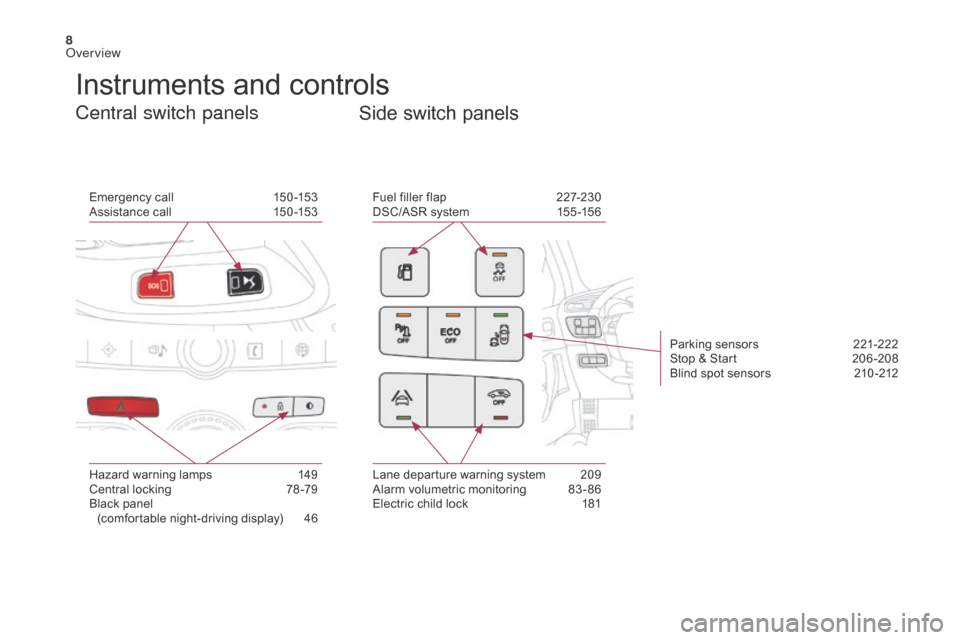
8
DS4_en_Chap00b_vue-ensemble_ed01-2016
Emergency call 150 -153
Assistance call 1 50 -153Fuel filler flap
2 27-230
DSC/ASR system 1 55 -156
Hazard warning lamps
1
49
Central locking
7
8 -79
Black panel (comfortable night-driving display)
4
6Lane departure warning system
2
09
Alarm volumetric monitoring
8
3 - 86
Electric child lock
1
81
Side switch panels
Central switch panels
Instruments and controls
Parking sensors 2 21-222
Stop & Start 2 06 -208
Blind spot sensors
2
10 -212
Over view
Page 53 of 421
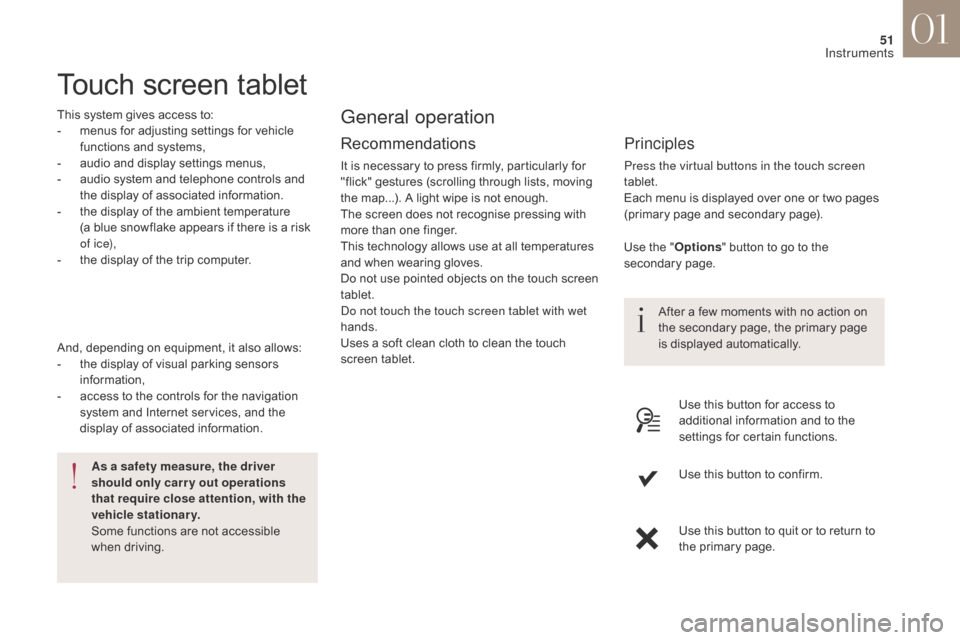
51
DS4_en_Chap01_instruments-de-bord_ed01-2016
Touch screen tablet
This system gives access to:
- m enus for adjusting settings for vehicle
functions and systems,
-
a
udio and display settings menus,
-
a
udio system and telephone controls and
the display of associated information.
-
t
he display of the ambient temperature
(a blue snowflake appears if there is a risk
of i c e),
-
t
he display of the trip computer.
Recommendations
It is necessary to press firmly, particularly for
"flick" gestures (scrolling through lists, moving
the map...). A light wipe is not enough.
The screen does not recognise pressing with
more than one finger.
This technology allows use at all temperatures
and when wearing gloves.
Do not use pointed objects on the touch screen
tablet.
Do not touch the touch screen tablet with wet
hands.
Uses a soft clean cloth to clean the touch
screen tablet.
General operation
Principles
Press the virtual buttons in the touch screen
tablet.
Each menu is displayed over one or two pages
(primary page and secondary page).
As a safety measure, the driver
should only carr y out operations
that require close attention, with the
vehicle stationary.
Some functions are not accessible
when driving.
And, depending on equipment, it also allows:
-
t
he display of visual parking sensors
information,
-
a
ccess to the controls for the navigation
system and Internet services, and the
display of associated information. After a few moments with no action on
the secondary page, the primary page
is displayed automatically.
Use the "
Options" button to go to the
secondary page.
Use this button for access to
additional information and to the
settings for certain functions.
Use this button to confirm.
Use this button to quit or to return to
the primary page.
01
Instruments
Page 187 of 421

185
DS4_en_Chap06_conduite_ed01-2016
When towing
Distribution of loads
F Distribute the load in the trailer so that the heaviest items are as close as possible to
the axle and the nose weight approaches
the maximum permitted without exceeding
it.
Air density decreases with altitude, thus
reducing engine per formance. Above
1
000 metres, the maximum towed load must
be reduced by 10
% for every 1 000 metres of
altitude.
Side wind
F Take into account the increased sensitivity to side wind.
Cooling
Towing a trailer on a slope increases the
temperature of the coolant.
As the fan is electrically controlled, its cooling
capacity is not dependent on the engine speed.
F
T
o lower the engine speed, reduce your
speed.
The maximum towed load on a long incline
depends on the gradient and the exterior
temperature.
In all cases, keep a check on the coolant
temperature.
F
I
f the warning lamp and the STOP
warning lamp come on, stop the
vehicle and switch off the engine
as soon as possible.
Braking
Towing a trailer increases the braking distance.
To avoid overheating of the brakes, the use of
engine braking is recommended.
Ty r e s
F Check the tyre pressures of the towing vehicle and of the trailer, observing the
recommended pressures.
Lighting
F Check the electrical lighting and signalling on the trailer and the headlamp beam
height of your vehicle.
For more information on Adjusting the
headlamp beam height , refer to the
corresponding section.
For more information on Weights
, refer
to the corresponding section.
The rear parking sensors will be
deactivated automatically to avoid the
audible signal if a genuine CITROËN
towbar is used.
If the exterior temperature is high, it
is recommended that the engine be
allowed to idle for 1 to 2 minutes after
the vehicle comes to a stop, to facilitate
its cooling.
06
Driving
Page 223 of 421

221
DS4_en_Chap06_conduite_ed01-2016
Parking sensors
This system indicates the proximity of an
obstacle (e.g. pedestrian, vehicle, tree, gate)
which comes within the field of detection of
sensors located in the bumper.
Certain types of obstacle (e.g. stake,
roadworks cone) detected initially will no longer
be detected at the end of the manoeuvre, if
they are located in blind spots in the sensors'
field of detection.
This system cannot in any circumstances replace
the need for vigilance on the part of the driver.
The system is switched on by engaging reverse
g e a r.
This is confirmed by an audible signal.
The system is switched off when you come out
of reverse gear.
Rear parking sensors
The proximity information is given by an
intermittent audible signal, the frequency of which
increases as the vehicle approaches the obstacle.
The sound emitted by the speaker (right-hand or
left-hand) indicates the side on which the obstacle
is located.
When the distance between the vehicle and
the obstacle becomes less than approximately
thirty centimetres, the audible signal becomes
continuous.
Visual assistance
Audible assistance
This supplements the audible signal by
displaying bars in the screen which move
progressively nearer to the vehicle.
When the obstacle is very close, the "Danger"
symbol is displayed in the screen.
06
Driving
Page 224 of 421

222
DS4_en_Chap06_conduite_ed01-2016
Front parking sensorsOperating fault
In the event of a malfunction of the
system, when reverse gear is engaged
this warning lamp is displayed in the
instrument panel and/or a message
appears in the screen, accompanied
by an audible signal (short beep).
Contact a CITROËN dealer or a
qualified workshop.
In addition to the rear parking sensors, the
front parking sensors are triggered when an
obstacle is detected in front and the speed of
the vehicle is still below 6 mph (10 km/h).
The front parking sensors are interrupted if
the vehicle stops for more than three seconds
in for ward gear, if no further obstacles are
detected or when the speed of the vehicle
exceeds 6 mph (10 km/h).
The function will be deactivated
automatically if a trailer is being towed
or a bicycle carrier is fitted (vehicle
fitted with a towbar or bicycle carrier
recommended by CITROËN).In bad weather or in winter, ensure
that the sensors are not covered with
mud, ice or snow. When reverse gear is
engaged, an audible signal (long beep)
indicates that the sensors may be dirty.
Certain sound sources (motorcycle,
lorry, pneumatic drill, etc.) may trigger
the audible signals of the parking
sensor system.Deactivation/Activation of the front
and rear parking sensors
The function is deactivated by pressing this
button. The indicator lamp in the button
comes
on.
Pressing this button again reactivates the
function. The indicator lamp in the button
goes
off.
The sound emitted by the speaker
(front or rear) indicates whether the
obstacle is in front or behind.
06
Driving
Page 225 of 421

223
DS4_en_Chap06_conduite_ed01-2016
Reversing camera
The reversing camera is activated automatically
when reverse gear is engaged.
The colour image is provided in the touch
screen tablet.The blue lines represent the general direction
of the vehicle.
The blue curved lines represent the maximum
turning circle.
The green lines represent distances of
around
1 to 2 metres beyond the edge of the
vehicle's rear bumper.
The red line represents the distance of around
30 cm beyond the edge of your vehicle's rear
b u m p e r.
The lines displayed in the screen do not allow
the position of the vehicle to be determined
relative to tall obstacles (for example: vehicles
nearby).
Some deformation of the image is normal.
High pressure jet washing
When cleaning your vehicle, keep the
end of the high pressure lance at least
30 cm from the camera lens.
Clean the camera lens regularly using
a soft cloth.
The reversing camera system may be
accompanied by parking sensors.
This system is a driving aid that does
not replace vigilance on the part of the
driver, who must remain in control of
the vehicle at all times.
06
Driving