Page 29 of 306

27
AdBlue® liquid range indicators
Once the AdBlue® tank is on reserve or after
detection of a fault with the SCR emissions
control system, when the ignition is switched
on, an indicator displays an estimate of the
distance that can be covered, the range, before
engine starting is prevented.
In the event of simultaneous system fault and
low AdBlue
® level, the shortest range figure is
the one displayed.
Range greater than 1,500 miles (2,400 km)
When switching on the ignition, there is no
automatic display of range in the instrument
panel.
In the event of the risk of non-starting related to a lack of
AdBlue®
The engine start prevention system
required by regulations is activated
automatically once the AdBlue
® tank is
e m pt y.
Range between 0 and 1,500 miles (0 and 2,400 km)
When switching on the ignition, the AdBlue
warning light comes on, accompanied by
an audible signal and the temporary display
of "NO START IN" and a distance on the
instrument panel, indicating the remaining
range expressed in miles or kilometres before
engine starting is prevented - (e.g. "NO START
IN 1500 km" means "Starting will be prevented
in 1,500 km (930 miles).
When driving, this message is displayed every
186 miles (300 km) until the AdBlue level has
been topped-up.
®
The reserve level has been reached: it is
recommended that you top-up as soon as
possible.
It is recommended that you not top up by more
than 10 litres of AdBlue.
For more information on AdBlue
®and the SCR
(BlueHDi Diesel) system , and in particular
topping it up, refer to the corresponding
section.
1
Instruments
Page 30 of 306
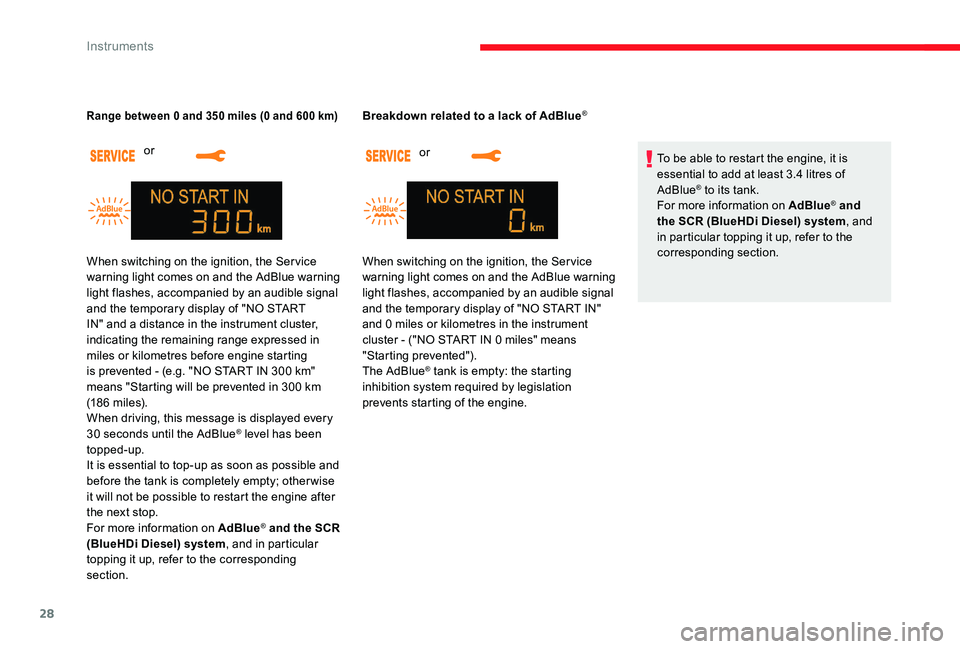
28
or
Range between 0 and 350 miles (0 and 600 km)
or
Breakdown related to a lack of AdBlue
®
To be able to restart the engine, it is
essential to add at least 3.4 litres of
AdBlue
® to its tank.
For more information on AdBlue® and
the SCR (BlueHDi Diesel) system , and
in particular topping it up, refer to the
corresponding section.
When switching on the ignition, the Service
warning light comes on and the AdBlue warning
light flashes, accompanied by an audible signal
and the temporary display of "NO START IN"
and 0 miles or kilometres in the instrument
cluster - ("NO START IN 0 miles" means
"Starting prevented").
The AdBlue
® tank is empty: the starting
inhibition system required by legislation
prevents starting of the engine.
When switching on the ignition, the Service
warning light comes on and the AdBlue warning
light flashes, accompanied by an audible signal
and the temporary display of "NO START
IN" and a distance in the instrument cluster,
indicating the remaining range expressed in
miles or kilometres before engine starting
is prevented - (e.g. "NO START IN 300 km"
means "Starting will be prevented in 300 km
(186 miles).
When driving, this message is displayed every
30 seconds until the AdBlue
® level has been
topped-up.
It is essential to top-up as soon as possible and
before the tank is completely empty; other wise
it will not be possible to restart the engine after
the next stop.
For more information on AdBlue
® and the SCR
(BlueHDi Diesel) system , and in particular
topping it up, refer to the corresponding
section.
Instruments
Page 31 of 306

29
In the event of a fault with the emissions control system SCR
A device preventing the engine from
starting automatically activates after
685 miles (1,100 km) of driving following
confirmation of a fault in the SCR
emissions control system. Have the
system checked by a
CITROËN dealer or a
qualified workshop as soon as possible. In the event of the detection of a fault
If it is a temporary fault, the alert
disappears during the next journey, after
self-diagnosis of the emissions SCR
system. or
If a fault with the SCR system is confirmed (after 30
miles (50 km) covered with the permanent display
of the message signalling a fault), the Service and
engine diagnostic warning lights come on and
the AdBlue warning light flashes, accompanied
by an audible signal and the temporary display in
the instrument cluster of "NO START IN" and a
distance, indicating the remaining range expressed
in miles or kilometres before engine starting is
prevented - (e.g.: "NO START IN 600 km" means
"Starting will be prevented in 600 km (375 miles).
While driving, this display appears every
30
seconds while the fault with the SCR emissions
system persists.
The alert is repeated when switching on the
ignition.
You should go to a
CITROËN dealer or a qualified
workshop as soon as possible.
Other wise, you will not be able to restart the
vehicle.
During the permitted driving phase (between
685 and 0 miles) (1,100 km and 0 km)
or
The AdBlue, Service and engine diagnostic
warning lights come on, accompanied by an
audible signal and the display of the message
"Emissions fault".
The alert is triggered when driving when the
fault is detected for the first time, then when
switching on the ignition for subsequent
journeys, while the fault persists.
1
Instruments
Page 32 of 306

30
Every time the ignition is switched on, the
Service and engine diagnostic warning
lights come on and the AdBlue warning light
flashes, accompanied by the temporary
display of "NO START IN" and 0 km or miles
- ("NO
START IN 0 km" means "Starting
prevented") in the instrument cluster. Starting prevented
You have exceeded the authorised driving
limit: the starting prevention system
inhibits engine starting.To be able to start
the engine, you must call on a
CITROËN
dealer or a qualified workshop.
Distance recorders
Total distance recorder
System which measures the total distance
travelled by the vehicle during its life.
The total and trip distances are displayed for
thirty seconds when the ignition is switched off,
when the driver's door is opened and when the
vehicle is locked or unlocked.
Trip distance recorder
System which measures a distance travelled
during a day or other period since it was reset
to zero by the driver.
F
W
ith the ignition on, press the button until
zeroes appear.
or
Instruments
Page 33 of 306
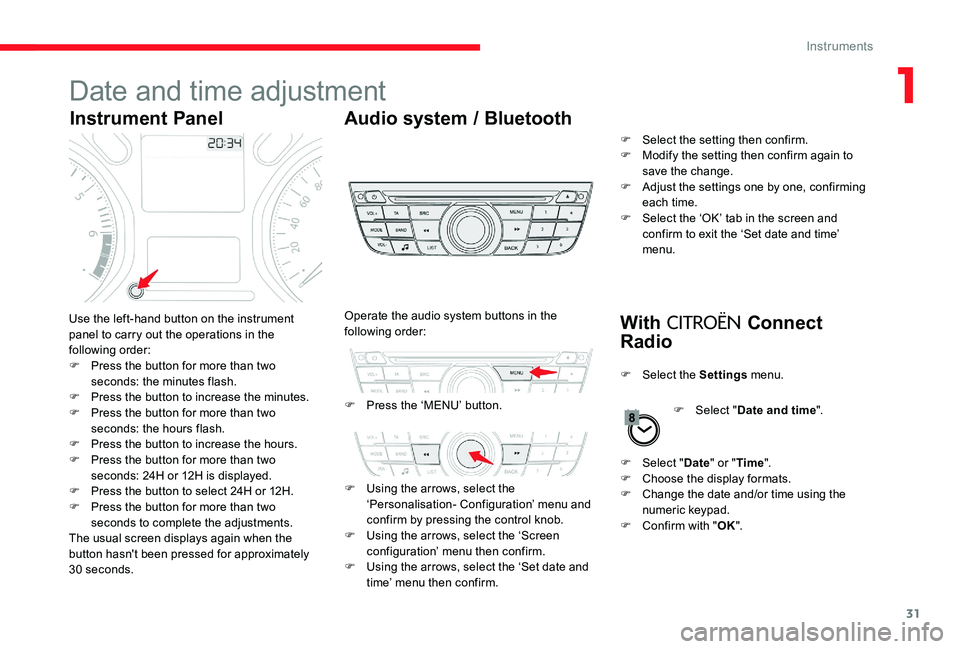
31
Date and time adjustment
Instrument PanelAudio system / Bluetooth
With
CITROËN Connect
RadioUse the left-hand button on the instrument
panel to carry out the operations in the
following order:
F
P
ress the button for more than two
seconds: the minutes flash.
F
P
ress the button to increase the minutes.
F
P
ress the button for more than two
seconds: the hours flash.
F
P
ress the button to increase the hours.
F
P
ress the button for more than two
seconds: 24H or 12H is displayed.
F
P
ress the button to select 24H or 12H.
F
P
ress the button for more than two
seconds to complete the adjustments.
The usual screen displays again when the
button hasn't been pressed for approximately
30 seconds. F
P
ress the ‘MENU’ button.
Operate the audio system buttons in the
following order:
F
U
sing the arrows, select the
‘Personalisation- Configuration’ menu and
confirm by pressing the control knob.
F
U
sing the arrows, select the ‘Screen
configuration’ menu then confirm.
F
U
sing the arrows, select the ‘Set date and
time’ menu then confirm. F
S
elect the setting then confirm.
F
M
odify the setting then confirm again to
save the change.
F
A
djust the settings one by one, confirming
each time.
F
S
elect the ‘OK’ tab in the screen and
confirm to exit the ‘Set date and time’
menu.
F
Sel
ect the Settings menu.
F
Sel
ect "Date " or "Time ".
F
C
hoose the display formats.
F
C
hange the date and/or time using the
numeric keypad.
F
C
onfirm with "OK".
F
Sel
ect "Date and time ".
1
Instruments
Page 54 of 306
52
Heating / Ventilation
This system operates only with the engine running.
1Temperature.
2 A ir f low.
3 Air distribution.
4 Air intake / Air recirculation
Manual air conditioning
(without display screen)
This system operates only with the engine running.
1Temperature.
2 A ir f low.
3 Air distribution.
4 Air intake / Air recirculation
5 Air conditioning.
Temperature
F Turn the thumb wheel from
blue (cold) to red (hot) to
modulate the temperature to
your liking.
Air flow
F Turn the thumb wheel to obtain a comfortable air flow.Deactivation
If you put the air flow control in the 0 position,
the temperature is no longer controlled.
A slight flow of air can still be felt, resulting from
the for ward movement of the vehicle.
Ease of use and comfort
Page 56 of 306
54
Electronic air conditioning (with display screen)
This system operates only with the engine running.
1Air intake / Air recirculation
2 Temperature.
3 Air conditioning.
4 Faster air conditioning.
5 Air distribution.
6 A ir f low.
Air intake / Air recirculation
Recirculation of the interior air isolates the
passenger compartment from exterior odours
and fumes.
As soon as possible, deactivate the function to
avoid the quality of the air from deteriorating
and mist forming.
F
P
ress the button to prevent
fresh air from entering and
recirculate the interior air. The
indicator light illuminates in the
display screen to confirm this. F
P
ress the button again to allow
fresh outside air to enter. The
indicator light goes off from the
display screen to confirm this.
Temperature
F Press these buttons (red for hot and blue for cold), to
adjust the temperature to your
requirements.
The temperature bars come on or go off
progressively on the display.
Ease of use and comfort
Page 129 of 306

127
Reversing camera
The reversing camera is activated automatically
when reverse gear is engaged.
The image is displayed on the touch screen.
The reversing camera function may be
supplemented with parking sensors.The superimposed representation of guide
lines helps with the manoeuvre.
They are represented by lines marked "on
the ground" and do not allow the position of
the vehicle to be determined relative to tall
obstacles (for example: other vehicles, ...).
Some deformation of the image is normal.
The blue lines represent the general direction
of the vehicle (the gap represents the width of
your vehicle except for the door mirrors).
The red line represent a distance of about
30 cm beyond the edge of your vehicle's rear
b u m p e r.
The green lines represent distances of about 1
and 2 metres beyond the edge of your vehicle's
rear bumper.
The turquoise blue curves represent the
maximum turning circle. The reversing camera cannot, in any
circumstances, replace the need for
vigilance on the part of of the driver.
High pressure jet wash
When washing your vehicle, do not direct
the lance within 30 cm of the camera lens.
Opening the tailgate causes the display to
disappear.
Clean the reversing camera regularly
using a soft, dry cloth.
6
Driving