2017 CHEVROLET LOW CAB FORWARD ECO mode
[x] Cancel search: ECO modePage 124 of 414

Chevrolet Low Cab Forward Owner Manual (GMNA-Localizing-U.S.-
10716700) - 2017 - crc - 12/6/16
Infotainment System 123
Message/Description
E5 This message appears
when there is no file
recorded or no playable
music file on the USB
device.
Connect a USB device that
contains playable
music data.
E7 This message appears
when there is a music file
that is not in a playable
format recorded on the USB
device.
Connect a USB device that
contains playable
music data.
USB Devices
USB Memory Standards
Supported file formats:
FAT 12/16/32
.
Supported audio formats:
MP3/WMA.
. Maximum current: 1 A. .
Compatibility: USB 1.1/2.0
(maximum transfer speed is
same as USB 1.1).
. Mass memory support: Supports
USB mass storage class.
. Does not support USB hubs or
multi card readers.
Supported MP3/WMA File
Standards
Discs formatted in the FAT 12/16/32
file system can be used.
Files with extensions compatible to
MP3 and WMA can be played
(.mp3, .wma).
Compatible with ID3 tag ver.1.0,
ver.1.1, ver.2.2 and ver.2.3.
Compatible to WMA tag.
The sampling frequency
corresponds as follows.
MP3 file:
. MPEG1 LAYER3 - 32/44.1/
48(kHz).
. MPEG2 LAYER3 - 16/22.05/
24(kHz). .
MPEG2.5 LAYER3 - 8/11.025/
12(kHz).
. MPEG1 LAYER3 - 32/40/48/56/
64/80/96/112/128/160/192/224/
256/320(kbps).
. MPEG2/2.5 LAYER3 - 16/24/32/
40/48/56/64/80/96/112/128/
160(kbps).
WMA file:
. 32/ 44.1/48 (kHz).
. Ver.7,8,9 - 48/64/80/96/128/160/
192 kbps.
WMA files are only compatible with
2ch playback.
MP3 files are compatible to the
respective modes of stereo, joint
stereo, dual channel, monaural.
MP3 files are compatible to VBR
(variable bit rate).
Not compatible to M3u playlists.
When the FAST UP/DOWN
functions on the MP3 file recorded
on the VBR are operated, the
playback time may not synchronize.
Page 125 of 414

Chevrolet Low Cab Forward Owner Manual (GMNA-Localizing-U.S.-
10716700) - 2017 - crc - 12/6/16
124 Infotainment System
MP3/WMA files are compatible with
up to 8 levels of folders. However,
when there are many levels, it may
take some time before the first file is
played. Therefore, a two-level folder
is recommended.
Maximum characters for a folder/file
name: 64 (including extension).
A maximum of 700 folders and
3,000 files can be played in a single
memory device.
Auxiliary Devices
AUX Operations
Connecting Your Portable Audio
Device to Play Music1. Open the cover and connect your portable audio device to
mini jack.
Either place the portable audio
device and mini plug cable
somewhere where they will not
interfere with driving or
temporarily secure them at a
location where they are not in
the way. They could impede
driving and cause a traffic
accident.
Take care that the terminals of
the mini plug cable do not
catch your hands. Do not
connect, adjust or remove the
portable audio device while
driving.
2. To power the portable audio device, use the battery or other
power source supplied with the
device.
AUX device cannot be
controlled from audio player.
AUX volume is reduced to
prevent speaker damage. Switching from Other Audio Mode
to the AUX Mode
When a portable audio device is
connected to play back music, press
the "MODE" button and display
"AUX" to listen to the audio played
back from the device.
Adjusting AUX Volume
Press the "Volume control" button to
adjust the volume.
S: Volume will increase 1 step
every time the button is pressed.
Volume will continuously increase
when the button is pressed
continuously.
—: Volume will decrease 1 step
every time the button is pressed.
Volume will continuously decrease
when the button is pressed
continuously.
It can be adjusted between 63
(maximum) and 0.
Default setting is 19.
Page 134 of 414

Chevrolet Low Cab Forward Owner Manual (GMNA-Localizing-U.S.-
10716700) - 2017 - crc - 12/6/16
Driving and Operating 133
Driving Information
Driver Behavior
Napping in the Vehicle
{Warning
Before taking a nap in the vehicle,
be sure to shut off the engine and
place the engine control switch in
the "LOCK" position. Otherwise,
any unintended contact with the
accelerator pedal while you are
asleep could cause the vehicle to
move, resulting in an accident.. If you leave the engine
running and unintentionally
keep the accelerator pedal
pressed while asleep, the
engine and exhaust pipe
could become abnormally
hot, resulting in a fire.
. If you leave the engine
running while taking a nap
with the vehicle parked in a
place where exhaust gases
(Continued)
Warning (Continued)
could get into the cab (for
example, a place that is
poorly ventilated), you could
suffer carbon monoxide
poisoning.
. You and others could be
seriously injured.
Distracted Driving
Do Not Use a Mobile Phone
While Driving
{Warning
Drivers should never use mobile
telephones or car phones in any
mode other than Hands Free
while driving. Doing so is
dangerous. Using a mobile
telephone while driving could
result in an accident because you
would not be paying full attention
to your surroundings. If you are
(Continued)
Warning (Continued)
driving and you wish to use a
mobile telephone, first stop the
vehicle in a safe place.
You and others could be seriously
injured.
Control of a Vehicle
Warnings for Driving
{Warning
Concentrate on driving safely,
obeying all legally designated
speed limits, road signs and
traffic signals.
If you notice any abnormal noise,
abnormal smell or abnormal
vibration from any part of the
vehicle, immediately stop the
vehicle in a safe place and
perform checks.(Continued)
Page 139 of 414

Chevrolet Low Cab Forward Owner Manual (GMNA-Localizing-U.S.-
10716700) - 2017 - crc - 12/6/16
138 Driving and Operating
Stopping Distance
The stopping distance of a vehicle
involves reaction time and braking
distance. Deciding to push the
brake pedal is reaction time.
Applying the brake pedal until the
vehicle comes to a complete stop is
braking distance. Average reaction
time is about three-fourths of a
second. But that is only an average.
It might be less with one driver and
as long as two or three seconds or
more with another. Age, physical
condition, alertness, coordination
and eyesight all play a part. Braking
distance will vary based reaction
time, the amount of force applied to
the brake pedal and the speed of
the vehicle.When driving, bear the stopping
distance in mind. Maintain a speed
and headway distance that allow
you to stop safely even if a hazard
occurs.
Overriding Accelerator with
Brakes (Gasoline Only)
In the unlikely event the accelerator
pedal becomes stuck, apply the
brakes firmly and steadily to reduce
engine power and bring your vehicle
to a safe stop. Turn the engine off,
move the selector lever to the
“P”
(Park) position, and apply the
parking brake. In a safe location,
inspect the accelerator pedal for any
interference and remove the item
causing the interference, if any is
found. If none is found and the
condition persists, have your vehicle
towed.
Braking Techniques
For the most effective braking and
for maximum life from brake system
components, follow these
suggestions when possible: .
Apply the brakes gradually as
road and load conditions permit.
Reduce pedal pressure as
speed drops so that a very light
pressure is used at the end of
the stop.
. Do not pump the brake pedal as
this will only deplete the vacuum
reserve or the hydraulic brake
booster (HBB) accumulator
reserve.
. To get maximum braking while
maintaining vehicle control, use
a "squeeze" braking technique.
Do this by pushing on the brake
pedal with steadily increasing
pressure. If possible, steer
around obstacles when there is
not enough room to stop.
Brake System Warning Light
Caution
If brake low vacuum warning light
(4500HD, 4500XD models), brake
booster warning light (5500HD,
5500XD models), or brake system (Continued)
Page 164 of 414

Chevrolet Low Cab Forward Owner Manual (GMNA-Localizing-U.S.-
10716700) - 2017 - crc - 12/6/16
Driving and Operating 163
.Use the lowest gear ratio
available when starting a loaded
vehicle and when climbing
slopes to avoid lugging the
engine.
. For vehicles with the 3.0L diesel
engine, It is recommended that
the engine speed is restricted to
2,400 r/min.
. For vehicles with the 5.2L diesel
engine, it is recommended that
the engine speed is restricted to
2,300 r/min.
Mechanical Driveshaft Brake
Burnish Procedure
It is recommended that the
driveshaft mounted parking brake
be burnished as part of the new
vehicle break-in procedure.
Increased parking brake
performance will result when the
parking brake is burnished as
specified below:
. Make 10 moderate stops, using
the hand brake, from 16 km/h
(10 MPH) while spacing the
stops a minimum of 4 km
(2.5 miles) apart. .
Operate the vehicle at 32 km/h
(20 MPH) between stops.
Pedals
Sit in a correct driving position on
the seat and operate the brake
pedal (1) and accelerator pedal (2)
with your right foot. To avoid
accidentally pressing the wrong
pedal, check the pedal positions
and practice putting your foot on the
desired pedal.
{Warning
A can or bottle rolling on the floor
may prevent brake pedal
operation if it is caught under the
pedal. This is very dangerous.
A floor mat must be placed
correctly. An incorrectly installed
floor mat may hinder the free
movement of each pedal. You
and others could be seriously
injured.
Ignition Positions
Engine Control Switch
{Warning
While driving, never turn the
engine control switch to the
LOCK position. The key could be
removed from the switch, which
then locks the steering wheel.
This is extremely dangerous.
You and others could be seriously
injured.
Page 175 of 414

Chevrolet Low Cab Forward Owner Manual (GMNA-Localizing-U.S.-
10716700) - 2017 - crc - 12/6/16
174 Driving and Operating
Engine Alarm and
Automatic Shutdown
(Diesel Only)
If the system senses any of the
following conditions: high engine
temperature, low engine oil pressure
or low engine coolant, the
corresponding warning light and
engine alarm (shutdown) warning
light will come on. If the engine
alarm (shutdown) warning light
comes on, you will also hear a tone
alarm.
If your vehicle has the engine
shutdown feature, your engine will
shut down in 30 seconds.Pull safely off the road and shut off
the engine. Do not start it until the
cause of the problem is known, and
the problem is fixed. However, if the
engine shuts down when you are
still in traffic, you can restart the
engine and get another 30 seconds
of operation. Do this only if you
have to, since there is a problem
that can harm the engine if it is not
fixed. See
Engine Shutdown
Warning Light 091.
Idle Shutdown
On vehicles with a diesel engine,
Idle Stop is a dealer programmable
function which will automatically turn
off the engine, at idle, when specific
programmed conditions are met.
See your dealer for details. When
the Idle Stop light comes on, it alerts
you that programmed conditions
have been met and the engine is
about to shut down. This light stays
on after the engine has stopped.
This indicator light will come on
when the engine control switch is
turned to the ON position and then
should go out after approximately
3 seconds. If the idling stop function does not
initiate, a transmission related
problem may have occurred. Please
contact your dealer. (There is a
Diagnostic Trouble Code (DTC) that
inhibits the idling stop function when
the Check Trans warning light is not
illuminated).
High Idle System
Use high idle mode to increase
engine idle speed to 1,200 r/min
when the vehicle is stationary.
Page 176 of 414
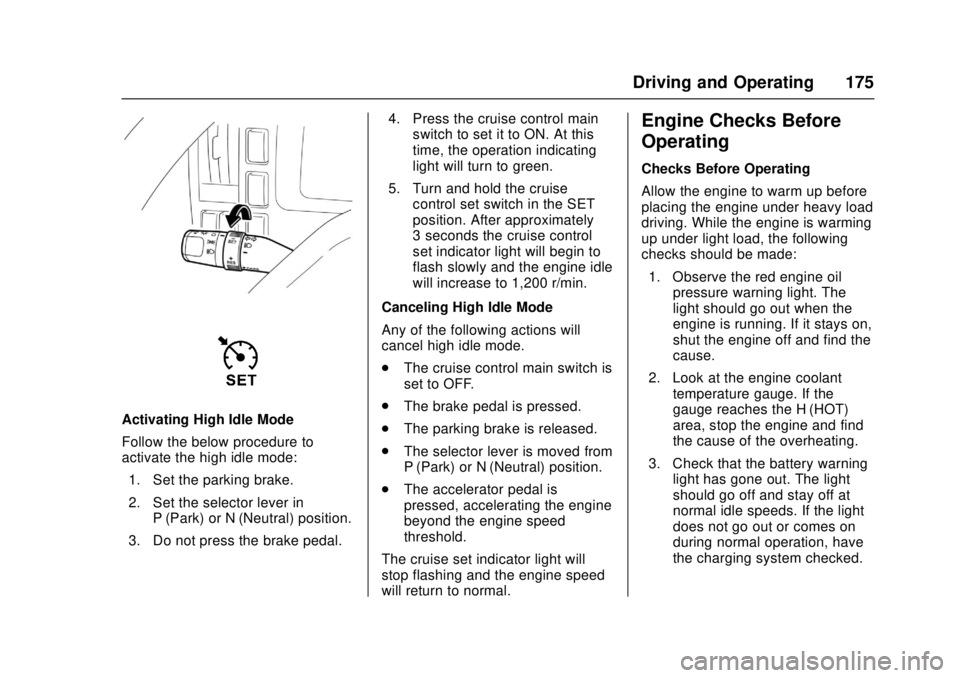
Chevrolet Low Cab Forward Owner Manual (GMNA-Localizing-U.S.-
10716700) - 2017 - crc - 12/6/16
Driving and Operating 175
Activating High Idle Mode
Follow the below procedure to
activate the high idle mode:1. Set the parking brake.
2. Set the selector lever in P (Park) or N (Neutral) position.
3. Do not press the brake pedal. 4. Press the cruise control main
switch to set it to ON. At this
time, the operation indicating
light will turn to green.
5. Turn and hold the cruise control set switch in the SET
position. After approximately
3 seconds the cruise control
set indicator light will begin to
flash slowly and the engine idle
will increase to 1,200 r/min.
Canceling High Idle Mode
Any of the following actions will
cancel high idle mode.
. The cruise control main switch is
set to OFF.
. The brake pedal is pressed.
. The parking brake is released.
. The selector lever is moved from
P (Park) or N (Neutral) position.
. The accelerator pedal is
pressed, accelerating the engine
beyond the engine speed
threshold.
The cruise set indicator light will
stop flashing and the engine speed
will return to normal.
Engine Checks Before
Operating
Checks Before Operating
Allow the engine to warm up before
placing the engine under heavy load
driving. While the engine is warming
up under light load, the following
checks should be made:
1. Observe the red engine oil pressure warning light. The
light should go out when the
engine is running. If it stays on,
shut the engine off and find the
cause.
2. Look at the engine coolant temperature gauge. If the
gauge reaches the H (HOT)
area, stop the engine and find
the cause of the overheating.
3. Check that the battery warning light has gone out. The light
should go off and stay off at
normal idle speeds. If the light
does not go out or comes on
during normal operation, have
the charging system checked.
Page 216 of 414

Chevrolet Low Cab Forward Owner Manual (GMNA-Localizing-U.S.-
10716700) - 2017 - crc - 12/6/16
Driving and Operating 215
2 (Second) :May be used when
driving on downhill roads or when
the engine brake is required. Select
the 2 position at speeds below
40 km/h (25 MPH) when traveling
down a moderate grade. Return the
selector to the D position for normal
driving.
1 (Low) : Used on steep downhill
roads or when strong engine
braking is required. Return the
selector to the D position for normal
driving.
{Warning
When pulling away, always
visually check the position of the
selector lever for safety.
Only push the button for gear
selection when necessary.
Pushing the button unnecessarily
may result in unintended gear
selection.
Never move the selector to the P
position when the truck is in
motion.
(Continued)
Warning (Continued)
Do not run the vehicle with the
transmission in neutral. Not only
will the engine brake not function,
but the transmission will also be
damaged. You and others could
be seriously injured.
When repeatedly shifting between
forward and reverse gears for a
multiple-point turn, firmly press the
brake pedal and confirm that the
vehicle is completely stopped before
operating the selector lever.
For safety reasons, the shift lock
system operates to prevent shifting
of the selector lever to any position
other than P unless the brake pedal
is pressed and the starter switch is
in the ON position. When pulling
away, be sure to keep the brake
pedal pressed as you operate the
selector lever. See Driver
Information Center (DIC) (Diesel
Only) 093, Overdrive Off Light
(Diesel Only) 089, Automatic
Transmission 0204, and
Automatic Transmission Shift
Lock Control Function Check
(Diesel Only) 0285.
Overdrive Off
Overdrive Off Switch
Diesel vehicles have two overdrive
gears (5th and 6th). These two high
speed gears provide increased road
speed, low running noise and
outstanding fuel efficiency.
Take advantage of overdrive
whenever possible.
.
Use the overdrive during normal
driving. When driving down long
downhill roads that require the
engine brake, or when driving on
mountain roads or through city
centers, release the overdrive.
Doing so will reduce the number
of gear changes making the ride
smoother.
. For vehicles with a 3.0L diesel
engine, if your vehicle is
traveling at a speed exceeding
135 km/h (84 MPH), it is not
possible to downshift from 6th
gear to 5th gear.