2017 CHEVROLET EXPRESS CARGO VAN stop start
[x] Cancel search: stop startPage 22 of 346

Chevrolet Express Owner Manual (GMNA-Localizing-U.S./Canada/Mexico-9967827) - 2017 - crc - 5/2/16
In Brief 21
.To t u r n o f f t r a c t i o n c o n t r o l , p r e s s
and releaseg.Theappropriate
DIC message will display. SeeRide Control SystemMessages011 6.
.To t u r n o f f b o t h t r a c t i o n c o n t r o land StabiliTrak, press and
holdguntil the StabiliTrak OFF
lightYilluminates and the
appropriate DIC messagesdisplay. SeeRide ControlSystem Messages011 6.
.Press and releasegagain to
turn on both systems.
SeeTr a c t i o n C o n t r o l / E l e c t r o n i cStability Control0190.
Tire Pressure Monitor
This vehicle may have a TirePressure Monitor System (TPMS).
The low tire pressure warning lightalerts to a significant loss inpressure of one of the vehicle'stires. If the warning light comes on,stop as soon as possible and inflatethe tires to the recommendedpressure shown on the Tire andLoading Information label. SeeVehicle Load Limits0171.Thewarning light will remain on until thetire pressure is corrected.
The low tire pressure warning lightmay come on in cool weather whenthe vehicle is first started, and thenturn off as the vehicle is driven. Thismay be an early indicator that thetire pressures are getting low andthe tires need to be inflated to theproper pressure.
The TPMS does not replace normalmonthly tire maintenance. Maintainthe correct tire pressures.
SeeTire Pressure MonitorSystem0261.
Fuel
Regular Fuel
Use only unleaded gasoline rated87 octane or higher in your vehicle.Do not use gasoline with an octanerating lower as it may result invehicle damage and lower fueleconomy. SeeFuel0198.
E85 or FlexFuel
FlexFuel Possible
Certain models are compatible withE85 fuel. SeeFuel0198.
Page 23 of 346
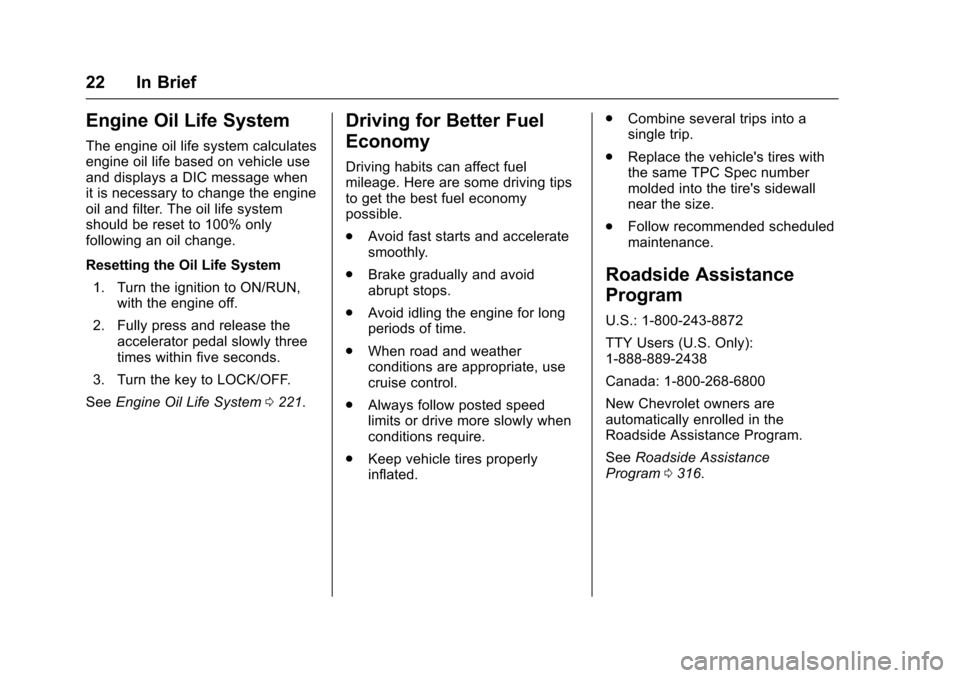
Chevrolet Express Owner Manual (GMNA-Localizing-U.S./Canada/Mexico-9967827) - 2017 - crc - 5/2/16
22 In Brief
Engine Oil Life System
The engine oil life system calculatesengine oil life based on vehicle useand displays a DIC message whenit is necessary to change the engineoil and filter. The oil life systemshould be reset to 100% onlyfollowing an oil change.
Resetting the Oil Life System
1. Turn the ignition to ON/RUN,with the engine off.
2. Fully press and release theaccelerator pedal slowly threetimes within five seconds.
3. Turn the key to LOCK/OFF.
SeeEngine Oil Life System0221.
Driving for Better Fuel
Economy
Driving habits can affect fuelmileage. Here are some driving tipsto get the best fuel economypossible.
.Avoid fast starts and acceleratesmoothly.
.Brake gradually and avoidabrupt stops.
.Avoid idling the engine for longperiods of time.
.When road and weatherconditions are appropriate, usecruise control.
.Always follow posted speedlimits or drive more slowly whenconditions require.
.Keep vehicle tires properlyinflated.
.Combine several trips into asingle trip.
.Replace the vehicle's tires withthe same TPC Spec numbermolded into the tire's sidewallnear the size.
.Follow recommended scheduledmaintenance.
Roadside Assistance
Program
U.S.: 1-800-243-8872
TTY Users (U.S. Only):1-888-889-2438
Canada: 1-800-268-6800
New Chevrolet owners areautomatically enrolled in theRoadside Assistance Program.
SeeRoadside AssistanceProgram0316.
Page 28 of 346
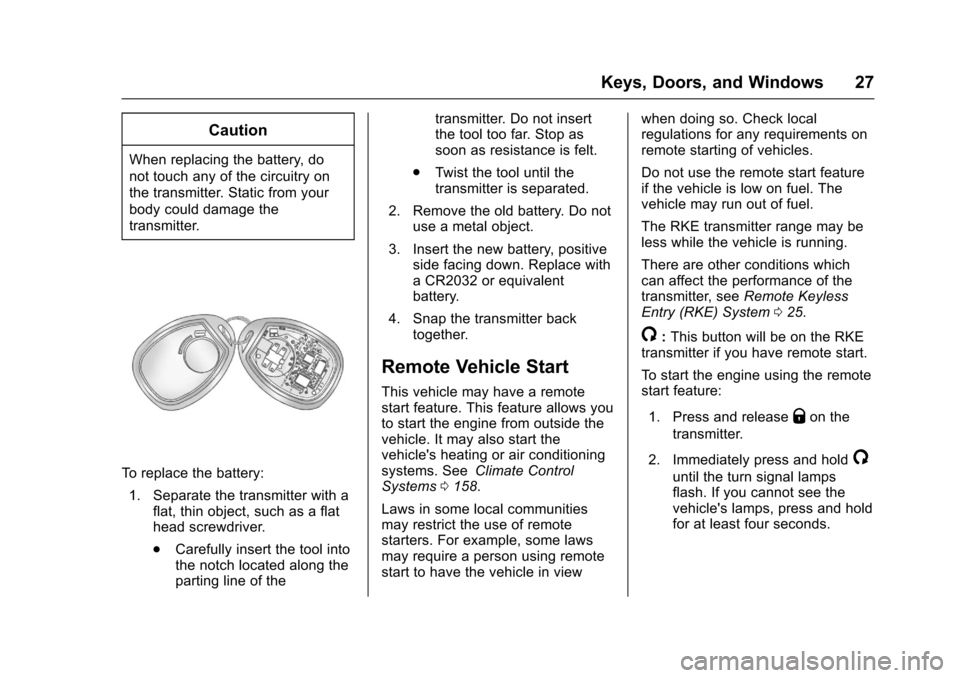
Chevrolet Express Owner Manual (GMNA-Localizing-U.S./Canada/Mexico-9967827) - 2017 - crc - 5/2/16
Keys, Doors, and Windows 27
Caution
When replacing the battery, do
not touch any of the circuitry on
the transmitter. Static from your
body could damage the
transmitter.
To r e p l a c e t h e b a t t e r y :
1. Separate the transmitter with aflat, thin object, such as a flathead screwdriver.
.Carefully insert the tool intothe notch located along theparting line of the
transmitter. Do not insertthe tool too far. Stop assoon as resistance is felt.
.Tw i s t t h e t o o l u n t i l t h etransmitter is separated.
2. Remove the old battery. Do notuse a metal object.
3. Insert the new battery, positiveside facing down. Replace withaCR2032orequivalentbattery.
4. Snap the transmitter backtogether.
Remote Vehicle Start
This vehicle may have a remotestart feature. This feature allows youto start the engine from outside thevehicle. It may also start thevehicle's heating or air conditioningsystems. SeeClimate ControlSystems0158.
Laws in some local communitiesmay restrict the use of remotestarters. For example, some lawsmay require a person using remotestart to have the vehicle in view
when doing so. Check localregulations for any requirements onremote starting of vehicles.
Do not use the remote start featureif the vehicle is low on fuel. Thevehicle may run out of fuel.
The RKE transmitter range may beless while the vehicle is running.
There are other conditions whichcan affect the performance of thetransmitter, seeRemote KeylessEntry (RKE) System025.
/:This button will be on the RKEtransmitter if you have remote start.
To s t a r t t h e e n g i n e u s i n g t h e r e m o t estart feature:
1. Press and releaseQon the
transmitter.
2. Immediately press and hold/
until the turn signal lampsflash. If you cannot see thevehicle's lamps, press and holdfor at least four seconds.
Page 105 of 346
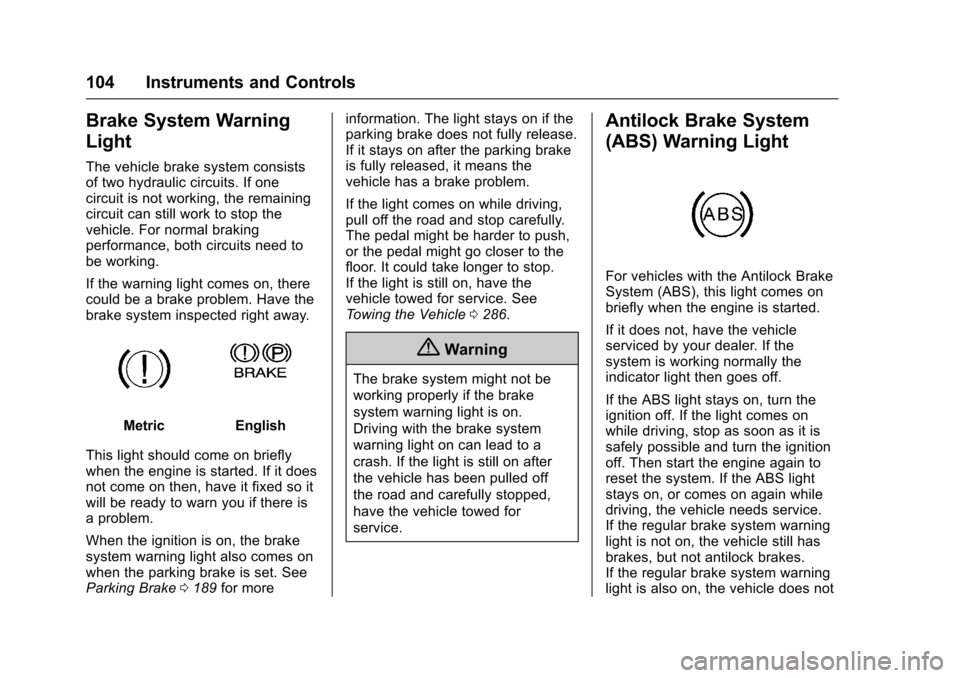
Chevrolet Express Owner Manual (GMNA-Localizing-U.S./Canada/Mexico-9967827) - 2017 - crc - 5/2/16
104 Instruments and Controls
Brake System Warning
Light
The vehicle brake system consistsof two hydraulic circuits. If onecircuit is not working, the remainingcircuit can still work to stop thevehicle. For normal brakingperformance, both circuits need tobe working.
If the warning light comes on, therecould be a brake problem. Have thebrake system inspected right away.
MetricEnglish
This light should come on brieflywhen the engine is started. If it doesnot come on then, have it fixed so itwill be ready to warn you if there isaproblem.
When the ignition is on, the brakesystem warning light also comes onwhen the parking brake is set. SeeParking Brake0189for more
information. The light stays on if theparking brake does not fully release.If it stays on after the parking brakeis fully released, it means thevehicle has a brake problem.
If the light comes on while driving,pull off the road and stop carefully.The pedal might be harder to push,or the pedal might go closer to thefloor. It could take longer to stop.If the light is still on, have thevehicle towed for service. SeeTo w i n g t h e V e h i c l e0286.
{Warning
The brake system might not be
working properly if the brake
system warning light is on.
Driving with the brake system
warning light on can lead to a
crash. If the light is still on after
the vehicle has been pulled off
the road and carefully stopped,
have the vehicle towed for
service.
Antilock Brake System
(ABS) Warning Light
For vehicles with the Antilock BrakeSystem (ABS), this light comes onbriefly when the engine is started.
If it does not, have the vehicleserviced by your dealer. If thesystem is working normally theindicator light then goes off.
If the ABS light stays on, turn theignition off. If the light comes onwhile driving, stop as soon as it issafely possible and turn the ignitionoff. Then start the engine again toreset the system. If the ABS lightstays on, or comes on again whiledriving, the vehicle needs service.If the regular brake system warninglight is not on, the vehicle still hasbrakes, but not antilock brakes.If the regular brake system warninglight is also on, the vehicle does not
Page 107 of 346

Chevrolet Express Owner Manual (GMNA-Localizing-U.S./Canada/Mexico-9967827) - 2017 - crc - 5/2/16
106 Instruments and Controls
SeeTr a c t i o n C o n t r o l / E l e c t r o n i cStability Control0190.
Tire Pressure Light
For vehicles with the Tire PressureMonitor System (TPMS), this lightcomes on briefly when the engine isstarted. It provides informationabout tire pressures and the TPMS.
When the Light Is On Steady
This indicates that one or more ofthe tires are significantlyunderinflated.
ADriverInformationCenter(DIC)tire pressure message may alsodisplay. SeeTire Messages011 8.Stop as soon as possible, andinflate the tires to the pressure valueshown on the Tire and LoadingInformation label. SeeTirePressure0260.
When the Light Flashes First andThen Is On Steady
If the light flashes for about a minuteand then stays on, there may be aproblem with the TPMS. If theproblem is not corrected, the lightwill come on at every ignition cycle.SeeTire Pressure MonitorOperation0262.
Engine Oil Pressure Light
Caution
Lack of proper engine oil
maintenance can damage the
engine. Driving with the engine oil
low can also damage the engine.
The repairs would not be covered
by the vehicle warranty. Check
the oil level as soon as possible.
Add oil if required, but if the oil
level is within the operating range
and the oil pressure is still low,
have the vehicle serviced. Always
follow the maintenance schedule
for changing engine oil.
This light should come on briefly asthe engine is started. If it does notcome on, have the vehicle servicedby your dealer.
If the light comes on and stays on, itmeans that oil is not flowing throughthe engine properly. The vehiclecould be low on oil and might havesome other system problem. Seeyour dealer.
Page 110 of 346
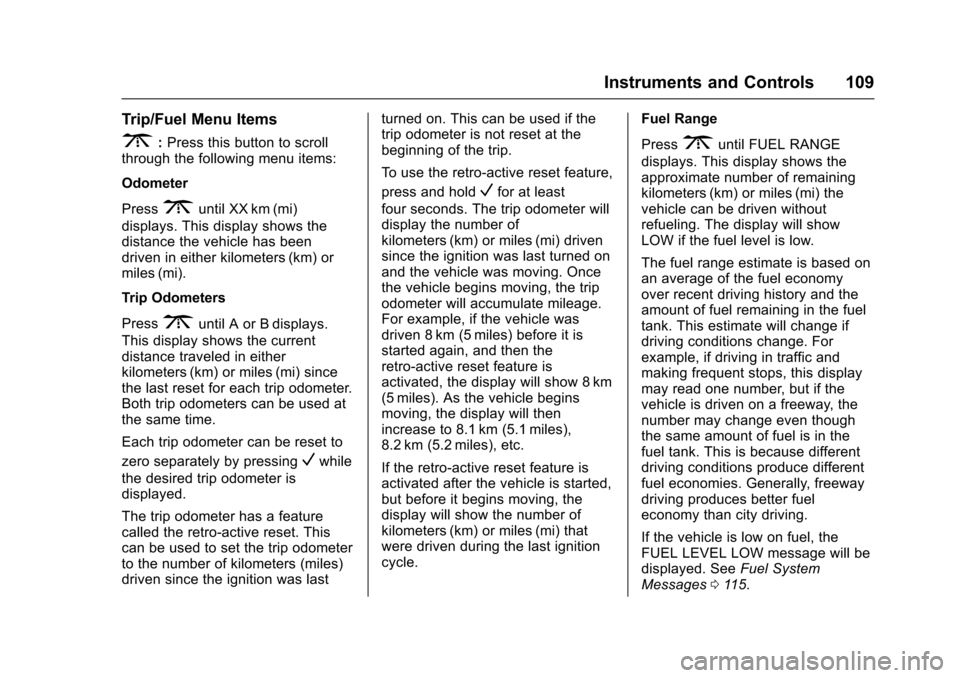
Chevrolet Express Owner Manual (GMNA-Localizing-U.S./Canada/Mexico-9967827) - 2017 - crc - 5/2/16
Instruments and Controls 109
Trip/Fuel Menu Items
3:Press this button to scrollthrough the following menu items:
Odometer
Press3until XX km (mi)
displays. This display shows thedistance the vehicle has beendriven in either kilometers (km) ormiles (mi).
Trip Odometers
Press3until A or B displays.
This display shows the currentdistance traveled in eitherkilometers (km) or miles (mi) sincethe last reset for each trip odometer.Both trip odometers can be used atthe same time.
Each trip odometer can be reset to
zero separately by pressingVwhile
the desired trip odometer isdisplayed.
The trip odometer has a featurecalled the retro-active reset. Thiscan be used to set the trip odometerto the number of kilometers (miles)driven since the ignition was last
turned on. This can be used if thetrip odometer is not reset at thebeginning of the trip.
To u s e t h e r e t r o - a c t i v e r e s e t f e a t u r e ,
press and holdVfor at least
four seconds. The trip odometer willdisplay the number ofkilometers (km) or miles (mi) drivensince the ignition was last turned onand the vehicle was moving. Oncethe vehicle begins moving, the tripodometer will accumulate mileage.For example, if the vehicle wasdriven 8 km (5 miles) before it isstarted again, and then theretro-active reset feature isactivated, the display will show 8 km(5 miles). As the vehicle beginsmoving, the display will thenincrease to 8.1 km (5.1 miles),8.2 km (5.2 miles), etc.
If the retro-active reset feature isactivated after the vehicle is started,but before it begins moving, thedisplay will show the number ofkilometers (km) or miles (mi) thatwere driven during the last ignitioncycle.
Fuel Range
Press3until FUEL RANGE
displays. This display shows theapproximate number of remainingkilometers (km) or miles (mi) thevehicle can be driven withoutrefueling. The display will showLOW if the fuel level is low.
The fuel range estimate is based onan average of the fuel economyover recent driving history and theamount of fuel remaining in the fueltank. This estimate will change ifdriving conditions change. Forexample, if driving in traffic andmaking frequent stops, this displaymay read one number, but if thevehicle is driven on a freeway, thenumber may change even thoughthe same amount of fuel is in thefuel tank. This is because differentdriving conditions produce differentfuel economies. Generally, freewaydriving produces better fueleconomy than city driving.
If the vehicle is low on fuel, theFUEL LEVEL LOW message will bedisplayed. SeeFuel SystemMessages011 5.
Page 113 of 346
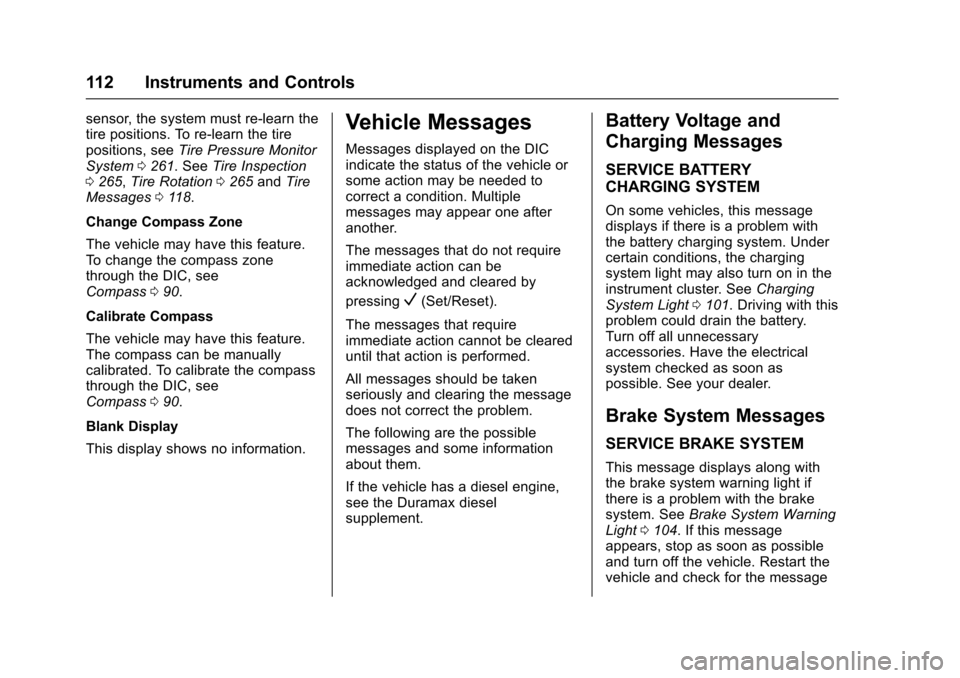
Chevrolet Express Owner Manual (GMNA-Localizing-U.S./Canada/Mexico-9967827) - 2017 - crc - 5/2/16
112 Instruments and Controls
sensor, the system must re-learn thetire positions. To re-learn the tirepositions, seeTire Pressure MonitorSystem0261.SeeTire Inspection0265,Tire Rotation0265andTireMessages011 8.
Change Compass Zone
The vehicle may have this feature.To c h a n g e t h e c o m p a s s z o n ethrough the DIC, seeCompass090.
Calibrate Compass
The vehicle may have this feature.The compass can be manuallycalibrated. To calibrate the compassthrough the DIC, seeCompass090.
Blank Display
This display shows no information.
Vehicle Messages
Messages displayed on the DICindicate the status of the vehicle orsome action may be needed tocorrect a condition. Multiplemessages may appear one afteranother.
The messages that do not requireimmediate action can beacknowledged and cleared by
pressingV(Set/Reset).
The messages that requireimmediate action cannot be cleareduntil that action is performed.
All messages should be takenseriously and clearing the messagedoes not correct the problem.
The following are the possiblemessages and some informationabout them.
If the vehicle has a diesel engine,see the Duramax dieselsupplement.
Battery Voltage and
Charging Messages
SERVICE BATTERY
CHARGING SYSTEM
On some vehicles, this messagedisplays if there is a problem withthe battery charging system. Undercertain conditions, the chargingsystem light may also turn on in theinstrument cluster. SeeChargingSystem Light0101.Drivingwiththisproblem could drain the battery.Turn off all unnecessaryaccessories. Have the electricalsystem checked as soon aspossible. See your dealer.
Brake System Messages
SERVICE BRAKE SYSTEM
This message displays along withthe brake system warning light ifthere is a problem with the brakesystem. SeeBrake System WarningLight0104.Ifthismessageappears, stop as soon as possibleand turn off the vehicle. Restart thevehicle and check for the message
Page 114 of 346
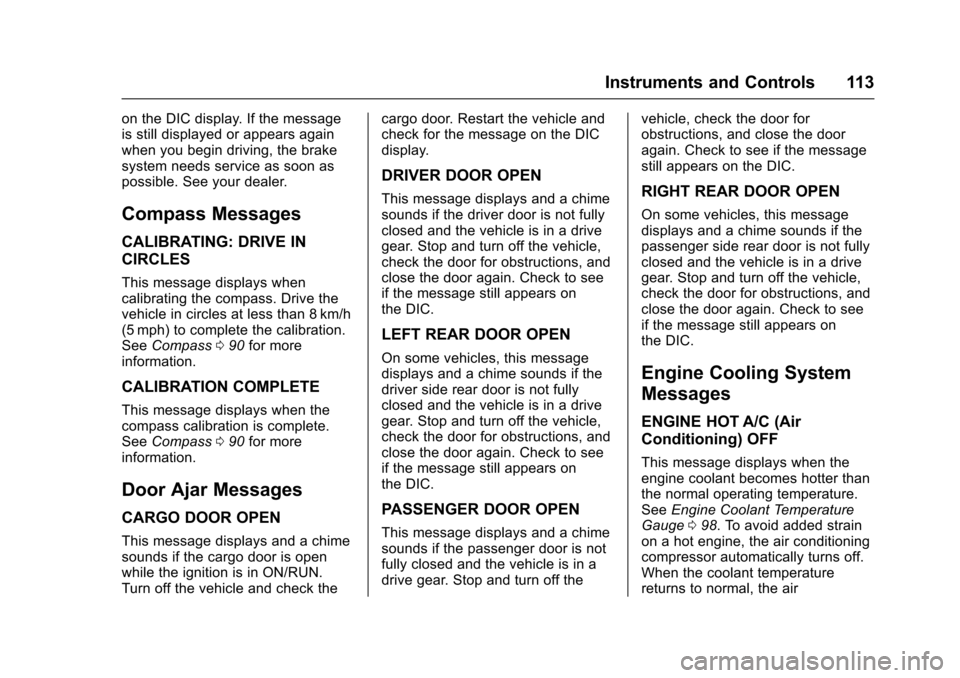
Chevrolet Express Owner Manual (GMNA-Localizing-U.S./Canada/Mexico-9967827) - 2017 - crc - 5/2/16
Instruments and Controls 113
on the DIC display. If the messageis still displayed or appears againwhen you begin driving, the brakesystem needs service as soon aspossible. See your dealer.
Compass Messages
CALIBRATING: DRIVE IN
CIRCLES
This message displays whencalibrating the compass. Drive thevehicle in circles at less than 8 km/h(5 mph) to complete the calibration.SeeCompass090for moreinformation.
CALIBRATION COMPLETE
This message displays when thecompass calibration is complete.SeeCompass090for moreinformation.
Door Ajar Messages
CARGO DOOR OPEN
This message displays and a chimesounds if the cargo door is openwhile the ignition is in ON/RUN.Turn off the vehicle and check the
cargo door. Restart the vehicle andcheck for the message on the DICdisplay.
DRIVER DOOR OPEN
This message displays and a chimesounds if the driver door is not fullyclosed and the vehicle is in a drivegear. Stop and turn off the vehicle,check the door for obstructions, andclose the door again. Check to seeif the message still appears onthe DIC.
LEFT REAR DOOR OPEN
On some vehicles, this messagedisplays and a chime sounds if thedriver side rear door is not fullyclosed and the vehicle is in a drivegear. Stop and turn off the vehicle,check the door for obstructions, andclose the door again. Check to seeif the message still appears onthe DIC.
PASSENGER DOOR OPEN
This message displays and a chimesounds if the passenger door is notfully closed and the vehicle is in adrive gear. Stop and turn off the
vehicle, check the door forobstructions, and close the dooragain. Check to see if the messagestill appears on the DIC.
RIGHT REAR DOOR OPEN
On some vehicles, this messagedisplays and a chime sounds if thepassenger side rear door is not fullyclosed and the vehicle is in a drivegear. Stop and turn off the vehicle,check the door for obstructions, andclose the door again. Check to seeif the message still appears onthe DIC.
Engine Cooling System
Messages
ENGINE HOT A/C (Air
Conditioning) OFF
This message displays when theengine coolant becomes hotter thanthe normal operating temperature.SeeEngine Coolant TemperatureGauge098.Toavoidaddedstrainon a hot engine, the air conditioningcompressor automatically turns off.When the coolant temperaturereturns to normal, the air