2017 CHEVROLET EXPRESS CARGO VAN auxiliary battery
[x] Cancel search: auxiliary batteryPage 147 of 346
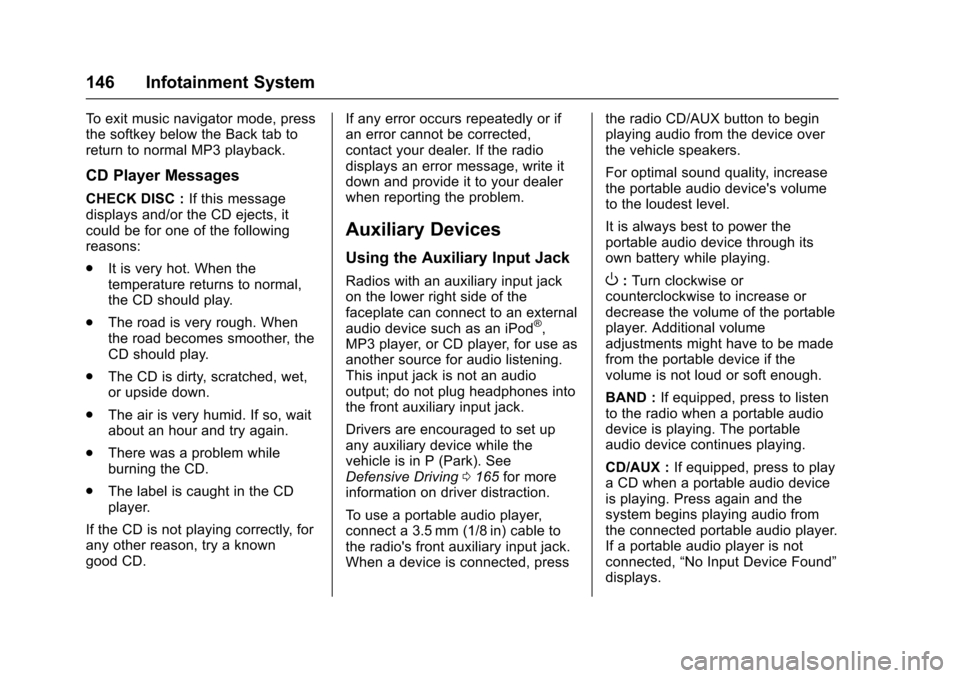
Chevrolet Express Owner Manual (GMNA-Localizing-U.S./Canada/Mexico-9967827) - 2017 - crc - 5/2/16
146 Infotainment System
To e x i t m u s i c n a v i g a t o r m o d e , p r e s sthe softkey below the Back tab toreturn to normal MP3 playback.
CD Player Messages
CHECK DISC :If this messagedisplays and/or the CD ejects, itcould be for one of the followingreasons:
.It is very hot. When thetemperature returns to normal,the CD should play.
.The road is very rough. Whenthe road becomes smoother, theCD should play.
.The CD is dirty, scratched, wet,or upside down.
.The air is very humid. If so, waitabout an hour and try again.
.There was a problem whileburning the CD.
.The label is caught in the CDplayer.
If the CD is not playing correctly, forany other reason, try a knowngood CD.
If any error occurs repeatedly or ifan error cannot be corrected,contact your dealer. If the radiodisplays an error message, write itdown and provide it to your dealerwhen reporting the problem.
Auxiliary Devices
Using the Auxiliary Input Jack
Radios with an auxiliary input jackon the lower right side of thefaceplate can connect to an externalaudio device such as an iPod®,MP3 player, or CD player, for use asanother source for audio listening.This input jack is not an audiooutput; do not plug headphones intothe front auxiliary input jack.
Drivers are encouraged to set upany auxiliary device while thevehicle is in P (Park). SeeDefensive Driving0165for moreinformation on driver distraction.
To u s e a p o r t a b l e a u d i o p l a y e r ,connect a 3.5 mm (1/8 in) cable tothe radio's front auxiliary input jack.When a device is connected, press
the radio CD/AUX button to beginplaying audio from the device overthe vehicle speakers.
For optimal sound quality, increasethe portable audio device's volumeto the loudest level.
It is always best to power theportable audio device through itsown battery while playing.
O:Turn clockwise orcounterclockwise to increase ordecrease the volume of the portableplayer. Additional volumeadjustments might have to be madefrom the portable device if thevolume is not loud or soft enough.
BAND :If equipped, press to listento the radio when a portable audiodevice is playing. The portableaudio device continues playing.
CD/AUX :If equipped, press to playaCDwhenaportableaudiodeviceis playing. Press again and thesystem begins playing audio fromthe connected portable audio player.If a portable audio player is notconnected,“No Input Device Found”displays.
Page 149 of 346
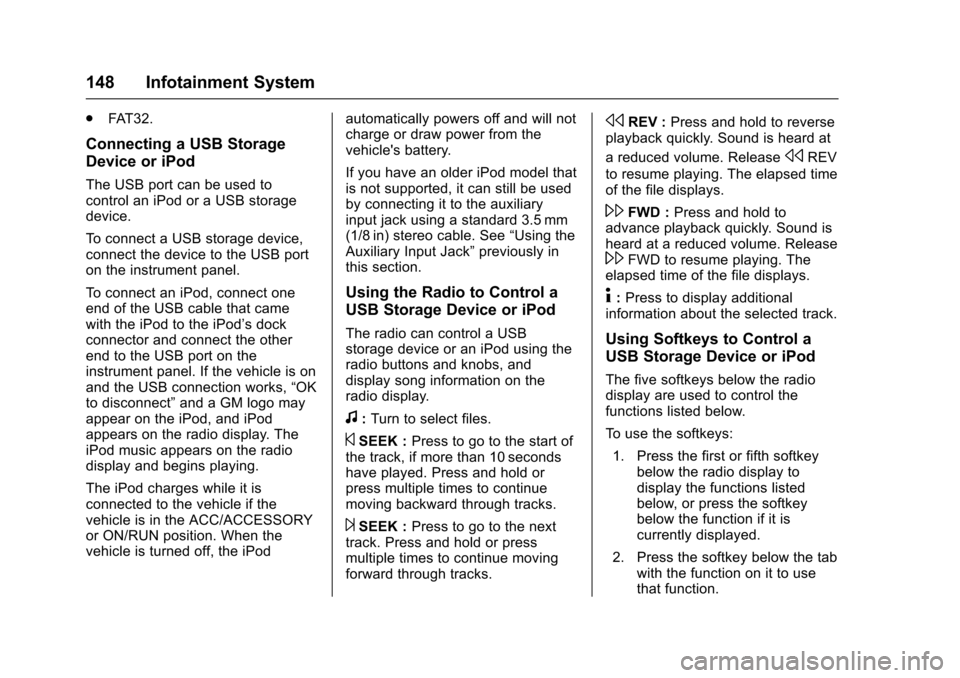
Chevrolet Express Owner Manual (GMNA-Localizing-U.S./Canada/Mexico-9967827) - 2017 - crc - 5/2/16
148 Infotainment System
.FAT 3 2 .
Connecting a USB Storage
Device or iPod
The USB port can be used tocontrol an iPod or a USB storagedevice.
To c o n n e c t a U S B s t o r a g e d e v i c e ,connect the device to the USB porton the instrument panel.
To c o n n e c t a n i P o d , c o n n e c t o n eend of the USB cable that camewith the iPod to the iPod’sdockconnector and connect the otherend to the USB port on theinstrument panel. If the vehicle is onand the USB connection works,“OKto disconnect”and a GM logo mayappear on the iPod, and iPodappears on the radio display. TheiPod music appears on the radiodisplay and begins playing.
The iPod charges while it isconnected to the vehicle if thevehicle is in the ACC/ACCESSORYor ON/RUN position. When thevehicle is turned off, the iPod
automatically powers off and will notcharge or draw power from thevehicle's battery.
If you have an older iPod model thatis not supported, it can still be usedby connecting it to the auxiliaryinput jack using a standard 3.5 mm(1/8 in) stereo cable. See“Using theAuxiliary Input Jack”previously inthis section.
Using the Radio to Control a
USB Storage Device or iPod
The radio can control a USBstorage device or an iPod using theradio buttons and knobs, anddisplay song information on theradio display.
f:Turn to select files.
©SEEK :Press to go to the start ofthe track, if more than 10 secondshave played. Press and hold orpress multiple times to continuemoving backward through tracks.
¨SEEK :Press to go to the nexttrack. Press and hold or pressmultiple times to continue movingforward through tracks.
sREV :Press and hold to reverseplayback quickly. Sound is heard at
areducedvolume.ReleasesREV
to resume playing. The elapsed timeof the file displays.
\FWD :Press and hold toadvance playback quickly. Sound isheard at a reduced volume. Release\FWD to resume playing. Theelapsed time of the file displays.
4:Press to display additionalinformation about the selected track.
Using Softkeys to Control a
USB Storage Device or iPod
The five softkeys below the radiodisplay are used to control thefunctions listed below.
To u s e t h e s o f t k e y s :
1. Press the first or fifth softkeybelow the radio display todisplay the functions listedbelow, or press the softkeybelow the function if it iscurrently displayed.
2. Press the softkey below the tabwith the function on it to usethat function.
Page 249 of 346
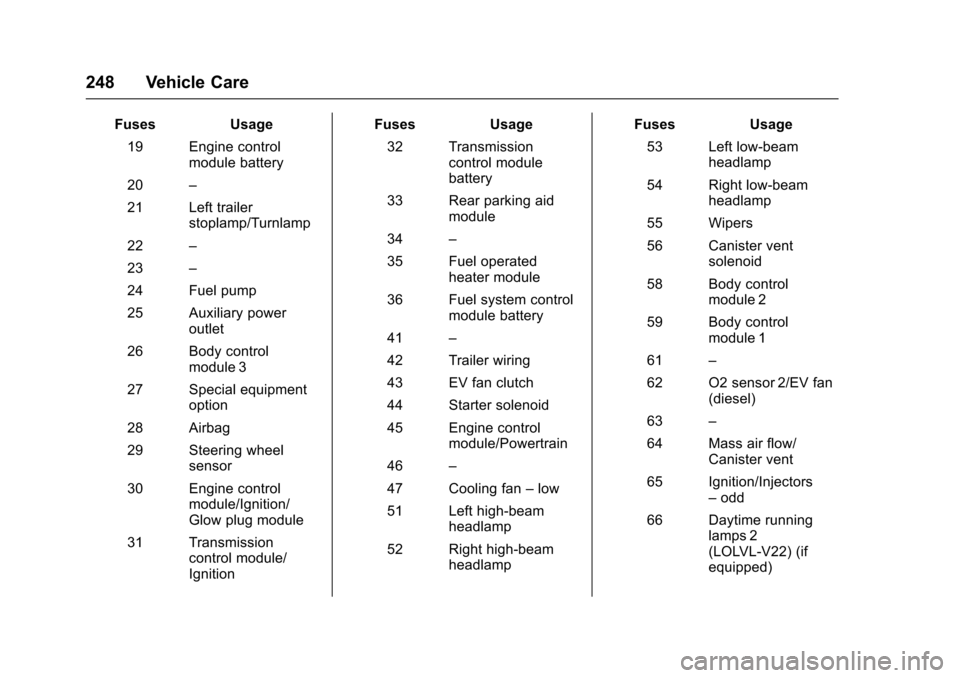
Chevrolet Express Owner Manual (GMNA-Localizing-U.S./Canada/Mexico-9967827) - 2017 - crc - 5/2/16
248 Vehicle Care
FusesUsage
19 Engine controlmodule battery
20–
21 Left trailerstoplamp/Turnlamp
22–
23–
24 Fuel pump
25 Auxiliary poweroutlet
26 Body controlmodule 3
27 Special equipmentoption
28 Airbag
29 Steering wheelsensor
30 Engine controlmodule/Ignition/Glow plug module
31 Transmissioncontrol module/Ignition
FusesUsage
32 Transmissioncontrol modulebattery
33 Rear parking aidmodule
34–
35 Fuel operatedheater module
36 Fuel system controlmodule battery
41–
42 Trailer wiring
43 EV fan clutch
44 Starter solenoid
45 Engine controlmodule/Powertrain
46–
47 Cooling fan–low
51 Left high-beamheadlamp
52 Right high-beamheadlamp
FusesUsage
53 Left low-beamheadlamp
54 Right low-beamheadlamp
55 Wipers
56 Canister ventsolenoid
58 Body controlmodule 2
59 Body controlmodule 1
61–
62 O2 sensor 2/EV fan(diesel)
63–
64 Mass air flow/Canister vent
65 Ignition/Injectors–odd
66 Daytime runninglamps 2(LOLVL-V22) (ifequipped)
Page 338 of 346
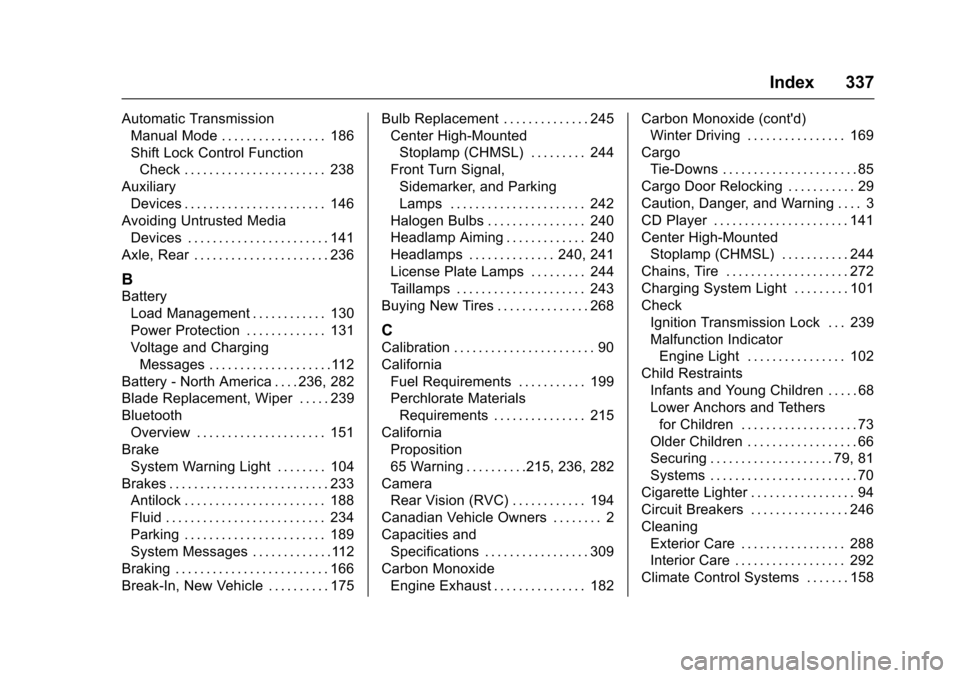
Chevrolet Express Owner Manual (GMNA-Localizing-U.S./Canada/Mexico-9967827) - 2017 - crc - 5/2/16
Index 337
Automatic Transmission
Manual Mode . . . . . . . . . . . . . . . . . 186
Shift Lock Control Function
Check . . . . . . . . . . . . . . . . . . . . . . . 238
Auxiliary
Devices . . . . . . . . . . . . . . . . . . . . . . . 146
Avoiding Untrusted Media
Devices . . . . . . . . . . . . . . . . . . . . . . . 141
Axle, Rear . . . . . . . . . . . . . . . . . . . . . . 236
B
Battery
Load Management . . . . . . . . . . . . 130
Power Protection . . . . . . . . . . . . . 131
Voltage and Charging
Messages . . . . . . . . . . . . . . . . . . . .112
Battery - North America . . . . 236, 282
Blade Replacement, Wiper . . . . . 239
Bluetooth
Overview . . . . . . . . . . . . . . . . . . . . . 151
Brake
System Warning Light . . . . . . . . 104
Brakes . . . . . . . . . . . . . . . . . . . . . . . . . . 233
Antilock . . . . . . . . . . . . . . . . . . . . . . . 188
Fluid . . . . . . . . . . . . . . . . . . . . . . . . . . 234
Parking . . . . . . . . . . . . . . . . . . . . . . . 189
System Messages . . . . . . . . . . . . .112
Braking . . . . . . . . . . . . . . . . . . . . . . . . . 166
Break-In, New Vehicle . . . . . . . . . . 175
Bulb Replacement . . . . . . . . . . . . . . 245
Center High-Mounted
Stoplamp (CHMSL) . . . . . . . . . 244
Front Turn Signal,
Sidemarker, and Parking
Lamps . . . . . . . . . . . . . . . . . . . . . . 242
Halogen Bulbs . . . . . . . . . . . . . . . . 240
Headlamp Aiming . . . . . . . . . . . . . 240
Headlamps . . . . . . . . . . . . . . 240, 241
License Plate Lamps . . . . . . . . . 244
Ta i l l a m p s . . . . . . . . . . . . . . . . . . . . . 2 4 3
Buying New Tires . . . . . . . . . . . . . . . 268
C
Calibration . . . . . . . . . . . . . . . . . . . . . . . 90
California
Fuel Requirements . . . . . . . . . . . 199
Perchlorate Materials
Requirements . . . . . . . . . . . . . . . 215
California
Proposition
65 Warning . . . . . . . . . .215, 236, 282
Camera
Rear Vision (RVC) . . . . . . . . . . . . 194
Canadian Vehicle Owners . . . . . . . . 2
Capacities and
Specifications . . . . . . . . . . . . . . . . . 309
Carbon Monoxide
Engine Exhaust . . . . . . . . . . . . . . . 182
Carbon Monoxide (cont'd)
Winter Driving . . . . . . . . . . . . . . . . 169
Cargo
Tie-Downs . . . . . . . . . . . . . . . . . . . . . . 85
Cargo Door Relocking . . . . . . . . . . . 29
Caution, Danger, and Warning . . . . 3
CD Player . . . . . . . . . . . . . . . . . . . . . . 141
Center High-Mounted
Stoplamp (CHMSL) . . . . . . . . . . . 244
Chains, Tire . . . . . . . . . . . . . . . . . . . . 272
Charging System Light . . . . . . . . . 101
Check
Ignition Transmission Lock . . . 239
Malfunction Indicator
Engine Light . . . . . . . . . . . . . . . . 102
Child Restraints
Infants and Young Children . . . . . 68
Lower Anchors and Tethers
for Children . . . . . . . . . . . . . . . . . . . 73
Older Children . . . . . . . . . . . . . . . . . . 66
Securing . . . . . . . . . . . . . . . . . . . . 79, 81
Systems . . . . . . . . . . . . . . . . . . . . . . . . 70
Cigarette Lighter . . . . . . . . . . . . . . . . . 94
Circuit Breakers . . . . . . . . . . . . . . . . 246
Cleaning
Exterior Care . . . . . . . . . . . . . . . . . 288
Interior Care . . . . . . . . . . . . . . . . . . 292
Climate Control Systems . . . . . . . 158