2017 CHEVROLET COLORADO automatic transmission
[x] Cancel search: automatic transmissionPage 234 of 419
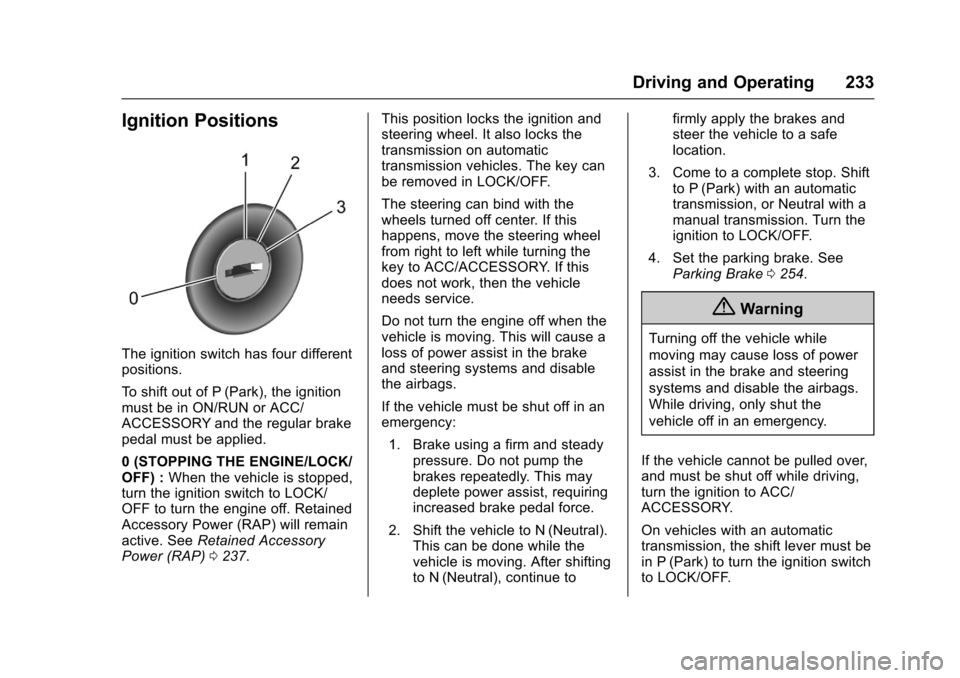
Chevrolet Colorado Owner Manual (GMNA-Localizing-U.S./Canada/Mexico-10122675) - 2017 - crc - 8/22/16
Driving and Operating 233
Ignition Positions
The ignition switch has four differentpositions.
To s h i f t o u t o f P ( P a r k ) , t h e i g n i t i o nmust be in ON/RUN or ACC/ACCESSORY and the regular brakepedal must be applied.
0(STOPPINGTHEENGINE/LOCK/OFF) :When the vehicle is stopped,turn the ignition switch to LOCK/OFF to turn the engine off. RetainedAccessory Power (RAP) will remainactive. SeeRetained AccessoryPower (RAP)0237.
This position locks the ignition andsteering wheel. It also locks thetransmission on automatictransmission vehicles. The key canbe removed in LOCK/OFF.
The steering can bind with thewheels turned off center. If thishappens, move the steering wheelfrom right to left while turning thekey to ACC/ACCESSORY. If thisdoes not work, then the vehicleneeds service.
Do not turn the engine off when thevehicle is moving. This will cause aloss of power assist in the brakeand steering systems and disablethe airbags.
If the vehicle must be shut off in anemergency:
1. Brake using a firm and steadypressure. Do not pump thebrakes repeatedly. This maydeplete power assist, requiringincreased brake pedal force.
2. Shift the vehicle to N (Neutral).This can be done while thevehicle is moving. After shiftingto N (Neutral), continue to
firmly apply the brakes andsteer the vehicle to a safelocation.
3. Come to a complete stop. Shiftto P (Park) with an automatictransmission, or Neutral with amanual transmission. Turn theignition to LOCK/OFF.
4. Set the parking brake. SeeParking Brake0254.
{Warning
Turning off the vehicle while
moving may cause loss of power
assist in the brake and steering
systems and disable the airbags.
While driving, only shut the
vehicle off in an emergency.
If the vehicle cannot be pulled over,and must be shut off while driving,turn the ignition to ACC/ACCESSORY.
On vehicles with an automatictransmission, the shift lever must bein P (Park) to turn the ignition switchto LOCK/OFF.
Page 235 of 419
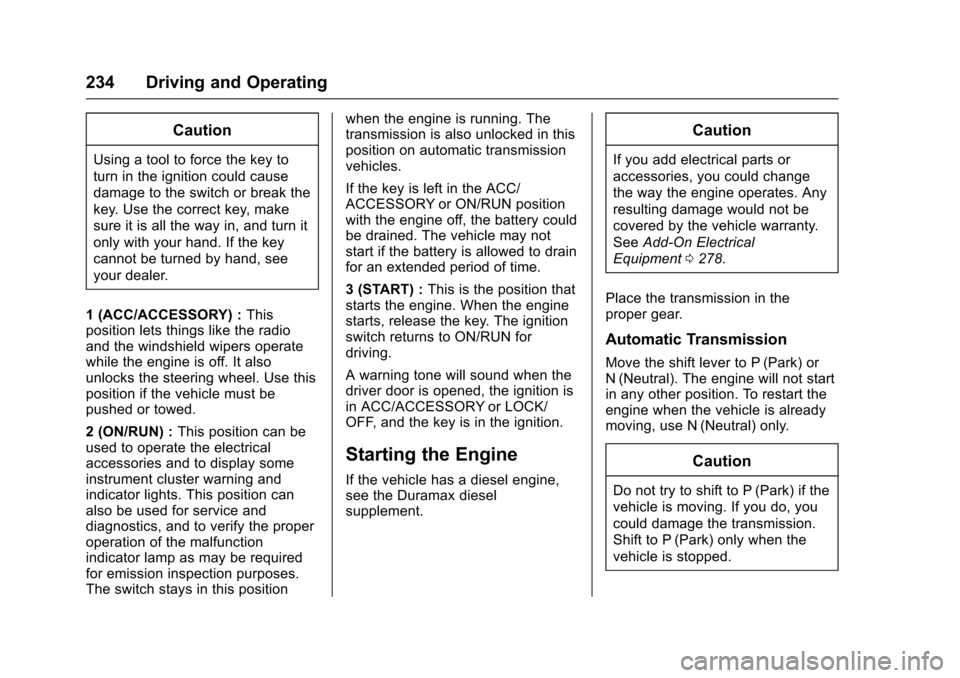
Chevrolet Colorado Owner Manual (GMNA-Localizing-U.S./Canada/Mexico-10122675) - 2017 - crc - 8/22/16
234 Driving and Operating
Caution
Using a tool to force the key to
turn in the ignition could cause
damage to the switch or break the
key. Use the correct key, make
sure it is all the way in, and turn it
only with your hand. If the key
cannot be turned by hand, see
your dealer.
1(ACC/ACCESSORY):Thisposition lets things like the radioand the windshield wipers operatewhile the engine is off. It alsounlocks the steering wheel. Use thisposition if the vehicle must bepushed or towed.
2(ON/RUN):This position can beused to operate the electricalaccessories and to display someinstrument cluster warning andindicator lights. This position canalso be used for service anddiagnostics, and to verify the properoperation of the malfunctionindicator lamp as may be requiredfor emission inspection purposes.The switch stays in this position
when the engine is running. Thetransmission is also unlocked in thisposition on automatic transmissionvehicles.
If the key is left in the ACC/ACCESSORY or ON/RUN positionwith the engine off, the battery couldbe drained. The vehicle may notstart if the battery is allowed to drainfor an extended period of time.
3(START):This is the position thatstarts the engine. When the enginestarts, release the key. The ignitionswitch returns to ON/RUN fordriving.
Awarningtonewillsoundwhenthedriver door is opened, the ignition isin ACC/ACCESSORY or LOCK/OFF, and the key is in the ignition.
Starting the Engine
If the vehicle has a diesel engine,see the Duramax dieselsupplement.
Caution
If you add electrical parts or
accessories, you could change
the way the engine operates. Any
resulting damage would not be
covered by the vehicle warranty.
SeeAdd-On Electrical
Equipment0278.
Place the transmission in theproper gear.
Automatic Transmission
Move the shift lever to P (Park) orN(Neutral). The engine will not startin any other position. To restart theengine when the vehicle is alreadymoving, use N (Neutral) only.
Caution
Do not try to shift to P (Park) if the
vehicle is moving. If you do, you
could damage the transmission.
Shift to P (Park) only when the
vehicle is stopped.
Page 242 of 419
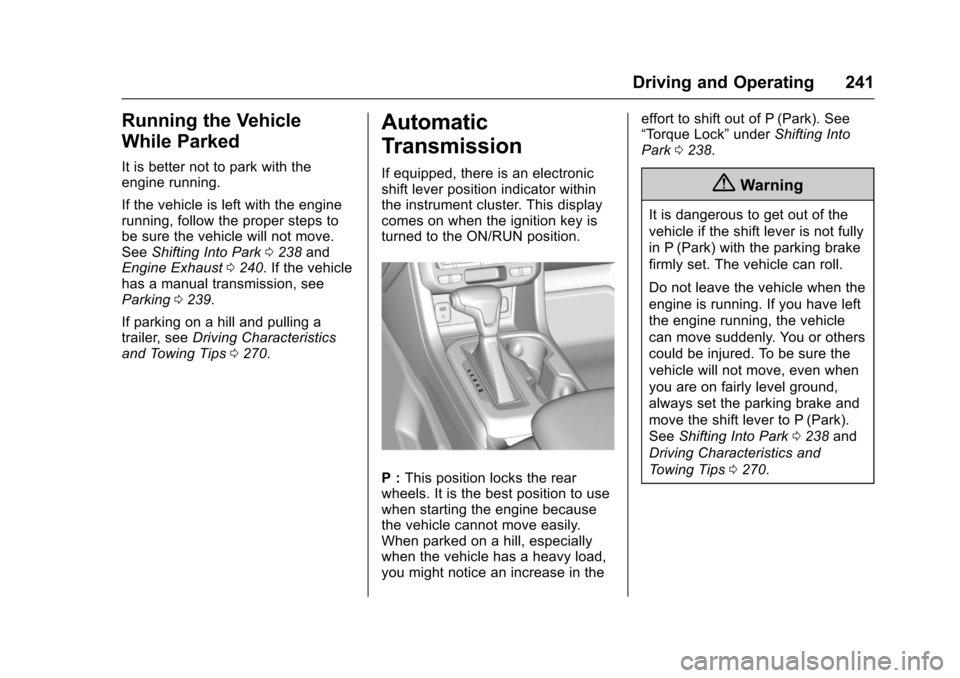
Chevrolet Colorado Owner Manual (GMNA-Localizing-U.S./Canada/Mexico-10122675) - 2017 - crc - 8/22/16
Driving and Operating 241
Running the Vehicle
While Parked
It is better not to park with theengine running.
If the vehicle is left with the enginerunning, follow the proper steps tobe sure the vehicle will not move.SeeShifting Into Park0238andEngine Exhaust0240.Ifthevehiclehas a manual transmission, seeParking0239.
If parking on a hill and pulling atrailer, seeDriving Characteristicsand Towing Tips0270.
Automatic
Transmission
If equipped, there is an electronicshift lever position indicator withinthe instrument cluster. This displaycomes on when the ignition key isturned to the ON/RUN position.
P:This position locks the rearwheels. It is the best position to usewhen starting the engine becausethe vehicle cannot move easily.When parked on a hill, especiallywhen the vehicle has a heavy load,you might notice an increase in the
effort to shift out of P (Park). See“To r q u e L o c k”underShifting IntoPark0238.
{Warning
It is dangerous to get out of the
vehicle if the shift lever is not fully
in P (Park) with the parking brake
firmly set. The vehicle can roll.
Do not leave the vehicle when the
engine is running. If you have left
the engine running, the vehicle
can move suddenly. You or others
could be injured. To be sure the
vehicle will not move, even when
you are on fairly level ground,
always set the parking brake and
move the shift lever to P (Park).
SeeShifting Into Park0238and
Driving Characteristics and
To w i n g T i p s0270.
Page 245 of 419
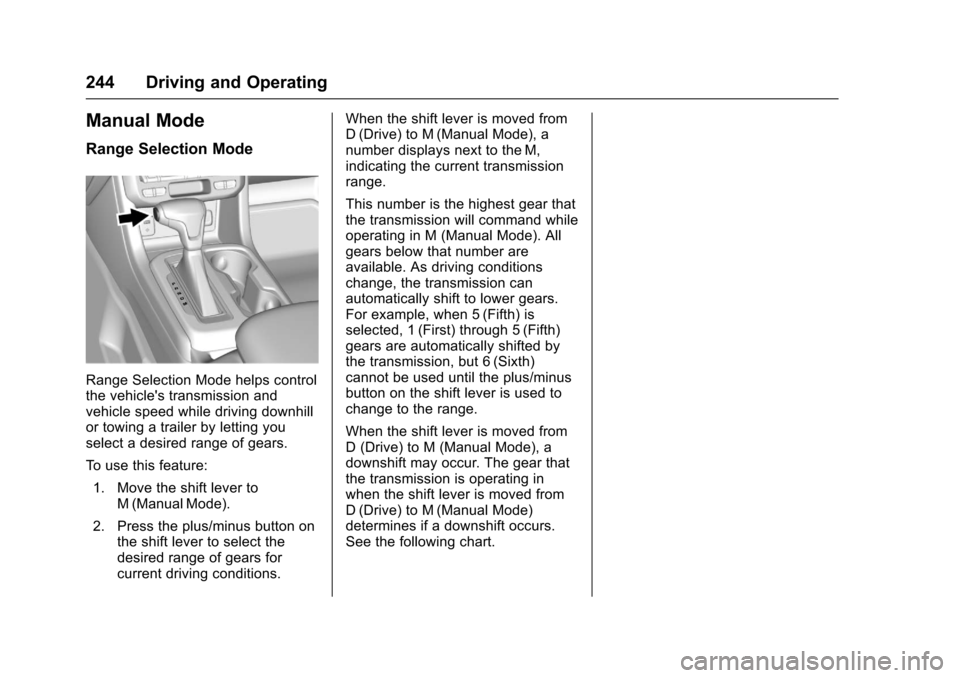
Chevrolet Colorado Owner Manual (GMNA-Localizing-U.S./Canada/Mexico-10122675) - 2017 - crc - 8/22/16
244 Driving and Operating
Manual Mode
Range Selection Mode
Range Selection Mode helps controlthe vehicle's transmission andvehicle speed while driving downhillor towing a trailer by letting youselect a desired range of gears.
To u s e t h i s f e a t u r e :
1. Move the shift lever toM(ManualMode).
2. Press the plus/minus button onthe shift lever to select thedesired range of gears forcurrent driving conditions.
When the shift lever is moved fromD(Drive) to M(Manual Mode), anumber displays next to the M,indicating the current transmissionrange.
This number is the highest gear thatthe transmission will command whileoperating in M (Manual Mode). Allgears below that number areavailable. As driving conditionschange, the transmission canautomatically shift to lower gears.For example, when 5 (Fifth) isselected, 1 (First) through 5 (Fifth)gears are automatically shifted bythe transmission, but 6 (Sixth)cannot be used until the plus/minusbutton on the shift lever is used tochange to the range.
When the shift lever is moved fromD(Drive)toM(ManualMode),adownshift may occur. The gear thatthe transmission is operating inwhen the shift lever is moved fromD(Drive) to M(Manual Mode)determines if a downshift occurs.See the following chart.
Page 260 of 419
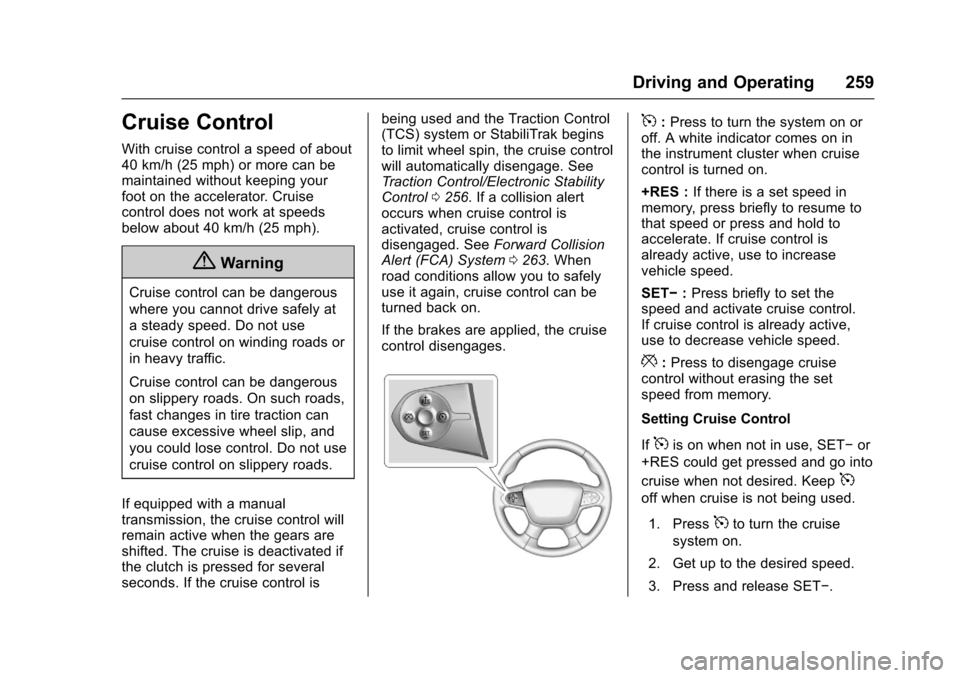
Chevrolet Colorado Owner Manual (GMNA-Localizing-U.S./Canada/Mexico-10122675) - 2017 - crc - 8/22/16
Driving and Operating 259
Cruise Control
With cruise control a speed of about40 km/h (25 mph) or more can bemaintained without keeping yourfoot on the accelerator. Cruisecontrol does not work at speedsbelow about 40 km/h (25 mph).
{Warning
Cruise control can be dangerous
where you cannot drive safely at
asteadyspeed.Donotuse
cruise control on winding roads or
in heavy traffic.
Cruise control can be dangerous
on slippery roads. On such roads,
fast changes in tire traction can
cause excessive wheel slip, and
you could lose control. Do not use
cruise control on slippery roads.
If equipped with a manualtransmission, the cruise control willremain active when the gears areshifted. The cruise is deactivated ifthe clutch is pressed for severalseconds. If the cruise control is
being used and the Traction Control(TCS) system or StabiliTrak beginsto limit wheel spin, the cruise controlwill automatically disengage. SeeTr a c t i o n C o n t r o l / E l e c t r o n i c S t a b i l i t yControl0256.Ifacollisionalertoccurs when cruise control isactivated, cruise control isdisengaged. SeeForward CollisionAlert (FCA) System0263.Whenroad conditions allow you to safelyuse it again, cruise control can beturned back on.
If the brakes are applied, the cruisecontrol disengages.
5:Press to turn the system on oroff. A white indicator comes on inthe instrument cluster when cruisecontrol is turned on.
+RES :If there is a set speed inmemory, press briefly to resume tothat speed or press and hold toaccelerate. If cruise control isalready active, use to increasevehicle speed.
SET✓:Press briefly to set thespeed and activate cruise control.If cruise control is already active,use to decrease vehicle speed.
*:Press to disengage cruisecontrol without erasing the setspeed from memory.
Setting Cruise Control
If5is on when not in use, SET✓or
+RES could get pressed and go into
cruise when not desired. Keep5
off when cruise is not being used.
1. Press5to turn the cruise
system on.
2. Get up to the desired speed.
3. Press and release SET✓.
Page 262 of 419
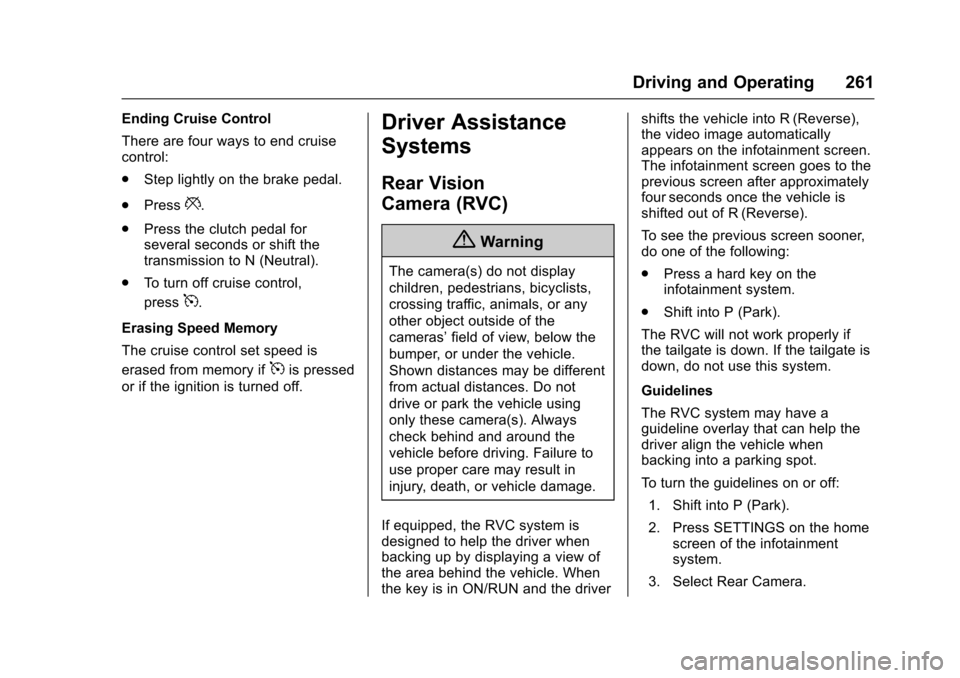
Chevrolet Colorado Owner Manual (GMNA-Localizing-U.S./Canada/Mexico-10122675) - 2017 - crc - 8/22/16
Driving and Operating 261
Ending Cruise Control
There are four ways to end cruisecontrol:
.Step lightly on the brake pedal.
.Press*.
.Press the clutch pedal forseveral seconds or shift thetransmission to N (Neutral).
.To t u r n o f f c r u i s e c o n t r o l ,
press5.
Erasing Speed Memory
The cruise control set speed is
erased from memory if5is pressed
or if the ignition is turned off.
Driver Assistance
Systems
Rear Vision
Camera (RVC)
{Warning
The camera(s) do not display
children, pedestrians, bicyclists,
crossing traffic, animals, or any
other object outside of the
cameras’field of view, below the
bumper, or under the vehicle.
Shown distances may be different
from actual distances. Do not
drive or park the vehicle using
only these camera(s). Always
check behind and around the
vehicle before driving. Failure to
use proper care may result in
injury, death, or vehicle damage.
If equipped, the RVC system isdesigned to help the driver whenbacking up by displaying a view ofthe area behind the vehicle. Whenthe key is in ON/RUN and the driver
shifts the vehicle into R (Reverse),the video image automaticallyappears on the infotainment screen.The infotainment screen goes to theprevious screen after approximatelyfour seconds once the vehicle isshifted out of R (Reverse).
To s e e t h e p r e v i o u s s c r e e n s o o n e r,do one of the following:
.Press a hard key on theinfotainment system.
.Shift into P (Park).
The RVC will not work properly ifthe tailgate is down. If the tailgate isdown, do not use this system.
Guidelines
The RVC system may have aguideline overlay that can help thedriver align the vehicle whenbacking into a parking spot.
To t u r n t h e g u i d e l i n e s o n o r o f f :
1. Shift into P (Park).
2. Press SETTINGS on the homescreen of the infotainmentsystem.
3. Select Rear Camera.
Page 273 of 419
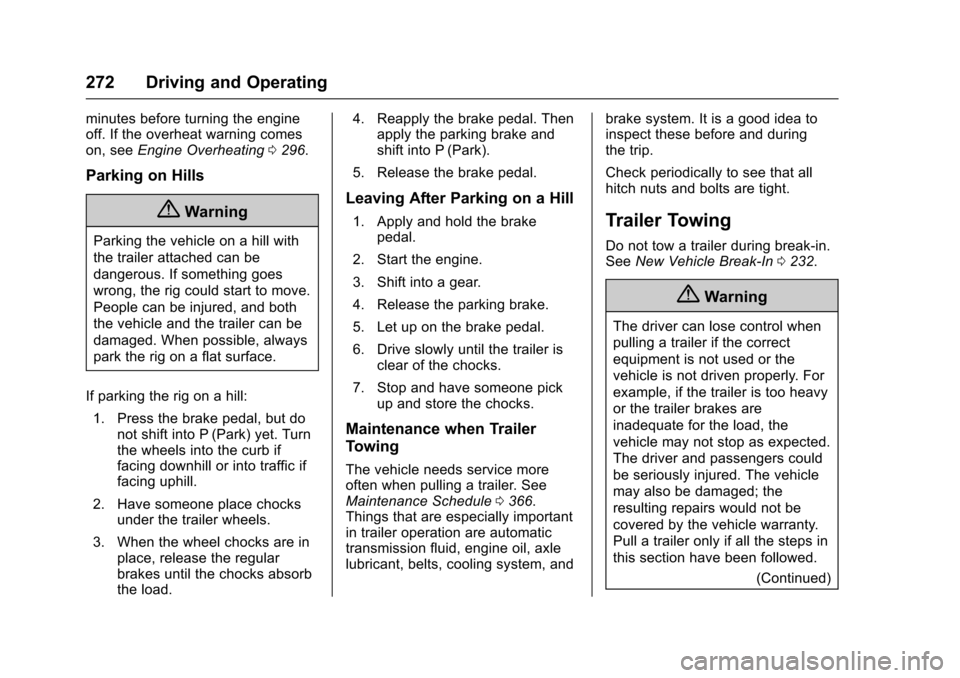
Chevrolet Colorado Owner Manual (GMNA-Localizing-U.S./Canada/Mexico-10122675) - 2017 - crc - 8/22/16
272 Driving and Operating
minutes before turning the engineoff. If the overheat warning comeson, seeEngine Overheating0296.
Parking on Hills
{Warning
Parking the vehicle on a hill with
the trailer attached can be
dangerous. If something goes
wrong, the rig could start to move.
People can be injured, and both
the vehicle and the trailer can be
damaged. When possible, always
park the rig on a flat surface.
If parking the rig on a hill:
1. Press the brake pedal, but donot shift into P (Park) yet. Turnthe wheels into the curb iffacing downhill or into traffic iffacing uphill.
2. Have someone place chocksunder the trailer wheels.
3. When the wheel chocks are inplace, release the regularbrakes until the chocks absorbthe load.
4. Reapply the brake pedal. Thenapply the parking brake andshift into P (Park).
5. Release the brake pedal.
Leaving After Parking on a Hill
1. Apply and hold the brakepedal.
2. Start the engine.
3. Shift into a gear.
4. Release the parking brake.
5. Let up on the brake pedal.
6. Drive slowly until the trailer isclear of the chocks.
7. Stop and have someone pickup and store the chocks.
Maintenance when Trailer
Towing
The vehicle needs service moreoften when pulling a trailer. SeeMaintenance Schedule0366.Things that are especially importantin trailer operation are automatictransmission fluid, engine oil, axlelubricant, belts, cooling system, and
brake system. It is a good idea toinspect these before and duringthe trip.
Check periodically to see that allhitch nuts and bolts are tight.
Trailer Towing
Do not tow a trailer during break-in.SeeNew Vehicle Break-In0232.
{Warning
The driver can lose control when
pulling a trailer if the correct
equipment is not used or the
vehicle is not driven properly. For
example, if the trailer is too heavy
or the trailer brakes are
inadequate for the load, the
vehicle may not stop as expected.
The driver and passengers could
be seriously injured. The vehicle
may also be damaged; the
resulting repairs would not be
covered by the vehicle warranty.
Pull a trailer only if all the steps in
this section have been followed.
(Continued)
Page 280 of 419
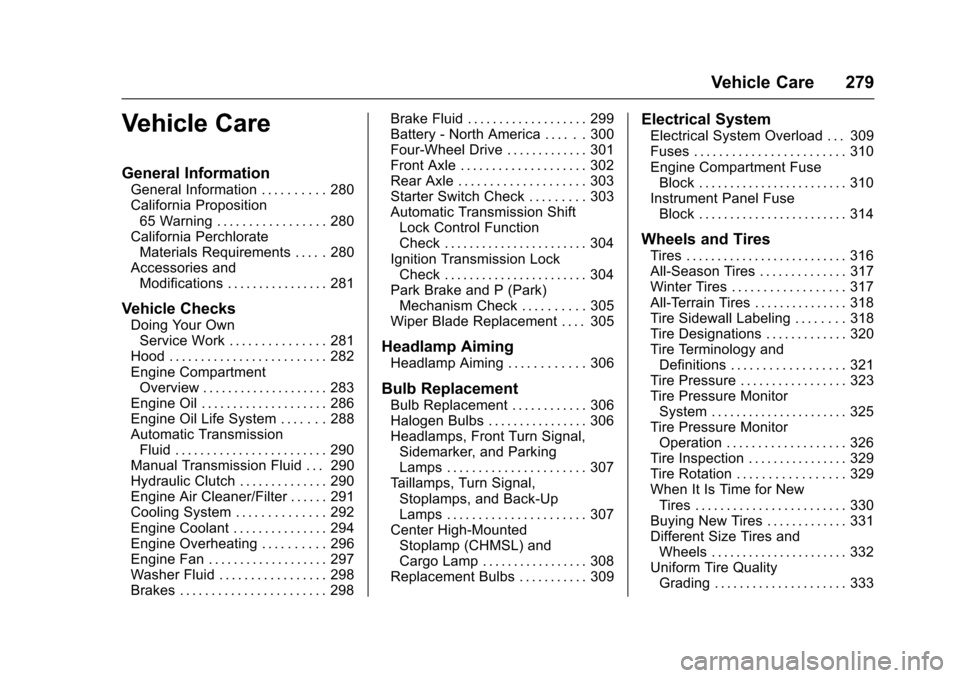
Chevrolet Colorado Owner Manual (GMNA-Localizing-U.S./Canada/Mexico-10122675) - 2017 - crc - 8/22/16
Vehicle Care 279
Vehicle Care
General Information
General Information . . . . . . . . . . 280California Proposition65 Warning . . . . . . . . . . . . . . . . . 280California PerchlorateMaterials Requirements . . . . . 280Accessories andModifications . . . . . . . . . . . . . . . . 281
Vehicle Checks
Doing Your OwnService Work . . . . . . . . . . . . . . . 281Hood . . . . . . . . . . . . . . . . . . . . . . . . . 282Engine CompartmentOverview . . . . . . . . . . . . . . . . . . . . 283Engine Oil . . . . . . . . . . . . . . . . . . . . 286Engine Oil Life System . . . . . . . 288Automatic TransmissionFluid . . . . . . . . . . . . . . . . . . . . . . . . 290Manual Transmission Fluid . . . 290Hydraulic Clutch . . . . . . . . . . . . . . 290Engine Air Cleaner/Filter . . . . . . 291Cooling System . . . . . . . . . . . . . . 292Engine Coolant . . . . . . . . . . . . . . . 294Engine Overheating . . . . . . . . . . 296Engine Fan . . . . . . . . . . . . . . . . . . . 297Washer Fluid . . . . . . . . . . . . . . . . . 298Brakes . . . . . . . . . . . . . . . . . . . . . . . 298
Brake Fluid . . . . . . . . . . . . . . . . . . . 299Battery - North America . . . . . . 300Four-Wheel Drive . . . . . . . . . . . . . 301Front Axle . . . . . . . . . . . . . . . . . . . . 302Rear Axle . . . . . . . . . . . . . . . . . . . . 303Starter Switch Check . . . . . . . . . 303Automatic Transmission ShiftLock Control FunctionCheck . . . . . . . . . . . . . . . . . . . . . . . 304Ignition Transmission LockCheck . . . . . . . . . . . . . . . . . . . . . . . 304Park Brake and P (Park)Mechanism Check . . . . . . . . . . 305Wiper Blade Replacement . . . . 305
Headlamp Aiming
Headlamp Aiming . . . . . . . . . . . . 306
Bulb Replacement
Bulb Replacement . . . . . . . . . . . . 306Halogen Bulbs . . . . . . . . . . . . . . . . 306Headlamps, Front Turn Signal,Sidemarker, and ParkingLamps . . . . . . . . . . . . . . . . . . . . . . 307Ta i l l a m p s , T u r n S i g n a l ,Stoplamps, and Back-UpLamps . . . . . . . . . . . . . . . . . . . . . . 307Center High-MountedStoplamp (CHMSL) andCargo Lamp . . . . . . . . . . . . . . . . . 308Replacement Bulbs . . . . . . . . . . . 309
Electrical System
Electrical System Overload . . . 309Fuses . . . . . . . . . . . . . . . . . . . . . . . . 310Engine Compartment FuseBlock . . . . . . . . . . . . . . . . . . . . . . . . 310Instrument Panel FuseBlock . . . . . . . . . . . . . . . . . . . . . . . . 314
Wheels and Tires
Tires . . . . . . . . . . . . . . . . . . . . . . . . . . 316All-Season Tires . . . . . . . . . . . . . . 317Winter Tires . . . . . . . . . . . . . . . . . . 317All-Terrain Tires . . . . . . . . . . . . . . . 318Tire Sidewall Labeling . . . . . . . . 318Tire Designations . . . . . . . . . . . . . 320Tire Terminology andDefinitions . . . . . . . . . . . . . . . . . . 321Tire Pressure . . . . . . . . . . . . . . . . . 323Tire Pressure MonitorSystem . . . . . . . . . . . . . . . . . . . . . . 325Tire Pressure MonitorOperation . . . . . . . . . . . . . . . . . . . 326Tire Inspection . . . . . . . . . . . . . . . . 329Tire Rotation . . . . . . . . . . . . . . . . . 329When It Is Time for NewTires . . . . . . . . . . . . . . . . . . . . . . . . 330Buying New Tires . . . . . . . . . . . . . 331Different Size Tires andWheels . . . . . . . . . . . . . . . . . . . . . . 332Uniform Tire QualityGrading . . . . . . . . . . . . . . . . . . . . . 333