2017 CADILLAC CTS V mirror
[x] Cancel search: mirrorPage 6 of 352

Cadillac CTS/CTS-V Owner Manual (GMNA-Localizing-MidEast-10293089) -
2017 - crc - 6/22/16
IN BRIEF 5
In Brief
Instrument Panel
Instrument Panel . . . . . . . . . . . . . . . . . . . 6
Initial Drive Information
Initial Drive Information . . . . . . . . . . . 8
Stop/Start System . . . . . . . . . . . . . . . . . . . 8
Remote Keyless Entry (RKE)System . . . . . . . . . . . . . . . . . . . . . . . . . . . . . 8
Remote Vehicle Start . . . . . . . . . . . . . . . 8
Door Locks . . . . . . . . . . . . . . . . . . . . . . . . . . 9
Trunk . . . . . . . . . . . . . . . . . . . . . . . . . . . . . . . . 9
Windows . . . . . . . . . . . . . . . . . . . . . . . . . . . 10
Seat Adjustment . . . . . . . . . . . . . . . . . . . 10
Memory Features . . . . . . . . . . . . . . . . . . 13
Heated and Ventilated Seats . . . . . . 13
Head Restraint Adjustment . . . . . . . 14
Safety Belts . . . . . . . . . . . . . . . . . . . . . . . . . 14
Passenger Sensing System . . . . . . . . 15
Mirror Adjustment . . . . . . . . . . . . . . . . 15
Steering Wheel Adjustment . . . . . . . 15
Interior Lighting . . . . . . . . . . . . . . . . . . . 16
Exterior Lighting . . . . . . . . . . . . . . . . . . . 17
Windshield Wiper/Washer . . . . . . . . 17
Climate Controls . . . . . . . . . . . . . . . . . . . 18
Transmission . . . . . . . . . . . . . . . . . . . . . . . 19
Starting the Engine . . . . . . . . . . . . . . . . 19
Vehicle Features
Infotainment System . . . . . . . . . . . . . . 19
Steering Wheel Controls . . . . . . . . . . 19
Cruise Control . . . . . . . . . . . . . . . . . . . . . 20
Driver Information Center (DIC) . . . . . . . . . . . . . . . . . . . . . . 20
Forward Collision Alert (FCA) System . . . . . . . . . . . . . . . . . . . . . . . . . . . . 21
Forward Automatic Braking (FAB) . . . . . . . . . . . . . . . . . . . . 21
Lane Keep Assist (LKA) . . . . . . . . . . . 21
Lane Change Alert (LCA) . . . . . . . . . . 21
Surround Vision (CTS Only) . . . . . . 21
Curb View Camera (CTS-V Only) . . . . . . . . . . . . . . . . . . . . . 22
Rear Vision Camera (RVC) . . . . . . . . 22
Rear Cross Traffic Alert (RCTA) System . . . . . . . . . . . . . . . . . . . . . . . . . . . . 22
Parking Assist . . . . . . . . . . . . . . . . . . . . . . 22
Automatic Parking Assist (APA) . . . . . . . . . . . . . . . . . . . . . . 22
Reverse Automatic Braking (RAB) . . . . . . . . . . . . . . . . . . . . 22
Power Outlets . . . . . . . . . . . . . . . . . . . . . . 23
Sunroof . . . . . . . . . . . . . . . . . . . . . . . . . . . . . 23
Performance and Maintenance
Traction Control/Electronic Stability Control . . . . . . . . . . . . . . . . . . 24
Tire Pressure Monitor . . . . . . . . . . . . . 24 Fuel (LTG 2.0L L4 Turbo
Engine) . . . . . . . . . . . . . . . . . . . . . . . . . . . 25
Fuel (LGX 3.6L V6 Engine) . . . . . . . . 25
Fuel (LF3 3.6L V6 Twin Turbo and LT4 6.2L V8 Engines) . . . . . . . . . . . . 25
Engine Oil Life System . . . . . . . . . . . . 26
Car Wash Guidelines . . . . . . . . . . . . . . 26
Driving for Better Fuel Economy . . . . . . . . . . . . . . . . . . . . . . . . . . 26
Page 14 of 352

Cadillac CTS/CTS-V Owner Manual (GMNA-Localizing-MidEast-10293089) -
2017 - crc - 6/22/16
IN BRIEF 13
Back Bolster Support
To adjust back bolster support,
if equipped:
.Press and release or hold Feature
Select (1) to scroll to back bolster
support on the center stack.
. Press Forward (5) or Rearward (3)
to adjust back bolster support
inward or outward.
Memory Features
The SET, 1, 2, andB(Exit) buttons
on the driver door are used to
manually store and recall memory
settings for the driver seat, outside
mirrors, and power tilt and
telescoping steering column (if
equipped).
When Auto Memory Recall is enabled
in the personalization menu, positions
previously stored to memory buttons
1 and 2 are recalled when the ignition
is changed from OFF to ON/RUN/
START or ACC/ACCESSORY. When Easy Exit Options is enabled in
the personalization menu, the feature
will recall the previously stored exit
positions when the ignition is changed
to OFF and driver door is opened
within a short time.
See
Memory Seats 058 and Vehicle
Personalization 0149.
Heated and Ventilated
Seats
Front Seats
If equipped, the buttons are near the
climate controls on the center stack.
To operate, the ignition must be in
ON/RUN/START.
Page 16 of 352
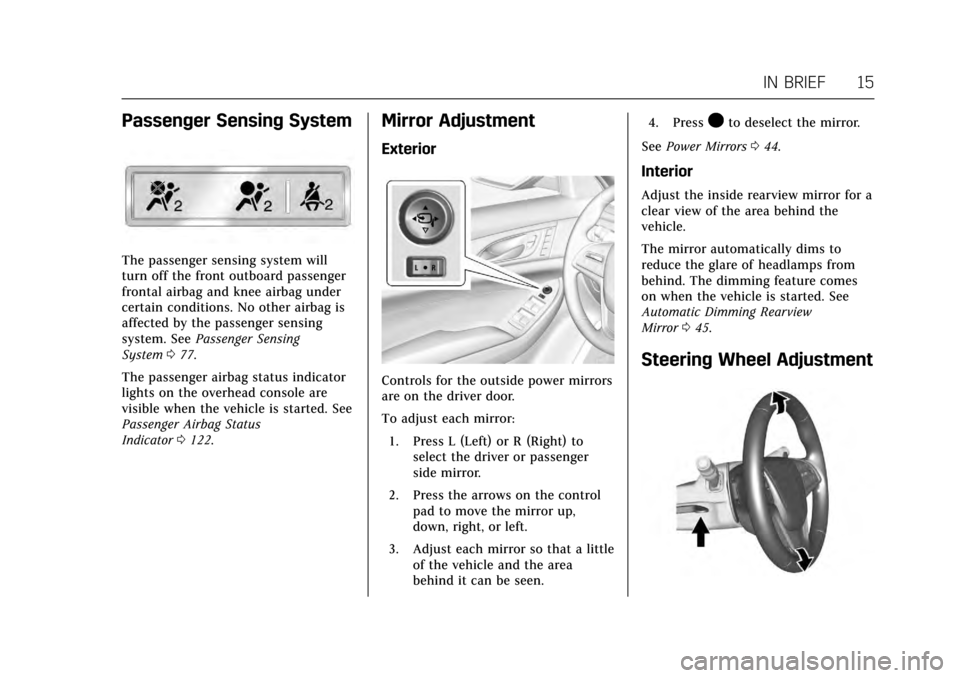
Cadillac CTS/CTS-V Owner Manual (GMNA-Localizing-MidEast-10293089) -
2017 - crc - 6/22/16
IN BRIEF 15
Passenger Sensing System
The passenger sensing system will
turn off the front outboard passenger
frontal airbag and knee airbag under
certain conditions. No other airbag is
affected by the passenger sensing
system. SeePassenger Sensing
System 077.
The passenger airbag status indicator
lights on the overhead console are
visible when the vehicle is started. See
Passenger Airbag Status
Indicator 0122.
Mirror Adjustment
Exterior
Controls for the outside power mirrors
are on the driver door.
To adjust each mirror:
1. Press L (Left) or R (Right) to select the driver or passenger
side mirror.
2. Press the arrows on the control pad to move the mirror up,
down, right, or left.
3. Adjust each mirror so that a little of the vehicle and the area
behind it can be seen. 4. Press
Oto deselect the mirror.
See Power Mirrors 044.
Interior
Adjust the inside rearview mirror for a
clear view of the area behind the
vehicle.
The mirror automatically dims to
reduce the glare of headlamps from
behind. The dimming feature comes
on when the vehicle is started. See
Automatic Dimming Rearview
Mirror 045.
Steering Wheel Adjustment
Page 22 of 352

Cadillac CTS/CTS-V Owner Manual (GMNA-Localizing-MidEast-10293089) -
2017 - crc - 6/22/16
IN BRIEF 21
Forward Collision Alert
(FCA) System
If equipped, FCA may help avoid or
reduce the harm caused by front-end
crashes. FCA provides a green
indicator,
V, when a vehicle is
detected ahead. This indicator
displays amber if you follow a vehicle
much too closely. When approaching a
vehicle ahead too quickly, FCA
provides a flashing red alert on the
windshield and rapidly beeps or pulses
the driver seat.
See Forward Collision Alert (FCA)
System 0235.
Forward Automatic
Braking (FAB)
If the vehicle has Adaptive Cruise
Control (ACC), it also has FAB, which
includes Intelligent Brake Assist (IBA).
When the system detects a vehicle
ahead in your path that is traveling in
the same direction that you may be
about to crash into, it can provide a
boost to braking or automatically brake the vehicle. This can help avoid
or lessen the severity of crashes when
driving in a forward gear.
See
Forward Automatic Braking
(FAB) 0237.
Lane Keep Assist (LKA)
If equipped, LKA may help avoid
crashes due to unintentional lane
departures. It may assist by gently
turning the steering wheel if the
vehicle approaches a detected lane
marking without using a turn signal in
that direction. It may also provide a
Lane Departure Warning (LDW) alert
as the lane marking is crossed. The
system will not assist or alert if it
detects that you are actively steering.
Override LKA by turning the steering
wheel. LKA uses a camera to detect
lane markings between 60 km/h (37
mph) and 180 km/h (112 mph).
See Lane Departure Warning (LDW)
0 241 and Lane Keep Assist
(LKA) 0241.
Lane Change Alert (LCA)
If equipped, the LCA system is a
lane-changing aid that assists drivers
with avoiding lane change crashes
that occur with moving vehicles in the
side blind zone (or spot) areas or with
vehicles rapidly approaching these
areas from behind. The LCA warning
display will light up in the
corresponding outside side mirror and
will flash if the turn signal is on. The
Side Blind Zone Alert (SBZA) system
is included as part of the LCA system.
See Side Blind Zone Alert (SBZA) 0239
and Lane Change Alert (LCA) 0239.
Surround Vision (CTS Only)
If equipped, views around the vehicle
display in the infotainment display to
aid with parking and low-speed
maneuvers.
See “Surround Vision ”under
Assistance Systems for Parking or
Backing 0228.
Page 29 of 352

Cadillac CTS/CTS-V Owner Manual (GMNA-Localizing-MidEast-10293089) -
2017 - crc - 6/22/16
28 KEYS, DOORS, AND WINDOWS
Keys, Doors, and
Windows
Keys and Locks
Keys . . . . . . . . . . . . . . . . . . . . . . . . . . . . . . . . 28
Remote Keyless Entry (RKE)System . . . . . . . . . . . . . . . . . . . . . . . . . . . . 29
Remote Keyless Entry (RKE) System Operation . . . . . . . . . . . . . . . . 29
Remote Vehicle Start . . . . . . . . . . . . . . 34
Door Locks . . . . . . . . . . . . . . . . . . . . . . . . . 35
Power Door Locks . . . . . . . . . . . . . . . . . 37
Delayed Locking . . . . . . . . . . . . . . . . . . . 37
Automatic Door Locks . . . . . . . . . . . . 38
Lockout Protection . . . . . . . . . . . . . . . . 38
Safety Locks . . . . . . . . . . . . . . . . . . . . . . . . 38
Doors
Trunk . . . . . . . . . . . . . . . . . . . . . . . . . . . . . . . 39
Vehicle Security
Vehicle Security . . . . . . . . . . . . . . . . . . . . 41
Vehicle Alarm System . . . . . . . . . . . . . 41
Immobilizer Operation . . . . . . . . . . . . 42
Exterior Mirrors
Convex Mirrors . . . . . . . . . . . . . . . . . . . . 43
Power Mirrors . . . . . . . . . . . . . . . . . . . . . . 44
Heated Mirrors . . . . . . . . . . . . . . . . . . . . . 44 Automatic Dimming Mirror . . . . . . . 44
Reverse Tilt Mirrors . . . . . . . . . . . . . . . 45
Interior Mirrors
Interior Rearview Mirrors . . . . . . . . . 45
Automatic Dimming Rearview
Mirror . . . . . . . . . . . . . . . . . . . . . . . . . . . . . 45
Rear Camera Mirror . . . . . . . . . . . . . . . 45
Windows
Windows . . . . . . . . . . . . . . . . . . . . . . . . . . . 47
Power Windows . . . . . . . . . . . . . . . . . . . . 47
Sun Visors . . . . . . . . . . . . . . . . . . . . . . . . . . 49
Rear Window Sunshade . . . . . . . . . . . 49
Roof
Sunroof . . . . . . . . . . . . . . . . . . . . . . . . . . . . . 50
Keys and Locks
Keys
{Warning
Leaving children in a vehicle with a
Remote Keyless Entry (RKE)
transmitter is dangerous and
children or others could be
seriously injured or killed. They
could operate the power windows
or other controls or make the
vehicle move. The windows will
function with the RKE transmitter
in the vehicle, and children or
others could be caught in the path
of a closing window. Do not leave
children in a vehicle with an RKE
transmitter.
Page 31 of 352

Cadillac CTS/CTS-V Owner Manual (GMNA-Localizing-MidEast-10293089) -
2017 - crc - 6/22/16
30 KEYS, DOORS, AND WINDOWS
Q:Press to lock all doors. The turn
signal indicators may flash and/or the
horn may sound on the second press
to indicate locking. See Vehicle
Personalization 0149.
If the driver door is open when
Qis
pressed, all doors will lock and then
the driver door will immediately
unlock if enabled through the vehicle
personalization. See Vehicle
Personalization 0149. If the passenger
door is open when
Qis pressed, all
doors lock.
Pressing
Qmay also arm the alarm
system. See Vehicle Alarm System 041. If equipped with auto mirror folding,
pressing and holding
Qfor
one second will fold the mirrors. The
auto mirror folding feature will not
operate unless it is enabled. See
Vehicle Personalization 0149.
Pressing
Qwill also lock the fuel door.
K: Press to unlock the driver door.
Press again within five seconds to
unlock all doors. The RKE transmitter
can be programmed to unlock all
doors on the first button press. See
Vehicle Personalization 0149. When
remotely unlocking the vehicle at
night, the headlamps and back-up
lamps will come on for about
30 seconds to light your approach to
the vehicle. The turn signal indicators
may flash to indicate unlocking.
SeeVehicle Personalization 0149.
Pressing
Kwill disarm the alarm
system. See Vehicle Alarm System 041.
If equipped with auto mirror folding,
pressing and holding
Kfor
one second will unfold the mirrors. The auto mirror folding feature will
not operate unless it is enabled. See
Vehicle Personalization
0149.
Press and hold
Kuntil the windows
fully open. Windows will not operate
unless remote window operation is
enabled. See Vehicle
Personalization 0149.
Pressing
Kwill also unlock the
fuel door.
/: Press and releaseQand then
immediately press and hold
/for at
least four seconds to start the engine
from outside the vehicle using the
RKE transmitter. See Remote Vehicle
Start 034.
7:Press and release one time to
initiate vehicle locator. The exterior
lamps flash and the horn chirps three
times. Press and hold
7for more
than three seconds to sound the panic
alarm. The horn sounds and the turn
signal lamps flash for 30 seconds,
or until
7is pressed again or the
vehicle is started.
X: Press twice quickly to release the
trunk.
Page 44 of 352

Cadillac CTS/CTS-V Owner Manual (GMNA-Localizing-MidEast-10293089) -
2017 - crc - 6/22/16
KEYS, DOORS, AND WINDOWS 43
vehicle. Only a correctly matched RKE
transmitter will start the vehicle.
If the transmitter is ever damaged,
you may not be able to start your
vehicle.
When trying to start the vehicle, the
security light may come on briefly
when the ignition is turned on.
If the engine does not start and the
security light stays on, there is a
problem with the system. Turn the
ignition off and try again.
If the vehicle will not change ignition
modes (ACC/ACCESSORY, ON/RUN/
START, OFF), and the RKE transmitter
appears to be undamaged, try another
transmitter. Or, you may try placing
the transmitter in the transmitter
pocket located in the center console.
SeeKey and Lock Messages 0141.
If the ignition modes will not change
with the other transmitter, your
vehicle needs service. If the ignition
does change modes, the first
transmitter may be faulty. See the
dealer. It is possible for the immobilizer
system to learn new or replacement
RKE transmitters. Up to eight
transmitters can be programmed for
the vehicle. To program additional
transmitters, see
“Programming
Transmitters to the Vehicle ”under
Remote Keyless Entry (RKE) System
Operation 029.
Do not leave the key or device that
disarms or deactivates the
theft-deterrent system in the vehicle.Exterior Mirrors
Convex Mirrors
{Warning
A convex mirror can make things,
like other vehicles, look farther
away than they really are. If you cut
too sharply into the right lane, you
could hit a vehicle on the right.
Check the inside mirror or glance
over your shoulder before changing
lanes.
The driver and passenger side mirrors
are convex shaped. A convex mirror's
surface is curved so more can be seen
from the driver seat.
Page 45 of 352

Cadillac CTS/CTS-V Owner Manual (GMNA-Localizing-MidEast-10293089) -
2017 - crc - 6/22/16
44 KEYS, DOORS, AND WINDOWS
Power Mirrors
To adjust each mirror:1. Press L (Left) or R (Right) to select the driver or passenger
side mirror.
2. Press the arrows on the control pad to move the mirror up,
down, right, or left.
3. Adjust each mirror so that a little of the vehicle and the area
behind it can be seen.
4. Press
Oto deselect the mirror.
Power Folding Mirrors
The outside mirrors fold inward to
prevent damage when going through
an automatic car wash. To fold the
mirrors move the selector switch
to
Oand press the down arrow on
the control pad. Both mirrors will fold.
Press the down arrow again to return
the mirrors to their original position.
Reset the power folding mirrors if:
. They are obstructed while folding.
. They are accidentally manually
folded or unfolded.
. They do not stay in the unfolded
position.
. They vibrate at normal driving
speeds.
To reset the power folding mirrors,
fold and unfold the mirrors one time
using the controls. A noise may be
heard during the resetting. This sound
is normal after a manual folding
operation.
The vehicle may have an Auto Mirror
Folding feature. See Remote Keyless
Entry (RKE) System Operation 029 and
Vehicle Personalization 0149.
Memory Mirrors
If equipped, the vehicle may have
memory mirrors. See Memory
Seats 058.
Side Blind Zone Alert (SBZA)
If equipped, the vehicle may have
SBZA. See Side Blind Zone Alert
(SBZA) 0239.
Lane Change Alert (LCA)
If equipped, the vehicle may have
LCA. See Lane Change Alert
(LCA) 0239.
Heated Mirrors
If equipped with heated mirrors:
=:The rear window defogger also
heats the outside mirrors.
See Dual Automatic Climate Control
System 0172.
Automatic Dimming Mirror
If the vehicle has the automatic
dimming mirror, the driver outside
mirror automatically adjusts for the
glare of headlamps behind you.