2017 CADILLAC CTS V mirror
[x] Cancel search: mirrorPage 238 of 352

Cadillac CTS/CTS-V Owner Manual (GMNA-Localizing-MidEast-10293089) -
2017 - crc - 6/22/16
DRIVING AND OPERATING 237
alerts will vary based on vehicle speed.
The faster the vehicle speed, the
farther away the alert will occur.
Consider traffic and weather
conditions when selecting the alert
timing. The range of selectable alert
timing may not be appropriate for all
drivers and driving conditions.
If your vehicle is equipped with
Adaptive Cruise Control (ACC),
changing the FCA timing setting
automatically changes the ACC
following gap setting (Far, Medium,
or Near).
Following Distance Indicator
The following distance to a moving
vehicle ahead in your path is indicated
in following time in seconds on the
Driver Information Center (DIC). See
Driver Information Center (DIC)0132.
The minimum following time is
0.5 seconds away. If there is no vehicle
detected ahead, or the vehicle ahead is
out of sensor range, dashes will be
displayed.
Unnecessary Alerts
FCA may provide unnecessary alerts
for turning vehicles, vehicles in other
lanes, objects that are not vehicles,
or shadows. These alerts are normal
operation and the vehicle does not
need service.
Cleaning the System
If the FCA system does not seem to
operate properly, cleaning the outside
of the windshield in front of the
rearview mirror, and cleaning the
front of the vehicle where radar
sensors are located, may correct the
issue.
Forward Automatic
Braking (FAB)
If the vehicle has Adaptive Cruise
Control (ACC), it also has FAB, which
includes Intelligent Brake Assist (IBA).
When the system detects a vehicle
ahead in your path that is traveling in
the same direction that you may be
about to crash into, it can provide a
boost to braking or automatically
brake the vehicle. This can help avoid
or lessen the severity of crashes when driving in a forward gear. Depending
on the situation, the vehicle may
automatically brake moderately or
hard. This forward automatic braking
can only occur if a vehicle is detected.
This is shown by the FCA vehicle
ahead indicator being lit. See
Forward
Collision Alert (FCA) System 0235.
The system works when driving in a
forward gear above 4 km/h (2 mph).
It can detect vehicles up to
approximately 60 m (197 ft).
{Warning
FAB is an emergency crash
preparation feature and is not
designed to avoid crashes. Do not
rely on FAB to brake the vehicle.
FAB will not brake outside of its
operating speed range and only
responds to detected vehicles.
FAB may not: . Detect a vehicle ahead on
winding or hilly roads.
(Continued)
Page 240 of 352
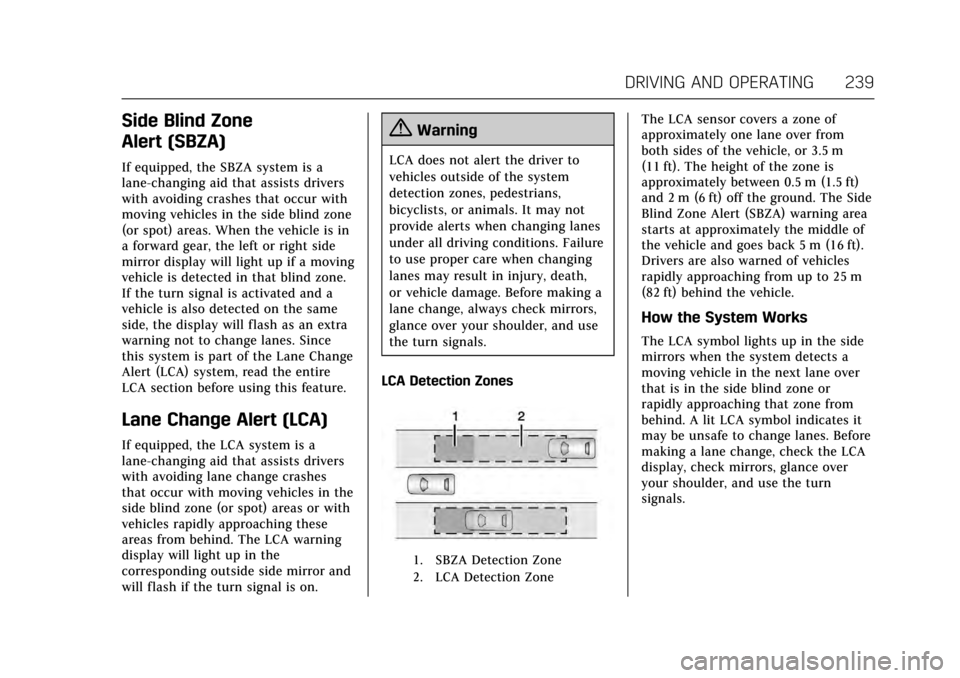
Cadillac CTS/CTS-V Owner Manual (GMNA-Localizing-MidEast-10293089) -
2017 - crc - 6/22/16
DRIVING AND OPERATING 239
Side Blind Zone
Alert (SBZA)
If equipped, the SBZA system is a
lane-changing aid that assists drivers
with avoiding crashes that occur with
moving vehicles in the side blind zone
(or spot) areas. When the vehicle is in
a forward gear, the left or right side
mirror display will light up if a moving
vehicle is detected in that blind zone.
If the turn signal is activated and a
vehicle is also detected on the same
side, the display will flash as an extra
warning not to change lanes. Since
this system is part of the Lane Change
Alert (LCA) system, read the entire
LCA section before using this feature.
Lane Change Alert (LCA)
If equipped, the LCA system is a
lane-changing aid that assists drivers
with avoiding lane change crashes
that occur with moving vehicles in the
side blind zone (or spot) areas or with
vehicles rapidly approaching these
areas from behind. The LCA warning
display will light up in the
corresponding outside side mirror and
will flash if the turn signal is on.
{Warning
LCA does not alert the driver to
vehicles outside of the system
detection zones, pedestrians,
bicyclists, or animals. It may not
provide alerts when changing lanes
under all driving conditions. Failure
to use proper care when changing
lanes may result in injury, death,
or vehicle damage. Before making a
lane change, always check mirrors,
glance over your shoulder, and use
the turn signals.
LCA Detection Zones
1. SBZA Detection Zone
2. LCA Detection Zone
The LCA sensor covers a zone of
approximately one lane over from
both sides of the vehicle, or 3.5 m
(11 ft). The height of the zone is
approximately between 0.5 m (1.5 ft)
and 2 m (6 ft) off the ground. The Side
Blind Zone Alert (SBZA) warning area
starts at approximately the middle of
the vehicle and goes back 5 m (16 ft).
Drivers are also warned of vehicles
rapidly approaching from up to 25 m
(82 ft) behind the vehicle.
How the System Works
The LCA symbol lights up in the side
mirrors when the system detects a
moving vehicle in the next lane over
that is in the side blind zone or
rapidly approaching that zone from
behind. A lit LCA symbol indicates it
may be unsafe to change lanes. Before
making a lane change, check the LCA
display, check mirrors, glance over
your shoulder, and use the turn
signals.
Page 241 of 352

Cadillac CTS/CTS-V Owner Manual (GMNA-Localizing-MidEast-10293089) -
2017 - crc - 6/22/16
240 DRIVING AND OPERATING
Left Side MirrorDisplayRight Side Mirror Display
When the vehicle is started, both
outside mirror LCA displays will
briefly come on to indicate the system
is operating. When the vehicle is in a
forward gear, the left or right side
mirror display will light up if a moving
vehicle is detected in the next lane
over in that blind zone or rapidly
approaching that zone. If the turn
signal is activated in the same
direction as a detected vehicle, this
display will flash as an extra warning
not to change lanes.
LCA can be disabled through vehicle
personalization. See “Collision/
Detection Systems” underVehicle
Personalization 0149. If LCA is
disabled by the driver, the LCA mirror
displays will not light up.
When the System Does Not
Seem to Work Properly
The LCA system requires some driving
for the system to calibrate to
maximum performance. This
calibration may occur more quickly if
the vehicle is driven on a straight
highway road with traffic and roadside
objects (e.g., guardrails, barriers).
During a trip, the LCA system is not
operational until the vehicle first
reaches a speed of 24 km/h (15 mph).
LCA displays may not come on when
passing a vehicle quickly, for a
stopped vehicle, or when towing a
trailer. The LCA detection zones that
extend back from the side of the
vehicle do not move further back
when a trailer is towed. Use caution
while changing lanes when towing a
trailer. LCA may alert to objects
attached to the vehicle, such as a
trailer, bicycle, or object extending out
to either side of the vehicle. Attached
objects may also interfere with the
detection of vehicles. This is normal
system operation; the vehicle does not
need service. LCA may not always alert the driver to
vehicles in the next lane over,
especially in wet conditions or when
driving on sharp curves. The system
does not need to be serviced. The
system may light up due to guardrails,
signs, trees, shrubs, and other
non-moving objects. This is normal
system operation; the vehicle does not
need service.
LCA may not operate when the LCA
sensors in the left or right corners of
the rear bumper are covered with
mud, dirt, snow, ice, or slush, or in
heavy rainstorms. For cleaning
instructions, see "Washing the
Vehicle" under
Exterior Care0315.
If the DIC still displays the system
unavailable message after cleaning
both sides of the vehicle toward the
rear corners of the vehicle, see your
dealer.
If the LCA displays do not light up
when moving vehicles are in the side
blind zone or rapidly approaching this
zone and the system is clean, the
system may need service. Take the
vehicle to your dealer.
Page 243 of 352

Cadillac CTS/CTS-V Owner Manual (GMNA-Localizing-MidEast-10293089) -
2017 - crc - 6/22/16
242 DRIVING AND OPERATING
How the System Works
The LKA camera sensor is on the
windshield ahead of the rearview
mirror.
To turn LKA on and off, press
A
on the center stack.
When on,
Ais green if LKA is
available to assist and provide LDW
alerts. It may assist by gently turning
the steering wheel and display
A
as amber if the vehicle approaches a
detected lane marking without using a
turn signal in that direction. It may
also provide an LDW alert by
flashing
Aamber as the lane
marking is crossed. Additionally, there
will be three beeps, or the driver seat
will pulse three times, on the right or
left, depending on the lane departure
direction.
The LKA system does not
continuously steer the vehicle. If LKA
does not detect active driver steering,
an alert and chime may be provided.
Move the steering wheel to dismiss.
When the System Does Not
Seem to Work Properly
The system performance may be
affected by:
. Close vehicles ahead.
. Sudden lighting changes, such as
when driving through tunnels.
. Banked roads.
. Roads with poor lane markings,
such as two-lane roads.
If the LKA system is not functioning
properly when lane markings are
clearly visible, cleaning the windshield
may help.
LKA assistance and/or LDW alerts
may occur due to tar marks, shadows,
cracks in the road, temporary or
construction lane markings, or other
road imperfections. This is normal
system operation; the vehicle does not
need service. Turn LKA off if these
conditions continue.
Fuel
Use the recommended fuel for proper
vehicle maintenance.
For the LTG 2.0L L4 turbo engine, use
unleaded petrol with a posted octane
rating of 95 RON or higher. Unleaded
petrol rated at 91 RON can be used,
but acceleration and fuel economy
will be reduced, and an audible
knocking noise may be heard. If this
occurs, use petrol rated at 95 RON as
soon as possible, otherwise the engine
could be damaged. If heavy knocking
is heard when using unleaded petrol
rated at 95 RON, the engine needs
service.
For the LGX 3.6L V6 engine, use
unleaded petrol with a posted octane
rating of 91 RON or higher, otherwise
an audible knocking noise may be
heard. If heavy knocking is heard
when using gasoline rated at 91 RON
or higher, the engine needs service.
For the LF3 3.6L V6 Twin Turbo and
LT4 6.2L V8 engines, use unleaded
petrol with a posted octane rating of
95 RON or higher. If the octane is less
than 95 RON, the engine could be
Page 286 of 352

Cadillac CTS/CTS-V Owner Manual (GMNA-Localizing-MidEast-10293089) -
2017 - crc - 6/22/16
VEHICLE CARE 285
FusesUsage
*1 Rear driver control module/DC DC
transformer
2 Left window
3 Body control module 8
*4 A/C inverter 5 Passive entry/Passive start/Battery 1
6 Body control module 4
7 Heated mirror
8 Amplifier
9 Rear defogger
10 Glass break
*11 Trailer connector
12 OnStar (if equipped)
13 Right window
14 Electric parking brake
15 –
16 Trunk release
Page 287 of 352

Cadillac CTS/CTS-V Owner Manual (GMNA-Localizing-MidEast-10293089) -
2017 - crc - 6/22/16
286 VEHICLE CARE
FusesUsage
*17 RUN relay
*18 Logistics relay
*19 –
20 Rear window defogger relay
21 Mirror window module
22 –
23 Canister vent
24 Body control module 2
*25 Rear vision camera
*26 Front ventilated seats
*27 SBZA/LDW/EOCM
*28 Trailer/Sunshade
*29 Rear heated seats
*30 Semi-active damping system
*31 Traction control module/Rear control
drive module Fuses
Usage
32 Theft deterrent module/Universal
garage door opener/
Rain sensor
*33 UPA
*34 Radio/DVD
35 Exhaust valve
*36 Trailer 37 Fuel pump/Fuel system control
module
38 Fuel pump
39 –
40 Exhaust valve
41 Run/Crank 2
*42 Memory seat module
43 Body control module 3
44 –
45 Battery regulated voltage control
46 Engine control module/Battery Fuses
Usage
47 –
48 –
*49 Trailer module 50 Door lock security
51 Rear closure release
52 Rear closure
53 –
54 Door lock security
55 –
*56 Fuel door
* Optional
Page 343 of 352

Cadillac CTS/CTS-V Owner Manual (GMNA-Localizing-MidEast-10293089) -
2017 - crc - 6/22/16
342 INDEX
IndexA
Accessories and Modifications . . . . . 248
Accessory Power . . . . . . . . . . . . . . . . . . . . 200
Adaptive Cruise Control . . . . . . . . . . . . 220
Adaptive ForwardLighting (AFL) . . . . . . . . . . . . . . . . . . . . . 160
Adaptive Forward Lighting (AFL) Light . . . . . . . . . . . . . . . . . . . . . . . . 130
Add-On Electrical Equipment . . . . . . 246
Adjustments Lumbar, Front Seats . . . . . . . . . . . . . . . . 56
Thigh Support . . . . . . . . . . . . . . . . . . . . . . 57
Air Cleaner/Filter, Engine . . . . . . . . . . 261
Air Conditioning . . . . . . . . . . . . . . .172, 177
Air Filter, Passenger Compartment . . . . . . . . . . . . . . . . . . . . . 180
Air Vents . . . . . . . . . . . . . . . . . . . . . . . . . . . . 179
Airbag System Check . . . . . . . . . . . . . . . . . . . . . . . . . . . . . . . . 82
How Does an Airbag Restrain? . . . . . 75
Passenger Sensing System . . . . . . . . . 77
What Makes an Airbag Inflate? . . . . 75
What Will You See after anAirbag Inflates? . . . . . . . . . . . . . . . . . . . 76
When Should an Airbag Inflate? . . . . . . . . . . . . . . . . . . . . . . . . . . . . . 74
Where Are the Airbags? . . . . . . . . . . . . 73 Airbags
Adding Equipment to the
Vehicle . . . . . . . . . . . . . . . . . . . . . . . . . . . . . 81
Passenger Status Indicator . . . . . . . 122
Readiness Light . . . . . . . . . . . . . . . . . . . 122
Servicing Airbag-Equipped Vehicles . . . . . . . . . . . . . . . . . . . . . . . . . . . . 81
System Check . . . . . . . . . . . . . . . . . . . . . . . 71
Alarm Vehicle Security . . . . . . . . . . . . . . . . . . . . . 41
Alert
Lane Change . . . . . . . . . . . . . . . . . . . . . . 239
Side Blind Zone (SBZA) . . . . . . . . . . 239
All-Season Tires . . . . . . . . . . . . . . . . . . . . . 288
All-Wheel Drive . . . . . . . . . . . . . . . .206, 272
Antilock Brake System (ABS) . . . . . . 206 Warning Light . . . . . . . . . . . . . . . . . . . . 126
Appearance Care Exterior . . . . . . . . . . . . . . . . . . . . . . . . . . . . 315
Interior . . . . . . . . . . . . . . . . . . . . . . . . . . . . 319
Armrest Storage . . . . . . . . . . . . . . . . . . . . . 101
Ashtrays . . . . . . . . . . . . . . . . . . . . . . . . . . . . . 112
Assistance Systems for Driving . . . . 235
Assistance Systems for Parking and Backing . . . . . . . . . . . . . . . . . . . . . . . 228
Auto Stop Mode . . . . . . . . . . . . . . . . . . . . 130
Automatic Dimming Mirrors . . . . . . . . . . . . . . . . . . . 44
Page 345 of 352

Cadillac CTS/CTS-V Owner Manual (GMNA-Localizing-MidEast-10293089) -
2017 - crc - 6/22/16
344 INDEX
Control of a Vehicle . . . . . . . . . . . . . . . . 182
Convenience Net . . . . . . . . . . . . . . . . . . . . 102
Convex Mirrors . . . . . . . . . . . . . . . . . . . . . . 43
CoolantEngine . . . . . . . . . . . . . . . . . . . . . . . . . . . . . 264
Engine Temperature Gauge . . . . . . 120
Engine Temperature WarningLight . . . . . . . . . . . . . . . . . . . . . . . . . . . . . 128
Cooling . . . . . . . . . . . . . . . . . . . . . . . . .172, 177
Cooling System . . . . . . . . . . . . . . . . . . . . . 263 Engine Messages . . . . . . . . . . . . . . . . . . 140
Courtesy Lamps . . . . . . . . . . . . . . . . . . . . . 162
Cruise Control . . . . . . . . . . . . . . . . . . . . . . . 218 Light . . . . . . . . . . . . . . . . . . . . . . . . . . . . . . . 131
Messages . . . . . . . . . . . . . . . . . . . . . . . . . . 139
Cruise Control, Adaptive . . . . . . . . . . . 220
Cupholders . . . . . . . . . . . . . . . . . . . . . . . . . . 101
D
Danger, Warning, and Caution . . . . . . . . 2
Data Collection
Infotainment System . . . . . . . . . . . . . 341
Data Recorder Performance . . . . . . . . . . . . . . . . . . . . . . . 165
Data Recorders, Event . . . . . . . . . . . . . . 340
Daytime Running Lamps (DRL) . . . 159
Defensive Driving . . . . . . . . . . . . . . . . . . . 182
Delayed Locking . . . . . . . . . . . . . . . . . . . . . 37
Differential, Limited-Slip . . . . . . . . . . . 217 Distracted Driving . . . . . . . . . . . . . . . . . . 182
Dome Lamps . . . . . . . . . . . . . . . . . . . . . . . . 162
Door
Ajar Light . . . . . . . . . . . . . . . . . . . . . . . . . 131
Ajar Messages . . . . . . . . . . . . . . . . . . . . . 139
Delayed Locking . . . . . . . . . . . . . . . . . . . . 37
Locks . . . . . . . . . . . . . . . . . . . . . . . . . . . . . . . . 35
Power Locks . . . . . . . . . . . . . . . . . . . . . . . . . 37
Rear Seat Pass-Through . . . . . . . . . . . . 64
Drive Belt Routing, Engine . . . . . . . . . 338
Drive Systems All-Wheel Drive . . . . . . . . . . . . . . 206, 272
Driver Assistance Systems . . . . . . . . . 227
Driver Information Center (DIC) . . . . . . . . . . . . . . . . . . . . . . . 132
Driver Mode Control . . . . . . . . . . . . . . . . 211
Driving
Assistance Systems . . . . . . . . . . . . . . . 235
Competitive . . . . . . . . . . . . . . . . . . . . . . . 214
Defensive . . . . . . . . . . . . . . . . . . . . . . . . . . 182
For Better Fuel Economy . . . . . . . . . . . 26
Hill and Mountain Roads . . . . . . . . 189
If the Vehicle is Stuck . . . . . . . . . . . . 191
Loss of Control . . . . . . . . . . . . . . . . . . . . 184
Off-Road Recovery . . . . . . . . . . . . . . . . 184
Track Events and Competitive . . . 185
Vehicle Load Limits . . . . . . . . . . . . . . 192
Wet Roads . . . . . . . . . . . . . . . . . . . . . . . . . 189 Driving (cont'd)
Winter . . . . . . . . . . . . . . . . . . . . . . . . . . . . . 190
Dual Automatic Climate Control System . . . . . . . . . . . . . . . . . . . . 172
E
Electric Parking Brake . . . . . . . . . . . . . . 207
Electrical Equipment, Add-On . . . . . 246
Electrical SystemEngine Compartment Fuse
Block . . . . . . . . . . . . . . . . . . . . . . . . . . . . . 279
Fuses and Circuit Breakers . . . . . . . 278
Instrument Panel Fuse Block . . . . 282
Overload . . . . . . . . . . . . . . . . . . . . . . . . . . . 278
Rear Compartment Fuse Block . . . . . . . . . . . . . . . . . . . . . . . . . . . . . 284
Engine Air Cleaner/Filter . . . . . . . . . . . . . . . . . 261
Check and Service EngineSoon Light . . . . . . . . . . . . . . . . . . . . . . . 123
Compartment Overview . . . . . . . . . . 250
Coolant . . . . . . . . . . . . . . . . . . . . . . . . . . . . 264
Coolant Temperature Gauge . . . . . 120
Coolant Temperature Warning Light . . . . . . . . . . . . . . . . . . . 128
Cooling System . . . . . . . . . . . . . . . . . . . 263
Cooling System Messages . . . . . . . . 140
Drive Belt Routing . . . . . . . . . . . . . . . . 338
Exhaust . . . . . . . . . . . . . . . . . . . . . . . . . . . . 202