2017 AUDI Q7 warning light
[x] Cancel search: warning lightPage 150 of 402

Intelligent Technology
Intelligent Technology
Electronic stabilization
control (ESC)
Description
Elect ronic stabilization control (ESC) supports
driver safety.
It red uces the risk of slipping and
improves driving stability. ESC detects crit ica l sit
uations such as when the vehicle is oversteering
and understeering or the wheels are spinning.
The vehicle is stabilized by applying the brakes or reducing eng ine torq ue. When the ESC engages,
the
DJ ind icator light blinks in the instrument
cluste r.
The fo llow ing systems are integrated in the ESC:
Ant i-loc k bra king system (ABS)
ABS prevents the whee ls from locking when brak
ing. The vehicle can sti ll be steered even during
hard brak ing. Apply steady pressure to the brake
pedal. Do not pump the pedal. A puls ing in the
brake pedal indicates that the system is acting to
stabilize the vehicle .
Brake assist system
The brake assist system can decrease brak ing dis
tance . It increases braking power when the driver
presses the brake pedal quick ly in emergency sit
uations . You must press and hold the b rake pedal
until the dangerous situat io n is over . In veh icles
with adapt ive cr uise control*, the bra ke assist
sys tem is more sensitive if the d ista nce detec ted
t o the vehicle dr iv ing ahead is too small.
O n ve hicles w ith act ivated and funct io ni ng night
vision assist*, the brake ass ist system ca n re
spond more sens it ively if there is a warning.
Anti-Slip Regulation (ASR )
ASR reduces eng ine power when the drive wheels
begin spinning a nd adap ts the force to the road
conditions . This makes it easie r to start, acceler
ate and dr ive up h ills.
Electron ic differential lock (EDL )
EDL applies the brakes to a wheel that starts
spinning and transfers the drive power to the
148
other driving whee ls. This function is not avai la
ble at higher speeds.
In extreme cases , ED L automat ica lly swi tches off
to keep t he b rake on the braked wheel from over
heating. The veh icle is still working correct ly. ED L
will switch on again automatically when condi
tions have returned to normal.
Steering recommendat ion
The ESC he lps to stabilize the vehicle by chang ing
t h e s teer ing torque.
Select ive wheel torque control
Se lective wheel to rque cont rol is used when d riv
i ng on curves. Braking is targeted toward the
whee ls on the inside of the curve as needed . T his
a ll ows mo re precise dr iving in cu rves .
Automatic post -collision braking system
The "automat ic post -collis io n braking system"
can help to reduce the risk of sliding and of addi
tiona l co llisions after an acc ident. If the a irbag
contro l modu le detects a collision, the veh icle is
braked by the ESC.
The veh icle does not brake automatically if:
- the driver presses the accelerator pedal, or
- the ESC, the brake system or the veh icle elect ri-
cal system are not functioning.
A WARNING
- The ESC and its integrated systems cannot
overcome the lim its imposed by natura l
phys ical laws . This is espec ially important
on s lippery or wet roads . If the systems be
gi n ac ting to stabilize yo ur vehicle, you
should immediately a lter your speed to
match the road and traffic conditions. Do
not let the inc reased safety provided tempt
you into taking risks. This could increase
your r isk of a coll is ion.
- Please note the risk of a collision increases
when driving fast, especially through curves
and on slippery or wet roads, and when dr iv
ing too close to objects ahead. The ESC and
its integrated systems cannot always pre
vent co llisions -there is st ill a risk of acci
dents!
Page 151 of 402
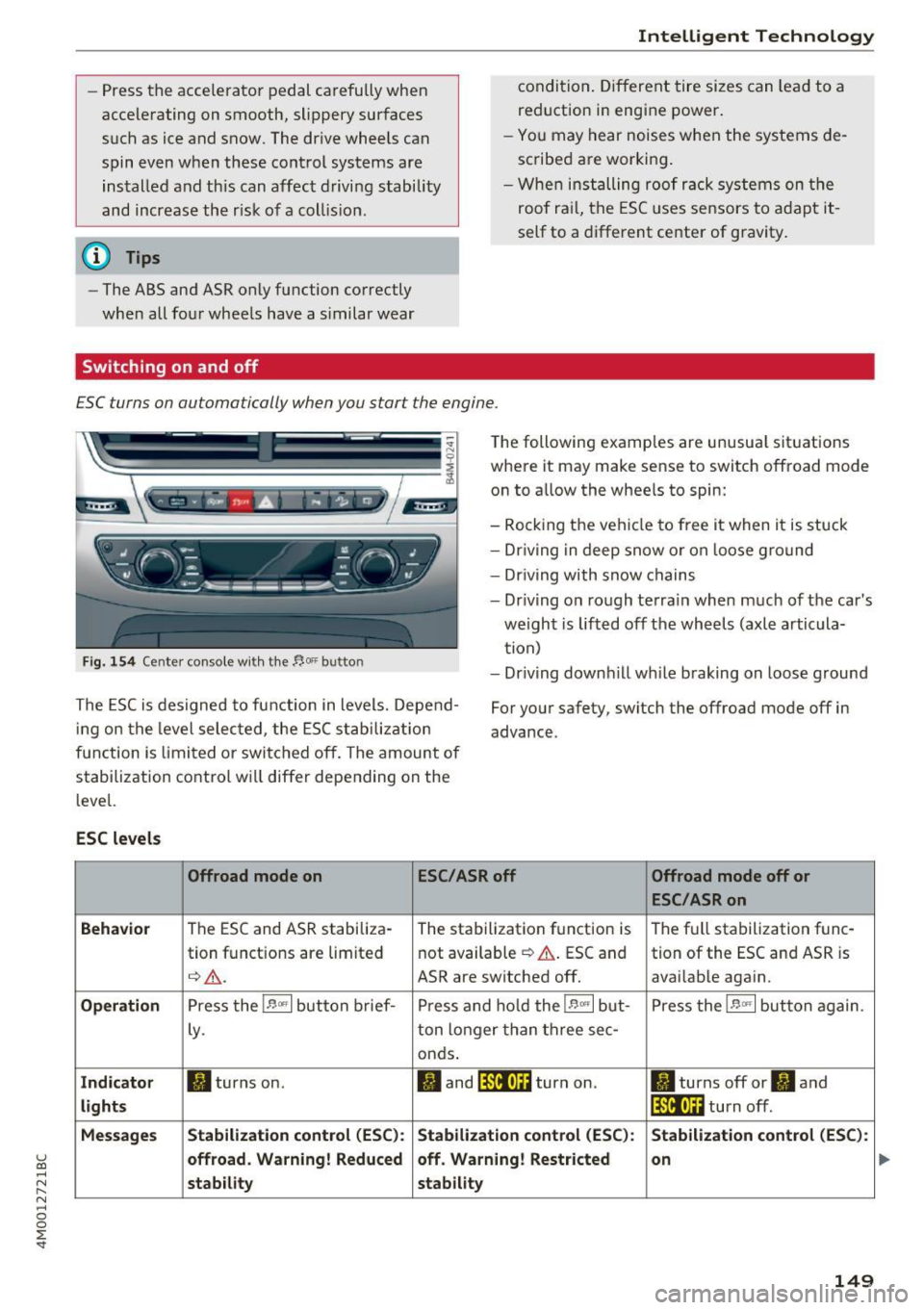
u (0 ...... N r--. N ...... 0
0
:E
accel erating on smooth, slippery sur fac es
s u ch as ice and snow. The dr ive wheels can
spin even when these con trol systems are
ins talled a nd th is can affec t drivi ng stabili ty
and incr eas e the r is k of a coll is io n.
(D Tips
- The ABS and ASR only function co rrectly
whe n all fo ur whee ls have a s imilar wear
Switching on and off
Intelligent Technology
c o ndi tio n. Diff erent tir e si zes can lead t o a
re duction in en gine power.
- Yo u may hear noises when t he sy stems de
sc ribe d are worki ng.
- Wh en in sta lling r oof r ack sy stems on the
roof ra il, t he ESC uses se nsors to a dapt it
s el f to a different center of gravity .
ESC turns on automatically when you start the engine .
~~- ---- --=-
~--------
The following e xamp les are unusua l situations
whe re it may make sense to switch off road mode
on to a llow the whee ls to spin:
----~,-,.---__ , ~ · ~ ""' :'llt.) ... 'P [l)A
Fig. 154 Cente r co nso le w it h th e t,.OF, butto n
- Rock ing t he vehi cle to free i t when it is stuck
- Dr iv ing in deep snow o r on loose g ro und
- Dr iving with snow chains
- Dr iv ing o n ro ugh te rra in when much o f th e car 's
we ight is lift ed off t he wheels ( axl e articula
tion)
- Dr iv ing down hill while b raking on loose g round
The ESC is des igned to fu nction in levels. Depe nd
ing on the leve l selec ted , the ESC sta bilizati on
f u nction i s limite d or swi tc h ed off . The amount of
s tabili zation control w ill differ depe nding on the
l eve l. For yo
ur safety, switch the offroad mode off in
advance.
ESC levels
Offroad mode on ESC/ASRoff Offroad mode off or
ESC/ASRon
Behavior
The ESC and A SR stabiliza-
The stabilization f unction is T
he f ull sta bilization f unc-
tion f unct io ns are limited not available
~ A . ESC a nd tion of the ESC and ASR is
q _,& _ ASR are switched off. avai lab le aga in.
Operation Press the !B '-"• I bu tton b rief- Press and ho ld t he !B '-"' I b ut- Press the IE m l but to n a gain.
Ly . ton longer than t hree sec-
on ds.
Ind icator II turns on . II and l:f.'tl•)H turn on . II turns off or II and
lights !:(.'iit•)H turn off .
Message s Stabilization control
(ESC ): Stabilization control (ESC): Stabilization control (ESC ):
offroad . Warning! Reduced off
. Warning! Restricted
on
stability stability
149
Page 152 of 402

Intelligent Technology
_&. WARNING
You should only switch offroad mode on or
switch ESC/ ASR off if your driving abilities
and the traff ic conditions perm it. There is a
r isk of slid ing.
- The stabilization function is limited when
offroad mode is switched on. The driving
wheels co uld spin and the vehicle could
swerve , especially on slick or slippery road
surfaces.
- T here is no vehicle stab ilizat ion when ESC/
ASR are switched off .
Hill descent assist
Hill descent assist makes it possible to drive
down a hill at a constant speed.
Fig. 155 Center console: hill descent ass ist button
.. To switch hill descent assist on, press the 1-
.. Press the button again to switch it off. The LED
in the button turns off.
Hill descent assist brakes all four wheels auto
matically in order to limit speed when driving ei
ther forward or reverse on hills with a grade from approximately 6 to 60%. The wheels w ill not lock
up because the ABS remains activated.
When hill descent assist is on, the speed your ve
hicle was traveling when it entered the hill is maintained. The assist begins shortly after you
start driv ing and continues up to approximately
19 mph (30 km/h). The driver can increase or de
crease the vehicle speed w ith in these limits by
pressing the accelerato r or brake pedal.
H owever, there must be enough traction. Hill de
scent assist
cannot function as expected, if for
150
example the hill is icy or if the surface is loose
~ & .
Active regulat ion of a speed up to approximately
19 mph (30 km/h) is signaled in the instrument
cluster by an indicator light •. T he indicator
light turns on when in the ready mode.
II.
The system does not work at speeds above ap
proximately 19 mph (30 km/h). The system is
then in ready-mode . This is indicated by the LED
in the button turning on.
Hill descent assist is automatically activated un
der the following conditions:
- the LED in the button turns on
- the vehicle speed is lower than 19 mph (30 km/
h)
-the hill angle is at least approximately 6%
_&. WARNING
-
- Always adapt your speed to the weather,
road and traffic conditions. Do not let the
increased safety provided tempt you into
taking risks, because this increases the risk
of an accident.
- The hill descent assist system cannot over
come the laws of phys ics. Your driving style
must always be adapted to the current road
and traffic cond itions .
- Hill descent assist may not be able to hold
your vehicle at a constant speed under all
conditions while driving on a hill (for exam
ple if ground under the vehicle is loose).
Brakes
New brake pads
New brake pads do not achieve their full braking
effect during the first 250 mi (400 km). They
must be "broken in" first. However, you can com
pensate for the slightly reduced braking force by
pressing f irmly on the brake pedal. Avo id heavy
braking during the break-in period.
Wear
Brake pad wear depends largely on the way the
vehicle is driven and on operating conditions .
This is especially true if you are driv ing frequent ly
IJ,,
Page 153 of 402

u co ...... N r-... N ...... 0
0
:E: '
style.
Operating noise
Noises may occur when bra king depend ing o n the
speed, b raking force and ou ts ide cond itions su ch
as tempe rature and humidity.
W et conditions or road salt
In ce rtain s ituat ions, for example after dr iving
through water, in heavy ra in or afte r washing
your car, the bra king effect may be reduced due
to moisture or ice on t he b rake ro to rs and br ake
pads . The br akes mus t be "dried" f irs t with a few
careful brake applications .
At highe r speeds and with the windsh ie ld w ipers
turned o n, the br ake p ads press against the br ake
r otors for a short amoun t of time . This action,
which is not felt by the driver, happens at regular intervals and ens ures a better reaction time for
the brakes in wet weather.
The braking effe ct can also be reduced if you are
d riving on salted roads and you do not apply t he
brakes for long periods of time . The layer of salt
on the bra ke rotors and pads must be worn off
f irst when the brakes are app lied.
Cor rosion
L eaving the vehicle par ked for long pe riods of
time, low mi leage and avoiding heavy braking
can cont ribute to corrosion on the brake rotors
and to dirty brake pads.
If you usually avo id heavy b raking or if there is
corrosion present, occasional heavy braking at h igh speeds is recommended to clean the brake
rotors and pads¢
A.
Brake system malfunct ion
If yo u no tic e th at the brake peda l travel has sud
denly
increased, then a brake c ircuit in the dual
circuit brake system may have malfunctioned. Drive to an aut ho rized Aud i dea le r or a uth orized
Aud i Service Facility immediately to have the
problem corrected. On the way there, drive with
reduced speed and keep in mi nd that you w ill
need a longer dista nce to stop and you w ill need
to p ress the b rake pedal harde r.
Intellig ent Technology
Low brake fluid level
When the br ake fluid level is low, malfu nctions in
the brake system may occur . The brake fluid level
is electronically monitored .
Brake booster
The brake booster ampl ifies t he p ress ure you ap
ply to the brake pedal.
A WARNING
- Onl y ap ply the bra kes for the purpose o f
cleaning the brake sys tem when road and
traffic conditions permit. You must not en
danger other roa d users . This increases the
risk of an accident.
-
- Never let the ve hicle roll while the engine is
stopped because this increases the risk of an
accident.
(D Note
- Never let the brakes "rub" by pressing the
peda l lightly when braking is not actually
necessary. This causes the b rakes to over
heat and increases braking distance and
causes wear.
- Before driving downhill a long distance on a
steep hill, decrease your speed and select a
lower gear . This makes use of the engi ne
bra king effec t and relieves the brakes. If
you need to bra ke ad ditio na lly, bra ke in in
t erva ls and not continuously.
(D Tips
- If the brake boos ter is not work ing , you
must press t he b rake peda l w ith much more
force than normal.
- If you retrofit your vehicle with a front s po il
er, wheel covers or sim ila r i tems, make su re
t ha t the air flow to the fro nt wheels is n ot
i nt errup ted. Otherwise t he b rake system
c an become too hot .
151
Page 155 of 402

u co ...... N r-... N ...... 0
0
:E: '
If there are snow cha in laws, snow chains must
a lso be used on vehicles with a ll wheel drive
¢ page 349, Snow chains .
Replacing tires
For vehicles w ith all wheel dr ive, only whee ls w ith
the same ro lling circumference shou ld be used .
Avoid using tires w ith different tread depths
¢ page 340, New tires or wheels .
.&_ WARNING
-Also, in vehicles with all wheel drive, adapt
yo ur dr iv ing style to the current road and
traff ic conditions. Do not let the increased
safety provided tempt you into tak ing risks,
because th is increases the r isk of an acci
dent .
- The braking ability of your veh icle is limited
to the tract ion of the wheels . In this way, it
is not diffe rent from a two wheel dr ive vehi
cl e. Do not be tempted to accelerate to a
high speed when the road is slippe ry, be
ca use this increases the risk of an accident.
- Note that on wet streets, the front wheels
can "hyd roplane" if d riving at speeds that
are too high . Unlike front whee l drive
vehicles, the engine does not rev higher su d
denly when the vehicle begins hyd roplaning .
For this reason, adapt your speed to the
road conditions to reduce the risk of an acc i
dent .
Energy management
The starting ability is optimized
The energy management system manages the
electrical energy distribution and optimizes the
availability of electrical energy for starting the
engine.
W hen a ve hicle w ith a convent ional energy sys
tem is not driven for a long tim e, the vehicle bat
t ery is dra ined by equipment (fo r example, the
i mmobilizer). In certain circumstances, there
could may not be enoug h energy to start the en
gine .
Intellig ent Technology
Your vehicle is equipped with an intell igent ener
gy management system for dist ributing electrici
ty . Th is sign ificantly improves the start ing ability
and increases the vehicle battery life.
T he ene rgy management system Is made up of
battery diagnosi s, idling cu rrent management ,
and dynamic energy management .
Battery diagnosis
T he battery diagnos is determines the vehicle ba t
te ry charge level. The sensors determine the bat
te ry vo ltage, the batte ry cu rrent, and the battery
temperat ure. The cur rent charge level and the
performa nee of the vehicle battery a re deter
mined based on this.
Idling current management
T he idling cur rent management decreases the
energy used while parked . With the engine
switched off, it ma nages the energy distribution
to the d ifferent e lectr ica l components . Data from
the battery d iagnosis is taken into account for
th is.
Depending on the vehicle battery charge level,
electrical equ ipment is switched off one item af
ter the other to prevent the vehicle battery from
dra ining and to ma intain the starting ab ility .
Dynamic energy manag ement
While driving, dynamic energy management dis
t ributes the appropr iate amo unt of energy to the
electrical eq uipment. It contro ls the battery
charge level so that the amount of energy is not
greater than the amount being generated in or
der to maintain an optimal vehicle battery charge
level.
(0 Tips
- Energy management cannot overcome the
laws of physics . Note that the charge level
and length of the veh icle bat tery life are
limited.
- Whe n the sta rting ability is endangered, the
i•) in dicator light t urns on r=v page 27.
153
Page 171 of 402

u co ...... N r-... N ...... 0
0
:E: '
Appl ies to: veh icles wit h vo ice recog nitio n system
You con operate many Infotainment functions
conveniently by speaking .
Requirements: the ign ition and the MM I must be
switched on
~ page 156, there must not be any
phone call in progress and the park ing system
must not be active .
~ Switching on: briefly press the~ button @
~page 14, fig. 11 on the m ultifunction steer
ing whee l and say the desired command after
the
Beep .
~ Switching off : press and hold the~ button.
Or: press the [2] butto n.
~ Pau se : say the command Pause . To resume,
press the~ button.
~ Correcting : say the command Corre ction . Or :
simply say a new command during an an
nouncement
c::> page 249.
Input assistance
The system gu ides you throug h the input with
v isua l and audio feedbac k.
- Vi sua l input as sistan ce: after switching on
vo ice recogn it io n, a display w ith a selection of
poss ible commands appears. This command
display can be sw itched on o r off . Se lect:
IMENU I button> Setting s> left cont rol button
> MMI setting s > Speech dialog system .
- Audio input a ssis tance :
to have the poss ible
commands read, tu rn the voice recognition sys
tem on and say
Help.
For the s yst em to understand you:
Speak clearly and dist inctly at a normal vo lume .
Speak louder when d riving faste r.
Emphasize the words in the commands evenly
and do not leave long pauses .
C lose the doors, the windows and the sunroof* to
reduce background noise . Make sure that passen
gers are not speaking when you are giving a voice
command .
Voice recognition system
Do not direct the air vents toward the hands-free
microphone, which is on the roof headliner near
t h e front inte rior lights .
Only use the system from the dr iver's seat be
ca use the hands -free microphone is directed to
ward that seat .
Additional settings
See c::> page 249, Speech dialog system .
A WARNING
-Dire ct your full attention to dr iv ing. As the
driver, you have complete responsibility for
safety in traffic . Only use the functions in
such a way that you a lways maintain com
p lete contro l over your vehicle in all traffic
situations.
- Do not use the voice recognition system in
emergencies beca use your voice may change
in stressful situations. It may take longer to
d ial the number or the system may not be
able to dial it at all. Dial the emergency number manually.
@ Tips
- The d ialog pauses when there is an incom
ing phone call and will continue if you ig
nore the call. The d ialog ends if you answer
the ca ll.
- You can select an item in the list using ei
ther the vo ice recognit ion system or the
cont rol knob.
Command overview
information
Appl ies to: ve hicles w ith vo ice recognit ion system
T he following overv iews des cribe the comma nds
t h at can be used to operate the MMI using the
voice recognition system.
Alte rnative commands a re separate d using a"/ ",
for example say:
Telephone / (or) Navigation /
(or) Radio.
Sequences of commands used to perfo rm an ac
t ion are iden tified w it h a"> ", fo r ex ample say:
Ente r addre ss > (t hen) Enter country /state . ..,.
169
Page 194 of 402
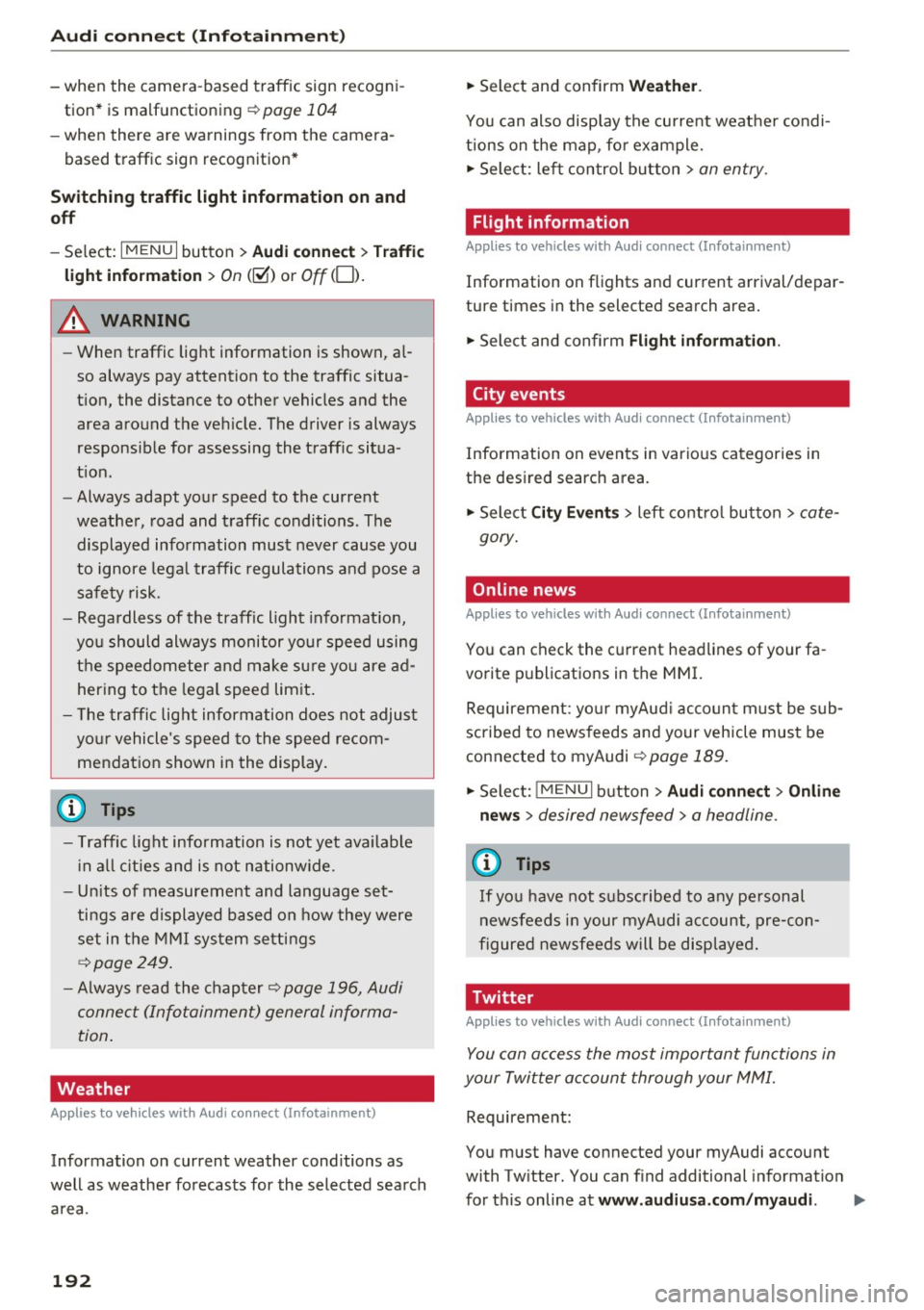
Audi connect (Infotainm ent )
-when the camera-based traffic sign recogn i
tion* is malfunctioning
¢ page 104
-when there a re warnings from the camera-
based traffic sign recognition*
Sw itch ing traffic light information on and
off
- Se lect: I MENU I button > Au di conne ct > Traffi c
ligh t info rm ati on >
On (~) or Off (0 ).
A WARNING
-When traffic light information is shown, a l
so always pay attention to the traffic situa
t ion, the distance to other vehicles and the
area around the vehicle. The driver is always
responsible for assessing the traff ic situa
t ion .
- Always adapt your speed to the current
weather, road and traff ic conditions. The
displayed information must never cause you
to ignore lega l traffic regulations and pose a
safety risk.
- Regardless of the traffic light informat ion,
you should always monitor your speed using
the speedometer and make sure you are ad hering to the legal speed limit .
- The traffic light information does not adjust
yo ur vehicle's speed to the speed recom
mendation shown in the display.
{D) Tips
- Traffic light information is not yet ava ilable
i n a ll cities and is not nationwide .
- Un its of measurement and language set
tings are displayed based on how they were
set in the MMI system settings
¢page 249 .
-Always read the chap ter¢ page 196, Audi
connect (Infotainment) general informa
tion .
Weather
Applies to vehicles with Audi connect (Infotainment)
Information on current weather conditions as
well as weather forecasts for the selected search area .
192
-
.. Select and confirm Weath er.
You can also display the current weather condi
tions on the map , fo r example.
.. Select: lef t control button >
on entry .
Flight information
Applies to vehicles with Audi connect (Infotainment)
Information on flights and current arrival/depar
ture times in the selected search area .
.. Select and confirm
Flight inf orm ation .
City events
Applies to vehicles with Audi connect (Infotainment)
Information on events in various categories in
the desired search area.
.. Sele ct
Ci ty Ev ent s > left co ntro l button > cate
gory.
Online news
Applies to vehicles with Audi connect (Infotainment)
You can check the current headlines of your fa
vorite publications in the MMI.
Requirement: yo ur myAud i acco unt must be sub
scribed to newsfeeds and your vehicle must be
connected to myAudi
~ page 189.
.. Sele ct: !ME NUI button> Aud i conn ect> Online
new s>
desired new sfeed > a headline .
(D Tips
If you have not s ubs cribed to any pe rsonal
newsfeeds in your myAudi account, pre-con
figured newsfeeds will be displayed.
'Twitter
Applies to vehicles with Audi connect (Infotainment)
You can access the most important functions in
your Twitter accoun t through your MMI.
Requirement:
You must have connected your myAudi account
with Tw itter. You can f ind additional information
fo r this on line at
www .audiu sa .c om /m yaudi.
Page 197 of 402

u co ...... N r-... N ...... 0
0
:E: '
See ¢ page 250.
Licen se sub scr ipt ion
The val idity and expirat ion date of your licenses
are displayed . When the function is switched on
~, the message
Warning befor e subscription
e xpire s
will display to warn you that your license
is about to expire.
Refre sh
The content of the selected Audi connect Info
tainment service o r the entire Audi connect (Info
tainment) list is updated.
Wi-Fi hotspot
A ppl ies to: ve hicles with Wi -F i h otspot
You can use the MMI as a Wi-Fi hotspot to con
nect up to eight Wi-Fi devices to the Internet.
While driving, restricted use of unsecured, light,
small wireless devices is only possible from the
rear of the vehicle.
Requirement: the ignition must be switched on.
.,. Se lect :
I MENU I button >Telep ho ne> right con-
trol button
> Wi -Fi settin gs.
The follow ing settings can be selected:
Wi-F i
The MMI Wi-Fi hotspot is deactivated at the fac
tory. Switch the Wi-Fi hotspot to
Hot spo t before
establishing a connection between your vehicle
and your Wi -F i dev ice.
- On: the MMI Wi-Fi hotspot is active and visib le
to other devices . You can connect your Wi-Fi
device to the MMI and use the Internet connec
tion if necessary .
-Off: the MMI Wi-Fi hotspot is deactivated. An
Internet connection for Wi-Fi devices is not
poss ible.
A WARNING
- To reduce the risk of an accident, use the
Audi connect Infotainment serv ices w ith a
Wi -Fi hotspot on ly in the rea r seat when the
-
Audi c onn ect ( Inf ota inm ent )
vehicle is in motion, or only when the vehi
cle is stat ionary.
- It is only safe to use tablets, laptops, mo
bile devices and other similar devices when
the vehicle is stationary because, like all
loose objects, they could be thrown around
the inside of the vehicle in a crash and cause
serio us injuries . Store these types of devices
securely while driving.
- Do not use any wireless dev ices on the front
seats within range of the airbags while dr iv
ing. Also read the warnings in the chapte r
¢ page 2 77, Front airbags.
-As the driver, do not allow usage of the W i
F i hotspot to distract you from driv ing, as
this cou ld increase the r isk of an accident.
(D Note
- Under some conditions, certain mobile devi
ces and ope rating systems may automati
cally sw itch from your vehicle's Wi-Fi hot
spot to the device's mobi le da ta connection.
In that event, standard text and data usage
rates would apply whi le the device's mobile
data connection is in use . Please refer to
documentation provided by your mobile de
vice's manufacture and your data carrier for
details , related terms and privacy state
ment.
- You are responsib le for all precautions tak
en for data protect ion, anti-virus protection
and protection against loss of data on mo
bile devices that are used to access the In
ternet through the Wi-Fi hotspot.
(D Tips
- In vehicles w ithout Audi connect (Infota in
ment)*, the use of the Wi-Fi hotspot is only
possible fo r the W i- Fi aud io player*. A data
c onnect io n to the Inte rnet cannot be es tab
lished.
- For add itiona l information about the Audi
connect Info tainment services, visit
www .audiusa.com /myaudi .
195