2017 AUDI Q7 key
[x] Cancel search: keyPage 252 of 402
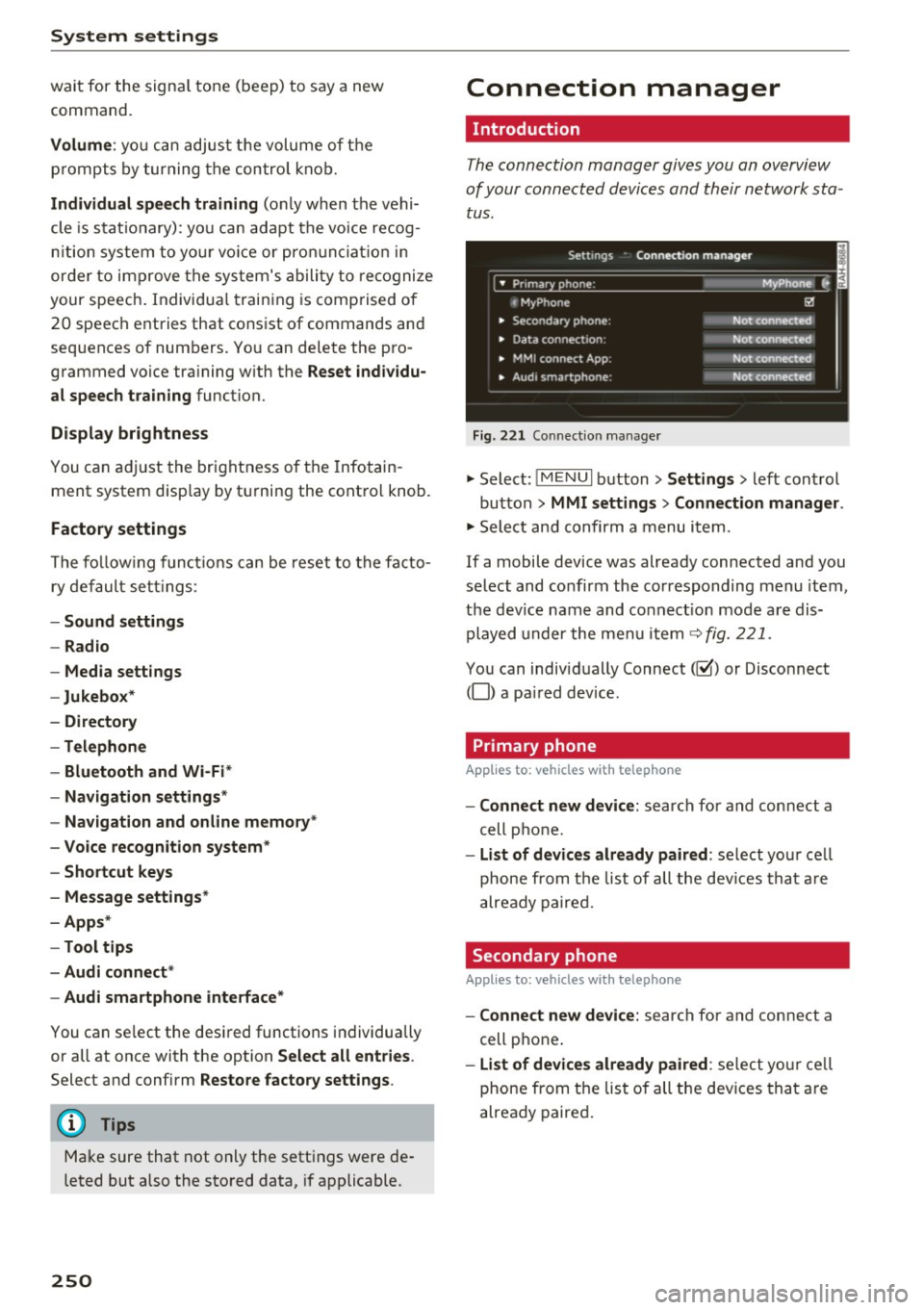
System settings
wait for the signal tone (beep) to say a new
command.
Volume: yo u can adjust the volume of the
p rompts by turning the control knob.
Individual speech training (only when the vehi
cle is stat ionary): you can adapt the voice recog
n it ion system to your voice or pronunciation in
order to improve the system's ability to recognize
your speech . Individua l training is comprised of
20 speech entries that consist of commands and
sequences of numbers. You can delete the pro
grammed voice tra ining w ith the
Reset individu
al speech training
function.
Display brightness
You can adjust the brightness of the Infotain
m ent system disp lay by turning the contro l knob.
Factory settings
The following functions can be reset to the facto
ry default settings :
-Sound settings
- Radio
- Media settings
- Jukebox *
- Directory
-Telephone
- Bluetooth and Wi-Fi*
- Navigation settings*
- Navigation and online memory *
- Voice recognition system*
- Shortcut keys
- Message settings*
-Apps*
-Tool tips
- Audi connect *
- Audi smartphone interface*
You can se lect the desired functions individually
or all at once with the option
Select all entries .
Select and confirm Restore factory settings .
(D Tips
Make sure that not only the settings were de
leted but also the stored data, if applicable .
250
Connection manager
' Introduction
The connection manager gives you an overview
of your connected devices and their network sta
tus.
Settings Conne·ction manager I
====- .. · ~•_P_n_m_•~~-h~o_n~e_: ________ _____ M_ y ~ Phone ~
, MyPhone
• Secondary phone:
• Data connection :
• MMI connect App:
" Audi smartphone:
Fig. 221 Connect io n manager
@
Not connected
Not connected
Not connected
Not connected
"Select : !M ENUI button> Settings > left control
button >
MMI settings> Connection manager .
"Select and confirm a menu item.
If a mobile device was already connected and you
select and confirm the corresponding menu item,
the dev ice name and co nnect ion mode are dis
played under the menu item
c:!;> fig. 221.
You can individually Connect(~ or Disconnect
(0) a paired device .
' Primary phone
Applies to: vehicles with telephone
- Connect new device: search for and connect a
cell phone.
- List of devices already paired : select you r cell
phone from the list of all the devices that are
already paired.
Secondary phone
Applies to: vehicles with telephone
-Connect new device: search for and connect a
cell phone .
-list of devices already paired : select yo ur cell
phone from the list of all the devices that are
already paired.
Page 270 of 402

Safety belts
Important safety instructions about safety
belts
Safety belts must always be correctly positioned across the strongest bones of your body.
• Always wear safety belts as illustrated and de
scribed in this chapter .
• Make sure that your safety belts are always
ready for use and are not damaged .
~ WARNING
Not wearing safety belts or wearing them im
properly increases the risk of serious personal
injury and death. Safety belts can work only
when used correctly.
- Always fasten your safety belts correctly be
fore driving off and make sure all passen
gers are correctly restrained.
- For maximum protection, safety belts must
always be positioned properly on the body.
- Never strap more than one person, includ
ing small children, into any belt.
- Never place a safety belt over a child sitting
on your lap.
-Always keep feet in the footwell in front of
the seat while the vehicle is being driven .
- Never let any person ride with their feet on
the instrument panel or sticking out the
window or on the seat.
- Never remove a safety belt while the vehicle
is mov ing. Doing so will increase your risk of
being injured or killed.
- Never wear belts twisted.
- Never wear belts over rigid or breakable ob-
jects in or on your clothing, such as eye glasses, pens, keys, etc., as these may cause
injury.
- Never allow safety belts to become dam
aged by being caught in door or seat hard
ware.
- Do not wear the shoulder part of the belt
under your arm or otherwise out of position.
- Several layers of heavy clothing may inter
fere with correct positioning of belts and re duce the overall effectiveness of the system.
268
- Always keep belt buckles free of anything
that may prevent the buckle from latching
securely.
- Never use comfort clips or devices that cre
ate slack in the shoulder belt. However, spe
cial clips may be required for the proper use
of some child restraint systems.
- Torn or frayed safety belts can tear, and
damaged belt hardware can break in an acci
dent. Inspect belts regularly.
If webbing,
bindings, buckles, or retractors are dam
aged, have belts replaced by an authorized
Audi dealer or qualified workshop.
- Safety belts that have been worn and loaded
in an accident must be replaced with the
correct replacement safety belt by an au
thorized Audi dealer. Replacement may be
necessary even if damage cannot be clearly
seen. Anchorages that were loaded must al
so be inspected.
- Never remove, modify, disassemble, or try
to repair the safety belts yourself.
-Always keep the belts clean. Dirty belts may
not work properly and can impair the func
tion of the inertia reel
c::> table Interior
cleaning on page 356.
Safety belts
Fastening safety belts
Safety first -everybody buckle up!
Fig. 233 Be lt bu ckle and to ngue on the driver's seat
To provide maximum protection, safety belts
must always be positioned correctly on the wear
er 's body.
• Adjust the front seat and head restraint proper-
ly
c::> page 59, Front seats. .,.
Page 271 of 402

u (0 ...... N r--. N ...... 0
0
:E
is in an upright position and securely latched in
place before using the belt¢.&_ .
.. Pull the safety belt evenly across the chest and
pelvis ¢
fig. 233, ¢ .&_ .
.. Insert the tongue into the correct buckle of
your seat until you hear it latch securely.
.. Pull on the belt to make sure that it is securely
latched in the buckle.
Automatic safety belt retractors
Every safety belt is equipped with an automatic
belt retractor on the shoulder belt. This feature
locks the belt when the belt is pulled out fast,
during hard braking and in an accident . The belt
may also lock when you drive up or down a steep
hill or through a sharp curve. During normal driv
ing the belt lets you move freely.
Safety belt pretensioners
The safety belts are equipped with a belt preten
sioner that helps to tighten the safety belt and
remove slack when the pretensioner is activated
¢
page 2 71 . The function of the pretensioner is
monitored by a warning light
q page 29.
Convertible locking retractor
Every safety belt except the one on the driver
seat is equipped with a convertible locking retrac
tor that
must be used when the safety belt is
used to attach a child safety seat. Be sure to read
the important information about this feature
¢page 306.
.&._ WARNING
Improperly positioned safety belts can cause
serious injury in an accident
q page 269,
Safety belt position.
- Safety belts offer optimum protection only
when the seatback is upright and belts are
properly positioned on the body.
-Always make sure that the rear seat back rest to which the center rear safety belt is
attached is securely latched whenever the
rear center safety belt is being used .
If the
backrest is not securely latched, the passen
ger will move forward with the backrest dur-
Safety belts
ing sudden braking, in a sudden maneuver
and especially in a crash.
- Never attach the safety belt to the buckle
for another seat. Attaching the belt to the
wrong buckle will reduce safety belt effec
tiveness and can cause serious personal in
jury .
- A passenger who is not properly restrained
can be seriously injured by the safety belt it
self when it moves from the stronger parts
of the body into critical areas like the abdo
men .
- Always lock the convertible locking retractor
when you are securing a child safety seat in
the vehicle
¢ page 308.
Safety belt position
Correct belt position is the key to getting maxi
mum protection from safety belts .
Fig. 234 Safety belt position
Standard features on your vehicle help you adjust
the position of the safety belt to match your body
size .
- belt height adjustment for the front seats,
- height-adjustable front seats.
.&_ WARNING
Improperly positioned safety belts can cause
serious personal injury in an accident.
- The shoulder belt should lie as close to the
center of the collar bone as possible and
should fit well on the body. Hold the belt
above the latch tongue and pull it evenly
across the chest so that it sits as low as pos-
sible on the pelvis and there is no pressure
~
269
Page 384 of 402

Consumer Info rmation
today's a utomo biles, have steadily reduced the
scope of maintenance and repairs which can be
carried out by veh icle owners.
Also , sa fet y and
en vironmental
concerns place very strict limits
on the nature of repairs and adjustmen ts to en
g ine and transmission parts wh ich an owner can
perform .
Maintenance, adjustments and repairs usually re
qu ire special tools, testing devices and other
equ ipment available to specially trained work
shop personnel in order to assure proper per
forma nce, re liability and safety of the veh icle and
its many systems .
Improper maintenance, adjustments and repairs
can impair the operation and reliab ility of your
ve hicle and eve n void your vehicle warranty .
Therefo re, proof of se rvicing in a ccordance w ith
the m aintenance sched ule may be a condition for
up ho ld ing a possible wa rranty claim made within
the wa rranty pe riod.
Above all , ope rational safety can be adversely af
fected, cre ating unne cessa ry risks fo r you and
your passengers.
I f in doubt about any servicing, have it done by
your author ized Audi dealer or any other properly
eq uipped and qualified workshop . We strongly
urge you to g ive your author ized Audi dealer the
opportunity to perform a ll scheduled mainte
nance and necessa ry repairs. Your dealer has the
facilities, origina l parts and tra ined specialists to
keep your veh icle runn ing prope rly.
Performing limited maintenance yourself
The fo llow ing pages describe a limited number of
procedures whic h can be performed on your vehi
cle with ordinary tools, should the need arise and
tra ined personnel be unava ilable. Before per
forming any of these procedures, always thor
ough ly read all of the app licab le text and carefu l
ly follow the instructions g iven . A lways rigorously
observe the
WARNINGS prov ided .
Befo re yo u check anything in the engine com
partment, always read and heed all WARNINGS
c::> & and c::> & in Working in the engine compart
ment on page 322 .
382
A WARNING
-
-Ser ious personal in jury may occur as a result
of imp roperly performed maintenance, ad
justments or repairs .
- Always be extreme ly careful when work ing
on the vehicle . Always follow commonly ac
cepted safety practices and general com mon sense. Never r is k personal in jury.
- Do not attempt any of the mainte nance,
checks or repairs described on the following pages if you are no t fu lly fam iliar with these
or other proce dures with respect to the ve
hicle, o r are uncert ain how to p ro ceed.
- Do not do any work wi thout the prope r tools
a nd equi pmen t. H ave the necess ary wo rk
done by your authorized Au di dealer or an
other properly equipped and qualified work
shop.
- The engine compartment of any motor veh i
cle is a potentially hazardous area . Never
reach into the a rea around or touch the radi
ator fan. It is temperature controlled and
can switch on suddenly - even when the en
gine is off and the ignition key has been re
moved. The rad iator fan switches on auto
mat ica lly when the coolant reaches a certain
temperature and will con tinue to ru n until
the coolant temperat ure drops.
- Always remove the igni tion key before any
one gets u nder the vehicle.
- Always support your vehicle with safety
stands if it is necessary to work underneath
the vehicle. The ja ck* s upplied w ith the vehi
cle is no t ad equate fo r thi s pu rpose and
could collapse causing se rious personal in
jury .
- If you must wor k underne ath the vehicle
with the wheels on t he ground, always make
sure the vehicle is on level ground, that the
wheels a re always sec urely blocked and that
the engine cannot be started.
- Always make sure the transmission se lector
lever (automatic t ransm iss ion) is in P (Park
position) and the park b rake is applied.
Page 386 of 402

Consumer Info rmation
Technical Modifications
Our guidelines must be complied with when tech
nical modifications are made .
Always consult an authorized Audi dealer before
starting work on any modificat ions.
This will he lp ensure that vehicle function, per
formance and safety are not impaired
9 & .
Attempting to work on electronic components
and the software used with them can cause mal
functions. Because of the way electronic compo
nents are interconnected with each other, such
malfunctions can also have an adverse affect on
other systems that are not directly involved. This
means that you risk both a substantial reduction
in the operational safety of your veh icle and an
i n creased wea r of ve hicle parts
9 ,&. .
Author ized Audi dealers w ill perform this work in
a profess ional and competent manner or, in spe
cial cases, refer you to a professional company
that spec ial izes in such modifications.
_& WARNING
Improper repairs and modifications can
change the way veh icle systems work and
cause damage to the veh icle and ser ious per
sonal injury.
([) Note
If emergency repa irs mus t be pe rformed else
where, have the vehicle examined by an a u
t horized Audi dealer as soon as possib le .
Declaration of
Compliance, Telecom munications and
Electronic Systems
Radio Frequency Devices and Radiocommunica
tion Equipment User Manual Notice .
The manufacturer is not responsible for any radio
or TV interference caused by unauthorized modi
fications to this equipment .
384
Devices
The following devices each comply wi th FCC Part
15.19, FCC Part 15.21 and RSS-Gen Issue 1:
- Audi adapt ive cru ise cont rol*
- Audi side assist*
- Cell phone package*
- Conven ience key*
- Electronic immobilize r
- Garage door opener (Homelink)*
- Remote cont rol key
FCC Part 15.19
This device complies with part 15 of the FCC
R ules . Ope ration is subject to the follow ing two
cond it ions:
(1) T his dev ice may not cause harmful interfer
ence, and
(2) this device must accept any interference re
ce ived, includ ing interference that may cause un
desired operation.
FCC Part 15.21
CAUTION:
Changes or modificat io ns not express ly approved
by the pa rty responsible fo r compliance cou ld
vo id the user's a uthority to operate the equ ip
ment.
RSS-G en Issue 1
Operat ion is s ubject to the following two cond i
tions:
(1) this device may not cause interference, and
(2) this device must accept any interference, in
clud ing interference that may cause undesired
operation of the device.
Page 387 of 402

u co ...... N r-... N ...... 0
0
:E: '
A/C MAX (button)
A/C (button) ... ........ ..... ... ... . 72, 76
72, 75
ABS .. .. ... . .. .. ............. .. .. .. . 14 8
Accesso ries 66 ,383
Active lane ass ist
C leaning the camera area ......... ... .
also refer to Aud i active lane ass ist .. .. .
Adapt ive a ir suspension
refer to Air suspension ...... .. .. .... .
Adapt ive cr uise control ..... ... .. .. .... .
C leaning the sensor . ..... ... .. .. .... .
Distance indicator and distance warning .
Messages .. .. ............. .. .. .... .
Predictive contro l
............... .....
Traff ic jam ass ist ............. .. .... .
Ad B lue
. . .. .. .. .. .. .. .... ... .. .. .... .
355
123
134
10 7
355 1 16
116 113
114
3 18
Messages . ... .... .. .... ... .. .. .... . 318
Add it io nal accesso ries . . . . . . . . . . . . . . . . . 383
Ad justing a ir distribution (automat ic climate
control) . . . . . . . . . . . . . . . . . . . . . . . . . . .
73, 76
Ad justing the rear seats . . . . . . . . . . . . . . . . . 60
Ad justing the so und . . . . . . . . . . . . . . . . . . . 253
Ad justing the tempe rature (automatic climate
control) . . . . . . . . . . . . . . . . . . . . . . . . . . .
73, 76
Ad justing the vol ume . . . . . . . . . . . . . . . . . . . 14
Advanced key
refer to Conven ience key . . . . . . . . . . . . . . . 8 2
Airbag . . . . . . . . . . . . . . . . . . . . . . . . . . . . . . 273
Ai rbag system . .. .. .. ..... ... .. .. . 2 73,29 1
Advanced Airbag System components . . . 280
Care . . . . . . . . . . . . . . . . . . . . . . . . . . . . . . 288
Chi ldren . . . . . . . . . . . . . . . . . . . . . . . . . . . 297
Chi ld restraints 297
Components (front a irbags) . . . . . . . . . . . 280
Da nger of fitt ing a child safety seat on t he
front passenger seat . . . . . . . . . . . . . . . . . 2 7 4
D . l 1sposa . . . . . . . . . . . . . . . . . . . . . . . . . . . 288
Fron t air bags . . . . . . . . . . . . . . . . . . . . . . . 278
H ow do the fro nt airbags work? . . . . . . . . 283
How many airbags does my vehi cle have? 280
How the Advanced Airbag System compo-
nents work together . . . . . . . . . . . . . . . . .
282
Indicator light . . . . . . . . . . . . . . . . . . . . . . 285
Mon itoring . . . . . . . . . . . . . . . . . . . . . . . . . 285
PASSENGER AIR BAG light . . . . . . . . . . . . 285
Index
Repairs
Safety instr uctions . ..... . ..... ... .. . .
When m ust t he system be inspected? .. . 288
287
285
Air pressu re
T ires
..... .... .. .. ............... .. 343
Air suspension . . . . . . . . . . . . . . . . . . . . . . . 134
T ra iler mode . . . . . . . . . . . . . . . . . . . . . . . . 100
Alignment pin (changing the wheel) . . . . . . 360
All -wheel stee ring . . . . . . . . . . . . . . . . 134, 152
All season tires . . . . . . . . . . . . . . . . . . . . . . . 348
All weat her lights . . . . . . . . . . . . . . . . . . . . . . 48
All wheel d rive
refer to q uattro
AMI 152
refer to Aud i music interface . . . . . . . 234, 235
Android Auto
refer to Audi smartphone interface 247
An ti-free ze
Windsh ield washer sys tem . . . . . . . . . . . .
331
An ti-lock b raking system
refer to A BS . . . . . . . . . . . . . . . . . . . . . . . . 148
Anti-Slip Regu lation
refer to ASR . . . . . . . . . . . . . . . . . . . . . . . . 148
Apple Car Play
refer to Audi smartphone interface . . . . . 247
Asht ray . . . . . . . . . . . . . . . . . . . . . . . . . . . . . . 65
ASR · · · · · · · .... .. .. ............... .. 148
Audi active lane assist . . . . . . . . . . . . . . . . . 1 23
Messages . . . . . . . . . . . . . . . . . . . . . . . . . . 124
Audi con nect eme rgency call a nd service . . 203
Online roads ide ass istance . . . . . . . . . . . . 2 04
Audi connect vehicle contro l . . . . . . . . . . . . 199
Parki ng locat ion . . . . . . . . . . . . . . . . . . . . . 200
Remote locking and unlock ing . . . . . . . . . 200
Vehicle status report . . . . . . . . . . . . . . . . . 200
Audi connect (Infotainment) . . . . . . . . 189, 196
Data protection . . . . . . . . . . . . . . . . . . . . . 197
Se rvices ove rview . .. .... ...... ... .. ..
Start ing ..... ... .. ................ .
Audi drive select
. .. .. .... . ..... ... .. ..
Audi Ente rtainment mob ile ........... ..
Audi music interface . . ............... ..
Audi music stream
refer to W i-F i . ... .. ... .. ..... ... .. . .
190
190
134
2 36
234
232
Audio files . . . . . . . . . . . . . . . . . . . . . . . . . . . 23 7
385
Page 389 of 402

Cell phone
refer to Telephone . . . . . . . . . . . . . . . . . . . 176
Center armrest . . . . . . . . . . . . . . . . . . . . . . . . 60
Central locking . . . . . . . . . . . . . . . . . . . . . . . . 34
Central locking switch . . . . . . . . . . . . . . . . . 38
Convenience key. ................ ... .. 37
Emergency locking . . . . . . . . . . . . . . . . . . . . 39
Power windows . . . . . . . . . . . . . . . . . . . . . . 44
Remote control key . . . . . . . . . . . . . . . . . . . 37
Setting . . . . . . . . . . . . . . . . . . . . . . . . . . . . . 39
Certificat ion . . . . . . . . . . . . . . . . . . . . . . . . . 384
Changing engine oi l . . . . . . . . . . . . . . . . . . . 327
Changing the scale . . . . . . . . . . . . . . . . . . . . . 13
Ch arging the ba ttery (mobile devices) . . . . 235
Child restraints
Danger of using child restraints in the front
seat.. ..... .. ............... .. .... .
274
Where can I get additional information
about child restraints and their u se? . . . .
313
Child restraint system anchors . . . . . . . . . . 309
Chi ld safety . . . . . . . . . . . . . . . . . . . . . . . . . . 295
Important safety instructions for using chi ld
safety seats . . . . . . . . . . . . . . . . . . . . . . . .
299
Install ing a child restraint using the LATCH
system . . . . . . . . . . . . . . . . . . . . . . . . . . . .
311
Mounting and releasing the anchorage
hook . ... .. .. ................ ..... .
311
Tether ancho rs . . . . . . . . . . . . . . . . . . . . . . 312
Te ther straps . .. ......... .. .. .. .. .. . 312
Child safety lock
Power windows . . . . . . . . . . . . . . . . . . . . . .
43
Rear doors . . . . . . . . . . . . . . . . . . . . . . . . . . 43
Ch ild safety seats . . . . . . . . . . . . . . . . . . . . . 301
Booster seats . . . . . . . . . . . . . . . . . . . . . . . 305
Convertible child seats . . . . . . . . . . . . . . . 303
Danger of using child restraints in the front
seat ... .. .. .. ................. .... .
274
How do I prope rly install a child safety seat
in my vehicle? . . . . . . . . . . . . . . . . . . . . . . .
299
Infant seats . . . . . . . . . . . . . . . . . . . . . . . . 301
LA TCH system . . . . . . . . . . . . . . . . . . . . . . 311
Safety instructions . . . . . . . . . . . . . . . . . . . 299
Securing . . . . . . . . . . . . . . . . . . . . . . . . . . . 306
Unused safety belts on the rear seat 301
~ Child seats ...... N ~ Lower anchorages . . . . . . . . . . . . . . . . . . . 310
......
g C lassic view . . . . . . . . . . . . . . . . . . . . . . . . . . . 14
:E: '
Cleaning . . . . . . . . . . . . . . . . . . . . . . . . . . . . 354
Cleaning Alcantara . . . . . . . . . . . . . . . . . . . . 357
Cleaning a rtificial leather. . . . . . . . . . . . . . . 35 7
Cleaning carbon parts . . . . . . . . . . . . . 356, 357
Cleaning decorative parts/trim . . . . . . . . . . 356
Cleaning decorative parts and trim . . . . . . . 356
Cleaning exhaust tail pipes . . . . . . . . . . . . . 356
Cleaning plastic parts . . . . . . . . . . . . . . . . . . 356
Cleaning textiles . . . . . . . . . . . . . . . . . . . . . . 357
Climate control system
refer to Automatic climate control . . . . . . . 71
Clock . . . . . . . . . . . . . . . . . . . . . . . . . . . . 15, 249
Closing aid (doors) . . . . . . . . . . . . . . . . . . . . . 34
Cockp it (overview) . . . . . . . . . . . . . . . . . . . . . . 8
Command (voice recognition syst em) . . . . .
169
Compartments . . . . . . . . . . . . . . . . . . . . . . . . 66
Compass in the mirror . . . . . . . . . . . . . . . . . . 57
Compliance . . . . . . . . . . . . . . . . . . . . . . . . . . 384
Connect ion manager . . . . . . . . . . . . . . . . . . 250
Connections
refer to Med ia . . . . . . . . . . . . . . . . . . 228, 237
Consumer Information . . . . . . . . . . . . . 263, 381
Consumption (fuel) . . . . . . . . . . . . . . . . . . . . 15
Contacting NHTSA . . . . . . . . . . . . . . . . . . . .
263
Contacts . . . . . . . . . . . . . . . . . . . . . . . . . . . . 184
Additional directory . . . . . . . . . . . . . . . . . . 251
Importing/exporting . . . . . . . . . . . . . . . . . 186
Memory capacity . . . . . . . . . . . . . . . . . . . . 187
Storing as destination . . . . . . . . . . . . . . . . 213
Control buttons (operating the MMI) . . . . . 159
Control knob wi th joys tick funct ion (MMI op
eration) . . . . . . . . . . . . . . . . . . . . . . . . . . . . .
162
Conv enience key
Switching the ignition on . . . . . . . . . . . . . .
82
Unlocking/lo cking . . . . . . . . . . . . . . . . . . . . 37
Convenience opening/closing . . . . . . . . . . . . 44
Convertible child safety seats . . . . . . . . . . . 303
Conv ertib le locking r etractor
A ctivating . . . . . . . . . . . . . . . . . . . . . . . . . .
308
Deac tivating . . . . . . . . . . . . . . . . . . . . . . . . 309
Using to secure a child safety seat . . . . . . 308
Coo led g love compartment . . . . . . . . . . . . . . 67
Cooling mode (automatic climate
control) . . . . . . . . . . . . . . . . . . . . . . . .
72 , 75 , 76
387
Page 390 of 402

Index
Cooling system Coolant . . . . . . . . . . . . . . . . . . . . . . . . . . . . 328
Coolant temperature indicato r . . . . . . . . . . 11
C ross ha irs . . . . . . . . . . . . . . . . . . . . . . . . . . . 207
Cruise control system . . . . . . . . . . . . . . . . . . 102
Cup holders . . . . . . . . . . . . . . . . . . . . . . . . . . . 66
Curre nt cons umption . . . . . . . . . . . . . . . . . . . 15
D
Data connection . . . . . . . . . . . . . . . . . . . . . . 1 96
Data protectio n . . . . . . . . . . . . . . . . . . . 197, 228
D ata recorder . . . . . . . . . . . . . . . . . . . . . . . . 154
Date . . . . . . . . . . . . . . . . . . . . . . . . . . . . . 15, 249
Date display . . . . . . . . . . . . . . . . . . . . . . . . . 24 9
Daytime runni ng lig hts . . . . . . . . . . . . . . . . . 48
Declarat ion of compliance
Aud i adapt ive cruise control . . . . . . . . . . . 384
Aud i side assist . . . . . . . . . . . . . . . . . . . . . 384
Ce ll phone package . . . . . . . . . . . . . . . . . . 384
Convenience key . . . . . . . . . . . . . . . . . . . . . 384
E lect ronic immob ilizer . . . . . . . . . . . . . . . . 384
Garage doo r opener (Home link) . . . . . . . . 384
R em ote con trol key . . . . . . . . . . . . . . . . . . 384
D EF
refer to Ad Blue . . . . . . . . . . . . . . . . . . . . . . 3 18
Defrosting (windows) . . . . . . . . . . . . . . . . 73, 76
DEF (inst rument cluste r) . . . . . . . . . . . . . . . . 12
Demo mode
refer to Presentation mode . . . . . . . . . . . . 213
Destination on the map . . . . . . . . . . . . . . . . 207
D etermin ing correc t load l imit
Diese l 3
4 7
Diese l part icu late filter . . . . . . . . . . . . . . . 321
Prewa rm ing . . . . . . . . . . . . . . . . . . . . . . . . . 82
Diese l Exhaust Fl uid (DEF)
refer to Ad Blue . . . . . . . . . . . . . . . . . . . . . . 318
D iese l fuel . .. .. ... ............ .... .. . 315
Dig ita l compass . . . . . . . . . . . . . . . . . . . . . . . 57
Digita l Rights Management . . . . . . . . . . . . . 228
D imen sions . . . . . . . . . . . . . . . . . . . . . . . . . . 379
Dimming the exterior mirrors . . . . . . . . . . . . 53
Dimming the rearview mir ror . . . . . . . . . . . . 53
Directory
refer to Contacts . . . . . . . . . . . . . . . . . . . . 184
388
Display . . . . . . . . . . . . . . . . . . . . . . . . . . . . . . 12
Cleaning . . . . . . . . . . . . . . . . . . . . . . . . . . . 356
Infotainment system d isp lay ..... . 157,250
Mult ifunct ion steer ing whee l . . . . . . . . . . . 12
Versions (MMI) . . . . . . . . . . . . . . . . . . . . . . 157
D istance . . . . . . . . . . . . . . . . . . . . . . . . . . . . . 15
Doors Clos ing a id . . . . . . . . . . . . . . . . . . . . . . . . . . 34
E mergency locking . . . . . . . . . . . . . . . . . . . . 39
Driver informat ion system . . . . . . . . . . . . . . . 15
Changi ng views . . . . . . . . . . . . . . . . . . . . . . 12
Ene rgy consumers . . . . . . . . . . . . . . . . . . . . 16
On-board computer . . . . . . . . . . . . . . . . . . . 15
Outs ide temperat ure display. . . . . . . . . . . . 10
Se rvice in terv al displ ay . . . . . . . . . . . . . . . 332
V iew . . . . . . . . . . . . . . . . . . . . . . . . . . . . . . . 14
D river seat
refer to Seating posi tion . . . . . . . . . . . . . . 25 7
D rives
refer to Media . .. .. .. ........... 228, 237
Drive select
refer to Audi d rive select . . . . . . . . . . . . . . 134
D rivi ng econom ica lly . . . . . . . . . . . . . . . . . . . 79
Driving offroad . . . . . . . . . . . . . . . . . . . . . . . . 89
Driving on hills . . . . . . . . . . . . . . . . . . . . . . . . 90
D rivi ng safely . . . . . . . . . . . . . . . . . . . . . . . . 256
Driving through water . . . . . . . . . . . . . . . . . . 79
D rivi ng time . . . . . . . . . . . . . . . . . . . . . . . . . . 15
DVD drive (med ia drives) . . . . . . . . . . . . . . . 229
Dynamic vol ume
refer to System vo lume . . . . . . . . . . . . . . . 254
E
E-mail . . . . . . . . . . . . . . . . . . . . . . . . . . . . . . 183
Easy seat ent ry . . . . . . . . . . . . . . . . . . . . . . . . 82
E conom ica l route .. .. .. .. ........... .. 212
ED S . . . . . . . . . . . . . . . . . . . . . . . . . . . . . . . . 148
E lectromechanical parking brake . . . . . . . . . 87
E lectromechanical steering . . . . . . . . . . . . . 152
El ectronic immobil izer . . . . . . . . . . . . . . . . . . 35
E lectronic stabili zation control
refer to ESC . . . . . . . . . . . . . . . . . . . . 148, 149
Emergency assistance . . . . . . . . . . . . . . . . . 360
Emergency b raking fu nction . . . . . . . . . . . . . 87
Emergency call funct ion
Audi connect emergency call and service . 203