2017 AUDI Q7 deactivate airbag
[x] Cancel search: deactivate airbagPage 120 of 402

Ass is tan ce sys tems
-Due to the interlinking of various vehicle sys
tems, critica l driving situations can be detected
by
pr e se nse basic and measures for preventa
tive occupant protection are can be initiated.
- The
pre sen se fro nt system uses the data from
the adapt ive cruise control* radar sensors and
the camera to calculate the probability of a col lis ion. Within the limits of the system, an im
pending collision with vehicles can be detected
i n both urban and rural speed ranges. In this
case, the system warns the dr iver visually,
acoustically and with a jerk on the brakes if nec
essary.
If needed, it can initiate a pa rtial or fu ll
deceleration to reduce the co llision speed or to
avoid the collision under certain circumstances .
In conjunction with pre sense basic/rear, the
front safety belts are also reversibly tensioned
when needed. The pre sense front is also active
when adapt ive cruise control* is switched off.
- Pre se nse re ar contains pre sense basic func
tions. It uses the data from the side assist" ra
dar sensors and calculates within the limits of
the system the probab ility of a rear end coll i
s ion with the vehicle behind you . Pre sense rear
is also active when s ide assist* is swit ched off.
- Within the limits of the system,
pre sense city
uses the camera data and ca n detect a n im
pending coll ision with veh icles and pedest rians.
In this case, the system warns the driver vis ual
ly, acoustically and with a jerk on the brakes if
necessary. If needed, it can initiate a fu ll decel
eration to reduce the co llision speed or to avoid
the coll is ion under certain circumstances. In
conjunction w ith pre sense bas ic/rear, the front
safety belts are also revers ibly tensioned when
needed .
.8. WARNING
Read the general informat ion in~ .& in Gen
eral information on page 108, ~.& in Gener
al information on page 127.
- Certain pre sense functions switch off when
driving in reverse.
1> Th is is not availab le in some co untr ies.
118
- The p re sense f unct ions may not be availa
ble if there is a malfunction in the ESC sys
tem o r the a irbag control module .
- Note that the reversible belt tensioner on
the front passenger's side deactivates when
the front passenger's airbag is deactivated.
- Switch the pre sense off when you are not
using public streets or when load ing the ve
hicle onto a vehicle carrier, tra in, sh ip or
other type of transportat ion. This can pre
vent an undesired intervention from the pre
sense system.
Audi pre sense basic
Description
App lies to : vehicles wi th Aud i pr e se nse basic
The pre sense basic functions are activated at a
speed of approximately 20 mph (30 km/h) or
higher.
The following functions can be triggered under
certain conditions within the limits of the sys
tem:
- Tensioning of the safety belts (for examp le,
during heavy braking): the front safety belts
have reversib le be lt tensioners . If a collision
does not occur, the safety belts loosen slightly
and are ready to trigger aga in.
- Closing the windows and sunroof*.
-Activating the emergency flashers
1> .
The message A udi pre sen se. ~ page 119,
fig. 115
will warn you abou t the danger.
Audi drive select*: the tr igger times are adjusted
depending on the mode selected .
Audi pre sense front
Description
Applies to: vehicles wi th Audi ada ptive c ruise con trol
Within the limits of the system, pre sense front
can warn you of impend ing collisions and init iate
the corresponding braking maneuvers or the sup- porting measures when avoid ing a coll is ion. .,.
Page 197 of 402

u co ...... N r-... N ...... 0
0
:E: '
See ¢ page 250.
Licen se sub scr ipt ion
The val idity and expirat ion date of your licenses
are displayed . When the function is switched on
~, the message
Warning befor e subscription
e xpire s
will display to warn you that your license
is about to expire.
Refre sh
The content of the selected Audi connect Info
tainment service o r the entire Audi connect (Info
tainment) list is updated.
Wi-Fi hotspot
A ppl ies to: ve hicles with Wi -F i h otspot
You can use the MMI as a Wi-Fi hotspot to con
nect up to eight Wi-Fi devices to the Internet.
While driving, restricted use of unsecured, light,
small wireless devices is only possible from the
rear of the vehicle.
Requirement: the ignition must be switched on.
.,. Se lect :
I MENU I button >Telep ho ne> right con-
trol button
> Wi -Fi settin gs.
The follow ing settings can be selected:
Wi-F i
The MMI Wi-Fi hotspot is deactivated at the fac
tory. Switch the Wi-Fi hotspot to
Hot spo t before
establishing a connection between your vehicle
and your Wi -F i dev ice.
- On: the MMI Wi-Fi hotspot is active and visib le
to other devices . You can connect your Wi-Fi
device to the MMI and use the Internet connec
tion if necessary .
-Off: the MMI Wi-Fi hotspot is deactivated. An
Internet connection for Wi-Fi devices is not
poss ible.
A WARNING
- To reduce the risk of an accident, use the
Audi connect Infotainment serv ices w ith a
Wi -Fi hotspot on ly in the rea r seat when the
-
Audi c onn ect ( Inf ota inm ent )
vehicle is in motion, or only when the vehi
cle is stat ionary.
- It is only safe to use tablets, laptops, mo
bile devices and other similar devices when
the vehicle is stationary because, like all
loose objects, they could be thrown around
the inside of the vehicle in a crash and cause
serio us injuries . Store these types of devices
securely while driving.
- Do not use any wireless dev ices on the front
seats within range of the airbags while dr iv
ing. Also read the warnings in the chapte r
¢ page 2 77, Front airbags.
-As the driver, do not allow usage of the W i
F i hotspot to distract you from driv ing, as
this cou ld increase the r isk of an accident.
(D Note
- Under some conditions, certain mobile devi
ces and ope rating systems may automati
cally sw itch from your vehicle's Wi-Fi hot
spot to the device's mobi le da ta connection.
In that event, standard text and data usage
rates would apply whi le the device's mobile
data connection is in use . Please refer to
documentation provided by your mobile de
vice's manufacture and your data carrier for
details , related terms and privacy state
ment.
- You are responsib le for all precautions tak
en for data protect ion, anti-virus protection
and protection against loss of data on mo
bile devices that are used to access the In
ternet through the Wi-Fi hotspot.
(D Tips
- In vehicles w ithout Audi connect (Infota in
ment)*, the use of the Wi-Fi hotspot is only
possible fo r the W i- Fi aud io player*. A data
c onnect io n to the Inte rnet cannot be es tab
lished.
- For add itiona l information about the Audi
connect Info tainment services, visit
www .audiusa.com /myaudi .
195
Page 205 of 402
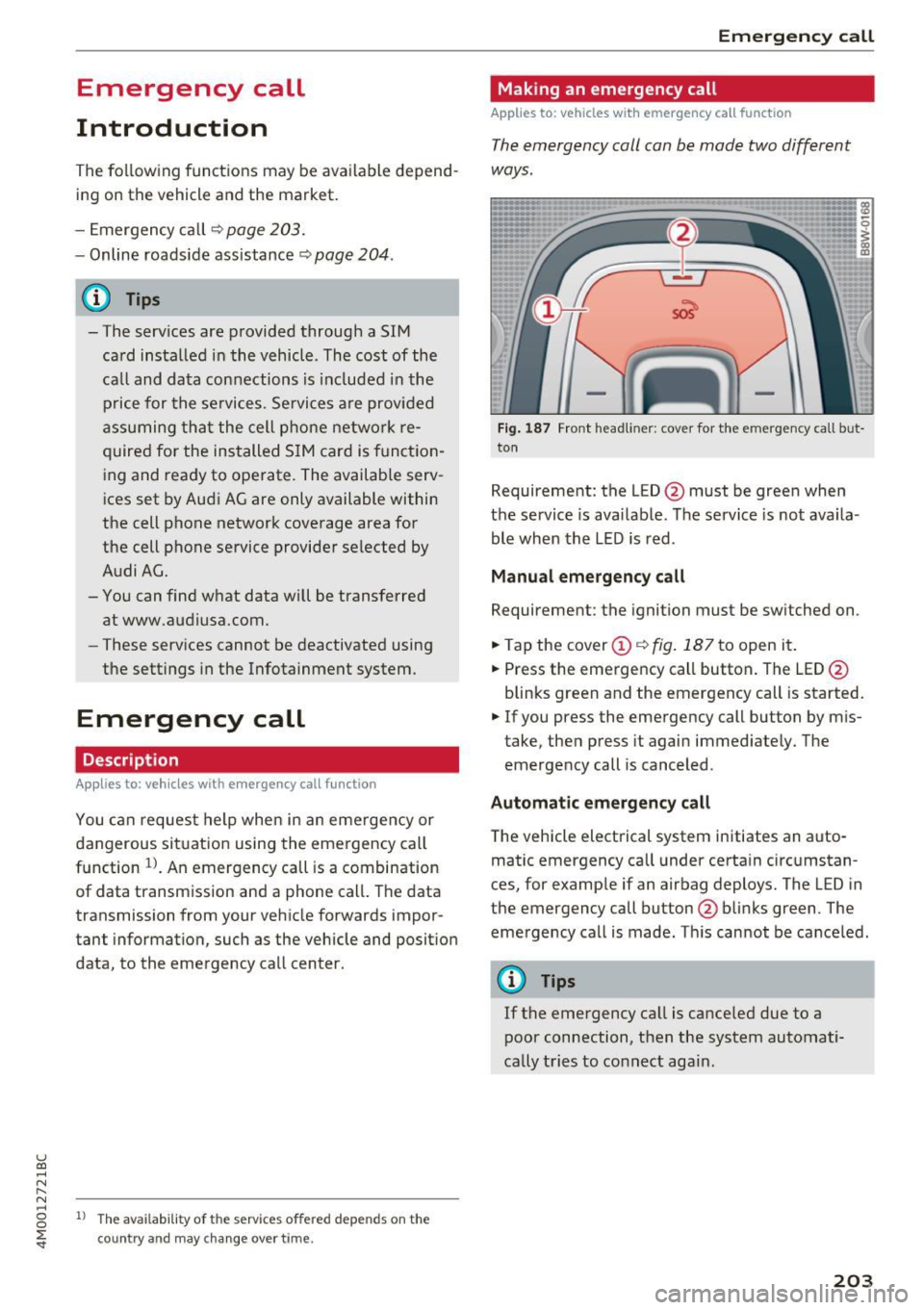
u (0 ...... N r--. N ...... 0
0
:E
Introduction
The following functions may be available depend
ing on the vehicle and the market.
- Emergency call
¢ page 203.
- Online roads ide ass istance ¢ page 204 .
@ Tips
- The serv ices are provided through a SIM
card installed in the vehicle . The cost of the
call and data connections is included in the
price for the services . Services a re provided
assuming that the cell phone network re
quired for the installed S IM card is function
ing and ready to operate. The available serv
i ces set by Audi AG are only available within
the cell phone network coverage area for
the cell phone service provider selected by
Audi AG.
- You can find what data will be transferred
at www.aud iusa.com.
- These services cannot be deactivated using
the settings in the Infotainment system.
Emergency call
Description
Appl ies to: vehicles with emergency call function
You can request help when in an eme rgency or
dangerous situation using the emergency call
function
l) _ An emergency call is a combination
of data transmission and a phone call. The data
transmission from your vehicle forwards impor
tant information, such as the vehicle and position
data, to the emergency call center.
1l The av ailabilit y of the serv ices o ffere d d ep end s on t he
c o untry a nd may chang e over t ime.
Emergen cy call
Making an emergency call
App lies to: vehicles with emergency call function
The emergency coll con be mode two different
ways .
Fig. 187 Front head liner: cover for the e mergency call b ut
ton
Requirement: the L ED @ must be green when
the service is available . The service is not availa
ble when the LED is red .
Manual emergency call
Requirement: the ignition must be switched on .
.. Tap the cover
(D ¢ fig . 187 to open it .
.. Press the emergency call button. The LED@
blinks green and the emergency call is started.
.. If you press the emergency call button by m is
take, then press it again immed iately. The
emergency call is canceled .
Automatic emergency call
The vehicle electrical system initiates an auto
matic emergency call under certa in circumstan
ces, for example if an airbag deploys. The LED in
the emergency call button@blinks green . The
emergency call is made . This cannot be cance led.
(D Tips
If the emergency call is canceled due to a
poor connection, then the system automati
cally tries to connect again.
203