2017 AUDI Q7 window
[x] Cancel search: windowPage 122 of 402

Ass is tan ce sys tems
& WARNING
-Pre sense front cannot overcome the laws of
physics . It is a system designed to assist and
it cannot prevent a collision in every circum
stance. The driver must always intervene.
T he driver is always responsib le for b raking
at the co rrect time. Do not let the increased
safety provided tempt you into taking risks.
This cou ld increase your risk of a collision.
- T he system can deploy incorrectly due to
system-specific limits.
- Please note that the sensors and the camera
do not always detect all objects or lane
markings. This increases the risk of an acci
dent.
- Pre sense front does not react to people, an
ima ls or objects that are crossing the vehi
cle's path or that are diff icu lt to detect~ .&
in General information on page 108.
-Reflective objects suc h as guard rails or the
entrance to a tunnel, heavy rain and ice can
affect the function of the radar sensors and
the system's ability to detect a collis ion risk.
0 Note
The sensors can be displaced by impacts or
damage to the bumper, whee l housing and
underbody. Pre sense front can be impa ired
by this. Have an authorized Audi dealer or au
thorized Audi Service Fac ility check their func
tion.
@ Tips
- You can cancel the braking with increasing
fo rce that is init iated by the system by brak
i ng yourself, by accelerat ing noticeably or
by swerving.
- Keep in mind that pre sense front can brake unexpectedly. Always sec ure any cargo o r
objects t hat you a re t ransport ing to reduce
the r is k of damage or inju ry.
- Specific pre sense front functions switch off
whe n the ESC is restricted o r switched off
~ page 149 or the hill hold assist is switch
ed on
~page 150.
1> This is not available in some countries.
120
Audi pre sense rear
' Description
App lies to : vehicles wi th Audi side ass ist
If the risk of a co llision with a vehicle ahead is de
tected, the fo llow ing funct ions can be trigge red:
- Reversible tens ioning of the front safety belts
at the corresponding speeds .
- Closing the windows and sunroof* .
- Inflating the side bolsters* in the seat backrest
and seat surface.
-Activat ing the emergency flashers with in -
creased frequency
ll.
The message A udi pre sen se. ~ page 119,
fig . 115
will warn you about the danger.
Audi drive select* : the function is not act ive de
pending on the mode selected .
& WARNING
-To reduce the risk of an accident, please
note that the s ide assist* radar sensors do
not a lways detect every object.
- Pre sense rear does not react to people, ani
mals or objects that are crossing the vehi
cle's path or that are d ifficult to detect.
- Ref lective objects such as guard ra ils, heavy
rain and ice can impair the function of the
radar sensors and the ability to detect a col lision risk.
(D Note
The radar sensors can be displaced by impacts or damage to the bumper, wheel housing and underbody. Pre sense rear can be impa ired by
this. Have a n author ized Audi dealer or au
thorized Audi Service Facility check their func
tion.
(D Tips
- The pre sense rear functions switch off
when tow ing a tra iler .
- The pre sense rear functions may also
switch off if there is a ma lfunction in the
side assist* system.
Page 123 of 402

u co ...... N r-... N ...... 0
0
:E: '
Description
Appl ies to: ve hicles with Audi pre sense c ity
W ith in the limits of the system, pre sense c ity
can warn you of impending coll is ions w ith
vehicles and pedestrians and initiate the applica
b le braking maneuver if needed. Pre sense city is
active at speeds of approximately 6 mph (10 km/ h) and higher.
A pedestrian warning can occur at speeds up to
50 mph (85 km/h), and vehicle warnings can oc
cur at speeds up to 155 mph (250 km/h). A pre
sense city braking maneuver is possible at speeds
up to SO mph (85 km/h).
Warnings
A ppl ies to: ve hicles with Audi pre sense c ity
The system recognizes various dangerous situa
tions . The
early warning occurs if:
- a vehicle driving ahead brakes suddenly,
- your own vehicle approaches a significantly
slower vehicle or stationary vehicle in the direc
tion of travel.
- a pedestrian is standing in the lane or is moving
into the lane.
When this warning occurs, it may only be possi ble to avoid a collision by swerving or braking
strong ly. The message
Audi pre sense.
¢ page 119, fig. 115 and a warning tone will
warn you about the danger .
Additionally, a jerk on the brakes may occur as an
acute warning when there is an impending colli
sion. If you do not react to the acute warning, pre
sense city can brake to the point of complete de
celeration within the limits of the system. This reduces the vehicle speed in the event of a colli
sion. The message
Audi pre sense. also ap
pea rs .
The following functions are triggered in conjunc
tion with pre sense basic/rear:
- Revers ible tensioning of the front safety belts .
- Closing the windows and sunroof*.
- Inflating the side bolste rs* in the seat backrest
and seat surface.
Assistance systems
Audi drive select*: the function is not active de
pending on the mode selected .
A WARNING
--Pre sense city cannot overcome the laws of
physics. It is a system designed to assist and it cannot prevent a collision in every circum
stance . The dr iver must always intervene.
The driver is always responsible for braking
at the correct time. Do not let the increased
safety provided tempt you into taking risks.
This could increase your risk of a coll is ion.
- The system can dep loy incorrectly due to
system-specific limits.
- To reduce the r isk of an accident, please
note that the camera does not always detect
eve ry object.
- Pre sense city does not react to animals,
crossing or oncoming veh icles, objects such
as bars, railin gs or railcars, and objects that
are difficult to detect¢.&.
in General infor
mation on page 108.
- In trailer mode, the braking behavior of the
trai ler can be d ifferent than usual during au
tomatic braking.
A_ WARNING
Pre sense city may be restricted or not availa
ble in the following example situations:
- in heavy fog, rain, spray or snow
- when there are visua l obst ruct ions, such as
g la re, reflections or variations in light
- when it is dark
- if the camera window or the windshield is
dirty, iced over, damaged or covered
- when dr iv ing on snow, ice or loose ground
- in curves
- if the ESC was restricted or switched
off
- when towing a trailer
-when the driver's seat belt is unfastened
- up to ten seconds after switching on the ig-
nition
(D Note
Impacts or damage to the camera mount on
the w indshield can displace the sensor. Pre
sense city can be impaired by this. Have an
121
Page 126 of 402

Ass is tance sy stems
Switching on /off
Applies to: ve hicles w ith Audi active lane assist
Fig. 116 Turn signa l lever : button for act ive lane assist
F ig. 117 Windsh ield: camera window for ac tive lane assist
• Press the button to switch the system on and
off<=:>fig . 116 . The indicator light in the instru
ment cluster turns on or off .
Analog instru- Audi virtual Meaning on
ment cluster cockpit/head- the co
rre -
up displa y•
spond ing side
Gree n line(s) Green li ne(s)
Active lane as-
(left/r ight) (left/right)
sist is act ivat-
J J ed and ready
to provide
warnings .
-Red line Act ive lane as-
(left/ right)
sist warns you
., before leaving
a lane. In addi-
tion, the steer-
ing wheel vi-
brates lightly.
Yellow line(s) Gray line(s) Active lane as-
(left/r ig h t) (left/right) sist is act ivat -
J ed, but is not
ready to give
warning
124
If the system is switched on but is not ready to
provide warnings, one of the following could be
the cause:
- T here is no lane marker line.
- The relevant lane marker lines a re not detected
(for examp le, ma rkings in a construction zone
or because they are obstructed by snow, dirt,
wate r or lighting).
- Th e vehi cle speed is below the activation speed
of approximately 40 mph (65 km/h).
- The lane is too nar row or too wide.
- The curve is too narrow.
- The driver's hands are not on the steering
wheel.
(0 Tips
- Make sure the camera window¢ fig. 117 is
not covered by stickers or other objects. For
information on cleaning, see~
page 354.
- In certain markets: if the system is switched
on, it will switch on automatically each time
t he ignition is sw itched on.
Display in the instrument cluster
App lies to: vehicles wit h Aud i ac tive lane ass ist
F ig. 118 Instrument cluste r: active lane assist is sw itched
on and ready to provide warnings
You can open up the D river ass is t a nce disp lay for
the active lane assist using the multifunct ion
steering wheel buttons¢
page 12.
An additional indicator appears in the head -up
display *.
Page 130 of 402

Ass is tan ce sys tems
-In some situations, the system may not
function or its funct ion may be limited. For
example:
- I f vehicles are approach ing or being left
behind very quickly. The display may not
turn on in time.
- I n poor weather conditions such as heavy
rain, snow or heavy mist.
- On very wide lanes, in tight curves, or if
there is a rise in the road su rface. Vehicles
in the adjacent lane may not be detec ted
because they are outside of the sensor
range.
@ Note
The sensors can be displaced by impacts o r
damage to the bumper, whee l housing and
underbody. This can impair the system . Have
an authorized Audi dealer or authorized Audi
Service Facility check their function.
(D Tips
- If the window g lass in the driver's doo r or
front passenger's door has been tinted, the
display in the exterior mirror may be incor
rect.
- For an explanation on conformity with the
FCC regulations in the United States and the
Industry Canada regulations, see
c::> page384.
Switching on/off
Applies to: veh icles with Audi side assist
The system can be switched on/off in the Info
tainment system.
If the system is activated, the displays in the ex
ter ior mirrors will turn on briefly when the ign i
tion is sw itched on .
.,. Se lect in the Infotainment system:
IMENU I but
ton
> V ehicle > left contro l button > Driver a s
sistance
> Audi side ass ist . Off switches the
system off.
128
(D Tips
When you switch side assist on or off, the ex it
warning system activates or deact ivates
c::> page 129.
Setting the display brightness
Applies to: vehicles with Audi side ass ist
The display brightness con be adjusted in the In
fotainment system.
.,. Select in the Infotainment system : IMENU! but
ton
> V eh icle > left control button > Dri ver as
s ist ance
> Audi side a ssist.
The display br ightness adjusts au tomatically to
the brightness of the surroundings, both in the information and in the warni ng stage. In very
dark or very bright surroundings, the automatic
adjustment will set the display to the minimum or max imum level. In such cases, you may notice
no change when ad justing the br ightness, or the
change may only be noticeab le once the sur
r oundi ngs change.
Adjust the brightness to a level where the display
i n the information stage will not disrupt your
view ahead. If you change the br ightness, the dis
play in the exterior mirror w ill briefly show the
br ightness leve l in t he i nfo rmation stage . The
brightness of the warning st age is linked to the
brightness in the information stage and is adjust
ed a long with the information stage .
(D Tips
-Side ass ist is not a ctive while you are mak
ing the adjustment.
- Yo ur setti ngs are a utomat ica lly stored and
assigned to the remote control key being
used .
Page 156 of 402

Intelligent Technology
What you should know
Maintaining the starting ability is the highest
priority .
A lot of stress is placed on the vehicle battery
when dr iv ing short d istances, dur ing c ity dr iving,
and at cold times of the year . A lot of energy is
used but little is gene rated .
It is also critical
when the engine is not ru nning but e lectr ica l
eq uipment is swi tched o n. In this case , energy is
used bu t none is generated.
In s ituations like this, energy management will
actively regu late the d istribution of ene rgy.
Long pe riods without use
If you do not drive your vehicle for several days or
weeks, e lectrical equipment is gradually scaled
back or switched off . This reduces energy use and
ensu res t he veh icle w ill be able to sta rt afte r long
pe riods of time. Some convenience functions ,
such as inte rior lighting or powe r seat adjust
men t, may not be available under ce rta in ci rc u m
s tances. These convenience functions will be
ava ilable aga in once you switch the ign ition on
and start the engine .
With the engine switched off
The vehicle battery will d rain if yo u use I nfota in
ment functions such as listening to the rad io
while the engine is switched
off .
If t he ve hicle's ability to s tart may be impaired by
the energy use, a message will appear in the In
fotainmen t system disp lay . T he message indi
ca tes that the system wi ll switch off automatica l
ly soon. If you would like to continue using the
functions, yo u m ust start the eng ine.
With the engine running
A lthough elect rical energy is generated whi le
d riving, the vehicle battery can d rain. This can
happen if little energy is generated but much is
used, and the charge level of the veh icle battery
is not optima l.
To restore the balance of energy, components
that require large amounts of energy are tempo rarily sca led back or switched
off . Heating sys
tems in part icu lar require a great deal of energy .
154
If you notice, for example, that the seat heating*
or rear window defogger is not working, then it has been temporarily reduced or switched
off.
These systems are availab le again as soon as the
energy supply has been restored.
In addition, you may notice that the idle speed
has slight ly increased . That is normal and no
cause for concern. By increasing the idling speed,
the addit ional required energy will be generated
and the vehicle battery w ill be charged .
Notice about data
recorded by the Event
Data Recorder and
vehicle control modules
E v ent Data Recorder
This vehicle is equ ipped with an Event Data Re
corder (EDR). The main purpose of an EDR is to
record, in certain crash or near crash-like situa
tions, such as an airbag deployment or hitt ing a
r oad obstacle, data that will ass ist in understand
i ng how a vehi cle's systems pe rformed. The EDR
i s des igned to record data related to vehicle dy
nam ics and safe ty systems for a short per iod of
time, typica lly 30 seconds or less. The EDR in this
vehicle is designed to record such data as:
- How va rious systems in yo ur vehicle were ope r
a ting;
- Whethe r or not the d rive r and passenger safety
belts were buckled/fastened;
- How far (if at all) the driver was depressing the
acceler ator and/or bra ke pedal; a nd,
- How fast the vehicle was traveling .
These data can help provide a better understand i ng of the c ircumstances in wh ich crashes a nd in
juries occur . NOTE : EDR data are recorded by your
vehicle on ly if a non-tr iv ial crash situation occurs;
no data are re co rded by the E DR unde r no rma l
driv ing cond itions and no persona l da ta (e.g.,
name, gender, age, and crash location) are re
corded. However, other parties, such as law en
forcement, could combine the EDR data with the
type of persona lly identifying data rout inely ac-
quired during a crash investigation . ..,.
Page 171 of 402

u co ...... N r-... N ...... 0
0
:E: '
Appl ies to: veh icles wit h vo ice recog nitio n system
You con operate many Infotainment functions
conveniently by speaking .
Requirements: the ign ition and the MM I must be
switched on
~ page 156, there must not be any
phone call in progress and the park ing system
must not be active .
~ Switching on: briefly press the~ button @
~page 14, fig. 11 on the m ultifunction steer
ing whee l and say the desired command after
the
Beep .
~ Switching off : press and hold the~ button.
Or: press the [2] butto n.
~ Pau se : say the command Pause . To resume,
press the~ button.
~ Correcting : say the command Corre ction . Or :
simply say a new command during an an
nouncement
c::> page 249.
Input assistance
The system gu ides you throug h the input with
v isua l and audio feedbac k.
- Vi sua l input as sistan ce: after switching on
vo ice recogn it io n, a display w ith a selection of
poss ible commands appears. This command
display can be sw itched on o r off . Se lect:
IMENU I button> Setting s> left cont rol button
> MMI setting s > Speech dialog system .
- Audio input a ssis tance :
to have the poss ible
commands read, tu rn the voice recognition sys
tem on and say
Help.
For the s yst em to understand you:
Speak clearly and dist inctly at a normal vo lume .
Speak louder when d riving faste r.
Emphasize the words in the commands evenly
and do not leave long pauses .
C lose the doors, the windows and the sunroof* to
reduce background noise . Make sure that passen
gers are not speaking when you are giving a voice
command .
Voice recognition system
Do not direct the air vents toward the hands-free
microphone, which is on the roof headliner near
t h e front inte rior lights .
Only use the system from the dr iver's seat be
ca use the hands -free microphone is directed to
ward that seat .
Additional settings
See c::> page 249, Speech dialog system .
A WARNING
-Dire ct your full attention to dr iv ing. As the
driver, you have complete responsibility for
safety in traffic . Only use the functions in
such a way that you a lways maintain com
p lete contro l over your vehicle in all traffic
situations.
- Do not use the voice recognition system in
emergencies beca use your voice may change
in stressful situations. It may take longer to
d ial the number or the system may not be
able to dial it at all. Dial the emergency number manually.
@ Tips
- The d ialog pauses when there is an incom
ing phone call and will continue if you ig
nore the call. The d ialog ends if you answer
the ca ll.
- You can select an item in the list using ei
ther the vo ice recognit ion system or the
cont rol knob.
Command overview
information
Appl ies to: ve hicles w ith vo ice recognit ion system
T he following overv iews des cribe the comma nds
t h at can be used to operate the MMI using the
voice recognition system.
Alte rnative commands a re separate d using a"/ ",
for example say:
Telephone / (or) Navigation /
(or) Radio.
Sequences of commands used to perfo rm an ac
t ion are iden tified w it h a"> ", fo r ex ample say:
Ente r addre ss > (t hen) Enter country /state . ..,.
169
Page 245 of 402
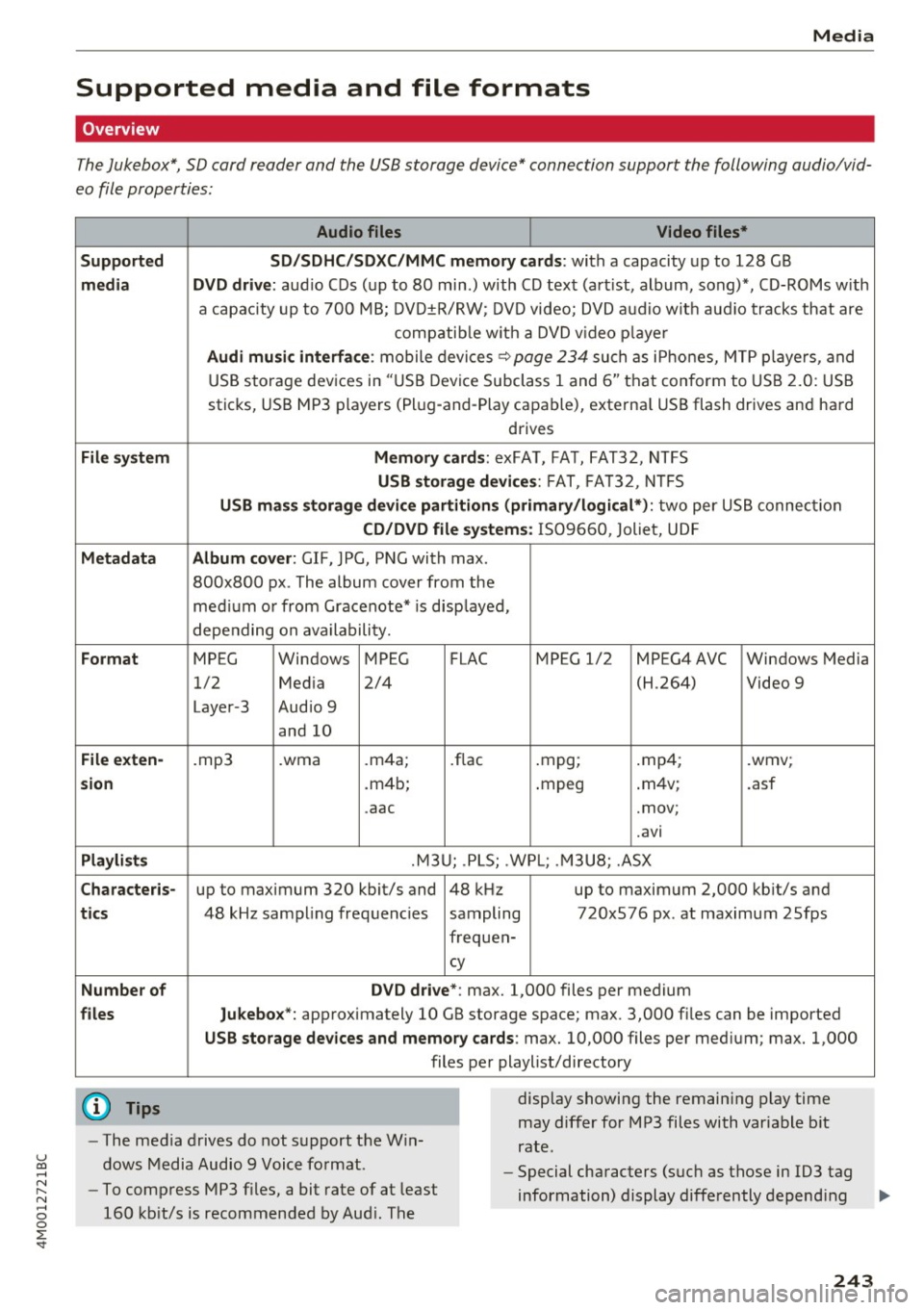
u co .... N r-... N .... 0
0
:E: '
Supported media and file formats
Overview
The Jukebox*, SD card reader and th e USB storage d evice* connection support the follo wing audio/vid
e o file prop erti es :
Audio files Video files*
Supported SD/SDHC/SDXC/MMC memory cards :
with a capacity up to 12 8 GB
media DVD drive : audio C Ds ( up to 80 min.) with CD tex t (art ist, album, song)*, CD-ROMs w ith
a capac ity up to 700 MB; DV D±R/RW; DVD video; DVD a udio wit h aud io tracks that are
compatib le w it h a DVD v ideo p laye r
Audi musi c interfa ce : mobile devices~ page 234 such as i Phones, M TP playe rs, and
USB storage dev ices in "USB D evice Subclass 1 and 6" tha t conform to USB 2.0: USB
sticks, USB MP3 players (Pl ug -and-Play capable), external USB flash drives and hard
drives
File sys tem Memor y cards: exFA T, FA T, FAT32, NTFS
USB storag e devices : FAT, FA T32, N TFS
USB mas s storage device partitions (primary /logical*) : two per US B connec tion
CD/DVD file systems : IS 0 9660 , Joliet, UD F
Metadata Album cover : GIF, JPG, PN G with max.
800x800 px . The album cover from the
med ium o r from Gracenote* is disp layed,
depending on availability.
Format MPEG Windows MPEG FLAC MPEG 1/2 MPEG4AVC Windows Media
1/2 Med ia 2/4 (H.264) Video 9
Laye r-3 Audio 9
and 10
File exten-.mp3 .wma .m4a; .flac .mpg; .mp4; .wmv;
sion .m4b; .mpeg .
m4v; .asf
.aac .mov;
.avi
Playlist s .M3U; .PLS; .WP L; . M3U8; .ASX
Characte ris-up to maximum 320 kbit/s and 48 kHz up to maximum 2,000 kb it/s and
ti cs 48 kHz sampling frequencies sampling 720x576 px. at maximum 2Sfps
frequen-
cy
Number of DVD d rive *: max. 1,000 files per medium
files Jukebox*: approx imately 10 GB storage space; max. 3,000 fil es can be imported
USB sto rage dev ices and memory ca rds: max. 10,000 files per med ium; max. 1,000
files per playlist/directory
{O) Tips
- The media drives do not s upport the W in
dows Media Audio 9 Voice format. display
showing the remaining play time
may differ for MP3 files with variable b it
rate.
- Special characters (suc h as those in 103 tag
- To compress MP3 files, a bit rate of at least
160 kb it/s is recommended by Aud i. The information) display differently depend
ing ..,.
243
Page 246 of 402
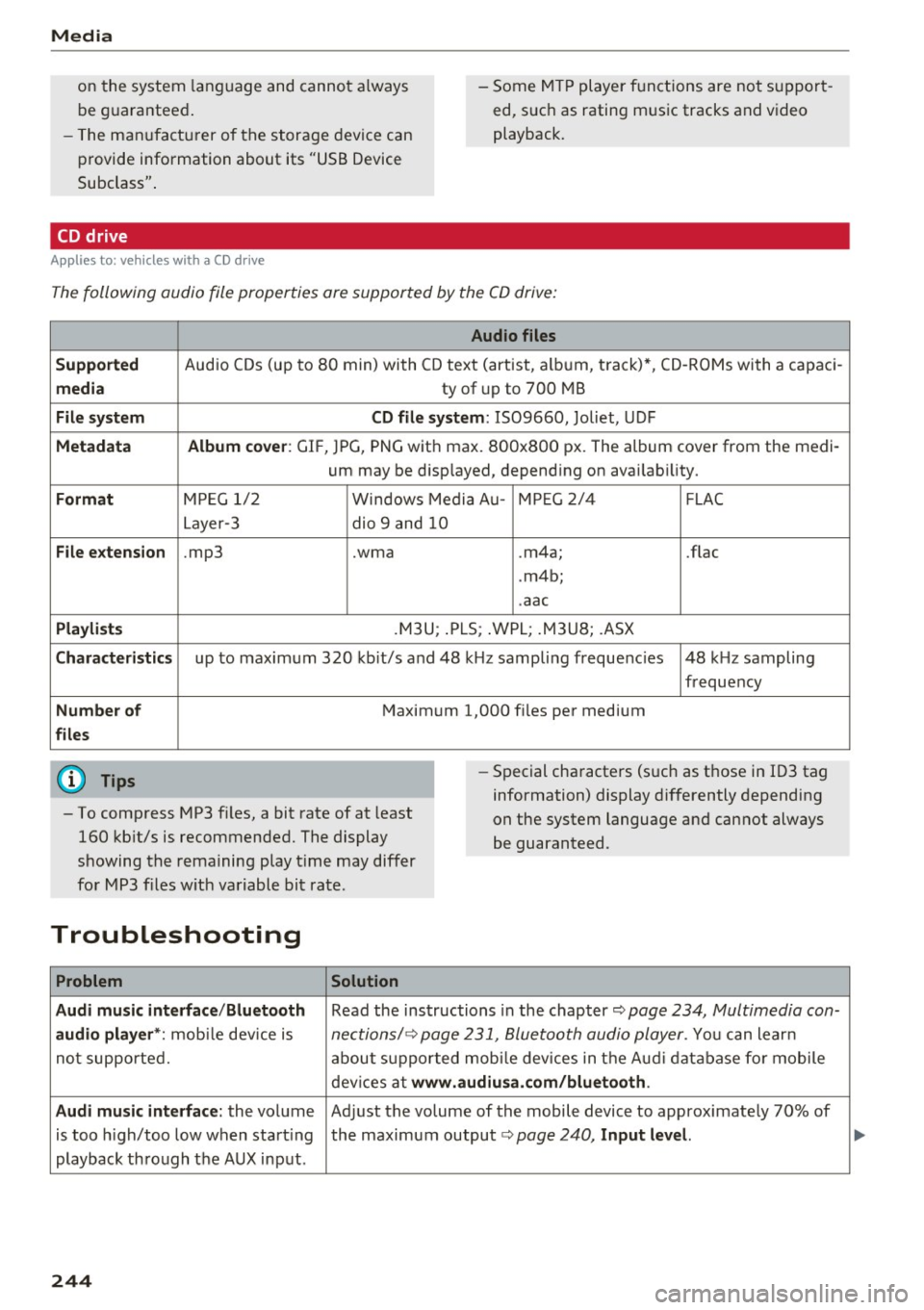
Media
on the system language and canno t always
be g uaranteed . - Some M
TP player f unctions are not s upport
ed, s uch as rating m us ic tracks and v ideo
playback.
- T he man ufa ctu rer of the storage device can
p rovide information about its "USB Device
Subclass" .
CD drive
Applies to: veh icles w ith a CD drive
The following audio file proper ties are supported by the CD drive:
Audio files
Supported
Aud io CDs (up to 8 0 min) wi th CD text (artist, a lb um, t rack) *, C D-RO Ms wi th a capac i-
media ty of up to 700 MB
File system CD file system: IS09660, Joliet, UDF
Metadata Album cover : GIF, J PG, P NG wit h max. 800x800 px. The album cover from the medi-
um may be d isp layed, depend ing on avai lab ility.
Format M PE G 1/ 2 Windows Med ia A u- MP EG 2/4 FLAC
Layer -3 dio 9 and 10
File e xtension .mp3 .wma .m4a; .flac
. m4b ;
. aac
Playlists .M3U ; .P LS ; .WPL; .M3U8; .ASX
Characteristics up to maxim um 320 kbit/s and 48 k Hz sampli ng frequenc ies 48 k Hz sampling
frequency
Number of Maxim um 1,000 f iles pe r medium
files
(D} Tips
- To comp ress MP3 f iles, a bit rate of at least
160 kb it/s is recommended. The display
showing t he remaining play t ime may differ
fo r MP3 files w ith variable bit rate . -
Special cha racters (such as t hose in 1D3 tag
information) display differently depending
on the system language and can not always
be guaranteed .
Troubleshooting
Problem Solution
Audi music interface /Bluetooth
Read the ins tructions in the chapter ~ page 234, Multimedia con-
audio player *: mobile dev ice is nectionsl ~ page 231, 8/uetooth audio pl ayer . You can lear n
not supporte d. abo ut s uppor ted mobi le devices in t he A udi database fo r mobile
dev ices a t
www.audiu sa .com/bluetooth .
Audi music interface:
the volume Ad just the volume of the mobile device to approximate ly 70% of
is too high/too low when start ing the maximum output¢
page 240, Input lev el.
playback thro ugh t he AUX inp ut.
244
...