2017 AUDI Q7 change time
[x] Cancel search: change timePage 254 of 402
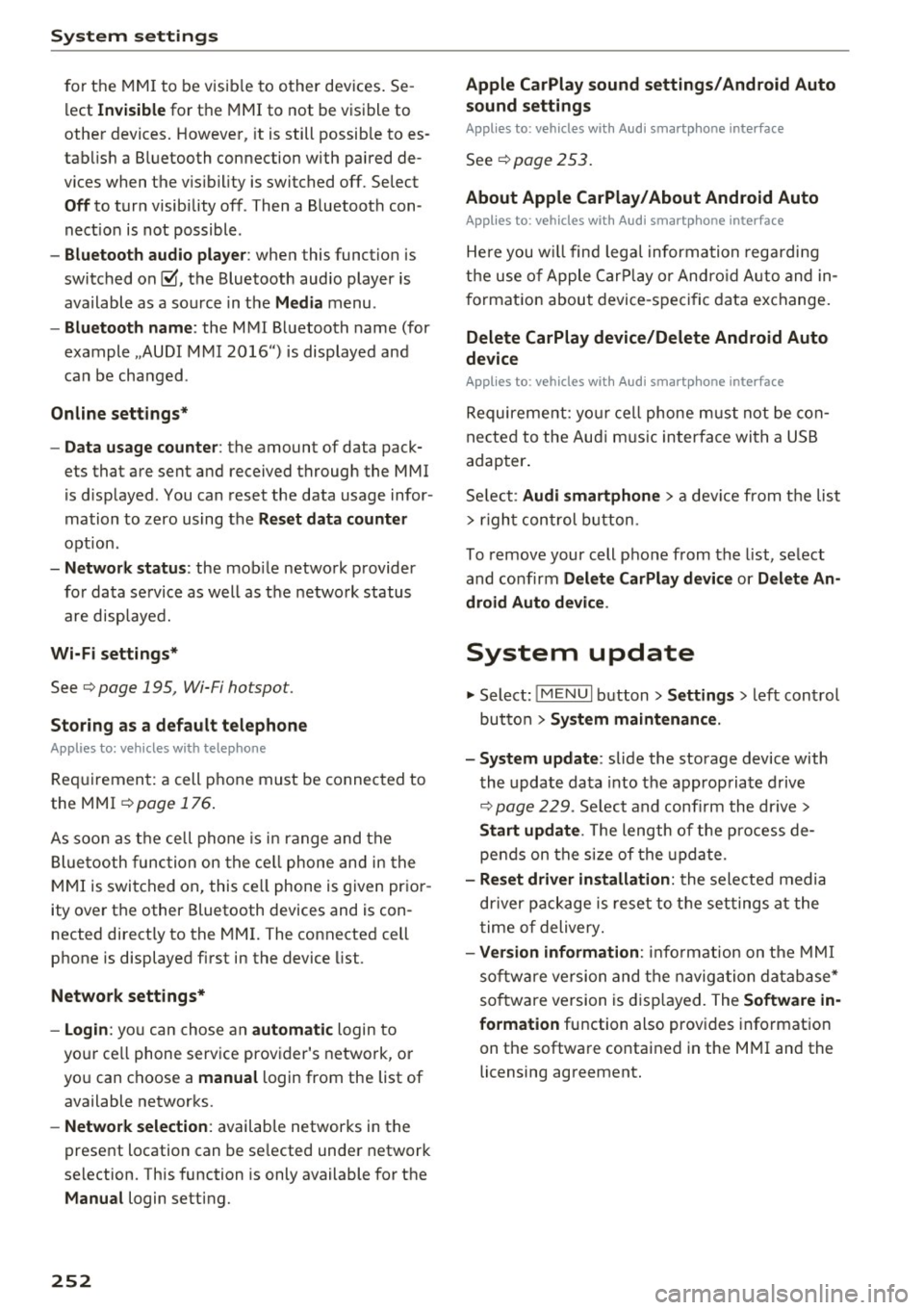
System settings
for the MMI to be visib le to other devices . Se
lect
Invisible for the MMI to not be visible to
other devices. However, it is still possib le to es
tab lish a Bluetooth connection with paired de
vices when the v is ibility is switched off. Select
Off to turn visibility off . Then a Bluetooth con
nect ion is not possible .
-Bluetooth audio player : when this function is
switched on~. the Bluetooth aud io player is
available as a sou rce in the
Media menu .
-Bluetooth name : the MMI Bluetooth name (for
example .,AUDI MMI 2016") is displayed and
can be changed .
Online settings*
- Data usage counter :
the amount of data pack
ets that are sent and received through the MMI
is d isplayed . You can reset the data usage infor
mation to zero using the
Reset data counter
option.
-Network status: the mobile network p rovider
for data service as well as the network status
are displayed.
Wi-Fi settings*
See c> page 195, Wi-Fi hotspot.
Storing as a default telephone
Applies to: vehicles with telephone
Requirement: a cell phone must be connected to
the MMI
c> page 176 .
As soon as the cell phone is in range and the
Bluetooth function on the ce ll phone and in the
MMI is switched on, this cell phone is given prior
ity over the other Bluetooth devices and is con
nected directly to the MMI. The connected cell
phone is displayed first in the device list.
Network settings*
- Login :
you can chose an automatic login to
your ce ll phone service provider's network, or
yo u can choose a
manual login from the list of
available networks.
- Network selection: available networ ks in the
present location can be selected under network
selection. This function is only available for the
Manual login setting.
252
Apple CarPlay sound settings/ Android Auto
sound settings
Applies to: vehicles with Audi smartphone interface
See ¢ page 253.
About Apple CarPlay/ About Android Auto
Applies to: vehicles with Audi smartphone interface
Here you w ill find lega l informa tion regarding
the use of Apple CarPlay or Andro id Auto and in
formation about device-specific data exchange.
Delete CarPlay device/Delete Android Auto
device
Applies to: vehicles with Audi smartphone interface
Requirement: yo ur cell phone must not be con
nected to the Aud i m usic interface with a USB
adapter .
Select:
Audi smartphone > a device from the list
> r igh t control button.
To remove your cell phone from the list, select
and confirm
Delete CarPlay device or Delete An
droid Auto device .
System update
.,,. Select : !ME NUI button> Settings > left control
button >
System maintenance.
- System update:
slide the storage device with
the update data into the appropriate drive
¢ page 229. Select and confi rm the drive>
Start update. The length of the process de
pends on the size of the update.
- Reset driver installation: the selected media
driver package is reset to the settings at the
time of delivery.
-Version information : info rmation on the MMI
sof tware version and the navigation database*
so ftware version is disp layed. The
Software in
formation
function also prov ides information
on the software contained in the MMI and the
licensing agreement.
Page 255 of 402
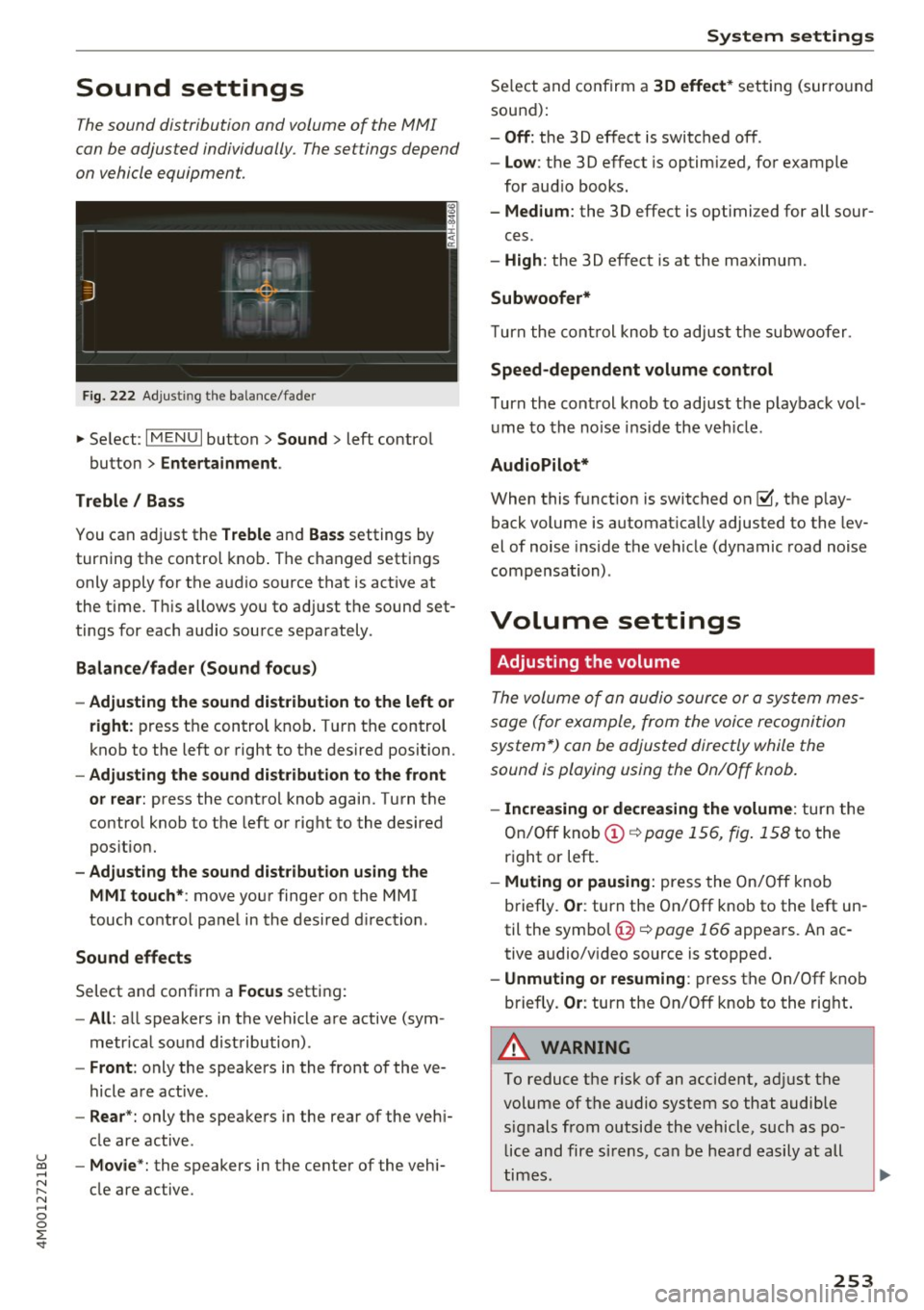
Sound settings
The sound distribution and volume of the MMI
can be adjusted individually. The settings depend
on vehicle equipment.
F ig . 222 Adjust ing the balance/fade r
... Se lect : I MENU I button> Sound > left contro l
button >
Entertainment .
Treble / Bass
You can adjust the Treble and Bas s settings by
turning the control knob . The changed settings
only apply for the a udio source that is act ive at
the t ime. T his allows you to ad just the sound set
tings for each audio source separately .
Balance/fader (Sound focu s)
- Adjusting the sound dist ribution to the left or
right :
press t he control knob . T ur n the control
knob to the left or right to the desired position.
- Adjusting the sound d ist ribution to the front
or rea r:
press the contro l knob again. Turn t he
contro l knob to the left o r right to the desired
pos itio n.
- Adjusting the sound d istribution using the
MMI touch* :
move your finger on the MMI
touch co ntrol panel in the desired d irection .
Sound effects
Select and confirm a Focus setting:
-All : all speakers in the vehicle are active (sym
metr ica l sound distribution) .
-Front : only the speakers i n the front of the ve
hicle are active .
-Rear *: only the speakers in the rear of the veh i-
cle are active.
u ~ - Mo vie *: the speakers in the center of the vehi-
~ cle are active. N .... 0
0
:E: '
Se lect and confirm a 30 effect * setting (surro und
sound):
- Off : the 30 effect is switched off .
-Low : the 3D effect is optimized, for example
for aud io books.
- Medium : the 3D effect is optimi zed for all sour-
ces.
- High : the 3D effect is at the maximum.
Subwoofer*
Turn the cont rol knob to adjust the subwoofer.
Speed-dependent volume control
T urn the cont rol knob to ad just the p layback vol
ume to the no ise inside the veh icle .
AudioPilot*
When this f unct ion is switched on~. the play
back volume is automat ica lly adjusted to the lev
el of noise inside the vehicle (dynamic road noise
compensation) .
Volume settings
Adjusting the volume
The volume of an audio sour ce or a sys tem mes
sage (for example, from the voice recognition
system*) can be adjusted directly while the
sound is playing using the On/Off knob.
- Increasing or dec reasing the volume : turn the
On/Off knob(!)¢
page 156, fig. 158 to the
right or left.
- Muting or pausing : press the On/ Off knob
briefly .
Or: turn the On/Off knob to the left un
til the symbol @¢
page 166 appea rs. An ac
tive audio/v ideo source is stopped.
- Unmuting or re suming : press the On/Off kno b
briefly.
Or : turn the On/Off knob to the right .
A WARNING
'-
To reduce the risk of an accident, ad just the
volume of the audio system so that audible signals from outside the vehicle, such as police and fire s irens, can be heard easily at all
times.
-
253
Page 299 of 402

u co ...... N r-... N ...... 0
0
:E: '
switched on.
- If the
PASSENGER AIR BAG OFF~. light
does not come on and stay on, immediate
ly install the forward-facing child seat in a
rear seating position and have the airbag
system inspected by your authorized Aud i
dealer.
- Always buckle the child seat firmly in
place even if a ch ild is not sitt ing in it. A
loose child seat can fly around during a
sudden stop o r in a collision.
-Always read and heed all WARNINGS whenever using a child restraint in a vehi
cle ~
page 265, Safety belts, ~ page 2 73,
Airbag system
and ~ page 295, Impor
tant information .
@ Tips
Always replace ch ild restraints that were in
stalled in a vehicle dur ing a crash. Damage to
a child restraint that is not visib le co uld cause
it to fail in anothe r collision situation .
Advanced front airbag system and children
Your vehicle is equipped with an "Advanced Air
bag System" in compliance with United States
Federal Motor Vehicle Safety Standard (FMVSS)
208, as well as Canada Motor Vehicle Safety
Standard (CMVSS) 208 as applicable at the time
your veh icle was manufactured.
The Advanced Airbag system in your vehicle has
been certified to meet the "low-risk" require
ments for 3-and 6-year old children on the pas
senger side and small adults on the driver side.
The low risk deployment crite ria are intended to
reduce the risk of injury through inte raction with
the airbag that can occur, for examp le, by being
too close to the steering whee l and instrument
panel when the airbag inflates . In addition, the
system has been certified to comply with the
"suppression" req uirements of the Safety Stand
ard, to turn off the front airbag for infants up to
12 months who are restra ined on the front pas
senger seat in child restraints that are listed in
the Standard .
Child safety
Even though your vehicle is equipped with an Ad
vanced Airbag system, all chi ldren, especially
those 12 years and younger, should always ride in the back seat properly restrained for their age
and size. The airbag on the passenger side makes
the front seat a potentia lly dangerous place for a
child to ride . The front seat is not the safest place
for a ch ild in a forward-fac ing ch ild safety seat .
It
can be a very dangerous place fo r an infant o r a
la rger ch ild i n a rea rwa rd-facing seat .
T he veh icle 's Advanced Airbag System has a ca
pacit ive passenger detection system in the front
passenge r seat cushion that can detect the p res
ence of a baby or a ch ild in a child restra int sys
tem on this seat .
The capacitive passenger detection system reg is
te rs the changes that result in an electrical field
when a child, a ch ild restraint, and a baby b lan ket
are on the front passenger seat. The change in
the measured capacitance due to the presence of
a chi ld, a child restraint, and a baby blanket on
the front passenger seat is related to the child
restra int system resting on the seat. The meas
ured capacitance of a child restraint system var
ies depend ing on the type of system and specific
make and model.
The electrical capac itance of the various types,
makes, and models of child restraints specif ied
by the U .S.National Highway Traff ic Safety Ad
min istrat ion (NHTSA) in the relevant safety
standard are stored in the Advanced Airbag Sys
tem contro l unit together with the capacitances
typ ica l of infants and a 1-year old child. When a
child restraint is used on the front passenger
seat with a typical 1 year-old infant, the Ad
vanced Airbag System compares the capacitance
measured by the capacitive passenger detection
system with the data stored in the electronic con
trol unit .
Child restraints and Advanced Airbags
Regardless of the ch ild restraint that you use,
make sure that it has been certified to meet Safe
ty Standards and has been ce rt ified by its manu
fact urer for use w ith an airbag . Always be su re
that the child restraint is properly installed at
llo-
297
Page 326 of 402

Checking and Filling
-If the hood is not latched completely, it
could fly up while you are driving and ob
struct your vision.
Engine compartment overview
The most important check points.
Fig. 267 Typ ical location of the reservoir and the engine oil filler opening
@ Jump start point(+) under a cover,(-) with
hex head screw
c;, page 331 qpage 372
@ Coolant expansion tank (-L) ~ page 328
@ Engine oil label * with VW standard
,=;, page 324
© Engine oil filler opening (9:::r.) c;, page 326
® Brake fluid reservoir ((0)) c;, page 329
® Washer fluid reservoir (W) c;, page 331
The coolant expansion tank and the engine o il
filling opening
c;, fig . 267 (items @and @) may
be located in different places depending on the
engine design.
324
8,_ WARNING
Read and follow all WARNINGS befo re check
ing anything in the engine compartment
c;, page 322.
Engine oil
Engine oil specifications
The engine oil used must conform to exact speci
fications.
The serv ice interval d isplay i n the instrumen t
clus ter of your vehicle will inform you when it is
time for an o il change . We recommend that you
have your oi l changed by an author ized Audi Serv-
ice Advisor. ..,_
Page 327 of 402

u co ...... N r-... N ...... 0
0
:E: '
oil that matches the Audi oil quality standard listed on the st icker. The sticker is located at the
front of the engine compartment
c> page 324,
fig . 267.
Audi re comm end s
Ocastrot /[g/j;t{E'g Frtw.::<.. ·-:dr,,JA.L
A ud i recommends Longlife h igh perform ance
e ngin e oil from Audi Genui ne Part s
Using the proper engine oil is important for the
functionality and service life of the eng ine. Your
engine was factory -filled with a high-quality oil
which can usua lly be used throughout the entire
yea r.
Note
Your Limited New Vehicle Warranty does not
cover damage o r malfunctions due to failure
to follow recommended maintenance and use requirements as set fo rth in the Aud i Owner's
Manual and Warranty
& Maintenance booklet.
- Use only a high q ual ity eng ine oil that ex-
pressly complies with the Aud i oil q uality
standard specified for your vehi cle's engine .
Using any other oil can cause serious engine
damage .
- Do not mix any l ubricants o r other additives
into the engine oil. Doing so can cause en
gine damage.
(D Tips
If you need to add oil and there is none availa
b le that meets the Audi oil quality standard
your eng ine requires, you may add a total of
no more than 0.5 qt (0.5 l) of a h igh-quality
"synthet ic" o il that meets the following speci
fications .
- Vehicles with gasoline eng ine: ACEA A3 or
API SM with a viscosity grade of SAE OW-30,
SAE 5W -30 or SAE 5W-40 .
- Vehicles with d iesel eng ine : ACEA C3 or
API CF with a v iscosity grade of SAE OW-30
or SAE 5W -30 .
- For more information about engine o il that
has been approved for your vehicle, please
contact e ither you r authorized Audi dea le r
or A udi C ustome r Relat ions at
Ch eck ing and Filling
1 (800) 822 -2834 or visit our web site at
www.audiusa .com or www .audicanada .ca.
Engine oil consumption
The engin e in your v ehicl e dep ends on an ad e
quat e amount of oil to lubricate and cool all of
its moving parts.
In order to provide effect ive lub rication and cool
ing of inte rnal engine components, all inte rnal
combustion engines consume a certain amount
of oil. Oil consumption varies from eng ine to en
gine and may change significantly over the life of
the engine. Typ ically, engines w ith a specified
break -in period (see
c> page 79) consume more
o il dur ing the break-in per iod than they consume
after oil consumption has stabilized .
Under normal cond itions, the rate of oil con
sumption depends on the qua lity and viscos ity of
the oil, the RPM (revolutions per m inute) at
which the engine is operated, the amb ient tem
perature and road condi tions. Further facto rs a re
the amo unt of oil di lution from water co ndensa
tion or fue l resid ue a nd the oxidation level of the
oi l. As any engine is subject to wear as mileage
builds up, the oi l consumption may increase ove r
time unt il replacement of worn components may
become necessary.
With a ll these variab les coming into play, no
standard rate of oi l consumption can be estab
lished or spec ified . There is no alternative to reg
ular and frequent checking of the oi l level, see
Note .
If the y ellow engine oil leve l warning symbo l Bl
in the instrument cluster lights up, you should
check the o il level as soon as possible
c> page 326. Top off the o il at your earliest con
venience
c> page 326 .
A WARNING
--Before you check anyth ing in the eng ine com-
partment, always read and heed all WARN
I NGS
c> .&. in Working in the engine compart-
ment on page 322.
Ill>
325
Page 329 of 402

u co ...... N r-... N ...... 0
0
:E: '
- Oil should never enter the sewer system or
come into contact with the ground.
- Pay attention to legal requirements when
disposing of empty oil containers.
(D Tips
- The oil level indicator in the display is only
an informational disp lay. If the oil leve l is
too low, a minimum oil warning appears in
the instrument cluster. Add oil and close
the hood. The current oil level is displayed
in the instrument cluster the next time the
ignition is switched on .
- The engine oil consumption may be up to
0.5 quart/600 miles (0.5 liter/1,000 km),
depend ing o n driving style and operating
cond itions. Consumption may be higher
during the first 3,000 miles (5,000 km). Be
ca use of th is, the engine oil level m ust be
checked regularly.
It would be best to check
each time you ref uel your vehicle and before
l ong drives.
Changing the engine oil
We recommend that hove your oil changed by an
authorized Audi dealer or a qualified service sta tion .
Before you check anyth ing in the engine compart
ment,
al ways r ead and h eed all WARNIN GS~ &
in Working in the engine compartment on
page 322.
The engine oil must be changed according to the
intervals specified in your Warranty
& Mainte
nance booklet . This is very important because the
lubricating properties of oil diminish gradually
during normal vehicle use.
Under some circumstances the engine oi l should
be changed more frequently. Change oil more of
ten if yo u drive mostly short distances, operate
the vehicle in dusty areas or under predominant ly
stop-and-go traffic condit ions, or have your vehi
cle where temperatures remain below freezing
for extended periods .
Check ing and Filling
Detergent additives in the oi l will make fresh oil
look dark after the engine has been running for a
short time . This is normal and is not a reason to
change the oi l more often than recommended.
Because of the problem of proper disposal, along
with the specia l tools and necessary expertise re
quired, we strongly recommend that you have
your o il changed by an authorized
Audi de aler or
a qual ified service stat ion.
If yo u choo se to ch ange your oil yo urself , please
note the following important information:
A WARNING "--
To reduce the risk of persona l injury if you
must change the eng ine oil in your vehicle
yourself:
- Wear eye protection.
-
-To reduce the r isk of burns from hot engine
oil, let the engine cool down to the touch.
- When removing the oil drain plug w ith your
f ingers, stay as far away as possible. Always
keep your forearm parallel to the ground to
help prevent hot oil from running down your
arm.
- Drain the oil into a container designed for
this purpose, one large enough to hold at least the tota l amount of oil in your engine.
- Engine oil is poisonous. Keep it well out of
the reach of children.
- Continuous contact with used engine o il is
harmful to your skin. Always protect your
skin by washing oil off thoroughly with soap
and water .
«I) Note
Never mix oil additives with your engine oil.
These additives can damage your engine and
adversely affect yo ur Audi limited New Vehi
cle Warranty .
@ For the sake of the environment
-Before chang ing your oil, first make sure
you know where you can properly d ispose of
the used oil.
- Always dispose of used engine o il properly .
Do not dump it on garden soil, wooded
327
Page 331 of 402

u (0 ...... N r--. N ...... 0
0
:E
ly unscrew the cap to the left until you feel re
sistance ¢,&. .
.. Push the release button again and remove the
cap completely .
.. Add coolant mixed in the correct ratio
¢page 328 up to the MAX marking .
.. Make sure that the fluid level remains stable .
Add more coolant if necessary .
.,. Turn the cap to the right to secure it until yo u
feel resistance a second time.
Coolant loss usually indicates there is a leak . Im
mediately drive your vehicle to an authorized
Audi dealer or authorized Aud i Service Facility
and have the cooling system inspected. If the
cooling system is not leaking, a loss can come
from the coolant boiling through overheating
and being pushed out of the cooling system.
A WARNING
-The cooling system is under pressure. Do
not open the coolant expansion tank cap
when the eng ine is hot. This increases the
risk of burns .
- The coolant additive and the coolant can be
dangerous to your health. For this reason,
keep the coolant in the original container
and away from children. There is a risk of
poisoning.
- When working in the engine compartment,
remember that the radiator fan can switch
on even if the ign ition is switched off, which
increases the risk of injury.
CD Note
Do not add coolant if the expansion tank is
empty. There may be air in the cooling sys
tem, which increases the risk of engine dam
age . If this is the case, do not continue driv
ing . See an authorized Audi dealer or author
ized Audi Service Facility for assistance.
Checking and Filling
Brake fluid
Fig. 270 Engine compartment: cap on brake fluid reservo ir
Observe the safety precautions¢ A in Working
in the engine compartment on page 322 .
Checking the brake fluid level
.. Read the brake fluid level on the brake fluid
reservoir ¢
page 324, fig . 267. The brake fluid
level must be between the MIN and MAX mark
ings ¢,& .
The brake fluid level is monitored automatically.
Changing the brake fluid
Have the brake fluid changed regularly by an au
thorized Audi dealer or authorized Audi Service Facility.
A WARNING
- If the brake flu id level is below the MIN
marking, it can impair the braking effect
and driving safety, wh ich increase the risk of
an accident. Do not continue dr iving. See an
authorized Audi dealer or authorized Audi
Serv ice Facility for assistance.
- If the brake fluid is old, bubbles may form
in the brake system dur ing heavy braking.
This would impair braking performance and
driving safety, which increases the risk of an
accident.
- To ensure the brake system functions cor
rectly, only use brake fluids that comp ly
with VW standard 501 14 or FMVSS-116 DOT 4.
CD Note
-If the brake flu id l eve l is above the MAX
marking, brake fluid may leak out over the
329
Page 334 of 402

Check ing and F illing
- Do not use a glass cleaner that contains
paint solvents, because this could damage
the pa int .
Service interval display
The service interval display detects when your ve
hicle is due for service.
Checking service int ervals
You can check the remaining distance or time un
til the next oil change or next inspection in the
Infotainment system .
.. Se lect in the Infotainment system: the
I MENU I
button
> Vehicle > left contro l button > Ser vice
& check s > Ser vice inte rval s.
Resetting the indicator
An author ized Audi dealer or author ized A udi
Serv ice Facility will rese t the serv ice interval d is
p lay after performing serv ice .
I f you have changed the oil yourself, you must re
set the oil change interva l.
.. Select in the Infotainment system: the!MENUI
button
> Vehicle > left contro l button > Service
& chec ks > Service interval s > Reset oil change
interval.
If an oil change or inspection is due, you can ac
cess it in the Infotainment system. The display
wo rks in two stages:
- Servic e reminde r: after a certain distance is
driven, a message appears in the inst rument
cluster d isp lay every time the ign ition is switch
ed on. The rema ining distance and t ime is d is
played br iefly.
- Service due : if your vehicle has reached a serv
ice i nterval, a message appears briefly after
swi tching the igni tion on.
(D Note
- Only reset the oil change indicato r if the oil
was changed.
- Fo llow ing the service i ntervals is c ritical to
maintain ing the service life a nd va lue of
you r vehicle, especia lly the engine. Even if
332
the mileage on the vehicle is low, do not ex
ceed the time for the next service .