2017 AUDI Q3 stop start
[x] Cancel search: stop startPage 4 of 236

Table of contents
About this Owner's Manual ... .. .
Cockpit ... .. ............... .... .. .
Cockpit overview ................ .
Controls at a glance ... .......... .. .. .
Instruments and indicator lights
Instruments .... ... .......... .. .. .. .
Indicator lights .. .. .......... .. .. .. .
On Board Diagnostic System (OBD) .. .. .
4
6
6
6
8
8
10
17
Driver information system . . . . . . 19
Overview . . . . . . . . . . . . . . . . . . . . . . . . . . . 19
Operation . . . . . . . . . . . . . . . . . . . . . . . . . . 19
On-board computer . . . . . . . . . . . . . . . . . 20
Efficiency program . . . . . . . . . . . . . . . . . . .
21
Starting and driving . . . . . . . . . . . . . 23
Opening and closing . . . . . . . . . . . . . 23
Central locking . . . . . . . . . . . . . . . . . . . . . . 23
L uggage compartment lid ......... ... .
Ch ild safety lock ... ........... .... .. .
Po wer wi ndows .. ............ .... .. .
Panorama gla ss roof .......... .... .. .
28
31
3 2
33
Lights and Vision . . . . . . . . . . . . . . . . . 35
E xterio r lighting . . . . . . . . . . . . . . . . . . . . . 35
I n terior lighting . . . . . . . . . . . . . . . . . . . . . 37
V1s1on . . . . . . . . . . . . . . . . . . . . . . . . . . . . . 38
Windshield wipers . . . . . . . . . . . . . . . . . . .
40
Dig ital compass . . . . . . . . . . . . . . . . . . . . . 42
Seats and storage . . . . . . . . . . . . . . . . 44
General information . . . . . . . . . . . . . . . . . 44
Front seats . . . . . . . . . . . . . . . . . . . . . . . . . 44
H ead restra ints . . . . . . . . . . . . . . . . . . . . . 45
Sockets . . . . . . . . . . . . . . . . . . . . . . . . . . . . 46
Storage . . . . . . . . . . . . . . . . . . . . . . . . . . . . 47
L uggage compartment . . . . . . . . . . . . . . . 48
Roof rack . . . . . . . . . . . . . . . . . . . . . . . . . .
51
Warm and cold . . . . . . . . . . . . . . . . . . . 53
Climate con trol system . . . . . . . . . . . . . . . 53
Driving .. .. .. .. ... .. .. ..... ... .. .. . 58
General information . . . . . . . . . . . . . . . . . 58
Steering . . . . . . . . . . . . . . . . . . . . . . . . . . . 60
2
Starting and stopping the eng ine
(vehicles with an ignition lock) . . . . . . . . . 60
Starting and stopping the eng ine
(vehicles with a convenience key) ..... . .
D river messages .. .. .. ............. . .
E le ctromechanical parking brake ...... .
Start ing from a stop .. ........ ..... . .
D rivi ng offroad . .. ... ...... ....... .. .
Automatic transmission
62
63
64
66
66
67
Trailer towing . . . . . . . . . . . . . . . . . . . . 74
Driving with a trailer . . . . . . . . . . . . . . . . . 74
T raile r towing information . . . . . . . . . . . . 76
Driver assistance . . . . . . . . . . . . . . . . . 78
Assist ........ .. .. .. .. ........... .. 78
Speed warning system . . . . . . . . . . . . . . . . 78
Cruise control system . . . . . . . . . . . . . . . . 78
Audi side assist . . . . . . . . . . . . . . . . . . . . . 80
Audi drive select . . . . . . . . . . . . . . . . . . . . . 83
Parking systems
General information
Rear parking system 85
85
85
Parking system plus . . . . . . . . . . . . . . . . . . 86
Rearv iew camera . . . . . . . . . . . . . . . . . . . . 87
Adjusting the display and the warning
tones ........ ... ... ...... ....... ... 90
Erro r messages . . . . . . . . . . . . . . . . . . . . . 90
T ra iler hitch . . . . . . . . . . . . . . . . . . . . . . . .
91
Intelligent Technology . . . . . . . . . . 92
El ectronic Stabilization Control (ESC ) . . . . 92
Brakes . . . . . . . . . . . . . . . . . . . . . . . . . . . . . 94
Electromechanical steering . . . . . . . . . . . . 96
A ll wheel drive (quattro) . . . . . . . . . . . . . . 97
Energy management . . . . . . . . . . . . . . . . . 97
Notice about data recorded by the Event
Data Recorder and vehicle control
modules . . . . . . . . . . . . . . . . . . . . . . . . . . . 98
Safety first . . . . . . . . . . . . . . . . . . . . . . . 100
Driving safety . . . . . . . . . . . . . . . . . . . . 100
Genera l notes . . . . . . . . . . . . . . . . . . . . . . . 100
Correct passenge r seat ing positions . . . . . 101
Pedal area . . . . . . . . . . . . . . . . . . . . . . . . . . 104
Storing cargo correctly . . . . . . . . . . . . . . . 105
Reporting Safety Defects . . . . . . . . . . . . . . 107
Page 14 of 236

Instruments and indicator lights
y>))
Canada models:
C ruise contro l system
¢ page 78
Hill descent assist*
¢ page94
Remote control key*
¢page 63
High beams
¢page36
Door open
¢page 17
Hood open
¢ page 17
Luggage compartment lid open
¢ page 17
BRAKE/(©) Brake system
If this ind icator light turns on, there is a malfunc
tion in the brake system.
llll
Stop the vehicle and chec k the bra ke fluid level.
See an authorized Audi dea ler or authorize d Aud i
Serv ice Facility for assistance if necessary.
1111 ( USA models )/. (Canad a model s)
Brakes : malfunction! Please stop vehicle safely
If t he A BS indica to r l ight tu) (U SA mode ls) I
[I] (Canada mode ls), t he ESC indica to r li gh t Dl.
and the bra ke sys tem ind ic a tor light 1111 (USA
mo dels)
I. (Canada mode ls) all turn on and
this message appears, then the ABS, ESC and braking distrib ution are malfunct ioning ¢ ,&. .
D o not cont inue drivi ng . See an au thorized Aud i
dea ler or a utho rized Aud i Service Facili ty for as
sistance ¢
.&..
1111 (USA models) /. (Canada models ) Park
ing brake : System fault ! See owner's manual
- If the indica to r li ght and the message appear
when the vehi cle is stationary or aft er switch
ing the ignition on ,
check if you can release the
parkin g brake . If you cannot re lease the par k
ing brake, see yo ur au thorized Audi dea ler o r
12
authorized A udi Se rvice Faci lity . If you can re
lease the parking brake and the message still
appears, see an a uthorized Audi dea ler or au
thorized Audi Service Fac ility immediately to
have the malfunction corrected.
- If the ind icator light and message appear
while
driv ing ,
the h ill start assist or emergency brak
ing function may be ma lfunctioning. It may not
be poss ible to set the parking brake or release
i t once it has been set . Do not park your vehicle
on hills. See an a uth orized Audi dea le r or a u
thorized A ud i Servi ce Facili ty for assistan ce.
App lies to : USA mode ls
If the 1111 and EIJ tur n on at the same time, the
brake pads are wo rn out ¢
page 15 .
A WARNING
-Read a nd follow the warnings in
¢ page 1 59, Working in the engine com
partment
befo re o peni ng the hoo d and
checking the brake fluid level.
- If the brake system indi cator lig ht does not
turn off or it turns on wh ile driving, t he
brake fluid leve l in the reservoir is too low,
and this increases the risk of an accident.
Stop the vehicle and do not continue driv
ing. See an authorized Aud i dea le r or a u
thorized A udi Service Fac ility for assistance .
- If the brake system indicator light turns on
together w ith the ABS and ESC indicator
lights, the ABS/ESC regu lating function may
be malfunct ion ing . Fu nctions tha t stabilize
the vehicle a re no longer available . Th is
co uld cause the vehicle to swerve, which in
creases the risk t hat the vehicle will slide.
D o not contin ue driving . See an autho rized
Aud i dea le r o r a uthorized Audi Service Facili
ty for ass istance .
PARK/(®) Electromechanical parking brake
If the -(USA mode ls) I. (Canada models)
i ndicato r light turns on, the parking brake was
set.
- (USA models ) /. (Canada mode ls ) Press
brake pedal to relea se parking brake
Ill-
Page 15 of 236

00
00
.....,
"' ,....
"' .....,
0 0 :::,
00
To release the parking brake, press the brake
pedal and press the~ button at the same time
or start driving with hill start assist
¢ page 66,
S tar ting from a s top.
rlJ Parking brake system fault! See owner's
manual
There is a malfunction in the parking brake. Drive
to an authorized Audi dealer or authorized Audi
Service Facility immediately to have the malfunc
tion corrected.
@ Tips
For additional information on the parking
brake, see
¢ page 64.
- ~- Cooling system
• Turn off engine and check coolant level.
The coolant level is too low.
Do not continue driving and switch the engine
off. Check the coolant level¢
page 166.
-If the coolan t level is too low, add coolant
¢page 166. Only continue driving once the in
dicator light turns off.
• Coolant temperature! Let engine run with
vehicle stationary.
Let the engine run at idle for a few minutes to
cool off, until the indicator light turns off.
- If the indicator light does not turn off, do not
continue driving the vehicle. See an authorized
Audi dealer or authorized Audi Service Facility
for assistance.
.&_ WARNING
- Never open the hood if you can see or hear
steam or coolant escaping from the engine compartment . This increases the risk of
burns. Wait until you no longer see or hear
steam or coolant escaping .
- The engine compartment in any vehicle can
be a dangerous area. Stop the engine and
allow it to cool before working in the engine
compartment. Always follow the informa-
-
Instruments and indicator lights
tion found in ¢ page 159, Working in the
engine compartment.
@ Note
Do not continue driving if the . indicator
light turns on -this increases the risk of en
gine damage.
Stop the engine and do not continue driving.
Check the engine oil level
¢ page 164.
- If the engine oil level is too low, add engine oil
c:!;> page 164. Only continue driving once the in
dicator light turns off.
- If the engine oil level is correct and the indica
tor light still turns on, turn the engine off and
do not continue driving. See an authorized Audi
dealer or authorized Audi Service Facility for as
sistance.
(D Tips
The oil pressure warning is not an oil level in
dicator. Always check the oil level regularly .
0 Alternator/vehicle battery
• Alternator fault: Battery is not being charg
ed.
There is a malfunction in the alternator or the ve
hicle electrical system .
Drive to an authorized Audi dealer or authorized
Audi Service Facility immediately. Because the ve
hicle battery is discharging, turn off all unneces
sary electrical equipment such as the radio. See
your authori zed Audi dealer or authori zed Audi
Service Facility if the battery charge level is too
low .
r•j low battery charge: Battery will be charged
while driving.
The starting ability may be impaired.
If this message turns off after a little while, the
vehicle battery charged enough while driving. ..,_
13
Page 26 of 236

Opening and clo sin g
Key set
Fig. 13 Your veh icle key set
I X CX) cc
@ Remote control key o r con venience k ey*
The convenience key is a remote control key with
special functions
c> page 26 and c> page 62.
W ith the remote control key, you can lock and
unlock the vehicle and start the engine . To fold
the key out and back in place, press the release button
c> fig. 13 -arrow-.
Repla cing a ke y
If a key is lost, see an authorized Audi dealer or
authorized Audi Service Facility . Have
this key de
activated .
It is important to bring a ll keys with
you .
If a key is lost, you should report it to your
insu rance company.
Numb er of k ey s
You can check the number of keys ass igned to
your veh icle in the instrument cluster d isplay . It
will show you this when you adjust the time
c> page 9. For examp le, the display 1/2 means
you are using vehicle key numbe r one out of two
keys total assigned to the vehicle. This way, you
can make sure that you have all the keys when
purchasing a used vehicle.
Electronic immobilizer
The immob il izer prevents una uthorized use of
the vehicle .
Under certain c ircumstances, the veh icle may not
be ab le to start if there is a key from a different
veh icle man ufact urer on the key cha in.
A WARNING
Always take the vehicle key with you when
leaving the vehicle, even for a short period of
24
time . This applies particularly when children
rema in in the vehicle. Otherwise the children
could start the engine or operate electrical
equipment such as power windows .
A WARNING
Applies to: vehicles with ignition lock
Do not remove the key from the ign it ion lock
until the vehicle has come to a complete stop.
Otherw ise, the steering lo ck could engage
suddenly and increase the risk of an accident.
@ Tips
- T he opera tion of the remote cont rol key can
be temporarily disrupted by interference
from transmitters in the v ic inity of the vehi
cle working in the same frequency range
(such as a ce ll phone or radio equipment).
- For an exp lanation on conformity with the
FCC regulations in the Un ited States and the
Industry Canada regulat ions, see
c> page 221.
LED and batteries in the remote control key
Fig . 14 Remot e con tro l key: LED
Fig . 15 Remote con tro l key : o pen in g th e cov er
Page 34 of 236
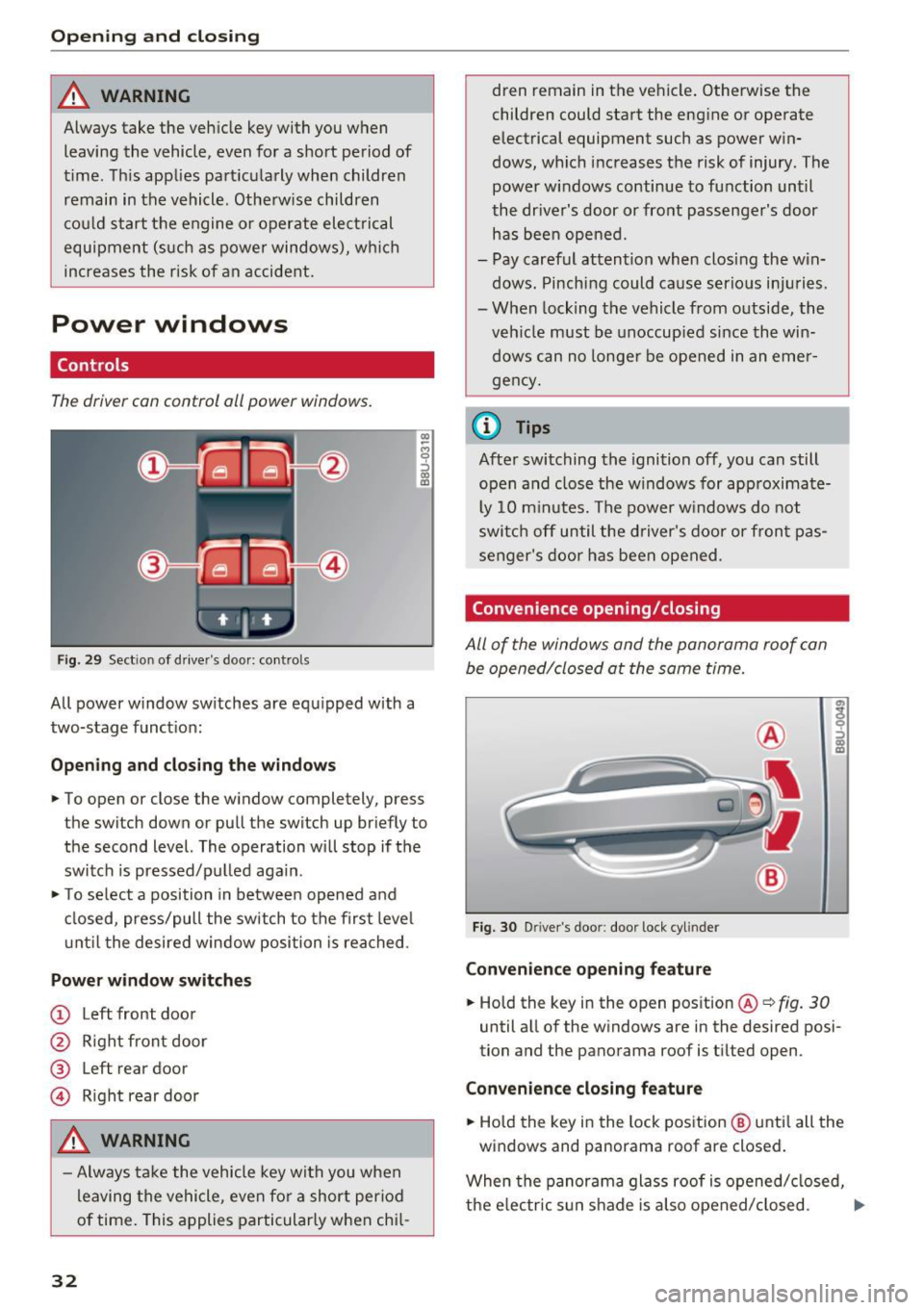
Opening and clo sin g
_&. WARNING
Always take the veh icle key with you when
leaving the vehicle, even for a short period of
time. Th is applies particularly when children
remain in the vehicle . Othe rw ise children
cou ld start the engine or operate elect rical
equipment (s uch as power windows), w hich
increases the risk of an accide nt.
Power windows
Controls
The driver can control all power windows.
Fig. 29 Sect ion of dr ive r's doo r: controls
All power window switches are equ ipped with a
two-stage funct ion:
Open ing and clo sing the window s
.. To open or close the w indow completely , press
the switch down or pull the switch up br iefly to
the second level. The operation will stop if the
switch is pressed/pulled aga in.
• To select a position in between opened and
closed, press/pull the switch to the first leve l
u nt il t he desired window position is reached .
Power window switch es
(D Left front door
@ R ight front door
@ Left rear door
© R ight rear door
_&. WARNING
- Always take the vehicle key with you when
leaving the vehicle, even fo r a short per iod
of time. This applies particularly when chi l-
32
.
dren remain in the vehicle . Otherwise the
children could start the eng ine or operate
electrical equipment such as power win
dows, wh ich increases the risk of injury. The
power windows continue to function until
the dr iver's door or fro nt passenger's door
has bee n ope ned.
- Pay caref ul attention when clos ing the w in
dows. Pinching could ca use serio us inju ries.
- When locking the vehicle from outside, the
veh icle must be unoccup ied since the win
dows can no longe r be opened in an emer
ge ncy.
{1) Tips
After switching the ignition off, you can still
open and close the windows fo r approximate·
l y 10 m inutes. The power w indows do not
swi tc h off until the driver's door or fron t pas
senger's door has bee n opened.
Convenience opening /closing
All of the windows and the panorama roof can
be opened/closed at the same time.
Fig . 30 D river's door: door lock cyli nder
Con venience opening feature
• Hold the key in the open position@¢ fig. 30
until all of the windows are in the desired posi
tion and the panorama roof is tilted open.
Convenience closing feature
• Hold the key in the lock position @ unti l all the
windows and panorama roof are closed .
When the panor ama glass roof is opened/ closed,
the e lec tric s un shade is a lso opened/closed. .,..
Page 60 of 236

Driving
Driving
General information
Breaking in
A new vehicle must be broken in, and the break in distance should be 1,000 miles (1,500 km).
For the first 600 miles (1,000 km), do not drive
at speeds that are more than 2/3 of the maxi
mum permitted RPM, avoid full acceleration and
do not tow a trailer. You may gradually start in
creasing the RPM and the speed between 600 miles (1,000 km) and 1,000 miles (1,500 km) .
During the first hours of use, the engine has a
higher internal friction than later on when all
moving parts have settled into place with each
other.
How the vehicle is driven during the first 1,000
miles (1,500 km) also affects the engine quality.
Drive at moderate engine speeds after the initial
break-in period, particularly when running a cold
engine . This will reduce engine wear and improve
the mileage .
Do not drive at too
low of an engine speed (rpm).
Shift down if the engine stops running "smooth ly". Extremely high engine speeds are automati
cally reduced .
Avoid damaging the vehicle
When you are driving on poor roads, or over
curbs, steep ramps , etc., make certain that low
lying parts such as spoilers and exhaust system
parts do not bottom out and get damaged.
This is especially true for vehicles with low-slung
chassis (sports chassis)* and fully loaded
vehicles.
Driving through water on roads
Note the following to reduce the risk of vehicle
damage when driving through water, for example
on flooded roads:
- The water must not be any higher than the bot
tom of the vehicle body.
- Do not drive faster than walking speed.
58
A WARNING ,_
After driving through water or mud, the effec
tiveness of the brakes may be reduced due to
moisture on the brake rotors and brake pads.
A few careful brake applications should dry
off the brakes.
([) Note
Vehicle components such as the engine,
transmission, suspension or electrical system
can be severely damaged by driving through
water.
(D Tips
- Determine the depth before driving through
water.
- Do not stop the vehicle, drive in reverse or
switch the engine off when driving through
water.
- Keep in mind that oncoming vehicles may
create waves that raise the water level and
make it too deep for your vehicle to drive
through safely.
-Avoid driving through salt water, because
this can cause corrosion.
Economical and environmentally-friendly
driving
The amount of fuel consumption, the environ
mental impact and the wear to the engine,
brakes and tires depends mostly on your driving
style . With an anticipatory and economic driving
style, fuel consumption can be reduced by ap proximately 10-15%. The following tips will help
you conserve the environment and your money at
the same time.
Anticipatory driving
A vehicle uses the most fuel when accelerating .
When you drive with anticipation, you do not need to brake as often and so you accelerate less.
When possible , let your vehicle coast with a gear
engaged, for example, when you notice that the
next traffic light is red. This produces an engine
braking effect, which helps to protect the brakes
and tires and reduces the emissions and fuel
...
Page 61 of 236

00
00
......
"' ,....
"' ...... 0 0 :::,
00
consumption to zero (fuel shut-off during decel
eration).
Shift efficiently
An effective way to save fuel is to upshift earlier .
Staying in a gear too long uses fuel unnecessari
ly. Press down on the accelerator pedal slowly
and avoid "kick-down".
Avoid full acceleration
You should rarely travel at the maximum vehicle
speed. High speeds cause a disproportionately
high increase in fuel consumption, emissions and
traffic noise. Slower driving saves fuel.
Reduce idling time
There are benefits to stopping the engine, for ex
ample when at railroad crossings or traffic lights
with longer red lights. Stopping the engine for
30-40 seconds already saves more fuel than the
amount of extra fuel needed to restart the en
gine.
It takes a very long time in idle to warm the en
gine up to operating temperature . Wear and
emissions are especially high in the warm-up
phase. Therefore, you should begin driving im
mediately after starting the engine. Avoid high
RPMs while doing this.
Have maintenance performed regularly
By having maintenance performed regularly on
your vehicle, you can help to reduce fuel con
sumption before you even start to drive. The maintenance condition of your vehicle not only
affects traffic safety and long-term value but al
so impacts
fuel consumption. A poorly main
tained engine can lead to fuel consumption that
is 10% higher than normal.
Also check the
oil level when refueling. The oil
consumption
depends largely on the engine load
and speed . It is normal for the oil consumption
of a new engine to reach its lowest point only af
ter a certain amount of use. Therefore, the oil
consumption can only be properly judged after
approximately 3,000 miles (5,000 km) have been
driven.
Driving
Fewer short trips
The engine and catalytic converter have to reach
their optimal
operating temperature to reduce
fuel consumption and noxious emissions effec
tively.
Just after starting, a cold engine in a mid-size car
only achieves a fuel economy of 6-8 mpg
(30-40 l/100 km). After about a half a mile, fuel
economy climbs to 12 mpg (20 l/100 km). After
about 2.5 mi
(4 km), the engine is at its proper
operating temperature and fuel economy has
reached a normal level. So you can see that you
should avoid short trips whenever possible .
The
outside temperature is also critical in this re
gard. Your car consumes more fuel in the winter
than in the summer.
@ Note
Do not leave engine idling unattended after
starting. If warning lights should come on to indicate improper operation, they would go
unheeded. Extended idling also produces
heat, which could result in overheating or
other damage to the vehicle or other proper
ty.
(D Note
- Have your vehicle maintained properly and
in accordance with the service recommenda
tions in your Warranty & Maintenance book
let. Lack of proper maintenance as well as
improper use of the vehicle will impair the
function of the emission control system and could lead to damage.
- Do not alter or remove any component of
the Emission Control System unless ap
proved by the manufacturer.
- Do not alter or remove any device, such as
heat shields, switches, ignition wires,
valves, which are designed to protect your
vehicle's Emission Control System and other
important vehicle components .
(j) Tips
The consumption estimates as published by
ENVIRONMENTAL PROTECTION AGENCY
(EPA) and Transport Canada may not
59
Page 62 of 236

Driving
correspond to you r actua l consumption on the
road, which will vary depending upon vehicle
load and speed, road and weather conditions,
trip length, etc.
Steering
Adjusting the steering wheel position
The steering column can be adjusted up and
down and forward and back.
F ig . 68 Lever u nde r the stee ring column
.,. Tilt the lever downward ¢ _A.
.,. Bring the steering wheel into the desired posi
tion .
.,. Press the lever upward again until it locks in
place .
.&_ WARNING
Improper use of steer ing whee l adjustment
and improper seating position can cause ser i
ous pe rsonal injury.
- Adjust the steering wheel column on ly when
the vehicle is not mov ing to prevent loss of
vehicle control.
- Adjust the driver's seat o r steering wheel so
that there is a minimum of 10 in (25 cm)
be tween your chest and t he s teering wheel
~ page 101, fig. 101 . If yo u cannot main
tain this minimum distance, the airbag sys
tem cannot protect you properly.
- If physica l limitations prevent you from sit
t ing 10 in (25 cm)
or more from the steer
ing wheel, check with your authorized Audi
dealer to see if adaptive equipment is avail
able .
- If the steering wheel is aligned with your
face, the supplemental driver's airbag can-
60
not provide as much protect ion in an acci
dent. Always make sure that the steer ing
wheel is aligned with your chest.
- Always hold the steering wheel with your
hands at the 9 o'clock and 3 o'clock posi
tions to reduce the risk of personal in jury if
the driver's airbag deploys .
- Never hold the steering wheel at the 12
o'clock position or with your hands inside
the steering wheel rim or on t he steering
wheel hub . Holding the steering wheel the
wrong way can cause serious in juries to the
h an ds, arm s and head if the drive r's airbag
deploys.
Starting and stopping
the engine (vehicles with an ignition lock)
Starting the engine
Applies to: vehicles wit h ignition lock
The ignition is switched on and the engine start
ed with the key in the ignition.
Fig. 69 Ign it ion lock : pos ition of the ig ni tio n key
Switching the ignition on/off
.,. To switch the ignition on, turn the ignition key
to position
(D .
.,. To switch the ignit ion off, turn the ignition key
to position @.
Starting the engine
.,. Press the brake pedal and move the selector
lever to the P or N posit ion.
.,. Turn the key to position @. The ignit ion key au
tomatically returns to posit ion
(D . Do not press
the accelerator peda l when doing this . ..,.