2017 AUDI Q3 power steering
[x] Cancel search: power steeringPage 9 of 236
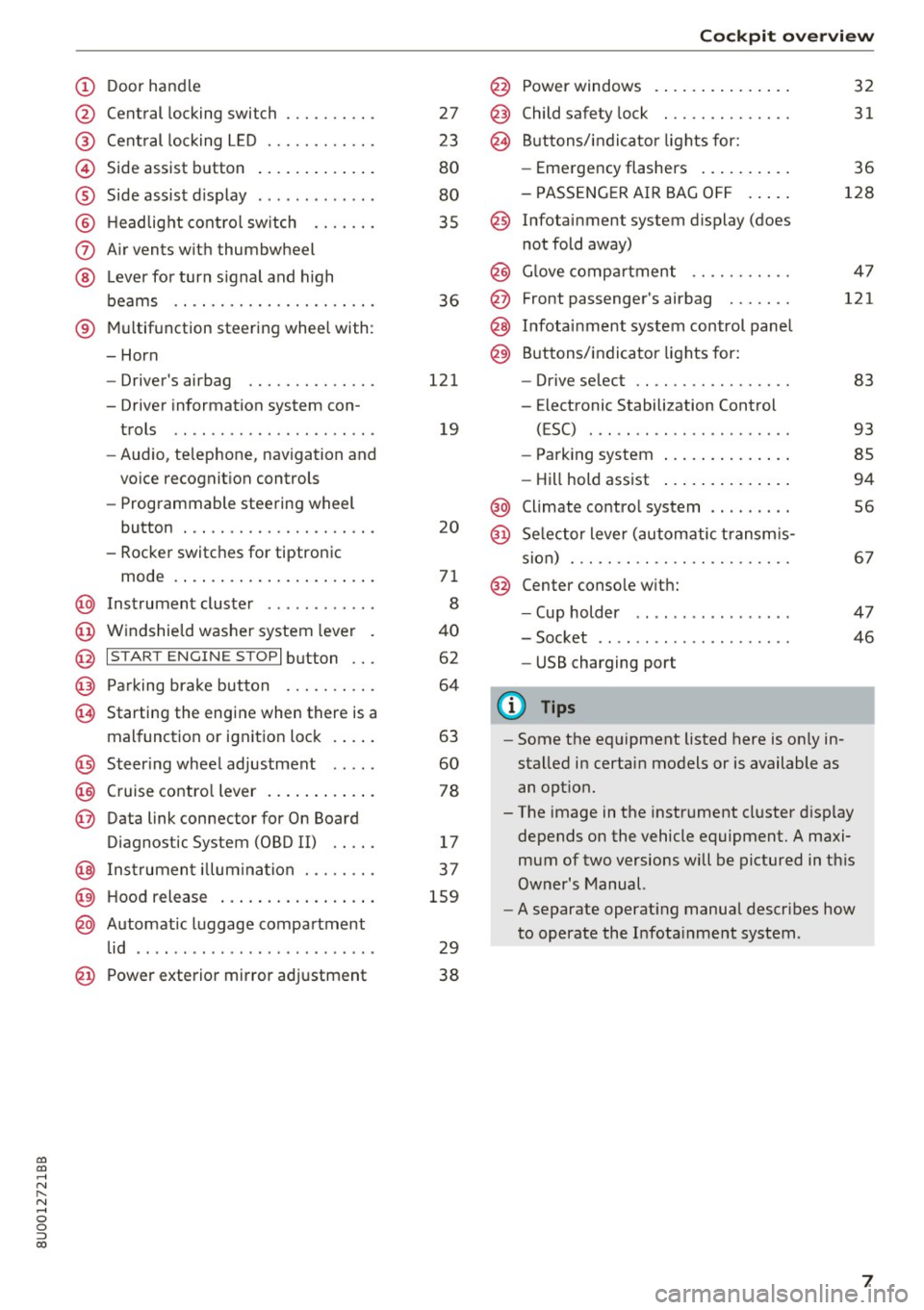
00
00
......
"' ,....
"' ...... 0 0 :::,
00
(!) Door handle
@
®
©
®
®
(J)
®
Central locking switch
Cent ral locking L ED ......... .. .
Side assist button
Side assist d isplay
H eadlight cont rol sw itch .... .. .
A ir vents with thumbwheel
L ever for turn s ignal and h igh
beams .. .. .... . .......... .. .
® Multifunction ste ering wheel with :
- Horn
- Driver's airbag ........... .. .
- Driver information system con-
trols .. .. ............... .. .
- Audio , te lephone, nav igation and
vo ice recognit ion controls
- Programmable steering wheel
button . .. .. ........... .. .. .
- Rocker switches for tiptronic
mode . ... .. ... ..... ... .. .. .
@ Instrument cluster ........... .
@ Windshield washer system lever
@ I S TART EN GIN E ST OPI button .. .
@ Pa rking brake button ....... .. .
~ Starting the engine when there is a
malfunction or ignition lock . ... .
@ Steer ing whee l adjustment .... .
@ Cruise contro l lever .... ... .. .. .
@ Data link connector for On Board
Diagnostic System (OBD II) .. .. .
@ Inst rument illum ination ... .. .. .
@ Hood r ele as e .... ..... ... .. .. .
@ Automat ic luggage compartment
lid .. .. ... ............. ..... .
27
23
80
80
35
36
121
19
20
71
8
40
62
64
63
60
78
17
37
159
29
@ Power exterior mirror adjustment 38
Coc kpit o ve rv iew
@ Power windows . .. .. .. ..... .. .
@ Child safety lock ............. .
@ Buttons/indi cator lights for:
- Eme rgency flashers .. ..... .. .
- PASSENG ER AIR BAG O FF .... .
@ Infotainment system display (does
not fold away)
@ G love compartment .......... .
@ Front passenger's airbag ...... .
@ Infota inment system control panel
@ Buttons/indicator lights for:
- Drive se lect .. .. ............ .
- E lectronic Stabilization Control
( E SC) . .. .. .. .. ....... ..... .
32
31
36
128
4 7
121
83
93
- Park ing system . . . . . . . . . . . . . . 85
- Hill hold ass ist . . . . . . . . . . . . . . 94
@ Climate contro l system . . . . . . . . . 56
@ Se lector lever (automatic transm is -
sion) . . . . . . . . . . . . . . . . . . . . . . . . 67
@ Center conso le w ith:
- Cup holder . . . . . . . . . . . . . . . . . 47
- Socket . . . . . . . . . . . . . . . . . . . . . 46
- USB charging port
(D Tips
-Some the eq uipment listed here is on ly in
sta lled in certain models or is available as
an opt ion.
- The image in the instrument cluster d isplay
depends on the vehicle equipment. A maxi
mum of two versions will be pictured in th is
Owner's Manual.
- A separate operat ing manua l describes how
to operate the Infota inment system .
7
Page 13 of 236

00
00
......
"' ,....
"' ...... 0 0 :::,
00
Electromechanical steering,/
¢ page 96
Steer ing lock
¢ page 14
Yellow indicator light s
"O~ I I ~ 'I
TPMS
--------------
Electronic Stabilization Control
(ESC) ,/
¢page 14
Electronic Stabili zation Control
(ESC) ,/
c>page 14
Electronic Stabilization Control
(ESC)
¢ page 92
USA models :
Anti-loc k braking system (ABS) ,/
¢page 14
Canada models:
Anti -lock braking system (ABS) ,/
¢page 14
Safety systems,/
c>page l4
Brake pads
¢page 15
Electromechanical parking brake
¢ page 12
Tire Pressu re Monitoring System*
,/
¢page 188
Tire pressure monitoring system*
¢page 188
Electronic power control,/
c>page 15
Malfunction Indicator Lamp (MIL)
./
c>page 15
Eng ine speed limitation*
¢page 15
Engine oi l level
¢ page 15
Engine oi l sensor
¢ page 15
Instruments and indicator lights
Battery charge
¢ page 13
Tank system
¢page 15
Washer fluid level*
c>page 16
Engine start system
¢page 16
Electromechanical steering./
¢page 96
Steering lock
¢page 14
Remote control key*
c>page 63
Battery in remote control key
c>page24
Bulb fa ilure indicator
c>page 16
Headlight range control system
c>page 16
Adaptive light*
c>page 16
light/rain sensor *
c>page 16
Adaptive dampers*
c>page 17
Speed warning system*
c>page 78
Canada models:
Speed warning system*
c>page 78
Other indicator lights
--------------
Turn signals
c>page 17
Trailer turn signa ls*
c> page 17
USA models:
Cruise control system
c>page 78
11
Page 16 of 236

Instruments and indicator lights
If the message does not turn off, have an author
ized Audi dealer or authorized Audi Service Facili
ty repa ir the malfunction .
t Safety belt
The. indicator light stays on unti l the driver's
and front passenger's safety be lts are fastened.
Above a certain speed, there will also be a warn
ing tone .
(D Tips
For addit ional information on safety be lts,
see
¢ page 109.
@ -Steering lock
• Steering fau lt! Do not dri ve vehicle!
There is a malfunction in the electronic steering
lock . You cannot turn the ignition on.
Do
not tow your vehicle because it cannot be
steered. See an authorized Audi dealer or author
ized Audi Service Fac ility for assistance.
ell Steering lock: System fault! Ple ase contact
dealer.
There is a malfunc tion in the electronic steering
lock .
D rive to an a uth o rized Aud i dea le r or a uth orized
Aud i Serv ice Fa cility immediately to have t he
malfunct io n corre cted .
A WARNING
Do not tow your veh icle when the re is a mal
function in the electronic stee ring lock - this
increases the risk of an accident.
;;.! [J Electronic Stabilization Control (ESC)
If the bl indicator light blinks wh ile driving, the
ESC or ASR (Anti-Slip Regu lation) is actively regu
lating.
If the
bl indicato r light turns on, the system has
sw itched the ESC off. In this case, you can switch
the ignition off and then on to switch the ESC on
again . The indicator light turns off when the sys
tem is functioning fully.
14
If the II ind icator light turns on, ESC was
switched off using the
I ~ OF FI button
¢ page 92.
Stabilization con trol (ESC / ABS ): Fault! See
owne r's manual
If the GJ ind icator light and the ABS indicato r
li gh t
[El (U SA mode ls) I [iJ (Canada models)
turn on an d this message appears, there is a mal
f unction in the ABS system or electronic differen
tia l lock. This also causes the ESC to malfunction.
The brakes still function with their normal power,
but ABS is not active.
Drive to an au thorized A udi dealer or authori zed
Audi Se rvice Facility immediate ly to have the
malfunction corrected .
A WARNING
If the 1111 (USA models) • (Canada mod
e ls) brake system indicator light turns on to
gether with the ABS and ESC ind icator lights,
the ABS and ESC regulating function may have malfunctioned . Funct ions that stab ilize
the vehicle are no longer availab le. This co uld
cause the vehicle to swerve, which in cr eases
the r is k that the vehicle will slide . Dr ive care
fu lly to the nearest authorized Audi dealer or
authorized Audi Service Facility and have the malfunction corrected.
(D Tips
For addi tional in format ion on ESC and ABS,
refer to¢
page 92.
!J..' Safety systems
The E,i indicator lig ht monitors the safety sys
tems.
If the
E,i ind icator light turns on or blinks, there
i s a ma lfunction in a safety system.
D rive to an author ized A udi dealer or authori zed
Audi Se rvice Fac ility immed iate ly to have the
malfunction corrected.
Page 24 of 236

Driver information system
Other equipment that is currently affecting fuel
consumption is listed in the efficiency program .
The display shows up to three other items of
equ ipment @. The equipment using the most
power is listed first. If more than three items us
ing power are switched on, the equipment that is
currently us ing the most power is displayed.
A gauge @also shows the current total con
sumption of all other consumers.
Fuel economy messages
Applies to: vehicles with efficiency program
Fig . 12 Instrument cluster: example of economy t ip
Fue l economy messages are d isplayed when fue l
consumption is increased by certain conditions. If
you follow these economy tips, you can reduce
your vehicle's fuel consumption. The messages
appear automatically and are only displayed in
the efficiency program . The fuel economy mes
sages turn off automatically after a certai n pe ri
od of time.
• To turn an economy tip off immediately after it
appears, press any button on the windshield
wipe r lever*/multifunction steering wheel*.
(D Tips
-Once you have turned an economy tip off, it
will only appea r again after you turn the ig
nition on again.
- The economy tips are not displayed in every
instanc e, but rather in intervals over a peri
od of time .
22
Page 26 of 236

Opening and clo sin g
Key set
Fig. 13 Your veh icle key set
I X CX) cc
@ Remote control key o r con venience k ey*
The convenience key is a remote control key with
special functions
c> page 26 and c> page 62.
W ith the remote control key, you can lock and
unlock the vehicle and start the engine . To fold
the key out and back in place, press the release button
c> fig. 13 -arrow-.
Repla cing a ke y
If a key is lost, see an authorized Audi dealer or
authorized Audi Service Facility . Have
this key de
activated .
It is important to bring a ll keys with
you .
If a key is lost, you should report it to your
insu rance company.
Numb er of k ey s
You can check the number of keys ass igned to
your veh icle in the instrument cluster d isplay . It
will show you this when you adjust the time
c> page 9. For examp le, the display 1/2 means
you are using vehicle key numbe r one out of two
keys total assigned to the vehicle. This way, you
can make sure that you have all the keys when
purchasing a used vehicle.
Electronic immobilizer
The immob il izer prevents una uthorized use of
the vehicle .
Under certain c ircumstances, the veh icle may not
be ab le to start if there is a key from a different
veh icle man ufact urer on the key cha in.
A WARNING
Always take the vehicle key with you when
leaving the vehicle, even for a short period of
24
time . This applies particularly when children
rema in in the vehicle. Otherwise the children
could start the engine or operate electrical
equipment such as power windows .
A WARNING
Applies to: vehicles with ignition lock
Do not remove the key from the ign it ion lock
until the vehicle has come to a complete stop.
Otherw ise, the steering lo ck could engage
suddenly and increase the risk of an accident.
@ Tips
- T he opera tion of the remote cont rol key can
be temporarily disrupted by interference
from transmitters in the v ic inity of the vehi
cle working in the same frequency range
(such as a ce ll phone or radio equipment).
- For an exp lanation on conformity with the
FCC regulations in the Un ited States and the
Industry Canada regulat ions, see
c> page 221.
LED and batteries in the remote control key
Fig . 14 Remot e con tro l key: LED
Fig . 15 Remote con tro l key : o pen in g th e cov er
Page 63 of 236

00
00
......
"' ,....
"' ...... 0 0 :::,
00
E quipment that uses a lot of electricity is switch
ed off temporari ly when you start the engine.
I f the engine does not start im mediately, stop
the s tart ing proced ure and repeat afte r 30 sec
onds. To restart the engine, t urn the ignition key
back to position @.
A WARNING
-Never allow the engine to run in confined
spaces -danger of asphyxiation .
- Never remove the ignition key from the igni
tion look while the vehicle is moving. Other
wise, the steering lock could suddenly en gage and you would not be able to steer the
vehicle .
- Always take the key with you whenever you
leave your vehicle. Otherw ise, the engine
could be started or electrical equ ipme nt
such as the power windows cou ld be operat
ed . T his can lead to serious injury.
- Never leave children or persons requiring as
sistance unattended in the vehicle. The
doo rs can be loc ked using the remote trans
mitter, preventing people from escap ing
from the vehicle on the ir own in the event o f
an emergency. Depend ing on the t ime of
year, peop le inside the vehicle can be ex
posed to very high or very low tempera
tures .
(D Note
Avoid high engine speed, full throttle, and
heavy engine load if the engine has not
reached operating temperature yet. You could
damage the engine.
@ For the sake of the environment
Do not let the engine run while parked to
warm up. Begin driving immediately . This re
duces unnecessary emissions.
(D Tips
- If it is difficu lt to turn the key to position
(D, turn the steering wheel back and forth
slightly to release the steering wheel lock .
- Some noise after starting the engine is nor
mal and is no cause for concern.
D riving
Stopping the engine
App lies to : vehicles wi th ignition lock
Stopping the engine
.,. Br ing the veh icle to a full stop.
.,. Tu rn the key to position @.
Engaging the steering lock
Requirement: the selector lever must be in P.
.,. Remove the ignition key in position @
¢ page 60, fig. 69 ¢ .&_.
.,. Turn the steering wheel until you hear the
steering whee l lock .
The locked steering helps prevent vehicle theft.
A WARNING ....._ --Never turn off the engine before the vehicle
has come to a complete stop. The full func
tion of the brake booster and the power
steer ing is not guaranteed. You must use
more force to turn or brake if necessary. Be
cause yo u cannot stee r and brake as you
usually would, th is could lead to crashes
and serious injuries .
- For safety reasons, you should always park
your veh icle w ith the selector lever in P.
Otherwise, the vehicle could inadvertently
ro ll away .
- The radiator fan can continue to run for up
to 10 minu tes even after you have turned
off the engine and removed the ignition key.
The radiator fan can also turn on again if the
engine coolant heats up because of intense
sunlight or heat build-up in the eng ine com
partment.
- Always take the key with you whenever you leave your vehicle. Otherwise, the engine
could be started or electrical equipment
such as the power windows could be operat
ed. This can lead to ser ious injury.
- Never leave children or persons requ iring as
sistance unattended in the vehicle . The
doors can be locked using the remote t rans
mitter, preventing people from escaping
from the vehicle on their ow n in the event of
an emergency . Depending on the time of
year, people inside the vehicle can be
61
Page 65 of 236

a:,
a:,
...... N r--. N .-< 0 0 ::, a:,
Engaging the steering lock1
)
The steering locks when you tu rn the engine off
using the
! S TART ENGINE ST OP I butto n and
open the driver's door. The locked stee ring he lps
p revent vehicle theft .
Emergency off function *
If it is absolutely necessary, the engine can also
be turned off while driv ing at speeds starting at
4 mph (7 km/h). To switch the engine off, p ress
the
! STA RT ENGINE ST OP I button twice in a row
bri efly or press and hold for long er than two sec
onds.
A WARNING
- Never turn off the engine before the veh icle
has come to a complete stop. The f ull func
ti on of the brake booster and the power
steering is not gua ranteed. You must use
more fo rce to turn or b rake if necessary. Be
c a use you canno t steer and brake as you
usually wou ld, this could lead to c rashes
and serious injuries .
- For safety reasons, you should always par k
yo ur vehicle wi th the selector lever in P .
Otherwise, the vehicle could inadvertently
roll away .
- The radiator fan can continue to run for up
to 10 min utes even afte r you have turned
off the engine and removed the ignition key.
The radiator fan can also tu rn on again if the
engine coolant heats up because of intense
sunlight or heat bui ld -up in the engine com
partment.
- Always take the key with you whenever you
leave your vehicle. Otherw ise, the engine
cou ld be sta rted or electrical equ ipme nt
such as the power w indows cou ld be opera t
ed . T his can lead to se rious inj ury.
(D Note
If the eng ine has been under heavy load for
an extended per iod of t ime, heat builds up in
the engine compa rtme nt after the eng ine is
sw itched off and there is a risk of dam aging
ll Th is fun ctio n is not a vail able in al l countries .
Drivi ng
the engine. For th is reason, let the engine run
at idle for approximate ly two minutes before
shutting it off .
Starting the engine when there is a
malfunction
Applies to: vehicles with convenience key
Other circumstan ce s can cause the engine no t to
s tar t, such as the battery in the remote control
key has drained , there is interference with the
key or there is a system malfunction.
F ig . 7 1 Steer ing co lumn/remo te con trol k ey: star ting the
eng ine if t here is a ma lfun ction
Requirement: the message No key id entified .
S ee owner's manual.
must be displayed and the
m ind icator light must be on .
.,. Hold the remote control key vertically in the lo
cation indicated
y> l) q fig. 71 .
.,. Press the brake pedal.
... Press the
!START E NGINE STOP ! button. The
eng ine will start.
.,. Dr ive to an a uthorized Audi dea ler or a uthor
ized Aud i Servi ce Fa cili ty immediately to have
the malfunct ion correc ted.
(D Tips
You can view the message ag ai n by pressing
the
I START ENGI NE STOP I bu tton.
Driver messages
Turn off ignition . Battery discharging
63
Page 67 of 236

00
00
......
"' ,....
"' ...... 0 0 :::,
00
~ To prevent the parking brake from releasing au
tomatically, pull and hold the(®) switch and
press the accelerator pedal. The parking brake
remains set and prevents the vehicle from roll
ing backward .
~ You can release the(®) switch again once you
are sure that you are giving enough driving
force to the wheels by pressing the accelerator pedal.
Emergency braking function
You can use the emergency braking function in an
emergency situation, or if the standard brake op
eration malfunctions or is disabled.
~ Pull and hold the(®) switch.
~ As soon as you release the (®) switch or acceler-
ate, the braking stops .
Pulling and holding the(®) switch while driving
the vehicle activates the emergency braking func
tion . The vehicle is braked at all four wheels by
activating the hydraulic brake system. The brak
ing effect is similar to heavy braking
Q &_.
To reduce the risk of activating the emergency
braking by mistake, a warning tone (buzzer)
sounds when the(®) switch is pulled. Emergency
braking stops as soon as the (®) switch is released
or the accelerator pedal is pressed .
Parking
~ Press the brake pedal to stop the vehicle.
~ Pull the(®) switch to set the parking brake.
~ Place the selector lever in the P position .
~ Turn the engine off Q &_.
~ Turn the steering wheel when parking on in
clines so that the wheels will roll into the curb
if the vehicle starts moving.
WARNING
- Do not press the accelerator pedal inadver
tently if a gear is selected when the vehicle
is stationary and the engine is running. Oth
erwise, the vehicle will start to move imme
diately and this could result in an accident.
- Emergency braking should only be used in
an emergency, when the normal brake pedal
has failed or the brake pedal is obstructed .
Driving
During emergency braking, your vehicle will
brake similar to heavy braking. ESC and the
associated components (ABS, ASR, EDL)
cannot overcome the laws of physics . In cor
ners and when road or weather conditions
are bad, a full brake application can cause
the vehicle to skid or the rear end to swerve,
which increases the risk of an accident.
- If the power supply fails, you cannot set the
parking brake if it is released. In this case,
park the vehicle on level ground and secure
it by placing the selector lever in the P posi
tion. See an authorized Audi dealer or au
thorized Audi Service Facility for assistance.
- Always take the vehicle key with you when leaving your vehicle, even for a short period
of time. This applies particularly when chil
dren remain in the vehicle. Otherwise chil
dren could start the engine, release the
parking brake or operate electrical equip
ment such as power windows, which in
creases the risk of an accident .
- No one should remain in the vehicle when it
is locked -especially children . Locked doors
make it more difficult for emergency work
ers to get into the vehicle, which puts lives
at risk.
(D Tips
- When stopping at a traffic signal or stop
ping in city traffic, you can set the parking
brake manually . The vehicle does not have
to be held with the brake pedal. The parking
brake eliminates the tendency to creep
when a selector lever position is engaged.
As soon as you press the accelerator pedal,
the parking brake releases automatically
and your vehicle starts to move
Q poge
66 .
-Occasional noises when the parking brake is
set and released are normal and are not a
cause for concern .
- The parking brake goes through a self-test
cycle at regular intervals when the vehicle is
stopped . Any noises associated with this are
normal. .,.
65