2017 AUDI Q3 ESP
[x] Cancel search: ESPPage 6 of 236

About this Owner's Manual
This Owne r's Man ual applies to a ll versions of
this mode l.
It contains important information,
tips, suggestions and warn ings for using your ve
h icle.
Keep this manual in your vehicle at all times . This
is especially important if you loan your vehicle to
others or sell it.
This owner's manua l describes the
equipment
range
specified for this mode l at the time of
printing. Individual equipment options described
may on ly be available at a later date or may only
be offered in certain countries .
Some sections in this manual do not apply to all
vehicles. In this case, the beginning of the sec
tion indicates the
validity, for examp le "Applies
to: veh icles w ith Audi side assist". Optional or ve
hicle-specific equipment is also identified with an
aster isk"*".
The
illustrations in this manual are a guide, and
some of the details in your vehicle may differ
from the illustration.
All
directions , such as "left", "right", "front" and
"rear", are based on the vehicle's direct ion of
travel.
* Optional or vehicle
-specific equipment
.,._ The section continues on the next page.
c::> & Cross reference to a "WARNING" within a
section. If a page number is indicated, the
WARNING is located outs ide of the section.
&, WARNING
Text with this symbol contains information
about safety and how to reduce the risk of se
rious personal injury or death.
(D Note
Text with this symbol contains informat ion
about reducing the risk of damage to your ve
hicle.
@ For the sake of the environment
Text with this symbol contains informat ion on
protecting the environment.
4
-
(D Tips
Text with this symbol contains additional use
fu l information.
Page 28 of 236

Opening and clo sin g
-The vehicle can only be locked when these
l ector lever is in the P position (automatic
transmission).
- Do not use t he remote control when you are
inside the vehicle . Otherwise, you could un
i ntentionally lock the vehicle. If you then
tried to start the engine or open a door, the
a larm wou ld be triggered. If this happens,
press the
CD unlock button.
- Only use the panic funct ion in an emergen
cy.
Locking and unlocking with the
convenience key
A pp lies to : ve hicles w ith conven ience key
The doors and luggage compartment lid can be
unlocked/locked without using the remote con trol key.
F ig . 1 7 Doo r hand le: unlock ing/ lock ing senso r
Unlocking the vehicle
• To unlock the d river's or front passenger's door,
grab the door hand le of the respective door .
The door unlocks automatically.
• To open the door, pull the door hand le.
• To open the luggage compartment lid, press
the grip piece in the luggage compartment lid
c> page28.
Locking the vehicle
Requirement: the P selector lever position must
be engaged and all doors must be closed.
• To lock the vehicle, close the door an d touch
the sensor on the door handle
on ce c> fig. 17,
c> .&, . Do not hold the door hand le wh ile doing
this.
26
Un locking and locking the vehicle can o nly be
done at the front doors . The remote control key
cannot be more than approx imately
4 ft (1.5 m)
away from the door handle. It makes no differ
ence whether the master key is in your jacket
pocket or in your briefcase, for example.
The door cannot be opened for a brief period d i
rectly after locking it. This way you have the op
portunity to check if the doors locked correctly.
You can set in the Infotainment system if
only
the driver 's door or the entire vehicle should un
l ock when unlock ing
c> page 27. In vehicles
without an Infotainment system, you can unlock
the entire vehicle using se lective doo r unlocking .
_& WARNING
Read and heed all WARNINGS c> ,& in Descrip
tion on page 23.
(D Tips
If your vehicle is left standing for a long peri
od of t ime, note the following:
- The proximity sensor sw itches off after a
few days to
save ene rgy. You then have to
pull once on the door handle to unlock the
vehicle and a second time to ope n it.
- The energy management system gradually
tu rns off unnecessary convenience functions
to prevent the veh icle battery from drain ing
and to main tain the ve hicl e's ability to start
for as long as poss ible. You may no t be ab le
to unlo ck your veh icle using the conven ience
key.
- For an ex planation on co nfo rm ity w it h t he
FCC reg ulations in the Un ited States and the
I n dustry Canada regulations, see
c>poge 221.
Page 29 of 236

a:,
a:,
...... N r--. N
'"' 0 0 ::, a:,
Central locking switch
Fig. 18 Dr iver's door: central locking switch
Fig. 19 Rear center console: central locking switch
.,. To lock the veh icle, press the fi'.l button ¢,&. .
.,. To unlock the veh icle, press the
63 button .
You can
lock and unloc k your vehicle using the
central locking switch in the driver's or front pas
senger's door¢
fig. 18. You can only lo ck your
ve hicle using the central locking switch o n the
center console
c::> fig. 19.
When locking the vehicle with the central locking
switch, the fo llow ing applies :
- Open ing the door and the luggage compart
ment lid from the
outside is not possible (for
security reasons, such as when stopped at a
l ight) .
- The LED in the central locking switch turns on
when all doors are closed and locked.
- Front doors: you can open the doors indiv idual
ly from the inside by pulling the door handle.
- Rear doors: to unlock the doors, pull on the
door handle
one time . To open the doors, pull
on the door hand le
again.
- In the event of a crash with airbag deployment,
the doors unlock automatically to allow access
to the vehicle.
Op enin g an d clos ing
A WARNING
--The central locking switch a lso works when
the ignition is sw itched off a nd automatical
ly locks the entire vehicle when the
fi'.l but
ton is pressed.
- The central locking switch is inoperative
when the vehicle is locked from the outside.
- Locked doors make it more difficult for
emergency workers to get into the vehicle,
which puts lives at r isk. Do not leave anyone
behind in the vehicle, especially child ren.
a) Tips
- Your vehicle locks automatically when it
reaches a speed of 9 mph (15 km/h) (Auto
Lock)
¢ page 23. You can unlock the veh icle
agai n using the
63 button in the cent ral lock
ing switch.
- T he doors cannot be un locked with the cen
tral locking switch on the cen ter conso le.
Setting the central locking system
In the Infotainment system, you can set which
doors the central locking system will unlock.
.,. Select: the I CAR ! function button > ( Car ) Sys
tem s*
control button > Vehicle setting s > (Cen
tral lo cking )*.
Unloc k do ors -
you can decide if All doors or only
the
Dr iver door should unlock . The luggage com
partment lid also un locks when
All is selected. If
you select
Driver in a vehicle wi th a convenience
key*, only the door whose hand le you p ull w ill un
lock.
If you se lect
Driv er, a ll the doors and luggage
c ompartmen t lid w ill unlock if you p ress the
[fil]
button on the remote control key tw ice.
Tone wh en locking -if you select On , a tone will
sound when you lock the vehicle .
27
Page 31 of 236

a:,
a:,
...... N r--. N .-< 0 0 ::, a:,
Opening the luggage compartment lid
• Briefly press the C:5 button on the remote con
trol key. The rear lid will unlock.
• To open the luggage compartment lid, press
the
c;; button on the remote control key for at
le ast one second.
• Briefly pull the
c::;; button in the driver's door
¢ fig . 23, or
• Press the handle in the luggage compartment
lid .
• On vehicles with a conven ience key*, you can
press the grip in the luggage compartment lid.
The luggage compartment lid is u nlocked i f an
authorized remote control key is detected near
the vehicle .
Closing the luggage compartment lid
• Pull down the luggage compartment lid at the
grip and let it close using a gentle push¢,&. .
_& WARNING
-After closing the luggage compartment lid,
make sure that it is latched. Otherwise the
luggage compartment lid could open sud
denly when driving, which increases the risk
of an accident.
- Never drive with the luggage compartment
lid ajar or open, because po isonous gases
can enter the vehicle interior and create the risk of asphyxiation.
- Never leave your vehicle unattended when
the luggage compartment lid is open. A
child could climb into the vehicle through
the luggage compartment. If the luggage
compartment lid was then closed, the child
would be trapped in the vehicle and unable
to escap e. To reduce the risk of injury, do
not allow children to play in or around the
vehicle. A lways keep the luggage compart
ment lid and the doors closed when the ve
hicle is not in use.
- Always make sure no one is in the luggage
compartment lid's range of motion when it
is closing, especially near the hinges. Fin
gers or hands could be p inched.
Open ing and closing
(D Tips
When the vehicle is locked, the luggage com
partment lid can be unlock ed separate ly by
pressing the
c::;; button on the remote control
key. The luggage compartment lid locks auto
matically when it is closed again.
Automatic luggage compartment lid
App lies to : vehicles wi th automatic luggage co mpartment lid
The luggage compartment lid can be opened and
closed electrically.
Fig. 24 Drive r's door: opening the luggage compartment
lid
• c:::s ID
--
Fig. 25 Luggage compartment lid: @ clos ing butto n,@
l ock button (vehicles with co nvenience key")
Opening the luggage compartment lid
"'To unlock the luggage compartment lid, press
the
C:5 but ton on the remote control key brief
ly. Or
• To unlock the luggage compartment lid, press
the hand le in the lid (vehicles with convenience
key*) . The luggag e compartment lid is unlocked
if an authorized remote control key is detected
near the vehicle. Or
"' Pull the
c::;; button in the driver's door briefly
¢fig. 24. Or
29
Page 33 of 236
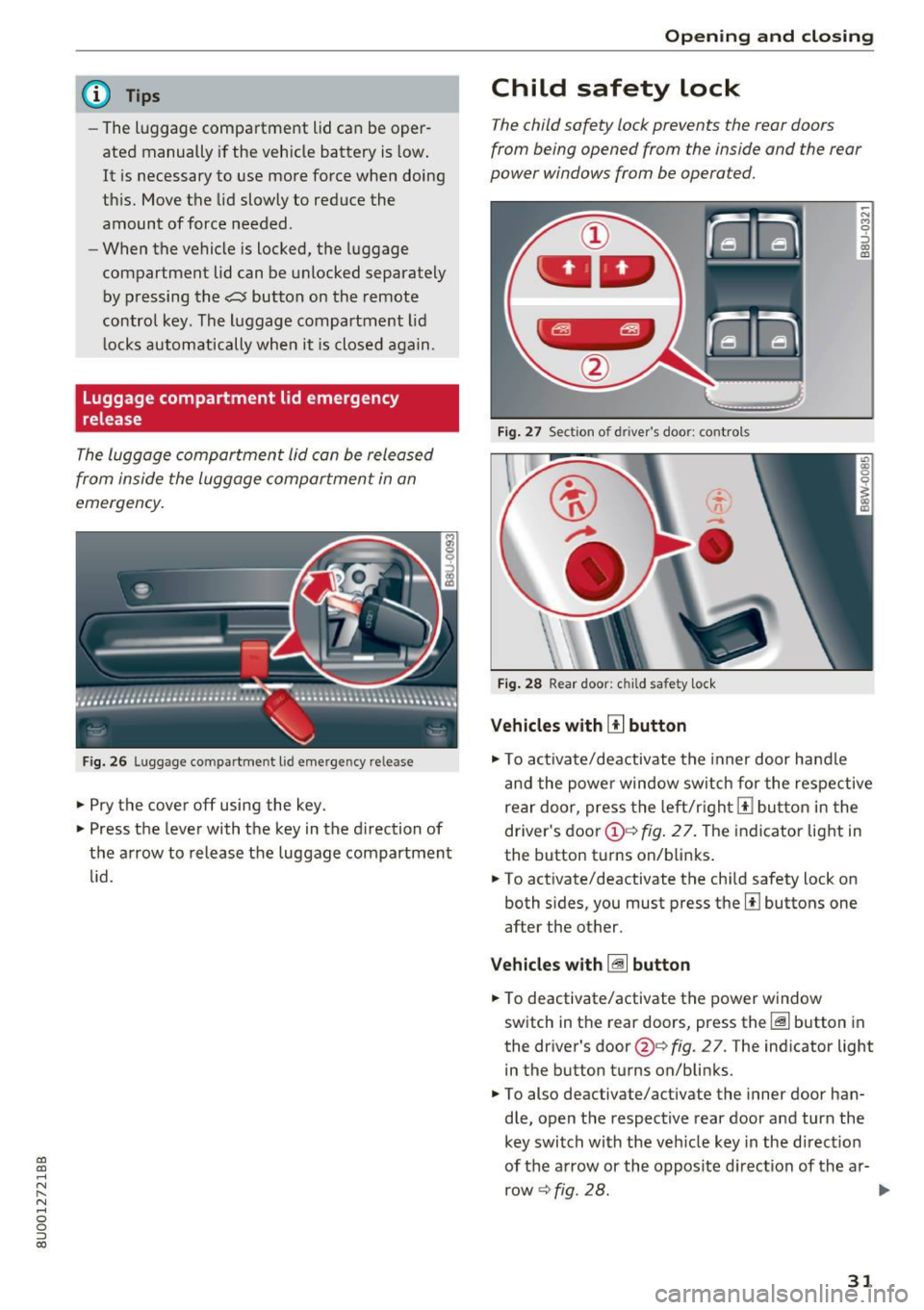
a:,
a:,
...... N r--. N
'"' 0 0 ::, a:,
@ Tips
-The luggage compartment lid can be oper
ated manually if the vehicle battery is low.
It is necessary to use more force when doing
th is. Move the lid slowly to reduce the
amount of force needed .
- When the vehicle is locked, the luggage
compartment lid can be unlocked separately by p ressing the
c:5 button on the remote
control key. The luggage compartment lid
l ocks automatically when it is closed again.
Luggage compartment lid emergency
release
The luggage compartment lid can be released
from inside the luggage compartment in an
emergency.
F ig. 26 Lu gg age compar tment lid eme rge ncy re le ase
.,. Pry the cover off using the key .
.,. Press the lever with the key in the d irection of
the arrow to release the luggage compartment
li d.
Open ing and closing
Child safety lock
The child safety lock prevents the rear doors
from being opened from the inside and the rear
power windows from be opera ted.
Fig. 27 Section of d river 's doo r: control s
Fig. 28 Rear door : ch il d safety lock
Vehicles with III button
N
"' 0
:::> Q) ID
.,. To act ivate/deactivate the inner door handle
and the powe r window switch for the respective
rear door, press the left/r ight
m bu tton in the
driver's
door lJ)' =~ fig . 27 . The indicator light in
the button turns on/blinks.
.,. To activate/deactivate the child safety lock on
both sides, you must press them buttons one
after the other.
Vehicles with ~ button
.,. To deactivate/activate the power window
switch in the rear doors, press the~ button in
the driver 's door @~
fig. 2 7 . The indicator light
in the button turns on/blinks .
.,. To also deactivate/activate the inner door han
dle, open the respective rear door and turn the
key switch with the veh icle key in the direct ion
of the arrow or the opposite d irection of the ar-
row
~ fig. 28. Ill-
31
Page 35 of 236

a:,
A WARNING
-Never close the windows or panorama g lass
roof carelessly or in an uncontrolled man
ner, because this increases the risk of injury.
- For security reasons, the windows and the
panorama glass roof can only be opened
and closed w ith the remote control key at a
maximum distance of approximate ly 2 m
away from the vehicle. Always pay attention
when using the~ button to close the win
dows and the panorama glass roof so that
no one is pinched. The closing process will
stop immediate ly when the~ button is re
leased .
Correcting power window malfunctions
You can reactivate the one-touch up/down func
tion if it malfunctions.
"Pull the power window sw itch up until the win
dow is completely ra ised .
" Release the switch and pull it up again for at
least one second.
" Press the power window switch until the win
dow is comp lete ly lowered.
" Release the switch and press it again for at
least one second. Now you can close the win
dow as usual.
Panorama glass roof
Opening/closing the roof
App lies to : ve hicles wit h panorama g lass roof
Fig. 31 Front hea dliner : panor ama roof butto ns
lg
9 ::, co a,
~ @ Tilting the roof N
~ "To tilt the sunroof completely, press the~ 0
g button up br iefly to the second level. a:,
Opening and closing
"To close the sunroof completely, pull the~
button down briefly to the second level
c::> .&, .
.. To set a position between opened and closed,
press/pull the~ button up to the first level
until the desired position is reached.
® Sliding the roof
.. To open the sunroof completely, slide the but
ton ~ toward the rear briefly to the second lev
el.
" To close the sunroof completely, slide the~
button forward briefly to the second level
c:;> .&,.
"To select a partia lly open pos ition, slide the~
button forward/back to the first level until the
desired posit ion is reached.
© Opening and closing the sun shade
"To completely open the sun shade, briefly press
the right button .
" To completely close the sun shade, br iefly press
the left button.
" To stop the sun shade , press the corresponding
button again.
You can st ill operate the panorama glass roof for
about 10 minutes after the ignit ion is switched
off. The switch is deactivated once the driver's or
front passenger's door is opened.
& WARNING
Be careful when closing the panoramic sun
roof -otherwise serious inju ry could result!
For this reason, always remove the ignition
key when leaving the vehicle.
(D Note
-
Always close the panorama g lass roof when
l eav ing yo ur vehicle. Rain can cause damage
to the interior equipment of your veh icle, par
ticularly the electronic equ ipment.
(D Tips
- For information about convenience open
ing/closing, refer to
c:> page 32.
- The panorama roof will only open down to
-4°F (-20°).
33
Page 36 of 236

Opening and closing
Emergency closing the roof
Applies to: vehicles with panorama glass roof
If an object is detected when closing, the panora
ma glass roof* will open again automatically . In
this case, you can then close it with the power
emergency closing function.
"'Pull the respective button
r:::) page 33, fig. 31
within five seconds after the roof opens auto
matically and hold until the panorama glass
roof* is closed.
34
Page 37 of 236

a:,
a:,
...... N r--. N
'"' 0 0 ::, a:,
Lights and Vision
Exterior Lighting
Switching lights on and off
Fig. 32 Instrument panel: l ig ht switc h
Light switch ·'!;5- ·
Turn the switch to the corresponding position.
When the lights are sw itched on, the
;oo: symbol
turns on.
0 -lights off. On some market-specific vers ions,
the daytime running lights* will switch on when
the ign ition is switched on in this position .
-USA model s: the daytime running lights sw itch
on automatically when the ignition is switched
on and the light switch is in the
O position or in
the
AUTO position (on ly in daylight) . The Day
tim e running lights
can be switched on and off
in the radio or the MMI*
c:> page 36, c:> A.
-Canada models: the dayt ime running lights
switch on automatically when the ignition is
switched on and the light switch is set to the
0
pos ition, ;oo: o r the AUTO position (o nly in day
li gh t)
c::> A .
AUTO* -automatic headlig hts switch o n and off
dependi ng on br ightness, fo r example in tw ilight,
d ur ing ra in or in tunne ls .
::oo: -Parking lights
io -Low beam headlights
~- All weat he r ligh ts. T urn the swi tch to pa rking
light
; oo : or low beam head light io . Pull the
sw itch up to the first notch@.
@il -Rea r fog lig hts . T urn the sw itch to par king
l ight
;oo; o r low beam head lig ht gD. Pull the
sw itch up to the secon d no tch @.
Lights and V ision
All-weather lights
T he fro nt lights a re adju sted au to mat ic a lly so
t h at there is less g lare for the driver from his o r
her own lights, fo r example whe n roads a re wet.
Automatic dynamic headlight range control
system
Your vehicle is equip ped with a headlight r ange
contro l system so that there is less g lare for on
coming traff ic if the vehicle load changes . The
headlight range also adjusts automatically when
braking a nd accelerat ing .
Static cornering light*
The s tat ic co rnering light may be available de
pending on vehicle equipment and it only works
whe n the light switc h is in t he AUTO position. The
corner ing light sw itches on automat ically at
speeds up to approximately 44 mph (70 km)
whe n the steeri ng wheel is at a certain angle. The
area to the side of the veh icle is illuminated be t
te r when tur ning .
A WARNING
-Automatic headlights * are on ly inten ded to
assis t the driver. They do n ot relieve the
d river o f respons ibility to check the head
lights and to turn them on manua lly based
on the current light and vis ibility conditions.
For examp le, fog cannot be detected by the
light sensors . So always switch on the low
beam under these weat her condit ions an d
when dr iv ing in the da rk
gD .
-The rear fog lights shou ld only be turned on
in acco rdance w it h traffic regulations, to
p revent glare for traffic behind your vehicle.
- Always observe legal regulations when us
i n g the lighting systems desc ribed.
(D Tips
- The light sensor for the automat ic head
lights * is in the rearview mir ror mount. Do
not p lace any st ickers in this a rea on t he
w indshield.
- Some exter io r light ing funct ions can be ad
justed
c:> page 36.
35