2017 AUDI A8 light
[x] Cancel search: lightPage 95 of 354

0 co .... N ,..... N .... 0 0 :c '
your foot on the accelerator pedal prevents
the cruise control from braking. This is be
cause pressing the accelerator pedal over
rides the cruise control system .
- If a brake system malfunction such as over
heating occurs when the cruise control sys
tem is switched on, the braking function in
the system may be switched off. The rest of
the cruise control system functions remain
active as long as the
(tj;(IM@ (USA models) /
ii (Canada models) indicator light is on.
@ Tips
The brake lights turn on when the brakes are
applied automat ically .
Changing the speed
.. To increase or decrease the speed in incre
ments, tap the lever toward
010 q page 92,
fig . 102.
.. To increase or decrease the speed quickly, hold
the lever in the
010 direction until the de
sired speed is displayed.
You can a lso press the accelerator pedal down to
increase your speed, for example if you want to
pass someone. The speed you set earlier will re
sume as soon as you release the accelerator ped
al.
However, if you exceed your saved speed by 5
mph (10 km/h) for longer than 6 minutes, the
cru ise control system turns off temporarily .
The green
ltj;(i )~i@ (USA models) 1 '11 (Canada mod
els) indicator light in the speedometer turns off
and the stored speed is maintained.
Preselecting a speed
You can pre-select your desired speed when the
vehicle is stationary.
.. Switch on the ignition .
.. Pull the lever into position
(D q page 92,
fig. 102.
.. To increase or decrease the speed, push the lev
er toward
010 .
Assist
.. To store the speed displayed, release the lever.
T his function makes it possible, for example , to
save the speed you want before driving on the
highway. Once on the highway , activate the
cruise control by pulling the lever toward @.
Switching off
Temporary deactivation
.. Press the brake pedal, or
.. Press the lever into position @ (not clicked into
place)
9 page 92, fig. 102, or
.. Drive for longer than S minutes faster than 5
mph (10 km/h) above the stored speed .
Switching off completely
.. Press the lever into position @(clicked into
place), or
.. Switch the ignition off .
The speed you stored will be maintained if the
cruise contro l has been switched off temporarily .
To resume the stored speed, release the brake
pedal and pull the lever into posi tion (D .
Switching the ignition off will erase the stored
speed.
A WARNING
- -
You should only resume the stored speed if it
is not too high for existing traffic conditions.
Otherw ise you can increase the risk of an acci
dent .
93
Page 98 of 354
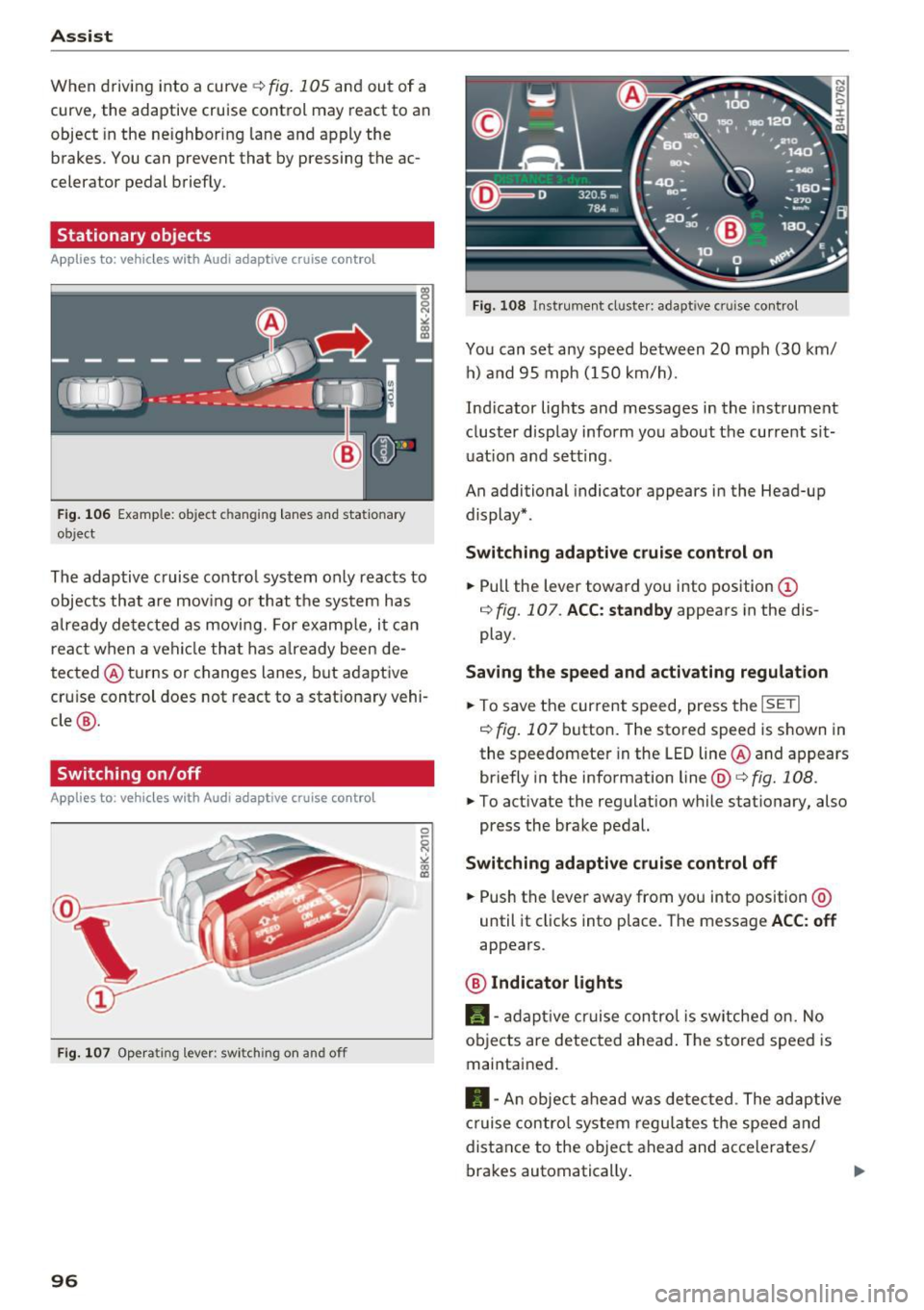
Ass is t
When driving into a curve ¢ fig. 105 and out of a
curve, the adaptive cruise control may react to an
object in the neighbor ing lane and apply the
brakes. You can prevent that by pressing the ac
celerator pedal brief ly .
Stationary objects
App lies to: vehicles with Audi adaptive cruise contro l
Fig . 1 06 Example: ob ject c hangin g lanes and stat ionary
object
The adaptive cruise contro l system only reacts to
objects that are mov ing or that the system has
a lready detected as movi ng. For examp le, it can
react when a vehicle that has a lready been de
tected @turns or changes lanes, but adaptive
cru ise control does not react to a stat ionary vehi
cle @.
Switching on /off
Applies to: vehicles with Audi adaptive cruise control
Fig. 1 07 Opera ting lev er: sw itch ing on a nd o ff
96
Fig. 108 In strument cl uste r: adapt ive c ruise control
You can set any speed between 20 mph (30 km/
h) a nd 95 mph ( 150 km/h).
Ind icator lights and messages in the instrument
cluster display inform you about the current sit
uat ion and setting .
An additional indicator appears in the Head-up display* .
Switching adapti ve cruise contr ol on
.,. Pull the lever toward you into position (D
¢ fig. 107 . ACC: standby appears in the dis
play .
Saving the speed and acti vating regulation
.,. To save the current speed, press the ISETI
¢ fig . 107 button. The sto red speed is shown in
the speedomete r in the LED line @and appears
briefly in the information line@¢
fig. 108 .
.,. To act ivate the regulation w hile stationary, also
press the brake pedal.
Switching adaptiv e cruise contr ol off
.,. Push the lever away from you into position @
until it cl icks into place . The message ACC : off
appears .
@ Indicator lights
II-adap tive c ruise control is switched on. No
ob jects are detected ahead . The stored speed is
maintained.
• -An object ahead w as de tected . The adaptive
cruise contro l sys tem regu lates the speed and
distance to the object ahead and accelerates/
brakes automatically .
IJ>
Page 101 of 354

C) C0 ....
"' " "' .... 0 0 :r
to a distance of 164
ft (SO m) when traveling at
62 mph (100 km/h), for examp le (time between :
1.8 seconds).
~-- --~ Dist a nce 4: This setting corresponds
to a distance of 210
ft (64 m) when traveling at
62 mph (100 km/h), (time distance of 2.3 sec
onds).
A WARNING
Following other vehicles too closely increases
the risk of coll isions and ser ious personal in
jury.
- Setting short distances to the traffic ahead
reduces the t ime and distance available to
br ing your vehicle to a safe stop and makes
it even mo re necessary to pay close atten
t ion to traffic.
- Always obey applicable traffic laws, use
good j udgment, and select a safe following
distance for the traffic, road and weather
condit ions .
@ Tips
- Di stance 3
is set automatically each time
you switch the ignition on.
- Your settings are automatically stored and
assigned to the remote control key being
used.
Selecting the driving mode
A pp lies to: ve hicles with Audi adaptive cruise co ntrol
.,. Se lect the des ired driving mode in dr ive se lect
c> page 110 .
@ Tips
Your se ttings a re au toma tical ly s to red and as
signed to the remote control key being used.
A ss ist
Driver intervention request
App lies to : vehicles wit h Aud i ada ptive cr uise control
Fig. 112 Instrume nt cl uster : request fo r drive r in terven
tio n
In certain situa tions, the system will request you
to take action:
- if the braking from the adap tive cruise contro l
system is not enough to ma intain eno ugh dis
t ance to the object ahead.
The da nger is indicated by the. indicator light
r:!> fig . 112. An audio signal will a lso sound .
- Press the brake pedal to slow your vehicle
down.
Audi braking guard
Appl ies to: vehicles wit h Audi ada ptive cr uise control
Fig. 113 Instrument cluster : approach wa rnin g
The braking guard uses radar sensors and a v ideo
camera. It also functions within the limits of the
system when adaptive cru ise control is switched
off .
Wh at can the b raking guard do?
When detected in time, the system can assess
dangerous situations where an object ahead
brakes suddenly or if your own vehicle is traveling .,..
99
Page 102 of 354

Ass is t
at a high speed and approaching an object that is
moving more slowly. The braking guard does not
react if it cannot detect the s ituation.
The sys tem advises you of various dangerous si t
uations :
- T he
distan ce warning occurs if you drive too
closely to t he object ahead for a long period of
time . If the ob je ct ahead b rakes strongly, you
would not be able to avoid a collis ion . The .
indicator light appears as an indication for this.
- T he
app roach wa rning occurs when an object
ahead is traveling more slow ly or brakes
strongly . When this warning occurs, it may on ly
be possib le to avoid a co llision by swerv ing or
braking strong ly. The danger is indicated by the
• indicator light
c> fig. 113. An audio signal
will also sound.
If you do not react early enough or at a ll to a dan
gerous situation, the braking guard supports you
with a brak ing intervention. The approach warn
ing indicators and the message
Braking guard :
e n gaged
also appear .
- If a collision is imminent, the system will first
provide an
ac ute wa rni ng by braking sharply.
- If you do not react to the acute warning, the braking guard can increase the braking force
within the limits of the system. This reduces
the vehicle speed in the event of a co llision.
- The system can init iate comp lete deceleration
sho rtly before a collision
ll . Full decele ration at
high speeds occurs only in vehicles with adap
tive cru ise cont rol and s ide assist (pre sense
pl us).
- If the braking guard determines that you are
not brak ing strongly enough when there is an
impending co llision, it can increase the bra king
f o rce .
- T he pre se nse functions also engage when
the re is an impend ing collision
c:> page 216.
Which functions can be controll ed ?
You can switch the braking guard and the dis
tance/approach warn ing on or off in the lnfotain-
l ) Ma rket -spe cific
100
ment system c:> page 101, Settings in the Info
tainment system.
A WARNING
Lack of attent ion can cause collisions, other
accidents and ser ious personal inju ries. The
braking guard is an assist system and cannot
p revent a collision by itself . The driver must
a lways inte rvene . The driver is always respon
sib le for braking at the co rrect t ime .
- Always pay close attention to traffic, even when the b raking guard is sw itched on. Be
ready to intervene and be ready to take
comp lete contro l whenever ne cessa ry . Al
ways keep the sa fe and legal dist ance be
t ween your vehi cle and veh icles up ahead .
- Br ak ing g uard works w ithin limits and will
no t respond o utside the system limits, for
examp le when approaching a stopped vehi
cle or stationary obstacle (en d of a traffic
jam or vehicle that has broken down in traf
fic).
- Always remember that the radar sensor for
the brak ing g uard works only within def ined
detection and range limits that may prevent
the prope r detection o f other vehicles.
- The radar sensor 's function and range can
be reduced by rain, snow and heavy spray.
Moving vehicles up ahead may not be
promptly detected or may not be detected
at al l.
- Reflective surfaces including crash barr iers
or tunnel entrances may impair the function
of the radar sensor.
(D Tips
- You can cancel the braking with increas ing
force that is initiated by the system by bra k
ing yourself, by acce le ra ting not iceably or
by swerving.
- Keep in mind that braking gua rd can brake
unexpectedly. Always secure any cargo or
objects tha t you are transpo rting to redu ce
t h e risk of damage or injury.
Page 104 of 354

Ass is t
D oor open
The adaptive c ruise contro l system cannot sw itch
on when a door is open.
Stat ionar y obj ect ah ead
This message appears if you would like to switch
adapt ive cruise control on and there is a station
ary object or obstacle directly ahead of your vehi
cle .
Audi active Lane assist
(Lane departure assist)
Description
A ppl ies to: ve hicles w ith Audi active lane assist
Active lane ass ist detects lane marker lines with
in the l imits of the system us ing a camera in the
windshie ld. If you are approaching a detected
lane marker line and it appears likely t hat you
will leave the lane , the system will warn you with
correct ive steering . You can override t his steer ing
at any time. If you pass over a line, the steering
wheel will vibrate lightly . In order for this warn
ing vibration to occur, it must first be sw itched
on in the Infotainment system. Act ive lane assist
is ready for operation when the lane marker line
is detected on at least one side of the vehicle.
The system is designed for driving on express
ways and h ighways and therefore only activates
at speeds above approximately 40 mph (65 km/
h) .
App lies to veh icles with side assist
If you activate a turn signa l when active lane as
sist is ready and it class ifies a lane change as crit
ical because of veh icles traveling alongside you or
approaching you, there will be noticeable correc
tive steering shortly before you leave the lane .
This will attempt to keep your vehicle in the lane.
A pp lies to veh icles witho ut s ide ass ist
The system will not warn you before crossing a
lane marker line if you have activated the turn
signal. In this case, it assumes that you are
changing lanes intent io nally.
102
App lies to: vehicles wi th adap tive cruise contro l
The corrective steering is targeted based on the
driving situation. In addition to the lane marker
li nes, the system can also take into account other
ob jects such as guard rails. If they are detected in
close prox imity to the ve hicle, active lane assist
helps prevent the vehicle from dr iving too close
to them . There is also pass ing ass istance. The
system does not provide any corrective steering if
i t detects that you are pass ing anothe r vehicle.
.&_ WARNING
- The system warns the drive r that the vehicle
is leaving the lane us ing correct ive steering.
The drive r is always responsible for keeping
the vehicle within the lane.
- The system can assist the dr iver in keeping
the vehicle in the lane, but it does not drive
by itself. A lways keep your hands on the
steer ing whee l.
- Corrective steering may not occur in certain
situations, such as during heavy braking.
- There may be cases where the camera does
not recognize all lane marker lines . Cor rec
tive stee ring can only take place on the side
of the vehicle where lane marker lines are
detected.
- Other road structures or objects could poss i
bly be identified un intent ionally as lane
marker lines. As a result, corrective steering
may be unexpected o r may not occ ur.
- The camera view can be restricted, for ex
ample by vehicles driving ahead or by ra in,
snow, heavy spray or lig ht shining into the
camera. This can resul t in active lane ass ist
no t de tecting the lane marker lines or de
tect ing them in co rrectly .
- Unde r ce rtain cond it ions su ch as r uts in the
ro ad, a ban ke d roadway or crosswin ds, the
corrective s teer ing alone may not be enough
to keep the vehicle in the m iddle of the lane.
- For safety reasons, a ct ive lane assis t must
no t be use d when there are poor road and/
or weather conditions such as slippery
roads, fog, gravel, heavy rain, snow and the potential for hydrop laning. Using active lane
assist under these cond it ions may increase
the r isk of a crash.
Page 105 of 354

C)
Switching on/off
A ppl ies to: ve hicles with Audi active lane assist
Fig. 114 Turn s ig n al lever: button for active lane ass ist
F ig. 115 Windsh ield: camera window fo r ac tive lane assist
... Press the button to switch the system on and
off ¢
fig. 114 . The. or. indicator light in
the instrument cluster turns on o r off .
Indicator lights
• Ready:
the indicator light turns on when the
system is ready for use. The system can now be
operated .
., Not ready: the indicator light turns on if the
system is switched on but is inoperab le. Th is may
be due to the following reasons:
- The re is no lane marker line.
- T he relevan t lane marker lines are not detected
(for example, mark ings in a construction zone
or because they are obstructed by snow, dirt,
water or lighting).
- The vehicle speed is below the activation speed
of approx imately 40 mph (65 km/h) .
- The lane is too narrow or too wide.
- The curve is too narrow.
~ - The driver's hands are not on the stee ring
"' ,.... wheel.
"' ...... 0 0 :r
(D Tips
Make sure the camera's field of view
¢
fig. 115 is not obstructed by stickers or any
thing else. For information on clean ing, refer
to
¢ page 306.
Image in the instrument cluster display
App lies to: vehicles with Audi active la ne ass ist
Fig. 116 Instrument cluster: active lane ass ist is sw itc hed
on and providing warnings
Fig. 117 Instrument cluste r: act ive lane ass ist is sw itc hed
on b ut not ready to provide warnings
You can call up the active lane assist display us
ing the b uttons in the mu ltifunction steering
wheel
¢page 12 .
White line(s)
Active lane assist is activated
and ready to provide warn ings.
Red line(s) Active lane assist warns you
(left or right) before leav ing a lane
¢fig . 116. In addition, the
steeri ng wheel vibrates lightly.
Gray line(s)
Active lane assist is activated,
but not ready to give warning
¢fig. 117.
103
...
Page 109 of 354

0 co .... N ,..... N .... 0 0 :c '
Appl ies to: ve hicles with Audi side assist
The display brightness can be adjusted in the In
fotainment system.
.. Se lect : the I CAR I function button > Car systems
contro l button > Driver ass ist > Audi side as
sist .
The display brightness ad justs automat ica lly to
the br ightness of the surroundings, both in the
i n formation and in the warning stage . In very
dark or very bright sur roundings, the automatic
ad ju stment will set t he d isp lay to the m inimum
or maxim um level. In such cases, you may no tice
no change when adjus ting the b rightness, o r the
change may only be no tic eable once the s ur
r o undings change .
Ad just the b rig ht ness to a level where the d isp lay
in t he inform ation stage wi ll no t dis rup t your
view ahead. If you change the bright ness, the dis
p lay in the ex terior mirror will brief ly show the
b rightness level in the information stage . The
brightness of the warning stage is linked to the
brightness in the informat ion stage and is ad just
ed along w ith the information stage.
(D Tips
- Side assist is not active wh ile you are ma k
i ng the ad justment.
- Your settings are automatically store d and
ass igned to the remote control key being
used.
Messages
A ppl ies to: ve hicles with Audi side assist
If s ide ass ist switches off by itself, the LED in the
button turns off and a message will appear in the
i nstr ument cluster d is pl ay :
Audi side assist: Currently unavailable . No
sensor vision
The rada r senso rs' vision is affected . Do not cover
the area in front of the senso rs with bike wheels ,
sticke rs, dirt o r othe r objects . Clean t he a rea in
fr on t of the senso rs , if necess ary
c> page 105,
fig. 1 21 .
Assist
Audi side assist: currently unavailable
S id e assist c annot be sw itched on at this time be
ca use there is a ma lfunction ( for example, the
battery c harge leve l may be too low).
Audi side assist: System fault!
T he system canno t gua rantee that it will detect
vehicle s cor rec tly and it has switc hed off. The
senso rs have been moved or are f aulty. H ave the
system checked by an au thorized Audi dealer o r
autho rized Audi Serv ice Facility soon.
Audi side assist: Unavailable when towing
S ide ass ist swit ches off automatically when a fac
tory -inst alled tra ile r hi tch is con necte d to the
electrical connec tor on the t rai ler . There is no
guarantee the system will switch off when using
a retrofitted trailer hitch. Do not use side assist
when towing a trai ler.
Night vision assist with
pedestrian and wild
animal detection
Description
App lies to : vehicles wit h night vision assist
The night vision assist can detect, highlight and,
if necessary, warn about pedestrians and large wild animals.
N ight v ision assist w ith pedestrian and w ild ani
mal detection assists you at nig ht by using an in
frared camera to monitor the a rea in front of
your vehicle, within the limits of the system. It can d isplay objects up to a distance of approxi
mately 1000 feet (300 m) . The thermal image
de te cted by the camera is show n in the inst ru
ment cluster d is pla y. Warm areas appear lighter
and co ld areas appear d arker.
107
Page 110 of 354
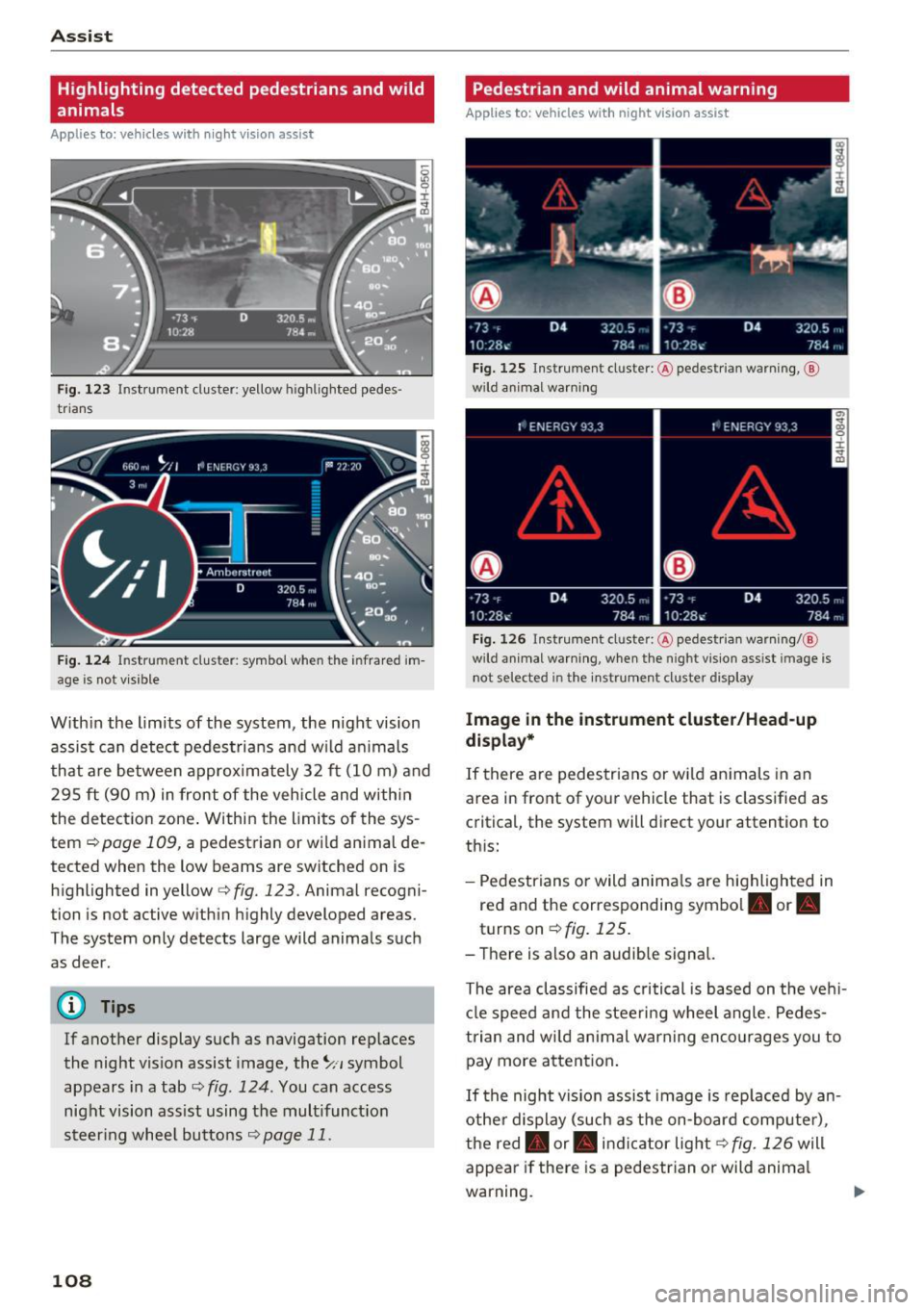
Ass is t
Highlighting detected pedestrians and wild
animals
A pplies to: ve hicles w ith night vi sion ass ist
F ig. 123 Instrument cluster: yellow highl ighted pedes
trians
F ig. 124 Instrument cluster: symbol when the infrared im
age is not vi sible
With in the limits of the system, the night vision
assist can detect pedestria ns and w ild an imals
that are between approximately 32 ft (10 m) and 295
ft (90 m) in front of the vehicle and within
the detection zone . Within the limits of the sys
tem
q poge 109, a pedestrian or wild an imal de
tected when the low beams are switched on is
highlighted in yellow
q fig. 123. Animal recogni
tion is not active with in h ighly developed areas.
The system only detects large wild animals such
as deer.
@ Tips
If another display such as navigation replaces
the night vision assist image, the~,, symbol
appears in a tab
q fig . 124 . You can access
night vision ass ist using the mult ifunct ion
steer ing whee l buttons
q page 11.
108
Pedestrian and wild animal warning
App lies to : vehicles wit h night vision assis t
Fig. 125 Instrument cluster: @ pedest rian warning, @
wild anim al warn ing
Fig . 126 Instr ument clus ter: @pedestria n warning/ @
wild animal warning, when the nigh t vision ass ist im age is
not selected in the instru ment cluster display
Image in the instrument cluster /Head-up
di spl ay *
If there are pedestrians or wild an imals in an
area in front of your vehicle that is classified as
cr itical, the system will direct your attention to
th is:
- Pedestrians or wild anima ls are highlighted in
red and the corresponding symbol. or.
turns on~
fig. 125 .
- There is also an audible signal.
The area classified as c ritical is based on the veh i
cle speed and the steeri ng wheel angle . Pedes
trian and wild animal warning enco urages you to
pay more attention.
If the night vision assist image is rep laced by an
othe r d isplay (such as the on-board compute r),
the red. or. in dicator light~
fig. 126 will
appear if there is a pedestrian or wild anima l
warning.