2017 AUDI A8 heating
[x] Cancel search: heatingPage 12 of 354

Cockpit overv iew
CD Note
-Auxiliary headlights and other accessories in
front of the cooling-a ir intake impair the
cooling effect of the coolant. This increases
the r isk of the engine overheat ing during
high outside temperatures and heavy en-
gine load.
- The front spoiler also he lps to distr ibute
cooling air correctly wh ile driving. If the
spoiler is damaged, the cooling effect will
be impaired and the risk of the engine over
hea ting will inc re ase. See an a uthorized
A udi dealer or au thori zed A udi Service Fa
cility for assistance .
Tachometer
The tachometer display s the engine speed in rev
olutions per minute
(RPM).
You shou ld shift to the nex t lowest gea r whe n
the speed is below 1,500 R PM. The beginn ing of
the red zone in the t achometer indic ates the
maxim um permissible eng ine speed fo r all gears
once the engine has been broken in an d when it is
warmed up to operating temperature . Before
reaching this zone, you should shift into the next
h ighest gear, select the D selector lever pos ition,
or remove your foot from the accelerator pedal.
CD Note
The needle in the tachometer @ <=:> page 9,
fig. 3 may only be in the red area of the gauge
for a short t ime or the re is a risk of engine
damage. The locat ion where the red zone be
gi ns varies depending on the engine.
@ For the sake of the environment
Upshifting early helps you to save fuel a nd re
duce operating noise.
Fuel level
The display ® only works when the ignition is
sw itched on. If the fuel level d rops below 4 gal
(15
L), a red L ED will light up and the ll) ind ica
tor light will tur n on
<=:> page 24 . The red LED
will blink when the fuel level is very low.
10
The fuel tank capacity of your ve hicl e is listed in
the
Techn ical Data section <=:> page 334 .
CD Note
Never dr ive until t he ta nk is comp letely emp
ty. The irreg ular su pp ly of fuel t hat res ults
from that can cause engine m isfires . Uncom
b uste d fue l w ill then enter the exhaust sys
tem. This ca n cause overheating and damage
to the catalyt ic converter.
Odometer
Fi g. 4 Instru ment cluster: odometer a nd reset button
Upper odomet er
The trip odometer shows the distance driven
since it was last reset. It can be used to measure
short distances.
The trip odometer can be reset to zero by press
ing the ~ reset button.
Lower odometer
The lower odomete r shows the tota l distance
that the vehicle has d riven.
Malfunction indicator
If there is a malfunction in the instr ument clus
te r,
DEF will appear in the trip odometer display.
Have the malfu nction corrected as soon as possi
ble.
Page 27 of 354

0 co .... N ,..._
N .... 0 0 :c '
Audi Service Facility immediately to have the
malfunct ion corrected.
fi. D Light/rain sensor
El Automatic headl ights / automatic wipers :
System fault
The light/ra in sensor is malfunction ing.
The low beams remain switched on at all times
for safety reasons when the light switch is in the
AU TO position. You can continue to turn the
lights on and
off using the light switch . You can
still control all functions that are independent of
the ra in sensor through the windshield w iper lev
er .
Drive to an authori zed Aud i dea ler or authorized
Audi Service Facility immediately to have the malfunct ion corrected.
!-: Sport differential
A ppl ies to: ve hicles with sport differential
Ill Sport differential : System fault
There is a malfunction with the spo rt differentia l.
Dr ive to an authorized Aud i dea le r o r a uthorized
Aud i Service Facility immediately to have the
malfunct ion corrected.
Ill Sport differential : Overheating
The transm ission temperature has increased s ig
ni ficantly due to the sporty driving manne r. D rive
in a less sporty manner until the temperature re
turns to the normal range and the indic ator light
switches of .
& WARNING
-
Contact your authori zed A udi dealer or a
qualified workshop if the sport differentia l is
faulty or malfunctioning. The repair must be
performed by trained personnel using the cor
rect o il in order to ensure safety.
Coc kpit o ve rv iew
¢ Q Turn signals
If the . or B indicator light blinks , the turn
s ignals a re act ivated. If bot h ind icator lights are
blinking, the emergency flashers are activated.
If an ind icator light blinks tw ice as fast as usual,
a turn signal bu lb has fai led. Carefully d rive to an
autho riz e d Aud i dea le r or authorized Aud i Serv ice
F acility immed iate ly to have the ma lfunction co r
rected . The indicator light does not indicate a
malfunction if a turn signal on the trailer or on
the vehicle fa ils in trailer towing mode.
(D Tips
Fo r more information on the turn signa ls, re
fer to<=>
page 44.
On Board Diagnostic
System (OBD)
Malfunction Indicator Lamp (MIL)
The Ma lfunction Indicator Lamp (MI L) ¢,ij in the
inst rument cluster is part of the On-Boa rd Diag
nostic (OBD II) system .
T he wa rning/indicator light ill uminates when the
ignition is sw itched on and goes out after the en
gine starts and the idle has stabilized. This indi
cates that the MIL is working properly.
If the li ght do es not go out after the eng ine is
sta rted, or i lluminates while you are driving, a
malfunction may exist in the engine system. If
the lig ht illuminates, the catalytic converter
could be damaged.
Cont inue driving
with reduced power (avoiding
s ustained high speeds and/o r rapid accelera
tions) and have the condit ion corrected. Contact
your authori zed Aud i dea ler .
If the light i llum inates, the elect ronic speed lim
iter may also be malf unct ion ing. For more infor
mation
c> page 26, Electronic speed limiter .
An improperly closed fue l filler cap may also
ca use the MIL light to illuminate ¢
page 269.
25
Page 30 of 354

Opening and clo sin g
- You can stop the door from closing at any
time by pulling on the inside or outside
door handle.
@ Tips
-Do not leave valuables unattended in the ve
hicle . A locked vehicle is not a safe!
- The LE D in the driver's door rail blinks when
you lock the vehicle . If the LED lights up for
approximately 30 seconds after locking,
there is a malfunction in the central locking
system. Have the problem corrected by an
a uthorized Audi dea ler or authorized Audi
Service Fac ility .
Key set
Fig. 2 0 Your ve hi cle key set
@ Remote control key with integrated
mechanical key
You can unlock and lock your vehicle w ith the re
mote cont rol key . A mechanical key is integrated
i n the remote con trol key ~
page 29.
@ Separate mechanical key
This key is not intended for constant use. It
should only be used in an emergency . Do not car
ry it on your key r ing and do not store it in the ve
h icle .
Replacing a key
If a key is lost, see an authorized Audi dealer or
author ized Audi Service Facility. Have th is key de
activated . It is impo rtant to bring a ll keys with
you .
If a key is lost, you should report it to your
i n surance company.
28
Number of keys
You can chec k the number of keys assigned to
your vehicle i n the I nfota inment system. Se lec t:
the
I CAR I function button > Car systems control
button
> Servicing & c hecks > Programmed
keys .
This way, you can make sure that you have
all the keys when purchasing a used vehicle.
Electronic immobiliz er
The immobilizer p revents unauthorized use of
the ve hicle .
Under certai n circumstances, the vehicle may not
be a ble to start if there is a key from a d ifferen t
vehicle manufacturer on the key chain.
Data in the master key
When dr iving, service and ma intenance-re levant
da ta is cont inuo usly s to red in you r remo te con
tro l key . You r A udi se rvice advisor can read ou t
th is data and tell you abo ut the work yo ur vehicle
needs . This applies also to ve hicles with a con
venience key *.
Personal convenience settings
If two peo ple use one vehicle, it is recommended
that each person alw ays uses their own remote
contro l key. When the ignit ion is turned off or
when the vehicle is locked, personal convenience
settings for the follow ing systems are stored and
ass igned to the remote master key.
- Climate cont rol system
- Ce ntral loc king
- Window and rea r shade*
- Interior lighting*
- Memory function
- Park ing system *
- Adaptive cruise control *
- Ac tive la ne assist*
- Side assist*
- Dr ive se lect
- Night vis ion assist*
- Steering wheel heating*
The stored settings are a utomat ica lly recalled
when you unlock the vehicle, open the doo rs or
turn on the ignition.
II>
Page 63 of 354

0 co .... N ,..... N .... 0 0 :c '
The sockets and the electrical accessories con
nected to them only function when the igni
tion is switched on . Incorrect usage can lead
to serious injuries or burns. To reduce the risk
of injur ies, never leave children unattended in
the vehicle with the vehicle key.
0 Note
- Never connect any accessories that provide
power (such as solar panels or battery
charger for the vehicle battery) to the ciga rette lighter. They can damage the vehicle
electrical system.
- To reduce the risk of damage to the sockets,
only use plugs that fit correctly.
115 volt socket
Appl ies to: vehicles with 115 volt socket
The 115 volt socket can be used when the igni
tion is switched on
c::> ,& . When you push the con
nector all the way into the socket, the child safe
ty mechanism releases and current flows through
the socket .
Connectable devices
Elect rical devices can be connected to the 115
volt socket in the vehicle. The device connected
to the socket must not use more than 150 watts
of power (300 watts peak power). Check the
power usage of the connected device on the type
label.
LED on the socket
- Th e socket is ready for use when the LED is
green.
- There is a malfunction if the LED is blinking red.
The socket will switch off automatically due to
overcurrent or overheating. The socket will
switch on again automatically after a cool
down period. Any devices that are connected
and switched on will activate again automati
cally
c::> .&. .
Seats and storage
A WARNING
-The sockets and the electrical accessories
connected to them only function when the
ignition is switched on. Incorrect usage can
lead to serious injuries or burns. To reduce
the risk of injuries, never leave children un
attended in the vehicle with the vehicle key.
- If devices or connectors that are heavy (for
example a power supply unit) are attached
directly to the socket, the holder can be
come damaged, which increases the risk of inj ury.
- To reduce the risk of fatal injury, store all
connected devices securely when driving so
that they do not move around inside the ve
hicle when braking or if involved a crash.
- To reduce the risk of fatal injury, do not spill
any fluids on the socket. Should any mois
ture enter the socket, make sure that it has
dried out completely before using the sock
et again.
- Devices connected to the vehicle behave dif
ferently than when they are connected to a
regular power supply. Therefore, connected
devices can become hot during operation,
which can increase the risk of injury.
- There is a risk of injury when using adapters and extension cords, because the child safe
ty on the socket is switched off and the
socket is powered with current.
- To reduce the risk of fatal injury, do not in
sert any conductive objects, such as knitting
needles, into the contacts on the socket.
- To reduce the risk of injury, switch off any
connected electrical devices if the socket has switched off due to overheating.
0 Note
-Also read the operating manuals for the
connected devices.
- Do not connect any lamps that contain neon
tubes. Due to technical reasons, this can
cause malfunctions in the lamp.
- Do not connect any 230 volt devices to the
115 volt socket . The device can be dam
aged. Check the permitted voltage of the
device according to the type label.
-
61
Page 65 of 354

C) C0 ....
"' " "' .... 0 0 :r
Cup holders
Fig. 75 Center co nsole : fro nt cup ho lders
F ig. 76 Sect io n of th e re ar bench se at: cu p ho lder in rear
center co nso le
Front cup holders
.. Tap on the cover to open the cup ho lde rs
Q fig. 75.
Cup holder s in the rear center console
.. Tap on the front strip to open the cup holders .
.. Set your beverage in the ho lder .
.. To close the cup holder , fold the cover back un-
t il it clicks into place.
In vehicles with a full-length center console in
the rear, the cup holder is located at @
9page 62, fig . 72.
A WARNING
-
- Do not p ut any hot beverages in the c up
holder while the vehicle is moving. Hot bev
erages could spill, wh ich can cause injury .
- Do not use any breakable beverage contain
ers (for example, made out of glass or po r
celain). You cou ld be injured by them in the
event of an accident .
Seats and storag e
(D Note
Beverage containers in the cup holders should
a lways have a lid . If not , beverages could spill
and cause damage to vehicle equipment, such
electron ics or seat covers.
Cooled glove compartment
T he cooled glove compartment only functions
when the AIC system is swi tched on.
Fig . 77 G love co mpart ment: swi tching cooling mode o n/
off
.. Turn the knob @counter-clockwise to switch
the cooling on . The symbols on the knob ind i·
cate the correct posit ion.
.. Turn the knob @clockwise to switch the cool ·
ing off .
The glove compartment cooling mode only func
t ions when the veh icle A/C system is switched on .
If the heating is switched on, switching the glove
compartmen t cooling mode off is recommended .
_& WARNING
Always leave the lid o n the glove compart
ment cover closed while dr iving to red uce the
risk of injury .
a) Tips
The glove compartment can be locked using
the mechanical key.
Additional storage compartments
Yo u w ill find a range of storage compa rtments
and holders at different locations in the vehicle.
- Compartments in the doors
IJ,,
63
Page 71 of 354
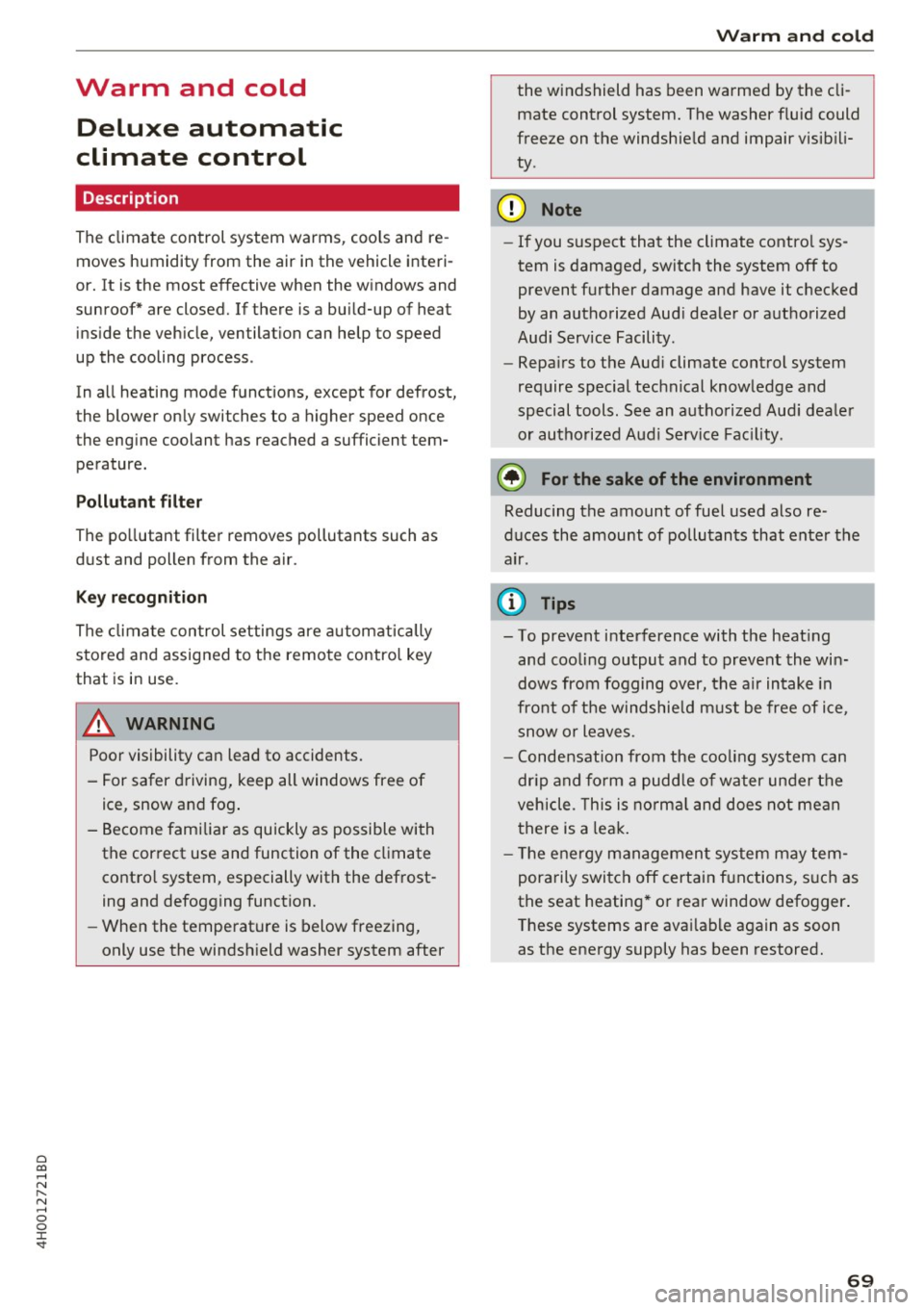
0 co .... N ,..... N .... 0 0 :c '
climate control
Description
The climate con trol system warms, coo ls and re
moves humidity from the air in the vehicle inte ri
or. It is the most effective when the w indows and
sunroof* are closed. If there is a bu ild-up of heat
i n side the veh icle, ven tilat ion can he lp to speed
up the cooling process .
In a ll heating mode functions, except for defrost,
the blower on ly switches to a higher speed once
the eng ine coolant has reached a sufficient tem
perature.
Pollutant filt er
The po llutant filter removes pollutants such as
d ust and pollen from the air.
Key recognition
The clima te control settings are automatically
s tored and assig ned to th e remo te contro l key
that is in use.
& WARNING
Poo r visibility can lead to accidents.
- For safer d riving, keep all windows free of
ice, snow and fo g.
- B ecome familia r as quickly as possible wi th
the correct use and function of the cl imate
contro l system, especially with the defrost
ing and defogging function.
- When the temperat ure is below freezing,
only use the windsh ield washer system after
Warm and cold
the windshield has been warmed by the cli
mate control system. The washer fluid could
freeze on the windshie ld and impair visib ili
ty .
(D Note
-If you suspect that the climate contro l sys
tem is damaged, switch the system off to
prevent further damage and have it checked
by an authorized Aud i dealer o r authorized
Aud i Serv ice Facility.
- Repa irs to the Aud i climate control system
require special technical know ledge and
special tools . See an autho rized Aud i dea le r
or authorized Audi Service Fac ility.
@ For the sake of the environment
Reducing the amount of fuel used also re
duces the amount of pollu tan ts that enter the
ai r.
@ Tips
- To prevent interference with the heat ing
and coo lin g output and to prevent the wi n
dows from fogging over , the air intake in
fro nt of the windshie ld m ust be free of i ce,
snow o r leave s.
- Condensat ion from the coo ling system c an
dr ip and fo rm a pudd le of w ater un der t he
vehicle. Th is i s n orm al and does not me an
t here is a lea k.
- T he e nergy m anagemen t sy stem may tem
por arily swi tch off cert ain fu nctions, s uch a s
the seat heating * or rear window defogger .
T hese systems are ava ila ble again as soon
as the energy supply has been restored.
69
Page 73 of 354

Adjusting the temperature
Temperatures between 60 °F ( +16 °C) and 84 °F
(+28 °C) can be set . Outside of this range,
LO or
HI will appear in the climate control system dis
p lay . At both of these settings, the climate con
trol system runs continuously at maximum cool
ing or heating power. There is no temperature
regulation.
~ Adjusting the amount of air
You can adjust the airf low manually to su it your
needs. The blower should always run at a low set
ting to prevent the windows from fogging and to
ensure a continuous exchange of air inside the
vehicle. To have the airflow regulated automat i
cally, press the
IAUTO I button.
~ Adjusting the air distribution
You can manually select the vents where the air
will flow. To have the a ir distribution regu lated
automatically, press the
IAUTO ! button.
[il /~*Adjusting seat heating/ventilation*
Pressing the button switches the seat heating/
venti lation on at the highest setting (level 3). The
LEDs indicate the temperature level. To reduce
the temperature, press the button aga in. To
sw itch the seat heating/venti lation off, press the
button repeatedly until the LED turns off.
After 10 minutes, the seat heating/ventilation
automatically switches from level 3 to level 2.
l
or cleared of condensation as quickly as possible.
The maximum amount of air flows mainly from
the vents below the windshield. Recirculation
mode switches off. The temperature should be
set to approximately 72 °F (22 °().
The
IAUTO I button switches the defroster off .
IQiil R EARI Switching the rear window defogger
on and off
The rear window defogger only operates when
~ the engine is running. It switches off automati-....
~ cally after 10 to 20 minutes, depending on the N
8 outside temperature. 0 :c '
To prevent the rear window defogger from
switching off automatica lly, press and hold the
llliil REAR ! button for more than three seconds .
This is stored until the ignition is switched off.
I SYNC! Synchronization*
When synchron ization is switched on, the set
tings for the driver's side are applied to the front
passenger's side (except for seat heating/ventila
t ion*). The rear is also synchronized in vehicles
with the 4- zone deluxe automatic climate control
system*. Synchronization switches off if the set
t in gs are adjusted on the front passenger's side
or in the rear*.
You can synchronize the sett ings in a row by
pressing and holding a knob. For example, to ap
ply the sett ings for the front passenger's side to
the driver's side, press and hold the knob on the
front passenger 's side .
Vents
You can open or close the center and rear vents in
the cockpit and the vents in the rear center con
sole and door pillars using the ridged thumb
wheels. The levers adjust the direction of the air
flow from the vents.
Residual heat
You can act ivate the residual heat function when
the ignition is switched off by pressing and hold
i ng the ~ button. The residual heat from the
coolant is used to heat the vehicle interior . T he
residual heat function switches off automatically
after about 30 minutes.
_&. WARNING
- You should not use the recirculation mode
for an extended period of time since no
fresh air is drawn in. With the air-condition
ing switched off, the windows can fog up,
which increases the risk of an acc ident.
- Individuals with reduced sensit ivity to pain
or temperature could develop burns when
using the seat heating function. To reduce
the risk of injury, these individua ls should
not use seat heating .
71
Page 74 of 354

Warm and cold
(D Note
To avoid damage to the heat ing e lements in
the seats, d o not kneel o n the seats or place
heavy loads o n a small a rea of t he seat.
Basic settings
The climate control system basic settings ore ac
cessed in the Infotainment system .
.,. Se lect: the ICARI fun cti on bu tto n > Car systems
contro l button > AC .
Rear seat settings*
Wh en th is func tion is selec ted, a ll se tt in gs for
t he rea r can b e adju ste d t hroug h the cli mate co n
t rol system in the cockpit. The cli mate con trol
sys tem sett in gs cannot be adjus ted in the rear
seat at the same time. This fu nction switches off
after a certa in period of time or when one of the
d ia ls in the cockpit is pressed.
Auto recirculation*
T he sensit iv ity level of the au toma tic r ecircula
tion mode can be set at various levels from
Off to
Max. Whe n recirculation mode la> I is switched on,
the air rec irculat io n is contro lled automatically.
If the w indows fog up, press t he
I@ FRON T I but
ton .
Footwell temperature
You can a dju st the footwell temperature so that
it is coo le r or warmer .
Solar roof*
Parking ven tila tion i s co nt rolled a utoma tically in
t he
Auto settin g.
W hen the ig nitio n is swi tched o ff, solar-powered
p ark ing ventil ation may swi tch on, as long as
- there is sufficient sunlight,
- the outside temperature is not too low,
- the sunroof is closed or tilted and
-Auto (I nfo tainment system) is set
72
Steering wheel heating
Applies to: vehicles with steering wheel heating
The steering wheel rim con be heated .
Fig. 88 Steering co lumn : steeri ng w hee l heati ng b utto n
.,. Pres s the [i] butt on to sw itch st eering w heel
he atin g on/o ff. The mess age
Steering wheel
heating on /Steering wheel heating off
ap
pears in the instrument cluster disp lay .
The tempe rature is m ainta ined at a constant lev
e l when s tee ring wheel hea ting is switc hed on .
The steer ing whee l hea ting sett ings are stored
a utom atically and assig ned t o the rem ote c ontro l
k ey th at is in use.