2017 AUDI A7 belt
[x] Cancel search: beltPage 5 of 284
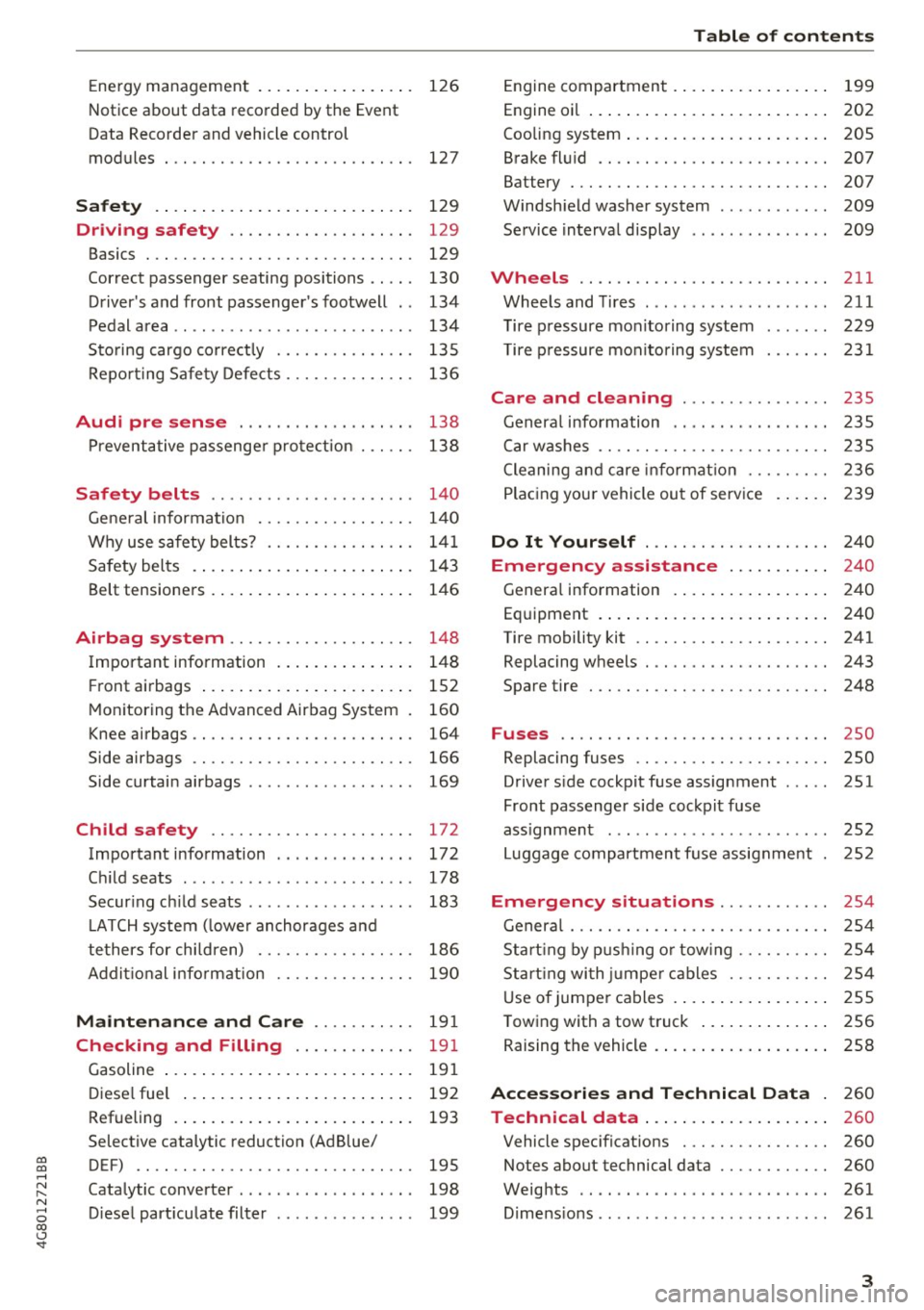
co
co
.... N
" N .... 0
00
\.J -
Notice about data recorded by the Event
Data Recorde r and vehicle control
modules
127
Safety . . . . . . . . . . . . . . . . . . . . . . . . . . . . 129
Driving safety . . . . . . . . . . . . . . . . . . . . 129
Basics . . . . . . . . . . . . . . . . . . . . . . . . . . . . . 129
Cor rect passenger seating positions . . . . . 130
Driver's and front passenger 's footwell . . 134
Pedal area . . . . . . . . . . . . . . . . . . . . . . . . . . 134
Sto ring cargo co rrect ly .............. .
Repo rting Safe ty Defe cts ............. . 135
136
Audi pre sense . . . . . . . . . . . . . . . . . . . 13 8
Pr eventative passenge r prote ction 138
Safety belts . . . . . . . . . . . . . . . . . . . . . . 14 0
Gene ral information . . . . . . . . . . . . . . . . . 14 0
Why use safety belts? . . . . . . . . . . . . . . . . 14 1
Safety bel ts . . . . . . . . . . . . . . . . . . . . . . . . 143
Belt tens ione rs . . . . . . . . . . . . . . . . . . . . . . 146
Airbag system . . . . . . . . . . . . . . . . . . . . 148
Important information . . . . . . . . . . . . . . . 148
F ront airbags . . . . . . . . . . . . . . . . . . . . . . . 152
Mon itoring the Advanced Airbag System . 160
Knee airbags . . . . . . . . . . . . . . . . . . . . . . . . 164
Side airbags . . . . . . . . . . . . . . . . . . . . . . . . 166
Side curtain airbags . . . . . . . . . . . . . . . . . . 169
Ch ild safety . . . . . . . . . . . . . . . . . . . . . . 172
Important information . . . . . . . . . . . . . . . 172
C hi ld seats . . . . . . . . . . . . . . . . . . . . . . . . . 178
Secur ing c hild seats . . . . . . . . . . . . . . . . . . 183
LATCH system ( lowe r anchorages a nd
tethers for chi ldren) . . . . . . . . . . . . . . . . .
186
Addit io n al i nfo rm ation . . . . . . . . . . . . . . . 190
Maintenance and Care . . . . . . . . . . . 19 1
Checking and Filling . . . . . . . . . . . . . 19 1
Gasoline . . . . . . . . . . . . . . . . . . . . . . . . . . . 191
Diese l fue l . . . . . . . . . . . . . . . . . . . . . . . . . 192
Refueling . . . . . . . . . . . . . . . . . . . . . . . . . . 193
Selective catalytic reduction (Ad Blue/
DEF) . . . . . . . . . . . . . . . . . . . . . . . . . . . . . .
195
Catalytic converter . . . . . . . . . . . . . . . . . . . 198
D iese l part iculate filter . . . . . . . . . . . . . . . 199
Table of contents
Engine compartment . . . . . . . . . . . . . . . . . 199
Engine oi l . . . . . . . . . . . . . . . . . . . . . . . . . . 202
Cooling system . . . . . . . . . . . . . . . . . . . . . . 205
Brake fl uid . . . . . . . . . . . . . . . . . . . . . . . . . 207
Battery . . . . . . . . . . . . . . . . . . . . . . . . . . . . 207
Windsh ield washer system . . . . . . . . . . . . 209
Service interval display 209
Wheels .... .. .. .... .. .......... ... 211
Wheels and Tires ... .... ...... ... .. .. 211
T ire pressure monitoring system
T ire p ressure monitoring system 2 29
231
Care and cleaning . . . . . . . . . . . . . . . . 235
General info rmation . . . . . . . . . . . . . . . . . 235
Car washes . . . . . . . . . . . . . . . . . . . . . . . . . 2 35
Cleaning and care info rmat ion . . . . . . . . . 2 36
Plac ing you r vehicle out of serv ice . . . . . . 2 39
Do It Yourself . . . . . . . . . . . . . . . . . . . . 240
Emergency assistance . . . . . . . . . . . 24 0
Genera l information . . . . . . . . . . . . . . . . . 24 0
Equipment . . . . . . . . . . . . . . . . . . . . . . . . . 240
Tire mobility kit . . . . . . . . . . . . . . . . . . . . . 241
Replacing wheels . . . . . . . . . . . . . . . . . . . . 243
Spare tire 248
Fuses ............................. 250
Replacing fuses . . . . . . . . . . . . . . . . . . . . . 250
D river side cockpit fuse assignment
Front passenger side cockpit fuse 251
ass ignment . . . . . . . . . . . . . . . . . . . . . . . . 252
Luggage compartment f use assignme nt . 252
Emergency situations . . . . . . . . . . . . 254
General . . . . . . . . . . . . . . . . . . . . . . . . . . . . 2 54
Start ing by p ushi ng o r tow ing . . . . . . . . . . 2 54
Sta rt ing wi th ju mpe r cabl es . . . . . . . . . . . 2 54
U se of j umpe r cables . . . . . . . . . . . . . . . . . 255
T owing with a tow truck . . . . . . . . . . . . . . 256
Raising the vehicle . . . . . . . . . . . . . . . . . . . 258
Accessories and Technical Data . 260
Technical data . . . . . . . . . . . . . . . . . . . . 260
Vehicle spec ificat ions . . . . . . . . . . . . . . . . 260
Notes about technical data . . . . . . . . . . . . 260
Weig hts . . . . . . . . . . . . . . . . . . . . . . . . . . . 261
D . . 1mens
1ons .. .. .. .. .... ...... ... .. . . 261
3
Page 13 of 284
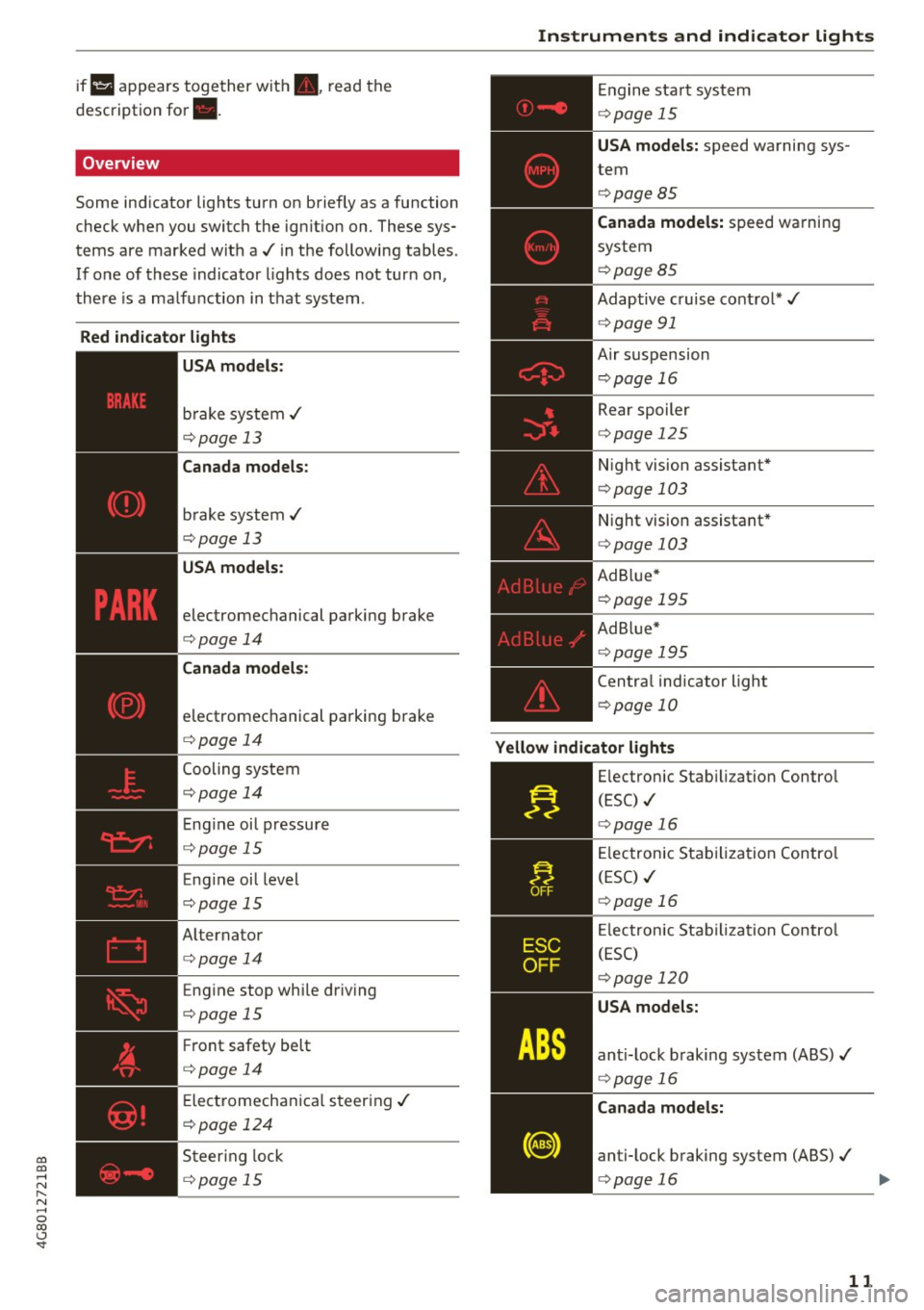
co
co
.... N
" N .... 0
00
\.J '
description for •.
Overview
Some ind icator lights turn on briefly as a function
check whe n you switch the ig nition on . These sys
tems are marked with a../ in the following tables .
If o ne of these indicator lights does not turn on,
there is a ma lfu nction in t hat sys tem .
Red indicator lights
--------------
US A models:
brake syste m ../
¢page 13
Canada models:
brake system ../
¢pag e 13
USA models:
electromechanical parking brake
¢page 14
Canada models:
electromechanical parking brake
¢ page 14
Cooling system
¢page 14
Eng ine oi l pressure
¢ page 15
Eng ine oil level
¢ page 15
Alternator
¢page 14
Eng ine stop while dr iv ing
¢page 15
Fr ont safety belt
¢page 14
Ele ct romechani ca l st eer ing ../
¢page 124
Steer ing lock
¢ page 15
Instruments and ind icator lights
En gine sta rt syste m
¢page 15
USA models: speed warning sys
tem
¢ page 85
Canada model s: spee d wa rni ng
system
¢ page 85
Adap tive c ruise contro l* ../
¢ page 91
A ir suspension
¢ page 16
Rear spoiler
¢page 125
Night vision assistant *
¢page 103
Night vision assistant *
¢page 103
Ad B lue*
¢ page 195
Ad B lue*
¢page 19 5
Centra l indicator light
¢ page 10
Yellow indicator lights
--------------
Electronic Stab ilization Contro l
(ESC) ../
¢pag e 16
Elec tron ic Sta bilization Contro l
(ESC) ../
¢page 16
El ectron ic Stab ilizatio n Contro l
( ES C)
¢page 12 0
USA models:
an ti- lock b raking system (ABS)../
¢page 16
Canad a models:
anti- lock b raking system (ABS)../
¢page 16
11
Page 16 of 284

Instruments and indicator lights
increases the risk that the vehicle will slide.
Do not continue driving. See an author ized
Audi dealer or author ized Audi Service Facili
ty for assistance.
PARK/( ®) Electromechanical parking brake
If t he - (USA models) /. (Canada models)
indicator light tu rns on , the park ing brake was
set.
- (USA mod els) /. (Canada models) Cau
tion : V ehi cle parked too st eep
If the indicato r light blinks and the message ap
pears, there is not enough braking power to se
cure the vehicle . The brakes have overhea ted . The
ve hicle could roll away even on a small incline.
- (U SA models) /. (Canada models) Press
b rake p edal to release parking brake
To release the parking brake, press the brake
pedal and press the~ button at the same time
or start driv ing with hill start ass ist
r=> page 75 .
rlJ Parking b rake!
There is a malfunction in the parking brake. Dr ive
to a n author ized Audi dealer or author ized Audi
Serv ice Faci lity immediately to have the malfunc
tion correc ted.
(D Tips
For add it iona l information on the park ing
brake, see
r=> page 74.
...L Cooling system
• Switch off engine and check coolant lev el!
The coolant leve l is too low.
Do not cont inue driving and switch the engine
off. Check the coolant level
r=> page 206 .
-If the coolant level is too low, add coolant
r=> page 206. Only cont inue driving once the in
dicator light turns off .
• Cool ant temperature too high! Plea se let en
gine run with vehicle st ationa ry
14 Let the engine run at idle for a few minutes to
cool off, until the indicator lig
ht turns off .
- If the ind icator light does not tu rn off , do no t
cont inue driv ing the veh icle. See an authorized
Audi dea ler or a uthorized Audi Service Facility
for ass istance.
A WARNING
- Never open the hood if you can see or hear
steam or coolant escaping from the engine
compartment. This increases the risk of burns . Wait until you no longer see o r hear
steam or coolant escaping .
- The engine compartment in any vehicle can
be a dange rous area . Stop the engine and
allow it to cool befo re working in the engine
compa rtment. Always follow the informa
tion fo und in
r=> page 199, Working in the
engine compartment .
(D Note
Do not continue driving if the . indicato r
li ght t urns on -this inc reases the risk of en
gine damage.
,(,. Front safety belt
The . indicator lig ht stays on until the dr iver's
and front passenger's safety belts are fastened.
Above a certain speed, there will a lso be a warn
i ng tone.
(j) Tips
For additional information on safety belts,
see ¢
page 140 .
0 Alternator/vehicle battery
• Electrical s ystem: m alfunction! Battery is
not being charged
There is a ma lfunction in the a lternator or the ve
hicle e lectrical system.
Drive to an au thorized A udi dealer or au thori zed
Audi Se rvice Fa cility immediate ly. Beca use the ve
hicle battery is discharging, turn off a ll unneces
sary ele ctrical eq uipment such as the radio . Se e
your authori zed Audi dea ler or authori zed Audi
Ill>
Page 58 of 284

Sea ts and stor age
Folding the ba ckrest forward
.. Pull the release lever@~ fig. 61 in the direc-
tion of the arrow to fold the backrest fo rward.
Folding the backrest back into the upr ight
po sit ion
.. Fol d the backrest back up aga in until it latches
and the red marking @ is no longer vis ible
9 _&. .
A WARNING
-Be careful when folding the backrests for
ward! Not paying attention and not check
ing when fo ld ing the backrests can lead to
pinching injuries.
- The backrest must be latched secure ly to
ensure that the safety belt is protecting the
center seating pos it ion.
- The backrest must be securely latched so
objects cannot slide forward out of the lug
gage compartment during sudden braking.
(D Note
- If you move the front seat back when the
rear seat backrest is folded forward, you
could damage the head restraints on the r ear seat.
- If the Rear Seat Entertainment (RSE) * is in
stalled, move the rear head restraints down before folding the backrests forward
9 page 50 to reduce the risk of damage.
- When folding the backrest forward, make
sure the outer safety belts are in the belt
g uide recess so that they do not get pinched
i n the backrest lock and damaged. O ther ob
j ects sho uld be removed from the rear
bench seat to protect the backrest from
damage .
56
Tie-downs
Applies to : vehicles wit h tie-d owns
Fig. 62 Luggage compartment: locat io n of the t ie-downs
.. To secure objects, for example using the lug
gage compartment net, fold the t ie -down re
tainer upward.
Luggage compartment net
App lies to : vehicles wit h lu ggage compartment net
The cargo net prevents small objects from slid
ing.
F ig . 63 Luggage compartment: cargo net stretched out
.. Attach the hooks for the luggage compa rtment
net in the tie-downs .
A WARNING
For strength reasons, on ly objects wit h a max
imum we ight of 10 lb (5 kg) shou ld be se
cured in the luggage compartment net. Heavi
er objects are not adequately secured . There
is risk of personal injury.
Page 73 of 284

Turn off ignit ion before lea ving vehi cle. Batte ry
i s di schar ging
This message appea rs if the driver's door is
opened while the ignition is sw itched on . Always
switch off the ignition if you are leaving the vehi
cle. Also see
9 page 73.
Shift to P and turn off i gnition b efore l eaving
ca r, otherwi se vehicle can roll aw ay
This message appears if the driver's door is
opened while the igni tion is sw itched on and the
selecto r lever is not in t he P posit ion. Move the
selecto r lever in to the P pos ition and switch the
ignit ion off when you exit the vehicle. Otherwise
the vehicle could roll. A lso see
9 page 73 .
Starting the engine when there is a
malfunction
It may not be possible to start the engine under
certain circumstances, for example if the battery
in the vehicle key is drained, if interference is af
fected the key or if there is a system malfunc tion .
Fig. 77 Center console/remote control key : starting the
engine if there is a malfunctio n
Requirement: the message Key is not r ecog
nized . Hold ba ck of key again st mark ed area .
See owner 's manual
must appear and the DJ in
d icator light mus t turn on.
• Hold the remote control key in the location in
dicated as shown in the illustrat ion
f >l) c::> fig . 77 .
• Press the b rake pedal.
• Press the
I START ENGINE STOPI button. The
~ engi ne will s tart .
.... N
" N .... 0
00
~ ll Market -specific
Drivi ng
• Drive to an authorized Audi dea ler or author
ized Audi Service Facility immediately to have
the malfunction corrected.
@ Tips
You can view the message again by pressing
the
I START ENGINE STOP I button.
Start-Stop system
Description
Applies to: veh icles w ith Start/Stop system
T he Sta rt/Stop system can help increase fue l
eco nomy and reduce CO2 emissions.
In Start/Stop mode, the engine shuts off auto
matically when the vehicle is stopped, such as at
a traffic ligh t. The ignition rema ins switched o n
dur ing this stop phase. The engine w ill restart
automat ica lly when needed.
Applies to A7 Sportback: the Start/Stop system
activates automatically once the ignit ion is
switched on.
Applies to 57 Sportback: the last Start/Stop sys
tem setting is restored when the ignit ion is
switched on.
Ba sic requirements for Start /Stop m ode
- The driver's door must be closed .
- The driver's seat belt much be fastened.
- The hood must be closed.
- The vehicle must have dr iven faster than
2.5 mph (4 km/h) since the last time it stop
ped .
- A trailer must not be hitched to the vehicle.
(D Note
A lways swi tch the Sta rt/S top sys tem off when
driv ing th ro ugh wa ter
c::> page 71.
© Tips
The engine stops short ly before the ve hicle
comes to a s top
l) .
71
Page 76 of 284

Driving
Electromechanical
parking brake
Fig . 80 Center conso le: par king brake
Your vehicle is equipped with an electromechani
cal parking brake
Q fig. 80 . The parking brake is
designed to prevent the vehicle from rolling un intentionally and rep laces the hand brake.
S etting /manuall y re leas ing the parking
bra ke
.. Pull the(®) switch to set the parking brake. The
LED in the switch illuminates. The -(USA
models)/ . (Canada models) indicator light al
so turns on in the instrument cluster display .
.. To release the parking brake manua lly, press
the brake o r acce lerato r pedal while the igni
tion is switched on a nd p ress the®> switch at
the same time. The L ED in the b utton and the
indicator light in the display t urn off.
Releasing the parking brake automatically
Req uirement: the driver's door must be closed,
the dr iver's safety belt must be la tched and the
pa rking brake must be set.
.. To start driving and release the park ing brake
automat ica lly, press the acce lerato r pedal as
us ual.
In addition to releasing the park ing brake auto
mat ically, othe r convenience and safety funct ions
are available whe n you sta rt driving
Q page 75,
Starting from a stop.
Preventing the automatic parking br ake
release
The vehicle could begin ro lling unintentionally,
depending on the hill or if towing a trailer.
74
.. To prevent the park ing brake from releasing au
tomatically, pull and ho ld the<®> switch and
press the acce lerator peda l. The parking brake
remains set and prevents the vehicle from roll
ing backward.
" You can release the®) switch again once you
are sure that yo u are giving enough driving
force to the wheels by press ing the accelerator
pedal.
Eme rgency braking function
You can use the emergency braking function in an
emergency sit uation, or if the standa rd brake op
eration malfunctions or is disab led.
" Pull and ho ld the®) switch.
" As soon as you release the ®> switch or acceler-
ate, the braking stops.
Pul ling and ho ld ing the®> switch while driving
the vehicle activates the emergency braking func
tion. The ve hicle is braked at all four wheels by
activating the hydraulic brake system . The brak
i ng effect is sim ila r to heavy brak ing
Q ,&. .
To reduce the risk of activating the emergency
braking by m istake, a warning tone (buzzer)
sounds when the© switch is pulled. Emergency
braking stops as soon as the© switch is released
o r the accelerator pedal is pressed.
Park ing
" Press the brake pedal to stop the vehicle.
" Pull the© switch to set the parking brake .
" Place the selector leve r in t he P position .
" Tu rn the engine off
Q ,&. .
"Tur n the steering w hee l when parking on in
cl ines so that the wheels w ill roll into the cu rb
if the vehicle start s moving.
& WARNING
- Do not press the acce le rator pedal inadve r
tently if a gea r is selected when the vehicle
is stationary and the engine is running. Oth
erwise, the vehicle will start to move imme
diate ly and this could result i n an accident .
- Emergency braking sho uld only be used in
an emergency, when the norma l brake pedal
has fai led or the brake peda l is obstr ucted. "'
Page 77 of 284

co
co
.... N
" N .... 0
00
\.J '
brake similar to heavy braking. ESC and the
associated components (ABS, ASR, EDL)
cannot overcome the laws of physics . In cor
ners and when road or weather conditions
are bad, a full brake application can cause
the vehicle to skid or the rear end to swerve,
which increases the risk of an accident.
- If the power supply fails, you cannot set the
parking brake if it is released. In this case,
park the vehicle on level ground and secure
it by placing the selector lever in the P posi
tion. See an authorized Audi dealer or au
thorized Audi Service Facility for assistance.
- Always take the vehicle key with you when leaving your vehicle, even for a short period
of time. This applies particularly when chil
dren remain in the vehicle. Otherwise chil
dren could start the engine, release the
parking brake or operate electrical equip
ment such as power windows, which in
creases the risk of an accident.
- No one should remain in the vehicle when it
is locked -especially children. Locked doors
make it more difficult for emergency work
ers to get into the vehicle, which puts lives
at risk.
(D) Tips
When stopping at a traffic signal or stopping
in city traffic, you can set the parking brake
manually. The vehicle does not have to be
held with the brake pedal. The parking brake
eliminates the tendency to creep when a se
lector lever position is engaged. As soon as
you press the accelerator pedal, the parking
brake releases automatically and your vehicle
starts to move
c::> page 75.
(D Tips
- Occasional noises when the parking brake is
set and released are normal and are not a
cause for concern.
- The parking brake goes through a self-test
cycle at regular intervals when the vehicle is
stopped. Any noises associated with this are normal.
Driving
- If there is a power failure, the parking brake
will not set if it is released, and it will not
release if it is set
c::> &. . See an authorized
Audi dealer or authorized Audi Service Fa
cility for assistance.
Starting from a stop
Various convenience and safety functions may be
available when the vehicle begins driving, de
pending on vehicle equipment .
Starting on hills with the parking brake set
Requirement: the driver's door must be closed
and the driver's safety belt must be fastened.
.,. To start driving comfortably when on a hill, set
the parking brake and begin driving as usual.
The braking force of the parking brake does not
release automatically until the wheels build up
enough driving force.
Starting on hills with hill hold assist
Hill hold assist makes it easier to start on hills.
Requirement: the driver's door must be closed
and the engine must be running.
.. To activate hill hold assist, press and hold the
brake pedal for several seconds. The vehicle
must be in an uphill direction of travel.
After releasing the brake pedal, the braking pow er is maintained for a brief moment
c::> ..&. to pre
vent the vehicle from rolling back when starting .
During this time, you can easily begin to move
your vehicle.
_& WARNING
A ppl ies to: ve hicles with hill hold assist
- If you do not begin driving immediately or
the engine stalls after releasing the brake
pedal, your vehicle may begin to roll back
ward. Press the brake pedal or set the park
ing brake immediately .
- The intelligent technology of hill hold assist
cannot overcome the limitations imposed by
natural physical laws. The increased comfort
offered by hill hold assist should not cause
you to take safety risks.
Ill-
75
Page 81 of 284

co
co
.... N
" N .... 0
00
<.,;) 'SI"
-Never hold the vehicle on an incline with a
slipping clutch. The clutch opens automati
cally when it becomes too hot from the
overload . The
1§1 indicator light turns on
and a message appears
Q page 81 when
the clutch is overloaded.
(D Note
- When stopping on an incline, do not try to
hold the vehicle in place by pressing the ac
celerator pedal while a driving gear is se
l ected. This can cause the transmission to
overheat and can damage it. Set the parking
brake or press the brake pedal to prevent
the vehicle from rolling.
- Allow ing the vehicle to roll when the engine
is stopped will damage the transmission be
cause it is not lubricated .
(D Tips
For safety reasons, the parking brake is re
leased automatically only when the driver's
safety belt is fastened.
Hill descent control
The hill descent control system assists the driver
when driving down hills .
Hill descent contro l is activated when the selec
tor lever is in the Dor S position and you press
the brake pedal. The transmission automatically
selects a gear that is suitable for the hill. Hill de
scent control tries to maintain the speed ach
ieved at the time of braking, within physical and
technical limitations. If may still be necessary to adjust the speed with the brake pedal.
Hill descent control switches off once the hill lev
els out or you press the accelerator pedal.
On vehicles with a cruise control system*
¢ page 85, hill descent control is also activated
when the speed is set.
_& WARNING
Hill descent control cannot overcome physical
limitations, so it may not be able to maintain
Driving
a constant speed under all conditions. Always be ready to apply the brakes.
Shifting manually (tiptronic mode)
The tiptronic mode allows the driver to shi~ the
gears manually .
'
Fig. 83 Center console : shift ing manually wit h the selector
lever
Fig. 84 Steering w hee l: m anual s hifting wi th the sh ift pad
dles•
Shifting with the selector lever
You can shift into tiptronic mode while stationary
and while driving.
.,. To shift into tiptronic mode, push the selector
lever from the D/S setting to the right. As soon
as the transmission switches over, the
M selec
tor lever posit ion will appear in the instrument
cluster display .
"'To shift up a gear, tap the selector lever for
ward
0 ¢ fig. 83.
"'To shift down a gear, tap the selector lever back
0-
Shifting with the shift paddles*
You can operate the shift paddles in the D/S or M
selector lever positions. .,.
79