2017 AUDI A5 CABRIOLET check engine
[x] Cancel search: check enginePage 5 of 266

a:,
a:,
...... N r--. N ...... 0
0
LL 00
Airbag system .. .. .... ... .. .. .... . 130
Important information . . . . . . . . . . . . . . . 130
F ront a irbags . . . . . . . . . . . . . . . . . . . . . . . 134
Mon itoring the Advanced Airbag System . 140
K nee airbags . . . . . . . . . . . . . . . . . . . . . . . . 144
Side airbags . . . . . . . . . . . . . . . . . . . . . . . . 146
Ch ild safety . . . . . . . . . . . . . . . . . . . . . . 150
Important information . . . . . . . . . . . . . . . 150
C hi ld seats . . . . . . . . . . . . . . . . . . . . . . . . . 155
Secur ing c hild seats . . . . . . . . . . . . . . . . . . 159
L ATCH system ( lower anchorages a nd
tethers for chi ld ren) . . . . . . . . . . . . . . . . . 163
Addit io nal info rmat ion 166
Driver messages . . . . . . . . . . . . . . . . . 167
In telligent Technology . . . . . . . . . . 167
E lectronic Stabilization Control ( ESC) . . . . 16 7
N otice about data recorded by the Event
Data Recorde r and vehicle control
modules . . . . . . . . . . . . . . . . . . . . . . . . . . . 169
Brak ing . . . . . . . . . . . . . . . . . . . . . . . . . . . . 170
Electro-mechan ica l power assist, dynamic
steer ing . . . . . . . . . . . . . . . . . . . . . . . . . . . 171
D riving w ith your quatt ro . . . . . . . . . . . . . 172
E ne rgy management . . . . . . . . . . . . . . . . . 173
Driving and the environment .... 175
Break ing in . . . . . . . . . . . . . . . . . . . . . . . . . 17 S
Avoi d damagi ng the vehicle . . . . . . . . . . . 175
D riving throug h wate r on roads . . . . . . . . 17 5
Cata lytic conve rte r. .. .... ... .. .. .... . 176
Shutting down veh icle . . . . . . . . . . . . . . . . 176
Economical and environmentally-friendly
driving . . . . . . . . . . . . . . . . . . . . . . . . . . . . 177
Trailer towing . . . . . . . . . . . . . . . . . . . . 179
Driving w ith a t railer . . . . . . . . . . . . . . . . . 179
T rai ler tow ing informat ion . . . . . . . . . . . . 180
Operating instructions . . . . . . . . . . . 182
Care and cleaning . . . . . . . . . . . . . . . . 182
Gene ral information . . . . . . . . . . . . . . . . . 182
Car washes . . . . . . . . . . . . . . . . . . . . . . . . . 182
C lean ing and care information . . . . . . . . . 183
Pl acing your ve hicle out of se rvice . . . . . . 186
Table of contents
Fuel and Refueling . . . . . . . . . . . . . . .
188
Fuel. ... .. .. .. .. .. .... . ..... ... .. .. 188
Refueling . . . . . . . . . . . . . . . . . . . . . . . . . . 190
Checking and Filling . . . . . . . . . . . . . 193
Hood . . . . . . . . . . . . . . . . . . . . . . . . . . . . . . 193
Engine compartment . . . . . . . . . . . . . . . . . 195
Engine oil . . . . . . . . . . . . . . . . . . . . . . . . . . 195
Cooling system . . . . . . . . . . . . . . . . . . . . . . 199
Brake fl uid . . . . . . . . . . . . . . . . . . . . . . . . . 202
Battery . . . . . . . . . . . . . . . . . . . . . . . . . . . . 203
W indsh ield/headlight* washer conta iner. 206
Wheels ........ .. ................. 207
Whee ls and Tires . . . . . . . . . . . . . . . . . . . . 207
T ire p ressure monito ring sys tem 224
Do It Yourself . . . . . . . . . . . . . . . . . . . . 227
Emergency a ssistance . . . . . . . . . . . 227
Vehicle too l ki t . . . . . . . . . . . . . . . . . . . . . . 227
Space -sav ing spare tir e ( compac t spare
t ire) . . . . . . . . . . . . . . . . . . . . . . . . . . . . . . . 227
Replacing w heels . . . . . . . . . . . . . . . . . . . . 228
Fuses and bulbs . . . . . . . . . . . . . . . . . . 234
Fuses ... .. .. .. .. .. .... . ..... ... .. .. 234
B ul bs ... .. .. .. .. .. .... . ..... ... .. .. 237
Emergency situations . . . . . . . . . . . . 238
Genera l . . . . . . . . . . . . . . . . . . . . . . . . . . . . 238
Start ing by pushing or tow ing . . . . . . . . . . 238
Start ing with jumper cables . . . . . . . . . . . 238
Use of jumper cables . . . . . . . . . . . . . . . . . 239
T ow ing with a tow t ruck . . . . . . . . . . . . . . 240
Raising the vehicle . . . . . . . . . . . . . . . . . . . 242
Technical data . . . . . . . . . . . . . . . . . . . . 243
Technical data . . . . . . . . . . . . . . . . . . . . 243
Vehicle iden tification . . . . . . . . . . . . . . . . . 243
Weig hts . . . . . . . . . . . . . . . . . . . . . . . . . . . 243
Di mens ions . . . . . . . . . . . . . . . . . . . . . . . . . 244
Capacities . . . . . . . . . . . . . . . . . . . . . . . . . . 2 44
Gasoline engines . . . . . . . . . . . . . . . . . . . . 245
Consumer informat ion ...... .. .. 246
War ranty coverages . . . . . . . . . . . . . . . . . . 246
Operating your vehicle outside the U.S.A.
or Canada . . . . . . . . . . . . . . . . . . . . . . . . . . 246
3
Page 11 of 266

a:,
a:,
...... N
" N ...... 0
0
LL co
A WARNING
-Always observe the warning in ¢ page 193,
before opening t he hood and checking the
engine coolant level.
- Never open the engine hood if you see or
hear steam, or if you see engine coolant
dr ipping from the engine compartment. You
cou ld burn yourself. Let the engine cool off
firstsothatyoucannothearo rseeany
steam or engine coo lant.
0 Note
- Mounting additional lights or accessories in
front of the air inlets reduces the cooling ef
fect of the radiator. At h igh outside temper
atu res or high engine load, the engine could
overheat.
- The front spoiler has been designed to prop
erly distribute the cooling air when the vehi
cle is moving. If the spoiler is damaged, this
could reduce the cooling effect and the en
gine could then overheat. Ask your author
ized Audi dealer for assistance.
Tachometer (engine rev counter )
The tachometer indicates the engine RPM (revo
lutions per minutes).
If engine RPM drops below 1,500, you should
downshift to the next lower gear. The red area at
the end of the scale indicates maximum permis
sible eng ine RPM after the break-in period. Be
fore reaching this area, move the selector lever
to position D/5 or ease your foot off the accelera
tor pedal.
(D Note
The tachometer needle@¢ page 8, fig . 3
should only briefly be in the red zone: you
could damage your eng ine! The beginning of
the red zone varies depending on the engine.
@ For the sake of the environment
Upshifting early saves fuel and reduces en
gine noise.
Instruments and indicator lights
~button
Fig. 4 SET button in the instrument cluste r
The !SET I button performs the following func
tions:
Switching on time, date, temperature
display and odometer
The display appears for approximately 30 sec
onds when you press the
ISETI button¢ fig . 4
with the ignition off.
Starting the Auto-Check sequence
The Auto-Check system constantly monitors cer
tain indiv idual functions and components of the
vehicle when the ignition is turned on and when
the vehicle is moving .
With the ignition turned on, you can start the
"Auto-Check sequence" by pressing the
! SET I but
ton. You can perform an Auto-Check sequence
when the vehicle is stat ionary and the ignition is
turned on or when the vehicle is moving slower
than 3 mph (5 km/h).
In addition, the number of keys initialised for
your vehicle is displayed .
L2 3/3 means that
th ree keys have been initialised . This feature e na
bles used car buye rs to make su re they have re
ceived all of the keys.
If you are given only two keys , for instance , you
should take the veh icle and the existing keys to
an authorized Audi dealer to have the missing key
disabled. It is also important to notify your insur
ance company about the loss.
Setting the speed warning
By pressing the ISETI button briefly, you can set
threshold 1 of the speed warning wh ile you are
driv ing
¢ page 78. By ma intaining pressure on IJ,,
9
Page 13 of 266
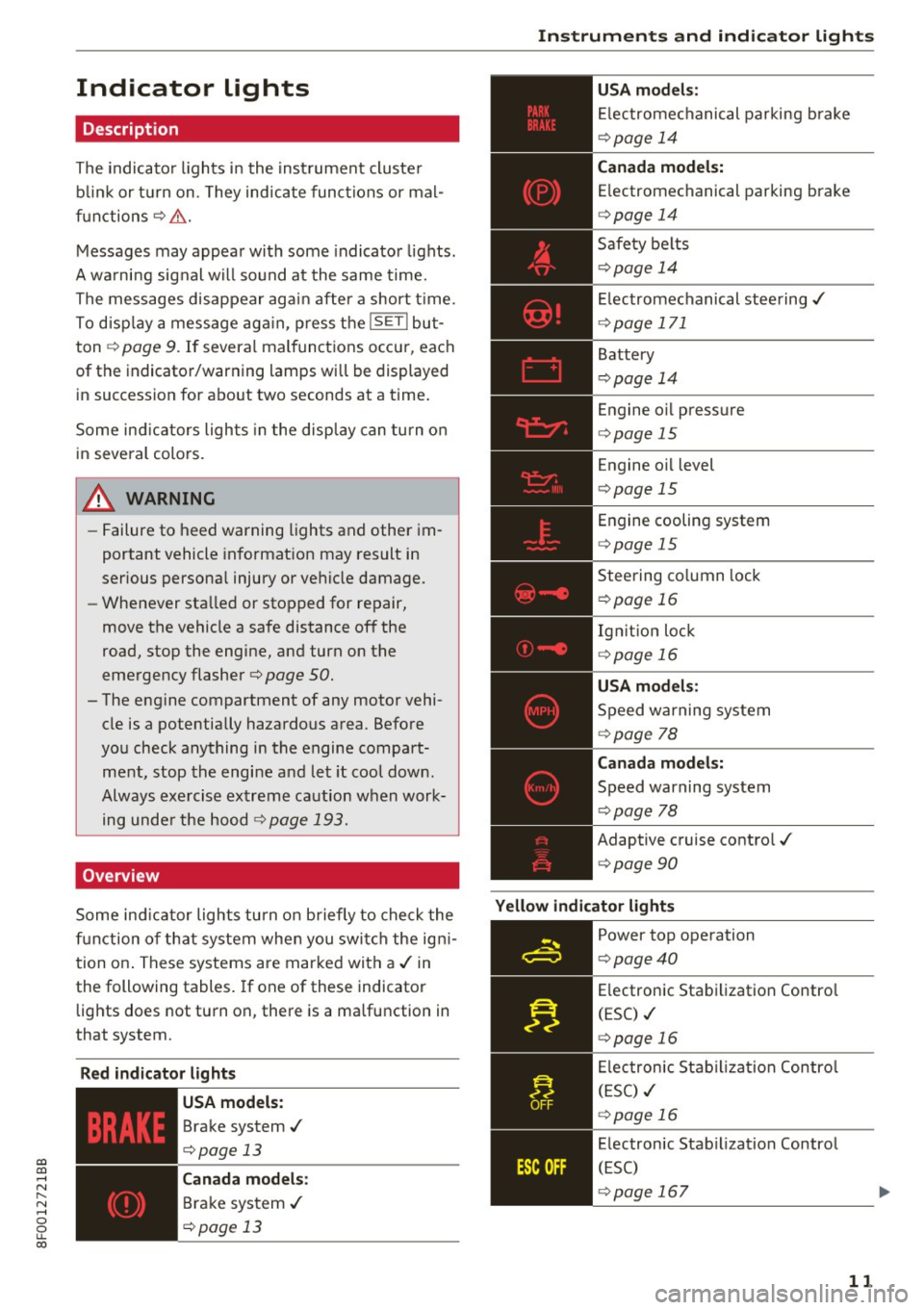
a:,
a:,
...... N r--. N ...... 0
0
LL 00
Indicator lights
Description
The indicator lights in the instrument cluster
b link or turn on. They indicate functions or mal
functions ¢& .
Messages may appear with some indicator lights.
A warning signal will sound at the same time.
The messages disappear again after a short t ime.
To disp lay a message again, press the
ISETI but
ton ¢
page 9. If several malfunctions occur, each
of the indicator/warning lamps will be displayed
in succession for about two seconds at a time.
Some ind icators lights in the display can turn on
in several colors.
A WARNING
-
-Failure to heed warning lights and other im
portant vehicle informat ion may result in
serious personal injury or vehicle damage.
- Whenever stalled or stopped for repair,
move the vehicle a safe distance off the
road, stop the engine, and turn on th@
emergency flasher¢ page 50.
-The engine compartment of any motor vehi
cle is a potentially hazardous area . Before
you check anything in the engine compart ment, stop the engine and let it cool down.
Always exercise extreme caution when work ing under the hood¢
page 193.
Overview
Some ind icator lights turn on briefly to check the
function of that system when you switch the ign i
tion on . These systems are marked with a ,/ in
the following tables. If one of these indicator
lights does not turn on, there is a malfunction in
that system.
Red indicator lights
--------------
US A models:
Brake system./
¢page 13
Canada models:
Brake system ./
¢page 13
Instruments and indicator lights
USA models:
Electromechanical parking brake
¢page 14
Canada models:
Electromechanical parking brake
¢ page 14
Safety belts
¢page 14
Electromechanical steering./
¢page 171
Battery
¢page 14
Engine oil pressure
¢page 15
Engine oil level
¢page 15
Engine cooling system
¢page 15
Steering column lock
¢ page 16
Ignition lock
¢ page 16
USA models :
Speed warning system
¢page 78
Canada models:
Speed warning system
¢page 78
Adaptive cruise control./
¢page 90
Yellow indicator lights
--------------
Power top operation
¢page40
Electronic Stabilization Contro l
(ESC) ./
¢page 16
Electronic Stabilization Contro l
(ESC) ./
¢page 16
Electronic Stab ilization Control
(ESC)
¢ page 167
11
Page 15 of 266

Adaptive cr uise control*
c:> page90
Adapt ive cr uise control*
c:> page90
High beam
c:> page49
BRAKE /((J)) Brake system
The light illuminates when the ignition is switch
ed on.
It goes out afte r the engine has been
started. T his indicates that the brake warn ing
light is f unct ion ing properly.
If the brake warning light does not light up
when the engine i s crank ing , there may be a
malfunction in the electrical system. In th is
case , contact your author ized Audi dealer .
If the b rake system warn ing/indicato r light turns
on, there is a b rake system malfunction.
1111 ( USA models )/. (Canada models) Stop
vehicle and check brake fluid level
I f the in dicator lig ht t urns on and t he message
appears, procee d as follows:
.,. Pull off the road .
.. Stop t he vehicle .
.,. Turn off the eng ine .
.,. Check the brake flu id leve l
c:>page 202.
.,. Con tact yo ur nearest au thor ized rep air f aci lity if
ne cessary.
Warning! Fault in brake system. Contact dealer
If the ABS indicato r light fJIE) (U SA mode ls)/ li]
(Canada models), the ESC indica tor light Wand
the brake sys tem ind icator light
1111 (USA mod
e ls)/ . (C anada models) tur n on and the mes
sage appears, t he A BS, ES C and bra king dis tribu
tion are no t wo rking
c:> .&. .
Ca refully drive to your author ized Audi dealer im
m ediately to have t he m alf unc tion cor rec ted
¢ .&, .
1111 (USA models )/. (Canada models ) Park-
gi ing brake system fault! See owner's manual ...... N
~ - If the indicator light and the message appear ......
8 when stationary or after switching the igni-LL 00
Instruments and ind icator lights
tion on , check if you can rele ase the parki ng
brake. After releasing the par king brake, care
fully dr ive to your author ized Audi dealer im
mediately to have the malfunct ion corrected. If
you cannot re lease the park ing bra ke, seek pro
fessiona l assistance.
- If the ind icator light and the message appear
while driving , the emergency brak ing funct ion
may not be available. It may not be poss ible to
set the pa rk ing brake or re lease it once it has
been set . See k profess ional assis tance.
( U SA mode ls) : If the warning light
1111 and the
warning light
EiJ appear togethe r, immediately
contact your author ized Audi dea ler or qualified
workshop to have all b rake pads inspec ted
c:> page 18.
When the light comes on, an audible warning sig
nal is also g iven .
A WARNING
--Always observe the warn ings in
c:> pag e 19 3, befo re open ing the hood and
checking the bra ke fluid.
- Driving with low bra ke fluid is a safety haz
ard. Stop the car an d get profess io nal assis
t a nce .
- I f the
1111 (USA models)/ . (Canada mo d
els) brake sys te m indic at or li ght tur ns on to
ge the r with the A BS and ESC indic ator
lig hts , the A BS/ES C regu latin g fun ction m ay
h ave fa iled . Functions t hat s ta b ilize the ve
hicle are no longer availab le . T his co uld
cause t he ve hicle to swerve an d increase the
risk of s liding. Drive carefully to the nearest
author ized Audi dealer or ot her qualified
wo rkshop and have t he malfunc tion c orrect
e d .
- If the b rake warning/indicator light does
not go ou t aft er a f ew seco nds and th e park
ing b rake is r eleased, o r lights up wh ile you
a re drivi ng, the flui d level in the bra ke f lu id
rese rv o ir i s too lo w.
If yo u be lieve th at it is
saf e to do so, proceed immedia tely at lo w
speed to the ne ares t au thorized Au di de aler
or qualified workshop and have the bra ke
sys tem inspected .
~
13
Page 17 of 266

a:,
a:,
...... N r--. N ...... 0
0
LL 00
9=:1: Engine oil pressure
The red engine oil pressure warning symbol re
quires immediate service or repair . Driving with a
low-oil-pr essure indication is likely to inflict se
vere damage to the engine.
• Turn off engine! Oil pressure too low
If the indicator lig ht t urns on and the message
appears, the oi l pressu re is too low.
~ P ull off the road.
~ Stop t he vehicle .
~ Turnoff the engine.
~ Check the engine oil level¢ page 197 .
~ If the engine oil leve l is too low, add engine oi l
¢
page 197 . Make sure that t he oil pressure
warning symbol. appears no longe r in the
display before you s ta rt driving ag ain.
~ If the engi ne oil leve l is cor rect and t he i ndic a
t or lig ht still tur ns on, turn t he eng ine
off and
do not continue driving . Seek p ro fessional as
s istance .
(D Tips
- The engine oil pressure symbol. is not
an indicator for a low engine oil level. Do
not rely on it. Instead, check the oil level in
your engine at regular intervals, preferably each time you refuel, and always before
going on a long trip.
- The yellow oil level warning indication
Ill
requires oil refill or workshop service with
out delay . Do not wait until the red oil
pressure warning. starts to flash before
you respond to the low oil level warning
Ill . By then , your engine may already have
suffered serious damage .
~ . Engine oil level
• WARNING: Please add oil immediately
If the indicator lig ht and the message ap pear,
a dd engine o il i mm edi ate ly
¢page 195.
Ill Add oil, max XX XX l. You may cont. driv .
When the symbol II and driver message appea r,
add the amount of oi l appea ring in the display at
the next opportunity ¢
page 195.
Instruments and ind icator lights
- L Engine cooling system
A malfunction in the engine cooling system must
be repaired as soon as possible .
• Turn off engine and check coolant level
If the indicator light turns on and the message
appea rs, the coo lant tempe rat ure is too high o r
t h e coo lant leve l is too low.
~ Pull off the ro ad.
~ Stop the vehicle.
~ Tur noff th e engine.
~ Check coolant leve l¢ page 199 .
~ Add coolant if necessary¢ page 200.
~ Continue dr iv ing only afte r the e ngine coolant
warni ng/ indicator light goes out .
~ Contact your authorized Audi dealer for assis-
t ance if necessa ry.
If the engi ne coo lant level is correct , then t he ra
dia to r f an may be the cause of t he mal func tion.
• Coolant temperature! Let engine run with
vehicle stationary
If the indicator lig ht tur ns on and the messa ge
appea rs, let the engine run a t idle for a few mi
nutes to c ool down.
A WARNING
-- If yo ur vehicle should break down for me
cha nica l o r ot her reasons, park at a safe dis
t ance from mov ing t raff ic, t urn off t he e n
g in e a nd turn on the haz ard warning lights
¢ p age S O, Em ergency fla she rs.
- N ever open t he hood if you see o r hear
s te am or coo lant esca p in g fr om th e engine
co mpartm ent - you ris k being scald ed . W ait
un til yo u can no longe r see or hear steam or
coo lant escapin g.
- T he engi ne compart ment of an y vehicl e is a
d anger ous are a. B efore y ou perfo rm any
wo rk in the eng ine com partment, t urn of
the eng ine a nd a llow it to cool. Follow t he
warn ing stickers
¢page 193.
(D Note
Do not con tinue dr iv in g if the . symbol i llu-
minates. The re is a malf u nction in the engine
IJi,,,
15
Page 20 of 266

Instruments and indicator lights
(0) Worn brake pads
IJ Brake pads!
If the warn ing light illum inates, immed iate ly
contact your authorized A ud i dealer o r qualified
wo rkshop to have all brake pads inspected. O n
USA models the wa rni ng lig ht
Ei] comes on to
gethe r wi th the war ning l igh t
1111 . Both sets of
b rake pads on an ax le m ust always be rep lace d at
the same time .
A WARNING
Driv ing with bad bra kes can ca use a co llision
and ser ious personal in jury.
- If the wa rning light
Ei] and the warning
light
11111 ) w ith the message Brake pads !
comes on in the instrument cl uster display,
i mmediately contact your author ized Audi
dealer or qualified workshop to have all
bra ke pads checked o r rep laced if necessary.
EPC Electronic power control
This warning/indicator light monitors the elec
tronic power control .
-
The~ warni ng/indicator light (Electronic Powe r
Control) ill uminates when you switch the ign ition
on as a function check.
(D} Tips
If this wa rning/in dicator light ill uminates
wh ile you are driving, then there is a mal func
tion in the eng ine electron ics. Have the ma l
function corrected as soon as possib le by yo ur
author ized A udi dealer or a qualified repair fa
cility .
o Malfunction Indicator Lamp (MIL)
The Malfunc tion Ind ica tor Lamp (M IL) is part of
the On-Boa rd Di ag nosti c (O BD II) system. The
symbo l
('4 lights up whe n the ignition is swi tch
e d on and wi ll turn off after the engine has sta rt·
e d and has sett led at a constant idle speed . This
i n dicates that the MIL is working p roperly.
l) - : USA mode ls onl y
18
The wa rning lig ht ill uminates w hen the re is a
malfunction in the engine electronic system.
Contact yo ur aut ho rized Aud i dea le r and have the
malfunction corrected .
An impro per ly closed fue l filler cap may also
ca use the MIL light to ill uminate ¢
page 190 .
For more info rm ation c::> page 2 5.
!?>i Engine speed limitation
App lies to : vehicles wi th engine speed limitatio n
II! Do not exceed max. engine speed of XXXX
rpm
The II! symbo l illu min ates when the re is an en
gine co ntro l ma lf u nct ion. The~ indica tor ligh t
in the instrument clus ter also illum ina tes . T he
engine spee d is limited to the s peed displayed in
the d river info rmation system. Keep in mind t hat
the engine speed w ill not exceed the value dis
played in the driver information system, for ex
amp le w hen downshifting.
D rive to your authorized A udi dealer immediate ly
to have the mal function cor rected .
~ ... Engine oil sensor
• Oil level! Sensor defective
If the symbol illuminates, contact your author
i zed Audi dealer and have the oil sensor inspect
ed . Until yo u have this done, chec k the oi l level
each time you refuel just to be on the safe side
¢ page 197.
Eli) Tank system
fiD Please refuel
If the indicato r light turns on for the first time
and t he message appea rs, the re are about
2.1 -2.4 gallons (7 • 9 lite rs) of fuel left in the
ta nk. Time to refuel ¢
page 190 .
fiD Fuel tank system malfunct ion! Contact deal -
er ..,.
Page 23 of 266

a:,
a:,
...... N
" N ...... 0
0
LL co
Driver information
system
Introduction
The Driver information display inside the instru
ment cluster provides you, the driver, with im
portant information.
Fig. 7 Instrument cluster: ce nter display
Fig. 8 Wipe r lever: contro ls for the menu display
Center display
With the ignition on, the display in th e Driver In
formation System shows the following informa
tion :
- CD* inserted or Radio* station set
- Outs ide temperature*: At temperatures below
41 °f (+S
0
(), a snowflake symbol appears in
front of the temperature display¢ ,1,. .
- Warning if one of the doors, front lid or engine
compartment lid is not closed.
Additional functions
You can open the following functions in the Driv
er Information System display by pressing the
I RESETI button¢ fig. 8 one or more t imes :
Digital speedometer*
Tire pressure monitoring*
¢pag e224
Driver in forma tion system
Trip computer ¢page22
Efficiency program* ¢page24
Service interval display ¢page25
Speed warning ¢page 78
Gearshift selector posit ions Au -i=>page 81
tomatic transm ission
Adaptive cruise control*
¢ page 88
Auto Check Control
Some functions and vehicle components are
scanned for their operating status when you
switch the ignition on and while you are driving. Malfunctions or required service procedures are
signaled audibly and indicated by red and yellow
illum inated symbols and reminders in the dis
play.
A WARNING
--
- Never rely exclus ively on the outside tem
pe rature display to determine if a road sur
face is icy or not. Keep in m ind that road
surfaces, especially bridges and overpasses,
could be ice covered and slippery even at an
outside temperat ure above 41 °f (+S °C).
- Always remember, even if the "snowflake"
symbol (ice warning) does not appear in the
display, black ice could be on the road.
- Always reduce your speed and dr ive with
specia l care in cold weather conditions when
the chance of encountering icy road surfaces
increases.
(j) Tips
If the vehicle is stationary, or if you are driv
ing at a very low speed, the temperature
shown in the disp lay might be slightly higher
than the actual outside temperature. This is
caused by the heat being radiated from the
engine.
21
Page 27 of 266

messages appear automatically and are only dis
p layed in the efficiency program. The fuel econo
my messages turn off a utomat ically after acer
tain period of time.
.. To turn a fuel economy message off immedi
ately after it appears, press the I RESE T I button
¢ page 23, fig. 11 @, or
.. Press the function select ion switch ¢
page 23,
fig. 11
@ .
(D Tips
-Once you have turned a fuel economy mes
sage off, it will on ly appear again after you
turn the ignit ion on again.
- The fuel economy messages are not dis
played in every instance, but rather in inter
vals over a period of t ime .
Service interval display
The service interval display reminds you when
your next service is due .
The schedule for the next oil change or inspec
tion is calculated automatically and displayed ac
cord ingly . The display works in two stages :
Service rem inder
30 days before the next service is due, a service
reminder appears in the d isp lay when you turn on
the ignition.
After about 5 seconds the display switches back
to normal. The distance and time remain ing are
updated each time the ignition is turned on until
the date due for service is reached.
Se rvi ce due
When the due date for service is reached, the
m essage
Ser vice due! appears in the instrument
cluster immediately after you turn on the igni
tion . Additionally, a warning tone sounds. After
about 5 seconds the d isplay sw itches back to nor
mal.
Call ing up the servic e schedules
a:,
a:,
...... If or when an oil change or inspection is due, can N
~ be shown in the radio or MM!* d isplay by select-,.....
8 ing the serv ice interval d isplay in the car menu. LL 00
Dri ver informa tion system
Select I CAR I funct ion but ton > Se rvice i nterval
di spla y
or ICARI function button > Car systems *
control button > Ser vicing & checks.
Resetting the service int erval display
Yo ur autho rized Aud i dea le r will reset the co rre
sponding serv ice schedu le after performing the
appropriate service on your vehicle . You also have
the possibility to reset the oi l change schedule
after having performed an oil change accord ing
to Audi specifications. SelectlCAR lfunction but
ton
> Ser vice inter val display > Re set oil change
int erval
or ICARI function button > C ar systems *
control button > Se rvi cing & checks > Re set oil
change inter val.
(D Note
- Only reset the oil change display when you
have completed an o il change.
- If you disconnect the battery term inals, no
calcu lations can be made for the se rvice in
terva l display dur ing th is time and no serv
i c e rem inder will appear. Remembe r that
observ ing the proper serv ice i ntervals is vi
t ally impo rtan t to ex tending the life o f your
vehicle, particular ly the engine, and ma in
taining its va lue . Even if the mileage driven
is low, the maximum period o f one yea r
from one service to the next must not be ex
ceeded.
(D Tips
The information in the Serv ice Reminder re
mains stored even when the vehicle battery is
disconnected.
On Board Diagnostic
System (OBD)
Malfunction Indicator Lamp (MIL)
The Malfunction Indicator Lamp (MIL) ¢4 in the
instrument cluster is part of the On-Board Diag
nostic (OBD II) system .
The warning/indicator light ill uminates when the
ignition is sw itched on and goes out after the en
gine starts and the idle has stab ilized . This indi-
cates that the MIL is working properly . ..,.
25