2017 AUDI A5 CABRIOLET control
[x] Cancel search: controlPage 4 of 266

Table of contents
About this Owner's Manual. . . . . .
5
Operation . . . . . . . . . . . . . . . . . . . . . . . . 6
Cockpit . . . . . . . . . . . . . . . . . . . . . . . . . . . 6
Gene ral illustration . . . . . . . . . . . . . . . . . . 6
Instruments and indicator lights 8
Inst ruments . . . . . . . . . . . . . . . . . . . . . . . . 8
Indicator lights . . . . . . . . . . . . . . . . . . . . .
1 1
Driver information system . . . . . . 21
Int roduction . . . . . . . . . . . . . . . . . . . . . . . . 2 1
On-boa rd computer . . . . . . . . . . . . . . . . . . 22
Eff iciency program . . . . . . . . . . . . . . . . . . . 24
Service interval display . . . . . . . . . . . . . . . 25
O n Board Diagnostic System (OBD) . . . . . 25
Opening and closing . . . . . . . . . . . . . 27
Central lock ing . . . . . . . . . . . . . . . . . . . . . . 27
L uggage com partment lid . . . . . . . . . . . . . 33
P owe r windows . . . . . . . . . . . . . . . . . . . . . 35
Va let par king . . . . . . . . . . . . . . . . . . . . . . . 36
G arage do or opener (Home link) . . . . . . . . 36
Power top . . . . . . . . . . . . . . . . . . . . . . . . 4 0
Autom atic power top . . . . . . . . . . . . . . . . . 4 0
W ind defle ct or . . . . . . . . . . . . . . . . . . . . . . 43
P ower top emergen cy opera tion ... .. .. .
Lights and Vision ............ .. .. .
Exterio r lighting .... . ...... ... .. .. .. .
I nterior lighting .. .. .. ..... ... .. .. .. .
4 4
48
48
5 1
V1s1on . . . . . . . . . . . . . . . . . . . . . . . . . . . . . 5 1
W indshield w ipers . . . . . . . . . . . . . . . . . . . 53
Dig ita l compass . . . . . . . . . . . . . . . . . . . . . 55
Seats and storage . . . . . . . . . . . . . . . . 57
Gene ral information . . . . . . . . . . . . . . . . . 57
Front seats . . . . . . . . . . . . . . . . . . . . . . . . . 58
H ead restra ints . . . . . . . . . . . . . . . . . . . . .
60
Memory function . . . . . . . . . . . . . . . . . . . . 6 1
Ashtray . . . . . . . . . . . . . . . . . . . . . . . . . . . . 62
Ciga ret te ligh te r . . . . . . . . . . . . . . . . . . . . 6 2
Sto ring . . . . . . . . . . . . . . . . . . . . . . . . . . . . 6 2
Lugg age compa rtment . . . . . . . . . . . . . . . 63
Warm and cold . . . . . . . . . . . . . . . . . . . 66
Climate con trol system . . . . . . . . . . . . . . . 66
2
Driving .... . .. .. .. .. ... . .. .... ... . .
Steering . ... .. .. .. .. .. .. .. .... ... . .
Ign it ion loc k ... .. .. .. .. . ... .... ... . .
Convenience key .. .. .. ............. . .
D river messages .. .. .. ............. . .
E lectromechanical parking brake ...... .
Speed warning system ......... ..... . .
Cru ise cont rol system .............. . .
Automatic transmiss ion
mul tit ronic, S t ronic, tiptron ic
Audi adaptive crui se control and
braking guard ................... .
Introduction ....................... .
Genera l information .. .. ........... . .
Audi ad aptive cruise cont ro l .......... .
A udi br aki ng g uard ... .. . ... .... ... . .
Messages ... .. .. .. ... .. .. ..... ... . .
Audi side assist ... .. .. .. .... .. .. .
S ide ass ist . ... .. .. .. ... .. ..... ... . .
71
71
7 1
73
75
76
78
79
81
81
88
88
88
90
94
95
97
97
Audi drive select . . . . . . . . . . . . . . . . . 101
Drive sett ings . . . . . . . . . . . . . . . . . . . . . . . 101
Parking System . . . . . . . . . . . . . . . . . . 104
Parking sys tem ... .. .. ... . .. .... ... . .
Rear parking system .. .. .. .. .... ... . .
Rear park ing system with rearview
camera
Safety
104
104
105
111
Driving safety . . . . . . . . . . . . . . . . . . . . 111
Bas ics . . . . . . . . . . . . . . . . . . . . . . . . . . . . . 111
Correct passenger seat ing positions... .. 112
D river's and front passenger's footwell . . 115
Pedal area .......................... 116
Stor ing cargo cor rec tly . . . . . . . . . . . . . . . 116
Reporting Safety Defec ts . . . . . . . . . . . . . . 118
A ctive rollover protec tion system 119
Safety belts . . . . . . . . . . . . . . . . . . . . . . 122
Gener al infor mation . . . . . . . . . . . . . . . . . 122
Why use safety be lts? . . . . . . . . . . . . . . . . 123
Safe ty be lts . . . . . . . . . . . . . . . . . . . . . . . . 125
Be lt tensioners . . . . . . . . . . . . . . . . . . . . . . 128
Page 5 of 266

a:,
a:,
...... N r--. N ...... 0
0
LL 00
Airbag system .. .. .... ... .. .. .... . 130
Important information . . . . . . . . . . . . . . . 130
F ront a irbags . . . . . . . . . . . . . . . . . . . . . . . 134
Mon itoring the Advanced Airbag System . 140
K nee airbags . . . . . . . . . . . . . . . . . . . . . . . . 144
Side airbags . . . . . . . . . . . . . . . . . . . . . . . . 146
Ch ild safety . . . . . . . . . . . . . . . . . . . . . . 150
Important information . . . . . . . . . . . . . . . 150
C hi ld seats . . . . . . . . . . . . . . . . . . . . . . . . . 155
Secur ing c hild seats . . . . . . . . . . . . . . . . . . 159
L ATCH system ( lower anchorages a nd
tethers for chi ld ren) . . . . . . . . . . . . . . . . . 163
Addit io nal info rmat ion 166
Driver messages . . . . . . . . . . . . . . . . . 167
In telligent Technology . . . . . . . . . . 167
E lectronic Stabilization Control ( ESC) . . . . 16 7
N otice about data recorded by the Event
Data Recorde r and vehicle control
modules . . . . . . . . . . . . . . . . . . . . . . . . . . . 169
Brak ing . . . . . . . . . . . . . . . . . . . . . . . . . . . . 170
Electro-mechan ica l power assist, dynamic
steer ing . . . . . . . . . . . . . . . . . . . . . . . . . . . 171
D riving w ith your quatt ro . . . . . . . . . . . . . 172
E ne rgy management . . . . . . . . . . . . . . . . . 173
Driving and the environment .... 175
Break ing in . . . . . . . . . . . . . . . . . . . . . . . . . 17 S
Avoi d damagi ng the vehicle . . . . . . . . . . . 175
D riving throug h wate r on roads . . . . . . . . 17 5
Cata lytic conve rte r. .. .... ... .. .. .... . 176
Shutting down veh icle . . . . . . . . . . . . . . . . 176
Economical and environmentally-friendly
driving . . . . . . . . . . . . . . . . . . . . . . . . . . . . 177
Trailer towing . . . . . . . . . . . . . . . . . . . . 179
Driving w ith a t railer . . . . . . . . . . . . . . . . . 179
T rai ler tow ing informat ion . . . . . . . . . . . . 180
Operating instructions . . . . . . . . . . . 182
Care and cleaning . . . . . . . . . . . . . . . . 182
Gene ral information . . . . . . . . . . . . . . . . . 182
Car washes . . . . . . . . . . . . . . . . . . . . . . . . . 182
C lean ing and care information . . . . . . . . . 183
Pl acing your ve hicle out of se rvice . . . . . . 186
Table of contents
Fuel and Refueling . . . . . . . . . . . . . . .
188
Fuel. ... .. .. .. .. .. .... . ..... ... .. .. 188
Refueling . . . . . . . . . . . . . . . . . . . . . . . . . . 190
Checking and Filling . . . . . . . . . . . . . 193
Hood . . . . . . . . . . . . . . . . . . . . . . . . . . . . . . 193
Engine compartment . . . . . . . . . . . . . . . . . 195
Engine oil . . . . . . . . . . . . . . . . . . . . . . . . . . 195
Cooling system . . . . . . . . . . . . . . . . . . . . . . 199
Brake fl uid . . . . . . . . . . . . . . . . . . . . . . . . . 202
Battery . . . . . . . . . . . . . . . . . . . . . . . . . . . . 203
W indsh ield/headlight* washer conta iner. 206
Wheels ........ .. ................. 207
Whee ls and Tires . . . . . . . . . . . . . . . . . . . . 207
T ire p ressure monito ring sys tem 224
Do It Yourself . . . . . . . . . . . . . . . . . . . . 227
Emergency a ssistance . . . . . . . . . . . 227
Vehicle too l ki t . . . . . . . . . . . . . . . . . . . . . . 227
Space -sav ing spare tir e ( compac t spare
t ire) . . . . . . . . . . . . . . . . . . . . . . . . . . . . . . . 227
Replacing w heels . . . . . . . . . . . . . . . . . . . . 228
Fuses and bulbs . . . . . . . . . . . . . . . . . . 234
Fuses ... .. .. .. .. .. .... . ..... ... .. .. 234
B ul bs ... .. .. .. .. .. .... . ..... ... .. .. 237
Emergency situations . . . . . . . . . . . . 238
Genera l . . . . . . . . . . . . . . . . . . . . . . . . . . . . 238
Start ing by pushing or tow ing . . . . . . . . . . 238
Start ing with jumper cables . . . . . . . . . . . 238
Use of jumper cables . . . . . . . . . . . . . . . . . 239
T ow ing with a tow t ruck . . . . . . . . . . . . . . 240
Raising the vehicle . . . . . . . . . . . . . . . . . . . 242
Technical data . . . . . . . . . . . . . . . . . . . . 243
Technical data . . . . . . . . . . . . . . . . . . . . 243
Vehicle iden tification . . . . . . . . . . . . . . . . . 243
Weig hts . . . . . . . . . . . . . . . . . . . . . . . . . . . 243
Di mens ions . . . . . . . . . . . . . . . . . . . . . . . . . 244
Capacities . . . . . . . . . . . . . . . . . . . . . . . . . . 2 44
Gasoline engines . . . . . . . . . . . . . . . . . . . . 245
Consumer informat ion ...... .. .. 246
War ranty coverages . . . . . . . . . . . . . . . . . . 246
Operating your vehicle outside the U.S.A.
or Canada . . . . . . . . . . . . . . . . . . . . . . . . . . 246
3
Page 9 of 266

a:,
a:,
...... N r--. N ...... 0
0
LL 00
CD
@
®
©
®
®
Door handle
Power locking switch
Memory buttons (driver's seat) . .
Button for side assist
A ir outlets
Contro l lever for:
- Turn signal and high beam
0 Multifunction steering wheel with:
- Horn
- Driver's airbag ........... .. .
- Audio/v ideo, telephone and nav i-
gation buttons
- Rocker switches for tiptron ic op -
eration .. ............. .. .. .
@ ISETI button ................ . .
® Instrument cluster ........... .
@
@ Reset button for trip odometer
Switches for:
- Windsh ield wiper/washer
- Trip computer .............. .
I gnition lock ................ .
Adjustable steering column
Contro l lever for:
- Cruise control .............. .
- adaptive cruise control ..... . .
@ Instrument lighting ........ .. .
@ Release lever for the engine hood
@ Data Link Connector for On Board
Diagnostics (OBD II) ........ .. .
@ Light switch ..... ....... ..... .
@ Adjuste r contro l for outside
mirrors . ... ................ . .
@ Power window switches . .. .... .
@ Radio-Display1l or MMI -Display
31
61
97
49
134
85
9
8
10
53
22
71
71
79
88
51
193
25
48
51
35
ll The image in t he d is pl ay wil l appear either in m ultiple col
o rs or in a single colo r, depending on the vehicle e quip
ment. The multi co lor im age will be used in this Owne r's
Man ual bec ause both multi co lor and single co lo r ve rsio ns
ar e almo st identica l.
@ Depending on options:
- Radio system
- CD changer
Emergency flasher
G love compartment ( lockable) .. .
Front passenger's airbag ...... .
Depend ing on options, switches
for:
- drive select .. .............. .
- Electronic Stabilization Control .
@ Deluxe automatic climate control
@ Selector lever for automatic trans-
mission . ... .. .. ............ .
@ Ashtray with cigarette lighter
@ Depending on options:
- MMI control console or
- drive select . ... ............ .
- Elect ronic Stabilization Control
button .. .. .. .. ............ .
@ Centra l power window switch
@ Power top switch . ............ .
@ I S TAR T ENGINE S TOP I button .. .
@ Electromechanical parking brake
0) Tips
Cockpit
so
63
134
101
167
66
83
62,62
101
167
40
73
76
- Some of the equipment or features shown in the general illustration may be standard
equipment on your veh icle or may be op
tional equ ipment depending on your model.
Always ask your authorized Audi dealer if
you have a question about your vehicle.
- Operation of the Multi Media Interface
(MMI) is described in a separate manual.
7
Page 10 of 266

Instruments and indicator lights
Instruments and indicator Lights
Instruments
Instrument cluster and controls
The instrument cluster is your central source of information.
Fig. 3 Overview of the instr ume nt cluste r
(D Coolant temperature gauge .. .. .
@ Tachometer .... .. .. ..... .... .
@ Warning/indicator lights ...... .
@ ISETI button ....... ...... .... ·
® Display
- Driver information system .... .
- Time and date display ........ .
- Odometer .... ............ . .
® Reset button for trip odometer
8
9
11
9
21
10
10
10
10
-When switching the ignition on, the needles
in the instrument cluster swing upward
briefly.
- The illumination for the instrument cluster
lights up whenever you switch on the igni
tion with the
vehicle headlights off. As the
daylight fades, the instrument cluster illu
mination likewise dims automatically and
will go out completely when the outside
light is very low . This feature is meant to re
mind you to switch on the headlights when
outside light conditions become poor.
8 Engine coolant temperature gauge
The engine coolant
gauge¢ page 8, fig. 3@ on ly
works when the ign ition is on . To prevent dam
age to your engine, please note the following im portant points:
Engine cold
If the needle is at or close to the bottom of the
gauge, the engine has not yet reached its operat
ing temperature. Avoid high engine speeds,
heavy engine loads, and heavy throttle applica
tions .
Normal temperature
When the engine has reached its operating tem
perature, the needle will move to the middle of
the gauge and remain there. If the engine is
working hard at high outside temperatures, the
needle may move higher on the gauge . This is not
a cause for concern as long as the . warning
li ght i n the instrument cluster display does not il
luminate . If the . warning lig ht in the instru
ment cluster display flashes, this can mean one
of two things : either the coolant
temperature is
too high, or the coolant
level is too low
¢page 15 ..,.
Page 12 of 266

Instrumen ts and ind icator ligh ts
the I SET! button, you de lete the warning thresh
old.
Digital clock with date display and
Odometer
F ig . 5 Ins trum en t cluster: odo meter
Fig . 6 Instrument cluster: reset bu tton
Digi tal clock/GP S controll ed cl ock*
Depending on the vehicle equipment level, you
may choose between the quartz clock or the
GPS
controlled clock* l!j in the radio or in the MMI *.
You can learn more about this in the MMI manual
or in the rad io user 's manual.
Odometer /t ri p odomete r
The display of distance driven is shown in kilome
ters "km" or in miles "mi".
- USA mode ls - Miles
- Canada models - Kilometers
The units of measure (kilometers/miles) can be changed in the radio or MMI* . You can learn
mo re about this in the MMI manual or in the ra
d io user's manual.
The odometer @ shows the total number of kilo
meters or miles that have been driven on the ve
h icle .
10
The trip odometer @ shows the distance driven
since it was last reset.
It can be used to measure
short distances. The last digit shows distances of
100 meters or 1/10 of a mile .
The trip odometer can be reset to zero by press
ing the reset button
!O.O I ¢ fig. 6.
Malfunction message
If there is a malfunction somewhe re in the in
strume nt cluster,
DEF w ill appear in the tr ipod
ometer and w ill stay on. Contact yo ur authorized
Aud i dealer to have the prob lem corrected.
Immobilizer
When the ignition is switched on, the data on the
i gnition key are scan ned automat ica lly .
If an unauthor ized key was used,
SAFE is d is·
played permanently in the odomete r display
field . The vehicle cannot be operated
¢ page 28.
{i) Tips
- When you switch off the ignition or open
the driver door, the time, date, odometer
and tempe rature are displayed for an addi
tional
30 seconds.
- You can also call up the display with the
!SE T! button¢ page 9 w hile the ign ition is
switched off .
Fuel gauge
The fuel gauge works only when the ignition is
on.
When the needle re aches the red area, the warn
i ng l ight
li'J in the instrument cluster wi ll illumi
nate ¢
page 18. Time to refuel!
The tota l tank capacity of your ve hicle is listed in
¢ page 244.
(D Note
Neve r run the tan k comp letely dry! An ir regu
l a r supply of fuel can cause eng ine misfiring
and fuel could enter in to the exhaust system .
The cata lytic conver ter cou ld the n overheat
and be damaged.
Page 13 of 266
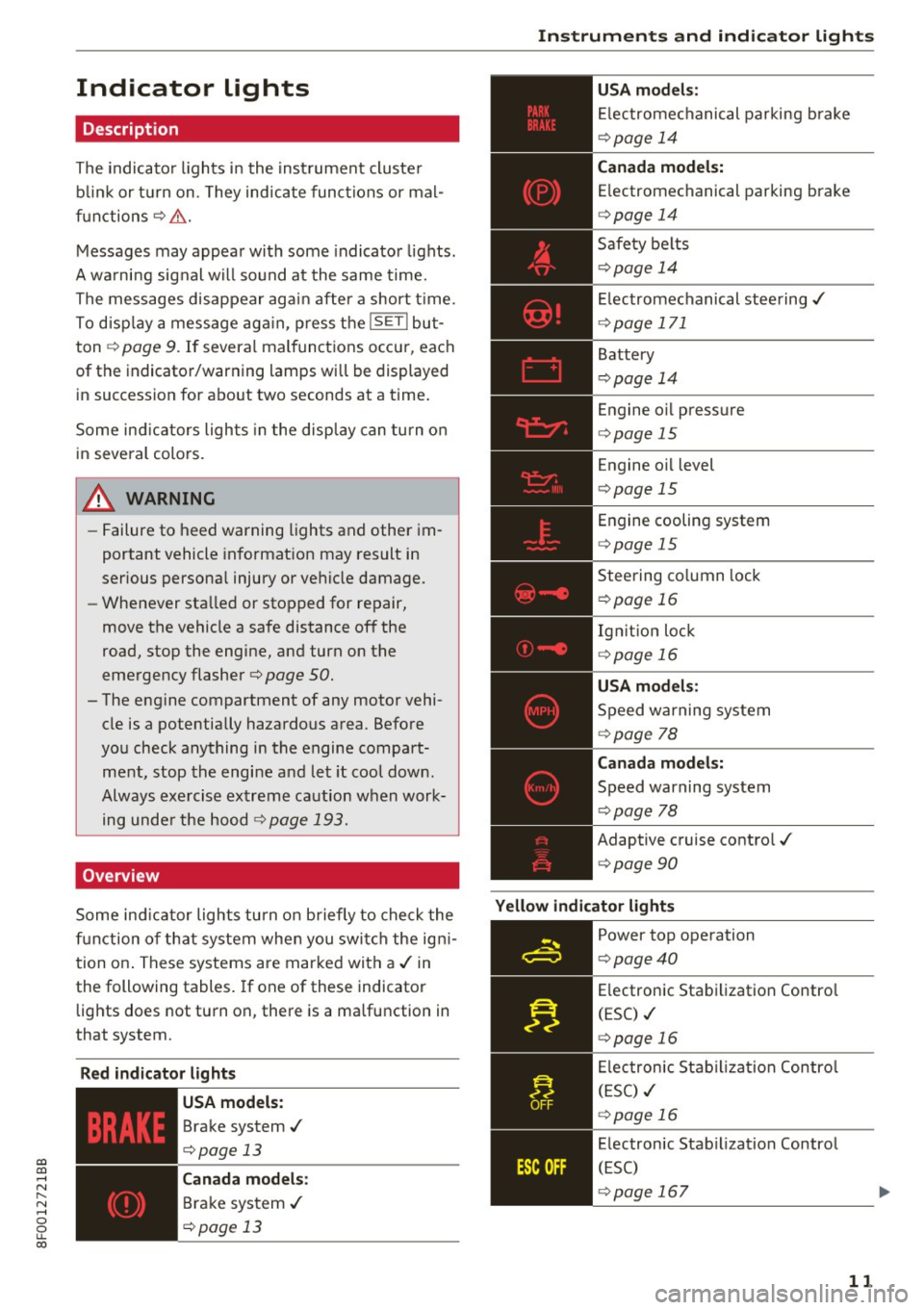
a:,
a:,
...... N r--. N ...... 0
0
LL 00
Indicator lights
Description
The indicator lights in the instrument cluster
b link or turn on. They indicate functions or mal
functions ¢& .
Messages may appear with some indicator lights.
A warning signal will sound at the same time.
The messages disappear again after a short t ime.
To disp lay a message again, press the
ISETI but
ton ¢
page 9. If several malfunctions occur, each
of the indicator/warning lamps will be displayed
in succession for about two seconds at a time.
Some ind icators lights in the display can turn on
in several colors.
A WARNING
-
-Failure to heed warning lights and other im
portant vehicle informat ion may result in
serious personal injury or vehicle damage.
- Whenever stalled or stopped for repair,
move the vehicle a safe distance off the
road, stop the engine, and turn on th@
emergency flasher¢ page 50.
-The engine compartment of any motor vehi
cle is a potentially hazardous area . Before
you check anything in the engine compart ment, stop the engine and let it cool down.
Always exercise extreme caution when work ing under the hood¢
page 193.
Overview
Some ind icator lights turn on briefly to check the
function of that system when you switch the ign i
tion on . These systems are marked with a ,/ in
the following tables. If one of these indicator
lights does not turn on, there is a malfunction in
that system.
Red indicator lights
--------------
US A models:
Brake system./
¢page 13
Canada models:
Brake system ./
¢page 13
Instruments and indicator lights
USA models:
Electromechanical parking brake
¢page 14
Canada models:
Electromechanical parking brake
¢ page 14
Safety belts
¢page 14
Electromechanical steering./
¢page 171
Battery
¢page 14
Engine oil pressure
¢page 15
Engine oil level
¢page 15
Engine cooling system
¢page 15
Steering column lock
¢ page 16
Ignition lock
¢ page 16
USA models :
Speed warning system
¢page 78
Canada models:
Speed warning system
¢page 78
Adaptive cruise control./
¢page 90
Yellow indicator lights
--------------
Power top operation
¢page40
Electronic Stabilization Contro l
(ESC) ./
¢page 16
Electronic Stabilization Contro l
(ESC) ./
¢page 16
Electronic Stab ilization Control
(ESC)
¢ page 167
11
Page 14 of 266

Instruments and indicator lights
TPMS
-~--
12
USA models :
Anti-lock brak ing system (ABS) de
fective,/
¢ page 17
Canada mod els :
Anti-lock brak ing system (A BS) de
fective,/
¢ page 17
USA models :
Safety systems ./
¢page 17
Canada models :
Safety systems ./
¢page 17
Worn brake pads
¢page 18
Electromechan ical park ing brake
¢page 14
Tire pressure monitoring
system ,/
¢page 225
Tire pressure monitor ing system
¢page225
Electronic power control ,/
¢page 18
Malfunct io n ind icator Lamp (MIL)
,I
c::> page 18
Engi ne speed limitat ion
c::> page 18
Engine oil level
c::> page 15
Engine oil sensor
c::>page 18
Battery
c::> page 14
Tank system
c::>page 18
Warm up engine *
¢page 189
Windshield washe r fl uid leve l
¢page 19
Windshield wipers
¢page 19
Remote control key
¢ page 73
Battery in remote control key
¢page 29
Defect ive light bulb wa rning
<=> page 19
Fog lights
¢page 19
Rear fog light(s)*
c> page 19
Headlight range control*
c> page 19
Adaptive light*
c>page 19
Light-/rai n sensor*
c> page 19
Adaptive dampers*
c>page20
Sport different ial*
<=> page20
Ig nition loc k
c>page 20
Steering co lumn lock
¢ page 16
Elec tromechanical stee ring,
dynam ic steer ing *
./c> page 171
Transmission
- mu lti tronic, tiptronic
c> page86
-S tron ic c> page 86
Transmission
- S tron ic
c::> page 86
Other indicator light s
c----=-----------
T urn signals
¢page20
USA mode ls: Cruise cont rol
c> page 79
Canada models : Cruise cont rol
¢ page 79
Page 15 of 266

Adaptive cr uise control*
c:> page90
Adapt ive cr uise control*
c:> page90
High beam
c:> page49
BRAKE /((J)) Brake system
The light illuminates when the ignition is switch
ed on.
It goes out afte r the engine has been
started. T his indicates that the brake warn ing
light is f unct ion ing properly.
If the brake warning light does not light up
when the engine i s crank ing , there may be a
malfunction in the electrical system. In th is
case , contact your author ized Audi dealer .
If the b rake system warn ing/indicato r light turns
on, there is a b rake system malfunction.
1111 ( USA models )/. (Canada models) Stop
vehicle and check brake fluid level
I f the in dicator lig ht t urns on and t he message
appears, procee d as follows:
.,. Pull off the road .
.. Stop t he vehicle .
.,. Turn off the eng ine .
.,. Check the brake flu id leve l
c:>page 202.
.,. Con tact yo ur nearest au thor ized rep air f aci lity if
ne cessary.
Warning! Fault in brake system. Contact dealer
If the ABS indicato r light fJIE) (U SA mode ls)/ li]
(Canada models), the ESC indica tor light Wand
the brake sys tem ind icator light
1111 (USA mod
e ls)/ . (C anada models) tur n on and the mes
sage appears, t he A BS, ES C and bra king dis tribu
tion are no t wo rking
c:> .&. .
Ca refully drive to your author ized Audi dealer im
m ediately to have t he m alf unc tion cor rec ted
¢ .&, .
1111 (USA models )/. (Canada models ) Park-
gi ing brake system fault! See owner's manual ...... N
~ - If the indicator light and the message appear ......
8 when stationary or after switching the igni-LL 00
Instruments and ind icator lights
tion on , check if you can rele ase the parki ng
brake. After releasing the par king brake, care
fully dr ive to your author ized Audi dealer im
mediately to have the malfunct ion corrected. If
you cannot re lease the park ing bra ke, seek pro
fessiona l assistance.
- If the ind icator light and the message appear
while driving , the emergency brak ing funct ion
may not be available. It may not be poss ible to
set the pa rk ing brake or re lease it once it has
been set . See k profess ional assis tance.
( U SA mode ls) : If the warning light
1111 and the
warning light
EiJ appear togethe r, immediately
contact your author ized Audi dea ler or qualified
workshop to have all b rake pads inspec ted
c:> page 18.
When the light comes on, an audible warning sig
nal is also g iven .
A WARNING
--Always observe the warn ings in
c:> pag e 19 3, befo re open ing the hood and
checking the bra ke fluid.
- Driving with low bra ke fluid is a safety haz
ard. Stop the car an d get profess io nal assis
t a nce .
- I f the
1111 (USA models)/ . (Canada mo d
els) brake sys te m indic at or li ght tur ns on to
ge the r with the A BS and ESC indic ator
lig hts , the A BS/ES C regu latin g fun ction m ay
h ave fa iled . Functions t hat s ta b ilize the ve
hicle are no longer availab le . T his co uld
cause t he ve hicle to swerve an d increase the
risk of s liding. Drive carefully to the nearest
author ized Audi dealer or ot her qualified
wo rkshop and have t he malfunc tion c orrect
e d .
- If the b rake warning/indicator light does
not go ou t aft er a f ew seco nds and th e park
ing b rake is r eleased, o r lights up wh ile you
a re drivi ng, the flui d level in the bra ke f lu id
rese rv o ir i s too lo w.
If yo u be lieve th at it is
saf e to do so, proceed immedia tely at lo w
speed to the ne ares t au thorized Au di de aler
or qualified workshop and have the bra ke
sys tem inspected .
~
13